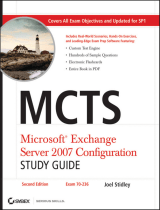Operating System
Windows 2000 DNS
White Paper
Abstract
This paper describes the Microsoft® Windows® 2000 operating system Domain Naming System
(DNS), including design, implementation, and migration issues. It discusses new features of the
Windows 2000 implementation of DNS, provides examples of DNS implementations, and describes
the architectural criteria that network architects and administrators should consider when designing a
DNS namespace for the Active Directory® service to provide reliable network naming services.

© 1999 Microsoft Corporation. All rights reserved.
The information contained in this document represents the current view of Microsoft
Corporation on the issues discussed as of the date of publication. Because Microsoft
must respond to changing market conditions, it should not be interpreted to be a
commitment on the part of Microsoft, and Microsoft cannot guarantee the accuracy
of any information presented after the date of publication.
This white paper is for informational purposes only. MICROSOFT MAKES NO
WARRANTIES, EXPRESS OR IMPLIED, IN THIS DOCUMENT.
Microsoft, Active Directory, Windows, and Windows NT are either registered
trademarks or trademarks of Microsoft Corporation in the United States and/or other
countries.
Other product and company names mentioned herein may be the trademarks of their
respective owners.
Microsoft Corporation • One Microsoft Way • Redmond, WA 98052-6399 • USA
1099

WHITE PAPER ..............................................................................1
CONTENTS....................................................................................3
INTRODUCTION............................................................................5
INTRODUCTION............................................................................5
Name Services in Windows 2000.......................................................................2
Name Services in Windows 2000.......................................................................2
Standards and Additional Reading.....................................................................2
Standards and Additional Reading.....................................................................2
DNS FUNDAMENTALS...................................................................1
DNS FUNDAMENTALS...................................................................1
History of DNS....................................................................................................3
History of DNS....................................................................................................3
The Structure of DNS..........................................................................................4
The Structure of DNS..........................................................................................4
The Hierarchy of DNS: Domain Names..........................................................4
DNS and Internet............................................................................................5
Resource Records..........................................................................................5
Distributing the Database: Zone Files and Delegation...................................6
Replicating the DNS database............................................................................7
Replicating the DNS database............................................................................7
Querying the Database.......................................................................................8
Querying the Database.......................................................................................8
NEW FEATURES OF THE WINDOWS 2000 DNS ............................8
NEW FEATURES OF THE WINDOWS 2000 DNS ............................8
Time to Live for Resource Records..............................................................10
Updating the DNS Database.............................................................................10
Updating the DNS Database.............................................................................10
Active Directory Storage and Replication Integration........................................11
Active Directory Storage and Replication Integration........................................11
The Active Directory Service Storage Model................................................11
The Replication Model..................................................................................13
Zone Type Conversions...............................................................................13
Controlling Access to Zones.........................................................................13
Incremental Zone Transfer................................................................................14
Incremental Zone Transfer................................................................................14
Protocol Description.....................................................................................14
IXFR and DS Integration..............................................................................15
Dynamic Update...............................................................................................15
CONTENTS

Dynamic Update...............................................................................................15
Protocol Description.....................................................................................16
Update Algorithm..........................................................................................16
Dynamic Update of DNS Records ...............................................................16
Secure Dynamic Update...............................................................................18
Controlling Update Access to Zones and Names.........................................21
Aging and Scavenging......................................................................................22
Aging and Scavenging......................................................................................22
Aging and Scavenging Parameters..............................................................23
Record Life Span..........................................................................................26
Scavenging Algorithm..................................................................................27
Configuring Scavenging Parameters............................................................27
Unicode Character Support..............................................................................28
Unicode Character Support..............................................................................28
Interoperability Considerations.....................................................................28
The Domain Locator.........................................................................................29
The Domain Locator.........................................................................................29
IP/DNS Compatible Locator.........................................................................31
Caching Resolver..............................................................................................36
Caching Resolver..............................................................................................36
Name Resolution..........................................................................................37
Name Resolution Scenarios.........................................................................40
DNS Server List Management .....................................................................41
Negative Caching.........................................................................................41
Disabling the Caching Resolver...................................................................42
Administrative Tools..........................................................................................42
Administrative Tools..........................................................................................42
DNS Manager...............................................................................................42
WMI Support for DNS Server Administration...............................................42
Interoperability Issues.......................................................................................43
Interoperability Issues.......................................................................................43
Using WINS and WINSR Records...............................................................43
Using UTF-8 Characters Format..................................................................43
Receiving Non-RFC Compliant Data............................................................44
DNS Server Performance ................................................................................44
DNS Server Performance ................................................................................44
DESIGNING A DNS NAMESPACE FOR THE ACTIVE DIRECTORY...
43
DESIGNING A DNS NAMESPACE FOR THE ACTIVE DIRECTORY...
43
Server Capacity Planning.................................................................................45
Server Capacity Planning.................................................................................45
Choosing Names..............................................................................................46
Choosing Names..............................................................................................46

Internet Access Considerations....................................................................46
Characters in Names....................................................................................55
Computer Names.........................................................................................55
Integrating ADS with Existing DNS Structure...............................................57
Deploying DNS to Support Active Directory......................................................60
Deploying DNS to Support Active Directory......................................................60
Partitioning, and Replication (Choosing your Zones)...................................60
Using Automatic Configuration.....................................................................61
WINS Referral..............................................................................................61
SUMMARY...................................................................................60
SUMMARY...................................................................................60
For More Information........................................................................................63
For More Information........................................................................................63
GLOSSARY..................................................................................61
GLOSSARY..................................................................................61


The designers of the Microsoft ® Windows® 2000 operating system chose the
Domain Name System (DNS) as the name service for the operating system.
Windows 2000 Server includes an IETF standard-based Domain Name System
Server. Because it is RFC compliant it is fully compatible with any other RFC
compliant DNS servers. Use of the Windows 2000 Domain Name System server is
not mandatory. Any DNS Server implementation supporting Service Location
Resource Records (SRV RRs, as described in an Internet Draft “A DNS RR for
specifying the location of services (DNS SRV)”) and Dynamic Update (RFC2136) is
sufficient to provide the name service for Windows 2000–based computers
1
.
However, because this implementation of DNS is designed to fully take advantage
of the Windows 2000 Active Directory® service, it is the recommended DNS server
for any networked organization with a significant investment in Windows or extranet
partners with Windows-based systems. For example, while conventional DNS
Servers use single-master replication, Windows 2000 DNS can be integrated into
Active Directory service, so that it uses the Windows 2000 multi-master replication
engine. (Note that the Active Directory supports multi-master replication.) In this
way, network managers can simplify system administration by not having to
maintain a separate replication topology for DNS.
DNS in Windows 2000 provides a unique DNS Server implementation that is fully
interoperable with other standards-based implementations of DNS Server. Some
special interoperability issues are discussed later in this paper.
The purpose of this document is to assist network architects and administrators in
planning the Windows 2000 Active Directory service DNS deployment strategy. It
covers the design, implementation, and migration issues that need to be considered
when rolling out a scalable and robust DNS solution as a global name service.
While this paper assumes familiarity with DNS, it provides a quick overview of the
DNS basics in ”DNS Fundamentals”. The Windows 2000 implementation of DNS
supports various new features (as compared to Windows NT® 4.0 operating
system) described in ”New Features of the Windows 2000 DNS.” It includes the
description of Active Directory integration and incremental zone transfer (IXFR),
dynamic (including secure) update and Unicode character support, enhanced
Domain Locator, caching resolver service and DNS Manager. It provides the
detailed overview of the name resolution process. It also describes the support for
secure DNS management. It includes an overview of the various issues associated
with designing namespace for the Active Directory. It includes integration of Active
Directory with existing DNS structure and migration to the Windows 2000
implementation of DNS, design of the private namespaces and necessary DNS
support.
1
Berkeley Internet Name Domain - BIND 8.1.1 DNS Server implementation supports both SRV RRs and
Dynamic Update, but it dumps core when Windows 2000-based clients send certain updates to it. 8.1.2 is the
first BIND version that works reliably.
Windows 2000 White Paper
1
DNS FUNDAMENTALS

Name Services in Windows 2000
DNS is the name service of Windows 2000. It is by design a highly reliable,
hierarchical, distributed, and scalable database. Windows 2000 clients use DNS for
name resolution and service location, including locating domain controllers for
logon.
Downlevel clients (Windows NT 3.5 and 3.51, Windows NT 4.0, Windows 95, and
Windows 98), however, rely on NetBIOS which can use NBNS (WINS), broadcast
or flat LmHosts file. In particular, the NetBIOS name service is used for domain
controller location.
Since DNS as implemented in Windows 2000 is Windows Internet Name Services
(WINS)-aware, a combination of both DNS and WINS can be used in a mixed
environment to achieve maximum efficiency in locating various network services
and resources. Additionally, WINS in a legacy or mixed environment plays an
important interoperability role while also preserving current investment.
Windows NT 4.0–based clients can register themselves in Windows 2000 WINS
and Windows 2000–based clients can register in Windows NT 4.0 WINS.
Standards and Additional Reading
The following documents are of interest in the context of the Windows 2000 DNS
Server implementation. They are combined in two categories. A RFC—Request For
Comments—is a standard document, while Draft is work in progress that can
become a standard.
RFCs:
• 1034 Domain Names—Concepts and Facilities
• 1035 Domain Names—Implementation and Specification
• 1123 Requirements for Internet Hosts—Application and Support
• 1886 DNS Extensions to Support IP Version 6
• 1995 Incremental Zone Transfer in DNS
• 1996 A Mechanism for Prompt DNS Notification of Zone Changes
• 2136 Dynamic Updates in the Domain Name System (DNS UPDATE)
• 2181 Clarifications to the DNS Specification
• 2308 Negative Caching of DNS Queries (DNS NCACHE)
Drafts:
• Draft-ietf-dnsind-rfc2052bis-02.txt (A DNS RR for Specifying the Location of
Services (DNS SRV))
• Draft-skwan-utf8-dns-02.txt (Using the UTF-8 Character Set in the Domain
Name System)
• Draft-ietf-dhc-dhcp-dns-08.txt (Interaction between DHCP and DNS)
• Draft-ietf-dnsind-tsig-11.txt (Secret Key Transaction Signatures for DNS
(TSIG))
• Draft-ietf-dnsind-tkey-00.txt (Secret Key Establishment for DNS (TKEY RR))
Windows 2000 White Paper 2

• Draft-skwan-gss-tsig-04.txt (GSS Algorithm for TSIG (GSS-TSIG) )
For more information on these documents, go to http://www.ietf.org/
.
In addition to the listed RFCs and Drafts the implementation of the ATMA DNS
records is based on the “ATM Name System Specification Version 1.0”.
Additional reading:
• Microsoft DNS and Windows NT 4.0 White Paper
(http://www.microsoft.com/windows/downloads/bin/nts/DNSWP.exe
)
• Designing the Active Directory Structure chapter in the Deployment
Planning Guide
• Active Directory papers
http://www.microsoft.com/windows2000/library/technologies/activedirectory/def
ault.asp
• ”DNS and BIND” (Cricket Liu) published by O'Reilly and Associates, 3
rd
Edition
ISBN: 1-56592-512-2
The Domain Name System is a hierarchical distributed database and an associated
set of protocols that define:
• A mechanism for querying and updating the database
• A mechanism for replicating the information in the database among servers
• A schema of the database
History of DNS
DNS began in the early days of the Internet when the Internet was a small network
established by the Department of Defense for research purposes. The host names
of the computers in this network were managed through the use of a single HOSTS
file located on a centrally administered server. Each site that needed to resolve host
names on the network downloaded this file. As the number of hosts on the Internet
grew, the traffic generated by the update process increased, as well as the size of
the HOSTS file. The need for a new system, which would offer features such as
scalability, decentralized administration, support for various data types, became
more and more obvious.
The Domain Name System (DNS) introduced in 1984, became this new system.
With DNS, the host names reside in a database that can be distributed among
multiple servers, decreasing the load on any one server and providing the ability to
administer this naming system on a per-partition basis. DNS supports hierarchical
names and allows registration of various data types in addition to host name to IP
address mapping used in HOSTS files. By virtue of the DNS database being
distributed, its size is unlimited and performance does not degrade much when
adding more servers.
The original DNS was based on RFC 882 (Domain names: Concepts and facilities)
and RFC 883 (Domain Names–Implementation and Specification), which were
Windows 2000 White Paper
3

superceded by RFC 1034 (Domain Names–Concepts and Facilities), and RFC 1035
(Domain Names–Implementation and Specification). RFCs that describe DNS
security, implementation, and administrative issues later augmented these.
The implementation of DNS—Berkeley Internet Name Domain (BIND)—was
originally developed for the 4.3 BSD UNIX operating system.
The Microsoft implementation of DNS Server became a part of the operating system
in Windows NT Server 4.0. The Windows NT 4.0 DNS Server, like most DNS
implementations, has its roots in RFCs 1034 and 1035.
The latest version of the Windows 2000 operating system includes a new version of
DNS. The RFCs used in this version are 1034, 1035, 1886, 1996, 1995, 2136, 2308
and 2052.
The Structure of DNS
The Domain Name System is implemented as a hierarchical and distributed
database containing various types of data including host names and domain
names.
The names in a DNS database form a hierarchical tree structure called the domain
name space.
The Hierarchy of DNS: Domain Names
Domain names consist of individual labels separated by dots. For example:
mydomain.microsoft.com.
A Fully Qualified Domain Name (FQDN) uniquely identifies the host’s position within
the DNS hierarchical tree by specifying a list of names separated by dots on the
path from the referenced host to the root. The following figure shows an example of
a DNS tree with a host called mydomain within the microsoft.com. domain. The
FQDN for the host would be mydomain.microsoft.com.
Windows 2000 White Paper 4

com
edu gov mil
microsoft
mydomain
mit
Managed by
N
Registration
A
uthorit
y
Managed by
Microsoft
whitehouse
army
int/net/org
Microsoft
Di
DNS and Internet
The Internet Domain Name System is managed by a Name Registration Authority
on the Internet, responsible for maintaining top-level domains that are assigned by
organization and by country. These domain names follow the International Standard
3166. Existing abbreviations, reserved for use by organizations, as well as two-
letter and three-letter abbreviations used for countries, are shown in the following
table.
DNS Domain Name Type of Organization
com Commercial organizations
edu Educational institutions
org Non-profit organizations
net Networks (the backbone of the Internet)
gov Non-military government organizations
DNS Domain Name Type of Organization
mil Military government organizations
num Phone numbers
arpa Reverse DNS
xx Two-letter country code
Resource Records
A DNS database consists of resource records (RRs). Each RR identifies a particular
resource within the database. There are various types of RRs in DNS.
The following table provides detailed information on structure of common RRs
(Note: this is not an exhaustive list of RRs).
Windows 2000 White Paper
5

Description Class TTL Type Data
Start of Authority Internet (IN) Default TTL is
60 minutes
SOA Owner Name,
Primary Name Server
DNS Name, Serial
Number,
Refresh Interval,
Retry Interval,
Expire Time,
Minimum TTL
Host Internet (IN) Zone (SOA)
TTL
A Owner Name (Host DNS
Name),
Host IP Address
Name Server Internet (IN) Zone (SOA)
TTL
NS Owner Name,
Name Server DNS Name
Mail Exchanger Internet (IN) Zone (SOA)
TTL
MX Owner Name,
Mail Exchange Server
DNS Name, Preference
Number
Canonical Name
(an alias)
Internet (IN) Zone (SOA)
TTL
CNAME Owner Name (Alias
Name),
Host DNS Name
Distributing the Database: Zone Files and Delegation
A DNS database can be partitioned into multiple zones. A zone is a portion of the
DNS database that contains the resource records with the owner names that belong
to the contiguous portion of the DNS namespace. Zone files are maintained on DNS
servers. A single DNS server can be configured to host zero, one or multiple zones.
Each zone is anchored at a specific domain name referred to as the zone’s root
domain. A zone contains information about all names that end with the zone’s root
domain name. A DNS server is considered authoritative for a name if it loads the
zone containing that name. The first record in any zone file is a Start of Authority
(SOA) RR. The SOA RR identifies a primary DNS name server for the zone as the
best source of information for the data within that zone and as an entity processing
the updates for the zone.
Names within a zone can also be delegated to other zone(s). Delegation is a
process of assigning responsibility for a portion of a DNS namespace to a separate
entity. This separate entity could be another organization, department or workgroup
within your company. In technical terms, delegating means assigning authority over
portions of your DNS namespace to other zones. Such delegation is represented by
the NS record that specifies the delegated zone and the DNS name of the server
authoritative for that zone. Delegating across multiple zones was part of the original
design goal of DNS. Following are the main reasons for the delegation of a DNS
namespace:
Windows 2000 White Paper 6

• A need to delegate management of a DNS domain to a number of
organizations or departments within an organization
• A need to distribute the load of maintaining one large DNS database among
multiple name servers to improve the name resolution performance as well as
create a DNS fault tolerant environment
• A need to allow for host’s organizational affiliation by including them in
appropriate domains
The NS RRs facilitate delegation by identifying DNS servers for each zone. They
appear in all forward and reverse look-up zones. Whenever a DNS server needs to
cross a delegation, it will refer to the NS RRs for DNS servers in the target zone.
In the figure below, the management of the microsoft.com domain is delegated
across two zones, microsoft.com. and mydomain.microsoft.com.
com edu gov
...
microsoft
ftp
microsoft.com Domain
mydomain
ntserver
...
microsoft.com
Zone
mydomain.microsoft.com
Zone
Note: If multiple NS records exist for a delegated zone identifying multiple DNS
servers available for querying, the Windows 2000 DNS server will be able to select
the closest DNS server based on the round trip intervals measured over time for
every DNS server.
Replicating the DNS database
There could be multiple zones representing the same portion of the namespace.
Among these zones there are two types:
• Primary
• Secondary
Primary is a zone to which all updates for the records that belong to that zone are
made. A secondary zone is represented by a read-only copy of the primary zone.
Windows 2000 White Paper
7

The changes made to the primary zone file are then replicated to the secondary
zone file.
As mentioned above, a name server can host multiple zones. A server can
therefore be primary for one zone (it has the master copy of the zone file) and
secondary for another zone (it gets a read-only copy of the zone file).
The process of replicating a zone file to multiple name servers is called zone
transfer. Zone transfer is achieved by copying the zone file information from the
master server to the secondary server.
A master server is the source of the zone information. The master server can be
primary or secondary. If the master is primary, then the zone transfer comes directly
from the source. If the master server is secondary, the file received from the master
server by means of a zone transfer is a copy of the read-only zone file.
The zone transfer is initiated in one of the following ways:
• The master server sends a notification (RFC 1996) to the secondary server(s)
of a change in the zone.
• When the secondary server’s DNS service starts or the secondary server’s
refresh interval has expired (by default it is set to 15 minutes in the SOA RR), it
will query the primary server for the changes.
There are two types of zone file replication. The first, full zone transfer (AXFR),
replicates the entire zone file. The second, incremental zone transfer (IXFR),
replicates only the changed records of the zone. The IXFR protocol is discussed in
“Incremental Zone Transfer."
BIND 4.9.3 DNS servers, as well as Windows NT 4.0 DNS, support full zone
transfer (AXFR) only. There are two types of the AXFR: one requires single record
per packet, the other allows multiple records per packet. The Windows 2000 DNS
server supports both, but by default uses multiple records per packet, unless is
configured differently for compatibility with BIND versions 4.9.4 and earlier, that do
not allow multiple records per packet. The Windows 2000 DNS server supports
incremental zone transfer (IXFR).
Querying the Database
DNS queries can be sent from a client (resolver) to a DNS server (a name server),
or between two name servers.
A query is merely a request for records of a specified type with a specified name.
For example, a query can request all host RRs with a particular name.
There are two types of queries that can be made to a DNS server:
• Recursive
• Iterative
A recursive query forces a DNS server to respond to a request with either a failure
Windows 2000 White Paper 8
NEW FEATURES OF THE
WINDOWS 2000 DNS

or a successful response. Resolvers typically make recursive queries. With a
recursive query, the DNS server must contact any other DNS servers it needs to
resolve the request. When it receives a successful response from the other DNS
Server(s), it then sends a response to the client. The recursive query is typical for a
resolver querying a name server and for a name server querying its forwarder
(another name server configured to handle requests forwarded to it).
When a DNS server processes a recursive query and a query can not be resolved
from local zone files, the query must be escalated to a root DNS server. Each
standards-based implementation of DNS includes a cache file (or root server hints)
that contains entries for Root Servers of the Internet domains. The latest version of
the named cache file can be downloaded from InterNIC at
ftp://rs.internic.net/domain/named.cache
.
An iterative query is one in which the name server is expected to provide the best
information (also known as referral if the server is not authoritative for the name)
based on what the server knows from local zone files or from caching. If a name
server doesn’t have any information to answer the query, it simply sends a negative
response. A non-forwarding DNS server makes this type of query as it tries to find
names outside its local domain(s). It may have to query a number of outside DNS
Servers in an attempt to resolve the name.
The following figure shows an example of both types of queries.
Name Server
""
Name Server
(root-server)
whitehouse.gov
Name Server
gov
Name Server
Resolver
gov
whitehouse
www
iterative queries
recursive query
client asks for IP
address for
www.whitehouse.gov
2
3
4
5
6
7
81
In the provided example the following queries are used to determine IP address for
Windows 2000 White Paper
9

www.whitehouse.gov:
• Recursive query for www.whitehouse.gov (A RR)
• Iterative query for www.whitehouse.gov (A RR)
• Referral to the gov name server (NS RRs, for gov); for simplicity iterative A
queries by the DNS server (on the left) to resolve the IP addresses of the Host
names of the name servers returned by other DNS servers have been omitted.
• Iterative query for www.whitehouse.gov (A RR)
• Referral to the whitehouse.gov name server (NS RR, for whitehouse.gov)
• Iterative query for www.whitehouse.gov (A RR)
• Answer from whitehouse.gov server (the IP address for www.whitehouse.gov)
• Answer from local DNS server to Resolver (the IP address for
www.whitehouse.gov)
Time to Live for Resource Records
A resolver caches the information it receives when it resolves queries. These
cached responses can then be used to answer subsequent queries for the same
information. The cached data, however, has a limited lifetime specified in the Time
To Live (TTL) parameter returned with the data. TTL makes sure the DNS Server
doesn’t keep information for so long that it becomes out of date. TTL for the cache
can be set on the DNS database (per individual RR by specifying the TTL field of
the record and per zone through the minimum TTL field of the SOA record) as well
as on the resolver side by specifying the maximum TTL the resolver allows to cache
the resource records.
There are two competing factors to consider when setting the time to live. One is
the accuracy of the cached information, the other is the DNS server’s utilization and
the network traffic. If the TTL is short, then the likelihood of having old information
goes down considerably, but increases the DNS servers utilization and the network
traffic. If the TTL is long, the cached responses could become outdated, meaning
the resolver could give false answers to queries. At the same time a long TTL
decreases the DNS server’s utilization and the network traffic. If a query is
answered with an entry from cache, the TTL of the entry is also passed with the
response. This way the resolvers that receive the response know how long the entry
is valid. The resolvers honor the TTL from the responding server; they don’t set it
again based on their own TTL. Thus entries truly expire rather than live in perpetuity
as they move from server to server with an updated TTL.
Updating the DNS Database
Since the RRs in the zone files are subjected to changes, they must be updated.
The implementation of DNS in Windows 2000 supports both static and dynamic
updates of the DNS database. The details of the dynamic update are discussed
later in the paper.
The new features of Windows 2000 DNS include:
• Active Directory service Integration
Windows 2000 White Paper 10

• Incremental Zone Transfer (IXFR)
• Dynamic Update and Secure Dynamic Update
• Unicode Character Support
• Enhanced Domain Locator
• Enhanced Caching Resolver Service
• Enhanced DNS Manager
Active Directory Storage and Replication Integration
In addition to supporting a conventional way of maintaining and replicating DNS
zone files, the implementation of DNS in Windows 2000 has the option of using the
Active Directory services as the data storage and replication engine. This approach
provides the following benefits:
• DNS replication will be performed by Active Directory service, so there is no
need to support a separate replication topology for DNS servers.
• Active Directory service replication provides per-property replication granularity.
• Active Directory service replication is secure.
• A primary DNS server is eliminated as a single point of failure. Original DNS
replication is single-master; it relies on a primary DNS server to update all the
secondary servers. Unlike original DNS replication, Active Directory service
replication is multi-master; an update can be made to any domain controller in
it, and the change will be propagated to other domain controllers. In this way if
DNS is integrated into Active Directory service the replication engine will
always synchronize the DNS zone information.
Thus Active Directory service integration significantly simplifies the administration of
a DNS namespace. At the same time standard zone transfer to other servers (non
Windows 2000 DNS servers and previous versions of the Microsoft DNS servers) is
still supported.
The Active Directory Service Storage Model
The Active Directory service is an object-oriented X.500-compliant database, which
organizes resources available on your network in a hierarchical tree-like structure.
This database is managed by the set of Domain Controllers (DC). The portion of the
Active Directory service database for which a specific DC is authoritative is
physically located on the same computer where the DC is. Every resource in Active
Directory service is represented by an object. There are two distinct types of objects
supported by Active Directory service:
• Containers–objects that can contain other container and leaf objects
• Leafs–objects representing a specific resource within the Active Directory
service tree
Windows 2000 White Paper
11

Each Active Directory service object has attributes associated with it that define
particular characteristics of the object.
The classes of objects in the Active Directory service database as well as each
object’s attributes are defined in the Active Directory service schema. In other
words, the schema contains definitions for each class object available in Active
Directory service. The following are examples of the Active Directory service class
objects:
• User
• Group
• Organizational Unit
• DnsZone
• DnsNode
In DS integrated DNS, each DNS zone becomes an Active Directory service
container object (DnsZone). The DnsZone object will contain a DnsNode leaf object
for every unique name within that zone. The DnsNode object will have a DnsRecord
multi-valued attribute with an instance of a value for every record associated with
the object’s name.
In the screen shot above, the object mail.mydomain.microsoft.com may have the A
attribute containing the IP address for mail.mydomain.microsoft.com. and the MX
attribute containing the mail exchange server information for
mail.mydomain.microsoft.com.
Windows 2000 White Paper 12

Note: Only DNS servers running on domain controllers can load DS integrated
zones.
The Replication Model
Since DNS zone information is now stored in Active Directory service, whenever an
update is made to a DNS server, it simply writes the data to Active Directory and
continues performing its usual functions. Active Directory service is now responsible
for replicating the data to other domain controllers. The DNS servers running on
other DCs will poll the updates from the DS.
Because Active Directory service uses the multi-master replication model, DNS
updates can be written to any DS integrated DNS server, and the data will
automatically be replicated across all the domain controllers. The multi-master
replication model, however, does have some caveats that are worth discussing. The
ability to write to Active Directory service from multiple domain controllers at the
same time can create a conflicting situation where the changes are made to the
same object on two different DNS servers. The conflict will eventually be resolved in
favor of the last update made to the object based on the timestamps of the updates.
The same rule is applied in the case where two or more nodes with the same name
are created on two or more DNS servers. Until the conflict is resolved and the DNS
server, containing invalid update, polls the valid data from the DS, it is possible that
requests for the same object made to two different DNS servers will be resolved
differently. This is why the ADS database is called loosely consistent.
Note: This subsection described the replication model between different copies of
the DS integrated zones only. There are implemented two other replication models
corresponding to the zone transfer between non-DS-integrated primary and
secondary zone files and between DS integrated primary and secondary zone files,
described below in the sections on “Protocol Description” and “IXFR and DS
Integration” respectively.
Zone Type Conversions
It is possible to convert any type of existing DNS zone to any other type. The issues
surrounding the primary zone conversions are of the most interest.
If a DS integrated zone is converted to an original (non-DS-integrated) primary zone
file, the DNS server loading the new primary zone must become the single primary
of the zone for the update. Therefore, the converted zone has to be deleted from
Active Directory service (namely from all DC databases previously authoritative for
this zone) so that the outdated or incorrect information is not being replicated.
Controlling Access to Zones
Active Directory service integration provides another valuable feature—the Secure
Dynamic DNS Updates. The DS maintains the Access Control Lists (ACL)
specifying groups or users who are allowed to modify the DS-integrated zones.
Windows 2000 White Paper
13

Note that only DNS server supports the Secure Dynamic Updates for the DS-
integrated zones. Windows 2000 implementation provides even finer granularity
allowing per-name ACL specification. More details we consider ACLs and specific
Administrative groups later in “Controlling Update Access to Zones and Names.”
Incremental Zone Transfer
To reduce latency in propagation of changes to a DNS database, an algorithm has
to be employed that actively notifies name servers of the change. This is
accomplished by the NOTIFY extension of the DNS. The NOTIFY packet, which is
sent by a Master server, does not contain any zone changes information. It merely
notifies the other party that some changes have been made to a zone and that a
zone transfer needs to be initiated.
The full zone transfer mechanism (AXFR) is not an efficient means to propagate
changes to a zone, as it transfers the entire zone file. Incremental transfer (IXFR) is
a more efficient mechanism, as it transfers only the changed portion(s) of the zone.
The IXFR protocol is defined in RFC 1995.
Protocol Description
When a slave name server capable of IXFR (IXFR client) initiates a zone transfer, it
sends an IXFR message containing the SOA serial number of its copy of the zone.
A master name server responding to the IXFR request (IXFR server) keeps a record
of the newest version of the zone and the differences between that copy and
several older versions. When an IXFR request with an older serial number is
received, the IXFR server sends only the changes required to make the IXFR
client’s version current. In some cases, however, a full zone transfer may be chosen
instead of an incremental transfer:
• The sum of the changes is larger than the entire zone.
• Only a limited number of recent changes to the zone are kept on the server for
performance reasons. If the client’s serial number is lower than the one the
server has in its delta changes, a full zone transfer will be initiated.
• If a name server responding to the IXFR request, does not recognize the query
type, the IXFR client will automatically initiate an AXFR instead.
Windows 2000 White Paper 14
Page is loading ...
Page is loading ...
Page is loading ...
Page is loading ...
Page is loading ...
Page is loading ...
Page is loading ...
Page is loading ...
Page is loading ...
Page is loading ...
Page is loading ...
Page is loading ...
Page is loading ...
Page is loading ...
Page is loading ...
Page is loading ...
Page is loading ...
Page is loading ...
Page is loading ...
Page is loading ...
Page is loading ...
Page is loading ...
Page is loading ...
Page is loading ...
Page is loading ...
Page is loading ...
Page is loading ...
Page is loading ...
Page is loading ...
Page is loading ...
Page is loading ...
Page is loading ...
Page is loading ...
Page is loading ...
Page is loading ...
Page is loading ...
Page is loading ...
Page is loading ...
Page is loading ...
Page is loading ...
Page is loading ...
Page is loading ...
Page is loading ...
Page is loading ...
Page is loading ...
Page is loading ...
Page is loading ...
Page is loading ...
Page is loading ...
Page is loading ...
/