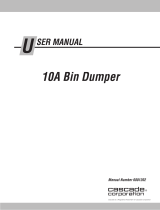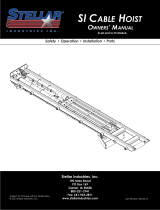cascade
corporation
Cascade is a Registered Trademark of Cascade Corporation
NSTALLATION INSTRUCTIONS
I
and PERIODIC MAINTENANCE
J-Series
Carton Clamps,
White Goods Clamps and
Tipping Carton Clamps
Manual Number 6871082-R2

6871082-R2i
RECOMMENDED HYDRAULIC SUPPLY
CONTENTS
GA0033.eps
This manual provides instructions for installing Cascade
J-Series Carton Clamps.
Follow the suggested installation procedures for best
results. If you have any questions or need more
information, contact your nearest Cascade Service
Department for assistance. Refer to back cover.
Read the WARNING Statements placed throughout
this Manual to emphasize safety during attachment
installation.
IMPORTANT: Field alterations may impair performance
or capability and could result in loss of warranty.
Consult Cascade for any required modifications.
Recommended Hydraulic Supply i
Truck Requirements
Standard Carton Clamp &
White Good Clamps 1
Tipping Carton Clamp 2
Installation 3
Load Troubleshooting 12
Adjusting Pad Camber
Standard (Shimmed) Design 14
Flexible (Adjusta-Block) Design 16
Periodic Maintenance
General 18
Attachments with External Sideshift 20
Tipping Attachments 21
J-Series Clamps provide the best performance with one of the hydraulic
supply arrangements shown below. Refer to Cascade Hose & Cable Reel
Selection Guide, Part No. 212199, to select the correct hose reel for the
mast and truck. The hose and fitting requirements are:
• All hoses and fittings for CLAMP and SIDESHIFT functions should be at
least No. 6 (M8) with a minimum internal diameter of 0.28 in. (7 mm).
Non-Sideshifting
A or B
RH or LH THINLINE™ 2-port Hose Reel Group.
OR
C Mast single internal hose reeving group.
Sideshifting
A and B
RH and LH THINLINE
™
2-port Hose Reel Groups.
OR
C Mast double internal hose reeving group.
Sideshifting with Solenoid
A 6-N-1 Cable/Hose Reel group.
OR
A and C
Cable Reel and single internal hose reeving group.
B
A
C

6871082-R2 1
GA0380.eps
A
GA0028.eps
TRUCK REQUIREMENTS
GA0082.eps
Carriage Mount Dimension (A) ITA (ISO)
Minimum Maximum
Class II
Class III
14.94 in. (380.0 mm)
18.68 in. (474.5 mm)
15.00 in. (381.0 mm)
18.74 in. (476.0 mm)
WARNING: Rated capacity of the truck/attachment
combination is a responsibility of the original truck
manufacturer and may be less than that shown on the
attachment nameplate. Consult the truck nameplate.
Clamp
Sideshift
Right
Hoist Up
Auxiliary Valve Functions
Check for compliance with ANSI/ITSDF (ISO) standards:
Tilt Back
Hoist Down
Sideshift
Left
Tilt
Forward
Release
STANDARD CARTON CLAMP & WHITE GOODS CLAMPS
Carriage – Clean carriage bars and
inspect carriage bars. Make sure the
bars are parallel and that ends are
flush. Repair any damaged notches.
Truck Relief Setting (see attachment nameplate)
Low Pressure High Pressure
2245 psi (155 bar) 2755 psi (190 bar) - Recommended
2740 psi (189 bar) 3625 psi (250 bar) - Maximum
NOTE: The attachment valve has separate pressure
relief control for CLAMP and SIDESHIFT functions, see
Installation Step 11 for adjustment.
Truck Flow Volume
➀
8J-26J Min.
➁
Recommended Max.
➂
SIDESHIFT
1 GPM
(4 L/min.)
5 GPM
(19 L/min.)
10 GPM
(38 L/min.)
CLAMP
5 GPM
(19 L/min.)
12 GPM
(45 L/min.)
16 GPM
(61 L/min.)
➀ Cascade J-Series Carton Clamps are compatible with SAE 10W
petroleum base hydraulic fluid meeting Mil. Spec. MIL-0-5606 or
MIL-0-2104B. Use of synthetic or aqueous base hydraulic fluid
is not recommended. If fire resistant hydraulic fluid is required,
special seals must be used. Contact Cascade.
➁ Flow less than recommended will result in reduced system
performance.
➂ Flow greater than maximum can result in excessive heating,
reduced system performance and short hydraulic system life.

6871082-R22
GA0380.eps
TRUCK REQUIREMENTS
GA0082.eps
Carriage – Clean carriage bars and
inspect carriage bars. Make sure the
bars are parallel and that ends are
flush. Repair any damaged notches.
Carriage Mount Dimension (A) ITA (ISO)
Minimum Maximum
Class II 14.94 in. (380.0 mm) 15.00 in. (381.0 mm)
WARNING: Rated capacity of the truck/attachment
combination is a responsibility of the original truck
manufacturer and may be less than that shown on the
attachment nameplate. Consult the truck nameplate.
Hoist Up
Auxiliary Valve Functions
Check for compliance with ANSI/ITSDF (ISO) standards:
Tilt Back
Hoist Down
Tilt
Forward
Truck Relief Setting (see attachment nameplate)
Low Pressure High Pressure
2245 psi (155 bar) 2755 psi (190 bar) - Recommended
2740 psi (189 bar) 3625 psi (250 bar) - Maximum
NOTE: The attachment valve has separate pressure
relief control for Clamp and Sideshift functions, see
Installation Step 11 for adjustment.
Truck Flow Volume
➀
8J, 18J Min.
➁
Recommended Max.
➂
SIDESHIFT &
TIPPING
1 GPM
(4 L/min.)
5 GPM
(19 L/min.)
10 GPM
(38 L/min.)
CLAMP
5 GPM
(19 L/min.)
12 GPM
(45 L/min.)
16 GPM
(61 L/min.)
➀ Cascade J-Series Tipping Carton Clamps are compatible with
SAE 10W petroleum base hydraulic fluid meeting Mil. Spec.
MIL-0-5606 or MIL-0-2104B. Use of synthetic or aqueous base
hydraulic fluid is not recommended. If fire resistant hydraulic
fluid is required, special seals must be used. Contact Cascade.
➁ Flow less than recommended will result in reduced system
performance.
➂ Flow greater than maximum can result in excessive heating,
reduced system performance and short hydraulic system life.
TIPPING CARTON CLAMPS
A
GA0028.eps
A
C
B
D
Non-Sideshifting Clamps
A Tip Forward
B Tip Backward
C Release
D Clamp
Sideshifting Clamps
A Sideshift Left
OR
Tip Forward (Push Button)
B Sideshift Right
OR
Tip Backward (Push Button)
C Release
D Clamp

6871082-R2 3
INSTALLATION
cascade
®
C-675514-1
CL0097.eps
CL5656.eps
A
B
B
Follow the steps shown to install the attachment on the truck.
Read and understand all WARNING and CAUTION statements.
If a procedure is not understood, ask a supervisor or call the
nearest Cascade Service Department for assistance.
Unlock quick-change lower
mounting hooks
A Remove pin and drop hooks into unlocked
position.
B Reinstall pin in lower hole.
Attach overhead hoist
A Remove banding. If required, set the
attachment upright on pallet. Use
chains or straps as necessary.
B Remove bolt-on lower mounting hooks
(if equipped).
Tighten capscrews to 165 ft.-lbs. (225 Nm)
Pin
LH Lower
Hook
NOTE: Guides can be reversed to
change hook-to-carriage clearance.
Refer to lower hook installation, Step 6.
Guide
0.62 in. (16 mm)
offset on top
provides max.
hook clearance.
2
1
WARNING: Verify that the overhead
hoist and chains or straps are rated for
the weight of the attachment. Refer to
nameplate for attachment weight.
Side View
(Standard Attachment Shown)

6871082-R24
INSTALLATION
CL3378.eps
CC0198.eps
CC0197.eps
CC0033.eps
Prepare Hoses
A Determine hose lengths required for hydraulic
supply configuration of truck.
B Cut hoses to length and install end fittings, or
use hose kits supplied.
IMPORTANT: Valve options include LH or RH supply
porting for Clamp/Open and Sideshift Left/Right.
External sideshifter has top center location porting
suitable for both LH or RH supply connections.
OpenSideshift Left
Sideshift Right Clamp
RH CLAMP, LH SIDESHIFT Ports
Back (Driver's) Views
Non-Sideshifting – Single Internal Hose Reeving
Sideshifting Clamp – Double Internal Hose Reeving
External Sideshifting Clamp – Double Hose Reels
Sideshifting with Solenoid – 6-N-1 Cable/Hose Reel
Non-Sideshifting – Single Hose Reels
Sideshifting Clamp – Double Hose Reels
LH CLAMP, RH SIDESHIFT Ports
EXTERNAL SIDESHIFTER-EQUIPPED
TIPPING with SOLENOID-EQUIPPED
Open
Sideshift Left Sideshift Right
Clamp
3
Open
Sideshift Left
Sideshift Right
Clamp
Open
Clamp
Sideshift Left/
Tip Forward
Sideshift Right/
Tip Back
SOLENOID-EQUIPPED RH or LH CLAMP Ports
Solenoid Cable
Sideshift Left / Open
(TANK Port)
Sideshift Right / Clamp
(PRESSURE Port)
A
A
B
B
Sideshifting Clamp – Double Internal Hose Reeving
CC0199.eps

6871082-R2 5
INSTALLATION
GA0092.eps
Flush hydraulic supply hoses
A Install hoses using union fittings.
B Operate auxiliary valves for 30 seconds.
C Remove union fittings.
4
CL2787.eps
CL0242.eps
CL5656.eps
5
Mount attachment on truck carriage
A Center truck behind the attachment.
B Tilt forward and raise carriage into position.
C Engage upper mounting hooks with upper
carriage bar. Make sure a centering tab or
hook tab engages a notch on the carriage bar.
Refer to the illustration below.
D Lift the attachment 2 in. (5 cm) above pallet.
ITA Class II – 0.60–0.66 in. (15–17 mm)
ITA Class III – 0.72–0.78 in. (18–20 mm)
Truck
Carriage
Engage
Notch
ITA Class II – 0.32–0.36 in. (8–9 mm)
ITA Class III – 0.39–0.43 in. (10–11 mm)
Centering TabsLeft Hook Tab
External
Sideshifter
A
B
Side View
(Standard Carton Clamp Shown)
Back (Driver's) View
(Standard Carton Clamp Shown)

6871082-R26
INSTALLATION
ADJUST
GA0370.eps
cascad
e
®
C-675514-1
GA0371.eps
Tighten capscrews to 120 ft.-lbs. (165 Nm)
Install and engage lower hooks
BOLT-ON TYPE
w/ INTERNAL
SIDESHIFTING
QUICK-CHANGE TYPE
Inspect hooks for
excessive clearance.
(Reverse guides to change
clearance – See Step 2.)
Lower
Carriage
Bar
Slide hook
up to engage
bar, install pin
in upper hole
(locked.)
0.18 in.
(5 mm)
Max.
Tap tight into
position.
Clearance:
0.06 in. to 0.18 in.
(1.5 to 5 mm)
IMPORTANT: Adjust
lower hooks for
operating clearance.
Lower
Carriage
Bar
BOLT-ON TYPE
w/ EXTERNAL
SIDESHIFTING
6
CL3407.eps
Connect hoses prepared in
Step 3 to attachment
Internal Hose Reeving Hydraulic Supply
(Standard Attachment Shown)
Hose Reels Hydraulic Supply (External Sideshifter)
7
CC0200.eps

6871082-R2 7
INSTALLATION
CL0258.eps
CL0257.eps
SIDESHIFT
PRESS
BUTTON
TO CLAMP
CL2785.eps
AC2242.eps
8
Install solenoid control knob or
push button switch (solenoid-equipped)
Button
toward
driver
Adapter
Nut
ID Plate
Snap Ring
Install the push button switch to the control lever. Refer
to Installation Instructions 6822725, included with switch,
for complete installation procedure.
Push Button Switch
Control Handle
and Knob
Remove existing knob from auxiliary valve handle.
Install the new knob using the adapter provided.
IMPORTANT: Avoid interference with other control
levers and control surfaces.
NOTE: Secure the cable so it will not be pinched
when the handle is actuated.
9
Install wiring –
(solenoid-equipped units)
Solenoid Coil
User-supplied wire
7.5 Amp
Fuse
White
Black
7.5 Amp Fuse
White
Black
Solenoid Coil
Diode
Diode
Knob Button
(Normally
Open)
Control Lever Knob
with Pushbutton

6871082-R28
INSTALLATION
B
D
C
A
GA0005.eps
WARNING: Make sure all personnel
are clear of the attachment during
testing.
10
Cycle attachment functions
• With no load, cycle CLAMP function, SIDESHIFT
function and TIPPING function several times.
Check for equal arm movement and adequate arm
speed.
• Clamp and lift a maximum load. Sideshift left and
right. Tip forward and back.
• Check for operation in accordance with ANSI/
ITSDF (ISO) standards.
IMPORTANT: If necessary, adjust relief valve
cartridges. Refer to Installation Step 11.
• Check for leaks at fittings, valve, manifold and
cylinders.
Tilt Forward
AUXILIARY VALVE
FUNCTIONS
Tilt Back
Hoist Down
Hoist Up
WARNING: Truck control handle and
attachment function activation shown here
conforms to ANSI/ITSDF B56.1 (ISO 3691)
recommended practices. Failure to follow
these practices may lead to serious bodily
injury or property damage. End user, dealer
and OEMs should review any deviation from
the practices for safe operation.
CL3270.eps
CL3270.eps
CL3270.eps
CL4541.eps
SIDESHIFTING WITH TIPPING
A Sideshift Left
A Tip Forward
(press knob button)
B Sideshift Right
B Tip Back
(press knob button)
C Release Arms
D Clamp Arms
NON-SIDESHIFTING CLAMPS
A Release Arms
B Clamp Arms
C (not used)
D (not used)
SIDESHIFTING CLAMPS
A Sideshift Left
B Sideshift Right
C Release Arms
D Clamp Arms
SIDESHIFTING CLAMPS WITH
SOLENOID VALVE
A Sideshift Left
A Release Arms
(press knob button)
B Sideshift Right
B Clamp Arms
(press knob button)
B
B
C
D
C
A
A
A
B
B
B
A
A
B
D
A
C
A
C
A

6871082-R2 9
INSTALLATION
CL6226.eps
CC0040.eps
WARNING: Before removing hydraulic
lines or components, relieve pressure
in the hydraulic system. Turn the truck
off and open the truck auxiliary control
valves several times in both directions.
CLAMP
Relief
Cartridge
D
B
SIDESHIFT
Supply
Adjust Relief Cartridges
The valve is equipped with relief valve cartridges in both
the SIDESHIFT and CLAMP circuits. Adjustment of these
reliefs is recommended to optimize clamp performance.
NOTE:
External Sideshift function has no relief adjustment.
CLAMP Relief Adjustment – Pressure Gauge Method
The CLAMP relief cartridge is set at the factory per the
pressure specified on the label on the back of the valve.
The CLAMP relief cartridge is set at the factory with a
system back pressure of 350 psi (24 bar). Actual back
pressure with the attachment connected to the truck will
vary. It is recommended to verify the CLAMP pressure as
an initial starting point.
A Confirm that TRUCK pressure delivered to the
attachment valve is within the range shown on the
attachment nameplate.
B Install a 5000 psi (345 bar) pressure gauge (with a No.
4 O-ring fitting) to the valve gauge 'G' port.
C From fully open, close the arms at normal speed
to clamp a rigid load, clamp force indicator or fully
bottom cylinders. Release truck handle and read
pressure gauge. Compare gauge pressure with valve
label pressure.
D Adjust the CLAMP relief cartridge to correct pressure.
Open arms to release clamp pressure. Turn clockwise
(CW) to increase pressure, counterclockwise (CCW) to
decrease pressure.
E Repeat steps C and D to confirm setting. Tighten jam
nut.
NOTE: When adjusting a CLAMP equipped with a three
position regulator valve, Volumetric Force Control (VFC)
or Hydraulic Force Control (HFC), the CLAMP relief must
be adjusted to maximum pressure. Refer to step D to
increase pressure. Adjust the cartridge to the maximum
position.
NOTE: Adjustment of CLAMP relief pressure according
to load requirements for secure handling and damage
reduction is recommended. Adjust the relief cartridge per
step A–E to obtain a desired pressure setting. Pressure
is not to exceed the maximum pressure setting on the
attachment nameplate. If multiple pressure settings are
desired, contact Cascade for options.
EXTERNAL
SIDESHIFT VALVE
RH CLAMP Ports
LH CLAMP Ports
11
B
D
D
Increase
Pressure
(CW)
Decrease
Pressure
(CCW)
CLAMP
Relief
Cartridge
CLAMP
Relief
Cartridge
D
CLAMP
Supply
SIDESHIFT
Supply
CLAMP
Supply
CLAMP
Supply

6871082-R210
INSTALLATION
CC0201.eps
Sideshift Relief Adjustment (Internal SS only)
A Clamp a maximum load and sideshift LEFT and RIGHT
observing sideshifting movement.
B If the attachment will not sideshift or sideshifts slowly,
adjust SIDESHIFT relief clockwise (CW) until the
attachment sideshifts. Then, adjust the relief cartridge
counterclockwise (CCW) in 1/4 turn increments until
sideshift speed slows (relief opening). Finish by
adjusting cartridge clockwise (CW) 1/4 turn. Tighten
jam nut.
D
B
Increase
(CW)
Decrease
(CCW)
RH CLAMP PortsLH CLAMP Ports
Adjust Relief Cartridges (continued)
Clamp Relief Adjustment – Clamp Force Method
A Cascade 4-Point Force Distribution Tester is required for
this procedure.
A Extend the arms to the most common load width.
Lower the contact pads to just above the floor.
B Position the tester between the contact pads. Adjust
the tester's spindle locations to be perpendicular to
the contact pad surfaces and to the desired position
based on the type of product being handled.
C Set the truck CLAMP circuit to the approximate
pressure for the required clamp force on the load.
D Clamp on the tester and hold activated for 5 seconds.
E The tester will display clamp force and percentage of
clamp force for each spindle location and total clamp
force (sum of force of the four spindles).
F Adjust the truck CLAMP circuit pressure to the required
total clamp force for the load.
AC2961.eps
Sideshift
Relief
Cartridge
Sideshift
Relief
Cartridge
SIDESHIFT
Supply
SIDESHIFT
Supply
CLAMP
Supply
CLAMP
Supply

6871082-R2 11
INSTALLATION
CL5658.eps
Attachments supplied with contact pad extensions are
installed as follows:
1 Install pivot block to contact pad. Tighten capscrews
to 66 ft.-lbs. (90 Nm).
2 Release lever on pivot block. Position the lever to the
front face of the pivot block.
3 Insert the lower lock plate into the pad extension.
4 Install pad extension to contact pad. Tighten
capscrews to 66 ft.-lbs. (90 Nm). The pad extension
lock flange should be flush with the top of the pivot
block.
5 Position the lever to the top face of the pad extension
lock flange.
6 Adjust the lock lever to firmly clamp the lock flange to
the pivot block when in the lock position.
7 Fully lock the lever by positioning the lever in the
downward position.
NOTE: The face of the pad extension should be flush with
the contact pad surface. Shim as required.
CONTACT PAD EXTENSION
CL5645.eps
4
6
7
4
3
1
2
5
Shim
Pad Extension
Contact Pad
Lever
Pivot Block
Pad Extension
Lock Flange
Lower
Lock
Plate
NOTE: If the pad extension
assembly is removed, install
the lower lock plate with the
pivot block.

6871082-R212
LOAD TROUBLESHOOTING
CL2503.eps
CL2504.eps
IF FRONT STACK OF LOAD TILTS OUT:
Re-clamp
load against
backrest
Check for bent
pads, straighten
or replace
Check for bent
stabilizers,
straighten or
replace
Position center
of load between
pad pivot and
backrest
IF LOWER TIER OF LOAD BRIDGES
DOWN OR SLIDES OUT:
Check for bent
pads, straighten
or replace
Check
hydraulics for
low supply
pressure
Add or increase
positive camber
(Contact Cascade
Service)
Re-clamp load
so bottom edge
is even with
bottom of pads
Check for worn
lower surfaces,
rotate pads 180 °
and exchange
sides or replace
1
2
3
4
1
2
3
4
5

6871082-R2 13
LOAD TROUBLESHOOTING
CL2505.eps
CANNED / BOTTLED / DENSE CASE GOODS Neutral to positive
SOFT CASE GOODS Neutral to Negative
APPLIANCE / LARGE CASE GOODS Neutral to Negative
UNKNOWN LOADS
Start with neutral, look for
creases and adjust camber
as required.
IF LOWER TIER OF LOAD IS
CREASED:
Re-clamp load
so bottom edge
is even with
bottom of pads
Check for bent
pads, straighten
or replace
Check
hydraulics for
high supply
pressure
Add or increase
negative camber
(Contact Cascade
Service)
Re-clamp load
squarely
between pads
1
2
3
4
5
CL0093.eps
TYPICAL PAD CAMBER FOR HANDLING CARTON CASE LOADS

6871082-R214
CC0043.eps
ADJUSTING PAD CAMBER
STANDARD (SHIMMED) DESIGN
CL0095.eps
1
2
2
3
Position contact
pads to frame width
Positive
Camber
29 in.
(73 mm)
Negative
Camber
Measurement Method:
Measure at pad pivot pins
4-Point Force Distribution Tester Method
The following procedure is performed on attachments with
standard (shimmed) design for contact pad and stabilizer.
This procedure can be performed with the attachment
mounted on the truck. Contact pad camber can be
determined using the measurement method or using the
Cascade 4-Point Force Distribution Tester method.
1 Extend the arms to frame width. Lower the contact
pads to just above the floor.
2 Measurement Method – Measure the distance
between the pads in two places: at the bottom of
the pad in-line with the pivot pins and 29 in. (73 cm)
directly above, as shown. The difference between the
two measurements is the pad camber.
4-Point Force Distribution Tester Method – Perform
the following steps:
A Position the tester between the contact pads with
the spindles perpendicular to the contact pad
surfaces. Align the spindles with the contact pad
capscrews at 4 in. (100 mm) above and below the
stabilizer top and bottom edges, as shown.
B Clamp on the tester and hold activated for 5
seconds.
C Note the clamp force percentage of each
spindle. Add the upper percentages together.
Add the lower percentages together. The
difference between the two percentages is the
pad camber.
3 Determine the camber required for the product being
handled. Refer to the Pad Camber Chart, below.
Procedure continued on the following page.
CANNED / BOTTLED / DENSE CASE
GOODS
Typical Camber: Neutral-to-Positive
SOFT CASE GOODS
Typical Camber: Neutral-to-Negative
APPLIANCE / LARGE CASE GOODS
Typical Camber: Neutral-to-Negative
UNKNOWN LOADS
Start with neutral, look for creases
and adjust camber as required
CL0093.eps
4 in.
(100 mm)
Pad pivot pins
4 in.
(100 mm)
Align with
Pad Capscrews
TYPICAL PAD CAMBER FOR HANDLING
CARTON CASE LOADS
Measurement Method
Position spindles

6871082-R2 15
ADJUSTING PAD CAMBER
STANDARD (SHIMMED) DESIGN
CC0012.eps
4 Loosen the contact pad capscrews and nuts.
NOTE: It is not necessary to remove the capscrews
and nuts to insert the shims.
5 Install shims as required.
• Positive Camber – Install shims at the bottom and
middle of the pad to increase clamp force at the
bottom of the load.
NOTE: This will increase the clamp force
percentages on the lower spindles readout of the
4-Point Force Distribution Tester.
• Negative Camber – Install shims at the top and
middle of the pad to decrease clamp force at the
bottom of the load.
NOTE: This will increase the clamp force
percentages on the upper spindles readout of the
4-Point Force Distribution Tester.
CAUTION: Use an equal number of shims on each
contact pad. Pad camber must be the same on both
sides of the attachment for proper load handling.
CL5078.eps
"U" Shim
CL0556.ill
4
4
5
5
5
5
Top Shim
Contact Pad
Pad
Capscrews
and Nuts
Arm
Bottom Shim
Stabilizer
Middle Shim
FOR MINIMUM
POSITIVE CAMBER:
FOR MAXIMUM
POSITIVE CAMBER:
Middle Shim:
Long Shim – One Each
0.06 in. (1.6 mm)
"U" Shim –
One Each, 2 Places
0.04 in. (1 mm)
Middle Shim:
Long Shim – Two Each
0.06 in. (1.6 mm)
"U" Shim –
Two Each, 2 Places
0.04 in. (1 mm)
Bottom Shim:
Long Shim – One Each
0.125 in. (3.2 mm)
"U" Shim –
One Each, 2 Places
0.08 in. (2 mm)
Bottom Shim:
Long Shim – Two Each
0.125 in. (3.2 mm)
"U" Shim –
Two Each, 2 Places
0.08 in. (2 mm)
Contact Pad
Camber
Clamp Force Change @
Maximum Shimming ◆
Clamp Force
Distribution
Upper Lower Upper Lower
Neutral ▲
— — 35% 65%
Negative +10% –10% 45% 55%
Positive –10% +10% 25% 75%
▲ Shimmed equally in all locations.
◆ Camber based on 12 mm total shims negative or positive position.

6871082-R216
ADJUSTING PAD CAMBER
FLEXIBLE (ADJUSTA-BLOCK) DESIGN
The following procedure is performed on attachments
with flexible (ADJUSTA-BLOCK) design for contact pad
and stabilizer. This procedure can be performed with the
attachment mounted on the truck. A Cascade 4-Point
Force Distribution Tester is required for this procedure.
IMPORTANT: Clamp circuit pressure should be adjusted,
if required, prior to adjusting the pad camber. Refer to
Installation Step 11 (page 7).
1 Extend the arms to the most common load width.
Lower the contact pads to just above the floor.
2 Position the tester between the contact pads. Adjust
the tester spindle locations to be perpendicular to
the contact pad surfaces and to the desired position
based on the type of product being handled.
3 Clamp on the tester and hold activated for 5 seconds.
4 The tester will display clamp force and percentage of
clamp force for each spindle location and total clamp
force (sum of force of the four spindles).
5 Clamp force distribution should be within the desired
percentages and tolerances.
If the tolerance difference is greater than allowable
tolerance difference, the contact pads require pivot
block adjustment. Continue to Step 6 for adjustment.
CL5053.eps
Locking Nut
Capscrew
Collar
8mm
Allen Wrench
ADJUSTA-BLOCK Assembly
6 Clamp force distribution can be changed at the
ADJUSTA-BLOCK locations on the right hand contact
pad. Tune as follows:
• Loosen the locking nuts 3 turns. Use an 0.31 in.
(8 mm) allen wrench to hold the capscrews.
• Adjust the collar using a 1.25 in. (32 mm) socket.
Turn the collar CW to increase clamp force, CCW to
decrease clamp force. One full turn of the collar is
approximately 0.08 in. (2 mm) linear travel or 10% of
force.
Follow adjustment sequence, Step 7.
Procedure continued on the following page.
AC2961.eps
3

6871082-R2 17
ADJUSTING PAD CAMBER
FLEXIBLE (ADJUSTA-BLOCK) DESIGN
CL5054.eps
3
4
1
2
C
B
A
C
B
A
7 Adjustment Sequence –
• Adjust force at location 2 to the desired specification.
Validate clamp force with tester and adjust as
required.
• Adjust force at location 4 to the desired specification.
Validate clamp force with tester and adjust as
required.
• Adjust force at location 1 to the desired specification.
Validate clamp force with tester and adjust as
required.
• Adjust force at location 3 to the desired specification.
Validate clamp force with tester and adjust as
required.
IMPORTANT: When adjustments are made in Rows
A or C, Row B must be adjusted by 1/2.
Example 1: If location 2 in row C is increased by
0.08 in. (2 mm), the location above 2 in row B must
be increased by 0.04 in. (1 mm).
Example 2: If location 3 in row A is decreased by
0.08 in. (2 mm), the location below 3 in row B must
be decreased by 0.04 in. (1 mm).
Rows
Locations
RH Pad

6871082-R218
PERIODIC MAINTENANCE
WARNING: After completing any service
procedure, always test the attachment
through five complete cycles. First test
empty, then test with load to make sure
attachment operates correctly before
returning it to the job.
Daily Inspection
Prior to each shift of truck operation, complete the
following procedures:
• Check for loose or missing bolts, worn or damaged
supply hoses and hydraulic leaks.
• Inspect cylinder rod ends and anchor bars for damage.
The rod end anchors operate with a loose clearance
and require no lubrication.
• Check for equal movement of arms.
• Check decals and nameplate for legibility.
1000-Hour Maintenance
Every time the lift truck is serviced or every 1000 hours
of truck operation, complete the following maintenance
procedures:
• Inspect arm bearings for wear or damage. If bearings
are worn in any area to less than 0.06 in. (1.5 mm)
thickness, replace bearings.
• Check lower mounting hooks for engagement clearance:
Quick-Change Hooks – 0.18 in. (5 mm) Max.
Bolt-on Hooks – Tight against lower carriage bar.
If adjustment is necessary, refer to Installation Step 6.
• Inspect stabilizer wear tiles for wear and damage.
Replace or repair, as needed.
• Tighten lower hook capscrews:
Bolt-on Hooks, CL II/III – 120 ft.-lbs. (165 Nm)
Quick-Change Hooks, CL II/III – 165 ft.-lbs. (225 Nm)
• Tighten accessible mounting plate capscrews.
Double-torque capscrews by tightening to final torque
value (shown below), loosen 1/2 turn, then retighten.
8J-22J – 200 ft.-lbs (270 Nm)
26J – 384 ft.-lbs (520 Nm)
IMPORTANT: If any capscrews are found loose,
remove attachment from truck and check all mounting
capscrews for proper torque values.
NOTE: Refer to the following pages for periodic
maintenance specific to attachments with external
sideshift (page 19) and tipping attachments (page 20).
CC0009.eps
CC0003.eps
Upper Arm
Bearings
Upper Arm
Bearings
Lower Arm
Bearings
Lower Arm
Bearings
Wear Tiles
Wear Tile
Contact Pad Capscrews
Pivot Block
Capscrews
Wear Shoe
Capscrews
Cylinder
Anchor
Joint
Standard (Shimmed) Design
RH Side
Flexible (ADJUSTA-BLOCK) Design
RH Side
Cylinder
Anchor
Joint
GENERAL
Page is loading ...
Page is loading ...
Page is loading ...
Page is loading ...
-
 1
1
-
 2
2
-
 3
3
-
 4
4
-
 5
5
-
 6
6
-
 7
7
-
 8
8
-
 9
9
-
 10
10
-
 11
11
-
 12
12
-
 13
13
-
 14
14
-
 15
15
-
 16
16
-
 17
17
-
 18
18
-
 19
19
-
 20
20
-
 21
21
-
 22
22
-
 23
23
-
 24
24
Ask a question and I''ll find the answer in the document
Finding information in a document is now easier with AI
Related papers
-
Cascade D Series User manual
-
Cascade 30E Installation Instructions Manual
-
Cascade F series User manual
-
Cascade J Series User manual
-
Cascade E Series Installation guide
-
Cascade 45e Assembly Instructions
-
Cascade 65K User manual
-
Cascade 30E Installation Instructions Manual
-
Cascade 45C Installation Instructions Manual
-
Cascade K series User manual
Other documents
-
MINOURA BH-95X Instructions Manual
-
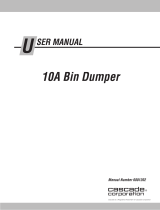 cascade corporation 10A Bin User manual
cascade corporation 10A Bin User manual
-
ESAB TR-29 Two CyLinder Truck Kit Operating instructions
-
Crown FC 4000 Operating instructions
-
New Holland B110C User manual
-
Crown Equipment SC 4500 Series User manual
-
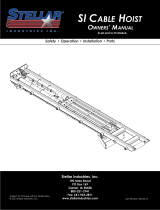 Stellar Industries SI-75 User manual
Stellar Industries SI-75 User manual
-
Crown SC 4000 Operating instructions
-
Crown RD 5200 Series User manual
-
Crown RD 5700 Operating instructions