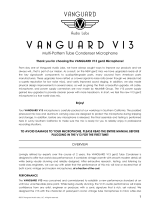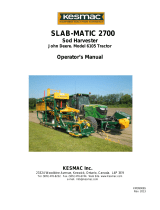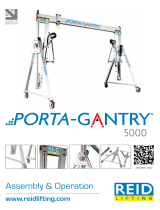Hitachi SCENARIA is a whole body X-ray CT system designed to provide comprehensive and accurate diagnostic imaging. With its advanced technology, SCENARIA offers a wide range of capabilities to meet the diverse needs of healthcare professionals.
Key features of Hitachi SCENARIA include:
-
High-resolution imaging: SCENARIA's advanced imaging technology delivers sharp and detailed images, enabling precise diagnosis and treatment planning.
-
Wide bore design: The寬敞的孔徑of the scanner provides ample space for patient positioning, ensuring comfort and minimizing anxiety during the examination.
-
Fast scanning speeds: SCENARIA's rapid scanning capabilities reduce examination time, improving patient throughput and workflow efficiency.
Hitachi SCENARIA is a whole body X-ray CT system designed to provide comprehensive and accurate diagnostic imaging. With its advanced technology, SCENARIA offers a wide range of capabilities to meet the diverse needs of healthcare professionals.
Key features of Hitachi SCENARIA include:
-
High-resolution imaging: SCENARIA's advanced imaging technology delivers sharp and detailed images, enabling precise diagnosis and treatment planning.
-
Wide bore design: The寬敞的孔徑of the scanner provides ample space for patient positioning, ensuring comfort and minimizing anxiety during the examination.
-
Fast scanning speeds: SCENARIA's rapid scanning capabilities reduce examination time, improving patient throughput and workflow efficiency.




-
 1
1
-
 2
2
-
 3
3
-
 4
4
Hitachi SCENARIA is a whole body X-ray CT system designed to provide comprehensive and accurate diagnostic imaging. With its advanced technology, SCENARIA offers a wide range of capabilities to meet the diverse needs of healthcare professionals.
Key features of Hitachi SCENARIA include:
-
High-resolution imaging: SCENARIA's advanced imaging technology delivers sharp and detailed images, enabling precise diagnosis and treatment planning.
-
Wide bore design: The寬敞的孔徑of the scanner provides ample space for patient positioning, ensuring comfort and minimizing anxiety during the examination.
-
Fast scanning speeds: SCENARIA's rapid scanning capabilities reduce examination time, improving patient throughput and workflow efficiency.
Ask a question and I''ll find the answer in the document
Finding information in a document is now easier with AI
Other documents
-
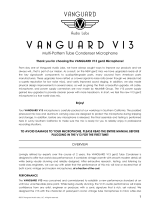 VANGUARD MODELS V13 Multi-Pattern Tube Condenser Microphone User manual
VANGUARD MODELS V13 Multi-Pattern Tube Condenser Microphone User manual
-
SICK Master Data Analyzer Operating instructions
-
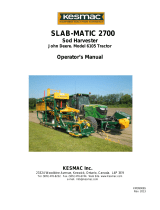 KESMAC SLAB-MATIC 2700 User manual
KESMAC SLAB-MATIC 2700 User manual
-
ZTE ZXSDR R8882 L268 User manual
-
Yamaha Welding System 3-axis model User manual
-
Siemens EMOTION 16-Jun User manual
-
GE Revolution CT User manual
-
Siemens syngo CT 2005C User manual
-
Stratasys Fortus 450mc User manual
-
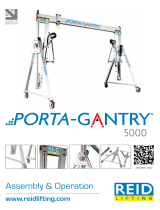 REID LIFTING PORTA-GANTRY 5000 Assembly & Operation
REID LIFTING PORTA-GANTRY 5000 Assembly & Operation