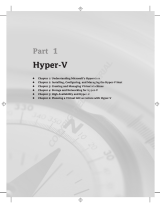7
The first implementation of the PVC is available in the integrated Citrix XenServer solution. HP is
working with other partners to make use of this technology across the ProLiant portfolio as applicable.
For more information about integrated hypervisors, see the HP website
www.hp.com/go/proliantvirtualization and see the technology brief titled ―Integrated hypervisor
virtualization technologies in HP BladeSystem ProLiant server blades and ProLiant servers‖ at
http://h20000.www2.hp.com/bc/docs/support/SupportManual/c01518167/c01518167.pdf.
Physical-layer abstraction: HP Virtual Connect solution
Virtual Connect is a physical-layer machine abstraction technology that parallels software-layer
abstraction by allowing similar server workload flexibility and mobility. Just as hypervisor software
abstracts physical servers into virtual machines, HP Virtual Connect technology abstracts groups of
physical servers within a VC domain into an anonymous physical machine abstracted as PM-logical
servers (PM-LS). With firmware version 1.31 and later, the embedded Virtual Connect Manager
abstracts the server connection and network node ID/address (MAC and WWN) also in addition to
defining the container and settings as part of a Virtual Connect server profile. Like VM-LS, PM-LS can
be adjusted based on OS workload entitlements, while preserving Ethernet and SAN network
connections of the OS boot image.
The overall Virtual Connect solution also uses the Virtual Connect Enterprise Manager (VCEM)
software application, which provides central management of up to 150 Virtual Connect domains.
VCEM aggregates Virtual Connect LAN and SAN addresses (node IDs) into a central repository and
enables group-based administration of Virtual Connect domains, allowing customers to physically or
logically link multiple enclosures, and to rapidly pre-provision, migrate, and recover server-to-network
connections across the datacenter.
Virtual Connect consists of interconnect modules for Ethernet and Fibre Channel and includes
embedded software for configuring single HP BladeSystem c-Class enclosures (VC Manager). The
software and hardware present in the Virtual Connect modules provides the abstraction functions so
the external network ―sees‖ a pool of network connections within each BladeSystem enclosure.
The most recent technology introduced as part of Virtual Connect is Flex-10 technology, which
enables customers to partition a 10 gigabit (Gb) Ethernet connection and to regulate the size and
data speed of each partition.
Virtual Connect server profiles
Instead of using the MAC addresses and WWNs created when the NICs or host bus adapters (HBAs)
are manufactured, the Virtual Connect Manager creates specific server connection profiles, assigns
unique MAC addresses and WWNs to these profiles, and then associates them with the BladeSystem
enclosure bays so that these addresses are held constant. The server identity, or server profile, that
Virtual Connect manages includes the server’s LAN and SAN connectivity settings, Virtual Connect
network assignments, managed MAC addresses and WWNs, PXE configuration and Fibre Channel
boot parameters. In addition, Virtual Connect can define the abstracted container including the
container logical IDs (logical serial number and logical Universally Unique Identifier, or UUID) and
settings as part of the VC server profile.
This is conceptually the same process that a hypervisor follows when configuring virtual machines. In
a virtual machine environment, the hypervisor defines the VM settings, logical ID including the
network node address or virtual NIC identities for each virtual machine, and uses a software
implementation of a layer 2 bridging device (a vSwitch) to provide external network connectivity to
the virtual machines (left-hand side of Figure 4). With Virtual Connect, the Virtual Connect Manager
defines the NIC identities for each physical server blade and uses a hardware implementation of a
layer 2 bridge, called a Virtual Connect Ethernet network (vNet), to provide external network
connectivity to the server blades.