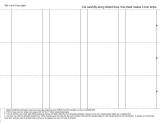9 Maintaining the printer .......................................................................................................................................................................... 58
Check printer status ............................................................................................................................................................... 58
Take care of the printer ......................................................................................................................................................... 58
Clean the exterior of the printer .......................................................................................................................................... 58
Print Quality Diagnostic Report ............................................................................................................................................ 58
Clean the printhead ................................................................................................................................................................ 59
Align the printhead ................................................................................................................................................................ 60
Replace the printhead ........................................................................................................................................................... 61
Clean the encoder strip ......................................................................................................................................................... 63
Recalibrate the paper advance ............................................................................................................................................ 64
Move or store the printer ...................................................................................................................................................... 65
Firmware update .................................................................................................................................................................... 65
Software update ..................................................................................................................................................................... 65
Printer maintenance kits ....................................................................................................................................................... 65
HP Support Assistant ............................................................................................................................................................. 66
10 Accessories ............................................................................................................................................................................................ 67
How to order supplies and accessories .............................................................................................................................. 67
Introduction to the accessories ............................................................................................................................................ 68
11 Troubleshooting paper issues ............................................................................................................................................................ 69
Paper cannot be loaded successfully .................................................................................................................................. 69
Paper type is not in the driver .............................................................................................................................................. 71
Printer printed on the wrong paper type ........................................................................................................................... 72
Paper mismatch ..................................................................................................................................................................... 73
Roll has jammed ..................................................................................................................................................................... 73
Prevent a jam .......................................................................................................................................................................... 74
Multi-sheet tray has jammed ............................................................................................................................................... 75
A strip stays on the output tray and generates jams ....................................................................................................... 77
Printer displays out of paper when paper is available ..................................................................................................... 77
Prints do not fall neatly into the bin .................................................................................................................................... 77
Sheet stays in the printer when the print has been completed ..................................................................................... 77
Paper is cut when the print has been completed ............................................................................................................. 78
Cutter does not cut well ........................................................................................................................................................ 78
Roll is loose on the spindle ................................................................................................................................................... 78
12 Troubleshooting print-quality issues ................................................................................................................................................ 79
General printing advice ......................................................................................................................................................... 79
Horizontal lines across the image (banding) ..................................................................................................................... 79
Lines are too thick, too thin or missing ............................................................................................................................... 80
ENWW v