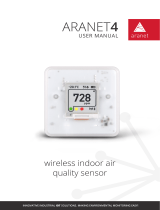Page is loading ...

ENGLISH User Manual
■
INDOOR AIR QUALITY
METER
1510

Statement of Compliance
Chauvin Arnoux
®
, Inc. d.b.a. AEMC
®
Instruments certifies that
this instrument has been calibrated using standards and
instruments traceable to international standards.
We guarantee that at the time of shipping your instrument
has met its published specifications.
An N.I.S.T. traceable certificate may be requested at
the time of purchase, or obtained by returning the
instrument to our repair and calibration facility, for a
nominal charge.
The recommended calibration interval for this instrument is
12 months and begins on the date of receipt by the
customer. For recalibration, please use our calibration
services. Refer to our repair and calibration section at
www.aemc.com.
Serial #:
Catalog #:
Model #: 1510
Please fill in the appropriate date as indicated:
Date Received:
Date Calibration Due:
Chauvin Arnoux
®
, Inc.
d.b.a AEMC
®
Instruments
www.aemc.com
2 Air Quality Meter Model 1510

CONTENTS
PRECAUTIONS ............................................................................................................................................................................... 4
RECEIVING YOUR SHIPMENT ....................................................................................................................................................... 5
ORDERING INFORMATION ............................................................................................................................................................ 5
1. GETTING STARTED .................................................................................................................................................................... 6
1.1. Battery Installation ............................................................................................................................................................. 6
1.2. Instrument Front Panel ........................................................................................................................................................ 6
1.3. Instrument Functions ......................................................................................................................................................... 7
1.4. Turning the Instrument ON/OFF ........................................................................................................................................ 7
1.5. Function Buttons ................................................................................................................................................................ 7
1.6. Display ............................................................................................................................................................................... 8
2. OPERATION ................................................................................................................................................................................ 9
2.1. Making a Measurement ..................................................................................................................................................... 9
2.1.1. Selecting Temperature Units ............................................................................................................................9
2.2. Portable Mode ................................................................................................................................................................... 9
2.3. 1D and 3D Modes .............................................................................................................................................................. 9
2.3.1. 1D and 3D Modes Activation ............................................................................................................................9
2.3.2. Visible and Audible Warnings .......................................................................................................................... 10
2.4. ECO (Energy Saving) Mode ............................................................................................................................................ 11
2.5. P_REC (Programmed Recording) Mode .......................................................................................................................... 11
2.6. MIN MAX Function ........................................................................................................................................................... 12
2.7. HOLD Function ................................................................................................................................................................ 12
2.8. M_REC (Manual Recording) Function ............................................................................................................................. 13
2.9. Backlight .......................................................................................................................................................................... 13
2.10. Alarm Buzzer ................................................................................................................................................................. 13
2.11. Error Messages ............................................................................................................................................................. 14
2.11.1. OL (Overload) Symbol .................................................................................................................................. 14
2.11.2. Err (Error) Symbol ......................................................................................................................................... 14
2.11.3. MEM_FULL (Memory Full) Symbol ............................................................................................................... 14
3. DATAVIEW ................................................................................................................................................................................ 15
3.1. DataView Installation ....................................................................................................................................................... 15
3.2. Connecting the Instrument to a Computer ....................................................................................................................... 15
4. SPECIFICATIONS ..................................................................................................................................................................... 16
4.1. Reference Conditions ...................................................................................................................................................... 16
4.2. Measurement Characteristics .......................................................................................................................................... 16
4.2.1. CO
2
Measurements ........................................................................................................................................ 16
4.2.2. Influences on the measurements of CO
2
. ....................................................................................................... 16
4.2.3. Temperature Measurements ............................................................................................................................ 16
4.2.4. Humidity Measurement ................................................................................................................................... 16
4.2.5. Influence of the temperature on the relative humidity measurement ................................................................ 17
4.3. Measurement Modes ....................................................................................................................................................... 17
4.4. Power Supply ................................................................................................................................................................... 17
4.5. Recording ........................................................................................................................................................................ 18
4.6. Environment Conditions ................................................................................................................................................... 18
4.7. Mechanical Characteristics .............................................................................................................................................. 18
4.8. Compliance with International Standards......................................................................................................................... 18
4.9. Electromagnetic Compatibility .......................................................................................................................................... 18
5. MAINTENANCE ......................................................................................................................................................................... 19
5.1. Cleaning ........................................................................................................................................................................... 19
5.2. Battery Replacement ....................................................................................................................................................... 19
5.3. Firmware Update ............................................................................................................................................................. 19
REPAIR AND CALIBRATION ................................
.......................................................................................................................... 20
TECHNICAL AND SALES ASSISTANCE ..................................................................................................................................... 20
LIMITED WARRANTY .................................................................................................................................................................... 21
Air Quality Meter Model 1510 3

Thank you for purchasing the Indoor Air Quality Meter Model 1510. For best results from your instrument:
read these operating instructions carefully
comply with the precautions for use
WARNING, risk of DANGER! The operator must refer to these instructions whenever this danger
symbol appears.
Information or useful tip.
Battery.
Magnet.
The product has been declared recyclable after analysis of its life cycle in accordance with the
ISO14040 standard.
AEMC has adopted an Eco-Design approach in order to design this appliance. Analysis of the
complete lifecycle has enabled us to control and optimize the effects of the product on the
environment. In particular this appliance exceeds regulation requirements with respect to recycling
and reuse.
Indicates conformity with European directives and with regulations covering EMC.
Indicates that, in the European Union, the instrument must undergo selective disposal in compliance
with Directive WEEE 2002/96/EC. This instrument must not be treated as household waste.
Definition of measurement categories
CAT IV corresponds to measurements taken at the source of low-voltage installations.
Example: power feeders and protection devices.
CAT III corresponds to measurements on building installations.
Example: distribution panel, circuit-breakers, machines or fixed industrial devices.
CAT II corresponds to measurements taken on circuits directly connected to low-voltage
i
nstallations.
Example: power supply to electro-domestic devices and portable tools.
Precautions
This instrument is compliant with safety standard IEC 61010-2-030, for voltages up to 5V with respect to
ground. Failure to observe the following safety instructions may result in electric shock, fire, explosion, and
damage to the instrument and/or the installation in which it is located.
The operator and/or the responsible authority must carefully read and clearly understand all
precautions to be taken prior to using the instrument. Thorough knowledge and awareness of
electrical hazards are essential when using this instrument.
Observe the conditions of use, including temperature, relative humidity, altitude, pollution degree,
and location of use.
Do not use the instrument if it appears damaged, incomplete, or improperly closed.
Before each use, check the condition of the housing and accessories. Any item on which the
insulation is deteriorated (even partially) must be set aside for repair or disposal.
Never make measurements in atmospheres contaminated by solvents, which could damage the
s
ensor.
All troubleshooting and metrological checks must be done by accredited personnel.
4 Air Quality Meter Model 1510

Receiving Your Shipment
Upon receiving your shipment, make sure that the contents are consistent with the packing list. Notify your
distributor of any missing items. If the equipment appears to be damaged, file a claim immediately with the
carrier and notify your distributor at once, giving a detailed description of any damage. Save the damaged
packing container to substantiate your claim.
Ordering Information
Air Quality Meter Model 1510 (gray)…………..….….………………….…..…..….......…….... Cat. #2131.08
Air Quality Meter Model 1510 (white)….……………..….….…………………..….….........….. Cat. #2131.09
Both models include metal carrying case, two AA batteries, 6 ft. USB cable, quick start guide, USB
thumb-drive with DataView
®
software and user manual.
Replacement Parts:
Cable – Replacement 6 ft. (1.8m) USB…………….…..……….….............................…........ Cat. #2138.66
Case – Replacement metal carrying case……………..….…………….………….................. Cat. #2138.65
Accessories:
Adapter – US Wall Plug to USB…….…………………….…...….….……….............……....... Cat. #2153.78
Adapter, Bluetooth USB for Simple Logger II 4-Channel Models,
Models 6417, 1510 & L452 ….………………………………………..………………………… Cat. #2126.45
Wall Mount for Models 1510 & L452 (black) ....………..…………………….........………....... Cat. #2138.61
Calibration Kit for Model 1510 (includes calibration software CD)………............……….......Cat. #2138.63
For the accessories and replacement parts, visit our web site: www.aemc.com
Air Quality Meter Model 1510 5

1. GETTING STARTED
1.1. Battery Installation
The instrument accepts two AA or LR6 alkaline batteries.
1. Non-skid pads
2. “Tear-drop” notch to han
g
instrument
3. Battery compartment cover
4. Magnets for mounting to
a
m
etallic surface
To change the batteries:
1. Press the tab of the battery compartment cover and lift it clear.
2. Remove the battery compartment cover.
3. Insert the new batteries, ensuring correct polarity.
4. Close the battery compartment cover; ensuring it is completely and correctly closed.
1.2. Instrument Front Panel
1. Temperature and humidity sensors
2. LCD display
3. MODE/temperature units button
4. Backlight/ECO mode button
5. Record button
6. ON/OFF button
7. CO
2
sensor
8. Activate/deactivate buzzer
9. HOLD/Bluetooth enable/disable
button
10. MAX/MIN button
2
1
3
4
1
2
8
4
5
6
7
9
10
3
6 Air Quality Meter Model 1510

1.3. Instrument Functions
The Model 1510 measures:
Concentration of carbon dioxide (CO
2
) in the air
Ambient temperature
Relative humidity
The instrument uses these measurements to determine and display the current comfort level.
DataView with the Data Logger Control Panel software can be installed on a computer to allow you to
configure the instrument, view measurements in real time, download data from the instrument, and create
reports.
1.4. Turning the Instrument ON/OFF
ON: Press the button.
OFF: Press the button for >2 seconds when the instrument is ON. Note that
you cannot turn OFF the instrument when it is in HOLD or in recording mode.
In Portable mode, the instrument automatically turns OFF after 15 minutes of inactivity. This
feature is de-activated in other modes (1D or 3D, ECO, P_REC, MIN MAX, and M_REC), if
the instrument is actively communicating via Bluetooth or USB, or is running on USB power.
1.5. Function Buttons
On each button, a short press activates the top function and a long press (>2 seconds) activates the lower
function.
Button Function
Short press enables 1D and 3D modes.
Long press changes temperature units.
Pressing this button while holding down activates/deactivates alarm buzzer.
REC
Starts manual recording.
Short press turns on the backlight.
Long press enables/disables energy-saving mode.
Holding down this button and then pressing activates/deactivates alarm
buzzer.
Short press freezes the display.
Long press activates/deactivates Bluetooth.
MAX
MIN
Short press enters MAX MIN mode; measurement values continue to be
displayed.
Second press displays the maximum value.
Third press displays minimum value.
Fourth press returns to normal measurement operation.
Long press exits MAX MIN mode.
Air Quality Meter Model 1510 7

1.6. Display
1. CO
2
measurement
2. Temperature
3. Relative humidity
Symbol Function
MEM_FULL
Memory full
1D
Monitor CO
2
level
3D
Monitor CO
2
, temperature, and humidity comfort zone thresholds
MAX
Maximum value
MIN
Minimum value
ECO
Energy-saving operating mode
P_REC
Programmed recording
Blinking: waiting to start recording
Steady: recording
M_REC
Manual recording
HOLD
Hold of the display
MIN MAX
MIN MAX function: detection of minimum and maximum values
ppm
Unit of concentration of CO
2
in the air in parts per million
Buzzer active
Bluetooth
Blinking: waiting for connection
Steady:
connected.
Blinking: Batteries low
Steady: Indicator of external power supply by connection of the mains adapter
or of the USB
connection.
High threshold passed
Low threshold passed
Air quality/comfort level indicator
1
2
3
8 Air Quality Meter Model 1510

2. OPERATION
2.1. Making a Measurement
When the instrument is turned ON, the message CO2 is displayed on the screen (and function buttons are
disabled) until the first CO
2
measurement appears. Updated measurements then appear automatically.
If the instrument is exposed to large variations of temperature, after the temperature
stabilizes, wait 20 minutes before starting measurements.
The instrument has four operating modes: Portable mode, 1D and 3D modes, ECO mode, and P_REC
mode. It also has several functions that can be used in certain modes: MIN MAX, HOLD, M_REC, and
Backlight.
2.1.1. Selecting Temperature Units
Long-press the button to toggle between °F and °C. The setting remains in effect when the instrument
is turned OFF.
2.2. Portable Mode
When you turn ON the instrument, it automatically starts up in Portable mode. In this mode the instrument
makes a measurement every 15 seconds, more frequently than in other modes. It is therefore highly
responsive to changes in air quality. This mode is used to inspect several rooms one after another. Install
the instrument in a room and wait for the CO
2
measurement to stabilize (approximately 10 minutes).
2.3. 1D and 3D Modes
1D mode: surveillance of CO
2
level.
3D mode: surveillance of CO
2
level, temperature, and humidity.
The audible and/or visual warnings alert you to overages. The level of CO
2
is measured every minute.
2.3.1. 1D and 3D Modes Activation
1. Press to activate 1D mode. The symbol 1D appears on the
display.
2. Press a second time to activate 3D mode. The symbol 3D
appears on the display.
3. Press a third time to return to normal operation.
Air Quality Meter Model 1510 9

2.3.2. Visible and Audible Warnings
1D Mode
Air quality good (CO
2
level below 1000ppm)
Optimum comfort zone indicator:
Backlight OFF.
Air quality average (CO
2
level between 1000 and 1700ppm)
Average comfort zone indicator:
Arrow indicates overage of low CO
2
threshold.
Backlight blinks orange.
Backlight is OFF in ECO mode
.
Air quality poor (CO
2
level over 1700ppm)
"Outside optimum comfort zone" indicator:
Arrow indicates overage of high CO
2
threshold.
Buzzer sounds (if enabled).
Backlight blinks red.
Backlight is OFF in ECO mode
.
3D mode
Air quality good (no overages of CO
2
, temperature, and humidity comfort zones)
Optimum comfort zone indicator:
Backlight OFF.
Air quality poor (overage of temperature and humidity thresholds)
"Outside optimum comfort zone" indicator:
Arrow in the direction of the overage for each quantity outside
the comfort zone.
Buzzer sounds (if enabled).
Backlight blinks red.
Backlight is OFF in ECO mode
.
For 1D and 3D modes, if the buzzer is active it will sound
intermittently when is
displayed.
10 Air Quality Meter Model 1510

The Porcher diagram defines the hygrothermal comfort zones:
Relative Humidity (%RH)
Absolute humidity (g/kg)
Dry-bulb temperature (°C)
2.4. ECO (Energy Saving) Mode
ECO mode saves energy when the Model 1510 measures air quality over a long period. The backlight and
the buzzer are deactivated, and CO
2
is measured only once every 10 minutes. This saves the batteries. In
addition, the instrument automatically activates “sleep” mode between 4:30 p.m. to 8:30 a.m. These times
can be changed using DataView software (see § 3).
1. Long-press (>2 seconds) to activate ECO mode. The symbol
ECO appears on the display.
2. Long-press a second time to return to normal operation.
I
n ECO mode, measurements are more sensitive to instantaneous variations of CO
2
. For
example, breathing near the instrument can affect measurement. It will be necessary to wait
for the next measurement to recover the true concentration of CO
2
in the room.
2.5. P_REC (Programmed Recording) Mode
When the instrument is connected to a computer, you can program two types of recordings (see §3):
Locked recording, in which the instrument only displays the P_REC symbol (blinking before
recording starts, then steady while recording) and the keys are inactive. At the end of recording,
the instrument automatically turns OFF.
Unlocked recording, in which the instrument displays the measurements. The P_REC symbol is
displayed, blinking before recording starts, then steady while recording. The instrument
otherwise operates normally. It is not possible to change the mode, but the MIN MAX, HOLD,
and backlight functions can be used.
In P_REC mode, pressing the button has no effect.
Air Quality Meter Model 1510 11

2.6. MIN MAX Function
This function displays the maximum and minimum measured values in addition to the current value: the
instrument compares each new measurement to those displayed. If the new measurement is greater than
the current MAX value or less than the current MIN value, it replaces them in the display.
The MIN MAX function cannot be used in the 1D and 3D modes
.
1. Press to activate the MIN MAX function. The symbol MIN MAX
appears on the display.-
2. Press a second time to display maximum and minimum
measurements for CO
2
.
3. Press a third time to display maximum and minimum
measurements for temperature.
4. Press a fourth time to display maximum and minimum
measurements for humidity. Additional presses of repeat this
cycle.
5. Long-press to exit MIN MAX and return to normal measurement
display.
2.7. HOLD Function
Pressing HOLD freezes the displayed measurement on the screen. This function does not interrupt
recording or operation of the current mode; but access to the other functions is disabled.
1. Press to activate HOLD. The symbol HOLD appears and the
current measurement remains on the screen.
2. Press a second time to return to normal measurement display.
12 Air Quality Meter Model 1510

2.8. M_REC (Manual Recording) Function
You can start a recording session manually. All measurement data is recorded in the instrument at the rate
determined by the current mode (see § 4.3).
You can start a manual recording session in any mode except P_REC. After recording is in
progress, you cannot change modes
.
1. Long-press REC (>2 seconds) to start a manual recording. The
s
ymbol M_REC appears on the display.
2. Long-press REC a second time to stop recording.
2.9. Backlight
Press to turn on the backlight. The backlight automatically turns OFF after 10 seconds.
The backlight function is disabled in ECO mode.
2.10. Alarm Buzzer
1. To activate the alarm buzzer, press the button; and
while holding it down press . T
he i
con appears on
the screen.
2. To deactivate the alarm, press and while holding it
down press .
The alarm buzzer function is disabled in ECO mode.
Air Quality Meter Model 1510 13

2.11. Error Messages
2.11.1. OL (Overload) Symbol
The OL symbol appears when the measurement is outside the range measured by the instrument:
CO
2
> 5000ppm
14 < T < 140°F (-10 < T < 60°C)
5% < RH < 95%
2.11.2. Err (Error) Symbol
If an Err error is displayed, turn the instrument OFF and back ON. If the error persists, the instrument must
be sent in for repair (see Repair and Calibration at the end of this manual).
2.11.3. MEM_FULL (Memory Full) Symbol
When the memory is full, the MEM_FULL symbol appears on screen.
If a recording is in progress, it automatically stops when the memory becomes full. The memory must be
erased before starting a new recording.
Y
ou can erase memory manually or via DataView. To do this in DataView, install the software (see § 3)
and consult the Help system.
T
o erase memory manually, do the following:
1. C
onnect the instrument to a computer via the USB cable.
2. Open the computer’s file system.
3. Locate and open the folder named CA1510.
4. Delete any unnecessary files to free memory space.
14 Air Quality Meter Model 1510

3. DATAVIEW
DataView is required to perform several basic setup tasks including connecting the instrument to a
computer and setting the time and date on the instrument. In addition, DataView allows you to:
Configure and schedule a recording session on the instrument.
Download recorded data from the instrument to the computer.
Generate reports from downloaded data.
View instrument measurements in real time on the computer.
3.1. DataView Installation
1. Insert the USB drive that comes with the instrument into a USB port on your computer.
2. If Autorun is enabled, an AutoPlay window appears on your screen. Click “Open folder to view files”
to display the DataView folder. If Autorun is not enabled or allowed, use Windows Explorer to locat
e
and open the USB drive labeled “DataView.”
3. When the DataView folder is open, find the file Setup.exe and double-click it.
4. The Setup screen appears. This enables you to select the language version of DataView to install.
You can also select additional install options (each option is explained in the Description field).
Make your selections and click Install.
5. The InstallShield Wizard screen appears. This leads you through DataView install. As you complet
e
t
hese screens, be sure to check Data Loggers when prompted to select features to install.
6. When the InstallShield Wizard finishes installing DataView, the Setup screen appears. Click Exit to
c
lose. The DataView folder appears on your computer desktop.
3.2. Connecting the Instrument to a Computer
You can connect the instrument to a computer either through USB cable (provided with the instrument) or
Bluetooth
®
. The first two steps of the connection procedure depend on the connection type:
USB:
1. Connect the instrument to an available USB port using the supplied cable.
2. Turn ON the instrument. If this is the first time this instrument has been connected to this
computer, drivers will be installed. Wait for this to finish before proceeding with step 3 below.
Bluetooth:
Connecting the instrument via Bluetooth requires a Bluetooth USB adapter, Cat. #2126.45 (sold
separately). When the dongle is installed, do the following:
1. Turn ON the instrument by pressing the button.
2. Activate Bluetooth on the instrument by pressing t
he but
ton until the symbol appears in the
LCD.
After the USB cable is connected or Bluetooth is activated, proceed as follows:
3. Open the DataView folder on your desktop. This displays a list of icons for the Control Panel(s)
installed with DataView.
4. Open the DataView Data Logger Control Panel by clicking the icon.
5. In the menu bar at the top of the screen, select Help. In the drop-down menu that appears, click the
option Help Topics. This opens the Data Logger Control Panel Help system.
6. Use the Contents window in the Help system to locate and open the topic "Connecting to
an
Instrument." This provides instructions explaining how to connect your instrument to the computer.
7. When the instrument is connected, its name appears in the Data Logger Network folder in the left
side of the Control Panel. A green check mark appears next to the name indicating it is currently
connected.
For instructions about using DataView with the instrument, consult the Data Logger Control Panel Help
sy
stem.
Air Quality Meter Model 1510 15

4. SPECIFICATIONS
4.1. Reference Conditions
Quantity of influence Reference conditions
Supply voltage
3 ± 0.5V
Air pollution
No pollution (CO, solvents, etc.)
The intrinsic uncertainty is the error specified for the reference conditions.
4.2. Measurement Characteristics
4.2.1. CO
2
Measurements
Type of sensor:
Dual-beam infrared cell
Measuring principle:
Non-dispersive infrared (NDIR) technology
Measurement range:
0 to 5000ppm
Intrinsic uncertainty:
±3% ± 50ppm at 77°F (25°C) and 1013mbar
In ECO mode: ±3% ± 80ppm at 77°F (25°C) and 1013mbar
Response time at 63%:
195 seconds
Resolution (R):
1ppm
4.2.2. Influences on the Measurements of CO
2
The influence of the temperature is 1 ppm/°C from -10 to +45°C (14 to 113°F).
The influence of t
he atmospheric pressure is:
CO
2 real
= CO
2 measured
x (1 + (1013 - P) x 0.0014)
where P = pressure in mbar
4.2.3. Temperature Measurements
Type of sensor:
CMOS
Measurement range:
14 to 140°F (-10 to +60°C)
Intrinsic uncertainty:
±0.5°C at 50% RH
Influence of relative
humidity
:
±0.5°C ± R from 10 to 40% RH
Outside this
range: ±0.032 x (T - 25°C) ± R
Resolution (R):
0.1°C or 0.1°F
4.2.4. Humidity Measurement
Type of sensor:
Capacitive
Measurement range:
5 to 95% RH
Intrinsic uncertainty:
±2% RH ± R from 10 to 90% RH
±3% RH ± R outside of the range stated above.
Resolution (R):
0.1% RH
Measurement
hysteresis
:
±1% RH
N
OTE: Prolonged exposure to humidity outside the 10% to 80% range may
produce
measurement bias up to ±3% RH. This bias disappears after 5 days
between
68 to 86°F (20 and 30°C) and 40 and 75% RH.
Rate of increase of
intrinsic
uncertainty:
< 0.5% RH/year
16 Air Quality Meter Model 1510

±5
±5
±5
±4
±4
±3
±4
±4
±4
±4
±4
±4
±4
±5
±5
±5
±4
±3
±2
±2
±2
±3
±3
±3
±3
±4
±4
±4
±5
±4
±4
±3
±2
±2
±2
±3
±3
±3
±3
±4
±4
±4
±4
±4
±4
±3
±2
±2
±2
±3
±3
±3
±3
±3
±3
±4
±4
±4
±4
±3
±2
±2
±2
±3
±3
±3
±3
±3
±3
±3
±4
±4
±4
±3
±2
±2
±2
±3
±3
±3
±3
±3
±3
±3
±4
±4
±3
±3
±2
±2
±2
±2
±3
±3
±3
±3
±3
±3
±4
±3
±3
±2
±2
±2
±2
±2
±2
±2
±2
±2
±2
±3
±4
±2
±2
±2
±2
±2
±2
±2
±2
±2
±2
±2
±2
±3
±4
±2
±2
±2
±2
±2
±2
±2
±2
±2
±2
±2
±2
±3
±4
±2
±2
±2
±2
±2
±2
±2
±2
±2
±2
±2
±2
±3
±4
±2
±2
±2
±2
±2
±2
±2
±2
±2
±2
±2
±2
±3
±4
±3
±3
±2
±2
±2
±2
±2
±2
±2
±2
±2
±2
±3
±4
±3
±3
±2
±2
±2
±2
±2
±2
±2
±2
±2
±2
±3
±4
±4
±3
±2
±2
±2
±2
±2
±2
±2
±2
±2
±2
±3
±4
±4
±4
±3
±2
±2
±2
±3
±3
±3
±3
±3
±3
±3
±5
±4
±4
±3
±2
±2
±2
±3
±3
±3
±3
±3
±4
±4
±8
±5
±5
±4
±3
±2
±3
±4
±4
±4
±4
±4
±4
±4
±8
±8
±8
±6
±5
±3
±5
±5
±5
±5
±5
±5
±5
±5
4.2.5. Influence of the temperature on the relative humidity measurement
Relative humidity (%)
100
90
80
70
60
50
40
30
20
10
0
0 10 20 30 40 50 60 70
Temperature (°C)
4.3. Measurement Modes
Measurement
mode
Displayed value
Display rate of CO
2
values
Polling rate for temperature
and RH sensors
Portable
Mean of 11 successive
measurements
Every 15 seconds Every 2 seconds
1D and 3D Mean Every minute Every 2 seconds
ECO
Instantaneous, not
averaged
Every 10 minutes
Every 5 seconds
P_REC Mean User programmable User programmable
4.4. Power Supply
Batteries: 2 x 1.5V AA/LR6
M
ean battery life (without backlighting and Bluetooth):
Portable mode: 15 days
1D or 3D mode: 45 days
ECO mode: approximately 1 year
P_REC 10 minutes mode: 45 days
Rechargeable storage batteries can be used, but the period between charges will be shorter. The batteries
are not used while the instrument is connected to USB power.
Air Quality Meter Model 1510 17

4.5. Recording
Memory: 1,000,000 measurements (8MB) FAT12
format
4.6. Environment Conditions
Use indoors
Operating range: 4 to 140°F (-10 to +60°C) and 5 to 95% RH
Range in storage
(without battery): -4 to 140°F (-20 to +60°C)
Altitude: <2000m
4.7. Mechanical Characteristics
Dimensions
(L x W x H): 125 x 65.5 x 32mm
Weight: Approximately 190g
Protection class: IP 40 per IEC60529
IK 04 per
IEC50102
Free fall test: Per IEC61010-1
4.8. Compliance with International Standards
Compliant with IEC61010-1 safety standard for voltages of 50V in category II.
4.9. Electromagnetic Compatibility
Emissions and immunity in an industrial setting compliant with IEC 61326-1.
18 Air Quality Meter Model 1510

5. MAINTENANCE
Except for batteries, the instrument contains no parts that can be replaced by
personnel who have not been specially trained and accredited. Any unauthorized
repair or replacement of a part by an “equivalent” may significantly impair safety.
5.1. Cleaning
Disconnect the instrument from all sensors, cable, etc. and turn it OFF.
Use
a soft cloth, dampened with soapy water. Rinse with a damp cloth
and dry rapidly with a dry cloth or forced air. Do not use alcohol,
solvents, or hydrocarbons.
Be s
ure to keep the two sensor intakes perfectly clean (indicated by
arrows in illustration on left).
5.2. Battery Replacement
The symbol indicates the remaining battery life. When the symbol is empty, all the batteries must
be replaced (see §1.1).
Spent batteries must not be treated as ordinary household waste. Take them to an appropriate recycling
facility.
5.3. Firmware Update
AEMC may periodically update the instrument’s firmware. Updates are available for free download. To
check for updates:
1. Connect the instrument to the Data Logger Control Panel.
2. Click Help.
3. Click Update. If the instrument is running the latest firmware, a message appears informing you of
this. If an update is available, the AEMC Download page automatically opens. Follow the
instructions listed on this page to download the update.
After firmware updates, it may be necessary to reconfigure the instrument.
Air Quality Meter Model 1510 19

REPAIR AND CALIBRATION
To ensure that your instrument meets factory specifications, we recommend that it be scheduled to be sent
back to our factory Service Center at one-year intervals for recalibration, or as required by other standards
or internal procedures.
For
instrument repair and calibration:
You must contact our Service Center for a Customer Service Authorization Number (CSA#). This will
ensure that when your instrument arrives, it will be tracked and processed promptly. Please write the CSA#
on the outside of the shipping container. If the instrument is returned for calibration, we need to know if you
want a standard calibration or a calibration traceable to N.I.S.T. (Includes calibration certificate plus
recorded calibration data).
For
North / Central / South America, Australia and New Zealand:
Ship To: Chauvin Arnoux
®
, Inc. d.b.a. AEMC
®
Instruments
15 Faraday Drive • Dover, NH 03820 USA
Phone: (800) 945-2362 (Ext. 360)
(603) 749-6434 (Ext. 360)
Fax: (603) 742-2346 • (603) 749-6309
(Or contact your authorized distributor.)
Costs for repair, standard calibration, and calibration traceable to N.I.S.T. are available.
NOTE: You must obtain a CSA# before returning any instrument.
TECHNICAL AND SALES ASSISTANCE
If you are experiencing any technical problems, or require any assistance with the proper operation or
application of your instrument, please call, fax, or e-mail our technical support team:
Contact: Chauvin Arnoux
®
, Inc. d.b.a. AEMC
®
Instruments
P
hone: (800) 945-2362 (Ext. 351) • (603) 749-6434 (Ext. 351)
Fax: (603) 742-2346
20 Air Quality Meter Model 1510
/