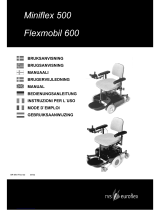Page is loading ...

Quick Start Guide
ENGLISH
POWER & ENERGY LOGGERS
WITH AEMC
®
INSTRUMENTS
Power & Energy Logger
Model PEL 52

Copyright© Chauvin Arnoux®, Inc. d.b.a. AEMC® Instruments. All rights reserved.
No part of this documentation may be reproduced in any form or by any means (including electronic
storage and retrieval or translation into any other language) without prior agreement and written consent
from Chauvin Arnoux®, Inc., as governed by United States and International copyright laws.
Chauvin Arnoux®, Inc. d.b.a. AEMC® Instruments
15 Faraday Drive • Dover, NH 03820 USA
Tel: (800) 945-2362 or (603) 749-6434 • Fax: (603) 742-2346
This documentation is provided as is, without warranty of any kind, express, implied, or otherwise.
Chauvin Arnoux®, Inc. has made every reasonable eort to ensure that this documentation is accurate;
but does not warrant the accuracy or completeness of the text, graphics, or other information contained
in this documentation. Chauvin Arnoux®, Inc. shall not be liable for any damages, special, indirect,
incidental, or inconsequential; including (but not limited to) physical, emotional or monetary damages
due to lost revenues or lost prots that may result from the use of this documentation, whether or not the
user of the documentation has been advised of the possibility of such damages.

Statement of Compliance
Chauvin Arnoux®, Inc. d.b.a. AEMC® Instruments
certies that this instrument has been calibrated
using standards and instruments traceable to
international standards.
We guarantee that at the time of shipping your
instrument has met the instrument’s published
specications.
An NIST traceable certicate may be requested
at the time of purchase, or obtained by returning
the instrument to our repair and calibration
facility, for a nominal charge.
The recommended calibration interval for this
instrument is 12 months and begins on the date of
receipt by the customer. For recalibration, please
use our calibration services. Refer to our repair and
calibration section at www.aemc.com/calibration.
Serial #:
Catalog #: 2137.69 / 2137.71
Model #: PEL 52
Please ll in the appropriate date as indicated:
Date Received:
Date Calibration Due:
Chauvin Arnoux®, Inc.
d.b.a AEMC® Instruments
www.aemc.com

PRODUCT PACKAGING (2137.69)
Power & Energy Logger
PEL 52
Cat. #2137.69
(1) 4 GB USB Drive
with User Manual &
Dataview® Software
Also Included:
(1) Safety Sheet for the PEL
(1) Safety Sheet for the MiniFlex® Sensors
(1) Compliance Sheet
(1) SD Card
(1) Quick Start Guide
(2) AAA Rechargeable Batteries
(1) Battery Information Sheet
(2) MiniFlex® MA193-10-BK
Cat. #2140.48
Adapter for Power Cord
Cat. #5100.14
(1) USB SD Card Adapter
Cat. #5000.45
(12) Color-coded
ID Markers
Cat. #2140.45
(1) Power Cord,
5 ft 115 V
Cat. #5000.14
Soft Carrying Bag
Cat. #2126.71
(3) Black Leads &
Alligator Clips
Cat. #2140.44

PRODUCT PACKAGING (2137.71)
Power & Energy Logger
PEL 52
Cat. #2137.71
(1) 4 GB USB Drive
with User Manual &
Dataview® Software
Adapter for Power Cord
Cat. #5100.14
(1) USB SD Card Adapter
Cat. #5000.45
(12) Color-coded
ID Markers
Cat. #2140.45
(1) Power Cord,
5 ft 115 V
Cat. #5000.14
Soft Carrying Bag
Cat. #2126.71
(3) Black Leads &
Alligator Clips
Cat. #2140.44
Also Included:
(1) Safety Sheet for the PEL
(1) Compliance Sheet
(1) SD Card
(1) Quick Start Guide
(2) AAA Rechargeable Batteries
(1) Battery Information Sheet

6 Power & Energy Logger Model PEL 52 - Quick Start Guide
Thank you for purchasing an AEMC® Instruments Power & Energy Logger
Model PEL 52.
For the best results from your instrument and for your safety, you must read the
enclosed operating instructions carefully and comply with the precautions for use.
Only qualied and trained operators should use this product.
Symbols & Denitions
Signies that the instrument is protected by double or reinforced insulation
CAUTION - Risk of Danger! Indicates a WARNING. Whenever this symbol is
present, the operator must refer to the user manual before operation.
Indicates a risk of electric shock. The voltage at the parts marked with this
symbol may be dangerous
Indicates Important information to acknowledge
This product complies with the Low Voltage & Electromagnetic Compatibility
European directives (73/23/CEE & 89/336/CEE)
The UKCA marking certies that the product is compliant with the requirements
that apply in the United Kingdom, specically regarding Low-Voltage Safety,
Electromagnetic Compatibility, and the Restriction of Hazardous Substances.
The product has been declared recyclable
Magnet
SD Card
Chauvin Arnoux® and AEMC® Instruments have adopted an Eco-Design
approach in order to design this instrument. Analysis of the complete lifecycle
has enabled us to control and optimize the eects of the product on the
environment. In particular this instrument exceeds regulation requirements with
respect to recycling and reuse
In the European Union, this product is subject to a separate collection system
for recycling electrical and electronic components in accordance with directive
WEEE 2002/96/EC
Denition of Measurement Categories (CAT)
CAT IV corresponds to measurements performed at the primary electrical
supply (< 1000 V).
Example: primary overcurrent protection devices, ripple control units, and
meters.
CAT III corresponds to measurements performed in the building installation at
the distribution level.
Example: hardwired equipment in xed installation and circuit breakers.
CAT II corresponds to measurements performed on circuits directly connected
to the electrical distribution system.
Example: measurements on household appliances and portable tools.

Power & Energy Logger Model PEL 52 - Quick Start Guide 7
Precautions Before Use
This device complies with safety standard IEC/EN 61010-2-30 or BS EN 61010-2-030.
The leads comply with IEC/EN 61010-031 or BS EN 61010-031. The current
sensors comply with IEC/EN 61010-2-032 or BS EN 61010-2-032 for voltages up
to 600 V in CAT III.
Failure to observe the safety instructions may result in electric shock, re,
explosion, destruction of the device, or destruction of the installations.
■The operator and responsible authority must read and understand all
precautions needed before using the instrument. This instrument requires the
user to have knowledge and awareness of electrical hazards.
■Observe the conditions of use, including temperature, relative humidity,
altitude, pollution degree, and location of use.
■Do not use the instrument if it appears damaged, incomplete, or improperly closed.
■Before each use, check the condition of the insulation on the leads, housing,
and accessories. Any items with a degree of deteriorated insulation must be
set aside to repair or discard.
■All troubleshooting and calibration checks must be performed by competent,
accredited personnel.
Button Functions Measuring Terminals
Backlit LCD Display
Navigation Buttons
ON / OFF Button
■To turn the device on, connect it to the
network at terminals V1 and N. Or press
the ON/OFF button until the device turns
on.
■To turn the device o, press the
ON/OFF button until the device turns o.
You cannot turn the PEL o while it is
connected to a power source or while a
recording is in progress or pending.
Select / Control Button
Starts or stops a recording and allows
Wi-Fi mode to be chosen.
SD card slot

8 Power & Energy Logger Model PEL 52 - Quick Start Guide
Charging the Battery
Before using the device for the rst time, fully charge the battery at a temperature
between (32 and 104) °F (0 and 40) °C.
■Connect the C8 / banana adapter between the V1 and N terminals.
■Plug the power cord into the adapter and into the wall outlet.
■The device will turn on.
When charging, the symbol will blink and slowly ll up. When the symbol
is full and steady, the battery is fully charged.
NOTE: The The battery will take approximately 5 h to fully charge.
It takes approximately 5 h to
charge a discharged battery.
PEL 52
POWER & ENERGY LOGGER
90 ... 690 V
50 ... 60 Hz

Power & Energy Logger Model PEL 52 - Quick Start Guide 9
SD Card
The PEL accepts FAT32 formatted SD and SDHC cards up to 32 GB.
NOTE: The PEL must not be used when the SD card slot cover is open.
The PEL is delivered with a formatted SD card. If you want to install a new SD
card, follow the instructions below:
■Unlock the SD card slot cover marked by turning the screw a quarter
turn.
NOTE: Do not remove the SD card if there is a recording in progress.
■Open the cover to access the SD Card.
■Press the existing SD card further into the device until you feel a click, then
release the SD card to remove it.
■Check that the new SD card is not locked.
■It is preferable to format the SD card in the device using the PEL Control
Panel, otherwise, you can format it using a PC.
■Insert the new SD card, and press it into the device until you hear a click.
■Close the SD card slot protective cover.
Screw
SD card slot
Cover

10 Power & Energy Logger Model PEL 52 - Quick Start Guide
Installing PEL Control Panel
The latest PEL Control Panel is available on the USB stick provided with the
instrument and can also be found online at www.aemc.com.
■Connect the provided USB stick or download the PEL Control Panel.
■Launch setup.exe.
■Then, follow the installation instructions on the screen.
Refer to the user manual for full installation details.
Connecting the Device to the PC
■Connect the PEL’s voltage inputs to wall power. The device will turn on.
■Enable the Wi-Fi access point, WIFI AP, of the device in the
conguration menu .
NOTE: For the Wi-Fi to operate, the battery must be suciently
charged ( or ).
■Connect the PEL to your PC via Wi-Fi.
■Double-click the PEL icon on the desktop to open the PEL Control
Panel.
■Select the Add device icon on the toolbar. Then, select PEL 52 and
WiFi in access point.
■When the connection with the device is established, its name should be
displayed on the left side of the window in the PEL Network folder tree.
Refer to the User Manual operating instructions for a WIFI ST connection.
Device Conguration
To congure your PEL, select the device in the PEL network.
Open the Congure Device dialogue box by clicking the Congure icon
in the toolbar, Device menu, or Status area.
This dialogue box has several tabs:
■The General tab can be used to give the device a name, set the automatic
turn o delay, choose the refreshing of maximum values, lock the device’s
Select / Control button, prevent battery charging on measurement, set a
device conguration password, set date and time, format the SD card, and more.
■The Communication tab is used for options relating to the Wi-Fi connection.
■The Measurement tab can be used to select the distribution system.
■The Current Sensors tab can be used to select the transformation ratio of
the current sensors and the number of turns, if necessary.
■The Recording tab can be used to select recording parameters.
■The Meters tab can be used to reset the energy meters to zero.
Click OK to load the new conguration into the device.

Power & Energy Logger Model PEL 52 - Quick Start Guide 11
Start a Recording
To start a recording, do one of the following:
■In the PEL Control Panel, Select the appropriate option in the Recording
tab of the Conguration dialogue box.
The device can be congured to trigger a recording either at a future date
and time, or immediately after completing the device conguration.
■On the device, Press the Select key. The device will display START.
Conrm with the key. The symbol will blink.
To stop a recording, do one of the following:
■In the PEL Control Panel, select Device > Stop recording .
■On the device, press the Select / Control key. The device will display
STOP. Conrm with the key. The symbol will disappear.
Viewing the Recording
Recorded data can be transferred to the PC in two ways for viewing and
generating reports:
■The SD card can be removed from the device and connected to the PC
using the supplied SD card reader.
Start the PEL Control Panel, select the Open command in the File menu,
point to the ICP le with the desired session number on the SD card, and
select Open.
■The recorded data can be transferred via a direct link between the PC
and the PEL (Wi-Fi). Start the PEL Control Panel, open a connection to
the device, select the device in the navigation tree (make sure Wi-Fi is
enabled), and then select Recorded Sessions. Double-click the desired
recording session. Once the download has nished, select the downloaded
test, and click Open in the Download dialogue box.
In both cases, the session is added to My Open Sessions in the navigation tree.
Then, the data can be displayed.
User Manual
The user manual is included on the provided USB stick along with the DataView®
software. It is also available on our website at www.aemc.com.

12 Power & Energy Logger Model PEL 52 - Quick Start Guide
Repair and Calibration
To ensure that your instrument meets factory specications, we recommend
that it be sent back to our factory Service Center at one-year intervals for
recalibration or as required by other standards or internal procedures.
For instrument repair and calibration:
You must contact our Service Center for a Customer Service Authorization
Number (CSA#). Send an email to [email protected] requesting a CSA#,
you will be provided a CSA Form and other required paperwork along with the
next steps to complete the request. Then return the instrument along with the
signed CSA Form. This will ensure that when your instrument arrives, it will be
tracked and processed promptly. Please write the CSA# on the outside of the
shipping container. If the instrument is returned for calibration, we need to know
if you want a standard calibration or a calibration traceable to N.I.S.T. (includes
calibration certicate plus recorded calibration data).
Ship To: Chauvin Arnoux®, Inc. d.b.a. AEMC® Instruments
15 Faraday Drive ▪ Dover, NH 03820 USA
Phone: (800) 945-2362 (Ext. 360) / (603) 749-6434 (Ext. 360)
Fax: (603) 742-2346
E-mail: [email protected]
(Or contact your authorized distributor.)
Contact us for the costs for repair, standard calibration, and calibration traceable
to N.I.S.T.
NOTE: You must obtain a CSA# before returning any instrument.
Technical Assistance
If you are experiencing any technical problems or require any assistance with
the proper operation or application of your instrument, please call, e-mail or fax
our technical support team:
Chauvin Arnoux®, Inc. d.b.a. AEMC® Instruments
Phone: (800) 343-1391 (Ext. 351)
Fax: (603) 742-2346
E-mail: [email protected]
www.aemc.com

Power & Energy Logger Model PEL 52 - Quick Start Guide 13
Limited Warranty
The instrument is warrantied to the owner for a period of two years from the
date of original purchase against defects in manufacture. This limited warranty
is given by AEMC® Instruments, not by the distributor from whom it was
purchased. This warranty is void if the unit has been tampered with, abused, or
if the defect is related to service not performed by AEMC® Instruments.
Full warranty coverage and product registration is available on our
website at www.aemc.com/warranty.html.
Please print the online Warranty Coverage Information for your records.
What AEMC® Instruments will do:
If a malfunction occurs within the warranty period, you may return the instrument
to us for repair, provided we have your warranty registration information on
le or a proof of purchase. AEMC® Instruments will repair or replace the faulty
material at our discretion.
REGISTER ONLINE AT: www.aemc.com/warranty.html
Warranty Repairs
What you must do to return an Instrument for Warranty Repair:
First, send an email to [email protected] requesting a Customer Service
Authorization Number (CSA#) from our Service Department. You will be
provided a CSA Form and other required paperwork along with the next steps
to complete the request. Then return the instrument along with the signed CSA
Form. Please write the CSA# on the outside of the shipping container. Return
the instrument, postage or shipment pre-paid to:
Chauvin Arnoux®, Inc. d.b.a. AEMC® Instruments
15 Faraday Drive, Dover, NH 03820 USA
Phone: (800) 945-2362 (Ext. 360) / (603) 749-6434 (Ext. 360)
Fax: (603) 742-2346
E-mail: [email protected]
Caution: To protect yourself against in-transit loss, we recommend that
you insure your returned material.
NOTE: You must obtain a CSA# before returning any instrument.

NOTES:

NOTES:

AEMC® Instruments
15 Faraday Drive • Dover, NH 03820 USA
Phone: +1 (603) 749-6434 • +1 (800) 343-1391 • Fax: +1 (603) 742-2346
www.aemc.com
08/23
99-MAN 100582 v00
© 2023 Chauvin Arnoux®, Inc. d.b.a. AEMC® Instruments. All Rights Reserved.
/