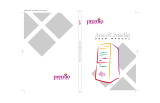User Manual
4
2. Installation
A screwdriver for recessed head screws is needed to install and xate the power
supply unit to the computer case. Please carry out the installation as follows:
1. Disconnect your computer from the mains and also all those connected
equipment pieces and drives before you remove your old power supply unit.
2. Fixate the power supply to the case using the drillholes designated for a
power supply unit (observe upside/downside directions).
3. Please review the serviceing instructions for your mainboard so as to connect
the power supply properly to your computer; you will nd there a listing
telling you which cables must be connected to the appropriate points. Please
place the appropriate connections to your mainboard and all peripherals
(20/24 Pin as well as additional current connections 8 or 4 pin).
4. The at 4 pin connections are for disk drives, e. g. CD-ROM, DVD, hard drives,
etc. Please observe the manufacturers guidelines for the correct current
supply.
5. Review the proper location of all electrical connections before proceeding.
6. Connect the power supply power cable and turn on the unit. You can now
turn the “on-o ” switch of your computer to the “on” position and start using
your computer.
WARNING
In any case please pay attention to the pin layout and the connection va-
lues of the hardware connected to the power supply, since any deviation
could damage your hardware.