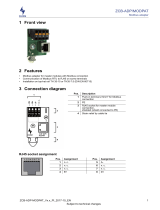Page is loading ...

~©w
~~~lliJ~~
wrnJillOOrnJ
~@~[J)[lJJu~OO

ZCB
SINGLE
BOARD
CDMPtJI'ER
Revision
1
USERI S MANUAL
Revision
B
June
11,
1980
COP1~ight
1980
vector
Graphic
Inc.
7200-0203-03-02

Copyright
1980
by
Vector
Graphic
Inc.
All
rights
reserved.
Disclaimer
Vector
Graphic
makes
no
representations
or
warranties
with
respect
to
the
contents
of
this
manual
itself,
whether
or
not
the
product
it
describes
is
covered
by
a
warranty
or
repair
agreement.
Further,
Vector
Graphic
reserves
the
right
to
revise
this
publication
and
to
make
changes
from
time
to
time
in
the
content
hereof
without
obligation
of
Vector
Graphic
to
notify
any
person
of
such
revision
or
changes,
except
when
an
agreement
to
the
contrary
exists.
Revisions
The
date
and
reV1Slon
of
each
page
herein
appears
at
the
bottom
of
each
page.
The
revision
letter
such
as
A
or
B
changes
if
the
MANUAL
has
been
improved
but
the
PRODUCT
itself
has
not
been
significantly
modified.
The
date
and
revision
on
the
Title
Page
corresponds
to
that
of
the
page
most
recently
revised.
When
the
product
itself
is
modified
significantly,
the
product
will
get
a new
revision
number,
as
shown
on
the
manual's
title
page,
and
the
manual
will
revert
to
revision
A,
as
if
it
were
treating
a
brand
new
product.
EAQI
MANUAL
SHOULD
ONLY
BE
USED
WITH
THE
PRODUCT
IDENI'IFIED
ON
THE
TITLE
PAGE.
Rev.
I-B
6/11/80

vector
ZCB
Single
Poard Computer
REPAIR
AGREEMENT
The
ZCB
Single
Board
Computer
sold
hereunder
is
sold
lias
is",
with
all
faults
and
without
any
warranty,
either
expressed
or
implied,
including
any
implied
warranty
of
fitness
for
intended
use
or
merchantability.
However,
the
above
notwithstanding,
VECTOR
GRAPHIC,
INC.,
will,
for
a
period
of
ninety
(90)
days
following
delivery
to
customer,
repair
or
replace
any
ZCB
Single
Poard
Computer
that
is
found
to
contain
defects
in
materials
or
iIIiOrkmanship,
provided:
1.
Such
defect
in
material
or
v;orkmanship
existed
at
the
time
the
ZCB
Single
Board Computer
left
the
VECTOR
GRAPHIC,
INC.,
factory;
2.
VECTOR
GRAPHIC,
INC.,
is
given
notice
of
the
precise
defect
claimed
within
ten
(10)
days
after
its
discovery;
.
3.
The
ZCB
Single
Poard
Computer
is
promptly
returned
to
VECTOR
GRAPHIC,
INC.,
at
customer's
expense,
for
examination
by
VECTOR
GRAPHIC,
INC.,
to
confirm
the
alleged
defect,
and
for
subsequent
repair
or
replacement
if
found
to
be
in
order.
Repair,
replacement
or
correction
of
any
defects
in
material
or
workmanship
which
are
discovered
after
expiration
of
the
period
set
forth
above
will
be
performed
by
VECTOR
GRAPHIC,
INC.,
at
Buyer
I s
expense,
provided
the
ZCB
Single
Board
Computer
is
returned,
also
at
Buyer's
expense,
to
VECTOR
GRAPHIC,
INC.,
for
such
repair,
replacement
or
correction.
In
performing
any
repair,
replacement
or
correction
after
expiration
of
the
period
set
forth
above,
Buyer
will
be
charged
in
addition
to
the
cost
of
parts
the
then-current
VECTOR
GRAPHIC,
INC.,
repair
rate.
At
the
present
time
the
applicable
rate
is
$35.00
for
the
first
hour,
and
$18.00
per
hour
for
every
hour
of
work
required
thereafter.
Prior
to
commencing
any
repair,
replacement
or
correction
of
defects
in
material
or
workmanship
discovered
after
expiration
of
the
period
for
no-cost-to-Buyer
repairs,
VECTOR
GRAPHIC,
INC.,
will
submit
to
Buyer a
written
estimate
of
the
expected
charges,
and
VECTOR
GRAPHIC,
INC.,
will
not
commence
repair
until
such
time
as
the
written
estimate
of
charges
has
been
returned
by
Buyer
to
VECTOR
GRAPHIC,
INC.,
signed
by
duly
authorized
representative
authorizing
VECTOR
GRAPHIC,
INC.,
to
camnence
with
the
repair
work
involved.
VECTOR
GRAPHIC,
INC.,
shall
have
no
obligation
to
repair,
replace
or
correct
any
ZCB
Single
Board
Computer
until
the
written
estimate
has
been
returned
with
approval
to
proceed,
and
VECTOR
GRAPHIC,
INC.,
may
at
its
option
also
require
prepayment
of
the
estimated
repair
charges
prior
to
canmencing work.
Repair
Agreement
void
if
the
enclosed
card
is
not
returned
to
VECTOR
GRAPHIC,
INC.
within
ten
(10)
days
of
end consumer
purchase.
Rev. 1-B
6/11/80


Vector
ZCB
Single
Board computer
FOREWORD
Audience
This
manual
is
intended
for
canputer
distributors,
or
others
with
at
least
a
moderate
technical
knowledge
of
small
computers.
/
Scope
Organization
Rev.
l-B
6/11/80
It
will
describe
what
the
Vector
Graphic
ZCB
Single.
Board
Canputer
does
in
the
context
of
a
canputer
system,
how
to
use
the
board
both
in
Vector
Graphic
and
in
other
S-lOO
systems,
and
how
the
board
circuitry
WJrks.
Each
section
is
written
at
a uniform
level
of
technical
depth.
"Perspective"
describes
WHAT
the
board does and
requires
only
a
moderate knowledge
of
computer
design.
"User"s
Guide"
describes
HCW
to
make
it
do
things
and
aSSllTIleS
the
same
level
of
knowledge,
plus
the
ability
to
solder
jLmIpers
and
flip
switches.
"Theory
of
Operation"
discusses
WHY
the
board works
and assumes a knowledge
of
digital
electronics.


Vector
ZCB
Single
Board
Canputer
TABLE
OF
CONI'ENI'S
Section
Table
of
Contents
Specifications
I.
Perspective
1.1
1.2
1.3
1.4
1.5
'It1e
ZCB
as a
system
••
"'Rf!lO""Ol!ltl«!o!!>"~.~~~I!lI\!l~
•••••••••
IIC!1.a
•••••
(IIIl-l
The
ZCB
as
part
of
a
system
••••••••••••••••••••••••••••••••
l-1
CPU
sect
ion
II
«l
II
l!l
•
jJIl
0
..
II
'"
II
" 0
'"
til
II
III
'"'
III
..
A ."
ell
~II
•
Il1o
0
~
II II
0
II
•
II
II II
II
II
II It II II
lit
I)
'"
...
1-1
EPR~/R.M1
section
••••
.tIo.o."IIll:l~f!lr.l"'1II1!!l./IIdll.ftl
of!o
••
"'1-2
I/O
section
II II
" lit
""
II
fII
..
"
'"
••
0
II
...
'"
0 ...
~
I!:t
~
~
~
II
"
."
..
II
..
II II II II II
•
II
oI'!I
II II It II
e
'"
II
/!II
'"
-Ill
1-
2
1.5
.•
1
Serial
Ports
Generally
••••••.••••••••••••••••••••••••
1-2
1.5.2
Serial
Asynchronous Carnmunications
•••••••••••••••••••
1-3
1.5.3
serial
Synchronous Cammunications
••••••••••••••••••••
1-3
105.4
RS-232C Theory.eeel\l ••
"f'0$.Oo!'l"IlI.I!\IlI\ll
••
iI!II.fII
••••••••••
"'09~eI!l1-4
1.5.5
RS-232C
on
the
ZCB."
••
~8
....
~I!l.l\lft
••••••••
e
•••••
D
••••••
1-5
II!!
5.
6
Parallel
l?C>rts.
Ill) •
flo
ell.
~
I'I!
~
e "
'"
l!I III
""
I!
e III III
II
e
1lI
1!I
II
II II
D
.~.
II
•
Cl
•
II
Ito
II)
~
.1-6
II.
User! s Guide
2.1
2.1.1
Standard
Jumpering and what
it
does
•••••••••••••••••
2-1
2.2
CPU
Sect
ion
II
II
0 e Ie 0 III
II
l1li
II
0 0 e
It
eo
'"
tel
~
llII
..
1lI
"
""
~
l!l
"
II
..
I)
••
«I
...
II
"
II
""
II
II II
II
..
II II
l!l ll!l
..,
2-1
2.2.1
2.2.2
2.2.3
Running
the
system
at
2
or
4
MHz
••••••••••••••••••••
2-1
MW1(ITE
enable/disab1e
•••••••••••••••••••••••••••••••
2-2
Auto
WArT
state
enable/disable
••••••••••••••••••••••
2-2
2.3
EPRCl1/RAM.
Section".
III -
••
lit
III
• 0
'"
•
l!\
~
'"
II
..,.
l:lt
/1'1
til
a
II
a
I\'
••
"
It
l1li
••
'"
#l
~
2-2
2.3.1
2.3.2
2.3.3
2.3.4
2.3.5
2.3.6
2.3.7
2708
EPROM
Addressing
•••••••••••••••••••••••••••••••
2-3
Auxiliary
Memory
Disab1e
••••••••••••••••••••••••••••
2-4
2716
EPROM
Addressing
•••••••••••••••••••••••••••••••
2-S
2732
EPROM
Addressing
•••••••••••••••••••••••••••••••
2-6
Enable
on-board
EPROM
on
boot
•••••••••••••••••••••••
2-6
Phantom
enab1e/disable
••••••••••••••••••••••••••••••
2-7
Jumper
areas
K,
L
and
M..,.
•••
~G~~4~
••
$.m
•••••••••••••
~2-7
2.4
I/O
Section.
0 "
....
ofI
<Ill
l!.'
...
'"
••
fit
•
,.
tit
II)
"II
e
1\1
~
#'l
o::t
~
""
I!!I
III
.....
III
...
'5
••••
lit
lIIl
I!II
..
flo
•
l1li
02-7
Rev. 1-B
2.4.1
2.4.2
2.4.3
2.4.4
6/11/80
I/O
Pc>rt
Addressing
C!l
'"
'-"
«'
~
fI
e
l!II
~,6
4
'"
lI\
.0
III
'"
!II
••••
I!IlI
••••••
•••
l!!I
2-7
Address
Mirroring
disab1e/enable
••••••••••••••••••••
2-9
Asynchronous
Serial
Baud
Rate
Se1ection
•••••••••••••
2-11
How
to
connect
rrost
serial
terminals
and
printers
•••
2-11

Section
Vector
ZCB
Single
Board Computer
2.4.5
2.4.6
2.4.7
2.4.8
2.4.9
How
to
connect
most low speed
acoustic
couplers
•••••
2-l5
Connecting
additional
RS-232C
handshaking
lines
•••••
2-l5
Using
the
Parallel
Ports
••••••••••••••••••••••••••••
2-l8
Connecting
Sprint
3
to
ZCB
••••••••••••••••••••••••••
2-19
Connecting
Vector
MP
to
ZCB
•••••••••••••••••••••••••
2-19
2.9
Spare Chip and
Patch
areas
•••••••••••••••••••••••••••••••••
2-20
III.
Theory
of
Operation
3.1
System
Operation
Block Diagram
•••••••••••••••••••••••••••••
3-1
3~2
Serial
Ports
•••••••••••••••••
~
••
~o
••
e
••••••••••••••••••••••
3-2
IV. Schematics
Rev. 1-B
6/11/80

vector
ZCB
Single
Board
canputer
SPECIFICATIONS-System
Compatibility:
Power Requirements
Availabili
ty:
Merrory
EPROMs
included
with
board
Memory
Speed
Memory
Types
Standard
Location
of
Systems Monitor
EPRa1
Power-on/Reset
Jump
Options
Processor
Number
of
Data
Bits
Most S-lOO
systems.
+8VOC
@
970
rna.
(typ.)
+16
VDC
@ 120
mao
-16
VDC
@
80
rna.
Shipped
assembled,
tested,
burned
in;
no
kits.
SPECIFICATIONS-EPRa1/RAM
65536
bytes
addressable,
1024
bytes
RAM
on
board,
3
EPRCM
sockets
on
board,
up
to
12K
addressable
none
RAM:
300ns.
EPRCM:
User
selected
(450
ns.
typical)
RAM:
2114
static
EPROM:
2708, 2716, 2732
EOOOH-E7FFH
Auto
boot
on power
on/reset,
jumps
to
memory
location
EOOOH.
Shipped
enabled.
SPECIFICATIONS-CPU
Z-80A
8
Number
of
Address
Bits
16
Instructions
Clock speed
Interrupts
I/O
devices
Dynamic
RAM
Rev.
I-B
6/11/80
158,
including
all
78
8080
instructions
2
or
4
MHz,
jumper
selectable,
enabled
for
4
MHz.
Z-80
Mode
0 (8080 mode),
MODE
1,
MODE
2
256
I/O
addresses
Supports
d}mamic
memory
by
sending
Z-SO
RFSH
on bus
line
66;
fast
reset/power
on
clear
signal
generated
on
board.

Static
RAM
MWRITE
Wait
state
generation
for
memories
slower
than
300
ns.
Bus
Load
Buffering
Phantom:
Mirroring
Vector
ZCB
Single
Board Computer
Fully
compatible
Jumper
option
to
generate
MWRITE
on
board
Standard:
option
enabled.
3
options:
generate
one
wait
state
on each bus
cycle,
generate
one
wait
state
after
each
Ml
instruction,
generate
no
wait
states.
Standard:
generate
one
wait
state
after
each
Ml
instruction.
1
standard
TTL
load
on
all
inputs
Fan
out:
15
standard
(60 low power
shottky)
Output
buffer
disable
compatible
with
Vector
Graphic
EPRCM/RAM
Boards, which
generate
phantom
in
response
to
Power-on-clear
(POe). Jumper
selectable:
on/off.
Standard:
enabled
Standard:
enabled,
can
be
disabled.
SPECIFICATIONS-I/O
Capacity
1
serial
RS-232 and 3
8-bit
parallel
ports
programmable
as
input
or
output.
Serial
port
1,
using
8251
controller
chip.
Port
addresses
Any
increment
of
four
fran
DOH
to
FER.
Preset
addresses
are:
Data,
04H
(echoed on 06H);
Control,
05H
(echoed on 07H.)
Signal
levels
EIA
RS-232C
RS-232 handshaking
Typical
handshaking
is
provided,
ie.
RI'S,
CTS,
DI'R,
DSR,
etc.
Asynchronous
Rates
Data
bits
Stop
bits
parity
110-9600 baud
(switch
selectable)
5 -
8,
programmable
l,
1
1/2,
or
2,
programmable
Even,
odd,
or
none, programmable
Rev.
I-B
6/11/80

Vector
ZCB
Single
Board Computer
Synchronous
Rates
Synch
detect
Clock
Parity
Data
bits
Sync
character
Parallel
Ports
Port
Addresses
latching
Signal
level
Number
of
lines
Data
transfer
Cable
Rev. 1-B
6/11/80
OC-56K.
Can
be
wired
for
internal
or
external
synch.
8251
SYNDET
line
is
not
connected.
r-bt
now
connected
to
the
external
\\GrId
as
required
for
synchronous
operation.
EvenI
odd,
or
none,
prograrmnable
5
-
8,
prograrmnable
Single
or
double
synch
character
can
be
progrannned.
2-8
bit,
2-4
bit
can
be
programmed
as
3-8
bit.
Uses
an
8255
parallel
I/O
controller
chip.
Any
increment
of
four
from
OOH
to
PFH.
Preset
addresses
are:
Port
A,
08H:
Port
B, 09Hi
Port
C,
OAH
and
the
Control
Status
Register
at
DBH.
Output
latched,
input
not
latched.
'ITL
(input
= 1 low power TIL
load:
output
drives
1
TI'L
load)
•
8
lines
per
channel,
programmable
for
input
or
output.
+5
VDC
and
GND
are
also
provided.
Over
lOOK
bytes/second.
Optional.
Has
34-pin
female
connector
and
34-line
ribbon
cable.
No
connector
is
at
the
ot..~er
end,
allowing
user
to
configure
as
required.
Must be
ordered
separately.


Vector
ZCB
Single
Board Computer
I.
PERSPECrIVE
1.1
The
ZCB
as
a
system
The
Vector
Graphic
ZCB
Single
Board Computer
provides
the
capability
of
a
ccrnplete
canputer
system
on
a
single
board.
The
ZCB
contains
what
you WJuld
normally
find
on
a
CPU
board,
a
PROM/RAM
board
and
an
I/O
board,
all
contained
on
one
S-lOO
bus
canpatible
board.
The
ZCB
contains
a Z-80A
microprocessor,
1024
bytes
of
static
RAM
memory,
sockets
for
up
to
12K
of
PRCM,
one
serial
I/O
port
and
three
8-bit
parallel
ports.
Circuitry
is
provided
to
support
static
or
dynamic
memories.
All
S-lOO 8080
signals
are
also
generated
making
the
ZCB
compatible
with
8080
based
systems.
On-board
power
regulation
and
filtering
is
provided
using
IC
regulators
and
heat
sinks
for
power
dissipation.
Input
loading
on
the
bus
is
1 low
power
TTL
load
while
output
fanout
is
10 TTL
loads.
While
the
ZCB
does
replace
3
boards
in
a
typical
system,
it
is
not
a
complete
stand
alone
microcanputer
on
one
board.
A
terminal
device
of
some
sort
is
needed
as
well
as
additional
RAM
memory,
for
rost
applications.
The
ZCB
could,
however,
be
used
as
a
complete
microcomputer
in
many
process
control
applications.
In
this
case,
preprogrammed
PROMs
(up
to
12K
bytes
worth)
could
be
used
on
a
ZCB
board
that
was
equipped
with
a power
supply.
Sense
data
could
arrive
by
an
input
parallel
port,
be
processed
by
the
CPU
section
of
the
board
and
any
data
output
(control
signals,
for
instance)
could
be
camnunicated
to
the
equipment
via
the
output
parallel
port.
The
data
input
and
a summary
of
actions
taken
could
be
communicated
to
a
central
data
processing
location
by
the
serial
port.
Thus
the
ZCB
might
be
used
as
an
intellegent
node
on
a
canplete
process
control
system,
which
could
decide
and
provide
output
irmnediately
and
provide
information
to
a
higher
level
data
processing
system.
1.
2 The
ZCB
as
part
of
a
system
In
most
applications,
however,
the
ZCB
will
be
used
a
part
of
a
complete
Vector
Graphic
microcanputer
system.
Since
3
boards
are
replaced
by
one,
significant
cost
savings
are
realized.
It
also
reduces
the
physical
size
of
the
overall
canputer
that
it
is
used
with
by
freeing
up
two
S-lOO
slots.
Demands
on
the
power
supply
are
also
reduced,
thereby
lightening
the
load
on
the
canplete
system.
The
ZCB
combines
the
most
used
features
of
3
boards:
CPU
board,
PRCM/RAM
board
and
Serial/Parallel
I/O
board.
1.3
CPU
section
The
Vector
Graphic
ZCB
is
designed
around
the
powerful
Z-80A
microprocessor.
The
board
is
S-lOO
bus
canpatible.
All
input
and
output
lines
are
fully
buffered.
Loading
on
the
bus
is
no more
thail
one
standard
TTL
load.
In
addition,
the
board
has
the
necessary
circuitry
to
work
with
Rev. I-B
6/11/80
1-1

Vector
ZCB
Single
Board
Canputer
dynamic
memories,
such
as
Vector
Graphic's
64K
meJTK)ry
board.
Simplicity
of
design
has
been
stressed
to
enhance
reliability
of
operation
by
the
use
of
MSI
and
ISI
integrated
circuits.
1.4
PID1/RAM
section
The
PROM/RAM
section
features
lK
of
on-board
RAM
memory
(using
2114's)
and
up
to
12K
of
PRCM,
RCM
or
EPRa1.
Note:
For
the
purposes
of
discussion
in
this
manual,
the
terms
PROM,
EPRCM
and
Ra1 may
be
used
interchangably.
Their
technical
distinction
makes no
difference
in
how
they
are
used
in
the
ZCB.
The
PROM
may
be
implemented
using
either
2708's,
2716's
or
2732's.
This
allows
the
user
maximum
flexibility
with
regard
to
choice
of
operating
systems,
languages,
etc.
Several
jumper
options
such
as
jump
on
power-on/reset
are
available.
Advanced
address
decoding
logic
permits
a
wide
range
of
addressing
options.
1.5
I/O
section
The
I/O
section
of
the
ZCB
single
board
computer
offers
three
8-bit
parallel
ports
or
ports
programmable
as
input
or
output
and
one
RS-232C
level
serial
port
for
interfacing
with
multiple
perpheral
devices
such
as
printers,
modems
and
terminals.
The
CPU
sends
data
to
the
serial
and
parallel
ports
via
I/O
addresses.
The
I/O
addresses
used
by
the
board
can
be
changed
as
a
group.
The
board
uses
eight
I/O
addresses
from
DOH
to
FFH. You
specify
the
value
of
the
addresses
by
jumper(s),
as
listed
in
Section
2.4.1.
Thus,
the
entire
range
of
256
possible
port
addresses
may
be
accessed
with
the
advanced
decoding
logic
built
into
the
Vector
Graphic
ZCB.
The
ZCB
Board
does
not
cane
with
any
software
for
specific
applications,
though
Vector
Graphic
supplies
certain
items
of
software
that
make
use
of
its
features.
The
Vector
Graphic
Extended
Systems
Monitor
4.0
will
work
with
the
board
as
it
corres
fran
the
factory
without
any
modification.
1.5.1
serial
ports
generally
Discuss
ion
of
the
serial
port
centers
around
the
industry
standard
8251
USARr
(Universal
Synchronous/Asynchronous
ReceiverjTransmitter)
chip.
Much
of
the
flexibility
of
the
ZCB
board
derives
fram
the
flexibility
of
this
chip
and
its
parallel
counterpart,
the
8255,
both
of
which
can
be
modified
via
software.
You,
through
software,
can
control
the
rate
of
serial
transmission,
and
the
format
of
the
transmitted
data.
Data
is
transmitted
as
ASCII
code
having
between
5
and
8
bits
per
character,
with
an
optional
added-on
parity
bit
(choice
of
even
or
odd),
and
with
one
start
bit
and
a
choice
of
one,
one
and
a
half,
or
two
stop
bits
per
c~aracter.
Further,
using
the
8251,
the
board
can
handle
either
asynchronous
or
synchronous
communication.
Baud
rates,
format,
handshaking,
and
whether
ccmnunication
is
asynchronous
or
synchronous,
is
specified
through
software
and,
in
some
cases,
hardware
modifications.
1-2
Rev.
l-B
6/11/80

vector
ZCB
Single
Board Computer
It
is
not
within
the
scope
of
this
manual
to
detail
the
functioning
of
the
8251
USART
chip,
nor
to
teach
the
theory
of
serial
camnunication.
In
order
to
write
your
own
camnunications
software
or
to
nodify
the
ZCB
serial
port,
you
will
need
to
be
thoroughly
familiar
with
this
chip.
You
can
refer
to
Intel's
Application
Note
#16,
entitled
"Using
The
8251
Universal
Synchronous/Asynchronous
Receiver/I'ransmitter,"
which
Intel
will
provide.
This
Note
is
also
an
excellent
reference
on
basic
communications
theory.
More
readily
available
references
on
the
8251,
but
ones
that
have
less
to
say
about
camnunication
theory,
are
the
"INTEL 8080
Microcomputer
Systems
User's
Manual,"
available
either
from
Intel
or
most
canputer
retail
stores,
and
Adam
Osborne's
"An
Introduction
to
Microcanputers,
VolUIre
II
-
Sane
Real
Products,"
also
available
in
many
canputer
stores.
1.5.2
serial
asynchronous
communication
You
can
select
the
rate
of
transmission
and
reception
fran
a
choice
of
110, 150,
300, 600,
1200,
2400, 4800,
or
9600
bits/second.
You
choose
the
rate
using
a
small
DIP-switch
on
the
board.
If
you
are
writing
custan
software,
there
is
also
a
simple
way
to
divide
the
chosen
rate
of
a
port
by
4,
allowing
some
software
control
of
the
rate
without
physically
opening
up
the
computer.
For
example,
if
you
have
a
modern
that
is
switch
selectable
for
either
1200
bits/second
or
300
bits/second,
you
can
write
a
program
that
enables
the
operator
using
the
keyboard
to
change
the
canputer's
rate
of
camnunication
to
match
that
of
the
Il'Ddem
at
any
given
time.
You
can
select
via
software
the
number
of
data
bits
in
each
ASCII
character,
selecting
either
5,
6,
7,
or
8.
You
can
also
select
the
number
of
stop
bits
in
each
character,
selecting
either
1,
1-1/2,
or
2.
Finally,
you
can
select
whether
or
not
a
parity
bit
is
included
for
each
character,
and
if
chosen,
whether
or
not
it
is
even
or
odd
parity.
For
how
to
do
this
in
software,
see
the
references
given
earlier
for
the
8251
USARI'.
1.5.3
Serial
synchronous
communication
You
can
enable
the
serial
port
to
camnunicate
in
the
synchronous
mode.
Modifications
to
the
board
will
be
required
to
accanplish
this.
In
brief,
the
8251
SYNDEr
pin
and
the
TxC
and
P..xC
clock.
pins
must
be
connected
to
the
outside
~rld,
which
is
not
the
case
in
the
standard
configuration
of
the
board.
Once
set
up
for
synchronous
communication,
you
can
select
the
rate
of
camnunication,
by
using
an
external
clock
between
0
and
56K
bits/second.
As
with
asynchronous
canrnunication,
you
can
select
via
software
the
character
length,
selecting
either
5,
6,
7,
or
8
bits.
You
can
also
select
via
software
whether
or
not
a
parity
bit
is
included
for
each
character,
and
if
chosen,
whether
or
not
it
is
even
or
odd
parity.
Also
via
software,
you
can
select
separately
for
each
port
whether
you
are
using
internal
or
external
synchronization,
and
whether
one
or
two
synch
characters
are
used.
Rev.
l-B
6/11/80
1-3

Vector
ZCB
Single
Board
canputer
1.5.4
RS-232C
theory
This
manual
cannot
describe
the
RS-232C
protocol
in
detail.
For
a
full
description,
obtain
a
copy
of
the
RS-232C
EIA
STANI:lrillD
document,
published
by
Electonic
Industries
Association,
Engineering
Department,
2001
Eye
Street,
N.W.,
Washington,
D.C. 20006.
Alternately,
if
you
have
access
to
Datapro
or
Auerbach
reports
on
communications,
they
contain
thorough
articles
describing
the
protocol
and
its
implications.
The
following
information,
however,
will
be
of
:i.rrn't'Ediate
relevance
in
this
manual:
An
RS-232C
signal
can
either
be
POSITIVE (+12 Vdc)
or
NEGATIVE
(-12
Vdc).
Positive
is
ON
or
SPACING,
Negative
is
OFF
or
MARKING.
(These
terms
are
industry
wide
conventions
that
date
back
to
the
days
of
key
telegraphy.)
RS-232C
line
drivers
typically
invert
these
signals
when
they
are
converted
to
and
fran
TI'L
signals.
Hence,
RS-232C
POSITIVE
corresponds
to
TTL
low
(about
0 Vdc)
and
RS-232C
NEGATIVE
corresponds
to
TI'L
high
(about
5
Vdc).
An
RS-232C
cable
consists
of
25
lines.
An
RS-232C
transmit
or
receive
data
line
carries
a
serial
sequence
of
POSITIVE
and
NEGATIVE
pulses
that
correspond
with
the
characters
you
want
to
transmit
or
receive.
There
is
also
associated
formating
and
parity
information
attached
to.
the
information
by
the
canmunication
device
such
as
an
8251.
In
addition
to
the
transmit
and
receive
data
lines,
there
are
ground
lines,
(lines
1
and
7),
and
there
are
handshaking
lines
that
are
used
by
canmunication,
terminal,
and
canputer
equipment
to
inform
each
other
of
their
status
(lines
4,
5,
6,
8,
20, 22,
and
a few
others
that
are
rarely
used).
The
full
RS-232C
protocol
also
specifies
a
set
of
rarely
used
"secondary"
lines
which
have
the
same
definitions
as
some
of
the
primary
lines,
but
carry
an
independent
set
of
signals.
Altogether
there
are
25
RS-232C
lines
defined,
but
most
applications
use
only
a few
of
them.
In
the
real
world,
very
few
devices
require
"full
RS-232C"
protocol.
In
fact,
very
few
devices
even
require
all
of
the
handshaking
lines
mentioned
above.
Many
require
one
or
even
none.
Further,
many
devices
use
handshaking
lines
differently
than
defined
by
RS-232C,
violating
the
protocol.
In
short,
it
is
confusing
at
this
time
to
say
that
a
given
device
requires
"full
RS-232C."
You
must
specify
exactly
what
signals
it
sends
and
expects
to
receive
on
each
line.
It
is
important
to
understand
that
most
of
the
RS-232C
lines
are
directional,
that
is,
the
protocol
specifies
which
direction
the
signal
travels
on
each
line,
relative
to
the
ends
of
the
cable.
Therefore,
the
protocol
specifies
that
at
one
end
of
an
RS-232C
cable
there
must
be
a
device
of
the
type
called
"Data
Communications
Equipment",
or
"DCE"
for
short,
and
at
the
other
end
there
must
be
a
device
of
the
type
"Data
Terminal
Equiprent,
or
"DI'E"
for
short.
The
direction
of
the
signal
on
a
given
line
can
be
determined
once
you
decide
which
end
of
your'
cable
has
which
kind
of
device.
The
terms
Data
Communication Equipment
and
Data
Terminal
Equipment
derive
1-4
Rev.
l-B
6/11/80

vector
ZCB
Single
Board Computer
from
the
original
purpose
for
RS-232C -
to
connect
a
terminal
with
a
communication
device
such
as
a modem. A
computer
does
not
have
to
be
involved
at
all.
Since
a
canputer
can
either
play
the
part
of
a
terminal,
when
connected
to
a modem,
or
it
can
play
the
part
of
communication
equipment,
when
connected
to
a
terminal,
a
canputer
serial
port
can
be
used
either
as
OCE
or
DrE. However, a
given
serial
:port
can
only
be
wired
up
as
one
or
the
other
at
anyone
time.
If
the
port
happens
to
be
wired
up
to
look
like
DeE,
and
you
want
to
connect
it
to
another
OCE
such
as
a modem,
then
the
RS-232C
connection
will
not
VoOrk.
Both
ends
VoOuld
be
transmi
tting
on
the
same
lines
and
receiving
on
the
same
lines.
Before
the
RS-232C
connection
can
be
made,
in
this
case,
you
must
rewire
the
canputer's
serial
:port
so
that
it
receives
and
transmits
on
the
lines
specified
for
DrE.
1.5.5
RS-232C
on
the
ZCB
To
enable
the
serial
:port
to
canmunicate
over
an
RS-232C
line,
you
will
connect
one
end
of
this
line
to
the
serial
port
socket
on
the
ZCB
board,
and
the
other
end,
having
an
RS-232C
standard
DB-25
female
connector,
to
the
back
panel
of
the
computer.
The
cable
is
designed
so
that
appropriate
signals
fran
the
board
are
directed
to
the
RS-232C
lines
at
the
DB-25
connector
as
if
it
were
Data
Canmunications
Equipment.
Thus,
the
resulting
DB-25
socket
at
the
rear
of
the
canputer
is
a
DCE
RS-232C
port.
Drivers
are
provided
for
the
serial
:port
to
enable
the
8251
Transmit
Data
and
Receive
Data
lines
to
input
or
output
at
RS-232C
voltage
levels.
These
receivers
and
drivers
are
already
connected
on
the
board,
requiring
no
jl.llTIpering.
When
a
serial
I/O
cable
is
installed
these
signals
are
connected
to
RS-232C
lines
3
and
2
respectively.
In
addition,
four
of
the
RS-232C
control
lines
are
connected
to
the
appropriate
pins
on
the
8251.
These
are
DrR,
DSR,
RTS
and
ers.
See
the
table
"Additional
RS-232C
handshaking
lines
available"
in
Section
2.4.2
for
the
pin
assignments.
When a
serial
I/O
cable
is
installed,
these
signals
are
available
on
the
cable's
DB-25.
There
are
four
other
signals
available
fran
the
8251 which
can
be
accessed:
TxRDY, TxMT, SYNDEr
and
RxRDY.
You
can
install
jl.llTIpers
and
RS-232C
line
drivers
to
enable
the
8251
to
dynamically
control
any
two
of
them
via
software.
Further,
a number
of
other
RS-232C
lines
are
available
on
the
board
using
the
standard
serial
I/O
cable
mentioned
above.
These
are
both
input
and
output
lines,
but
they
are
not
connected
to
anything
other
than
pads
on
the
board,
nor
are
drivers
and
receivers
connected
to
them. The
table
"RS-232C
and
Connections
on
ZCB
Board"
in
Section
2.4.6
lists
the
functions
of
each
of
these
lines.
Any RS-232C
line
can
be
connected
to
+12
VOC
on
the
board.
In
addition,
for
each
port,
the
8251
can
be
used
to
rronitor
in
software
anyone
RS-232C
handshaking
line,
and
the
8251
can
be
used
to
control
fram
software
the
output
of
any
two
RS-232C
handshaking
lines,
and
lastly,
the
8251's
transmitter
can
be
disabled
or
enabled
by
anyone
RS-232C
incoming
Rev.
I-B
6/11/80
1-5

Vector
ZCB
Single
Board
Canputer
handshaking
line.
There
is
one
spare
RS-232C
receiver
and one
spare
RS-232C
driver
available
on
the
board which
can
be used
to
connect
one
input
and one
output
handshaking
line.
For
the
large
majority
of
applications,
no
additional
RS-232C
lines
will
be
required
other
than
those
already
connected
to
active
components on
the
ZCB
board.
Thus
the
serial
ports
can
very
often
be
used
as
DeE
RS-232C
input/output
ports
without
modification.
Most
serial
printers,
and
terminals,
can be connected
with
little
or
no
difficulty.
To
connect
to
a modem,
acoustic
coupler,
or
other
kind
of
Data
Communications Equipment, a
serial
port
must be
converted
into
a
DTE
RS-232C
port.
This
can
either
be done by changing
the
board
wiring
slightly
or
by
attaching
a
Null
Modem
Cable
to
the
external
DB-25, which
accanplishes
the
same
thing.
However,
if
RS-232C
handshaking
is
required,
other
than
the
lines
already
connected,
then
additional
modifications
to
the
board
will
be
necessary
as
explained
in
Section
2.4.5.
Of
course,
software
is
necessary
in
order
to
operate
specific
devices
connected
to
the
serial
port.
Section
2.4
gives
the
standard
I/O
port
addresses
and
instructs
you
how
to
change them
as
necessary.
Other
documents
from
vector
Graphic
describe
the
particular
I/O
addresses
and
peripheral
devices
which
each
Vector
Graphic
software
product
controls
•.
For
example,
at
the
time
of
this
writing,
any
Extended
Systems
Monitor
having
option
C
enables
a
standard
serial
terminal
to
be plugged
directly
into
the
serial.
The
Version
4
Extended
Systems
Monitor
(any
option)
contains
a program
that
enables
the
operator
to
communicate
to
a
time
share
senTice
via
a
modern
connected
via
an
RS-232C
cable
to
the
serial
port
which
has
to
be
converted
to
a
mE
port
first.
Lastly,
operating
systems
such
as
MDOS
and
CP/M
from
Vector
Graphic,
and
Vector
Graphic's
Word
Managagment
System,
output
to
printers
via
the
serial
port.
1.5.6
Parallel
Ports
The
ZCB
has
three
independent
parallel
input
or
output
ports,
called
Parallel
Ports
A,
B and
C.
They
are
connected
to
the
outside
\\Orld
via
one
34-pin
connector
which
is
mounted on
the
top
of
the
card.
Vector
Graphic
supplies
an
optional
34-line
ribbon
cable
that
connects
to
this
edge
connector.
The
other
end
of
this
cable
has
no
connector
on
it,
allowing
you
to
configure
it
as
desired.
Many
of
the
34
lines
are
not
used,
as
discussed
below.
Each
parallel
port
has
eight
pins
which
can
be
programmed
for
input,
output
or,
in
the
case
of
Port
C,
controL
16
different
combinations
are
possible
in
Mode
0,
more
are
available
in
Modes
1 and
2.
See
Intel
fl
s 8080
Microcomputer
Systems
User's
Manual
for
more
information
on
Modes
1 and 2.
Additional
pins
provide
+5
VDC
and
GND.
Exact
pin
assignments
are
given
in
Table
12
in
Section
2.8.
Input
and
output
is
accomplished
using
IN(put)
and
OUT(put)
machine
1-6
Rev.
I-B
6/11/80

Vector
ZCB
Single
Board computer
language
instructions
within
software
prepared
for
specific
applications.
Output
is
latched
on
the
board,
so
that
after
an
OUT
instruction
is
executed,
the
eight
bits
of
data
remain
available
to
the
external
device
until
the
computer changes
it.
Input
is
NOT
latched,
so
that
software
must
be
written
to
sense
in
same
way
that
data
is
available
and
to
input
that
data.
There
are
no
interrupt
lines
connected
to
the
parallel
ports.
Rev.
I-B
6/11/80
1-7
/