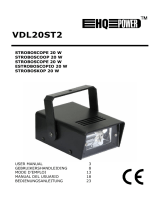Page is loading ...

VDLPROM13
V. 01 – 11/05/2015 3
USER MANUAL
1. Introduction
To all residents of the European Union
Important environmental information about this product
This symbol on the device or the package indicates that disposal of the device after its lifecycle
could harm the environment. Do not dispose of the unit (or batteries) as unsorted municipal
waste; it should be taken to a specialized company for recycling.
This device should be
returned to your distributor or to a local recycling service. Respect the local environmental
rules.
If in doubt, contact your local waste disposal authorities.
Thank you for choosing HQPower™! Please read the manual thoroughly befor
e bringing this device into
service. If the device was damaged in transit, do no
t install or use it and contact your dealer.
2. Safety Instructions
Keep this device away from children and unauthorized users.
This appliance is not intended for use by
persons (including children) with reduced physical,
sensory or mental capabilities, or lack of experience and knowledge, unless they have been
given supervision or instruction concerning use of the appliance by a person responsible for their
safety. Childr
en shall be supervised to ensure that they do not play with the appliance.
Indoor use only
. Keep this device away from rain, moisture, splashing and dripping
liquids. Never put objects filled with liquids on top of or close to the device.
•
Damage caused by disregard of certain guidelines in this manual is not covered by the warranty and
the dealer will not accept responsibility for any ensuing defects or problems.
•
Do not switch the device on immediately after it has been exposed to changes i
Protect the device against damage by leaving it switched off until it has reached room temperature.
•
Do not look directly at the light source as sensitive people may go into epileptic seizure if they do.
•
Replace the shields, lenses or UV scre
ens if they have become visibly damaged (e.g. cracks, deep
scratches) to such an extent that their effectiveness is impaired.
•
Replace the lamp if it has become damaged or thermally deformed.
•
Note that damage caused by user modifications to the device are n
ot covered by the warranty.
3. General Guidelines
Refer to the Velleman
®
Service and Quality Warranty
on the last pages of this manual.
•
Familiarise yourself with the functions of the device before actually using it.
•
All modifications of the device are forbid
den for safety reasons. Damage caused by user modifications
to the device is not covered by the warranty.
•
Only use the device for its intended purpose. Using the device in an unauthorised way will void the warranty.
•
Damage caused by disregard of certain gu
idelines in this manual is not covered by the warranty and
the dealer will not accept responsibility for any ensuing defects or problems.
•
Due to constant product improvements, the actual product appearance might differ from the shown images.
•
Product images are for illustrative purposes only.
•
Do not switch the device on immediately after it has been exposed to changes in temperature.
Protect the device against damage by leaving it switched off until it has reached room temperature.
•
Keep this manual for future reference.
4. Features
The set contains three small battery-operated light effects for safe parties with
friends,
connected to the mains. Contents: 1x disco ball, 1x mirror ball, 1x police light.
©Velleman nv
This symbol on the device or the package indicates that disposal of the device after its lifecycle
could harm the environment. Do not dispose of the unit (or batteries) as unsorted municipal
This device should be
returned to your distributor or to a local recycling service. Respect the local environmental
e bringing this device into
t install or use it and contact your dealer.
persons (including children) with reduced physical,
sensory or mental capabilities, or lack of experience and knowledge, unless they have been
given supervision or instruction concerning use of the appliance by a person responsible for their
en shall be supervised to ensure that they do not play with the appliance.
. Keep this device away from rain, moisture, splashing and dripping
liquids. Never put objects filled with liquids on top of or close to the device.
Damage caused by disregard of certain guidelines in this manual is not covered by the warranty and
the dealer will not accept responsibility for any ensuing defects or problems.
Do not switch the device on immediately after it has been exposed to changes i
n temperature.
Protect the device against damage by leaving it switched off until it has reached room temperature.
Do not look directly at the light source as sensitive people may go into epileptic seizure if they do.
ens if they have become visibly damaged (e.g. cracks, deep
ot covered by the warranty.
on the last pages of this manual.
den for safety reasons. Damage caused by user modifications
Only use the device for its intended purpose. Using the device in an unauthorised way will void the warranty.
idelines in this manual is not covered by the warranty and
the dealer will not accept responsibility for any ensuing defects or problems.
Due to constant product improvements, the actual product appearance might differ from the shown images.
Do not switch the device on immediately after it has been exposed to changes in temperature.
Protect the device against damage by leaving it switched off until it has reached room temperature.
friends,
as they are not

VDLPROM13
V. 01 – 11/05/2015 4 ©Velleman nv
5. Overview
Refer to the illustrations on page 2 of this manual.
1
battery cover
3
batteries
2
battery compartment
4
on-off switch
6. Operation
6.1 Installing/Replacing the Batteries
1. Open the battery compartment.
2. Take out the old batteries if necessary.
3. Install the new batteries according to the indicated polarity. Always use the same type of batteries
and do not mix old and new batteries.
4. Close the battery compartment.
Warning:
Do not puncture batteries or throw them in fire as they may explode. Do no
t
attempt to recharge non-
rechargeable batteries (alkaline). Dispose of batteries in accordance
with local regulations. Keep batteries away from children.
6.2 Installation
•
The light effects are intended for stand-alone use on a flat and non-slippery surface. They are not
suited for suspension except on a hook.
o The carrying construction must be able to support 10 times the weight of the device for 1 hour
without deforming.
o Never stand directly below the device when it is being mounted.
o Install the device in a location with few passers-by that is inaccessible to unauthorised persons.
6.3 Use
Switch on the effect by flipping the on-off switch. Switch off after use.
7. Cleaning and Maintenance
•
All screws should be tightened and free of corrosion.
•
The housing, the lenses, the mounting supports and the installation location should not be deformed,
modified or tampered with e.g. do not drill extra holes in mounting supports, do not change the
location of the connections, …
•
Wipe the device regularly with a moist, lint-free cloth. Do not use alcohol or solvents.
•
There are no user-serviceable parts.
•
Contact your dealer for spare parts if necessary.
8. Technical Specifications
dimensions 280 x 95 x 125 mm
weight 404 g
power supply 3x 3 AA batteries (LR03C, not included)
Use this device with original accessories only. Velleman nv cannot be held responsible in the
event of damage or injury resulting from (incorrect) use of this device. For more info
concerning this product and the latest version of this manual, please visit our website
www.hqpower.eu. The information in this manual is subject to change without prior notice.
© COPYRIGHT NOTICE
The copyright to this manual is owned by Velleman nv. All worldwide rights reserved. No part
of this manual may be copied, reproduced, translated or reduced to any electronic medium or otherwise
without the prior written consent of the copyright holder.
/