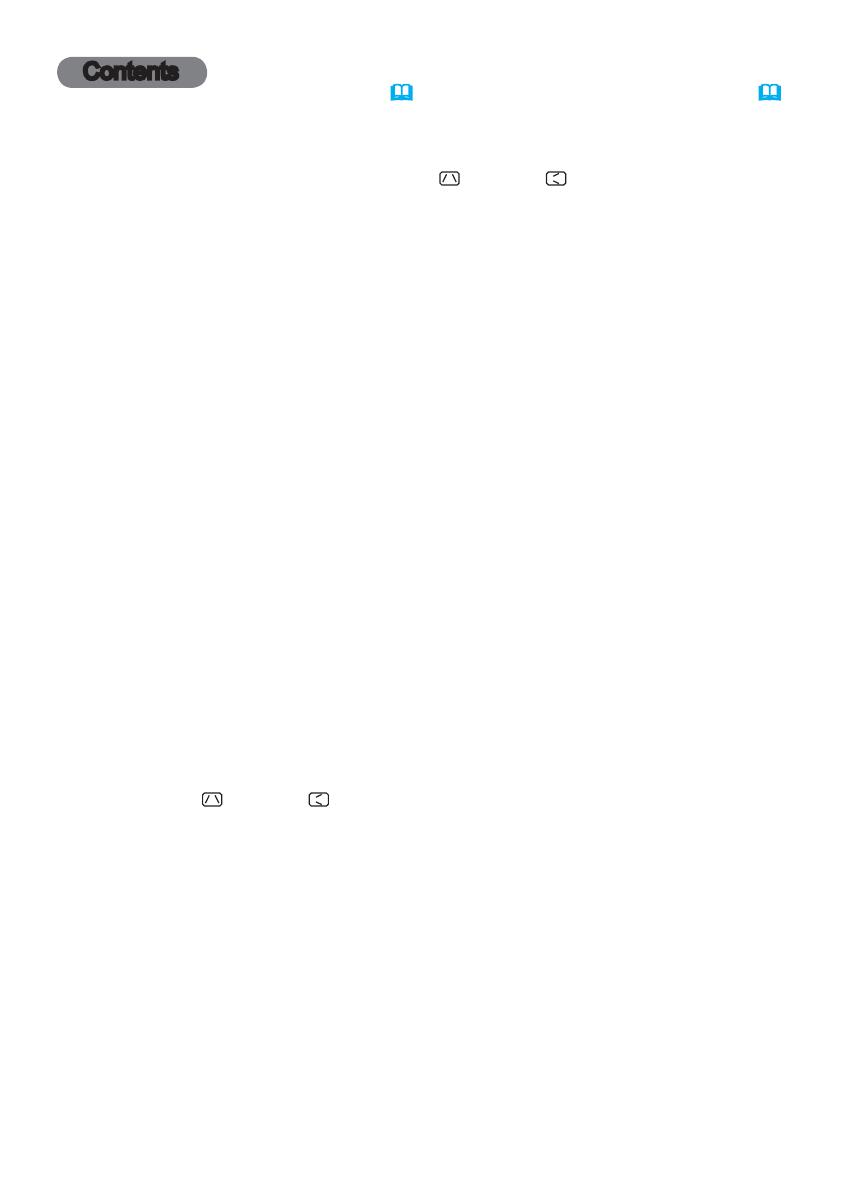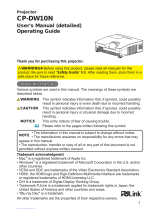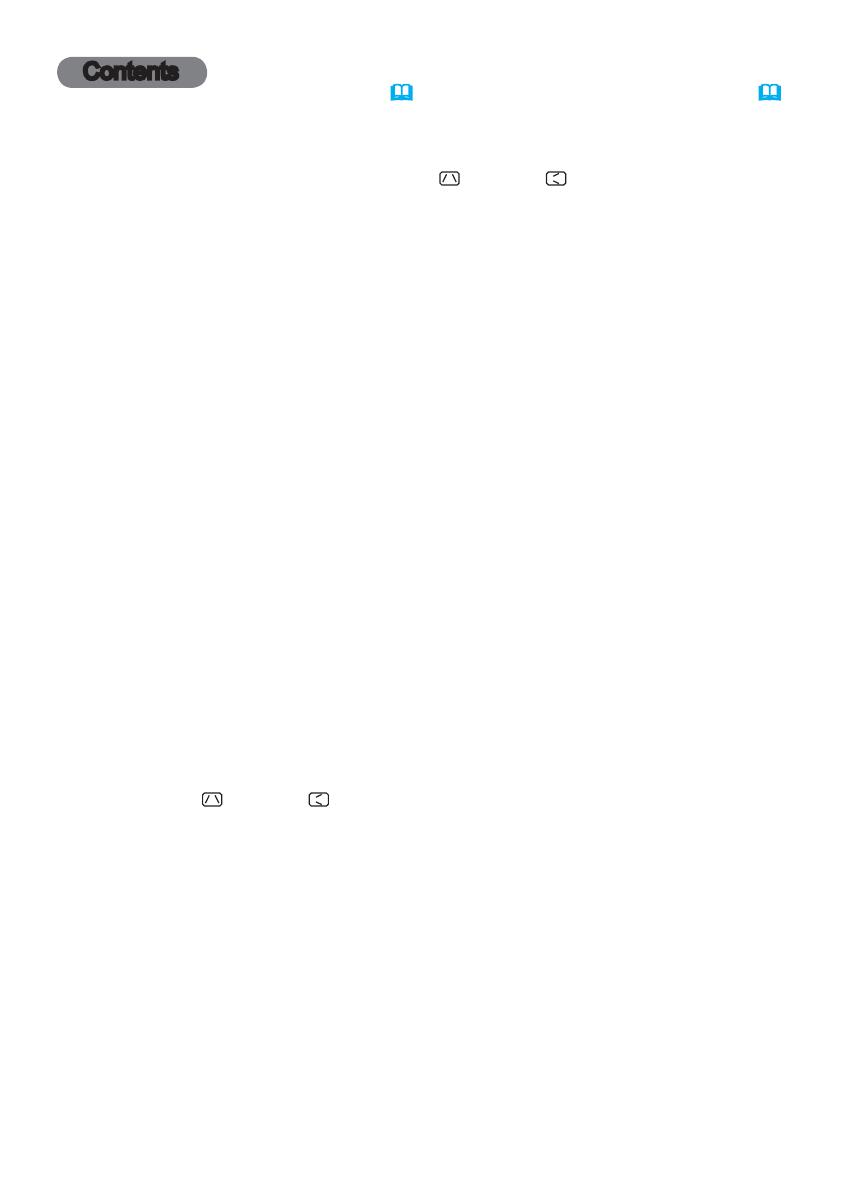
2
Contents
Introduction . ..............3
Features . .....................3
Checking the contents of package
... 3
Part names . ...................4
Setting up . ................7
Arrangement ...................7
Connecting with your devices
......9
Connecting to a power supply
.....14
Using the security bar and slot . . . . 14
Using the cable cover ...........15
Remote control ............16
Installing the batteries ...........16
About the remote control signal . . . 16
Changing the frequency of remote control signal
..17
Using as a simple PC mouse & keyboard
. . 17
Power on/off . .............18
Operating . ...............20
Adjusting the volume ............20
Temporarily muting the sound .....20
Selecting an input signal .........20
Searching an input signal . .......22
Selecting an aspect ratio .........22
Adjusting the projector's elevator . . 23
Adjusting the zoom and focus .....23
Using the automatic adjustment feature
...24
Adjusting the position . ..........25
Correcting the keystone distortions
.. 25
Using the magnify feature ........26
Temporarily freezing the screen . . . 27
Temporarily blanking the screen . . 27
Using the menu function . .......28
EASY MENU. . . . . . . . . . . . . . . 30
ASPECT,
D-
ZOOM
,
KEYSTONE, KEYSTONE,
PERFECT FIT
,
PICTURE MODE,
ECO MODE,
M
IRROR, RESET, FILTER TIME, LANGUAGE,
A
DVANCED MENU, EXIT
PICTURE menu . ...........32
BRIGHTNESS, CONTRAST, GAMMA, COLOR TEMP,
C
OLOR
, T
INT
, S
HARPNESS
, A
CTIVE
IRIS
, M
Y
MEMORY
IMAGE menu . .............35
ASPECT, OVER SCAN, V POSITION, H POSITION,
H
PHASE, H SIZE, AUTO ADJUST EXECUTE
INPUT menu . .............38
PROGRESSIVE, VIDEO NR, COLOR SPACE,
V
IDEO FORMAT, HDMI FORMAT, HDMI RANGE,
C
OMPUTER IN, FRAME LOCK, RESOLUTION
SETUP menu ..............42
D-
ZOOM
, D-
SHIFT
, P
ICTURE
POSITION
(CP-A221N/
A301N) / P
ICT
.P
OSIT
.H (CP-AW251N),
KEYSTONE, KEYSTONE, PERFECT FIT
,
A
UTO
ECO
MODE
, E
CO
MODE
,
MIRROR,
S
TANDBY MODE, MONITOR OUT
AUDIO menu . .............46
VOLUME, SPEAKER, AUDIO SOURCE,
H
DMI AUDIO, MIC LEVEL, MIC VOLUME
SCREEN menu .............48
LANGUAGE, MENU POSITION, BLANK,
S
TART UP,
M
yScreen
, M
yScreen Lock
,
M
ESSAGE, SOURCE NAME, TEMPLATE, C.C.
OPTION menu . ............54
AUTO SEARCH, DIRECT POWER ON,
A
UTO POWER OFF, USB TYPE B, LAMP TIME,
F
ILTER TIME, MY BUTTON, MY SOURCE,
S
ERVICE
NETWORK menu ...........65
SETUP, PROJECTOR NAME, MY IMAGE,
A
MX D.D., PRESENTATION, INFORMATION,
S
ERVICE
SECURITY menu ...........72
SECURITY PASSWORD CHANGE,
M
yScreen
PASSWORD, PIN LOCK,
T
RANSITION DETECTOR, MY TEXT PASSWORD,
M
Y TEXT DISPLAY, MY TEXT WRITING
Presentation tools . ........78
PC-LESS Presentation
.......78
Thumbnail Mode, Full Screen Mode,
Slideshow mode, Playlist
USB Display
..............
87
Right-Click menu, Floating menu,
Options window
Maintenance ..............92
Replacing the lamp .............92
Cleaning and replacing the air filter . . 94
Replacing the internal clock battery
. . 96
Caring for the mirror and lens
.......97
Other care ....................98
Troubleshooting . ..........99
Related messages . ............99
Regarding the indicator lamps . . . 101
Resetting all settings ...........103
Phenomena that may be easy
to be mistaken for machine defects
. 103
Specifications ............107