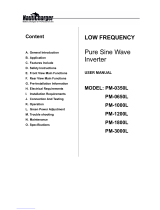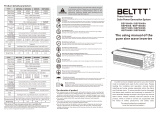Thor THPS-600R-248 User manual
- Category
- Power adapters & inverters
- Type
- User manual
This manual is also suitable for

THPS-600R Series
Pure Sine Wave Inverter
User’s Manual

1
Table of contents
1. Important Safety Information.……………………………………………… 1
1-1 General Safety Precautions…………………………………………… 1
1-2 Batteries Precautions………………………………………………….. 1
2. Features………………………………………………………………………... 2
2-1 Applications.……………………………………………………………. 2
2-2 Electrical Performance………………………………………………… 3
2-3 Mechanical Drawings………………………………………………….. 4
3. Instructions………………………………………………….………………… 5
3-1 Front Panel Operation..………………………………………………... 5~6
3-2 Rear Panel Operation..………………………………………………… 7~8
3-3 Installation………………………………………………………………. 9
3-4 Quick hook – up and Testing.………………………………………... 10~11
3-5 AC Safety Grounding………………………………………………….. 12~13
3-6 DC Wiring Connections…………………….…………………………. 13~14
3-7 Inverter Operation……………………………………………………… 15
4. Troubleshooting……….……………………………………………………… 16
5. Maintenance…………………………………………………………………… 17
6. Warranty……………………………………………………………………….. 17
Copyright :This manual is the copyright of Thor Manufacturing. Inc. And may not be reproduced or copied
without the express permission of the owner.
1

1. Important Safety Information
1-1. General Safety Precautions
1-1-1. Do not expose the Inverter to water, mist, snow, or dust. To reduce
the risk of hazard, do not cover or obstruct the ventilation shaft.
Do not install the Inverter in a zero-clearance compartment.
Overheating may occur.
1-1-2. To avoid the risk of fire and electronic shock, make sure that existing
wiring is in good electrical condition and not undersize.
Do not operate the Inverter with damaged or substandard Wiring.
1-1-3. There are some components in the inverter can cause arcs and sparks.
To prevent from fire or explosion, do not put batteries, flammable
materials, or anything should be ignition–protected around the inverter.
1-2. Precautions When Working with Batteries
1-2-1. If battery acid contacts your skin or clothing, you need to wash it out
immediately with soap and water. If acid enters into your eyes,
immediately flush your eyes with running cold water for at least 20
minutes and get medical attention immediately.
1-2-2. Never smoke or make a spark or flame in the vicinity of batteries or
Engines.
1-2-3. Do not drop a metal tools on the battery. The resulting spark or short-
circuit on the battery or other electrical parts may
cause an explosion.
1-2-4. Remove personal metal items such as rings, bracelet
s, necklaces, and
watches when working with a lead-acid battery,
A lead-acid battery may produce a short-circuit current who’s
temperature is high enough to weld these metal items and cause a
severe burn.
WARNING!
Before installing and using the Inverter, you need to read
Following safety information carefully.
1

2. Features
Pure sine wave output (THD < 3%)
Output frequency:50 / 60Hz switch selections
Input & output fully isolated design
High efficiency 88~94%
Driving highly reactive & capacitive load at start moment.
Tri-Color indicators show input voltage & output load level
Loading controlled cooling fan
Advanced microprocessor
Protection:Input low voltage Overload Short circuit
Low battery alarm Input over voltage Over temperature
2-1. Applications
2-1-1. Power tools – circular saws, drills, grinders, sanders, buffers, weed and
hedge trimmers, air compressors, etc.
2-1-2. Office equipment – computers, printers, monitors, facsimile machines,
and scanners, etc.
2-1-3. Household appliances – vacuum cleaners, fans, fluorescent and
incandescent lights, shavers, sewing machines, etc.
2-1-4. Kitchen appliances – microwave ovens, refrigerators and freezers,
coffee makers, blenders, ice makers, toasters, etc.
2-1-5. Industrial equipment – metal halide lamp, high – pressure sodium lamp,
etc.
2-1-6. Home entertainment electronics – television, VCRs, video games,
stereos, musical instruments, satellite equipment, etc.
2

2-2. Electrical Performance
Specification
Model No.
Item THPS-600R-12 THPS600R-24 THPS-600R-48 THPS-600R-212 THPS-600R-224 THPS-600R-248
W006 rewoP tuptuO suounitnoC
W086 ).niM3( rewoP tuptuO mumixaM
W008 gnitaR egruS
Input voltage 12V 24V 48V 12V 24V 48V
Output Voltage
100 / 110 / 120V +/- 5% 220 / 230 / 240V +/- 3%
Frequency
(Switch Selections)
50 / 60Hz +/- 0.05%
Efficiency (full load) 87.0% 90.0% 92.0% 90.0% 93.0% 94.0%
No Load Current Draw 0.87A 0.43A 0.23A 0.83A 0.43A 0.22A
) %3 < DHT ( evaW eniS eruP mrofevaW tuptuO
Output voltage Regulation 100 / 110 / 120V RMS -10%/+4% 220 / 230 / 240V RMS -10%/+4%
Input Voltage Regulation
10.5-15
VDC
21.0-30
VDC
42-60
VDC
10.5-15
VDC
21.0-30
VDC
42-60
VDC
Input Level Indicator
Red / Orange / Green LED
Load Level Indicator
DEL deR rotacidnI eruliaF
Protection
Overload, Short Circuit, Reverse Polarity (Fuse),
Over / Under Input Voltage, Over Temperature.
1-05906NE 854LU noitacifitreC ytefaS
EMC FCC Class B
EN50081-1: 1992
EN50082-1: 1992
EN55022B: 1994
EN61000-4-2: 1995
EN61000-4-3: 1996
ENV50204: 1995
e-mark
e13-020866
Operating Temperature Range
0 - 33 ℃
04 - 0 ℃
Storage Temperature Range
-30℃
to 70℃
naf gnilooc dellortnoc gnidaoL gnilooC
Dimensions 295(L) x 180(w) x 72(H) mm / 11.61(L) x 7.09(W) x 2.83(H) Inch
.sbL 4.5 / .sgk 7.2 thgieW
Note: The specifications are subject to change without notice.
3

2-3. Mechanical Drawing
4
Pure Sine Wave Inverter
71.5 [2.81]
151.01 [5.95]
179 [7.05]
196 [7.72]
270 [10.63]
7 [0.28]
0
I
AC OUTPUT
OFF
ON
PURE SINE WAVE INVERTER
INPUT
LEVEL
FAULT
FREQ.
LOAD
LEVEL
50Hz
60Hz
WARNING
: REVERSE POLARITY
WILL DAMAGE UNIT
CHASSIS
GROUND
DC INPUT
POS(+)NEG(-)

3. Instructions
This power inverter series is one of the most advanced line of mobile AC power
systems.
To get the most effective power inverter, it must be installed and used properly.
Please read the instructions of this manual before you install and operate this
model.
3-1. Front Panel Operation:
3-1-1. Front view:
P U R E S I N E W AVE I N V E R TER
3-1-2. ON / OFF switch:
Leave the switch in the down position (OFF) during installation.
3-1-3. Input Level:Display Input Voltage
LED Status DC 12V DC 24V DC 48V
Slow Red Blink 10.5~10.9 21.0~21.8 42.0~43.6
Red 10.9~11.3 21.8~22.6 43.6~45.2
Orange 11.3~12.0 22.6~24.0 45.2~48.0
Green 12.0~14.0 24.0~28.0 48.0~56.0
Orange Blink 14.0~14.7 28.0~29.4 56.0~58.8
Over Red Blink 14.7 29.4 58.8
5

3-1-4. Load Level:Display AC Load Watts
LED Status Load Condition
W03 ~ 0 kraD
W002 ~ W03 neerG
Orange 200W ~ 450W
W085 ~ W054 deR
Red Blink Over 580W
3-1-5. Failure:Display failure status
OVP:over voltage protection
UVP:under voltage protection
OTP:over temperature protection
OLP:over load protection
3-1-6. AC outlet (Outlet Sockets available):
North America (GFCI)
North America
Continental Europe (SCHUKO)
Australia / New Zealand
United Kingdom
6

3-2. Rear Panel Operation:
POS(+)
DC INPUT
WARNING: REVERSE POLARITY
WILL DAMAGE UNIT
CHASSIS
GROUND
NEG(-)
WARNING: REVERSE POLARITY
WILL DAMAGE UNIT
CHASSIS
GROUND
REMOTE
PORT
DC INPUT
NEG(-) POS(+)
3-2-1. Remote ON / OFF switch for S600R model only.
3-2-1-1. To operate the inverter with Remote ON / OFF switch, ON /
OFF switch on the Front Panel should be off
3-2-1-2. Ensure the remote control contact is off.
3-2-1-3. Use 14 ~ 20 AWG wire to connect the Rear Panel Terminal
marked “REMOTE PORT” to the remote control contact. If
the remote control contact is in a state of low impedance
(short), the inverter will be turned ON. If the remote control
contact is in a state of high impedance (open), the inverter will
be turned OFF.
7

3-2-2. Ventilation Shaft:
Be sure to keep it a distance (at least 1 inch) form surrounding things.
3-2-3. Input terminals:
Connect the input terminal to 12V / 24V / 48V battery or other 12V /
24V /48V power source.
【+】represents positive, and【-】represents negative. Reverse
polarity connection will blow the internal fuse and may damage the
inverter permanently.
3-2-4. Use wire #8 AWG to connects Chassis ground with Vehicle Chassis.
WARNING!
Operating the inverter without a proper ground
connection may cause an electrical safety hazard.
8

3-3. Installation:
The power inverter should be installed in an environment that meets the
following requirements:
3-3-1. Dry – Do not allow water to drip on or enter into the inverter.
3-3-2. Cool – Ambient air temperature should be between 0℃ and 33℃, the
cooler the better.
3-3-3. Safe – Do not install the inverter in a battery compartment or other
areas where flammable fumes may exist, such as fuel storage areas or
engine compartments.
3-3-4. Ventilated – Keep the inverter a distance (at least one inch) away from
surrounding things. Ensure the ventilation shafts on the rear and the
bottom of the unit are not obstructed.
3-3-5. Dust free – Do not install the Inverter in dusty environment.
The dust can be inhaled into the unit when the cooling fan is working.
3-3-6. Close to batteries – Avoid excessive cable lengths. Do not install the
Inverter in the same compartment as batteries.
Use the recommended wire lengths and sizes (see section 3-6).
Do not mount the inverter where it will be exposed to the gases
produced by the battery. These gases are very corrosive, and
prolonged exposure will damage the Inverter.
WARNING!
Shock Hazard. Before proceeding further, carefully
check that the Inverter is NOT connected to any
batteries, and that all wiring is disconnected from any
electrical sources. Do not connect the output terminals
of the Inverter to an incoming AC source.
9

3-4. Quick hook – up and testing:
For a quick hook – up of the power inverter to check its performance
before going ahead with installation, please follow these guidelines:
3-4-1. To check its performance, unpack and inspect the power inverter the
switch is OFF.
3-4-2. Connect the cables to the power input terminals on the rear panel of
power inverter. The red terminal represents positive (+) and black
terminal represents negative (-). Insert the cables into the terminals
and clamp the nuts and the wires securely.
WARNING!
You may observe a spark when you make this
connection since current may flow into charge
capacitors in the power inverter.
Do not make this connection with the flammable
fumes close by. Explosion or fire may occur.
WARNING!
Ensure all the DC connections are tight (torque to 9 -
10) ft-lbs, 11.7 – 13 Nm. Loose connections and
overheat may result in a potential hazard.
10

3-4-3. Before proceeding further, carefully check that cable you have
connected does tie negative terminal of inverter to the negative output
power source.
3-4-4. Connect the cable from the negative terminal of the inverter to the
negative terminal of the power source. Make a secure connection.
3-4-5. Set the power switch to the “ON” position and the buzzer will send out
beep sound at the moment the inverter will make self-diagnosis and the
LED’s indicators will also appear various colors. Finally the buzzer
will send out another beep sound and the input Level LED indicators
will turn to “Green” color and the inverter starts working successfully.
3-4-6. Set the power switch to OFF position, the inverter stops and all the
lights go Off.
3-4-7. Set power inverter switch to the ON position and turn the test load on.
The inverter should supply power to the load. If you plan to
accurately measure the true output r.m.s. voltage of inverter, a meter
such as FLUKE 45 BECKMAN 4410 or TRIPLETT 4200 must be used.
CAUTION !
Reverse polarity connection will blow the fuse in
inverter and may permanently damage the inverter.
Damage caused by reverse polarity connection is not
covered by warranty.
11

3-5. AC Safety Grounding:
During the AC wiring installation, AC input and output ground wires are
connected to the inverter. The AC input ground wire must be connected to
the incoming ground from AC utility source.
The AC output ground wire should go to the grounding point for your loads
( for example, a distribution panel ground bus ).
3-5-1. Neutral Grounding (GFCI’S):
3-5-1-1. 120V models:The neutral conductor of the AC output circuit
of the Inverter is automatically connected to the safety ground
during inverter operation. This conforms to National
Electrical Code requirements that separately derived from AC
sources (such as inverters and generators) which have their
neutral conductors tied to ground in the same way as the
neutral conductors from the utility tied to ground at the AC
breaker panel. For models configured with a transfer relay,
while AC utility power is present and the Inverter is in bypass
mode, this connection (the neutral of the Inverter’s AC output
to input safety ground) is not present so that the utility neutral
is only connected to ground at your breaker panel, as required.
3-5-1-2. 230V models:There is no connection made inside the
Inverter from either the line or neutral conductor to safety
ground.
WARNING!
The risk of electronic shock. Use only pass and Seymour
type 2091-W, ground fault circuit-interrupter receptacles.
Other types may fail to operate properly when connected to
this inverter e
q
ui
p
ment.
12

Ground Fault Circuit Interrupters (GFCI):
Installations in Recreational Vehicles (for North American approvals) will
require GFCI protection of all branch circuit connected to the AC output of
the hardwire terminal equipped with Inverter. In addition, electrical codes
require GFCI protection of certain receptacles in residential installations.
While the pure sine wave output of the Inverter is equivalent to the waveform
provided by utilities, compliance with UL standards requires us to test and
recommend specific GFCI. Thor Mftg. has tested the following GFCI – protected
20A receptacles and found that they f
unction properly when connected to output.
3-6.DC Wiring Connections:
Follow this procedure to connect the battery cables to the DC input terminals
on the Inverter. The cables should be as short as possible (less than 10
feet / 3 meters ideally) and large enough to handle the required current in
accordance with the electrical codes or regulations applicable to the
installation.
Cables that are not an adequate gauge (too narrow) or too long will
deteriorate inverter performance such as poor surge capability and frequent
low-input voltage warnings and shutdowns.
These low input voltage warnings are due to DC voltage drop across the
cables from the inverter to the batteries.
The linger and narrower the cables, the greater the voltage drops.
WARNING!
Do not operate the power inverter without connecting
it to ground. Electrical shock hazard may occur.
WARNING!
The fuse must be installed on positive cable.
Failure to place a fuse on “+” cables running between
the inverter and battery may cause damage to the
inverter and will void warranty.
13

Increasing DC cable size helps improve the situation. Thor Mftg. Inc.
recommends the following cables for optimum inverter performance.
(apply both 120V and 230V versions)
Model No Wire AWG Inline Fuse
THPS-600R-12 # 4 100A
THPS-600R-24 # 4 100A
THPS-600R-212 # 6 50A
THPS-600R-224 # 6 50A
Also, use only high quality copper wiring and keep cable length short, (a
maximum of 3-6 feet).
BATTERY
-
+
INLINE FUSE
S
6
0
0
14

3-7. Inverter Operation:
To operate the power inverter, use the ON / OFF switch on the Front panel to
turn the power on. Then the power inverter is ready to deliver AC power to
the loads.
If you are operating several loads from the power inverter, turn them on
separately after the inverter is on.
This will ensure that the power inverter does not have to deliver the starting
currents for all the loads at one time.
3-7-1. Controls and indicators:
The ON / OFF switch turns the control circuit in the power inverter on
and off. It does not disconnect power from the power inverter.
The Inverter operates from an input voltage ranging of:
10.5 to 15.0 VDC for 12V models
21.0 to 30.0 VDC for 24V models
42.0 to 60.0 VDC for 48V models
The Inverter will indicate high and low DC voltage conditions as
follows:
Model
Dc Input over
Voltage shut-down
Dc Input under
Voltage alarm
Dc Input under
Voltage shut-down
THPS-600R-12 15.3 11.0 10.5
THPS-600R-24 30.6 22.0 21.0
THPS-600R-48 61.2 44.0 42.0
15

4. Troubleshooting:
Problems and Symptoms Possible Cause Solutions
Low output voltage Using average reading Use true RMS reading
.elbac dna retem
(110V:195-105VAC,
Voltmeter.
(220V:190-210VAC)
11 egap eeS
launam eht fo .7-4-3
Load LED bar flash. Overload Reduce load.
No output voltage Low input voltage. Recharge battery,
snoitcennoc kcehc rotacidni egatloV
.selbac dna enoz der rewol eht nI
No output voltage. Thermal shutdown Improve ventilation,
noitalitnev erus ekam no rotacidni pmeT revO
retrevni eht fo stfahs
.detcurtsbo ton era W006 naht ssel daoL
tneibma rewoL
.erutarepmet
No output voltage Short circuit or Wiring Check AC wiring
Overload indicator on error. for short circuit or
toh( ytiralop reporpmi
.)desrever lartuen dna
.daol evomeR daol rewop hgih yreV
WARNING!
Do not open or disassemble the THPS-600
R Inverter.
A
ttempting to service the unit yourself may cause an
electrical shock or fire.
16

5. Maintenance:
Very little maintenance is required to keep your inverter operating properly.
You should clean the exterior of the unit periodically with a damp cloth to pre vent
accumulation of dust and dirt. At the same time, tighten the screws on the DC
input terminals.
6. Warranty:
We guarantee this product against defects in materials and workmanship for a
period of 24 months from the date of purchase and will repair or replace any
defective power inverters if you directly returned them to us with postage paid.
Please note that Thor Mftg. is only responsible for ensuring our products are
operational before delivering. This warranty will be considered void if the unit
has been misused, altered, or accidentally damaged. Thor Mftg. is not liable for
anything that occurs as a result of the user’s fault.
17

Thor Manufacturing Inc.
7050 W Palmetto Park Rd Suite 15
Boca Raton, FL 33433
Toll free phone: 1-866-955-THOR (8467)
Web: http://www.thorpowerproducts.com
-
 1
1
-
 2
2
-
 3
3
-
 4
4
-
 5
5
-
 6
6
-
 7
7
-
 8
8
-
 9
9
-
 10
10
-
 11
11
-
 12
12
-
 13
13
-
 14
14
-
 15
15
-
 16
16
-
 17
17
-
 18
18
-
 19
19
-
 20
20
Thor THPS-600R-248 User manual
- Category
- Power adapters & inverters
- Type
- User manual
- This manual is also suitable for
Ask a question and I''ll find the answer in the document
Finding information in a document is now easier with AI
Related papers
Other documents
-
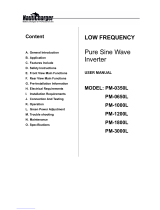 NautiCharger PM-3000L User manual
NautiCharger PM-3000L User manual
-
Franklin Brass 600R DUP Installation guide
-
Aerpro FTS600P User manual
-
Mercury IPS1000-12 User manual
-
Epever SHI3000-22 User manual
-
Dometic SI 600 ACS 12V Owner's manual
-
 Voltec Pro Pure Sine Wave Owner's manual
Voltec Pro Pure Sine Wave Owner's manual
-
Technaxx TE19 User manual
-
 Tometek SHI600-12 User manual
Tometek SHI600-12 User manual
-
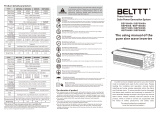 BELTTT 3000W Pure Sine Wave Power Inverter 12V DC to 110 V AC User manual
BELTTT 3000W Pure Sine Wave Power Inverter 12V DC to 110 V AC User manual