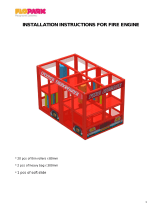Page is loading ...

www.furuno.com
A
ll brand and product names are trademarks, registered trademarks or service marks of their respective holders.
Installation Manual
FISH SIZE INDICATOR
Model FCV-2100
(Product Name: FISH FINDER)
SAFETY INSTRUCTIONS ................................................................................................ i
SYSTEM CONFIGURATION ........................................................................................... ii
EQUIPMENT LISTS........................................................................................................ iii
1. MOUNTING................................................................................................................. 1
1.1 Processor Unit ......................................................................................................................1
1.2 Transceiver Unit....................................................................................................................2
1.3 Transducer............................................................................................................................3
1.4 Trackball Control Unit ...........................................................................................................4
1.5 Monitor (Local Supply)..........................................................................................................7
2. WIRING....................................................................................................................... 8
2.1 Processor Unit ......................................................................................................................8
2.2 Transceiver Unit..................................................................................................................13
2.3 Data Sentences ..................................................................................................................21
3. INITIAL SETTINGS................................................................................................... 22
3.1 How to Set the Language and Measurement Unit..............................................................22
3.2 How to Set the Service Menu .............................................................................................23
3.3 Communication Port Setting ...............................................................................................26
3.4 External Echo Sounder Setting...........................................................................................28
3.5 Calibration Setting...............................................................................................................31
3.6 Stabilization Setting ............................................................................................................35
3.7 Reset to Default Setting......................................................................................................36
APPENDIX 1 JIS CABLE GUIDE .............................................................................AP-1
PACKING LISTS ......................................................................................................... A-1
OUTLINE DRAWINGS ................................................................................................ D-1
INTERCONNECTION DIAGRAMS.............................................................................. S-1

i
SAFETY INSTRUCTIONS
The installer must read the appropriate safety instructions before attempting to install the equip-
ment.
WARNING
ELECTRICAL SHOCK HAZARD
Do not open the equipment unless
totally familiar with electrical circuits
and service manual.
Only qualified personnel are allowed to
work inside the equipment.
Turn off the power at the switchboard
before beginning the installation.
Fire or electrical shock can result if the
power is left on.
Install the transducer according to the
installation instructions.
Failure to install the transducer correctly
may result in water leakage and damage
to the ship’s hull.
Be sure no water leaks in at the
transducer mounting location.
Water leakage can sink the vessel. Also,
confirm that vibrations will not loosen the
transducer. The installer of the equipment
is solely responsible for the proper
installation of the equipment. FURUNO
will assume no responsibility for any
damage associated with improper
installation.
For wooden or FRP vessel using a
steel tank, attach a zink plate to the
hull to prevent electrolytic corrosion.
Electrolytic corrosion can, in the worst
case, result in loss of the transducer.
Mandatory Action
Prohibitive Action
WARNING
CAUTIOCAUTION
Warning, Caution
Indicates a potentially hazardous situation which, if not avoided,
could result in death or serious injury.
Indicates a potentially hazardous situation which, if not avoided,
could result in minor or moderate injury.
CAUTIOCAUTION
Ground the equipment to prevent
mutual interference.
Do not transmit with the transducer
out of water.
The transducer may become damaged.
Use the proper cable and fuse.
Use of an incorrect cable and fuse can
damage the equipment and cause fire.
Observe the following compass safe
distance to prevent interference to a
magnetic compass:
The transducer cable must handled
carefully, following the guidelines
below.
- Keep the cable away from oil and fuels.
- Keep the cable away from locations
where it may be damaged during the
installation.
- Do not carry the transducer using only
the cable. The cable may become
damaged or disconnected.
- Do not shorten the transducer cable.
- Do not paint the cable.
The cable sheath is made of chloroprene
or vynil chloride, which are easily dam-
aged by plastic solvents such as toluene.
Locate the cables away from plastic
solvents.
FCV-2101
FCV-2102
TCU-001
0.35 m
1.70 m
0.30 m
0.30 m
1.05 m
0.30 m
Standard
compass
Steering
compass

ii
SYSTEM CONFIGURATION
Monitor
Processor Unit
FCV-2101
Trackball
Control Unit
TCU-001
Trackball
Control Unit
TCU-001
Navigational Equipment
Satellite Compass™
Net Sonde
24 VDC
24 VDC
24 VDC
24 VDC
100/110/220/
230 VAC, 1ø,
50/60 Hz
100/110/220/
230 VAC, 1ø,
50/60 Hz
Rectifier
PR-62
Rectifier
PR-62
Transceiver Unit
FCV-2102
Transducer
FCV-2103
USB Device Server
UDS-001
Ethernet Hub
HUB-101
Network Fish Finder
(DFF3/DFF1-UHD)
USB Device
External KP
: Standard supply
: Optional/local supply

iii
EQUIPMENT LISTS
Standard Supply
Optional Supply
Name Type Code No. Qty Remarks
Processor unit FCV-2101 - 1
Transceiver unit FCV-2102 - 1
Transducer FCV-2103 - 1
Trackball control unit TCU-001 - 1
Installation materials CP02-09500 000-030-008 1 For processor unit
CP02-09300 000-029-457 1 For transceiver unit
CP14-06801 001-303-390 1 For trackball control unit
Accessory FP19-01801 001-205-650 1 For processor unit
Spare parts SP14-03601 001-246-900 1 For processor unit
SP24-00301 001-041-310 1 For transceiver unit
Name Type Code No. Remarks
USB device server UDS-001 - w/ Installation guide
Flush mount kit OP14-70 001-132-700 For trackball control unit.
Rectifier PR-62 - For 100/110/220/230VAC
LAN cable assembly MOD-Z072-020+ 001-167-880-10 2 m For between pro-
cessor unit and
transceiver unit
MOD-Z072-050+ 000-167-890-10 5 m
MOD-Z072-100+ 001-167-900-10 10 m
Installation material CP03-28900 000-082-658 10 m w/ armor
CP03-28910 000-082-659 20 m w/ armor
CP03-28920 000-082-660 30 m w/ armor
CP03-28930 000-084-368 50 m w/ armor
CP03-28940 000-090-429 100 m w/ armor
Ethernet HUB HUB-101 - w/ Installation guide
Cable assembly DVI-D/D S-LINK5M 001-132-960-10 5 m for monitor
DVI-D/D S-LINK10M 001-133-980-10 10 m for monitor
Thru-hull pipe TFB-5000 (1) - For steel hull
TFB-1000 (1) - For FRP hull

1
1. MOUNTING
1.1 Processor Unit
The processor unit can be installed on a tabletop or bulkhead. When selecting a
mounting location, keep in mind the following points:
• Locate the unit out of direct sunlight.
• Install the unit away from areas subject to water splash or rain.
• Select an installation location that is well ventilated.
• Do not prevent ventilation of the outer fitted fan.
• Locate the unit where shock and vibration are minimal.
• Leave sufficient service clearance around the unit. Refer to the outline drawing at
the back of this manual.
• Keep in mind the compass safe distance shown on page i.
• Locate the unit in the environmental condition permitted. (-15 °C to +55°C, IP22)
• Face the cable connectors downward for bulkhead mount.
How to mount the processor unit
Follow the procedure below to mount the processor unit on a bulkhead or a tabletop.
1. Attach the washers and knobs to both side of processor unit.
Note: Attach the included sealing sticker to the holes at the screws on both sides,
when the knobs are not used.
NOTICE
Do not apply paint, anti-corrosive sealant
or contact spray to coating or plastic parts
of the equipment.
Those items contain organic solvents that can
damage coating and plastic parts, especially
plastic connectors.
ConnectorsConnectors

1. MOUNTING
2
2. Drill four pilot holes in the bulkhead or panel on a tabletop for self-tapping screws.
Refer to the outline drawing at back of this manual for mounting dimensions.
3. Fasten four self-tapping screws (6x20) into the pilot holes, leave 5 mm protrud-
ing.
4. Hang (or set) the processor unit to the screws, then slide the processor unit down-
ward (or to the front).
5. Fasten the screws to secure the unit in place.
1.2 Transceiver Unit
The transceiver unit can be installed on a tabletop or bulkhead. When selecting a
mounting location, keep in mind following points:
• Locate the unit out of direct sunlight.
• Select an installation location that is well ventilated.
• Locate the unit where shock or vibration is minimal.
• Keep sufficient service clearance around the unit for maintenance.
• Keep in mind the compass safe distance shown on page i.
Washer
Self-tapping screw (φ6x20, 4 pcs.)
Knob
5

1. MOUNTING
3
• Face the cable connectors downward for bulkhead mount.
How to mount the transceiver unit
1. Drill four pilot holes in the bulkhead or tabletop for self-tapping screws.
2. Screw two self-tapping screws (5x20) into the lower pilot holes, leave 5 mm pro-
truding.
3. Hang (or set) the notches of transceiver unit onto the screws.
4. Screw two self-tapping screws into the upper fixing holes.
5. Fasten the screws to fix the unit in place.
1.3 Transducer
The performance of the fish finder depends on the transducer position. When select-
ing a mounting location, keep in mind following points.
• A place least affected by air bubbles should be selected since turbulence blocks the
sounding path.
• Select a place least influenced by engine noise.
• Select a place without other sounder interference. The transducer should be sepa-
rated from other transducers with the same frequency by 2.5 m or farther.
• Install the transducer face parallel to the sea surface.
ConnectorsConnectors
NOTICE
Do not install the transducer on the inner
side of the hull.
The signal strength is reduced and may
affect the accuracy of measurements.
Do not cover the transducer with FRP resin.
The heat generated when the resin hardens
may damage the transducer.
For mounting the transducer, use a flange for
transducer tank.

1. MOUNTING
4
• Orient the transducer fore mark to ship’s bow
within ±5 degree.
It is known that air bubbles are fewest at the place
where the bow first falls and the next wave raises,
at usual cruising speed. In small, slow-speed
boats, the position between 1/2 and 2/3 of the
ship’s length from the bow is usually a good place.
Refer to the drawing for transducer tank installa-
tion at the end of this manual. The transducer tank
T-615 (code: 000-015-841) should be prepared lo-
cally.
Note: The face of the transducer must be facing the sea bottom in normal cruising trim
of the boat.
2100 data sheet sticker
The transducer is supplied with three data sheet stickers. Remove the stickers from
the base of the transducer cable and attach them at places as follows.
Refer to paragraph 2.2.2, step 9 for detail of attachment.
• [FCV-2103 30M] sticker: to the end of transducer cable.
• [TRANSDUCER DATA] sticker: to the cover of transceiver unit and the back cover
of operator’s manual.
1.4 Trackball Control Unit
The trackball control unit can be installed on a tabletop or flush mounted in a console.
Flush mounting requires the optional flush mount kit.
Installation considerations
• Select a location where the control unit can be operated easily.
• Locate the unit away from heat sources, because heat can build up inside the cab-
inet. Heat build-up can damaged the unit.
φ
㻡
BOW
Transducer face
Fore mark
ୖ
グ䠎ᯛ䛾䝅䞊䝖䜢ྲྀᢅㄝ᫂᭩䛾⾲⣬䛚䜘
䜃
㏦ཷಙ㒊䛾
䛾
ぢ䜔
䛩
䛔
ሙ
ᡤ䛻㈞䛳䛶䛟
䛰
䛥䛔䚹
FCV
-
V
V
2100
⿵ṇ䝕
䞊
䝍
COMPENSATION
DATA
FCV
-
V
V
2100
⿵ṇ䝕
䞊
䝍
COMPENSATION
DATA
ୖ
グ䝅䞊䝖䛿
ഛᚋ䜿䞊
䝤
䝹ඛ➃䛻㈞䛳䛶䛟䛰䛥䛔䚹
FCV
-
V
V
21
03
30
M
X
D
C
R
S
er.No
.
PARAMETER
1
䝟
䝷䝯䞊
䝍
1
PARAMETER
2
䝟䝷
䝯䞊
䝍
2
X
D
C
R
S
er.No.
P
ARAMETER
1
䝟
䝷䝯䞊
䝍
1
P
ARAMETER
2
䝟䝷
䝯䞊
䝍
2
㏦ཷ
Ἴჾ
䝕
䞊䝍
TRAN
S
D
UC
ER DATA
ୖ
䛾
䝕
䞊䝍䜢䝯䝙䝳䞊䛻タ
ᐃ
䛧䛶䛟䛰䛥䛔
䚹
S
ET AB
O
VE DATA
O
N MEN
U.
ୖ
䛾
䝕
䞊䝍䜢䝯䝙䝳䞊䛻タ
ᐃ
䛧䛶䛟䛰䛥䛔
䚹
S
ET AB
O
VE DATA
O
N MEN
U
.
X
D
C
R
S
er.No.
PARAMETER
1
䝟
䝷䝯䞊
䝍
1
PARAMETER
2
䝟䝷
䝯䞊
䝍
2
㏦ཷ
Ἴჾ
䝕
䞊䝍
TRAN
S
D
UC
ER DAT
A
ୖ
䛾
䝕
䞊䝍䜢䝯䝙䝳䞊䛻タ
ᐃ
䛧䛶䛟䛰䛥䛔
䚹
S
ET AB
O
VE DATA
O
N MEN
U.
FCV
FCV
FCV
FCV
210
210
210
210
0
0
0
0
䝕
⿵䝕
⿵䝕
⿵ṇ䝕
⿵ṇ䝕
䝍
䝍
䝍
䝍
COM
COM
COM
COM
PEN
PEN
PEN
PEN
SAT
SAT
SAT
SAT
ION
ION
ION
ION
D
D
D
D
ATA
ATA
ATA
ATA
FCV
FCV
FCV
FCV
210
210
210
210
0
0
0
0
䝕
⿵䝕
⿵䝕
⿵ṇ䝕
⿵ṇ䝕
䝍
䝍
䝍
䝍
COM
COM
COM
COM
PEN
PEN
PEN
PEN
SAT
SAT
SAT
SAT
ION
ION
ION
ION
D
D
D
D
ATA
ATA
ATA
ATA
FCV
2100
⿵ṇ䝕 䝍
COMPENSATION DATA
FCV
2100
⿵ṇ䝕 䝍
COMPENSATION DATA
[FCV-2103 30M] sticker [TRANSDUCER DATA] sticker (2pcs.)
2100 sticker
Attached at the
base of the
transducer cable.

1. MOUNTING
5
• Locate the unit away from places subject to water splash and rain.
• Leave sufficient clearance at the sides and rear of the unit to facilitate maintenance.
• Determine the location considering the length of the signal cable between this unit
and the processor unit.
• Keep in mind the compass safe distance shown on page i.
1.4.1 How to mount the unit on a desktop
You can install the unit flat on the desktop, or use the fixing plate for a tilted installation.
Mounting with fixing plate
1. Attach the fixing plate onto the trackball control unit from rear side with two screws
(M3x8, supplied).
2. Secure the fixing plate to the desktop with two self-tapping screws (5x20, sup-
plied).
Fixing plate
M3x8
(2 pcs, supplied)
40
φ5x20
M3

1. MOUNTING
6
Surface mounting
1. Drill four holes (4) on the table refer-
ring to the outline drawing at the back
of this manual.
2. Secure the trackball control unit with
four screws (M3, local supply) from
the underside of the table.
The length of screws should be deter-
mined depending on the thickness of
panel. Refer to the outline drawing at
the back of this manual.
1.4.2 How to mount the unit in a console panel
Use the optional flush mount kit OP14-70 to install the unit in a console.
Flush mount kit OP14-70
Note: Do not mount the trackball control unit on a inclined surface, as drainage may
be prevented.
1. Prepare a cutout in the in-
stallation location. Refer to
the outline drawing at the
back of this manual for the
cutout dimensions.
2. Set the unit to the cutout.
3. Attach the mounting plate
to the unit with four screws
(M3x8, supplied) from rear
side.
4. Screw the wing bolts and
the wing nuts so that the
protectors for the screws
move to the flush mount as-
sembly.
5. Fasten each wing bolt and then fasten each wing nut.
Name Type Code No. QTY Remark
SEMS B screw M3 x 8 000-162-649-10 4
FM1 assy. OP14-70-1 001-133-860 2 w/ wing bolt/nut
FM2 assy. OP14-70-2 001-133-870 2 w/ wing bolt/nut
FM1 fixture 14-078-2301-1 100-364-711-10 2 Spare
180
72
114
40
φ4
M3
FM1 assy.
FM2 assy.
M3x8 (4 pcs.)
Wing bolt
Wing nut

1. MOUNTING
7
Where there is insufficient space to use the FM2 assem-
bly, use the spare FM1 fixing plates.
Use the wing nuts and wing bolts from the unused FM2
assemblies to complete the spare FM1 assemblies.
1.5 Monitor (Local Supply)
The following FURUNO monitors are available for connection to your FCV-2100: MU-
150HD, MU-190 and MU-190HD. Refer to the monitor’s manual for installation. You
can use an after-market monitor which has specifications as follows:
• Video signal: DVI-D, single link (monitor cable: option)
• Resolution: XGA (1024 x 768, default setting), SXGA (1280 x 1024), Full-HD (1920
x 1080), UXGA (1600 x 1200) or WUXGA (1920 x 1200) are available.
Up to two sub monitor can be connected. The sub monitor resolution should be XGA
and video signals are DVI and RGB. A monitor cable for DVI is optional supply, and a
monitor cable for RGB should be supplied by the user.
FM1 assy.

8
2. WIRING
2.1 Processor Unit
Use the specified cables to connect cables to the processor unit. When the connectors
are not used, connector protective caps should be left on the connectors.
2.1.1 Power cable and grounding
Connect the power cable (MJ-A3SPF0017A-050ZC, 5 m, supplied) to 24VDC power.
Connect the ground wire (IV-2sq., local supply) between ground terminal and ship’s
ground.
2.1.2 Control cable, Monitor cable and External connection
The control, monitor and external equipments connection ports are behind the con-
nector cover on the rear panel. Access the ports and connect cables as shown in the
procedure on the following page.
㻹㻻㻰㻙㼆㻜㻣㻞㻙㻜㻡㻜㻗
㻔㼟㼡㼜㼜㼘㼕㼑㼐㻕㻌㼛㼞
㻲㻾㻙㻲㼀㻼㻯㻙㻯㼅㻌㻔㼛㼜㼠㼕㼛㼚㻕
To power source (rectifier)
FCV-2102
HUB-101
DVI-D/D S-LINK (option)
GND
Ground to hull
㻵㼂㻙㻞㼟㼝㻚㻌㻔㼘㼛㼏㼍㼘㻌㼟㼡㼜㼜㼘㼥㻕
24VDC
MJ-A3SPF0017A-050ZC
(supplied)
NETWORK
USB device
Not used.
Do not remove the
protective cap.
USB cable (local supply)
PHR-10/PHR-5-L2000 (supplied)
Not used
USB1/2
DVI-D2
RGB
Ext. monitor (XGA only)
DVI-D/D S-LINK
(option)
1.5m
Trackball control unit
TCU-001
CONT1/2
NAV equipment, Net sonde
NMEA1/2/3
To monitor
Not used
DVI-D1
For maintenance
USB3
3COX-2P-6C
(local supply)

2. WIRING
9
Note: The processor unit must be mounted indoors to do this connection because of
reduction in waterproofing.
1. Disassemble the waterproofing cover.
The assembled parts are numbered from 1 to 4. These parts should be installed
in numerical order, as described in this procedure, or the waterproofing rating is
reduced.
2. Pass the cables through the en-
trance of connector cover.
3. Connect the cables to the re-
spective ports.
4. Fasten the six binding screws to
fix the connector cover.
5. Attach the fixing plate 1 to the entrance of the connector cover.
Note: Face the markings outwards.
6. Pass the cables through appropriate holes in the gasket.
Connector cover
Binding screw
(6 pcs.)
Binding screw
(3 pcs.)
Fixing plate 1
Fixing plate 2
Fixing metal
Gasket
Connector cover
Path the cables through the connector cover.
Face markings outward

2. WIRING
10
7. Set the gasket to the entrance of the connector cover.
8. Remove sticker only from the slots to be used on the fixing plate 2.
9. Attach the fixing plate 2 to the entrance of the connector cover.
10. Fasten the fixing metal to the connector cover with three binding screws.
11. Fix the cables to the cable clamp with cable ties (2 pcs. each).
Trackball control unit
Trackball control unit cable (5 m) is connected to CONT1 port or CONT2 port.
External monitor (XGA resolution only)
The FURUNO MU-150HD monitor, or equivalent XGA after-market monitor can be
connected as an external monitor. Connect the monitor to the correct port, depending
on whether the monitor has analog or digital output.
• Digital (DVI-D2 port): Use the DVI-D/D S-LINK cable (5/10 m, option)
• Analog (RGB port): Use the coax. cable 3COX-2P-6C cable (local supply)
NAV equipment
The NMEA1/2/3 ports are available to connect the navigational equipment. CIF sig-
nals are also available from menu setting. Use the supplied cable PHR-10/PHR-5-
L2000 (2m) and a junction box (local supply) for connecting.
The default settings of ports as follows
Insert the gasket to the
entrance of cover so the slits in
the holes face downward.
Remove sticker from the
slots to be used
Fix the cables with
cable ties

2. WIRING
11
• NMEA1/2 port: For NMEA (NMEA Ver 1.5, 4800 bps)
• NMEA3: For CIF (4800 bps)
USB device
The USB1/2 ports are available to connect the USB device, such as a USB flush mem-
ory. In order to maintain waterproof rating, this USB ports should be attached at all
times. The USB3 port is used for maintenance only.
2.1.3 Main monitor
The following FURUNO monitors are available for connection to your FCV-2100: MU-
150HD, MU-190 and MU-190HD. You can use an after-market monitor also. The after-
market monitor should have following display resolutions: XGA, SXGA, Full HD or
UXGA or WUXGA.
In order to maintain waterproofing, use a DVI-D/D S-LINK cable to connect the main
monitor to the DVI-D1 port.
Note: The processor unit must be mounted indoors to do this connection because of
reduction in waterproofing.
1. Attach a spacer tube to the DVI cable.
Open the slit on the spacer tube and set the tube to the DVI cable directly behind
the connector. Secure the spacer tube in place with cable ties (supplied).
2. Disassemble the boot cover.
The assembled parts are numbered from 1 to 3. To maintain waterproofing, be
sure the parts are re-assembled in numerical order.
Spacer tube
Secure the spacer tube
in place with cable ties.
Waterproofing gasket
Boot cover
Fixing plate
Fixing metal
Gasket
Binding screw
(4 pcs.)
Binding screw
(2 pcs.)

2. WIRING
12
3. Attach the waterproofing gasket to the boot cover, and then pass the DVI-D/D S-
LINK cable through the boot cover.
4. Attach the DVI-D/D S-LINK cable connector plug to the DVI-D1 port.
5. Fasten the four binding screws to fix the boot cover.
6. Set the fixing plate to the entrance of boot cover.
7. Pass the cable through the hole in gasket.
Be aware of the gasket orientation. The slit must be on the right-hand side.
8. Set the gasket to the entrance of the boot cover.
Gasket
DVI-D/D S-LINK cable
Boot cover
Binding screws
(4 pcs.)
Fixing plate
Insert the cable
from the slit
(Face the slit
rightward)
Gasket
Face the slit
rightward

2. WIRING
13
9. Attach the waterproofing sheet to the rear of the cable fixing plate.
10. Fasten the two binding screws to secure the fixing plate to the boot cover.
11. Secure the cable to the cable clamp with two cable ties.
Note: Cable ties are necessary for waterproofing. Failure to secure cables as out-
lined in this procedure can cause water ingress.
2.2 Transceiver Unit
Use the specified cable to connect the transceiver unit to external equipment.
Waterproofing sheet
Cable fixing
plate
Binding screw
(2 pcs.)
Cable ties for fixing
Cable ties for
waterproofing
Cable ties for
waterproofing
MJ-A3SPF0013A-035C
(supplied)
WEA-1004, 1.2m
(supplied)
NETWORK
FCV-2101
MOD-Z072-050+
(supplied) or
FR-FTPC-CY
(option)
EXT-KP
Fish finder
MPYCSLA-4
(local supply)
TRANSDUCER
FCV-2103
Transducer cable
(30m, supplied)
Power source
(Rectirier)
24VDC
GND
Ground to
ship’ s ground

2. WIRING
14
2.2.1 Power cable and grounding
Connect the plug of power cable (MJ-A3SPF0013-035C, 3.5m) to the 24VDC port.
This unit should be grounded to prevent mutual interference. Connect a copper strap
(WEA-1004, 1.2m, supplied) between this unit and the ship’s ground. The length of the
ground strap should be as short as possible.
2.2.2 Transducer cable
Prepare the following for installation
• Cable cutting knife
• Wire cutter
• Cable stripper (AWG25 equivalent)
• Vinyl tape or plastic tube for insulation
• Phillips head screw driver
How to connect the transducer cable
1. Fabricate the cable end as follows.
Note: To avoid interference, do not change the specified length of fabrication.
2. Unfasten six screws to remove the cover from the processor unit.
CAUTIOCAUTION
Do not shorten the transducer cable.
Shortening the cable may affect the mea-
surement function’s accuracy. To extend
the distance between the transducer and
processor unit, adjust from the LAN cable
length between processor unit and trans-
ceiver unit.
Unit: mm
Drain wire
(4 lines)
Drain wire
(4 lines)
Terminal lag
(FV2-M4)
Terminal lag
(FV2-M4)
×4 sets×4 sets
ShieldShield
Wind the vinyl tape (width: 30mm)
110
Sheath
6-7
Vinyl tape or plastic tube for insulation.

2. WIRING
15
3. Unplug the WAGO connector (TB1) from the transducer port shown below.
4. Unfasten the seal nut from TRANSDUCER port, and then remove the seal.
5. Run the cable through the seal nut and the seal in order, and then pass the end
of cable into the transceiver through the claw and super gland.
6. Connect the cores to the WAGO connector plug.
The connector opener is attached on the cover. (See figure at step 3)
WAGO
connecter
WAGO
connecter
Terminal openerTerminal opener
Transducer
Seal
Claw
Seal nut
How to attach wires to the WAGO connector
Push downward
Terminal
opener
WAGO connector
Wire
Twist
Procedure
1. Twist cores
2. Insert terminal opener and push.
3. Insert wire into hole.
4. Release terminal opener.
5. Pull the wire to confirm that it is secure.
Pin #
Color
1 Brown
2 Red
3 Orange
4
Yellow
Pin #
Color
㻡
Green
㻢
Blue
㻣
Purple
㻤
Gray
Core list
CAUTIOCAUTION
Connect the cores correctly.
Failure to connect the cores as shown in
the table may cause equipment damage or
affect equipment functions.

2. WIRING
16
7. Connect the cable to the TB1 connector on the PWRTX board.
Confirm that the cores from the WAGO connector are not excessively bent.
8. Secure the shield and drain wires to the grounding terminal next to the connector.
See the figure at step 10 for details.
9. Attach the transducer sticker [FCV-2103 30M] to the transducer cable.
Refer to section 1.3 for sticker details.
10. Fix the cable to the plate with three cable saddles.
11. Re-assemble the seal assembly, then pack the seal assembly into the gland.
12. Fasten the seal-nut to secure the transducer cable.
Tighten the seal-nut leaving approx. 6 mm gap between
the seal-nut and the super-gland fixing nut.
13. Attach the [Transducer data] sticker on the rear side of
transceiver unit cover.
14. Close the cover of the transceiver unit.
Attach the sticker
[FCV-2103 30M] onto the
cable. (50 to 100 mm distance
from the super gland)
Fix the cable with cable
saddles (3 pcs).
Connect the WAGO
connector to TB1.
Terminal opener
Secure the shield
and drain wire
terminal lugs with
a screw.
Position the cable so that
the cable end is directly
below this clamp.
Gap
LED
2
E_TD_N
1
E_RD_P
3
J4(NETWORK)
E_TD_P
5
4
6
N.C.
N.C.
E_RD_N
7 8
TRM
TRM
2
TRIG_IN_N
1
3
TB2(EXT-KP)
TRIG_IN_P
5
4
N.C.
02P6401
02P6400
02-172-1105-0
㓄⥺ࢩ࣮ࣝ
ON
S3
1
2
4
7
8
6
5
3
Reserved
Self mode
All ClearON
ON
ON
ON
ON
ON
ON
Reserved
Reserved
OFF
OFF
OFF
OFF
OFF
OFF
OFF
OFF
Reserved
Reserved
Reserved
CR28 ERROR
CR11 LINK
CR12 SPEED
CR25 KP
2
1
3
5
4
6
7
8
(TRANSDUCER)
TB1
MOD-Z072-050+ MPYCSLA-4
02CA10087-4PX25
MJ-A3SPF0013-035C
J4
LED
CR130 TX
CR7
CR21 5V_OVER_CUR
CR30 BVLT
(24 VDC)
J1
DANGER
High Voltage.
%9/7⾲グࡢ/('ࡢᾘⅉࢆ
㧗ᅽὀពࠋ
༴㝤
☜ㄆࡋ࡚ࡃࡔࡉ࠸ࠋ
CH1_TD_H
CH1_TD_L
CH2_TD_H
CH2_TD_L
CH3_TD_H
CH3_TD_L
CH4_TD_H
CH4_TD_L
BRN
RED
ORG
YEL
GRN
BLU
PPL
GRY
XDCR Ser.No.
PAR AMET ER 1
䝟䝷䝯䞊䝍1
PAR AMET ER 2
䝟䝷䝯䞊䝍2
㏦ཷἼჾ䝕䞊䝍
TRANSDUCER DATA
ୖ䛾䝕䞊䝍䜢䝯䝙䝳䞊䛻タᐃ䛧䛶䛟䛰䛥䛔䚹
SET ABOVE DATA ON MENU.
Attach the transducer
sticker onto the right of
shematic diagram.
Schematic
diagram
/