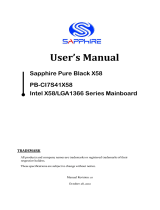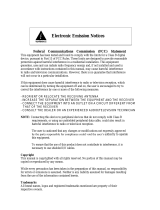Page is loading ...

SAPPHIRE PURE CROSSFIRE II
Electronic Emission Notices
Federal Communications Commission (FCC) Statement
This equipment has been tested and found to comply with the limits for a Class B digital
device, pursuant to Part 15 of FCC Rules. These limits are designed to provide reason-
able protection against harmful interference in a residential installation. This equipment
generates, uses and can radiate radio frequency energy and, if not installed and used in
accordance with instructions contained in this manual, may cause harmful interference
to radio and television communications. However, there is no guarantee that interfer-
ence will not occur in a particular installation.
If this equipment does cause harmful interference to radio or television reception, which can be
determined by turning the equipment off and on, the user is encouraged to try to correct the
interference by one or more of the following measures:
- REORIENT OR RELOCATE THE RECEIVING ANTENNA
- INCREASE THE SEPARATION BETWEEN THE EQUIPMENT AND THE RECEIVER
- CONNECT THE EQUIPMENT INTO AN OUTLET ON A CIRCUIT DIFFERENT FROM
THAT OF THE RECEIVER
- CONSULT THE DEALER OR AN EXPERIENCED AUDIO/TELEVISION TECHNICIAN
NOTE: Connecting this device to peripheral devices that do not comply with Class B
requirements, or using an unshielded peripheral data cable, could also result in
harmful interference to radio or television reception.
The user is cautioned that any changes or modifications not expressly approved
by the party responsible for compliance could void the user’s authority to operate
this equipment.
To ensure that the use of this product does not contribute to interference, it is
necessary to use shielded I/O cables.
Copyright
This manual is copyrighted with all rights reserved. No portion of this manual may be copied or
reproduced by any means.
While every precaution has been taken in the preparation of this manual, no responsibility for errors
or omissions is assumed. Neither is any liability assumed for damages resulting from the use of the
information contained herein.
Trademarks
All brand names, logos and registered trademarks mentioned are property of their respective owners.

PC-I7RD400 User’s Manual
TABLE OF CONTENTS
HARDWARE CONFIGURATION .................................................................... 5
Key Features ......................................................................................... 5
MOTHERBOARD LAYOUT ............................................................................ 8
REAR PANEL ................................................................................................ 9
CONNECTORS AND HEADERS .................................................................... 11
Floppy Disk Drive Connector - CN3 ...................................................... 11
IDE Connectors - CN1&CN2 ................................................................. 11
CN1 (Primary IDE Connector) ............................................................... 11
CN2 (Secondary IDE Connector) .......................................................... 11
IEEE 1394 Header - J23, J24 ................................................................ 12
Fan Power Header - CPUFAN, SYSFAN................................................ 13
CD-IN Header - J30 ............................................................................... 13
Front Panel Audio Header - FP-S1 ........................................................ 14
USB Header - FP-U1, FP-U2 ................................................................. 15
Front Panel Header - FP1...................................................................... 15
Serial ATAI Hard Disk Connectors - SATA1, SATA2, SATA3, SATA4 ........ 16
Chassis Alarm Lead - JP12 .................................................................. 17
SPDIF Header - J29............................................................................... 17
Power LED: D5/D6................................. ................................................... 18
JUMPER SETTING ....................................................................................... 19
CMOS Clear - JP9.................................................................................. 19
Onboard AC97 Sound Select - JP14 ..................................................... 19
Onboard IEEE1394 Select - JP3 ........................................................... 19
Onboard Gigabit LAN Select - JP15 ...................................................... 19
SLOTS ......................................................................................................... 20
CPU INSTALLATION .................................................................................... 21
MEMORY CONFIGURATIONS ...................................................................... 24
Install DDR DIMMs................................................................................. 24
Memory Configurations ......................................................................... 24

!
SAPPHIRE PURE CROSSFIRE II
CrossFire Setup .......................................................................................... 25
Enter CMOS Setup Utility to Set CrossFire............................................ 25
Installing Driver ...................................................................................... 25
SATA RAID Setup......................................................................................... 27
Driver and RAID Software Installation ................................................... 28
BIOS SETUP ................................................................................................ 29
About the Setup Utility ............................................................................ 29
The Standard Configuration .................................................................. 29
Entering the Setup Utility........................................................................ 29
Press DEL to enter SETUP ................................................................... 30
BIOS Navigation Keys............................................................................ 30
Updating the BIOS ................................................................................. 30
Using BIOS ............................................................................................ 31
Standard CMOS Features ..................................................................... 31
IDE Devices ........................................................................................... 32
Advanced BIOS Features....................................................................... 33
Hard Disk Boot Priority........................................................................... 34
Advanced Chipset Features .................................................................. 35
Integrated Peripherals........................................................................... 36
South OnChip IDE Device ..................................................................... 37
South OnChip PCI Device ..................................................................... 38
Power Management Setup .................................................................... 39
PNP/PCI Configurations........................................................................ 41
PC Health Status ................................................................................... 42
Load Fail-Safe Defaults......................................................................... 43
Load Optimized Defaults ....................................................................... 43
Set Supervisor/User Password............................................................. 44
Save & Exit Setup ................................................................................... 44
Exit Without Saving................................................................................. 44
REALTEK HD AUDIO DRIVER SETUP ........................................................... 45
Getting Started ....................................................................................... 45
Sound Effect........................................................................................... 45
Environment Simulation ........................................................................ 45
Equalizer Selection ................................................................................ 46
Frequently Used Equalizer Setting ........................................................ 46
Karaoke Mode........................................................................................ 46

"
PC-I7RD400 User’s Manual
Mixer ....................................................................................................... 47
Playback control ............................................................................... 47
Recording control............................................................................. 48
Audio I/O ........................................................................................... 49
Speaker Configuration ..................................................................... 50
Global Connector Settings............................................................... 51
S/PDIF .............................................................................................. 52
Speaker Calibration ......................................................................... 52
Microphone....................................................................................... 53
Noise Suppression.......................................................................... 53
Beam Forming ................................................................................. 53
Acoustic Echo Cancellation ............................................................. 53
Audio Demo ..................................................................................... 54
Information ....................................................................................... 54
BIOS UPDATE PROCEDURE ........................................................................ 55

#
SAPPHIRE PURE CROSSFIRE II
HARDWARE CONFIGURATION
Key Features :
Chipset
• ATI® RD400 +SB450 Chipset.
Processor
• Supports Intel® Celeron® , Pentium® 4, Pentium® D processors in the
LGA775 -pin package (with 0.8V~1.6V voltage).
• Supports 64-bit PSB (Processor System Bus) frequency of 533MHz
/800MHz/1066MHz (133MHz/200MHz/266MHz bus clock).
• Supports Hyper-Threading Technology.
VRM 10.1 (Voltage Regulator Modules) on Board
• Flexible motherboard design with on board VRD 10.1, easy to upgrade
with future Intel® Pentium® 4 processors.
• The Intel Pentium® 4 Processors built-in L2 Cache.
System Memory
• A total of four 184-pin DDR RAM sockets.
• DIMM size support from 64MB to 4GB.
• Supports dual channel 128-bit wide memory interface.
• Supports 266/333/400 DDR RAM memory types.
System BIOS
• PnP, APM, ATAPI and Windows® 2000/XP.
• Full support of ACPI & DMI.
• Auto detects and supports LBA harddisks with capacities over 160GB.
• Easy to upgrade BIOS.
Plug and Play
• Supports Plug and Play specification 1.1.
• Plug and play for Windows® 2000 and XP.
• Fully assignable PCI interrupts.
Onboard I/O
• Two onboard PCI fast IDE ports supporting up to four ATA, ATA2 ,
Ultra ATA33/66/100/133 IDE HDDs, CD-ROMs, ZIP drives and LS-120
drives as boot drive.
• One floppy port which supports two FDD of 1.44MB, 2.88MB capacity.
• Eight USB ports (four ports via two headers).
• PS/2 keyboard support.
• PS/2 mouse support.
• One front panel sound connector.
• Infrared (IrDA) support via a header.
• One ECP/EPP parallel port.

$
PC-I7RD400 User’s Manual
Extended USB Support
• Includes 4 OHCI host controllers, increasing the number of external
ports to eight.
• Includes 2 OHCI USB2.0 host controllers that support all eight ports
(Bandwidth is shared between the eight ports).
• This motherboard supports USB 2.0 only on Windows
® 2000 (with
SP4 or above) and Windows
® XP (with SP1 or above) operating
systems.
Onboard Marvell 88E8052 PCI Express Gigabit LAN
• Full compliance with IEEE 802.3u 100 Base-T specifications
and IEEE 802.3X Full Duplex Flow Control.
• Supports 10 Mb/s, 100 Mb/s and 1000 Mb/s operation.
• Supports Wake-On-LAN function and remote wake-up.
PCI Express x16 Graphics Interface
• Two 16-lane (x16 port) PCI Express graphics ports, fully compliant
with the PCI Express Base Specification revision 1.0a.
• A base PCI Express frequency of 4GB/s.
• PCI Express supported enhanced addressing mechanism.
• Supports ATI CrossFire (optional).
PCI Express x1 Ports
• Fully compliant to the PCI Express Base Specification revision 1.0a.
• Two virtual channel support for full unsynchronized data transfers.
• Support for full 2.5Gb/s bandwidth in each direction per x1 lane.
Power Management
• Supports SMM, APM and ACPI.
• Break switch for instant suspend/resume on system operations.
• Energy star “Green PC” compliant.
• Hardware monitoring circuit provides voltage, fan speed,
etc. monitoring.
• Wake-On-LAN (WOL) support.
• Supports Suspend-to-RAM (STR).

%
SAPPHIRE PURE CROSSFIRE II
Onboard ALC880 7.1 Audio
• Integrated Realtek ALC880 controller.
• Full Direct Sound and Sound Blaster compatible.
• Full-Duplex 4 24-bit two-channel DACs and 3 stereo 20-bit ADCs.
• PnP and APM 1.2 support.
• Windows® 2000/XP ready.
• Line-in, Line-out, Mic-in, SPDIF-in, SPDIF-out.
• Supports ALC880 codec for eight channel sound output.
Onboard IEEE1394
• Compliant with IEEE 1394 OHCI specifications v1.0 and v1.1.
• Integrated 400Mb 2-port PHY.
Onboard Serial ATA Host Controller
• Independent DMA operation on four ports.
• Data transfer rates of 150MB/s.
• RAID 0/1 feature support .
Expansion Slots
• 2 PCI Express x16 slots.
• 2 PCI Express x1 slots.
• 3 PCI slots - ver. 2.2 compliant.
When installing CrossFire graphics cards onto the Sapphire CrossFire
motherboard, we recommend use a 500 watt or higher power supply.
Static electricity can harm delicate components of the motherboard.
To prevent damage caused by static electricity, discharge the static
electricity from your body before you touch any of the computer’s
electronic components.

&
PC-I7RD400 User’s Manual
MOTHERBOARD LAYOUT
The following diagram shows the relative positions of the jumpers, connec-
tors, major components and memory banks on the Sapphire motherboard.
NOTE :1) Be sure to check the HDD cable orientation in order to match the colored strip to the
pin 1 end of the connector.
2) When you start up the system, please wait for 5 seconds after you power on AC.
3) Adding a metal spaced plate to the back of the Socket 775 is not recommended as
this will short motherboard components and damage the system.
PKE;;9$Wsgoix
J
S
\
G
S
R
R
V
I
Q
S
Z
I
H:19ZWFcPIH
H91ZGGcPIH
WEXE8 0$WEX E70$W EXE60$WE XE5
Y
W
F
$
*
$
P
E
R
$
G
s
r
r
i
g
x
s
v
w
Y
W
F
$
G
s
r
r
i
g
x
s
v
w

'
SAPPHIRE PURE CROSSFIRE II
PIN SIGNAL DESCRIPTION
1 VCC +5V/5VSB (optional)
2 -Data 0 Negative Data Channel 0
3 +Data0 Positive Data Channel 0
4 GND Ground
5 VCC +5V/5VSB (optional)
6 -Data 1 Negative Data Channel 1
7 +Data 1 Positive Data Channel 1
8 GND Ground
REAR PANEL
The back panel provides the following connectors:
PS/2 Mouse Connector
The Sapphire motherboard provides a standard PS/2
mouse mini DIN con-
nector for attaching a PS/2
mouse. You can plug a PS/2
mouse directly into
this connector.
PS/2 Keyboard Connector
The Sapphire motherboard provides a standard PS/2 keyboard mini DIN con-
nector for attaching a PS/2
keyboard. You can plug a PS/2 keyboard directly into
this connector.
USB 2.0 Connector
The Sapphire motherboard provides an OHCI (Open Host Controller Inter-
face) Universal Serial Bus root for attaching USB devices such as keyboard,
mouse or other USB-compatible devices. You can plug the USB device directly
into the connector.
USB 2.0 Connector USB 2.0 - Pin Definition

PC-I7RD400 User’s Manual
LAN Connector
The Sapphire motherboard provides one standard RJ-45 jack for connecting
to a LocalArea Network (LAN). You can connect the network cable to the LAN
jack.
Gigabit LAN
The onboard Marvell 88E8052 PCI-E X1 controller supports 10/100/1000
Mb/s operations.
8 Channel HD Audio
Option select of 2, 6, or 8 channel audio from onboard ALC880 High
Definition audio compliant CODEC with 20-bit ADC and 24-bit DAC resolution.
- Supports CD-In, SPDIF-in and SPDIF-out.
- Optical & Coaxial SPDIF-out available on rear panel.
- Supports jack detection for easy audio device installation.
Rear panel audio jacks configuration:
Audio Jack Color 2 Channel 6 Channel 8 Channel
Blue Line-In Line-In Line-In
Lime Line-Out Front Stereo-Out Front Stereo-Out
Pink Mic-In Mic-In Mic-In
Gray -- -- Side Stereo-Out
Black -- Rear Stereo-Out Rear Stereo-Out
Orange -- Centre & Subwoofer Centre & Subwoofer

SAPPHIRE PURE CROSSFIRE II
CN3
CN1
CN2
1
1
1
CONNECTORS AND HEADERS
The Sapphire motherboard provides connectors to connect to the FDD, IDE
HDD, USB Ports and to the CPU/System FAN etc.
Floppy Disk Drive Connector - CN3
The Sapphire motherboard provides a standard floppy disk drive connector
that supports 1.44M, 2.88M floppy disk types.
IDE Connectors - CN1&CN2
The Sapphire motherboard has a 32-bit Enhanced PCI IDE and Ultra DMA 33/
66/100/133 controller that provides PIO mode 0~4, Bus Master, and Ultra DMA
33/66/100/133 function. You can connect up to four hard disk drives, CD-ROMs,
120MB Floppy (reserved for future BIOS) and other devices.
Primary IDE Connector - CN1
The first hard drive should always be connected to CN1. CN1 can connect a
Master and a Slave drive. You must configure the second hard drive to Slave
mode by setting the jumper accordingly.
Secondary IDE Connector - CN2
CN2 can also connect a Master and a Slave drive.
J
S
\
G
S
R
R
V
I
Q
S
Z
I

PC-I7RD400 User’s Manual
IEEE 1394 Header - J23,J24
The Sapphire motherboard provides four 1394 pin headers that allow you to
connect IEEE 1394 ports.
J24
1
2
9
10
PIN SIGNAL
1TPA+
2TPA-
3 Ground
4 Ground
5 TPB+
6 TPB-
7 Cable power
8 Cable power
9 Key (no pin)
10 Ground
IEEE 1394 Cable
J24/J23 - Pin Definition
J23
1
2
9
10
J
S
\
G
S
R
R
V
I
Q
S
Z
I

!
SAPPHIRE PURE CROSSFIRE II
Fan Power Header - CPUFAN, SYSFAN
The CPUFAN1 (processor fan) and SYSFAN1 (system fan) support system
cooling fans using +12V via a four/three-pin head connector. When connecting
the wire to the connectors, always take note that the red wire is the positive and
should be connected to the +12V, the black wire is Ground and should be
connected to GND. If the mainboard has a System Hardware Monitor chipset
on-board, you must use a specially designed fan with speed sensor to take
advantage of the CPU fan control.
SYS FAN
1
CD-IN Header - J30
This header allows for the connection of audio from CD-ROM drive.
PIN SIGNAL
1 CD-L
2 GND
3 GND
4 CD-R
J30
1
J30 - Pin Definition
CPU FAN
J
S
\
G
S
R
R
V
I
Q
S
Z
I
J
S
\
G
S
R
R
V
I
Q
S
Z
I

"
PC-I7RD400 User’s Manual
Front Panel Audio Header - FP-S1
Note: In order to utilize the front audio header, your chassis must have a
front audio connector. Also please make sure the pin assignment on the
cable is the same as the pin assignment on the motherboard header. To
find out if the chassis you are buying supports front audio connection,
please contact your dealer.
FP-S1
FP-S1 - Pin Definition
Pin Signal Description
1 PORT 1L Analog Port1 - Left channel
2 GND Ground
3 PORT 1R Analog Port 1 - Right channel
4 PRESENCE Active low signal - signals BIOS that a
High Definition Audio dongle is connected to
the analog header. PRESENCE=0 when a
High Definition Audio dongle is connected.
5 PORT 2R Analog Port 2 - Right channel
6 SENSE1_RETIRN Jack detection return from front panel JACK1
7 SENSE_SEND Jack detection sense line from the High
Definition Audio Codec jack detection
resistor network
8 KEY Connector Key
9 PORT 2L Analog Port2 - Left channel
10 SENSE2_RETIRN Jack detection return from front panel JACK2
10
9
2
1
J
S
\
G
S
R
R
V
I
Q
S
Z
I

#
SAPPHIRE PURE CROSSFIRE II
USB Header - FP-U1, FP-U2
This Sapphire motherboard has up to eight USB ports. Some computer cases
have a special module that mounts USB ports at the front of the case. If you
have this kind of case, use the auxiliary USB connector FP-U1/FP-U2 to con-
nect the front mounted ports to the motherboard.
Front Panel Header - FP1
The Sapphire motherboard provides a front panel connector for the front panel
switches and LEDs. FP1 is compliant with the Front Panel I/O Connectivity
Design Guide.
10
9
2
1
FP-U1
10
9
2
1
FP-U2
PIN SIGNAL
1 VCC
2 VCC
3 USBP0-
4 USBP1-
5 USBP0+
6 USBP1+
7 GND
8 GND
9 KEY
10 OC#
FP-U1, FP-U2 - Pin Definition
FP1
NC
VCC
KEY
KEYLOCK
GND
IRRX
SPEAKER
GND
KEY
IRTX
NC
VCC
GND
KEY
GND
PWR_SW
RESET
NC
KEY
GND
PW_LED-
PW_LED+
HDD_LED-
HDD_LED+
24 23
16
1718
20
22 21
19
15
13
7
11
9
5
3
1
14
6
8
10
12
2
4
J
S
\
G
S
R
R
V
I
Q
S
Z
I
J
S
\
G
S
R
R
V
I
Q
S
Z
I

$
PC-I7RD400 User’s Manual
Serial ATA Hard Disk Connectors - SATA1, SATA2, SATA3, SATA4
The Sapphire motherboard has four SATA connectors: SATA1, SATA2, SATA3,
SATA4. Each supports 1
st
generation SATA data rates of 150 MB/s. All connec-
tors are fully compliant with Serial ATA 1.0 specifications. Each SATA connector
can connect to one hard disk device. Please refer to SATA Raid Setup for
details on software installation procedure.
SATA1, SATA2, SATA3,
SATA4 - Pin Definition
PIN SIGNAL
1 GND
2 TXP
3 TXN
4 GND
5 RXN
6 RXP
7 GND
SATA4
SATA3
SATA2
SATA1
Serial ATA Cable
This cable is compatible for use with SATA devices.
Please do not fold the serial ATA cable at a 90 degree angle as this
will cause a loss of data during the transmission.
Serial ATA Devices
Power Cable (optional)
Serial ATA Cable
J
S
\
G
S
R
R
V
I
Q
S
Z
I

%
SAPPHIRE PURE CROSSFIRE II
Chassis Alarm Lead - JP12 (optional)
This lead is for a chassis designed with an intrusion detection feature. This
requires an external detection mechanism such as a chassis intrusion sen-
sor or microswitch. When you remove any chassis component, the sensor
triggers and sends a high-level signal to this lead to record a chassis
intrusion event.
SPDIF Header - J29
This header provides a SPDIF (Sony/Philips Digital Interface) output to digital
multimedia device through fiber or coaxial connector.
JP12
1
PIN Assignment
1 +5VSB
2 KEY
3 Chassis Signal
4 GND
JP12 - Pin Definition
Note:
If you want to use “Chassis Alarm” Connector, you must remove 3-4 jumper.
8
7
2
1
J29
PIN Assignment
1 SPDIF_OUTX
2 SPDIF_INX
J29 - Pin Definition
J
S
\
G
S
R
R
V
I
Q
S
Z
I
J
S
\
G
S
R
R
V
I
Q
S
Z
I

&
PC-I7RD400 User’s Manual
Power LED: D5/D6 (optional)
The green LED lights when the system is in the power-on state.
The red LED lights whenever AC power is attached, irrespective of whether the
system is powered-on, powered-off or in standby mode.
D5-VCC_LED (Green)
D6-5VSB_LED (Red)
J
S
\
G
S
R
R
V
I
Q
S
Z
I

'
SAPPHIRE PURE CROSSFIRE II
J
S
\
G
S
R
R
V
I
Q
S
Z
I
JUMPER SETTING
The Sapphire motherboard provides jumpers for enabling the configuration of
the motherboard’s hardware.
1
JP9
Clear CMOS Jumper - JP9
If you want to clear the system configuration, use the JP9 (Clear CMOS Jumper)
to clear data.
JP9 Selection
1-2* Normal*
2-3 CMOS Clear
JP14-Onboard AC97 Sound Select
JP14 Function
1-2* AC97 Sound Enable*
2-3 AC97 Sound Disable
JP3-Onboard IEEE1394 Select
JP3 Selection
1-2* IEEE1394 Enable*
2-3 IEEE1394 Disable
JP15-Onboard Gigabit LAN Select
JP15 Function
1-2* Gigabit LAN Enable*
2-3 Gigabit LAN Disable
Close Open * = Default setting.
1
JP14
JP3
1
1
JP15

PC-I7RD400 User’s Manual
SLOTS
The Sapphire motherboard provides two PCI-E x16 slots, two PCI-E x1 slot
and three 32-bit PCI slots.
PCI Express x16 Graphics Interface
• Two 16-lane (x16 port) PCI Express graphics ports, fully compliant
with the PCI Express Base Specification revision 1.0a.
• A base PCI Express frequency of 4GB/s.
• PCI Express supported enhanced addressing mechanism.
• Supports ATI CrossFire (optional).
Note: This Sapphire motherboard is bundled with a PCI-E x16 Adapter. If
you want to use one PCI-Ex16 graphic card only, please insert the
bundled PCI-E x16 Adapter into the Slave PCI-E x16 slot simultaneously.
PCI Express x1 Ports
• Fully compliant to the PCI Express Base Specification revision 1.0a.
• Two virtual channel support for full unsynchronized data transfers.
• Supports full 2.5Gb/s bandwidth in each direction per x1 lane.
PCI (Peripheral Component Interconnect) Slots
• Three 32-bit PCI ports for add-in card connections.
Master PCI-E X16 Slot
PCI Slots
PCI-E X1 Slot
Slave PCI-E X16 Slot
PCI-E X1 Slot
J
S
\
G
S
R
R
V
I
Q
S
Z
I
/