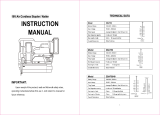Page is loading ...

3
ENGLISH
(Original instructions)
2
3
56
7
8
3
2
2
A
C D
E
79
Intended use
Your BLACK+DECKER BDCT12N tacker has been designed
for xing material together by nailing or stapling. This tool is
intended for consumer use only.
Safety instructions
General power tool safety warnings
@
Warning! Read all safety warnings and all
instructions. Failure to follow the warnings and
instructions listed below may result in electric
shock, re and/or serious injury.
Save all warnings and instructions for future reference.
The term "power tool" in all of the warnings listed below refers
to your mains operated (corded) power tool or battery oper-
ated (cordless) power tool.
1. Work area safety
a. Keep work area clean and well lit. Cluttered or dark
areas invite accidents.
b. Do not operate power tools in explosive atmospheres,
such as in the presence of ammable liquids, gases
or dust. Power tools create sparks which may ignite the
dust or fumes.
c. Keep children and bystanders away while operating a
power tool. Distractions can cause you to lose control.
2. Electrical safety
a. Power tool plugs must match the outlet. Never modify
the plug in any way. Do not use any adapter plugs
with earthed (grounded) power tools. Unmodied plugs
and matching outlets will reduce risk of electric shock.
b. Avoid body contact with earthed or grounded
surfaces such as pipes, radiators, ranges and
refrigerators. There is an increased risk of electric shock
if your body is earthed or grounded.
c. Do not expose power tools to rain or wet conditions.
Water entering a power tool will increase the risk of
electric shock.
d. Do not abuse the cord. Never use the cord for
carrying, pulling or unplugging the power tool. Keep
cord away from heat, oil, sharp edges or moving
parts. Damaged or entangled cords increase the risk of
electric shock.
e. When operating a power tool outdoors, use an
extension cord suitable for outdoor use. Use of a cord
suitable for outdoor use reduces the risk of electric shock.
f. If operating a power tool in a damp location is
unavoidable, use a residual current device (RCD)
protected supply. Use of an RCD reduces the risk of
electric shock.
3. Personal safety
a. Stay alert, watch what you are doing and use common
sense when operating a power tool. Do not use a
power tool while you are tired or under the inuence
of drugs, alcohol or medication. A moment of inattention
while operating power tools may result in serious personal
injury.
b. Use personal protective equipment. Always wear
safety eye protection with side shields. Protective
equipment such as dust mask, non-skid safety shoes,
hard hat, or hearing protection used for appropriate
conditions will reduce personal injuries.
c. Prevent unintentional starting. Ensure the switch is in
the off-position before connecting to power source
and/or battery pack, picking up or carrying the tool.
F
B G
10
H

4
ENGLISH
(Original instructions)
5
ENGLISH
(Original instructions)
Carrying power tools with your nger on the switch or
energising power tools that have the switch on invites
accidents.
d. Remove any adjusting key or wrench before turning
the power tool on. A wrench or a key left attached to a
rotating part of the power tool may result in personal injury.
e. Do not overreach. Keep proper footing and balance at
all times. This enables better control of the power tool in
unexpected situations.
f. Dress properly. Do not wear loose clothing or
jewellery. Keep your hair, clothing and gloves away
from moving parts. Loose clothes, jewellery or long hair
can be caught in moving parts.
g. If devices are provided for the connection of dust
extraction and collection facilities, ensure these are
connected and properly used. Use of dust collection can
reduce dust-related hazards.
h. Do not let familiarity gained from frequent use of tools
allow you to become complacent and ignore tool
safety principles. A careless action can cause severe
injury within a fraction of a second.
4. Power tool use and care
a. Do not force the power tool. Use the correct power
tool for your application. The correct power tool will do
the job better and safer at the rate for which it was
designed.
b. Do not use the power tool if the switch does not turn it
on and off. Any power tool that cannot be controlled with
the switch is dangerous and must be repaired.
c. Disconnect the plug from the power source and/or the
battery pack from the power tool before making any
adjustments, changing accessories, or storing power
tools. Such preventive safety measures reduce the risk of
starting the power tool accidentally.
d. Store idle power tools out of the reach of children and
do not allow persons unfamiliar with the power tool or
these instructions to operate the power tool.
Power tools are dangerous in the hands of untrained
users.
e. Maintain power tools. Check for misalignment or
binding of moving parts, breakage of parts and any
other condition that may affect the power tools
operation. If damaged, have the power tool repaired
before use. Many accidents are caused by poorly
maintained power tools.
f. Keep cutting tools sharp and clean. Properly
maintained cutting tools with sharp cutting edges are less
likely to bind and are easier to control.
g. Use the power tool, accessories and tool bits etc. in
accordance with these instructions, taking into
account the working conditions and the work to be
performed.
Use of the power tool for operations different from those
intended could result in a hazardous situation.
h. Keep handles and grasping surfaces dry, clean and
free from oil and grease. Slippery handles and grasing
surfaces do not allow for safe handling and control of the
tool in unexpected situations.
5. Battery tool use and care
a. Recharge only with the charger specied by the
manufacturer. A charger that is suitable for one type of
battery pack may create a risk of re when used with
another battery pack.
b. Use power tools only with specically designated
battery packs. Use of any other battery packs may create
a risk of injury and re.
c. When battery pack is not in use, keep it away from
other metal objects, like paper clips, coins, keys,
nails, screws, or other small metal objects, that can
make a connection from one terminal to another.
Shorting the battery terminals together may cause burns
or a re.
d. Under abusive conditions, liquid may be ejected from
the battery; avoid contact. If contact accidentally
occurs, ush with water. If liquid contacts eyes,
additionally seek medical help. Liquid ejected from the
battery may cause irritation or burns.
e. Do not use a battery pack or tool that is damaged or
modied. Damaged or modied batteries may exhibit
unpredictable behaviour resulting in re, explosion or risk
of injury.
f. Do not expose a battery pack or tool to re or
excessive temperature. Exposure to re or temperature
above 130 °C may cause explosion.
g. Follow all charging instructions and do not charge the
battery pack or tool outside the temperature range
specied in the instructions. Charging improperly or at
temperatures outside the specied range may damage the
battery and increase the risk of re.
6. Service
a. Have your power tool serviced by a qualied repair
person using only identical replacement parts. This will
ensure that the safety of the power tool is maintained.
b. Never service damaged battery packs. Service of
battery packs should only be performed by the
manufacturer or authorised service providers.
Additional power tool safety warnings
@
Warning! Additional safety warnings tackers
u Always assume that the tool contains fasteners.
Care- less handling of the tacker can result in unexpected
discharge of fasteners and personal injury.
u Do not point the tool towards yourself or anyone
nearby. Unexpected triggering may discharge the fastener
causing an injury.
u Do not actuate the tool unless the tool is placed rmly
against the workpiece. If the tool is not in contact with
the workpiece, the fastener may be deected away from
your target.
u Remove the battery from the tool when the fastener
jams in the tool. While removing a jammed fastener, the
tacker may be accidentally activated if it has the battery
attached.
u Use caution while removing a jammed fastener. The
mechanism may be under compression and the fastener
may be forcefully discharged while attempting to free a
jammed condition.
u Do not use this tacker for fastening electrical cables.
It is not designed for electric cable installation and may
damage the insulation of electric cables thereby causing
electric shock or re hazards.
u Hold power tool by insulated gripping surfaces when
performing an operation where the cutting accessory
may contact hidden wiring or its own cord. Fasteners
contacting a "live" wire may make exposed metal parts
of the power tool "live" and could give the operator an
electric shock.
u Use clamps or another practical way to secure and
support the workpiece to a stable platform. Holding the
work by hand or against your body leaves it unstable and
may lead to loss of control.
u Always use safety glasses with side shields or goggles .
u The intended use is described in this instruction manual.
The use of any accessory or attachment or performance
of any operation with this tool other than those recom-
mended in this instruction manual may present a risk of
personal injury and/or damage to property.
u Do not eat, drink or smoke in the work area.
Residual risks
Additional residual risks may arise when using the tool which
may not be included in the enclosed safety warnings. These
risks can arise from misuse, prolonged use etc.
Even with the application of the relevant safety regulations
and the implementation of safety devices, certain residual
risks can not be avoided. These include:
u Injuries caused by touching any rotating/moving parts.
u Injuries caused when changing any parts, blades or ac-
cessories.
u Injuries caused by prolonged use of a tool. When using
any tool for prolonged periods ensure you take regular
breaks.
u Impairment of hearing.
u Health hazards caused by breathing dust developed when
using your tool (example:- working with wood, especially
oak, beech and MDF.)
Vibration
The declared vibration emission values stated in the technical
data and the declaration of conformity have been measured in
accordance with a standard test method provided by EN62841
and may be used for comparing one tool with another. The
declared vibration emission value may also be used in a
preliminary assessment of exposure.
Warning! The vibration emission value during actual use of
the power tool can differ from the declared value depending
on the ways in which the tool is used. The vibration level may
increase above the level stated.
When assessing vibration exposure to determine safety
measures required by 2002/44/EC to protect persons regularly
using power tools in employment, an estimation of vibration
exposure should consider, the actual conditions of use and the
way the tool is used, including taking account of all parts of the
operating cycle such as the times when the tool is switched off
and when it is running idle in addition to the trigger time.
Labels on tool
The following symbols, along with the date code, are shown
on the tool:
:
Warning! To reduce the risk of injury, the user
must read the instruction manual.
Additional safety instructions for batteries and
chargers (not supplied)
Batteries (not supplied)
u Use only batteries manufactured by BLACK+DECKER to
avoid personal injury and property damage.
u Never attempt to open for any reason.
u Do not expose the battery to water.
u Do not store in locations where the temperature may
exceed 40 °C.
u Charge only at ambient temperatures between 10 °C and
40 °C.
u Charge only using the charger reccomended for the tool.
u When disposing of batteries, follow the instructions given
in the section "Protecting the environment".
p
Do not attempt to charge damaged batteries.
Chargers (not supplied)
u Use your BLACK+DECKER charger only to charge the
battery reccomended for the tool. Other batteries could
burst, causing personal injury and damage.

6
ENGLISH
(Original instructions)
7
ENGLISH
(Original instructions)
u Never attempt to charge non-rechargeable batteries.
u Have defective cords replaced immediately.
u Do not expose the charger to water.
u Do not open the charger.
u Do not probe the charger.
$
The charger is intended for indoor use only.
+
Read the instruction manual before use.
Electrical safety
#
Your charger is double insulated; therefore no
earth wire is required. Always check that the
mains voltage corresponds to the voltage on the
rating plate. Never attempt to replace the charger
unit with a regular mains plug.
u If the supply cord is damaged, it must be replaced by the
manufacturer or an authorised BLACK+DECKER Service
Center in order to avoid a hazard.
Features
This tool includes some or all of the following features.
1. Trigger
2. Trigger lock-off button
3. Depth adjustment wheel
4. Contact trip
5. Sliding magazine
6. Magazine latch
7. Battery (not supplied)
8. Battery release button
Assembly
Warning! Before assembly, make sure that the tool is
switched off and remove the battery.
Charging the battery (g. A) (not supplied)
The battery needs to be charged before rst use and whenev-
er it fails to produce sufcient power on jobs that were easily
done before. The battery may become warm while charging;
this is normal and does not indicate a problem.
Warning! Do not charge the battery at ambient temperatures
below 10 °C or above 40 °C. Recommended charging tem-
perature: approx. 24 °C.
Note: The charger will not charge a battery if the cell
temperature is below approximately 10 °C or above 40 °C.
The battery should be left in the charger and the charger
will begin to charge automatically when the cell temperature
warms up or cools down.
u To charge the battery (7) (not supplied), insert the USB
charger (9) (not supplied).
u Connect the USB charger (9) to a power source.
The charging indicator will blink. As the battery charges,
the state of charge LEDs will illuminate. The illuminated
LED(s) indicate the state of charge of the pack. The blink-
ing LED indicates the next level of charge in progress. The
state of charge button is disabled during charging only.
u The completion of charge is indicated by all four LEDs
turning off. Pressing the state of charge indicator button
will illuminate all four LEDs. The battery is fully charged
and may be used at this time or left on the charger
u The charger and the battery can be left connected inde-
nitely.
u Charge discharged batteries within 1 week. Battery life will
be greatly diminished if stored in a discharged state.
State of charge indicator
The BLACK+DECKER battery is equipped with a state of
charge button with a four LED display.
The state of charge is an indication of approximate levels of
charge remaining in the battery according to the following
indicators:
96 - 100% charged
76 - 95%
51 - 75%
26 - 50%
Pack needs to be charged
Note: The state of charge LED will only display once the state
of charge button is pressed.
Fitting and removing the battery (g. B) (not sup-
plied)
u Make certain the trigger lock-off (2) is in the locked posi-
tion before removing or installing the battery.
u Align the tool terminals on the foot of the tool with the
terminal slots on the battery (7) as shown in Fig. B.
Note: The state of charge indicator will face the rear of the
tool and the USB ports will face the front as shown in Fig. B.
u Snap the BLACK+DECKER battery into the foot of the
tool. Ensure the battery is fully seated and fully latched
into position before using.
u To remove the BLACK+DECKER battery from the tool,
depress the two battery release buttons (8) located on the
tool and pull the BLACK+DECKER battery off the tool.
Note: The battery USB ports are disabled when the trigger is
pulled.
Proper hand hosition (Fig. C)
Warning! To reduce the risk of serious personal injury,
ALWAYS use proper hand position as shown in Fig.C.
Preparing the Tool
Warning! Keep the tool pointed away from yourself and oth-
ers. Serious personal injury may result.
Warning! To reduce the risk of serious personal injury, lock
off the trigger, disconnect battery pack from tool and remove
staples from magazine before making adjustments.
Warning! NEVER spray or in any other way apply lubricants
or cleaning solvents inside the tool. This can seriously affect
the life and performance of the tool.
u Read the Safety Instruction section of this manual.
u Wear eye and ear protection.
u Ensure magazine is empty of all fasteners.
u Place contact trip onto work surface to check for smooth
and proper operation of contact trip. Do not use tool if it is
not functioning properly. NEVER use a tool that has the
contact trip restrained in the actuated position.
u Keep tool pointed away from yourself and others.
u Insert fully charged battery pack.
Using the trigger lock-off (Fig. D, E)
Warning! To reduce the risk of serious personal injury, do not
keep trigger or contact trip depressed when tool is not in use.
Keep the trigger lock-off switch LOCKED (Fig. D) when the
tool is not in use.
This BLACK+DECKER stapler is equipped with a trigger lock-
off (2) which when in the locked position as shown in Figure
D, prevents the tool from discharging a staple by locking the
trigger.
When the trigger lock-off (2) is in the unlocked position (Fig.
E), the tool will be fully operational. The trigger lock-off (2)
should always be locked off whenever any adjustments are
made or when tool is not in immediate use.
Loading the tool (Fig. F)
Warning! Keep the tool pointed away from yourself and oth-
ers. Serious personal injury may result.
Warning! Always remove battery pack before loading or
unloading staples. Serious personal injury may result.
Warning! Never load staples/brad nails with the contact trip or
trigger activated. Personal injury may result.
u Pinch the magazine latch (6) and pull out the sliding
magazine (5).
u Load fasteners. Ensure staples/brad nails are loaded so
that crown of staple or head of the brad nail sits against
inside surface of the magazine (5).
Note: The head of the brad nail must sit against the left, inside
surface of the magazine. If loaded on right side the magazine
will not close.
u Close sliding magazine until the magazine latch clips
snuggly in place.
Unloading the tool
u Pinch the magazine latch (6) and pull out the sliding
magazine (5).
u Tip the tool to the side until the staples/brad nails slide
freely out of the bottom of the magazine.
u Check to ensure no loose staples/brad nails remain inside
magazine.
u Close sliding magazine fully.
Trigger Operation
Warning! Always wear proper eye and hearing protection
when operating tool.
This tool is capable of discharging staples/brad nails using
sequential or single bump actuation.
Warning! Keep ngers AWAY from trigger when not driving
staples to avoid accidental fastener discharge. NEVER carry
tool with nger on trigger.
Sequential actuation provides the maximum delivery of power
for driving the longest fasteners.
To operate the tool in sequential mode:
u Fully depress contact trip (4) against the work surface.
u Pull trigger (1) fastener will drive into work surface.
Note: Maintain downward pressure on work surface until the
fastener is driven into the work surface.
u Release trigger.
u Lift contact trip off work surface.
u Repeat steps for next application.
Note: The contact trip needs to be depressed followed by a
trigger pull for each fastener followed by a release of both the
contact trip and trigger after each fastener.
To operate the tool in single bump mode:
u Pull trigger ( 1 ).
u Fully depress contact trip ( 4 ) against the work surface.
Note: Maintain downward pressure on work surface until the
fastener is driven into the work surface.
u Release trigger.
u Lift contact trip off work surface.
u Repeat steps for next application.

8
ENGLISH
(Original instructions)
9
ENGLISH
(Original instructions)
Adjusting Depth (Fig. G)
The depth that the fastener is driven can be adjusted using
the depth adjustment wheel (3) on the back of the tool.
Warning! To reduce risk of serious injury from accidental
actuation when attempting to adjust depth, ALWAYS:
u Remove battery pack.
u Engage trigger lock-off.
u Avoid contact with trigger during adjustments.
u To drive the fastener shallower rotate the depth adjust-
ment wheel (3) to the left.
u To sink a fastener deeper rotate the depth adjustment
wheel (3) to the right.
Clearing a jammed staple/brad nail
If a staple/brad nail becomes jammed in the magazine and the
driver blade, keep the tool pointed away from you and follow
these instructions to clear.
u Remove battery pack from tool and engage the trigger
lock-off.
u Pinch the magazine latch ( 6 ) and remove any loaded
staples/brad nails.
u Visually check inside magazine for any jammed staples/
brad nails.
u Remove bent staple/brad nail, using pliers if necessary.
u Reinsert staples/brad nails into magazine (see Loading
the Tool)
u Reinsert battery pack.
Note: The tool will disable itself and not reset until the battery
pack has been removed and reinserted.
Misring (during use)
If the tool suddenly becomes inoperative after driving a staple/
brad nail you will need to follow these instructions to perform
a motor reset.
u Reinsert battery pack.
u With the battery pack installed, engage the contact trip
rmly against your work surface. Do not pull trigger.
u Press and hold down the contract trip against the work
surface for approximately 3 seconds.
u You will hear the motor cycle, reseting the tool.
u Once the motor has been reset, continue to operate tool
as intended.
Hints for optimum use
u Do not exert too much pressure on the tool.
u Regularly check the condition of accessories. Replace
when necessary.
u Clamp the workpiece securely.
Battery Terminal Safety Cap (g. H)
A power source storage and carrying cap (10) is provided for
use whenever the power source is out of the tool. Remove
the cap as shown before placing power source onto tool.
6mm, 8mm, 10mm, 12mm, 14mm
12mm, 15mm
Fastner length capacity
Soft woods up to 15mm
Hard woods up to 10mm
Troubleshooting
Problem Possible Cause Possible Solution
Unit will not start. Battery not installed properly. Check battery
installation.
Battery not charged. Check battery charging
requirements.
Internal components too hot. Allow tool to cool down.
Battery will not
charge.
Cable not properly connected. Check the cable
connections to the
battery.
Battery not plugged in. Check the connections
between the battery, the
device used to charge
the battery and the
working outlet.
Surrounding air temperature
too hot or too cold.
Move battery to a
surrounding air
temperature of above
4.5 °C or below +40.5
°C.
Unit shuts off
abruptly.
Battery has reached its
maximum thermal limit.
Allow battery pack to
cool down.
Out of charge (To maximize
the life of the battery it is
designed to shutoff abruptly
when the charge is depleted.)
Remove battery and
charge.
Unit misres. Contact trip was not fully
engaged on the work surface.
See "Misring" section
for instructions on
reseting the motor.
Maintenance
Your BLACK+DECKER tool has been designed to operate
over a long period of time with a minimum of maintenance.
Continuous satisfactory operation depends upon proper tool
care and regular cleaning.
Your charger does not require any maintenance apart from
regular cleaning.
Warning! Before performing any maintenance on the tool,
remove the battery from the tool. Unplug the charger before
cleaning it.
u Regularly clean the ventilation slots in your tool and
charger using a soft brush or dry cloth.
u Regularly clean the motor housing using a damp cloth. Do
not use any abrasive or solvent-based cleaner.
u Regularly tap bit holder to remove any dust from the
interior.
Protecting the environment
Z
Separate collection. Products and batteries
marked with this symbol must not be disposed of
with normal household waste.
Products and batteries contain materials that can be recov-
ered or recycled reducing the demand for raw materials.
Please recycle electrical products and batteries according to
local provisions. Further information is available at
www.2helpU.com
Technical data
BDCT12N (H1)
Input voltage V
DC
12
Speed of operation Staples-Tacks/min 20
Power levels 7
Staple size mm 6-14
Tack size mm 15
Capacity Staples 80
Capacity Tacks 80
Weight kg 1.5
Battery (Not supplied) BDCB12
Voltage V
DC
12
Capacity Ah 1.5
Type Li-Ion
Level of sound pressure according to EN 60745:
Sound pressure (L
pA
) 82.5 dB(A), uncertainty (K) 3 dB(A)
Sound power (L
WA
) 93.5 dB(A), uncertainty (K) 3 dB(A)
Vibration total values (triax vector sum) according to EN 60745:
(a
h,w
) 2.1 m/s
2
, uncertainty (K) 1.5 m/s
2
EC declaration of conformity
MACHINERY DIRECTIVE
%
BDCT12N Tacker
Black & Decker declares that these products described under
"technical data" are in compliance with:
2006/42/EC, EN60745-1:2009+A11:2010,
EN60745-2-16:2010.
These products also comply with directive
2014/30/EU and 2011/65/EU.
For more information, please contact Black & Decker at the
following address or refer to the back of the manual.
The undersigned is responsible for compilation of the technical
le and makes this declaration on behalf of Black & Decker.
Ray Laverick
Director of Engineering
Black & Decker Europe, 210 Bath Road, Slough,
Berkshire, SL1 3YD
United Kingdom
12/01/2018
Guarantee
Black & Decker is condent of the quality of its products and
offers consumers a 24 month guarantee from the date
of purchase. This guarantee is in addition to and in no way
prejudices your statutory rights. The guarantee is valid within
the territories of the Member States of the European Union
and the European Free Trade Area.
To claim on the guarantee, the claim must be in accordance
with Black & Decker Terms and Conditions and you will need
to submit proof of purchase to the seller or an authorised re-
pair agent. Terms and conditions of the Black & Decker 2 year
guarantee and the location of your nearest authorised repair
agent can be obtained on the Internet at www.2helpU.com, or
by contacting your local Black & Decker ofce at the address
indicated in this manual.
Please visit our website www.blackanddecker.co.uk to register
your new Black & Decker product and receive updates on new
products and special offers.

België/Belgique/Luxembourg Stanley Black & Decker Belgium BVBA Tel. NL +32 15 47 37 65
www.blackanddecker.be Egide Walschaertsstraat 16 Tel. FR +32 15 47 37 66
Danmark Black & Decker [email protected]
Roskildevej 22 www.blackanddecker.dk
2620 Albertslund
Deutschland Stanley Black & Decker Deutschland Gmbh Tel. 06126 21-0
www.blackanddecker.de Black & Decker Str. 40, D - 65510 Idstein Fax 06126 21-2980
Ελλάδα StanleyBlack&Decker(ΕΛΛΑΣ)Ε.Π.Ε Τηλ. 210-8981616
www.blackanddecker.gr ΓΡΑΦΕΙΑ:Στράβωνος7&Βουλιαγμένης Φαξ 210-8983570
[email protected] 16674Γλυφάδα-Αθήνα
SERVICE: ΗμεροςΤόπος2-ΧάνιΑδάμ Τηλ.Service 210-8985208
19300Ασπρόπυργος-Αθήνα Φαξ 210-5597598
España Stanley Black & Decker Ibérica, S.C.A. Tel. 934 797 400
www.blackanddecker.es Parc de Negocis “Mas Blau” Fax 934 797 419
[email protected] EdicioMuntadas,c/Bergadá,1,Of.A6
08820ElPratdeLlobregat(Barcelona)
France Black&Decker(France)S.A.S. Tel. 0472203920
www.blackanddecker.fr 5 allée des Hêtres Fax 04 72 20 39 00
B.P. 30084
69579 Limonest Cédex
Helvetia ROFOAG Tel. 026-6749393
www.blackanddecker.ch Gewerbezone Seeblick Fax 026-6749394
[email protected] 3213 Kleinbösingen
Italia Stanley Black & Decker Italia Tel. 039-9590200
www.blackanddecker.it Via Energypark 6 Fax 039-9590313
Nederland Stanley Black & Decker Netherlands BV Tel. +31 164 283 065
www.blackanddecker.nl HoltumNoordweg35,6121REBORN Fax +31164283200
enduser[email protected] Postbus83,6120ABBORN
Norge Black & Decker [email protected]
Postboks 4613, Nydalen www.blackanddecker.no
0405Oslo
Österreich Stanley Black & Decker Austria GmbH Tel. 01 66116-0
www.blackanddecker.at Oberlaaerstraße248,A-1230Wien Fax 0166116-614
Portugal Black & Decker Limited SARL Tel. 214667500
www.blackanddecker.pt Quinta da Fonte - Edifício Q55 D. Diniz Fax 214667580
[email protected] Rua dos Malhões, 2 e 2A - Piso 2 Esquerdo
2770 - 071 Paço de Arcos
Suomi Black&Decker asiakaspalvelu.@sbdinc.com
PL47 www.blackanddecker.
00521, Helsinki
Sverige Black & Decker AB [email protected]
Box 94, 431 22 Mölndal www.blackanddecker.se
Türkiye KALEHırdavatveMakinaA.Ş. Tel. 02125335255
www.blackanddecker.com.tr DefterdarMah.SavaklarCad.No:15 Fax. 02125331005
Edirnekapı/Eyüp/İstanbul34050
United Kingdom & Black & Decker Tel. 01753 511234
Republic Of Ireland 210 Bath Road Fax 01753 512365
www.blackanddecker.co.uk Slough, Berkshire SL1 3YD
Middle East & Africa Black & Decker Tel. +971 4 8863030
www.blackanddecker.ae P.O.Box-17164 Fax +97148863333
[email protected] JebelAliFreeZone(South),Dubai,
UAE
N537877 REV-0
01/2018
/