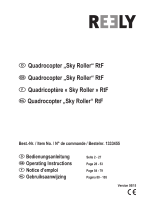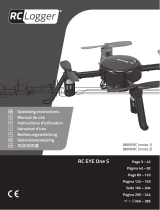Bedienungsanleitung
Manual
Mode d‘emploi
#15001300 XciteRC Rocket 400 GPS Quadrocopter
2.4 GHz
Page is loading ...
Page is loading ...
Page is loading ...
Page is loading ...
Page is loading ...
Page is loading ...
Page is loading ...
Page is loading ...
Page is loading ...
Page is loading ...
Page is loading ...
Page is loading ...
Page is loading ...
Page is loading ...

16
XciteRC Rocket 400 GPS
EN
Summary
Imprint
This manual is a publication of
XciteRC Modellbau GmbH & Co. KG
Autenbachstrasse 12
D-73035 Göppingen
Phone: +49 7161 40 799 0
Fax: +49 7161 40 799 99
E-mail: [email protected]
Web: www.XciteRC.com
All rights including translation. Reproductions of any kind, such as photocopying, microfilming or storage in electronic data
processing equipment, without the written permission of the publisher. Reproduction in whole or part, is prohibited.
This manual corresponds to the technical status of the product at time of printing, changes in technology and equipment
reserved. Text and illustrations of this manual, no claims can be derived.
NO LIABILITY FOR PRINTING ERROR! SUBJECT TO CHANGE!
The latest version of this manual can be found on the Internet at www.XciteRC.com
© Copyright 2014 by XciteRC-Modellbau GmbH & Co. KG
Summary
Intended Usage ........................................................................................................................................ 17
Scope of delivery ......................................................................................................................................17
Required accessories ...............................................................................................................................17
Explanation of Symbols ............................................................................................................................ 17
Warnings and safety notes........................................................................................................................17
Handling precautions for batteries or rechargeable batteries ..................................................................... 19
Assembly of the landing skid .................................................................................................................... 20
Assembly of the propeller ......................................................................................................................... 20
Bottom connectors ................................................................................................................................... 20
Camera mount .........................................................................................................................................21
The remote control system ....................................................................................................................... 21
Transmitter ............................................................................................................................................... 22
Battery charging .......................................................................................................................................22
LED’s and their meaning ...........................................................................................................................23
Transmitter modes .................................................................................................................................... 24
Calibration .............................................................................................................................................. 24
Flight modes ............................................................................................................................................. 24
Getting started .........................................................................................................................................25
Landing: ................................................................................................................................................... 26
Transmitter calibration .............................................................................................................................. 26
Maintenance .............................................................................................................................................27
Troubleshooting ........................................................................................................................................ 27
Repairs, Spare Parts .................................................................................................................................28
Environmental Protection Notes ................................................................................................................29
Notes on battery law ................................................................................................................................29
Declaration of conformity ..........................................................................................................................46

17
XciteRC Rocket 400 GPS
EN
Introduction
Thank you for purchasing the Quadrocopter Rocket 400 GPS from XciteRC. This manual contains important
instructions for operating your new model. Therefore, please read all instructions in this manual tho-
roughly before using the model, so that you can operate your model safely.
All company and product names mentioned are trademarks of their respective owners. All rights reserved.
Intended Usage
The Rocket 400 GPS is an electrically driven ready to run quadrocopter including motor and speed controller.
The control is wireless with the included 2.4 GHz remote control.
The product is not a toy and not suitable for children under 14 years of age, by children under 14 years the
maintenance and operation of the model must be supervised by an adult.
Read and observe all warnings and safety instructions in this manual and on the packaging before
operating!
This manual is part of this product. It contains important information for handling this product. Keep the
manual for future reference and also it must be strictly kept and passed on the subsequent sale
of the model to the buyer. Failure to follow the operating instructions and the safety instructions
may invalidate the warranty.
Scope of delivery
RTF Quadrocopter Rocket 400 GPS, partly assembled
Transmitter
LiPo battery
Mains charger
Blades
Landing gear
Manual with spare parts list
Required accessories
4 AA batteries or rechargeable batteries for the transmitter
Explanation of Symbols
WARNING: These instructions must be strictly observed by the operator! Failure to follow
these instructions may interfere with the safe function. These notes are also for your own safety
and that of other people!
ATTENTION: this information must be observed by the operator! Failure to follow these inst-
ructions can damage whatsoever, warranties power loss, etc. have resulted.
Information or advice, by which a smooth operation is ensured.
Instructions for care and maintenance to ensure a long shelf life of the product.
Warnings and safety notes
The following safety instructions must be strictly observed. For property damage, personal injury or conse-
quential damage caused by improper use or non-observance of the safety instructions the XciteRC Modell-
bau GmbH & Co. KG accepts no liability. In these cases, the warranty becomes void.
Move your model always with the maximum caution and responsibility, otherwise it may cause damage to

18
XciteRC Rocket 400 GPS
EN
Safety notes
other property or even physical injury. A third party liability insurance is obligatory. If you already have a lia-
bility insurance policy, check before start-up the model, whether radio-controlled models are covered by a
corresponding amount.
•
The product contains small parts that can cause injury if swallowed, and must therefore be kept
away from children under 3 years.
• The product is not a toy and not suitable for children under 14 years.
• The operation of radio-controlled models requires practice. In the beginning operate your new model
therefore with extra caution and familiarize yourself with the response to your commands.
•
WARNING: The safe operation requires concentration and quick reaction. Do not operate your
model if you are tired or under the influence of drugs or alcohol – risk of accident and injury!
•
WARNING: The control of this model is done via radio signals, which can be influenced by the envi-
ronment. This may cause a suddenly loss of control of your model. The model may only be operated on a
suitable and sufficiently large room without obstacles. An outdoor use is not recommended.
• Operate your model therefore only with sufficient light within line of sight, away from cars, traffic and peo-
ple – risk of accident and injury!
• Do not operate your model during a thunder storm or near radio towers or power lines.
• Radio remote controlled models may not be operated at any public space by implication (streets, roads,
squares or lakes). Before operation please ask where the operation is allowed. This also applies to private
property, here the consent of the owner is required.
•
WARNING: Keep your fingers or loose clothing or hair away from the rotating parts or the propeller
/ rotor unit - risk of injury!
• Always switch on the transmitter first, then the model. NOTE: during the operation of the transmitter must
remain switched on!
• Never operate your model with low transmitter batteries, because this reduces the range of your model
dramatically.
• If the drive battery is empty, the model first slow down until it no longer reacts properly to your commands.
Stop the operation and change the drive battery or charge it again.
• Pay attention to the instructions and warnings for this and any other equipment used by you (chargers,
rechargeable battery packs, etc.).
•
WARNING: Keep packaging material, small parts, chemicals and electrical components away from
children – risk of accident and injury!
• The model and the transmitter may be neither get humid nor wet, especially the electronic components
(receiver, speed controller, servo) and, if used, lithium batteries, are not waterproof! The model may not
be used in the rain (or heavy fog), do not drive in wet grass or through puddles or snow.
WARNING:
Fire or explosion due to moisture in lithium batteries!
• Plastic parts (eg. fuselage or main blades) is less flexible and can break more easily at cold temperatures
(below 10 ° C).
• The modification of the model is not permitted for safety and CE approval regulations, which applies in
particular to the transmitter, receiver and speed controller. Maintenance or repairs using original replace-
ment parts are excluded.
• After use, first turn off the model and then the transmitter.
•
WARNING: remove the drive battery from the model and transmitter after use. Store the model
never with built-in battery. Fire hazard!
• Store batteries separately on a non-combustible surface.
• The drive components (motor and speed controller) or the car battery may become hot during operation.
WARNING: Risk of burns! Let these components cool down completely after the operation (and
also before each battery change)!

19
XciteRC Rocket 400 GPS
EN
Safety notes
Operation of the model is performed solely at the risk of the operator. Only a careful and deliberate operation
protects against physical injury and damage to property.
Handling precautions for batteries or rechargeable batteries:
• Keep batteries away from children! Never let batteries unattended, as they can be swallowed by children
or pets!
• Use only the recommended or equivalent type of batteries / rechargeable batteries.
•
WARNING: Do not expose batteries / rechargeable batteries to heat or throw into fire – fire or
explosion hazard!
•
WARNING: Insert batteries / rechargeable batteries with the correct polarity, no short-circuiting –
fire or explosion hazard!
• If possible, always replace all batteries at the same time, never use new and used batteries and batteries
with different charge levels simultaneously.
•
WARNING: Do not use defective or damaged batteries or rechargeable batteries – fire hazard!
Risk of chemical burns on contact with skin, use protective gloves!
• WARNING: Do not attempt to recharge non-rechargeable batteries in a charger – fire or explosion
hazard!
• Remove the rechargeable batteries from the device before charging.
•
WARNING: Charging may take place only with a suitable charger for the type of battery on a fire-
proof surface and under constant adult supervision – fire hazard!
• Immediately remove used batteries from the devices.
•
NOTE: NiMH batteries must be checked at least every 3 months and, if necessary, recharged, other-
wise because of the typic self-discharge they may get deep discharged and damaged! Therefore, better
use so-called RTU batteries with a very low self-discharge.
•
NOTE: note the specified storage voltage for lithium batteries. Is a completely full or empty lithium
battery time stored for a longer time, it can be damaged.
The XciteRC Modellbau GmbH & Co. KG cannot monitor the proper use of the battery or batteries you use,
therefore, the warranty is excluded due to incorrect charging or discharging.

20
XciteRC Rocket 400 GPS
EN
Assembly · Bottom connectors
Assembly of the landing skid
1. Place the landing skid on the designated positions and
lock with the accompanying screws.
WARNING: Mind the antenna, it has to be placed in
the notch (see red markings) of the Quadrocopter shell and
the landing skid – do not pinch - danger of falling!
2. Fix the antenna with double-sided adhesive tape in the
landing skid (see figure).
Assembly of the propeller
1. The arrow of the propeller has to point upwards. Mind that the running direction on the Quadrocopter
pipes, and the running direction of the propeller have to be identical (see figure)
2. Fasten the propeller with the appropriate nut, silver for clockwise motors, black for counter-clockwise
motors.
WARNING: Tighten the nut firmly – danger of falling!
Bottom connectors
• The terminals S1 and S2 are proportional outputs, which are cont-
rolled via the rotary knob AUX1 and AUX2 on the transmitter. Here
you may connect the camera # 15001119 an control the tilt.
• At the terminals G+ 12V suitable accessories (eg. gimbals) can be
powered.
• The USB port is reserved for future special features.

21
XciteRC Rocket 400 GPS
EN
Camera mount · The remote control system
Camera mount
Fit the mount using the supplied
screws.
Install the rubber isolated camera
mount.
Remove the thumbscrews to
release the camera frame.
Snap the frame closed around the
camera.
Re-fit the frame to the rubber
isolated mount.
Alternatively, mount an action
camera in its own hardcase.
The remote control system
Here you get an overview of the remote control system of your XciteRC Rocket 400 GPS and its various fea-
tures and settings. Before the first flight, you should absolutely have read and understood all these functions
and settings.
• Do make sure that the transmitter is turned off - POWER-LED off.
• Now open the battery compartment cover on the backside of the transmitter, therefore slide the cover
down (1). Insert four AA batteries into the battery compartment of the transmitter (2). Pay attention to the
correct polarity!
Battery compartment-
cover
4x 1.5 V AA
batteries
2
1
+
-
+
-
+
-
+
-
• Close the battery compartment cover, then turn on transmitter – push ON / OFF switch.
• The red POWER LED must lit.
Attention: if the POWER LED flashes or does not light at all, the
model may not started – crash hazard! Change transmitter batteries immediately.
•
WARNING: check the POWER LED also during operation. If the POWER LED starts to blink, stop
operation, switch the model off and replace the transmitter batteries – crash hazard!
•
ATTENTION: The maximum range of the remote control system is about 600 meters. This model
is equipped with an Coming Home function and comes automatically back to the starting point after
exceeding the maximum range. This works only if a sufficient GPS signal was present at the start - read
the section LEDs and their meaning.

22
XciteRC Rocket 400 GPS
EN
Transmitter · Battery charging
Transmitter
0
+
0
+
SWB Mode switch
Auxiliary channel 1
2.4GHz Antenna
Auxiliary channel 2
SWA Mode switch
Manual Mode Indicator Light
One key To Return Home Mode
Power ON/OFF
Trimmer
Stable Mode Indicator Light
Buzzer speaker
Power indicator light
Forward/Backward
Left side/Right side flying stick
Low voltage indicator light
Throttle
Turning Left/Right Stick
Battery charging
WARNING: Be sure to read all safety instructions regarding the use of rechargeable batteries. Charging
may take place only with the supplied charger on a fireproof surface and under constant adult supervision -
fire or explosion hazard!
• Connect the power supply with the charger. The green LED lights up.
• Connect the batteries balancer wire with the charger.
•
WARNING: The balancer connector is polarized. Check the side channels. Do not use force - fire
or explosion hazard!
• The red LED lights to indicate charging. Charging time is about 5 hours. If the battery is fully charged, the
red LED goes out.
• Unplug the battery from the charger and also the power supply from the jack.
The flight time of the Quadrocopter is about 15 minutes.

23
XciteRC Rocket 400 GPS
EN
LED‘S and their meaning
LED’s and their meaning
In the tailpiece there are placed two LED’s to control the GPS-status (green), Magnetometer (yellow) and the
calibration display (red). More of them are below the Quadrocopter pipes to display the flight attitude and the
battery condition.
green LED (rear)
red LED (front)
GPS signal (green LED)
Indicator light for Binding, motor lock/
unlock (red LED)
Magnetometer calibration (yellow)
Tail-LED’s:
red green yellow Function
blinks slowly Calibration is performed/motors locked
on Calibration is performed/motors unlocked
blinks GPS-search or less than 6 satellites receivable
on GPS: more than 6 satellites/GPS ok
blinks blinks Calibration needed
WARNING: If the green LED blinks, all GPS-supported modes (Position-Hold, Altitude-Hold and Coming-
Home) mustn’t be used for the model receives no sufficient GPS-signal and is unable to determine its positi-
on – danger of falling! Also without function is the Failsafe Coming-Home!
Quadrocopter pipes-LED‘s:
red = front green = tail
on on Normal operation
blinks blinks Battery warning
Battery warning: If the LED’s do blink and simultaneously an acoustic warning signal is to be heard the
model is to land instantly – danger of falling!
Regard: If the battery voltage drops to 10.2 – 10.4 V, the LED’s will slowly start to blink. From this moment on

24
XciteRC Rocket 400 GPS
EN
Transmitter modes · Calibration · Flight modes
you have approximately 1 to 2 minutes left to fly back the model or land safely. With the battery lifetime short
the blinking frequency becomes higher, meaning the LED’s will blink faster– instantly land!
If the battery is empty, the motors cannot be unlocked, the model can’t start. Exchange battery or recharge.
Transmitter modes
Regard: To start, the switches have to be adjusted to position „normal“
Mode Switch SWB (left) Switch SWA (right) Transmitter-LED
Normal 0 0 red
Position Hold 0 1 blue
Flight Direction Locked 1 1
Altitude Hold 1 2
Coming Home 0 2 green
WARNING: If the green LED blinks, all GPS-supported modes (Position-Hold, Altitude-Hold and Co-
ming-Home) mustn’t be used for the model receives no sufficient GPS-signal and is unable to determine its
position – danger of falling! Also without function is the Failsafe Coming-Home!
IMPORTANT: before the first flight of the integrated magnetometer needs to be calibrated.
Proceed as follows:
• Place the Quadrocopter on a level surface and turn it on. The rear LED‘s flash alternately fast.
NOTE: avoid objects with large metal surfaces, eg. halls with metal cladding, so that nothing interferes
the correct calibration.
• Turn both switches SWA and SWB of the transmitter in position 0 and switch on the transmitter.
• Place the Quadrocopter on a flat surface and move the switch SWA from position 0 to 2 and back again,
until the left LED will begin to flash yellow. The Quadrocopter is in calibration mode.
• Now rotate the Quadrocopter on the flat area about 3-5 times in a circle (A) and observe the left, yellow
LED. Once it flashes slowly, rotate the model in the vertical with the face down and turn it again 3-5 times
(B). Observe again the left LED, when it flashes red, turn the Quadrocopter again on a level surface and
turn it off. The magnetometer is now calibrated ready.
•
NOTE: if the left LED’s flashing the next you switch alternately (red and yellow), the calibration has
failed and must be repeated.
A
B
Flight modes
Normal: Normal flight without GPS or altimeter control. If the mode is active the transmitter’s red LED is on.
Position Hold: Fly to the favoured spot in a stable position and make sure the switches are adjusted cor-
3 - 5 times
SWB
1
0
SWA Mode ON/OFF
SWB Mode ON/OFF
0
1
2
SWA

25
XciteRC Rocket 400 GPS
EN
Getting started
rectly, then move the throttle lever to center position. The model remains in its position and automatically
performs correcting maneuvers. Regard: Depending on wind speed the model may need more or less room
for corrections. Only use this function if enough space is available – don’t fly too close to obstacles like trees
or exterior walls – danger of collision!
Regard: You can overcome this position by hand through strong throttle inputs.
If the mode is active, the blue LED of the transmitter is on, furthermore an acoustic beep signal is to be heard.
Coming Home: Adjust the model’s nose towards the starting point and the switches into correct position to
activate the mode. If the model flies higher than 15 meters it will directly fly to the starting point at the current
height. If it flies lower, it will ascend to a 15 m height first for reasons of security, then fly back. Arrived over
the starting position (resp. the position in which the motors were unlocked) the model will pause at this height
a few seconds and slowly begins to descend.
Regard: Bring the model to a stable hovering and the nose in the direction of the starting position, before
you activate the mode. Once landed the motors will be automatically locked (see paragraph Operation). To
start again, set switch SWA to 0 and unlock motors.
WARNING: If the battery warning is active (Quadrocopter pipes LED’s blink), try to land as quickly as
possible and don’t try to bring back the model via the Coming-Home function – danger of falling!
If the mode is active, the green LED of the transmitter is on, furthermore an acoustic beep signal is to be
heard.
Flight Direction Lock: This mode saves the current „forward direction“. This means whatever direction
the model’s nose is pointing to, after the activation the edge which showed forward during flight is front. For
activation make sure the switches are in correct position.
Regard: This mode is in need of getting used to for beginners, therefore more suited for experienced model
pilots. The Coming Home mode also works with activated Flight Direction Lock.
Altitude Hold: Let the model fly to the favoured height in a stable position and adjust the switches to the
correct position. Then move the throttle lever to center position. This height is now automatically kept. The
rest of the control functions remain as usual. Regard: Depending on wind speed the model may need more
or less room for corrections. Only use this function if enough height is available – so don’t activate too close
to the ground – danger of falling!
Regard: You can overcome this position by hand through strong throttle inputs.
If the mode is active, the green LED of the transmitter is on, furthermore an acoustic beep signal is to be
heard.
Failsafe Coming Home: If no transmitter signal can be received (z.B. model out of reach, obstacles or
empty transmitter battery), the Failsafe Coming Home is automatically activated. The model returns to the
starting position (resp. the position in which the motors were unlocked).
If you want to cancel the Failsafe Coming Home (for example the model is within sight again and therefore
controllable), bring the switches each to position:
SWA on position 0: to 1 and back again.
SWA on 1 or 2: to 0 and then 1 and again 0
WARNING: if the GPS supported modes (position hold, altitude hold and Coming Home resp. Failsafe
Coming Home) dis not react during the flight, the model does not receive a sufficient GPS signal and can
not determine its position. Go in this case immediately switch to manual mode to recover the flight control
– danger of falling!
Getting started
Before you begin please check:
•
WARNING: Only start with a sufficiently full transmitter batteries (rechargeable batteries) and fully
charged drive battery – crash hazard!

26
XciteRC Rocket 400 GPS
EN
Landing · Transmitter calibration
• Check all parts for damage and dirt. Replace any damaged parts and clean the model, because dirt
increases the weight and therefore can degrade the flying qualities.
1. Put battery into battery compartment and plug in. Place the Quadrocopter on an even surface and don’t
move it anymore until the start. The red and green tail-LED of the model will blink alternately fast.
2. As soon as the two LED’s slowly blink, you can close the battery compartment.
3. Now turn on the transmitter. Regard: Switch SWA and SWB in position 0, throttle lever to the lowest po-
sition = no throttle. The binding is finished as soon as the transmitter’s beep-sound stops. Note: Perform
steps 1-3 also if you need to re-bind the Quadrocopter to the transmitter, for example, after a transmitter
change.
4. GPS: Wait approximately 2 minutes, until the green LED on the model is permanently on.
WARNING: If the green LED blinks during start, all GPS-supported modes (Position-Hold, Altitude-
Hold and Coming-Home) mustn’t be used for the model receives no sufficient GPS-signal and is unable
to determine its position – danger of falling! Also without function is the Failsafe Coming-Home!
5. Unlock motors: Move the throttle lever to the lowest right position
and wait until the red LED of the model stops blinking. You can now
start your model.
6. Lock motors: Move the throttle lever to the lowest left position and
wait until the red LED blinks. If you now open the throttle the motors
won’t start. For reasons of security always use this mode if you are not
flying.
7. Calibration: In rare cases it can happen that the Quadrocopter flies unstable barely holding its position,
then it has to be re-calibrated. The procedure is as follows:
a. Lock motors: Move the throttle lever to the lowest left position and wait until the red LED on the model
blinks.
b. Now move the throttle lever to the lowest right position and wait until the red LED won’t blink anymore,
then start. Hold the model in the air for approximately 20 seconds and land again. Lock the motors
(throttle lever lower left), the calibration is completed.
Landing:
• Carefully push the left throttle lever rearward. Try to land „smooth“ without damaging the Quadrocopter.
• Switch of the Quadrocopter and then the transmitter.
WARNING: the motor of the XciteRC Rocket 400 GPS may get very hot during operation. Allow to cool
down minimum 20 minutes before the next start to avoid damage. Fire hazard!
Transmitter calibration
The transmitter of the Rocket 400 GPS is calibrated at the factory. However, should a recalibration be re-
quired (eg. if the Quadrocopter rolls to one side more sensitive than to the other), this can be done anytime.
1. To do this, bring both switches SWA and SWB, as well as the AUX1 and AUX2 dial to the 0 position, the
trim lever must also be brought into neutral position. To do this, move the trim levers in the middle until
you hear a long beep. This indicates that the neutral position is reached.
2. Set the switch SWB in position 1 (A) and the throttle stick to the middle position. Now press the horizontal
trim lever on the right side up and turn on the transmitter (B). All three Mode LED’s lights up. Move both
sticks in circular motions to the full scale (C). Make about two complete circles, then move both sticks
back to neutral position. After that move both AUX knobs twice from minimum to full scale, and finally
back to position 0.
3. To complete the calibration switch SWB back in position 0 (D). The transmitter confirms the successful
calibration with a beep.
Motor unlock
Motor lock

27
XciteRC Rocket 400 GPS
EN
Maintenance · Trouble shooting
A
B
C
D
Maintenance
To have fun with your model over a long period, occasional service work is required to get your model in good
condition and to minimize wear.
• Remove dirt or dust depending with compressed air or a soft brush after each use. For stubborn dirt, a
harder brush or a toothbrush can be used.
• To clean the body/fuselage no chemical cleaners such as thinners may used, as this damage the plastic
of the body/fuselage. Normally a piece of soft cloth is ok, stubborn dirt can be removed with washing-up
liquid.
• Check the tightness of all screws and tighten if necessary.
• Also check all connections, cables and power battery / rechargeable battery for damage.
•
WARNING: Damaged batteries or rechargeable batteries must not be used again and must be
disposed of immediately – fire hazard! Please note the disposal notes at the end of this manual.
• Check the model for worn, broken or jammed parts and gears and repair if necessary.
•
WARNING: remove the batteries / rechargeable batteries of the transmitter and model when not in
use – fire hazard!
Troubleshooting
Problem Solution
Model flies circles in Hold
mode
GPS signal poor, look for another place and try again
GPS signal poor, fly. 3-5 minutes in normal mode and check the green
GPS-LED. If it is still on check Position Hold once more
Motors won’t start Switch SWA not in position 0
Battery voltage low, recharge or exchange battery
Model doesn’t take off Check the assembly of the propellers – rotational direction
Modell lands in Coming Home
mode far away from the star-
ting position
GPS signal poor, look for another place and try again
Model has no stable hover
flight
Re-calibrate model (see paragraph Operation, point 7)

28
XciteRC Rocket 400 GPS
EN
Repairs · Spare Parts
Repairs, Spare Parts
Normal wear and defective parts that result from an accident, are excluded from the guarantee. These in-
clude in particular:
For car models: bald tires, worn parts and drive gears, or bent / broken suspension, chassis or bodywork
For ship models: damaged or broken propellers, torn superstructure
For airplanes: damage due to improper transportation or crash
I If you find a part that is defective in material or workmanship right after opening the package, return - before
you used it – to your dealer or directly to us and we will send you a replacement.
For the Rocket 400 GPS some parts are available as spares. If a part is defective or worn, you can identify it
with the help of the exploded view.
In case of problems or questions, please contact your dealer or:
XciteRC Modellbau GmbH & Co. KG - Service, Autenbachstrasse 12, D-73035 Göppingen, Phone +49 7161
40 799 50
Email: [email protected]
Spare parts for the XciteRC Rocket 400 GPS you may order in your local hobby shop or online at http://
www.XciteRC.com/

29
XciteRC Rocket 400 GPS
EN
Environmental protection notes
Cd Hg Pb Li-Po
Environmental Protection Notes
The symbol of the crossed out dust bin on the product or packaging indicates that this product
must be disposed of separately from normal household waste. In order to avoid harmful effects
on the environment and human health in the disposal of electrical and electronic equipment and
the re-use or recycling are possible. You have the opportunity to submit electrical and electronic
equipment free of charge at an appropriate collecting point in your area. Please check with your city or town
across the available depot. You also have the option to return old electrical and electronic equipment which
has been purchased from us. We will then perform a proper recycling or reuse.
Possibly contained batteries must be removed from the product and disposed of at the appropriate collecting
point.
Notes on battery law:
According to the German Battery Act (BattG) the one who sells batteries (and accumulators etc.) or devices
containing batteries, we are obliged to draw your attention to the following:
Batteries and rechargeable batteries should not be disposed of with household waste but you are legally
obliged to return used batteries. Batteries can contain contaminants that could harm the environment or your
health if improperly stored or disposed of. Batteries also contain important raw materials such as iron, zinc,
manganese or nickel and can be recycled.
You can send us back the batteries after use either sufficient postage:
XciteRC Modellbau GmbH & Co.KG
Autenbachstr. 12
D-73035 Göppingen
returned free of charge or in close proximity (eg in trade or municipal collection). The levy is limited to points
of sale to end-users for the disposal of such waste batteries and customary amounts, which the distributor
as new batteries in his range or has done.
Batteries containing pollutants are marked with a sign, a crossed-out rubbish bin, and the chemical symbol
of the pollutant-heavy metal.
This crossed-out bin means that you must not dispose of batteries with household waste.
Among these characters, see also the following symbols have the following meanings:
• Cd = cadmium
• Pb = plumbium
• Hg = mercury
• Li = lithium
Page is loading ...
Page is loading ...
Page is loading ...
Page is loading ...
Page is loading ...
Page is loading ...
Page is loading ...
Page is loading ...
Page is loading ...
Page is loading ...
Page is loading ...
Page is loading ...
Page is loading ...
Page is loading ...
Page is loading ...
Page is loading ...

46 XciteRC Rocket 400 GPS
Konformität · Conformity · Conformité
DE Die XciteRC Modellbau GmbH & Co. KG erklärt hiermit, dass dieses Produkt den grundlegenden Anfor-
derungen und anderen relevanten Vorschriften der Richtlinie R&TTE 1999/5/EC sowie RoHS 2011/65/EC
entspricht.
Die ausführliche Konformitätserklärung finden Sie im Internet unter www.XciteRC.com beim jeweiligen Pro-
dukt unter dem Link Konformitätserklärung oder per E-Mail: [email protected].
EN The XciteRC Modellbau GmbH & Co. KG declare that this product complies with the essential require-
ments and other relevant regulations of the directives R&TTE 1999/5/EC and RoHS 2011/65/EC.
The detailed Declaration of Conformity can be found at www.XciteRC.com at the respective product link
Declaration of Conformity or via E-mail: [email protected].
FR La société XciteRC Modellbau GmbH & Co. KG déclare que cet article est conforme aux directives CE
R&TTE 1999/5/EC and RoHS 2011/65/EC.
Vous trouverez la déclaration de conformité détailée sur internet, sous www.XciteRC.com , sur la page de
l‘article en question , sous le lien de la Déclaration de conformité ou e-mail: [email protected].
Page is loading ...
Page is loading ...
-
 1
1
-
 2
2
-
 3
3
-
 4
4
-
 5
5
-
 6
6
-
 7
7
-
 8
8
-
 9
9
-
 10
10
-
 11
11
-
 12
12
-
 13
13
-
 14
14
-
 15
15
-
 16
16
-
 17
17
-
 18
18
-
 19
19
-
 20
20
-
 21
21
-
 22
22
-
 23
23
-
 24
24
-
 25
25
-
 26
26
-
 27
27
-
 28
28
-
 29
29
-
 30
30
-
 31
31
-
 32
32
-
 33
33
-
 34
34
-
 35
35
-
 36
36
-
 37
37
-
 38
38
-
 39
39
-
 40
40
-
 41
41
-
 42
42
-
 43
43
-
 44
44
-
 45
45
-
 46
46
-
 47
47
-
 48
48
XciteRC 15001500 User manual
- Category
- Remote controlled toys
- Type
- User manual
Ask a question and I''ll find the answer in the document
Finding information in a document is now easier with AI
in other languages
- français: XciteRC 15001500 Manuel utilisateur
- Deutsch: XciteRC 15001500 Benutzerhandbuch
Related papers
-
XciteRC 15008000 Operating instructions
-
XciteRC Eagle Monster Truck M Specification
-
XciteRC 13005000 User manual
-
XciteRC Truggy twenty4 TR Specification
-
XciteRC Flybar 180SC Operating instructions
-
XciteRC Xtide Micro RTR User manual
-
XciteRC 15005000 Operating instructions
-
XciteRC 30202000 Sand Rail Specification
-
XciteRC 30402000 User manual
-
XciteRC Flybar 185M Operating instructions
Other documents
-
Elenco EDU37440 Owner's manual
-
 Reely 1934146 Operating instructions
Reely 1934146 Operating instructions
-
 Reely 1934146 Operating instructions
Reely 1934146 Operating instructions
-
 Reely 2142121 Operating instructions
Reely 2142121 Operating instructions
-
 Reely 1526043 Operating instructions
Reely 1526043 Operating instructions
-
 Reely 1526043 Operating instructions
Reely 1526043 Operating instructions
-
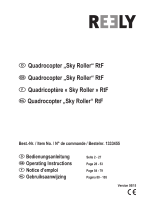 Reely Sky Roller Operating Instructions Manual
Reely Sky Roller Operating Instructions Manual
-
 Reely 1998713 Operating instructions
Reely 1998713 Operating instructions
-
DELTA-SPORT 283163 Instructions For Use Manual
-
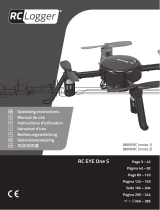 RC Logger RC EYE One User manual
RC Logger RC EYE One User manual