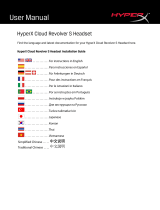Page is loading ...

CONNECTION TO PLAYSTATION®4
1
2
AUX
AUDIO IN
1sec
4
CHAT & AUDIO CONTROLLER
C C
5
3
UK/US- On the games console, select Thrustmaster Y-400Pw as the input and output
device in Settings > Devices > Audio Devices > Headset and Headphones - Volume Control
(Headphones).
FR- Sur la console, sélectionnez Thrustmaster Y-400Pw comme périphérique audio d’entrée et de
sortie dans Paramètres > Périphériques > Périphériques audio > Casque-micro et casque -
Réglage du volume (casque).
DE- Wählen Sie auf der Spielkonsole Thrustmaster Y-400Pw als Ein- und Ausgabegerät im Menü
Einstellungen > Geräte > Audiogeräte > Headset und Kopfhörer - Lautstarkeregelung
(Kopfhörer).
NL- Selecteer op de console Thrustmaster Y-400Pw als ingang en als uitgang in
Apparaten > Audioapparaten > Headset en hoofdtelefoon > Volumebediening
(hoofdtelefoon).
IT- Nella console, imposta Thrustmaster Y-400Pw come periferica in ingresso e in uscita,
selezionando lmpostazioni > Dispositivi > Dispositivi audio > Cue con microfono
e cue > - Controllo del volume (cue).
ES- En la consola de juegos, selecciona Thrustmaster Y-400Pw como dispositivo de entrada
y salida en Ajustes > Dispositivos > Dispositivos de audio > Auriculares con micrófono
y auriculares sencillos > Control de volumen (auriculares).
PT- Na consola de jogos, selecione Thrustmaster Y-400Pw como dispositivo de entrada e saída
em Deniçôes > Dispositivos > Dispositivos de áudio > Auscultadores corn microfone
e auscultadores > Controlo de volume (auscultadores).
РУ- На игровой консоли выберите Thrustmaster Y-400Pw в качестве устройства
ввода/вывода в меню Настройки > Устройствa > Аудиоустройства > Гарнитурa
и наушники > Контроль громкости (наушники).
ΕΛ- Στην κονσόλα παιχνιδιών, επιλέξτε Thrustmaster Y-400Pw όπως τη συσκευή εισόδου και
εξόδου στις Settings > Devices > Audio Devices > Headset and Headphones - Volume
Control (Headphones).
TÜ- Oyun konsollarında Ayarlar > Cihazlar > Ses Cihazları > Kulakliklar > Ses Kontrolü
(Kulaklik)'nda giriş ve çıkış aygıtı olarak Thrustmaster Y-400Pw seçin.
PL- Na konsoli do gier wybierz Thrustmaster Y-400Pw jako urządzenie wejściowe i wyjściowe
w menu Ustawienia > Urządzenia > Urządzenia audio > Zestaw słuchawkowy i słuchawki >
Regulacja głośności (słuchawki).

CONTROLS
4
8
6
7
2
3
1
5
9
1
Mastervolume headset
2
Basvolume (instellen van het volume van de lage
tonen in de game)
3
Niet ondersteund op PS4™/PC/Mac®
4
Microfoon in-/uitschakelen (kies of de andere
spelers uw stem wel of niet kunnen horen)
5 Microfoon-modus indicator (Blauwe LED =
microfoon AAN / Rode LED = microfoon UIT)
6 Microfoonversterking (instellen van het
versterkingsniveau van de microfoon)
7 Volume headset op PS4™/pc/Mac®
8 Stemfeedback in-/uitschakelen (kies of u uw stem
wel of niet over de headset wilt horen)
9
Headset-modus indicator (Blauwe LED = headset is
opgeladen / Rode LED = headset wordt opgeladen /
knipperend rood = accu bijna leeg)
NL
1
Volume général du casque
2 Volume des graves (règle le volume des graves du jeu)
3
Ne fonctionne pas sur PS4™/PC/Mac®
4 Activation/désactivation du micro (les autres joueurs
peuvent ou non vous entendre)
5 Témoin de mode du microphone (bleu = micro
ACTIF / rouge = micro INACTIF)
6
Volume de gain du microphone (règle le gain du micro)
7 Volume du casque sur PS4™/PC/Mac®
8 Activation/désactivation du retour de voix (active ou
désactive la diusion de votre voix dans le casque)
9 Témoin de mode du casque (bleu continu = casque
chargé / rouge continu = casque en charge / rouge
clignotant = niveau de batterie faible)
FR
1 Headset Gesamtlautstärke
2 Bässe (regelt die Bässe des Spiels)
3 Dieses Feature ist auf dem PS4™/PC/Mac® nicht
unterstützt
4 Mikrofon aktivieren/deaktivieren (Auswahl ob
andere Spieler Ihre Stimme hören können oder nicht)
5 Mikrofon-Betriebsanzeige (blau = Mikro AN / rot =
Mikro AUS)
6 Mikrofon-Verstärkung (regelt die Verstärkung Ihres
Mikrofons)
7 Spiellautstärke auf dem PS4™/PC/Mac®
8 Voice-Feedback (Hören der eigenen Stimme)
aktivieren/deaktivieren (Auswahl ob Sie Ihre eigene
Stimme im Headset hören wollen oder nicht)
9
Headset-Betriebsanzeige (dauerhaft blau = Headset
aufgeladen / dauerhaft rot = Headset wird aufgeladen /
blinkt rot = niedriger Akku-Ladestand)
DE
1 Volumen maestro de los auriculares
2 Nivel de bajos (ajusta el nivel de bajos del juego)
3 No compatible conPS4™/PC/Mac®
4 Activar/desactivar micrófono (elige si otros
jugadores pueden oír tu voz o no)
5 Indicador de modo del micrófono (azul = micro
ACTIVADO / rojo = micro DESACTIVADO)
6 Nivel de ganancia del micrófono (ajusta el nivel de
ganancia del micrófono)
7 Volumen de los auriculares en PS4™/PC/Mac®
8 Activar/desactivar realimentación de voz (elige
escuchar o no tu propia voz en los auriculares)
9
Indicador de modo de los auriculares (azul sólido =
auriculares cargados / rojo sólido = auriculares
cargando / rojo parpadeante = nivel bajo de la batería)
ES
1 Headset master volume
2 Bass level (adjust the game’s bass level)
3 Not supported on PS4™/PC/Mac®
4 Enable/disable microphone (choose whether
or not other players can hear your voice)
5
Microphone mode indicator (blue = mic ON / red = mic OFF)
6 Microphone gain level (adjust your microphone’s
gain level)
7
Headset volume on
PS4™/
PC/Mac®
8 Enable/disable voice feedback (choose whether
or not to hear your own voice on the headset)
9 Headset mode indicator (solid blue = headset
charged / solid red = headset charging / ashing
red = low battery level)
UK/US
1
Volume generale degli auricolari
2 Livello bassi (regola il livello dei bassi del gioco)
3
Non supportato su
PS4™/PC/Mac®
4
Attiva/disattiva microfono (scegli se gli altri giocatori
siano o meno in grado di ascoltare la tua voce)
5
Indicatore modalità microfono (blu = mic ACCESO /
rosso = mic SPENTO)
6 Livello guadagno microfono (regola il livello del
guadagno per il tuo microfono)
7
Volume in cua su
PS4™/
PC/Mac®
8 Attiva/disattiva il ritorno della voce (scegli se
ascoltare o meno in cua la tua stessa voce)
9
Indicatore modalità cue (blu sso = cua carica /
rosso sso = cua in ricarica / rosso lampeggiante =
basso livello di batteria)
IT
1 Głośność ogólna zestawu słuchawkowego
2
Głośność basów (regulacja głośności basów w grze)
3 Funkcja nieobsługiwana na komputerze
PS4™/PC/Mac®
4 Przełącznik wyciszenia mikrofonu (włączanie i
wyłączanie przekazu własnego głosu)
5 Kontrolka trybu mikrofonu (niebieski = mikrofon
WŁĄCZONY / czerwony = mikrofon WYŁĄCZONY)
6 Głośność mikrofonu (regulacja wzmocnienia
mikrofonu)
7 Głośność zestawu słuchawkowego na
komputerze PS4™/PC/Mac
8
Przełącznik głosowego sprzężenia zwrotnego
(włączanie i wyłączanie głosowego sprzężenia
zwrotnego za pośrednictwem zestawu słuchawkowego)
9
Kontrolka stanu zestawu słuchawkowego
(niebieski stałe = zestaw naładowany / czerwone
światło stałe = ładowanie zestawu / czerwone światło
migające = niski poziom naładowania akumulatora)
PL
1 Κύρια ένταση ακουστικών
2 Ένταση για τα μπάσα (Ρυθμίστε την ένταση για τα
μπάσα στο παιχνίδι)
3 Δεν υποστηρίζεται σε PS4™/PC/Mac®
4 Διακόπτης ενεργοποίησης/απενεργοποίησης
σίγασης μικροφώνου (Για το αν μπορούν να σας
ακούν ή όχι τρίτοι)
5 Ένδειξη λειτουργίας μικροφώνου (μπλε = μικρ
ΕΝΕΡΓΟΠΟΙΗΜΕΝΟ / κόκκινο = μικρ
ΑΠΕΝΕΡΓΟΠΟΙΗΜΕΝΟ)
6 Ενίσχυση έντασης μικροφώνου (Ρύθμιση της
ενίσχυσης του μικροφώνου)
7 Ένταση των ακουστικών σε PS4™/PC/Mac®
8 Διακόπτης ενεργοποίησης/απενεργοποίησης
ανατροφοδότησης φωνής (Ενεργοποιήστε ή όχι την
ανατροφοδότηση φωνής μέσω των ακουστικών)
9 Ένδειξη λειτουργίας ακουστικών (συνεχές μπλε =
τα ακουστικά είναι φορτισμένα / συνεχές κόκκινο
φως = τα ακουστικά φορτίζουν / κόκκινο φως που
αναβοσβήνει = χαμηλή στάθμη μπαταρίας)
ΕΛ
1 Ana ses
2 Bas ses şiddeti (Oyunun bas ses şiddetini ayarlayın)
3 PS4™/PC/Mac®'de desteklenmez
4 Mikrofon sessiz açma/kapama düğmesi (Başkaları
sizi duyabilir veya duyamaz)
5 Mikrofon modu göstergesi (mavi = mikrofon açık /
kırmızı = mikrofon kapalı)
6 Mikrofon kazancı ses şiddeti (Mikrofon kazancını
ayarlayın)
7 PS4™/PC/Mac®'de Kulaklık ses şiddeti
8 Ses geri besleme açma/kapama düğmesi (Kulaklık
üzerinden sesinizin geri beslenmesini devreye
alın veya devreden çıkarın)
9
Kulaklık modu göstergesi (sabit mavi = kulaklık şarjlı /
sabit kırmızı = kulaklık şarj oluyor / yanıp sönen kırmızı =
düşük pil seviyesi)
TÜ
1 Volume geral do auricular
2
Volume dos graves (ajuste o volume dos graves do jogo)
3 Não suportado no PS4™/PC/Mac®
4 Interruptor de desativação/reativação do som do
microfone (os outros jogadores podem ouvi-lo ou não)
5 Indicador do modo do microfone (azul = microfone
LIGADO / vermelho = microfone DESLIGADO)
6 Volume de ganho do microfone (ajuste o ganho do
microfone)
7 Volume do auricular no PS4™/PC/Mac®
8 Interruptor de ativação/desativação do retorno de
voz (ative ou não o retorno de voz através do auricular)
9
Indicador do modo do auricular (azul contínuo = auricular
carregado / vermelho contínuo = auricular a carregar /
vermelho intermitente = nível de carga baixo da bateria)
PT
1 Общая громкость гарнитуры
2 Уровень басов (настройка громкости басов в игре)
3
не поддерживается на
PS4™/
ПК/
Mac®
4 Включение/выключение микрофона (чтобы ваша речь
была слышна или не слышна)
5 Индикатор режима микрофона (синий = микрофон
ВКЛ. / красный = микрофон ВЫКЛ.)
6
Усиление микрофона (настройка громкости микрофона)
7 Громкость гарнитуры на
PS4™/
ПК/Mac®
8 Включение/выключение голосовой обратной связи
(работа функции голосовой обратной связи на гарнитуре)
9 Индикатор режима гарнитуры (постоянный синий =
гарнитура заряжена / постоянный красный = гарнитура
заряжается / мигающий красный = низкий уровень
заряда аккумулятора)
РУ
/