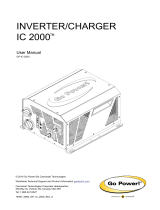Page is loading ...

Owner’s Manual
1111 W. 35th Street Chicago, IL 60609 USA
Customer Support: (773) 869-1234 • www.tripplite.com
Introduction
2
Important Safety Instructions
4
Configuration & Connection
5
Features
11
Maintenance and Service
14
PowerVerter
®
is a registered trademark of Tripp Lite. All rights reserved.
APS PowerVerter
®
Alternative Power Sources (120V, 60 Hz)
• Voltage- and Frequency-Controlled • Peak Power • High Efficiency
Warranty
14
Troubleshooting
Español
18
Specifications
16
15
200110086 120V APS MV-cabinetEn-Sp 93-2006.qxd 1/4/02 10:37 AM Page 1

2
Introduction
Congratulations! You’ve purchased the most advanced, feature-rich integrated inverter/battery
charger on the market. Your APS provides your equipment with utility-supplied AC power when
it is available, and during blackouts, overvoltages and brownouts, your APS automatically
switches over to an external battery source to power connected equipment with voltage and
frequency-controlled AC power. In addition to reliable APS performance, your model features:
High Efficiency Output
Your APS’s advanced circuitry produces a more efficient DC-to-AC conversion, minimizing
energy loss. This allows you to run connected equipment longer between battery charges. The
APS will maintain this highly-efficient output even as the battery charge decreases.
Automatic Overload Protection
If you overload your APS, it will automatically protect itself and your valuable batteries from
damage.
Fast Load Switching
Your APS provides an uninterruptible power supply. If AC power goes down, your APS will
switch over to providing battery backup power in 6 milliseconds or less so that your equipment
will operate with no interruption.
Multi-Function Indicator Lights
Several sets of multifunction indicator lights keep you constantly informed of battery charge
levels, fault conditions and APS operation.
Multi-Operation Switches
An array of user-configurable switches gives you convenient options when operating your
APS. You can select the voltage level at which your APS’s inverter will turn on to maximize
equipment protection and minimize battery drain; set your APS for maximum charging
efficiency with your battery type; even set up your APS for remote control operation.
200110086 120V APS MV-cabinetEn-Sp 93-2006.qxd 1/4/02 10:37 AM Page 2

3
3-Stage Battery Charger
Your APS recharges your battery faster than
conventional chargers because its three-stage
charger profile (Bulk, Absorption and Float) are
optimized, regardless of the type of battery you
use (Wet or Gel).* In addition, the advanced
charging system protects against over-charge
and over-discharge to ensure a longer service
life from your battery.
* The Absorption and Float levels vary according to battery
type, which can be set to either “Wet” or “Gel”cell.
Voltage Regulation (Select models only)
“VR” APS models regulate incoming AC power
by automatically “boosting” or “cutting” the
voltage to keep your equipment running through
brownouts and overvoltages without draining
battery power.
Load Sharing (Select models only)
Select APS models can be set to limit their own
charging functions so they can charge their
batteries at the quickest rate possible without
overloading their power input circuits.
Frequency-Controlled
Inverter Output
All APS models feature Frequency-Controlled
Inverter Output which allows devices dependent
on AC line frequency (such as computers,
VCRs, CD players, tape recorders, clocks and
turntables) to operate properly.
Circuit Board Protection
A silicone conformal coating safeguards the cir-
cuit boards against moisture.
Introduction
continued
15
14
13
12
Stage 2
Absorption
Stage 3
Float
Stage 1
Bulk
200110086 120V APS MV-cabinetEn-Sp 93-2006.qxd 1/4/02 10:37 AM Page 3

4
Important Safety Instruction
SAVE THESE INSTRUCTIONS
This manual contains important instructions and warnings that should be followed during
the installation, operation and storage of all Tripp Lite APS Systems.
APS Location Warnings
• Install your APS indoors, away from excess moisture or heat, dust or direct sunlight.
• Your APS is NOT waterproof. Contact with water can cause the unit to short circuit and
could cause personal injury due to electric shock. Never immerse your APS. Mount it in
the driest location available.
• Leave adequate space around all sides of the APS for proper ventilation. The heavier the
load of connected equipment, the more heat will be generated by the APS.
• When mounting unit on a vertical surface, mount it with the control panel facing to the
side to reduce the risk of foreign objects entering the APS enclosure.
• Do not install the APS near magnetic storage media, as this may result in data corruption.
Battery Connection Warnings
• Your APS will not operate with or without utility power until batteries are connected.
• Multiple battery systems must be made up of batteries of the same voltage, age, amp hour
capacity and type.
• Keep battery location well ventilated. Explosive hydrogen gas can accumulate near
batteries if they are not kept well ventilated.
• Sparks may result during final battery connection. Always observe proper polarity as
batteries are connected.
• Do not allow objects to contact the two DC input terminals. Do not short or bridge these
terminals together. Serious injury to property or person could result.
Equipment Connection Warnings
• Do not use Tripp Lite APS Systems in life support applications where a malfunction or
failure of a Tripp Lite APS System could cause failure or significantly alter the perform-
ance of a life support device.
• Do not connect a surge suppressor, line conditioner or UPS to the output of the APS.
• Corded models: Do not modify the APS’s plug in a way that eliminates its ground
connection. Do not use power adaptors that will eliminate the plug's ground connection.
Connect your APS only to a properly grounded AC power outlet. Do not plug your APS
into itself; this will damage the APS and void your warranty.
Operation Warnings
• Your APS does not require routine maintenance. Do not open your APS for any reason.
There are no user-serviceable parts inside.
• Potentially lethal voltages exist within this unit as long as the battery supply and/or AC
input are connected. During any service work, the battery supply and AC input connection
(if any) should therefore be disconnected.
• Do not connect or disconnect batteries while the APS is operating from the battery supply.
Dangerous arcing may result.
200110086 120V APS MV-cabinetEn-Sp 93-2006.qxd 1/4/02 10:37 AM Page 4

5
Configuration
DIP SWITCH GROUP A
(All models)
BATTERY TYPE / VOLTAGE POINT
Using a small tool, set the 4 “Battery Type / Voltage Point” Configuration DIP Switches, Group
A (located on the front panel of your APS; see Diagram 1, p. 36) to select battery type and set
the voltage range outside of which your APS will switch to battery power.
• Select Battery Type
(DIP Switch #1, Group A)
CAUTION: The Battery Type DIP Switch setting must match the type of batteries you connect or your batteries may be
degraded or damaged over an extended period of time. See “Battery Selection,” page 8 for more information.
Configuration Dip Switch Settings
4321
Gel Cell
Wet Cell*
Battery Type Switch Position
Gel Cell (Sealed) Battery Up
Wet Cell (Vented) Battery Down*
• Select High AC Voltage Switch To
Battery Point
(DIP Switch #2, Group A)
Voltage Switch Position
145V Up
135V Down*
• Select Low AC Voltage Switch To
Battery Point
(DIP Switches #4, Group A & #3, Group A)
Voltage Switch Postion
105V #4 Up & #3 Up
95V #4 Up & #3 Down
85V #4 Down & #3 Up
75V #4 Down & #3 Down*
Most loads will perform adequately when your APS’s High AC Voltage
Point DIP Switch #2 is set to 135V and its Low AC Voltage Point DIP
Switches #3 and #4 are set to 95V. However, if your APS frequently
switches to battery power due to momentary high/low line voltage
swings that would have little effect on equipment operation, you may
wish to adjust these settings. By raising the High AC Voltage Switch to
Battery point and/or lowering the Low AC Voltage Switch to Battery
Point, you may reduce the number of times your APS switches to
battery due to voltage swings.
* Factory default settings.
4321
145V
135V*
4321
105V
4321
95V
4321
85V
4321
75V*
200110086 120V APS MV-cabinetEn-Sp 93-2006.qxd 1/4/02 10:37 AM Page 5

6
DIP SWITCH GROUP B (Available on Select Models)
LOAD SHARING/EQUALIZE BATTERY CHARGE
The “Load Sharing” Configuration DIP Switches, #1 and #2 of Group B (located on the front
panel of your APS; see Diagram 1, p. 36), should be set with a small tool according to the guide-
lines below. DIP Switch #3, Group B should be kept in the “UP” position when you are not equal-
izing your batteries' charges. DIP Switch #4, Group B has different functions, or no function,
depending on your APS model.
• Load Sharing
(DIP Switches #1, Group B & #2, Group B)
Your APS features a high-output battery charger that can draw a significant amount of power
from your line power source when charging at its maximum rate. If an APS is supplying its
full AC power rating to its connected load at the same time as it is charging, it could trip its
line source circuit breaker. Tripping this breaker will cut off AC power to your load and stop
battery charging.
To reduce the chance of tripping this breaker, select APS models may be set to automatically
limit their charger output to keep the sum of their AC load and charger power within their
circuit breakers’ rating.
This charger limiting function has four settings, allowing you to choose less charger limiting
for APS configurations with higher rated breakers. The figures below show how to set your DIP
Switches to select how heavy a load can be placed on your APS before charger limiting begins.
Configuration
continued
4321
Battery Charger Limiting Points
Most Limiting (#1 & #2 Up*): Charger limiting takes effect the
moment any load is applied; charger output falls gradually from full
output at no load to no output at full load.
Less Limiting (#1 Down & #2 Up): Charger limiting begins when the
APS's load reaches 33% of the APS’s load rating. Charger output falls
gradually from full output at 33% of the APS's load rating to about 40%
of full output at full load.
Least Limiting (#1 Up & #2 Down): Charger limiting begins at when
the APS’s load reaches 66% of the APS’s load rating. Charger output
falls gradually from full output at 66% of the APS's load rating to about
40% of full output at full load.
No Limiting (#1 & #2 Down): No charger limiting occurs at any load size.
* Factory default settings.
4321
4321
4321
200110086 120V APS MV-cabinetEn-Sp 93-2006.qxd 1/4/02 10:37 AM Page 6

7
• Equalize Battery Charge
(DIP Switch #3, Group B)
This DIP Switch is momentarily engaged to begin the process of equalizing the internal resistance
of your battery's cells. This can extend the useful life of certain types of batteries; consult with
your battery's manufacturer to determine if your batteries could benefit from this process. The
charge equalization process is automatic and once started can only be stopped by removing the
input power.
• Move to “Equalize” (DOWN) position for three seconds.
• Move to “Reset” (UP) position and leave it there.
Battery Charge Switch Position
Reset Up*
Equalize Down
* Factory default setting.
• Limit Battery Charger
(APS1012, APS1524 & APS2012 only)
(DIP Switch #4, Group B)
To prevent overheating smaller batteries, the charger on these UPS systems is initially set to
deliver only a fraction of its maximum power rating to connected batteries. If you are using either
of these APS systems with a larger battery or battery system (over 100 amp-hours), you may
switch your charger to full power without overheating your batteries.
Battery Charger Switch Position
Partial (
1
/3) Charging Power Up*
Full Charging Power Down
* Factory default setting.
Configuration
continued
Setting Procedure:
CAUTION: Battery charge equalization should only be performed in
strict accordance with the battery manufacturer’s instructions and
specifications.
CAUTION: Do not leave DIP switch #3 in the down position after
beginning process.
4321
Partial*
Full
200110086 120V APS MV-cabinetEn-Sp 93-2006.qxd 1/4/02 10:38 AM Page 7

8
Battery Selection
Select a battery or system of batteries that will provide your APS with proper DC voltage and an
adequate amp hour capacity.* Select ‘Deep-Cycle’ batteries to enjoy optimum performance from
your APS. Batteries of either Wet-Cell (vented) or Gel-Cell/Absorbed Glass Mat (sealed)
construction are ideal. 6 Volt “golf-cart,” Marine Deep-Cycle or 8D Deep-Cycle batteries are also
acceptable.**
* Even though APS models are high-efficiency converters of electricity, their rated output capacities are limited by the
amp-hour size of the external batteries. ** You must set Configuration DIP Switch #1, Group A (Battery Type) to match the
type of batteries you connect or your batteries may be degraded or damaged over an extended period of time. See “APS
Configuration,” page 5 for more information.)
1. Add the Wattage Ratings of your connected equipment to determine the Total Wattage Required.*
2. Divide the Total Wattage Required (from Step 1) by the battery voltage to determine the DC
Amperes Required.
3. Multiply the DC Amperes Required (from Step 2) by the number of hours you estimate will
pass without AC power before your battery can recharge to determine a Battery Amp-Hours
Required Rough Estimate.**
4. Compensate for inefficiency by multiplying your Battery Amp-Hour Required Rough Estimate
(from Step 3) by 1.2 to determine how many amp-hours of battery backup (from one or several
batteries) you should connect to your APS. Note that the Amp-Hour ratings of
batteries are usually given for a 20 hour discharge rate. Actual Amp-Hour capacities are less
when batteries are discharged at faster rates: batteries discharged in 55 minutes provide only
about 50% of their listed Amp-Hour ratings, while batteries discharged in 9 minutes provide
as little as 30% of their Amp-Hour ratings.
* The wattage rating is usually stated in the equipment’s manuals or on their nameplates. If your equipment is rated in amperes, convert
to watts by multiplying the ampere rating by your nominal AC line voltage (120). ** Your charging amps multiplied by the charging
hours must exceed the discharge amp-hours taken from the batteries between charges or you will eventually run down your battery bank.
Horizontal mounting should be used for all vehicular applications. Due to their size and weight,
all APS PowerVerter systems in vehicles should be mounted on a rigid horizontal (not vertical)
surface, mounting plate or bracket before battery connection. User must supply all fasteners and
brackets and verify their suitability for use with the intended mounting surface. Turn your APS
PowerVerter and connected equipment OFF before mounting.
• Install two 8 mm (1/4 in.) fasteners (A) into a rigid horizontal surface using the
measurements in the diagram. Leave the heads of fasteners raised slightly above
the surface in order to engage the slots in the APS’s feet.
• Slide PowerVerter forward to fully engage the fasteners in the APS’s feet. Install two
8 mm (1/4 in.) fasteners (B) into the surface, through the slots in the APS’s two
unsecured feet. Tighten the screws to secure the APS in position.
Selecting Battery Type
Selecting Battery Amp Hour Capacity
Mounting
(Optional)
(See Diagram 2, p. 36)
200110086 120V APS MV-cabinetEn-Sp 93-2006.qxd 1/4/02 10:38 AM Page 8

9
1. Connect your APS’s positive DC Terminal directly to a fuse.
UL recommends that you install a recognized UL component fuse block and fuse within 18
inches of the battery. The fuse’s rating must equal or exceed the Minimum DC Fuse Rating
listed in your APS model’s specifications on pages 16 or 17.
2. Choose a battery configuration appropriate to your batteries.
• Single Battery Connection: Refer to Diagram 4, page 37. When using a single battery, its
voltage must be equal to the voltage of your APS's Inverter Nominal Input Voltage (see
specs).
• Parallel Battery Connection: Refer to Diagram 5, page 37. When using multiple batteries
in parallel, each battery's voltage must be equal to the voltage of your APS’s Inverter
Nominal Input Voltage (see specs).
• Series Battery Connection: Refer to Diagram 6, page 37. When using multiple batteries
in series, all batteries must be equal in voltage and amp hour capacity, and the sum of their
voltages must be equal to the voltage of your APS's Inverter Nominal Input Voltage (see specs).
3. Use 2/0 gauge wire ONLY to make battery connections. Tighten terminals to a torque of 4 N-m.
Battery connection cable lengths should be short as possible, and must not exceed the Maximum
Cable Length listed under Specifications, page 16 or 17. Shorter and heavier gauge cabling limits
DC voltage drop and allows for maximum transfer of current.* You must tighten your battery
terminals to approximately 4 Newton-meters of torque to create an efficient connection and prevent
excessive heating. Insufficiently tightening terminals could void your PowerVerter’s warranty.
* APS models are capable of delivering a much higher wattage output for brief periods of time. Wiring should be
configured to handle this brief high-current draw. Though your APS is a high-efficiency converter of electricity, its
rated output capacity is limited by the length and gauge of the wires running from the battery to the APS.
APS systems may be permanently mounted in a car, truck or boat and connected to draw power
from the vehicle's battery. Note: An APS can ONLY be connected to vehicle batteries with
voltage that matches the APS’s Nominal DC Input—12V vehicle batteries to 12V Nominal
DC Input APS systems, etc. (See Specifications). There are two main ways to make this sort of
vehicular battery connection. Choose the Basic Connection if you are running light hand tools or
other small appliances for a brief period of time (see Diagram 7, p. 38). Choose the Advanced
Connection if you are using your APS to power heavy loads for extended periods of time (see
Diagram 8, p. 38). The Advanced Connection incorporates a battery isolator and separate
battery system to provide battery power to your APS while preventing it from draining your vehicle’s
battery. Note: Depending on your application, you may require more than one Deep Cycle Battery.
Note: The main ground stud on the rear panel must be connected to the vehicle chassis. A non-grounded unit could
cause an electrical shock hazard.
Caution: Never operate your APS from an alternator without a battery connected as shown in Diagrams 7 or 8, p. 38.
APS systems must be connected to a grounded, permanent wiring system. For most installations,
the negative battery conductor must be bonded to the grounding system at one (and only one)
point in the system. All installations must comply with national and local codes and ordinances.
Battery Connection
Standard
DC Vehicular
DC Ground Connection
200110086 120V APS MV-cabinetEn-Sp 93-2006.qxd 1/4/02 10:38 AM Page 9

10
When figuring the power requirements of your equipment, do not confuse “continuous” power
ratings with “peak” power ratings. Electric motors require more power to turn on (“peak power”)
than they require to run continuously. “Peak” power ratings are usually 2 to 5 times “Continuous”
ratings. Most electric motors require “peak power” only when they are first turned on. The electric
motors in equipment such as refrigerators and sump pumps, however, constantly turn on and off
according to demand. These motors require “peak power” at multiple, unpredictable times during
their operation.
Consult a qualified electrician and follow all applicable electrical codes and requirements.
HARDWIRE PROCEDURE
1. Remove screws and cover plate from your APS’s Hardwire AC electrical box. Remove the
knockout covers closest to the desired electrical source and to your equipment.
2. Thread your wires through the knockouts, adding strain reliefs if desired.
3. Connect both input and output ground wires to the ground (green) terminal.
4. Connect the incoming hot wire to the input hot (brown) terminal.
5. Connect the incoming neutral wire to the input neutral (blue) terminal.
6. Connect the outgoing hot wire to the output hot (black) terminal.
7. Connect the outgoing neutral wire to the output neutral (white) terminal.
8. Tighten and affix strain reliefs. Replace cover plate and tighten screws.
Plug the line cord into an outlet providing 120V AC, 60 Hz. power. Make sure that the circuit you
connect your APS to has adequate overload protection, such as a circuit breaker or a fuse.
Simply plug your equipment into the unit’s AC receptacles.
AC Connection
Before AC connection, match the power requirements of your
equipment with the power output of your APS to avoid overload.
Hardwired Electrical Connections (All hardwire models)
(See Diagram 3, p. 36)
AC Input Electrical Connection (All corded models)
AC Output Electrical Connection (All corded models)
200110086 120V APS MV-cabinetEn-Sp 93-2006.qxd 1/4/02 10:38 AM Page 10

11
• Switch to “AUTO/REMOTE” when you are using connected equipment. ADVANTAGE:
Uninterruptible power supply. Provides battery backup power during blackouts or
brownouts.
Note: When the switch is in the “AUTO/REMOTE” position, you can operate a user-supplied switch to transfer
between battery-backup and charge-only modes. (See Remote Connector manual for more information.)
• Switch to “CHARGE ONLY” when you are not using connected equipment. (WARNING!
APS will not provide battery backup!) ADVANTAGES: A) Continues to charge battery
when power is present, and B) Turns OFF the APS’s inverter, preventing battery drain
during blackouts or brownouts.
• Switch to “OFF” to completely turn off the APS and connected equipment or to reset the
APS after it has shut down due to overload or overheating.
(See Diagrams 9a and 9b, p. 39-40, to locate the following switches, indicator lights and other features.)
1. Operating Mode Switch (All models): This switch selects the APS operating mode (either
“AUTO/REMOTE”, “OFF” or “CHARGE ONLY”). See “Set Operating Mode Switch”, pg. 11
to select the optimum setting for this switch.
2. “CONFIGURATION SWITCHES”—DIP Switch Group A (All models): These four
switches must be set for the type of battery your APS will be connected to and the voltage
points at which your APS will switch to battery power. See “Configuration”, pg. 5 to select
the optimum settings for these switches.
3. “CONFIGURATION SWITCHES”—DIP Switch Group B (Select models only): These
DIP Switches allow you to equalize the internal resistance of your battery’s cells and set the
percentage of your model's maximum load at which the APS will limit battery charging. See
“Configuration”, pg. 6 to select the optimum settings for these switches.
AC Connection
continued
Set Operating Mode Switch
Switches, Indicator Lights & Other Features
Switches
200110086 120V APS MV-cabinetEn-Sp 93-2006.qxd 1/4/02 10:38 AM Page 11

12
4. “LINE” (All models): This green light will turn continuously ON whenever connected equipment
is receiving utility-supplied AC power and your APS is set to “AUTO/REMOTE”, meaning
that it will provide battery backup if utility power fails. It will flash intermittently when
connected equipment is receiving utility power and your APS’s Operating Mode Switch is set
to “CHARGE ONLY” to warn you that the APS’s inverter is OFF and that the APS WILL
NOT provide battery backup during blackouts, brownouts or overvoltages.
5. “INV” (Inverting—all models): This yellow light will turn continuously ON whenever
connected equipment is receiving battery-supplied AC power (during a blackout, brownout or
overvoltage while connected to utility power or when connected to batteries during vehicular
operation).
6. “LOAD” (All models): This red light will turn continuously ON when the APS’s load is
between 80% and 110% of capacity. The light will flash intermittently when the APS’s inverter
shuts down due to a severe overload or overheating. If this happens, turn Operating Mode
Switch OFF. Remove the overload and let the unit cool. You may then turn the APS ON after
it cools.
7. “CUT/BOOST” (VR models only): These lights will turn ON whenever your APS is
automatically correcting high (CUT) or low (BOOST) AC line voltage. This is a normal, automatic
operation of your APS that does not drain battery power, and no action is required on your part.
8. “BATTERY HI/MED/LO” (All models): These three lights will turn ON in several
sequences to show the approximate charge level and voltage of your connected battery bank
and alert you to several fault conditions:
BATTERY CHARGE INDICATION (Approximate)
Indicator Capacity
Green 91% - Full
Green & yellow 81% - 90%
Yellow 61% - 80%
Yellow & red 41% - 60%
Red 21% - 40%
All three lights off 1% - 20%
Flashing red 0% (Inverter shutdown)
All three lights flash slowly* Excessive discharge
All three lights flash quickly** Overcharge
* Approximately 1/2 second on, 1/2 second off. See Troubleshooting section.
** Approximately 1/4 second on, 1/4 second off. May also indicate a battery charger fault exists. See Troubleshooting section.
Switches, Indicator Lights & Other Features
continued
Indicator Lights
200110086 120V APS MV-cabinetEn-Sp 93-2006.qxd 1/4/02 10:38 AM Page 12

13
9. DC Input Terminals (All models): The terminals’ lug screws secure the wires leading from
your external battery or battery system. Your battery or battery system must provide your
APS with proper DC voltage and your equipment with an adequate amp hour capacity. See
Battery Selection section, pg. 8 for more information.
10. AC Receptacles: NEMA 5-15R (Corded models only): These receptacles allow you to
connect equipment that would normally be plugged into a utility outlet. They feature ground
fault indicator switches that trip when the receptacles are in danger of short circuiting. If the
switches trip, press to reset them when the short circuit situation is remedied.
11. AC Input Line Cord: NEMA 5-15P fixed (Corded models only): This cord should be
plugged into a 120V, 60 Hz, dedicated 15 Amp AC utility outlet. DO NOT plug the cord into
the APS’s AC receptacles.
12. Hardwire AC Input/Output Terminal Strip (Hardwire models only): Use the lug screws
on these terminals to secure hardwire connections for AC input and output. See pages 10 &
36 for wiring instructions.
13. Resettable Circuit Breakers (All models): These circuit breakers protect your APS against
damage due to input or output overload. If a breaker trips, remove some of the load on the
APS to prevent overload, then wait 1 minute to allow components to cool before resetting
the circuit breaker.
14. Remote Module Connector (All models): The front panel of all models has an RJ 45
receptacle for use with the optional remote module. (Module is included with all VR models.)
See the installation instructions packed with the remote module.
15. Load Sense Potentiometer (All models): In order to save battery power, the APS’s inverter
automatically shuts off when no load is connected. When the unit detects a load, it
automatically turns the inverter on. Users may choose the minimum load the APS will detect
by adjusting the Load Sense Potentiometer. Using a small tool, turn the potentiometer clockwise
to lower the minimum load that will be detected, causing the inverter to turn on for smaller
loads. When the potentiometer is turned fully clockwise, the inverter will operate even when
there is no load. Turn the potentiometer counterclockwise to increase the minimum load that
will be detected, causing the inverter to stay off until the new minimum load is reached.
The factory setting for the potentiometer is fully clockwise, but in areas with frequent power
interruptions, the potentiometer should be adjusted counterclockwise until the inverter is
only in operation when the APS’s load is in use.
Switches, Indicator Lights & Other Features
continued
Other Features
200110086 120V APS MV-cabinetEn-Sp 93-2006.qxd 1/4/02 10:38 AM Page 13

14
Your APS model requires no maintenance but should be kept dry at all times. Periodically check
all cable connections both at the unit and at the battery. Clean and tighten connections as necessary.
If returning your APS to Tripp Lite, please pack the APS carefully, using the ORIGINAL PACKING
MATERIAL that came with the unit. Enclose a letter describing the symptoms of the problem. If
the APS is within the warranty period, enclose a copy of your sales receipt.
Tripp Lite warrants its products to be free from defects in materials and workmanship for a period of one year
(domestic) or 120 days (export) from the date of initial purchase. Tripp Lite’s obligation under this warranty is
limited to repairing or replacing (at its sole option) any such defective products. To obtain service under this warranty
you must obtain a Returned Material Authorization (RMA) number from Tripp Lite or an authorized Tripp Lite
service center. Products must be returned to Tripp Lite or an authorized Tripp Lite service center with transportation
charges prepaid and must be accompanied by a brief description of the problem encountered and proof of date
and place of purchase. This warranty does not apply to equipment which has been damaged by accident, negligence
or misapplication or has been altered or modified in any way. This warranty applies only to the original purchaser
who must have properly registered the product within 10 days of purchase.
EXCEPT AS PROVIDED HEREIN, TRIPP LITE MAKES NO WARRANTIES, EXPRESS OR IMPLIED, INCLUDING
WARRANTIES OF MERCHANTABILITY AND FITNESS FOR A PARTICULAR PURPOSE. Some states do not
permit limitation or exclusion of implied warranties; therefore, the aforesaid limitation(s) or exclusion(s) may not
apply to the purchaser.
EXCEPT AS PROVIDED ABOVE, IN NO EVENT WILL TRIPP LITE BE LIABLE FOR DIRECT, INDIRECT, SPECIAL,
INCIDENTAL OR CONSEQUENTIAL DAMAGES ARISING OUT OF THE USE OF THIS PRODUCT, EVEN IF
ADVISED OF THE POSSIBILITY OF SUCH DAMAGE. Specifically, Tripp Lite is not liable for any costs, such as
lost profits or revenue, loss of equipment, loss of use of equipment, loss of software, loss of data, costs of
substitutes, claims by third parties, or otherwise.
Maintenance & Service
Maintenance
Service
Limited Warranty
200110086 120V APS MV-cabinetEn-Sp 93-2006.qxd 1/4/02 10:38 AM Page 14

15
Try these remedies for common APS problems before calling for help. Call Tripp Lite Customer Service at
(773) 869-1234 before returning your APS for service.
SYMPTOM PROBLEMS CORRECTIONS
APS does not provide APS not properly connected to Connect APS to utility power.
AC output (AC input present) utility power.
Circuit breaker is tripped. Reset circuit breaker.
APS shutdown due to excessive Turn APS “OFF”. Wait 1 minute and
battery voltage, indicating possible switch to “AUTO/REMOTE”.
charger failure. Line disconnected
to prevent permanent battery
damage.
APS is set to “OFF” Set APS to “AUTO/REMOTE” or
“CHARGE-ONLY”.
APS does not provide Circuit breaker is tripped. Reset circuit breaker.
AC output (AC input absent)
Operating Mode Switch is set Set Operating Mode Switch to “AUTO/
to “CHARGE ONLY”. REMOTE.”
Load or High Temperature fault. Turn APS “OFF”. Wait 1 minute.
Remove overload. Switch to
“AUTO/REMOTE”.
Excessive battery discharge. Check battery condition.
APS will not charge the Connected batteries are dead. Check and replace old batteries.
battery (AC input present)
Battery fuse* is blown. Check and replace fuse.
Battery cabling* is loose or degraded. Check and tighten or replace cabling.
APS charger failure. Turn APS “OFF”. Wait 1 minute and
switch to “AUTO/REMOTE”. If
automatic shutdown occurs, call
Tripp Lite Customer Service.
All APS Indicator Lights are This is normal if the APS is set —
OFF (AC input absent) to “CHARGE-ONLY”
All APS Indicator Lights are Excessive battery discharge. Use an auxiliary charger* to raise
OFF (AC input is present or battery voltage. Check external battery
absent) connections and fuse. Automatically
resets when condition is cleared.
All APS Battery Indicator Excessive battery discharge. Use an auxiliary charger* to raise
Lights are slowly flashing. battery voltage. Automatically resets
when condition is cleared.
APS “LOAD” Battery Light Inverter shutdown because battery Reset by cycling control switch to
flashing voltage dropped too low for more “OFF” position then to “AUTO/
than 5 seconds. Protects battery REMOTE”.
from permanent damage.
All APS Battery Lights are High battery voltage shutdown Check all charging sources. Reset by
rapidly flashing during Charge mode. cycling control switch to "OFF" then to
“AUTO/REMOTE” or “CHARGE-ONLY”.
APS “LOAD” Indicator Light Inverter overload caused by Reset by reducing load and cycling
is rapidly flashing excessive load or short circuit. control switch to “OFF” position then
If sustained for more then 5 to “AUTO/REMOTE”.
seconds the Inverter is shutdown.
*User supplied
Troubleshooting
200110086 120V APS MV-cabinetEn-Sp 93-2006.qxd 1/4/02 10:38 AM Page 15

16
CORDED MODELS: APS 1012
Weight: 26.4 lbs.
INVERTER
Continuous power (@ 20° C): 1000 W
Surge power (5 seconds): 2000 W
Efficiency (Full Load): 88%
Minimum DC Fuse Rating: 225A
DC Input Current @ Nominal V DC
Full Load 95 A
No Load 2.2 A*
Nominal Input Volts: 12 VDC
DC Input Voltage Range: 10-15 VDC
Nominal Output Volts: 120 VAC ±5%
Nominal Output Frequency: 60 Hz ±.3%
BATTERY CHARGER
Charging Capacity DC: 10 A**
Maximum Cable Length 2 ft.
Acceptance Volts VDC: Selectable 14.4 V**/14.2 V Wet**/Gel
Float Volts VDC (w/gel): 13.3 V (13.6 V)
Input Voltage AC: 120 V
Input Current AC: 1.4 A**
LINE VAC OPERATION
Minimum Input AC Volts: Selectable 75**,85, 95, or 105 VAC
Maximum Input AC Volts
(Continuous, Charger at Maximum): Selectable 135** or 145 VAC
Maximum Input Current
(Continuous, Charger at Maximum): 12 A
Input Frequency: 60 Hz ±10%
Maximum Output AC (Continuous): 8.3 A
Automatic Transfer Time: 4-6 ms
* Load sense can reduce this to 1/30 of the listed current. **Factory default setting.
Specifications
(Corded Models)
200110086 120V APS MV-cabinetEn-Sp 93-2006.qxd 1/4/02 10:38 AM Page 16

17
HARDWIRED MODELS: APS 1524 APS 2012
Weight: 26.4 lbs. 38.0 lbs.
INVERTER
Continuous power (@ 20° C): 1500 W 2000 W
Surge power (5 seconds): 3000 W 4000 W
Efficiency (Full Load): 89% 87%
Minimum DC Fuse Rating: 125A 500A
DC Input Current @ Nominal V DC
Full Load 70 A 192 A
No Load 1.3 A* 2.5 A*
Nominal Input Volts: 24 VDC 12 VDC
DC Input Voltage Range: 20-30 VDC 10-15 VDC
Nominal Output Volts: 120 VAC ±5% 120 VAC ±5%
Nominal Output Frequency: 60 Hz ±.3% 60 Hz ±.3%
BATTERY CHARGER
Charging Capacity DC: 10 A** 20 A**
Maximum Cable Length 7 ft. 1 ft.
Acceptance Volts VDC: Selectable Selectable
28.8 V**/28.4 V Wet**/Gel 14.4 V**/14.2 V Wet**/Gel
Float Volts VDC (w/gel): 26.6 V (27.2 V) 13.3 V (13.6 V)
Input Voltage AC: 120 V 120 V
Input Current AC: 4.2 A** 4.2 A**
LINE VAC OPERATION
Minimum Input AC Volts: Selectable 75**,85, 95, or 105 VAC Selectable 75**,85, 95, or 105 VAC
Maximum Input AC Volts
(Continuous, Charger at Maximum): Selectable 135* *or 145 VAC Selectable 135** or 145 VAC
Maximum Input Current
(Continuous, Charger at Maximum): 26 A 29 A
Input Frequency: 60 Hz ±10% 60 Hz ±10%
Maximum Output AC (Continuous) 12.5 A 16.7 A
Automatic Transfer Time: 4-6 ms 4-6 ms
HARDWIRED MODELS (Cont.): APS2424 APSVR3636
Weight: 41.0 lbs. 56.9 lbs.
INVERTER
Continuous power (@ 20° C): 2400 W 3600 W
Surge power (5 seconds): 4800 W 7200 W
Efficiency (Full Load): 89% 88%
Minimum DC Fuse Rating: 300A 300A
DC Input Current @ Nominal V DC
Full Load 112 A 114 A
No Load 1.5 A* 1.7 A*
Nominal Input Volts: 24 VDC 36 VDC
DC Input Voltage Range: 20-30 VDC 30-45 VDC
Nominal Output Volts: 120 VAC ±5% 120 VAC ±5%
Nominal Output Frequency: 60 Hz ±.3% 60 Hz ±.3%
BATTERY CHARGER
Charging Capacity DC: 30 A 30 A
Maximum Cable Length 3 ft. 4.5 ft.
Acceptance Volts VDC: Selectable Selectable
28.8 V**/28.4 V Wet**/Gel 43.2 V**/42.6 V Wet**/Gel
Float Volts VDC (w/gel): 26.6 V (27.2 V) 39.9 V (40.8 V)
Input Voltage AC: 120 V 120 V
Input Current AC: 13.3 A 20 A
LINE VAC OPERATION
Minimum Input AC Volts: Selectable 75**,85, 95, or 105 VAC Selectable 75**,85, 95, or 105 VAC
Maximum Input AC Volts
(Continuous, Charger at Maximum): Selectable 135** or 145 VAC Selectable 135** or 145 VAC
Maximum Input Current
(Continuous, Charger at Maximum): 33 A 54 A***
Input Frequency: 60 Hz ±10% 60 Hz ±10%
Maximum Output AC (Continuous) 20 A 30 A
Automatic Transfer Time: 4-6 ms 4-6 ms
* Load sense can reduce this to 1/30 of the listed current. ** Factory default setting. *** When AVR is boosting incoming current.
Specifications
(Hardwired Models)
200110086 120V APS MV-cabinetEn-Sp 93-2006.qxd 1/4/02 10:38 AM Page 17

18
Manual de Operación
1111 W. 35th Street Chicago, IL 60609 USA
Servicios a Clientes: (773) 869-1234 • www.tripplite.com
Introducción
19
Seguridad
21
Configuración y Conexión
22
Características
29
Mantenimiento y Servicio
32
Copyright © 2001 Tripp Lite. Propiedad Literaria de Tripp Lite 2001. Reservados todos los derechos.
APS PowerVerter
®
Fuentes Alternativas de Energía (120V, 60 Hz)
• Con Voltaje y Frecuencia Controlada • Energía de Cresta • Alta Eficiencia
Garantía
32
Resolución de Problemas
Especificaciones
34
33
200110086 120V APS MV-cabinetEn-Sp 93-2006.qxd 1/4/02 10:38 AM Page 18

3636
OUTPUT/NEUTRA
OUTPUT/HOT
GROUND
INPUT/NEUTRA
INPUT/HOT
“FOR USE WITH COPPER WIRE ONLY”
Diagrams/Esquemas
See “Configuration”, pg. 5. 1.1 is DIP Switch Group A. 1.2 is DIP Switch Group B.
Refiérase a la sección “Configuración”, página 22. 1.1 representa el Grupo A de Interruptores DIP. 1.2 representa el Grupo B de
Interruptores DIP
See Hardwire Electrical Connections, pg. 10.
3.1 is the cover plate;
3.2 are the DC input terminals;
3.3 is the output neutral (white);
3.4 is the output hot (black);
3.5 is the input/output ground tie point;
3.6 is the input neutral (blue); and
3.7 is the input hot (brown).
Refiérase a la sección “Conexiones Eléctricas Directas
al Circuito”, página 28.
3.1 representa la cubierta;
3.2 representan las terminales de entrada de CD;
3.3 representa la terminal neutra de salida (blanca);
3.4 representa la terminal positiva de salida (negra);
3.5 representa la terminal entrada/salida de tierra;
3.6 representa la terminal neutra de entrada (azul) y
3.7 representa la terminal positiva de entrada (café).
1
1.2
2
3
1.1
3.3
3.4
3.5
3.6
3.7
3.2
3.1
200110086 120V APS MV-cabinetEn-Sp 93-2006.qxd 1/4/02 10:38 AM Page 36

39
1. Operating Mode Switch (All models)
2. DIP Switch Group A (All models)
3. DIP Switch Group B (Select models only)
4. “LINE” (All models)
5. “INV” (Inverting—all models)
6. “LOAD” (All models)
8. “BATTERY HI/MED/LO” (All models)
9. DC Input Terminals (All models)
10. AC Receptacles (Corded models only)
11. Fixed AC Input Line Cord fixed
(Corded models only)
13. Resettable Circuit Breakers (All models)
14. Remote Module Connector (All models)
15. Load Sense Potentiometer (All models)
16. Ground Connector Block
(Corded models only)
1. Interruptor “Operating Mode”
(Modo de operación)
2. Grupo A de Interruptores DIP
(Todos los modelos)
3. Grupo B de Interruptores DIP
(Modelos selectos únicamente)
4. “LINE” (Línea) (Todos los modelos)
5. “INV” (Inversor) (Todos los modelos)
6. “LOAD” (Carga Conectada)
8. “BATTERY HI/MED/LO” (Carga de
Baterías Alta/Media/Baja) (Todos los modelos)
9. Terminales de Entrada de CD
(Todos los modelos)
10. Receptáculos de CA (Solamente en los
modelos con cable de CA)
11. Cable de Línea de CA (Solamente en los
modelos con cable de CA)
13. Interruptores de Circuito con Restablecimiento
14. Conector para el Módulo de
Control Remoto (Todos los modelos)
15. Potenciómetro Sensor de Carga
Conectada (Todos los modelos)
16. Conexión a Tierra (Solamente en los
modelos con cable de CA)
Corded Model • Modelo con Cable
Diagrams/Esquemas
9a
2 8 14 4 5 6 1
15
13
10
9 16 11
200110086 120V APS MV-cabinetEn-Sp 93-2006.qxd 1/4/02 10:38 AM Page 39
/