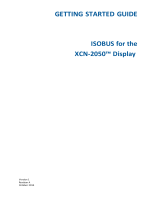Page is loading ...

Quick tour of the
HP PHOTOSMART eSTATION
C510 series

Front of HP eStation Zeen
Customize your
displayed widgets
Navigate using
these buttons
Select from your favorite apps in the app tray
(touch the arrow to see all available apps)

eStation Zeen
SD
Back of HP eStation Zeen
Speaker
SD card
slot
Headphone
connector
Volume
up
Volume
down
Power
button
Power connector
(purchase optional
cable separately)
USB connector
(purchase optional
cable separately)
Docking
connector

Secondary display on main printer
Cancel Copy
Black
Copy
Color
Docking port for
removable display
Paper
Feed
Attention
light
Use when the HP eStation Zeen is undocked:

11:54 AM
Share
Print
Delete
Slideshow
Details
11:54 AM
Share
Print
Delete
Slideshow
Details
Gesturing
Touch and hold an app to grab it, then drag
and drop it to the new location:
Swipe your finger to move quickly through
pages:
Rotating
View your HP eStation Zeen in either
landscape or portait orientation:
Moving apps

Today in
San Diego, CA
F
HIGH
54
°
LOW
48
°
Lunch
11:45 AM
Dad
2:00 PM
Mom
5:00 PM
Lisa
7:30 PM
Dad
Soccer Practice
Back to school
shopping
Client Dinner
Wednesday, Sept. 28
B&N New Arrivals - SmallB&N Bestsellers - Small Calendar - LargeB&N Recommends - Large Facebo
o
c
e
e
e
e
e
e
b
b
b
b
b
b
o
o
o
o
o
o
o
o
o
B
B
B
B
B
B
&
&
&
&
&
&
&
&
d
T d
T d
T d
T d
i
i
i
i
We
We
We
We
We
We
We
We
We
We
We
We
We
We
We
We
We
dn
dn
dn
dn
dn
dn
dn
dn
dn
dn
dn
dn
dn
dn
dn
dn
dn
es
es
es
es
es
es
es
es
es
es
es
es
es
es
es
es
es
da
da
da
da
da
da
da
da
da
da
da
da
da
da
da
da
da
y
y
y
y
y
y
y
y
y
y
y
y
y
y
y
y
y,
S
S
S
S
S
S
S
S
S
S
S
S
S
S
S
S
S
ep
ep
ep
ep
ep
ep
ep
ep
ep
ep
ep
ep
ep
ep
ep
ep
ep
t
t
t
t
t
t
t
t
t
t
t
t
t
t
t.
t.
t.
2
2
2
2
2
2
2
2
2
2
2
2
2
2
2
2
2
8
8
8
8
8
8
8
8
8
8
8
8
8
8
8
8
8
Manage Widgets
Done
D
D
D
D
D
Don
Done
Done
Don
e
Done
Rearrange
R
R
Rea
R
Rearrange
Rearrange
Rearra
nge
Rearrange
W
idg
et L
ib
rar
y
Widget Library
T
ues
d
a
y
, Se
p
tem
b
er 1
3
Tuesday, September 13
1 1 4
AM
P
M
0
1 2
3
3
4
4
P
ress an
d
h
o
ld
to rearran
g
e
p
a
g
es
.
Press and hold to rearrange pages.
Rearrange Pages
Done
D
D
D
D
D
Done
Done
Done
Done
Manage
M
M
Mana
M
Manage
Manage
Manage
Manage
The Irish Girl
Packie Dolan
4:522:21
Wednesday 4/23
San Francisco, CA
F
H: 54 °F L: 48 °F
A Tale of Two Cities
by Charles Dickens
Digital Book
Shop
73°
SUNNY
77°/69°
San Diego, CA
My Pri nt Apps
3
C
°
esday
dd
dadayy
dd
eses
4/23
4/234/23
ncisco,
cc
F
L
:
48
e
n
F
Wedne
WWednednee
San Fra
H
:
54
°F
1
1
1
1
Family MapQuestMSNBC DreamWorks
2
2
2
2
A
Tale o
f
T
b
y
ChChaa
rr
leless
DD
ii
Digital Book
S
S
Sho
Sho
Sho
Sh
S
S
S
Sh
Sho
Sho
Sho
Sho
Sho
T
ii
o
o
o
o
o
o
o
o
T
wo Cities
ckckee
nn
ss
op
op
p
p
op
p
p
op
op
op
op
op
73°
7
73°
7
73
7
SU
NNY
77°/69°
77 /69
San Diego, CA
My
Pr
i
nt A
pps
FamilyFamily
FamilyFamily
MapQuestMapQuest
MapQuestMapQuest
MSNBMSNBCC
MSNBMSNBCC
DreamWDreamWorksorks
DreamWDreamWororkk
MSNBMSNBCC
MSNBMSNBCC
MSNBMSNBCC
Today in
San Diego, CA
F
HIGH
54
°
LOW
48
°
Lunch
11:45 AM
Dad
2:00 PM
Mom
5:00 PM
Lisa
7:30 PM
Dad
Soccer Practice
Back to school
shopping
Client Dinner
Wednesday, Sept. 28
T
ues
d
ay, September 13
Tuesday, September 13
1 1 4
AM
PM
0
Touch the Widget app to manage your homescreen
Use the Manage screen to reorder your
homescreen widgets or to select new widgets
from the Widget Library:
Use the Rearrange screen to reorder your
homescreen pages:
Rearrange screenManage screen
Touch Done to
save changes
Touch, hold, and
drag widgets to
reorder or delete them
Touch, hold, and drag new
widgets into the widget area
Touch here to access
the Rearrange screen
Touch Done to
save changes
Touch here to access
the Manage screen
Touch, hold, and drag
homescreen pages to reorder them

Enregistrement du produit
Pour une meilleure utilisation de votre produit, prenez le temps de
l’enregistrer à l’adresse suivante : http://www.register.hp.com
Utilisation de l’encre
Remarque : L’encre contenue dans les cartouches est utilisée de
différentes manières au cours du processus d’impression, y compris
lors de l’initialisation, qui prépare le périphérique et les cartouches
en vue de l’impression, ou encore lors de l’entretien des têtes
d’impression, qui permet de nettoyer les buses et assurer que l’encre
s’écoule en douceur. En outre, une certaine quantité d’encre demeure
dans la cartouche après utilisation. Pour plus d’informations, voir
www.hp.com/go/inkusage.
Contient la technologie Reader® Mobile d’Adobe Systems
Incorporated
Register your product
To increase your product usage experience, please take the time to
register at: http://www.register.hp.com
Ink usage
Note: Ink from the cartridges is used in the printing process in a
number of different ways, including in the initialization process, which
prepares the device and cartridges for printing, and in printhead
servicing, which keeps print nozzles clear and ink flowing smoothly.
In addition, some residual ink is left in the cartridge after it is used.
For more information see www.hp.com/go/inkusage.
Contains Reader® Mobile technology by Adobe Systems
Incorporated

EN FR
CQ140-90140
Visite guidée de l’imprimante
HP PHOTOSMART eSTATION
série C510
Printed in [English]
Printed in [French]
© 2010 Hewlett-Packard Development Company, L.P.
*CQ140-90140*

Today in
San Diego, CA
F
HIGH
54
°
LOW
48
°
Lunch
11:45 AM
Dad
2:00 PM
Mom
5:00 PM
Lisa
7:30 PM
Dad
Soccer Practice
Back to school
shopping
Client Dinner
Wednesday, Sept. 28
B&N New Arrivals - SmallB&N Bestsellers - Small Calendar - LargeB&N Recommends - Large Facebo
o
c
e
e
e
e
e
e
b
b
b
b
b
b
o
o
o
o
o
o
o
o
o
B
B
B
B
B
B
&
&
&
&
&
&
&
&
d
T d
T d
T d
T d
i
i
i
i
We
We
We
We
We
We
We
We
We
We
We
We
We
We
We
We
We
dn
dn
dn
dn
dn
dn
dn
dn
dn
dn
dn
dn
dn
dn
dn
dn
dn
es
es
es
es
es
es
es
es
es
es
es
es
es
es
es
es
es
da
da
da
da
da
da
da
da
da
da
da
da
da
da
da
da
da
y
y
y
y
y
y
y
y
y
y
y
y
y
y
y
y
y,
S
S
S
S
S
S
S
S
S
S
S
S
S
S
S
S
S
ep
ep
ep
ep
ep
ep
ep
ep
ep
ep
ep
ep
ep
ep
ep
ep
ep
t
t
t
t
t
t
t
t
t
t
t
t
t
t
t.
t.
t.
2
2
2
2
2
2
2
2
2
2
2
2
2
2
2
2
2
8
8
8
8
8
8
8
8
8
8
8
8
8
8
8
8
8
Manage Widgets
Done
D
D
D
D
D
Don
Done
Done
Don
e
Done
Rearrange
R
R
Rea
R
Rearrange
Rearrange
Rearra
nge
Rearrange
W
idg
et L
ib
rar
y
Widget Library
T
ues
d
a
y
, Se
p
tem
b
er 1
3
Tuesday, September 13
1 1 4
AM
P
M
0
1 2
3
3
4
4
P
ress an
d
h
o
ld
to rearran
g
e
p
a
g
es
.
Press and hold to rearrange pages.
Rearrange Pages
Done
D
D
D
D
D
Done
Done
Done
Done
Manage
M
M
Mana
M
Manage
Manage
Manage
Manage
The Irish Girl
Packie Dolan
4:522:21
Wednesday 4/23
San Francisco, CA
F
H: 54 °F L: 48 °F
A Tale of Two Cities
by Charles Dickens
Digital Book
Shop
73°
SUNNY
77°/69°
San Diego, CA
My Pri nt Apps
3
C
°
esday
dd
dadayy
dd
eses
4/23
4/234/23
ncisco,
cc
F
L
:
48
e
n
F
Wedne
WWednednee
San Fra
H
:
54
°F
1
1
1
1
Family MapQuestMSNBC DreamWorks
2
2
2
2
A
Tale o
f
T
b
y
ChChaa
rr
leless
DD
ii
Digital Book
S
S
Sho
Sho
Sho
Sh
S
S
S
Sh
Sho
Sho
Sho
Sho
Sho
T
ii
o
o
o
o
o
o
o
o
T
wo Cities
ckckee
nn
ss
op
op
p
p
op
p
p
op
op
op
op
op
73°
7
73°
7
73
7
SU
NNY
77°/69°
77 /69
San Diego, CA
My
Pr
i
nt A
pps
FamilyFamily
FamilyFamily
MapQuestMapQuest
MapQuestMapQuest
MSNBMSNBCC
MSNBMSNBCC
DreamWDreamWorksorks
DreamWDreamWororkk
MSNBMSNBCC
MSNBMSNBCC
MSNBMSNBCC
Today in
San Diego, CA
F
HIGH
54
°
LOW
48
°
Lunch
11:45 AM
Dad
2:00 PM
Mom
5:00 PM
Lisa
7:30 PM
Dad
Soccer Practice
Back to school
shopping
Client Dinner
Wednesday, Sept. 28
T
ues
d
ay, September 13
Tuesday, September 13
1 1 4
AM
PM
0
Touchez l’application Widget pour gérer votre écran d’accueil
Utilisez l’écran Gérer pour réorganiser les
widgets de votre écran d’accueil ou pour
en sélectionner des nouveaux dans la
bibliothèque des widgets :
Utilisez l’écran Réorganiser pour réorganiser
les pages de l’écran d’accueil :
Écran RéorganiserÉcran Gérer
Touchez Terminer pour
enregistrer les changements
Touchez, tenez et faites
glisser les widgets pour les
réorganiser ou les supprimer
Touchez, tenez et faites
glisser les nouveaux widgets
dans la zone appropriée
Touchez ici pour accéder
à l’écran Réorganiser
Touchez Terminer pour
enregistrer les changements
Touchez ici pour accéder
à l’écran Gérer
Touchez, tenez et faites glisser les pages de
l’écran d’accueil pour les réorganiser

Enregistrement du produit
Pour une meilleure utilisation de votre produit, prenez le temps de
l’enregistrer à l’adresse suivante : http://www.register.hp.com
Utilisation de l’encre
Remarque : L’encre contenue dans les cartouches est utilisée de
différentes manières au cours du processus d’impression, y compris
lors de l’initialisation, qui prépare le périphérique et les cartouches
en vue de l’impression, ou encore lors de l’entretien des têtes
d’impression, qui permet de nettoyer les buses et assurer que l’encre
s’écoule en douceur. En outre, une certaine quantité d’encre demeure
dans la cartouche après utilisation. Pour plus d’informations, voir
www.hp.com/go/inkusage.
Contient la technologie Reader® Mobile d’Adobe Systems
Incorporated
Register your product
To increase your product usage experience, please take the time to
register at: http://www.register.hp.com
Ink usage
Note: Ink from the cartridges is used in the printing process in a
number of different ways, including in the initialization process, which
prepares the device and cartridges for printing, and in printhead
servicing, which keeps print nozzles clear and ink flowing smoothly.
In addition, some residual ink is left in the cartridge after it is used.
For more information see www.hp.com/go/inkusage.
Contains Reader® Mobile technology by Adobe Systems
Incorporated
/