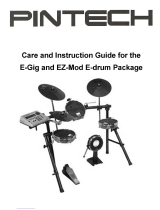Page is loading ...

DRU0034851-000
06.08.2018

FAME DD-ONE PRO SAFETY INSTRUCTIONS / DRU0034851-000
Please read the operating instructions carefully to be informed about all functions of this pro-
duct and keep them for future reference.
Guarantee:
The current general terms and conditions and guarantee conditions of Music Store professio-
nal GmbH apply.
Can be viewed under: www.musicstore.de
If you have any questions or suggestions, please contact us:
Music Store professional GmbH
Istanbulstr. 22-26
51103 Köln
Managing Director: Michael Sauer
WEEE-Reg.-Nr. DE 41617453
Tel: +49 221 8884-0
Fax: +49 221 8884-2500
Intended use:
The Fame DD-One Professional was designed for use as an electronic drum set. By striking
the pads, an electronic module simulates an artificial drum sound in various forms and
optionally plays it back via head-phones or external speakers. The device may only be used
for this purpose and in accordance with the operating instructions. Other uses, as well as
operation under other operating conditions are expressly not intended and can lead to
material damage or personal injury! No liability is assumed for damage resulting from
improper use. It must be ensured that the device is operated exclusively by trained and
competent users who are in full possession of their mental, physical and sensory abilities. The
use by other persons is expressly only permitted at the instruction or supervision of a person
responsible for their safety.

Important Safety Instructions! Please read before connection and operation!
RISK OF ELECTRIC SHOCK
DO NOT OPEN
CAUTION: To reduce the risk of electric shock, do not open the device.
Service work or repairs may only be carried out by quali ed service personnel.
This Symbol, wherever it appears, warns of any dangerous, non-isolated
voltage within the housing – voltage which may be dangerous and cause
electrocution.
This Symbol, wherever it appears, alerts to important operating and main-
tenance instructions, which can be found in the included documents. Please
read the hand-book.
Only suitable for indoor use.
Read the operating instructions.

Safety instructions:
DANGER! (Possible hearing damage)
When speakers or headphones are connected, the unit may produce volu-
me levels that may cause temporary or permanent hearing loss. Do not
operate the unit continuously at high volume. Reduce the volume immedi-
ately in case of ringing in the ears or hearing loss. If necessary, reduce
the volume directly at the respective controller during initial operation.
DANGER! (For Babies and Children)
Wrapping, plastic foils and other packaging material must be properly
stored or disposed of. It should be kept out of the reach of babies and
children due to the risk of suffocation.
Ensure that children never use the device unattended! Also make sure that
children do not remove any (small) parts from the device, as they could
suffocate if swallowed!
DANGER! (electric shock caused by short circuit)
Modications to the mains cable or the mains plug are prohibited. Failure
to do so may result in re or death hazard due to an electric shock!
Warning! (Service Conditions)
Due to its structural characteristics, the device is designed for indoor use.
Do not expose the device to rain, moisture or liquids, as this can cause
damage. Vibrations, dirt or sunlight can also lead to damage, avoid
them!
Warning! (Power Supply)
Make sure that the device voltage matches your local mains voltage. It
is strongly recommended to protect your mains socket with a residual
current circuit breaker (RCD).
If you do not use your device for a longer period of time, disconnect the
device from the mains to minimize dangers. The same applies to thunders-
torms or oods, etc.
Warning! (Fire Hazard)
Make sure that the device is not exposed to any direct heat source and
is used away from open re. Never block or cover ventilation slots or the
device itself.

INFORMATION FOR YOUR SAFETY!
THE FCC REGULATION WARNING (for USA)
This equipment has been tested and found to comply with
the limits for a Class B digital device, pursuant to Part 15 of
the FCC Rules.
These limits are designed to provide reasonable protection
against harmful interference in a residential installation. This
equipment generates, uses, and can radiate radio frequency
energy and, if not installed and used in accordance with the
instructions, may cause harmful interference to radio
communications. However, there is no guarantee that
interference will not occur in a particular installation.
If this equipment does cause harmful interference to radio or
television reception, which can be determined by turning the
equipment off and on, the user is encouraged to try to
correct the interference by one or more of the following
measures:
Reorient or relocate the receiving antenna.
Increase the separation between the equipment and
receiver.
Connect the equipment into an outlet on a circuit different
from that to which the receiver is connected.
Consult the dealer or an experienced radio/TV technician
for help.
Unauthorized changes or modification to this system can
void the user's authority to operate this equipment.
PRECAUTIONS
PLEASE READ CAREFULLY BEFORE PROCEEDING
Please keep this manual in a safe place for future reference.
Power Supply
Please connect the designated AC adaptor to an AC outlet
of the correct voltage.
Do not connect it to an AC outlet of voltage other than that
for which your instrument is intended.
Unplug the AC power adaptor when not using the
instrument, or during electrical storms.
Connections
Before connecting the instrument to other devices, turn off
the power to all units. This will help prevent malfunction and
/ or damage to other devices.
Location
Do not expose the instrument to the following conditions to
avoid deformation, discoloration, or more serious damage:
Direct sunlight
Extreme temperature or humidity
Excessive dusty or dirty location
Strong vibrations or shocks
Close to magnetic fields
Interference with other electrical devices
Radios and televisions placed nearby may experience
reception interference. Operate this unit at a suitable
distance from radios and televisions.
Cleaning
Clean only with a soft, dry cloth.
Do not use paint thinners, solvents, cleaning fluids, or
chemical-impregnated wiping cloths.
Handling
Do not apply excessive force to the switches or controls.
Do not let paper, metallic, or other objects into the
instrument. If this happens, remove the electric plug from
the outlet. Then have the instrument inspected by qualified
service personnel.
Disconnect all cables before moving the instrument.
CAUTION
The normal function of the product may be disturbed
by Strong Electro Magnetic Interference. If so, simply
reset the product to resume normal operation by
following the owner's manual. In case the function
could not resume, please use the product in other
location.
2

Connects
3
Main Features.................................................................4
Panel & Display Description
Front Panel..........................................................................5
Rear Panel..........................................................................6
LCD Display.........................................................................6
Setup
Connecting the Pads and Pedals........................................7
Connections
Connecting the Power Supply.............................................8
Connecting a MIDI Device..................................................8
Connecting a USB Device...................................................8
Connecting an Audio Equipment.........................................8
Connecting an Audio Player, etc. (Aux. In jack)...................8
Connecting a pair of Headphones.......................................8
Quick Start
Power On............................................................................9
DEMO..................................................................................9
Basic Operation...................................................................9
Kit
Selecting a Kit....................................................................11
Editing a Kit.......................................................................12
Saving a Kit.......................................................................16
Mixer
Master Volume..................................................................17
Inner Volume.....................................................................17
Song
Selecting a Song...............................................................18
Playing a Song..................................................................18
Editing a Song...................................................................19
Global Settings (SETUP)..................................................19
Part Settings (Drum/Perc/Part1~Part5).............................21
Erase.................................................................................21
Saving a Song...................................................................22
Mute
Setting MUTE....................................................................24
Record
Record a New Song..........................................................25
Quick Record.....................................................................25
Record...............................................................................26
Recording Based on Preset Song.....................................26
Setting Record..................................................................27
Click
Click ON/ OFF...................................................................29
Click Settings.....................................................................29
Save
Saving User Kit..................................................................30
Saving User Song.............................................................30
Saving Global Setup.........................................................30
Uitility
Trigger...............................................................................31
Effect.................................................................................32
MIDI Settings.....................................................................33
Reset.................................................................................33
About the Auto Power off Function....................................33
SD Card
Browsing Files in a SD Card.............................................34
Play Back MIDI songs from a SD card..............................34
Mute a Channel of MIDI Song...........................................34
File Operations..................................................................35
Load..................................................................................35
Delete................................................................................36
Loop..................................................................................36
Format...............................................................................36
Error Messages during a Card Operation.........................37
Making the Settings for MIDI
About MIDI.........................................................................37
Connecting with an External Sound Device......................38
Using the Digital Drum as a Sound Module......................38
Troubleshooting...........................................................39
Specifications...............................................................39
Appendices
Kit List................................................................................40
Voice List...........................................................................41
Song List...........................................................................47
ASCII List..........................................................................48
GM Drum Kit List...............................................................49
GM Backing Instrument List..............................................51
MIDI Implementation Chart...............................................52

PURE DRUM—Bring the Natural and Realistic Voices to Your Performance!
With this MEDELI’S unique PURE DRUM technology, which has vastly improved sound quality for digital drums,
will reach a super natural and realistic sense for your ears. No matter playing the stroke roll or striking pads with
velocity dynamic, all of these let you enjoy delicate nuances and natural voice, capture the unique characteristics
of acoustic drum kit.
Simulating the Real Drum Pads and Cymbals
Our engineers are always keeping keen on simulating the real drum kit, this time we have redefined our previous
pad designing, specialized mess surface, even with superb hand-feeling and mute function. Simulate various play
effects: head/ bow shot, rim shot, ride, and damper and so on.
Use electroplating materials and humanized designing makes the drum stand firmer steadier and easier to
disassemble.
Many Other Functional Features
Except for those normally functions, such as KIT, VOICE and SONG, we have programmed SD card, quick record
and multi-track record, KIT/ VOICE edit/save, USB MIDI and so on. All above sophisticate advantages make a
vogue and attractive appearance and powerful feature drum for your performance journey.
PURE DRUM Technology
No matter playing the pads with softly stroke or forcefully passion grooves, with
this new technology, all performances can show up extremely wide range of
velocity dynamics. Perfectly express the various changes of acoustic drums, all of
these let you enjoy the real delicate nuances, capture the unique characteristics of
acoustic drum kit from the MEDELI’s PURE DRUM!
Main Features
4
Record...............................................................................26
Recording Based on Preset Song.....................................26
Setting Record..................................................................27
Click
Click ON/ OFF...................................................................29
Click Settings.....................................................................29
Save
Saving User Kit..................................................................30
Saving User Song.............................................................30
Saving Global Setup.........................................................30
Uitility
Trigger...............................................................................31
Effect.................................................................................32
MIDI Settings.....................................................................33
Reset.................................................................................33
About the Auto Power off Function....................................33
SD Card
Browsing Files in a SD Card.............................................34
Play Back MIDI songs from a SD card..............................34
Mute a Channel of MIDI Song...........................................34
File Operations..................................................................35
Load..................................................................................35
Delete................................................................................36
Loop..................................................................................36
Format...............................................................................36
Error Messages during a Card Operation.........................37
Making the Settings for MIDI
About MIDI.........................................................................37
Connecting with an External Sound Device......................38
Using the Digital Drum as a Sound Module......................38
Troubleshooting...........................................................39
Specifications...............................................................39
Appendices
Kit List................................................................................40
Voice List...........................................................................41
Song List...........................................................................47
ASCII List..........................................................................48
GM Drum Kit List...............................................................49
GM Backing Instrument List..............................................51
MIDI Implementation Chart...............................................52

1. [CLICK] Button
Click switch.
2. [REC] + [PART MUTE] Buttons
Quick record for quickly recording
drum part
3. [PART MUTE] Button
Part mute switch.
4. [MENU] Button
Enter current mode's menu to set
parameter; Hold [MENU] button
then press [PART MUTE] or
[CLICK] buttons, would enter mute
or click setting menu.
5. [MIXER] Button
Enter MIXER menu, adjust master
volume including Kit volume,
Accompaniment volume, Card midi
volume or Click volume.
6. [REC] Button
Enter the Record menu.
7. [PLAY/STOP] Button
Control the play of a song or a Card
midi song, or start/stop recording.
8. [TEMPO+]/[TEMPO-] Buttons
Adjust current tempo of Song, Click,
etc; Press [TEMPO+] and
[TEMPO -] buttons simultaneously
to reset to default tempo.
9. [KIT] Button
Enter Kit Mode to select a Kit.
10. [UTILITY] Button
Adjust the parameters of global
setup, such as trigger sensitivity,
trigger curve, Effect, MIDI setup, etc.
11. [UTILLTY]+[KIT] Buttons
Enter DEMO mode and start to play
demo.
12. [SONG] Button
Enter Song Mode to select a song.
13. DISPLAY
14. DATA DIAL
15. [MASTER]/[AUX IN]/[PHONES]
Volume Knob
Mater Volume knob, control the
volume of output jack.
16. [PAGE+] / [PAGE-] Buttons
Page Buttons, Scroll through the
menu pages, or move the cursor
left/right when naming.
17. [SAVE/ENTER] Button
Enters the Save menu when
available; enter the current folder or
confirm current operation.
18. [EXIT] Button
Exit from the current sub-menu
back to the superior level menu.
19. [CARD] Button
Enter SD card menu, load, delete,
play or format the SD card.
20. [+] / [-] buttons
Increase or decrease the current
parameter.
21. Pad select buttons and
indicators (11)
These buttons can play the pad
voices of the current kit.
In KIT Menu/Mixer/UTILITY
menu, they select the pad to be
edited and the indicators show the
current selected pad. In SONG/
DEMO mode, the indicators will
display which pads are being
played by the drum track.
22. [RIM] button
Allows access to the edge voice
for dual-zone triggers
(Snare, Hi-Hat, Tom, etc.)
23. SD Card Slot
SD card slot located at the front
panel.
Panel & Display Description
Front Panel
5
1
23
6
4
7 8
9
12
10
13
16 17 18 19
20
22
21
23
15
14
11
5

24. DC input
Connection for the DC 9V power adaptor.
25. Power switch
This switch turns power on and off.
26. MIDI IN and MIDI OUT
These ports allow communication with other products
equipped with a MIDI interface. Please see the MIDI
section of the advanced manual for details.
27. USB port
This port is used to connect to a computer or other
USB host devices. (MIDI In/Out via USB).
1/4. Current Kit index
2. Main Display
Display the current menu information.
3. Mode icon
The top line of the LCD displays current mode icon.
(“KIT” icon is always lightened)
(In menu page, when select Voice or Voice Groups, the
icon of “DATA” will lights up, “TEMPO” icon goes out, and
displays current number of Voice and Voice Groups;
otherwise, displays the value information of current SONG
and TEMPO.)
5. Number, Measure, beat, Tempo
In menu pages, when selecting voice or song group,
the icon “DATA” is lightened, indicates the current voice
or song’s index.
6. These icons indicate that the [PAGE-] / [SAVE/
ENTER] / [PAGE+] is valid.
7. The current time signature.
28. AUX IN
This stereo input jack is for an external sound
source such as an MP3 or Audio player.
29. OUTPUT jacks
Stereo output connection to an audio system or
drum amplifier.
30. Pad input jacks
Input connections for Kick, Snare, Tom, Cymbal
pads and Hi-Hat control pedal.
31. Phones jack
This stereo jack is used to connect headphones.
Panel & Display Description
LCD Display
Rear Panel
6
29
30 31

Setup
Caution!
To prevent electric shock and damage to drum module or other devices, always turn off the
power of all devices before making any connections.
Connecting the Pads and Pedals
Using the provided cables, connect each Trigger input jack on the rear panel of the module, and make sure each pad is
connected to its corresponding Trigger input jack.
Note:
Both ends of provided cables are printed corresponding name of connected interfaces of drum module, as long as you
connect each pad corresponding to right sign of drum module (Refer to each sign name showed below.), it ‘s easy to
complete all connections.
7
Note:
For details on assembling the drum stand, attaching the digital drum and connecting pads, refer to the Installation
Manual description.
Hi-Hat Control Pedal

Connections
Connecting the Power Supply
Make sure the power is switched OFF and connect the power
adaptor with the DC IN jack on the rear panel.
Note:
1. To protect the speakers, amplifier and the drum module from
damage, rotate the volume knob to the minimum volume level
before switching the power ON.
2. Make sure the power is switched OFF when connecting drum
module with external devices.
3. In order to save energy, we have designed the “AUTO POWER”
function to the digital drum. With this function, the digital drum will
shutdown automatically when you have left it idle for more than
30(default) minutes.
Connecting a MIDI Device
Input MIDI data
Via the MIDI IN Connector. This receives MIDI messages transmitted
from an external MIDI device or a computer.
Output MIDI data
Via the MIDI OUT Connector. Pad performance data is transmitted
from this connector to connected computer or MIDI device.
Connecting a USB Device
Via the USB Connector. This receives and transmits MIDI messages.
Connecting an Audio Equipment
1. When you want to listen to the performance with an amplifier,
connect amplifiers with the Output R and L/MONO jacks on the
rear panel. (For monaural playback, use the L/MONO jack; for
stereo playback, connect both L/MONO and R jacks.)
2. The volume is adjusted with the MASTER VOLUME knob.
Connecting an Audio Player, etc.
(Aux. In jack)
1. The audio output of audio source, to connect with the AUX IN jack
on the rear panel can be mixed with the sound of the drum. This
function is convenient that let you play along with a favorite song.
2. The volume of the external signal is adjusted with the AUX IN
VOLUME knob.
Connecting a pair of Headphones
1. An optional set of stereo headphones can be connected with the
PHONES jack located on the side of the drum module.
2. Then, you can play whatever you want without disturbing your
neighbors or roommates.
Note:
1. Adjust the volume to a comfortable level.
2. To avoid the risk of hearing loss when using headphones, please
do not play the drum with a high volume level for a long time.
8
MIDI Device
USB Device

Quick Start
Power On
Connect the DC IN power adaptor to the Drum Module, and then
set the power switch to the "ON" position.
DEMO
Press [KIT] and [UTILITY] buttons simultaneously to enter Demo
Mode.
There are 2 demo songs in this digital drum.
Use the [+]/ [-] button or data dial to select a demo song you want
to play, press [PLAY/ STOP] button to playing or stopping a demo
song.
If you want to exit the demo mode, press [PLAY/ STOP] button to
stop playing demo song and then press [KIT] or [SONG] button to
exit.
Basic Operation
Enter Menu
1. In the KIT or SONG mode, press [MENU] button can instantly
enter its particular menu page.
Use [PAGE +]/ [PAGE -] button to switches between tabs.
For example: enter menu page from KIT mode, press
[PAGE +] or [PAGE -] button to select the “PATTERN OFF”
function, use [+]/ [-] button or DATA DIAL to switch this
function between on and off.
2. Holding down the [MENU] button and then press the [PART
MUTE] button or the [CLICK] button to enter Mute Menu or
Click Setting Menu.
Holding down the [MENU] button and then press the [PART
MENU] button. The indicator of [MENU] button lights up and
the indicator of [PART MUTE] button starts flashing, it means
that you are in the edit mode. Now, press the [PART MUTE]
button again, the indicator of this button will light up, it means
the mute function is available . At the same time, if you press
the [PLAY/ STOP] button to start playing a song, the current
channel displayed on the menu will be muted. Press [+]/ [-]
button also can select different part in real-time
Holding down the [MENU] button and then press the [CLICK]
button to adjust click volume. (Refer to Click for details.)
Exit Menu
1. Press[EXIT] button to exit from the current sub-menu back to
the superior level menu.
2. Or press the corresponding buttons (such as [KIT] or [SONG]
.etc) to immediately enter another mode.
9

Note:
In rename menu, the characters displayed in equal wide way.
10
PAGE[+]
PAGE[-]
[+]
[-]
[SAVE/ENTER]
MyKit001
NyKit001
MyKit001
M Kit001y
MyKit001
Save OK!
Rename operating guide.
Move the cursor right.
Move the cursor left.
Change the character. (See ASCII List)
-----
Rename successfully!
Quick Start
Adjust Value
1. Select the parameter: when the LCD displays icon “ ”, it
represents the [PAGE -]is valid, displays icon “ ”, it
represents the [PAGE +] is valid, displays icon “ ”, it
represents the [SAVE/ ENTER] is valid, press this button you
can enter menu item.
2. Use [+]/ [-] button or DATA DIAL to adjust parameter value.
Rename

Kit
This drum module features 99 kits (Including 50 preset kits +
49 user kits) for you to select.
Selecting a Kit
1. Enter kit mode.
Press the [KIT] button. Use the [+]/ [-] button to select the
number of next/ previous kit.
2. Selecting a pad.
This digital drum has equipped 4 pads and 1 pedal
controller, 3 cymbals,1 hi-hat, 1 kick: corresponded
number of pads, name, and default MIDI note showed
below.
Method 1: In the kit menu page, striking a pad (include rim/
edge), selecting a corresponding pad to call up its parameter
values.
Method 2: In the kit menu page, pressing a button on the panel
to call up its parameter values; or you can also press the [RIM]
button to select the specified rim (edge) of pad.
Note:
Some pads maybe cannot be selected, for instance ride bell, and
splash. In this situation, you can select the method 1.
3. Meaning of special LEDs of pads
11
Operating Guide
[KIT]
[PAGE +]
[+]
[-]
Number of Pads
1
2
3
4
5
6
7
8
9
CTRL
Number
1
2
3
4
5
6
7
8
9
10
11
12
13
14
15
16
17
18
19
20
Name
KICK
SNARE
SNARE RIM
TOM1
TOM1 RIM
TOM2
TOM2 RIM
TOM3
TOM3 RIM
RIDE
RIDE RIM
RIDE BELL
CRASH1
CRASH1 RIM
CRASH2
CRASH2 RIM
HIHAT
HIHAT RIM
HIHAT PEDAL
SPLASH
MIDI Note
36
38
40
48
50
45
47
43
58
51
59
53
49
55
57
52
46
26
44
21
LCD Display
Acoust 1
MyKit001=U=
FunK
Acoust 1
Description
Enter kit mode.
Select a user kit.
Select the next kit.
Select the previous kit.
Selected Pads
RIDE BELL
SPLASH
Status of Pad Buttons
[RIDE] sparking.
[HI-HAT CONTROL] and [RIM] light up.

Editing a Kit
1. Editing pad voices
In Kit menu. Press [MENU] button to edit Pad Voices of the
current kit. All parameters of the Pad, as voices, volume, pan,
decay, pitch .etc canbe adjusted.
Note:
Exchange and rename only functional in user kit, or these
parameters won’t appear.
Kit
12
Operating Guide
[KIT]
[MENU]
[PAGE +]
[PAGE +]
[SAVE/ ENTER]
[+]
[-]
[SAVE/ ENTER]
[PAGE +]
Parameter
Grp*
Voc*
Volume*
Pan
Pitch
Decay
RvbLevel
MidiNote*
Duration
StartVol
Description
Pad voice group.
Voice index/HH
combination group
index.
Volume.
Pan.
Pitch.
Decay.
Reverb Level.
Pad note (MIDI out).
Pad note length
(MIDI out).
Pad voice start volume.
Range
See details below.
See details below.
0-32
L8-R8/ Center
-8-+8
-5-0
0-32
See details below.
0.1s-0.8s
0-32
Default Value
According to
different Pad
triggers.
LCD Display
Acoust 1
VOICE
PATTERN:OFF
EXCHANGE
MyKit001
MyKit002
MyKit001
EXCHANGE OK!
RENAME
Description
Enter kit selection.
Enter kit menu.
Pad pattern setting.
Default: OFF)
Exchange user kit order.
Rename a kit.
Operating Guide
[KIT]
[MENU]
[SAVE/ ENTER]
[PAGE +]
[PAGE +]
LCD Display
Acoust 1
VOICE
Grp: HH_Combi
Voc: Acoustic
Volume: 20
Description
Enter Kit mode.
Enter Kit menu.
Striking Hihat trigger or
pressing pad select button to
select Hi-hat pad.
Pad voice parameter setting.
See table below.
Pad Voice Parameter Setting

Explain Details:
Grp:
1. Pad voice group
8 common Voice group and Hi-hat combination group (Only the
currently Hi-hat trigger can make selection.): “KickBk”,
“SnareBk”, “TomBk”, “RideBk”, “CrashBk”, “HihatBk”,
“PercuBk”, “SFXBk”, “HH_Combi”.
2. Adjust HH_Combi group parameter
Definition: If the currently selected pad is Hi-hat, then it has a
special edit mode: Hi-hat combination group, which contains
Hi-hat and Hi-hat Pedal voice, overall volume, pan and reverb.
Specially, the Hi-hat Pedal volume (including Hi-hat Pedal and
Splash) can be individually edited.
The digital drum has 14 HH_Combi groups, see details on
Voice List.
Note:
In menu "Grp: snareBk" as below, the "DATA: 002 " icon indicate
current Voice group index.
See picture on the right.
VOC
The adjustable voice is up to 628.
Use the [+]/ [-] button or DATA DIAL to select drum voice by
groups, simultaneously, group number will refresh as current
group; in HH_Combi group, you can select voice from 629 to 642.
Refer to Voice List for details.
Note:
In the “VOC” menu, the "DATA: 290 " icon, on the bottom right
corner, indicates current Voice index.
VOLUME
1. When haven’t selected Hi-hat combination group :
The volume parameters of Hi-hat Pedal and Hi-hat Splash still
have a combination.
2. When select Hi-hat combination group:
Not only the volume parameters of Hi-hat Pedal and Hi-hat
Splash but also other Hi-hat triggers (Including: Hi-hat cymbal,
Hi-hat Rim) have a combination.
MIDI Note
Adjust the MIDI note of each pad triggers sending out through
MIDI OUT Port. If current MIDI note parameter has been selected
by another trigger, the LCD displays“! ” suggesting you to adjust it.
2. Pad Pattern Setting
When the Pad Pattern function is "On", you can play a Song by
triggering a pad, also can adjusting trigger way, velocity and so
on.
Kit
13

Explain Details:
GrpSng
When use DATA DIAL to select a group, the system automatically
select the first Song in this group; similarly, select parameter by
group step in “Sng: ” item, automatically display current group
number. The optional Pad Song contains all preset Songs and User
Songs, up to 220; use [+]/ [-] button or DATA DIAL to make a
selection.
Note:
Setting the Sng parameters, LCD displays current Song number
“DATA: ” on the bottom right corner.
Setting the Grp parameters, LCD displays current Group number
“DATA: ” on the bottom right corner.
VelCtrl:
Definition: Select whether function velocity controls playback volume
of Songs or not.
Kit
14
Operating Guide
[KIT]
[MENU]
[PAGE +]
[+]
[SAVE/ ENTER]
[PAGE +]
[PAGE +]
[+]
LCD Display
Acoust 1
VOICE
PATTERN: OFF
PATTERN: ON
Grp: DrumLoop
Sng: BluesFk
Retrig: ST/SP
Retrig: ReST
Description
Enter Kit mode.
Enter Kit menu.
Pad Pattern setting.
Use [+]/ [-] button to turn
function ON/ OFF.
Parameter
Pattern
Grp*
Sng*
Retrig*
VelCtrl*
Volume
RstTime*
DrumVoc*
Range
OFF/ ON
DrumLoop/
PercLoop/
HIT/ TAP/
UserSong
1-220
ST/ SP,
ReST
OFF/ ON
0-32
OFF/
0.1s~4.0s
(unit 0.1s)
OFF/ ON
Default Value
OFF
DrumLoop
1
ST/ SP
ON
30
4.0s
ON
Description
Pad Pattern switch. (This
digital drum supports 7
pads used as song trigger
of TAP or HIT, but the
eighth pad can’t.)
Corresponding triggered
Song groups.
(Preset songs are sorted
by different types.)
Corresponding Song
number.
Retrigger mode.
(Only song type is Loop or
1 shot, parameter valid;
or invalid, and displays as
“--” )
Velocity control switch.
Volume level.
Reset time of Songs.
(Only the Song type is Tap,
parameter valid; or invalid,
and displays as “--”)
When striking pads,
whether sound drum voice
or not.

ON: Velocity Control on. Songs are played in a lower volume level
when strike pad with slight strength whereas songs are played in a
loud volume level when strike pad with big strength. At the
meanwhile, the specified value of “Volume” menu (the next level
menu) cannot effect.
OFF: Velocity Control off. Songs are played with the fixed volume
level no matter what degree of strength you strike on pads. You can
specify volume level on the next level menu “VOLUME”
Restrig and RstTime:
When the Song type you have selected is:
Drum Voc:
Definition: Whether sound drum voice when triggering a Song
Pattern by striking a drum pad.
ON: Sound Voice on. When striking a drum pad, also can hear the
drum voice.
OFF: Sound Voice off. Only trigger a Song Pattern without hearing
the drum voice.
Note:
Above parameters only effected when PAD PATTERN function is on.
(Set PATTERN: ON.)
3. Exchange the Order of User Kit
In order to make your performing procedure more conveniently
and smoothly, we have programmed this order exchange function
in this digital drum. Following operations below:
1. Select a user kit.
2. Enter the exchange page.
Press the [MENU] button, and use [PAGE +]/ [PAGE -] button
to enter the “EXCHANGE” page.
3. Press the [SAVE/ ENTER] button to enter exchange order
operation and press [+][-] to choose the target kit;
4. Press the [SAVE/ ENTER] button again to confirm the
operation, and now press [EXIT] button will back to
“EXCHANGE” page.
Note:
The LCD currently display “EXCHANGE OK!” page for 2 seconds,
and then back to the main display automatically, and original Kit is
selected. (For example: "MyKit001".)
4. Rename a User Kit
Rename a user kit is available, following operations below:
1. Select a user kit.
2. Enter the rename page.
Press the [MENU] button, and use [PAGE +]/ [PAGE -] button
to enter the “RENAME” page.
3. Press the [SAVE/ ENTER] button to enter rename operation.
You can refer to “Rename” procedures in the basic operation.
Kit
15
Type
Loop
Tap
Hit
Description
The RstTime is invalid. (“--”)
The Retrig is invalid. (“--”)
Both RstTime and Retrig are invalid.

Saving a Kit
The digital drum allows modifying and saving user Kits in local or SD
Card, it is convenient for you to use.
Note:
In the inner of the menu, press the [SAVE/ENTER] button, you can
also enter saving page to save current kit.
Saving Preset KIT
Select a preset Kit, edit it as you need, all edited parameters are
effect in real-time, but if you shift to other Kit all edited data will be
lost, so, you ought to save them as a user kit: after finished editing
kit, press the [SAVE/ ENTER] button, LCD indicates “Sv MyKit001”
for you to select a user kit location to save your edited kit. The default
location is MyKit001.
Note:
The LCD displays “DATA” on the bottom right corner, this represents
saving current drum kit to a user drum kit number.
Note:
Please save the edited kit before turning power off, or all changes will
be lost.
Saving User Kit
You can edit, save a user kit, even save to SD card. Select a user kit:
for example “MyKit001”.
Press the [SAVE/ ENTER] button, prompt user to save user kit.
Note:
When saving Kits to SD card, the digital drum will automatically save
it (them) on local at the same time, although SD card saving is failed
(for example "No Card!" or "Card error!". etc) .
Kit
16
Operating Guide
[SAVE/ ENTER]
[+]
[-]
[SAVE/ ENTER]
[SAVE/ ENTER]
Wait for seconds.
LCD Display
Sv MyKit001
Sv MyKit002
Sv MyKit001
MyKit001
SAVE OK!
MyKit001 =U=
Description
Use [+]/ [-] button to switch
target user kit.
Enter Rename interface.
Save successfully!
(Temporarily display.)
Back to kit mode.
Operating Guide
[SAVE/ ENTER]
[+]
[PAGE +]
[SAVE/ ENTER]
[SAVE/ ENTER]
[PAGE +]
[SAVE/ ENTER]
[SAVE/ ENTER]
LCD Display
Sv MyKit001
Sv MyKit002
CurKit Card
MyKit001
SAVE OK!
Allkits Card
ALL_KITS
SAVE OK!
Description
Save to local.
Use [+]/ [-] button to select a
user kit.
Save current kit to SD card.
Rename.
Save successfully!
(Temporarily display.)
Save all kits to SD card.
Rename.
Save successfully!
(Temporarily display.)
MyKit001Sv
MyKit001 =U=
MyKit001 =U=

Kit volume, Accompaniment Volume (Song play volume), Click
Volume and Card MIDI Volume can be balanced together in the
drum module mixer menu.
Master Volume
Press the [MIXER] button to enter mixer menu:
Note:
In the Song interface, the CardVol item does not appear; In SD
card MIDI playing back, the SongVol item does not appear.
Inner Volume
In the page of “KITVol:” menu, press the [SAVE/ ENTER] button to
enter current kit inner volume page, showing current pad trigger's
volume. You can adjust the value by using [+]/ [-] button or DATA
DIAL. The adjustments of the inner volume equals to the operation
in KIT MENU.
In the “SongVol:” page, press the [SAVE/ENTER] button to enter
Song inner volume page, showing current song parts' volumes.
You can adjust the value by using [+]/ [-] button or DATA DIAL. The
adjustments of the inner volume equals to the operation in SONG
MENU.
Note:
The parameters of ClickVol in Mixer and Click menu are the same
items.
The second level parameter TrigVol always responds current
selected trig volume.
The second level parameter DrumVol~Part5Vol always respond
volume of all current parts.
Mixer
17
Operating Guide
[MIXER]
[SAVE/ ENTER]
[+]
[PAGE +]
[SAVE/ ENTER]
[PAGE +]
[PAGE +]
[PAGE +]
LCD Display
KitVol:30
TrigVol:27
TrigVol:28
SONGVol:27
DrumVol:26
PercVol:26
CardVol:27
ClickVol:27
Description
Mixer parameter setting.
See table below.
Parameter
KITVol
Song Vol
CardVol
ClickVol
Second Level
Parameter
TrigVol
DrumVol
PercVol
Part1Vol
Part2Vol
Part3Vol
Part4Vol
Part5Vol
Description
Master kit volume.
Current trigger volume.
Master accompaniment volume.
Current drum volume of song.
Current percussion volume of song.
Current Part1 volume of song.
Current Part2 volume of song.
Current Part3 volume of song.
Current Part4 volume of song.
Current Part5 volume of song.
Card MIDI volume.
Click volume.
Range
0-32
0-32
0-32
0-32
0-32
0-32
0-32
0-32
0-32
0-32
0-32
0-32
Default Value
According to
different Kits
or Songs.
/