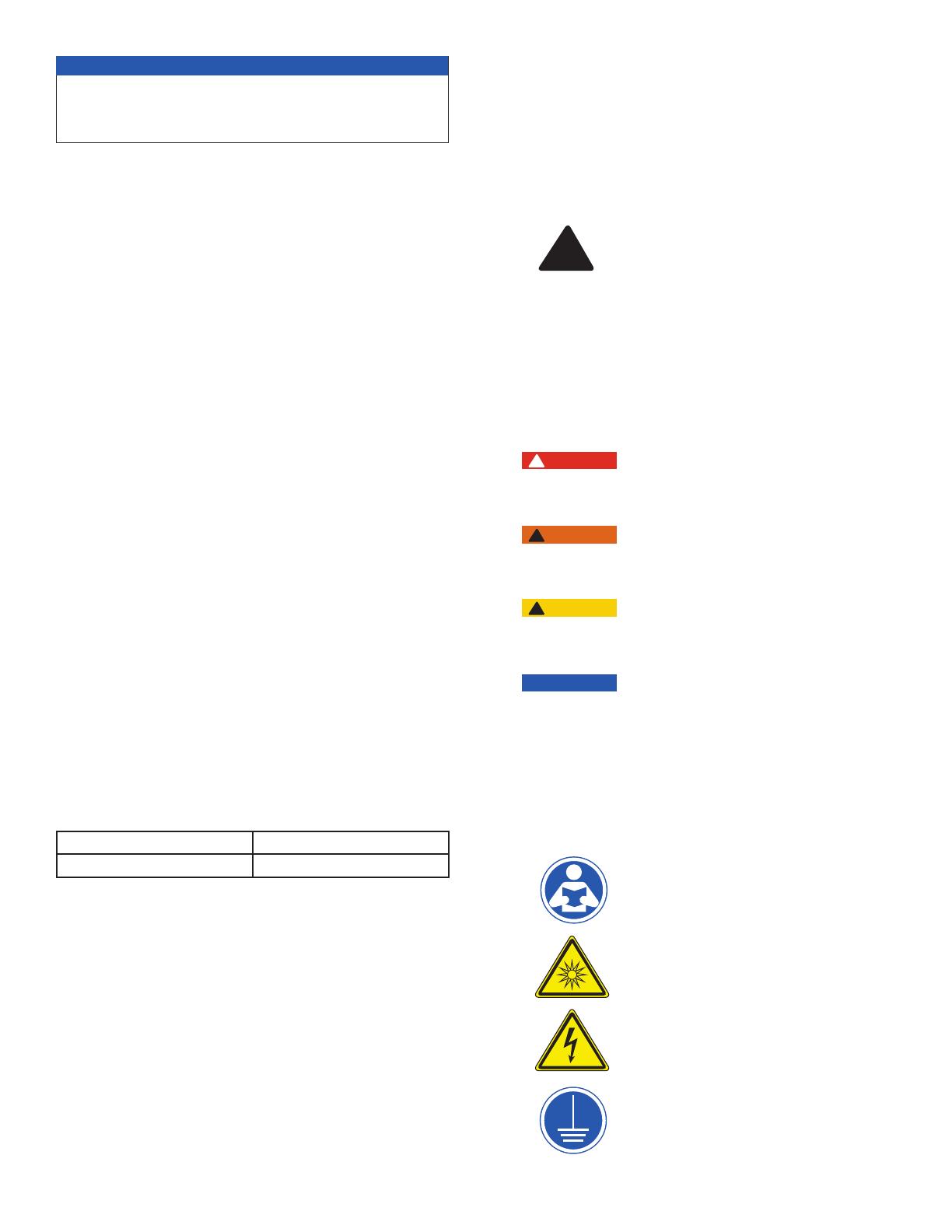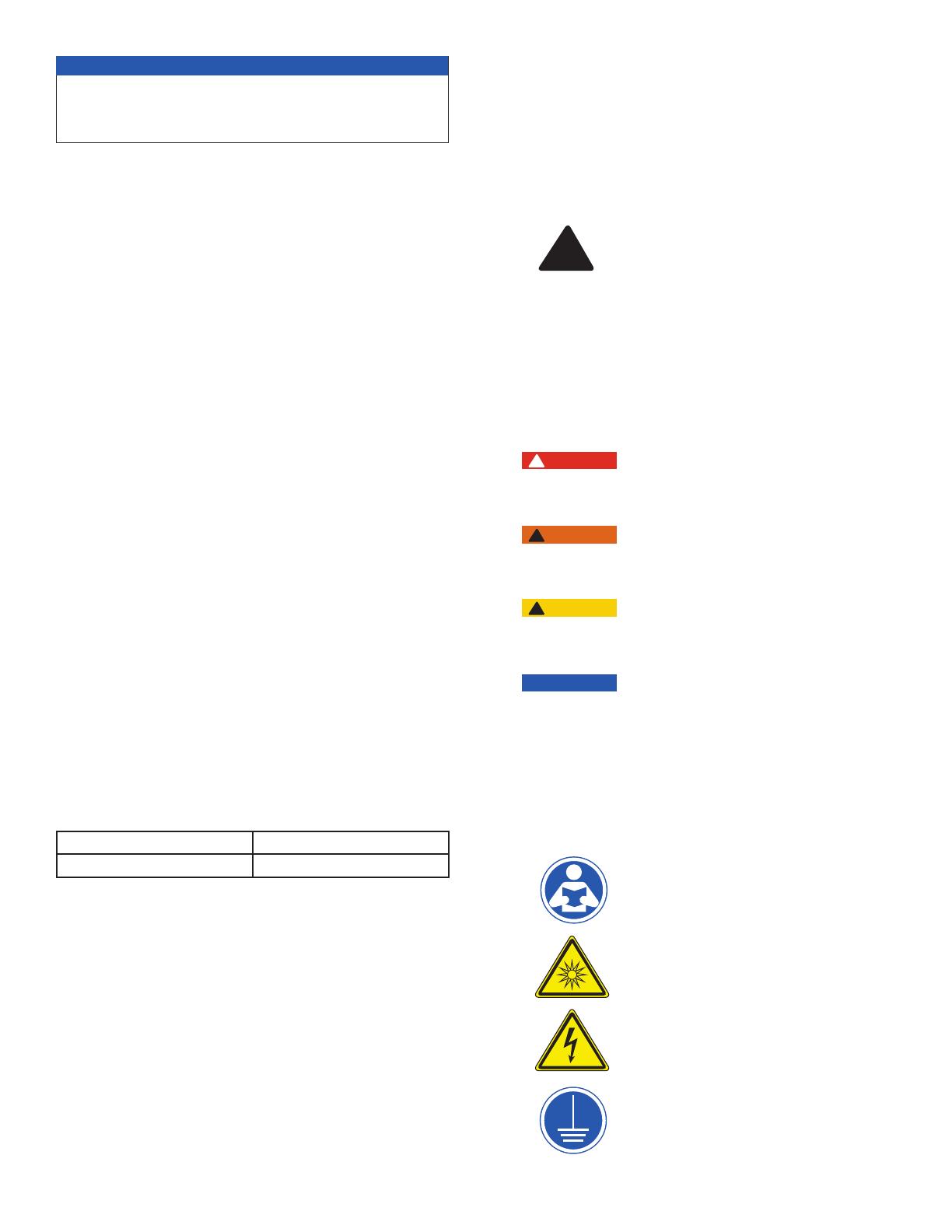
2
Introduction
Thank you for purchasing the Watts SmartStream™ line of ultra-
violet disinfection systems. SmartStream™ provides protection
against microbiological contamination in water for residential and
commercial applications. Disinfection of water with SmartStream™
is a simple, rapid physical process. When contaminated water is
exposed to SmartStream's™ 254 nanometer UV light, the UV light
penetrates the cell walls of microorganisms, disrupts their genetic
deoxyribonucleic acid (DNA) material, and quickly inactivates mi-
croorganisms by destroying their ability to replicate and infect. This
device conforms to the applicable provisions of the Code of Federal
Regulations (CFR) requirements including, Title 21, Chapter 1, Sub-
chapter J, Radiological Health.
SmartStream™ will provide safe and productive operation as long
as it is used in accordance with the instructions in this manual and
is properly maintained by adequately trained and supervised people.
Owners should not permit anyone to touch this equipment unless
they are over 18 years of age, are adequately trained and super-
vised, and have read and understand this manual. Owners should
also ensure that no unauthorized personnel come in contact with
this equipment. READ THIS MANUAL carefully, learn how to use
and service this equipment correctly, and strictly follow all of the
instructions contained in this manual and the requirements of local,
state and federal law. This manual should be considered a perma-
nent part of your machine and should be kept available for easy
reference by any user.
If this equipment, or any of its parts, becomes damaged or needs
repair, stop using the equipment and contact an experienced ser-
vice individual immediately. If the warning labels or this manual are
misplaced, damaged or illegible, or if you require additional copies,
please contact customer service at _________ for these items at no
charge.
If you are ever uncertain about a particular task or the proper
method of operating this equipment, ask your supervisor, consult
this manual, access www.___________.com, or contact us at
_____________________.
Product Identifi cation
Model: Date of purchase:
Serial #: Date of Installation:
Please record your product’s identifi cation and purchase information
which will help in the event you have questions or need any service.
ect.
This system should only be installed and maintained by a qual-
ifi ed professional. Observe all national, state, and local plumb-
ing and building codes when installing the system.
NOTICE
Understanding Safety Information
This manual contains safety and use instructions that must be
followed during the installation, commissioning, operation, care
and maintenance, and service of the SmartStream™. All respon-
sible personnel must read this manual prior to working with this
instrument, and should familiarize themselves with the following
safety symbols, signals, and pictorials.
This is a safety-alert symbol. The
safety alert symbol is shown alone or
used with a signal word (DANGER,
WARNING, or CAUTION), a pictorial
and/or a safety message to identify
hazards.
When you see this symbol alone or with
a signal word on your equipment or in
this Manual, be alert to the potential for
death or serious personal injury.
This symbol identifies hazards which, if
not avoided, will result in death or seri-
ous injury.
This symbol identifies hazards which,
if not avoided, could result in death or
serious injury.
This symbol identifies hazards which,
if not avoided, could result in minor or
moderate injury.
This symbol identifies practices, actions,
or failure to act which could result in
property damage or damage to the
equipment.
This pictorial alerts you to the need to
read the Manual.
This pictorial alerts you to electricity,
electrocution and shock hazards.
This pictorial alerts you to Ultraviolet
(UV) hazards
This pictorial alerts you to connect the
System only to a properly grounded
receptacle protected by a Ground Fault
Circuit Interrupter (GFCI)
WARNING
!
CAUTION
!
NOTICE
DANGER
!
!
Safety signal words have the following meaning:
Pictorials used on the equipment and in this
Manual have the following meanings:
UV