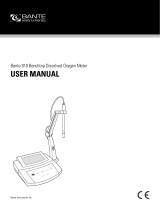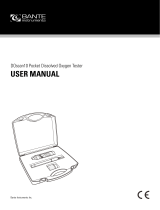Measurement
The 820 meter can be used to measure the water, wastewater, brine
and other liquids. If your sample is seawater or water containing large
amounts of salt, make sure to set the salinity coefficient before
measurement. Some gas and steam such as chloride, sulfur dioxide,
sulfureted hydrogen and carbon dioxide can permeate the membrane
via diffusion. Their existence will influence the measurements. If the
sample contains solvent, grease, sulfide and alga, the membrane will
be damaged or eroded.
1. Set the barometric pressure and salinity coefficient in the setup
menu.
2. Rinse the electrode with distilled water, place the electrode into
the sample solution and stir gently.
3. If the Auto-Hold option in the setup menu is enabled, the meter
will automatically lock the measurement endpoint and show HOLD
icon. Press the Meas key to resume measuring.
If the option is disabled, the meter will continuously measure and
update the readings.
4. Wait for the measurement to stabilize and record the reading.
5. When all of the samples have been measured, rinse the electrode
with distilled water.
If the meter shows ---- indicating the measurement exceeds the range,
remove the electrode from the sample solution immediately.
Data Management
The 820 meter is capable of storing and recalling up to 100 data sets.
Storing a Measurement Result
In the measurement process, press the MI key to store the reading
into the memory, the Memory icon appears on the display.
Viewing the Data Logs
1.1 Press the MR key in the measurement mode, the meter shows
the serial number of the stored data.
1.2 Press the key to view the stored data.
1.3 Press the key to view the next data set.
1.4 To exit the data log, press the Meas key.