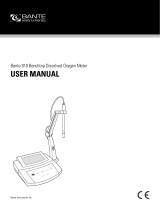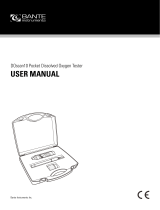Communication
The BI-680 meter uses a standard Modbus-RTU protocol. All of the
data are character type (2 bytes). The response data ranges between
-32767 to 32767, hexadecimal.
PC Command
• If the response is 01 indicating the command is error.
• If the response is 02 indicating the address is incorrect.
• If the response is 03 indicating the byte length is incorrect.
Command 03: Read the data from the measurement
Command 04: Read the data from the setting
• ID: 0 × 03 (Fixed)
• 03: Definition
Address:
0 × 0000 - Dissolved oxygen reading
0 × 0001 - Measurement unit
0 × 0002 - Temperature (Reading × 0.1)
• 04: Definition
Address:
0 × 0000 - Read the low alarm limit
0 × 0001 - Read the high alarm limit
0 × 0002 - 4.00 mA correspond to the dissolved oxygen value
0 × 0003 - 20.00 mA correspond to the dissolved oxygen value
Measurement Unit Response:
0 × 0001: mg/L
0 × 0002: ppm
0 × 0003: %
For Example (Hexadecimal):
PC send: 03 03 00 00 00 02 C5 E9 (Read the DO)
Response: 03 03 02 02 BC C1 55 (700)
PC send: 03 03 00 01 00 02 94 29 (Read the unit)
Response: 03 03 02 00 01 00 44 (mg/L)
The result will show 7.00 mg/L (700 × 0.01 mg/L)
Electrode Maintenance
In order to maintain an accurate measurement, the dissolved oxygen
electrode needs cleaning and regular maintenance.
• Rinse the electrode with clear water to remove deposits.
• If necessary, fill the electrolyte solution to membrane cap.
• If you do not use the electrode for long periods, screw off the
membrane cap, rinse the electrode anode, cathode, membrane
cap with distilled water and blot dry. Install the electrode and
store dry.
Cathode Anode
Appendix
Troubleshooting
Cause and Corrective Action
Dissolved oxygen electrode does not connect to the
meter or measured value is out of range.
Drifting erratic
readings
Check whether the membrane cap is contaminated
or the electrolyte solution is depleted.
Electrode is broken.
Replace the dissolved oxygen electrode.
Preparation of Air-Saturated Water
Use an air-pump to blow air into distilled water at least 1 hour, while
stirring the solution.
Preparation of Zero Oxygen Solution
Dissolve 500 mg of the sodium sulfate (Na2SO3) reagent and a small
amount of cobalt (II) chloride hexahydrate (CoCl2 • 6H2O) in the 250 ml
distilled water, mix the solution until reagent is completely dissolved.