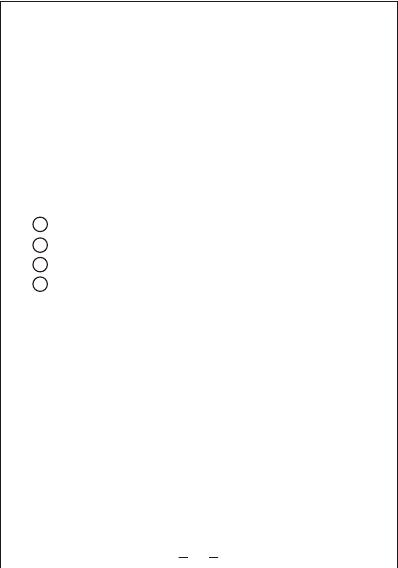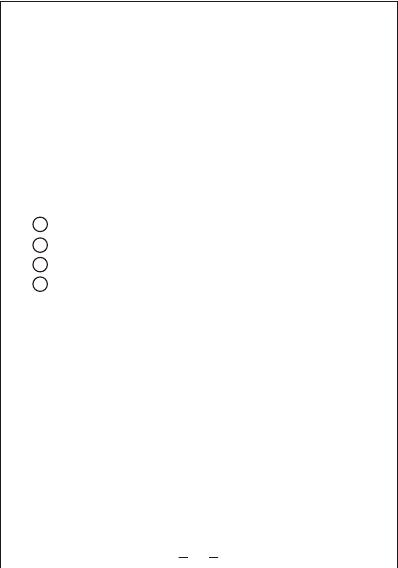
For any support or comments concerning our products,
toll free number in the USA: 800-473-5156
All rights reserved. Reproduction in whole or in part without written
permission is prohibited. All other trademarks are trademarks of their
respective owners. Features and specifications are subject to change
without notice.
WARNING!!! This equipment has been tested and found to comply
with the limits of a Class B digital device, pursuant to part 15 of the
FCC rules. These limits are designed to provide reasonable protection
against harmful interference in a residential installation.
Statement
FCC and safety information
Support
Warning
1. Please turn off the overheating protection of your device, before using
the solar charging panel to charge it.
2. Do not bend the solar charging panel.
3. Ensure it is kept away from water or rain. If is soaked, please dry it in
the shade.
4. Always treat the monocrystalline solar charging panel with care. Do not
drop or scratch the product. Ensure it is kept away from sharp objects.
Materials:
Oxford PVC fabric (Water Resistance IPX4)
Monocrystalline silicon PET solar panel
What You Get
1 x Solar Charging Panel
1 x DC-to-DC Cable
1 x 10-in-1 Connector for Laptop
1 x User Manual
1
2
3
4
4