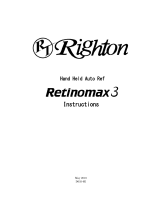www.sauermanngroup.com
Change the paper roll
- Raise the upper part of the printer pulling up the transparent part.
- Put a new paper roll (both sides of the paper are different: the brightest side is the printed side and
must faced the user).
- Pull up about 0.50 cm of paper.
- Close the upper part of the printer.
Transparent part
Upper part
Paper location Introduction of
the paper roll
Paper properly
introduced
Change the batteries
- Remove the protective cover of the printer.
- Remove the batteries cover.
- Remove the used batteries.
- Put some new 1.5 V LR6 AA batteries observing proper polarity.
- Put the battery cover.
Batteries cover
LED indications
The LED above the On/Off button has several meanings:
- Continuous green: printer turned on and ready to operate
- Sequence of one ash: paper is missing or there is not any paper out the printer put a
paper roll or let 0.5 cm of paper out
- Sequence of 2 ashes : thermal too hot let the head cool down
- Sequence of 3 ashes : discharged change batteries
NT EN_imprimante - KIMP23 - 04/12/14 – Non-contractual document – We reserve the right to modify the characteristics of our products without prior notice.
www.sauermanngroup.com
Change the paper roll
- Raise the upper part of the printer pulling up the transparent part.
- Put a new paper roll (both sides of the paper are different: the brightest side is the printed side and
must faced the user).
- Pull up about 0.50 cm of paper.
- Close the upper part of the printer.
Transparent part
Upper part
Paper location Introduction of
the paper roll
Paper properly
introduced
Change the batteries
- Remove the protective cover of the printer.
- Remove the batteries cover.
- Remove the used batteries.
- Put some new 1.5 V LR6 AA batteries observing proper polarity.
- Put the battery cover.
Batteries cover
LED indications
The LED above the On/Off button has several meanings:
- Continuous green: printer turned on and ready to operate
- Sequence of one ash: paper is missing or there is not any paper out the printer put a
paper roll or let 0.5 cm of paper out
- Sequence of 2 ashes : thermal too hot let the head cool down
- Sequence of 3 ashes : discharged change batteries
NT EN_imprimante - KIMP23 - 04/12/14 – Non-contractual document – We reserve the right to modify the characteristics of our products without prior notice.