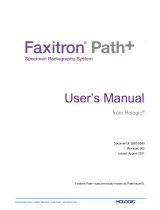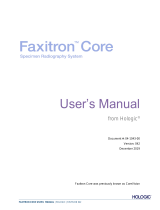Page is loading ...

FAXITRON PATH+ USER MANUAL | HOLOGIC | REVISION 003
.
User’s Manual
from Hologic®
Document #: 5081-9545
Revision: 003
Issued: August 2021
Faxitron Path+ was previously known as PathVisionXL

FAXITRON PATH+ USER MANUAL | HOLOGIC | REVISION 003
TABLE OF
CONTENTS
0-2
All rights reserved. No parts of this work may be reproduced in any form or by any means - graphic, electronic, or
mechanical, including photocopying, recording, taping, or information storage and retrieval systems - without the written
permission of the publisher.
Products that are referred to in this document may be either trademarks and/or registered trademarks of the respective
owners. The publisher and the author make no claim to these trademarks.
Read all this information carefully before operating the system. Follow all warnings and precautions as stated in this manual.
Keep this manual available during procedures. Always follow all the instructions in this manual. Hologic
®
does not accept
responsibility for injury or damage from incorrect system operation. Hologic can arrange for training at your site.
This manual was created by Hologic
®
Inc. It is intended to guide the user on how to setup, install and use the Faxitron Path+
hardware and the Vision Software System, both developed by Hologic
®
Inc.
Faxitron Path+ was previously known as PathVisionXL
The user must first setup the hardware, then initiate the Vision Software. Please review the required setup procedures in Part
2 of this manual before continuing.
Intended Use
The Faxitron Path+ is a Cabinet x-ray system that is used to provide film and/or digital x-ray images of harvested specimens
from various anatomical regions in order to provide rapid verification that the correct tissue has been excised during the
biopsy procedure. Doing the verification directly in the same room or nearby enables cases to be completed faster, thus
limiting the time the patient needs to be under examination. Specimen radiography can potentially limit the number of patient
recalls.
Prescription use (Part 21 CFR 801 Subpart D)
Caution: Federal law restricts this device to sale by or on the order of a physician.
The system can operate as a stand alone device. If connected to a network it is critical that measures are implemented to
reduce the risk to patients by decreasing the likelihood that device functionality is intentionally or unintentionally
compromised by inadequate cybersecurity.
www.hologic.com/package-inserts
©
2019 - 2021 Hologic
®
Inc.
Foreword

FAXITRON PATH+ USER MANUAL | HOLOGIC | REVISION 003
TABLE OF
CONTENTS
0-3
SECTION 1:
1.0.0
1.1.0
1.1.1
1.2.0
User’s Manual for the Faxitron Path+
Introduction
Warning and Caution Symbols in this Manual
Warning and Caution Symbols On Labels
Product Labels
1-1
1-2
1-2
1-3
1-4
SECTION 2:
2.1.0
2.2.0
2.3.0
Faxitron Path+ Installation and Set-up
System Warnings and Precautions
Faxitron Path+ System Setup
Specifications
2-1
2-2
2-4
2-5
SECTION 3:
3.1.0
Camera Calibration
Calibration
3-1
3-2
SECTION 4:
4.1.0
4.2.0
4.3.0
Quick Start - Basic Operation of the Faxitron Path+
Quick Start
Manual Mode
Shutdown
4-1
4-2
4-6
4-6
SECTION 5:
5.0.0
5.1.0
5.2.0
5.2.1
5.3.0
5.3.1
5.3.2
5.3.3
5.3.4
5.3.5
5.3.6
5.3.7
5.3.8
5.3.9
5.3.10
5.3.11
5.4.0
5.4.1
5.4.2
5.4.3
5.4.4
Vision Software Operation
Overview of Vision Software
Software Start-up
A
dvanced Calibration
Camera Calibration Overview
Patient Data
Inverting, Window Level and Contrast Adjustment
Dynamic Zoom Adjust
Enhance Image
A
nnotations
PACS Store
PACS Print
Back to Procedure
Device Control Panel
Shutdown
View Display
Tools
Image Tools
Original Contrast
Invert
Magnify
Edge Enhance
5-1
5-2
5-3
5-3
5-4
5-7
5-11
5-12
5-13
5-13
5-13
5-13
5-13
5-14
5-14
5-15
5-17
5-21
5-21
5-21
5-21
5-22

FAXITRON PATH+ USER MANUAL | HOLOGIC | REVISION 003
TABLE OF
CONTENTS
0-4
5.4.5
5.4.6
5.4.7
5.4.8
5.4.9
5.4.10
5.4.11
5.4.12
5.5.0
5.5.1
5.5.2
5.6.0
5.7.0
5.8.0
5.9.0
ROI Contrast
ROI Window/L
Ruler
ROI Statistics
ROI Histogram
ROI Profile
Line Profile
Built-In Window Level
Current Patient Images Browser
Database
Database Additional Options
DICOM Functionality
User Annotations
A
bout Help
A
bout Vision Software
5-22
5-22
5-23
5-24
5-25
5-25
5-26
5-26
5-27
5-27
5-29
5-33
5-41
5-44
5-44
SECTION 6:
6.1.0
6.2.0
Compliance Requirements and Safety Measure
Compliance Requirements and Safety Measure
DICOM Standard
6-1
6-2
6-3
SECTION 7:
7.1.0
Service & Troubleshooting
Service & Troubleshooting
7-1
7-2
SECTION 8:
8.0.0
8.1.0
8.2.0
8.3.0
8.4.0
8.5.0
8.6.0
8.7.0
8.8.0
8.8.1
8.8.2
Schedule of Maintenance
Maintenance
Internal
External
Replaceable Parts
Equipement Needed
Reference Information
Definitions
Periodic Maintenance
Safety Interlocks and Indicators
A
CR Phantom Test
Radiation Survey
8-1
8-2
8-2
8-2
8-2
8-2
8-3
8-3
8-3
8-4
8-5
8-6
SECTION 9: Revision History
Revision Table
9-1
9-2

FAXITRON PATH+ USER MANUAL | HOLOGIC | REVISION 003
SECTION 1
Introduction

FAXITRON PATH+ USER MANUAL | HOLOGIC | REVISION 003
S
ECTION
Introduction
a
nd S
y
mbols 1
1-2
This manual was created by Hologic. It is intended to guide the user on how to setup,
install and use the Faxitron Path+ hardware and Vision Software, both developed by
Hologic.
The user must first setup the hardware, then initiate the Vision Software. At a minimum,
please review the required setup and safety procedures in this manual before
attempting to operate the system.
Thank you from all of us at Hologic.
1.0.0
Introduction
Manufacturer and Contact Information
Hologic, Inc.
36 Apple Ridge Road
Danbury, CT 06810 USA
1.800.447.1856
www.hologic.com
AU SPONSOR
Hologic (Australia and New Zealand) Pty Ltd
Suite 302, Level 3
2 Lyon Park Road
Macquarie Park NSW 2113
Tel: 02 9888 8000
Hologic, BV
Da Vincilaan 5
1930 Zaventem
Belgium
Tel: +32 2 711 46 80
Fax: +32 2 725 20 87
The following symbols are used in this manual and online help system:
Warns the reader of potential electrocution should the reader ignore the
warning and deliberately use specialized tools to open a sealed electrical
cabinet and handle its contents. Note: No tools are provided.
Warns the reader of a hazardous condition. This symbol is generally
accompanied by a more specific symbol and appropriate instructions as to
the nature of the hazard, the expected outcome of the hazard, and
information on avoiding the hazard.
Cautions the reader to use care in lifting heavy equipment in order to avoid
personal injury and damage to the equipment.
Warns the reader that ionized radiation is emitted into the labelled area
when the x-ray beam is energized. The Faxitron Path+ has safety
interlocks to prevent the labelled area from being accessed while the x-ray
beam is energized.
Warns the reader to use appropriate protection (such as surgical gloves or
an approved specimen container) to avoid exposure to potentially
infectious materials such as patient tissue samples.
1.1.0
Warning and Caution
Symbols in this Manual

FAXITRON PATH+ USER MANUAL | HOLOGIC | REVISION 003
S
ECTION
Introduction
a
nd S
y
mbols 1
1-3
SymbolDescription
Discardelectricalandelectronicequipment
separatelyfromstandardwaste.Send
decommissionedmaterialtoHologicorcontact
yourservicerepresentative.
Manufacturer
DateofManufacture
Caution—Radiation(X‐RaysProduced)
Caution‐Potentiallyinfectiousmaterials
WarningElectricity
Caution
or
Followorconsultinstructionsforuse
Thissystemtransmitsradiofrequency(RF)energy
(non‐ionizingradiation)
EuropeanAuthorizedRepresentative
MedicalDevice
Catalognumber
Serialnumber
1.1.1
Warning and
Caution Symbols
On Labels
or

FAXITRON PATH+ USER MANUAL | HOLOGIC | REVISION 003
S
ECTION
Introduction
a
nd S
y
mbols 1
1-4
Label Locations
1.2.0
Product Labels
Figure 1.2.1 - Warning and Safety Labels
Figure Legend/Label Descriptions
NOTE: Unless specified all labels are from P/N 7120-6300. Label
Set, PathVision.
1. “CAUTION – THIS DEVICE PRODUCES X-RAYS WHEN
ENERGIZED”. (Label D1 or D2) D2 for Canada. All other use
D1. Located top/center inside door.
2. “Magnification Level”. (P/N 7120-6315, PathVision LX Mag
Label Set). Located on left and right side of chamber in front of
mag tray rails.
3. “CAUTION – DO NOT OPERATE THIS X-RAY MACHINE
WITH THE X-RAY SHIELDING GLASS REMOVED OR
DAMAGED”. (Label F) Located bottom/center inside door.
4. “CAUTION – X-Rays produced when energized”.
(Label A1 or A2). A2 for Canada. All others use A1.
5. “WARNING – SAFETY INTERLOCK – Do not tamper with this
interlock”. (Label E). Located on the right side of the cabinet
frame/chamber opening.
6. “CAUTION – Specimens are potentially infectious”. (Label C).
Located front/center of chamber floor.
7. “ID/Nameplate Label”. (P/N LBL-09947). 2x required.
8. “WARNING – Fuse replacement and rating”. (Label K). Located
bottom of power entry panel.
9. “CAUTION – No operator serviceable parts inside”. (Label O).

FAXITRON PATH+ USER MANUAL | HOLOGIC | REVISION 003
SECTION 2
Faxitron Path+
Installation and Set-up

FAXITRON PATH+ USER MANUAL | HOLOGIC | REVISION 003
S
ECTION
Introduction
a
nd Setup 2
2-2
Warnings
Please read the instructions carefully before using the system.
Do not use the system in any other way than its intended use as described in this manual. If in
doubt contact Hologic or your authorized distributer.
Not all power cords have the same rating. Do not use any other power cord with this system
other than the one provided. Do not use the power cord from this system on any othe
r
equipment.
This system is tested to the highest international standards; however, it is recommended that you
contact your national authorities recording any local operational requirements.
This system is not intended for public use. It must be located in an area where the general public
cannot access the system without an operator being present.
General Precautions
The following precautions must be taken to prevent damage to your Faxitron Path+ System:
Never connect or disconnect communication and/or power cables, while the detector system
power is on. Damage to the CMOS detector or the electronics may occur if the cables are
connected / disconnected while the power is on.
The detector system is fragile and care should be taken to prevent detector damage. The
detector system must never be mishandled, hit, knocked or dropped.
The Faxitron Path+ System has a calibration mode. Calibration must be completed daily to
ensure proper system function. Please refer to the Calibration Procedure.
Caution – Use of controls or adjustments to performance of procedures other than those specified
herein may result in hazardous radiation exposure
Interoperable Connections
The Faxitron Path+ is capable of operating as a standalone device without any input or output to
other devices. Images can be captured, stored and reviewed directly on the system.
However, the system does come with several interfaces. The primary one is the network
connection which allows the system to be connected to a Picture Archiving and Communication
System (PACS). Images can then be transmitted from the device directly to the facilities network
via our software in a DICOM format. See Section 6 for details on DICOM version. Only Hologic
employees or trained IT personnel at the user facility should set up this communication.
The system's connections and their intended use are listed below. No other type of devices should
be connected to the Faxitron Path+ without approval from Hologic.
2.1.0
System Warnings
& Precautions
Connection Purpose Device Type
Intended User
Ethernet port
at rear
To store radiographic images to
networked data storage
PACS or Network
storage
Set up by Hologic or facility IT personnel.
Used by clinicians.
Ethernet port
at rear
To allow remote connection by the
Hologic service team, so Hologic can
diagnose and repair the system.
Network internet
connection
Hologic or facility IT personnel at the
direction of Hologic only.
USB port on
the monitor
To transfer images from device. This
should only be used if PACS or network
is not available.
USB storage device
(Flash Drive)
Clinicians or IT personnel with approved
access to the system.
USB port on
the monitor
To service and maintain the system. For
example, files copied to and from the
computer for software updates or to
export log files.
USB storage device
(Flash Drive)
Hologic or facility IT personnel
USB port at
the rear
To allow connection of a printer. Vision
software allows for connection of a
DICOM printer or a standard windows
compatible printer.
DICOM or windows
printer
Clinicians or facility IT personnel

FAXITRON PATH+ USER MANUAL | HOLOGIC | REVISION 003
S
ECTION
Introduction
a
nd Setup 2
2-3
Cybersecurity
Device security is a shared responsibility between Hologic and the health care facilities. Failure to
maintain cybersecurity can result in compromised device functionality, loss of data (medical or
personal) availability or integrity, or exposure of other connected devices or networks to security
threats. Hologic maintains a set of cybersecurity controls to assure the cybersecurity of its units
and to maintain their functionality and safety.
A
ll our units use standard Windows operating system. At installation, we recommend the facility
install all the necessary security measures as defined by their own internal requirements, as they
would with any other PC connected to the network.
The facility can set up the Windows operating system with all the network protocols and
permissions necessary. For example, they can add
• User ID and passwords,
• Layered authorization with appropriate authentication,
• Restrictions on software installations,
• Trusted content requirements, including code signature verification,
• Set up windows updates including security releases.
In addition, our imaging software (Vision) can be password protected so certain users can get on to
the operating system without being able to open the Vision software.
The unit comes with a physical key that powers on the X-Ray system. This allows the system to be
locked out so even if the software is accessed no x-rays can be initiated.
This unit is designed to be used either as a standalone unit or connected to the Facility’s internal
PACS or other closed-loop network. It is not intended to be connected to the Internet, unless (a)
the Facility is specifically instructed to do so by Hologic, and (b) the Facility takes adequate
precautions to ensure the cybersecurity of the unit from threats related to its Internet connection.
Hologic will develop updates or patches for the software to continue to assure the product’s safety,
as needed throughout the lifecycle of the unit.
A
dditional security measures, including encryption, can be implemented and Hologic can work with
the facilities IT department to reduce the risk to patients as a result of a cybersecurity breach.
Network / User Settings
The detector on the Faxitron Path+ uses an ethernet (network) connection to communicate.
A
dding users or setting additional network security can prevent the detector from communicating to
the software. Set up additional users with local administration rights to ensure the software runs
correctly. Work with the Hologic team during installation to make sure the system is configured
properly.
Cleaning
Internal Chamber
Samples containing biological specimens can harbour infectious agents that are hazardous to you
r
health. Follow appropriate biosafety procedures: wear gloves when handling tissue specimens o
r
any material which they come in contact with.
Periodically wipe down the interior of the cabinet with 70-90% isopropyl alcohol or diluted sodium
hypochlorite (5.25%-6.15% household bleach diluted 1:500 provides the proper concentration).
Ensure the specimen area, marked on the chamber floor, is thoroughly cleaned.
External Chamber
Periodically wipe down the exterior surfaces with mild soap and water.
Do not drench or flood surfaces and do not use abrasives which may scratch surfaces. Do not
allow any moisture to contact any of the systems electrical components.
Test cleaning agents on a small inconspicuous area of the plastic and metal covers to verify they
will not damage the finish.
2.1.0
System Warnings
& Precautions

FAXITRON PATH+ USER MANUAL | HOLOGIC | REVISION 003
S
ECTION
Introduction
a
nd Setup 2
2-4
The Faxitron Path+ should only be set up by a Hologic authorized representative.
Inspecting the Crate
The Faxitron Path+ System arrives in one large wooden crate. Have the shipping agent transport
the crates to an area where they can be kept safe from theft, damage, and environmental extremes
until the authorized representative can install the system.
Check crate for any damage. If it appears to be damaged, contact Hologic at
+1 520-399-8180 or the local representative.
The crate is about 6 feet tall. It contains the specimen unit, the display monitor, the computer, and
the system manuals.
Lifting and Transporting the Crate
Caution: The crate weighs approximately 1600 pounds (725 kg). The packaged system should be
kept upright as indicated on the shipping crates.
Unpacking and Assembling the System
The Faxitron Path+ system will be unpacked and assembled on site by a Hologic authorized
representative.
A
forklift suitable to lift the load will be required to remove the system from the crate.
Safety Checks and Radiation Survey
During installation safety checks and radiation survey must be performed in accordance with the
procedure described in Section 8 Schedule of Maintenance.
Location & Building Requirements
The Faxitron Path+ system has ventilation and the power entry connector is at the rear of the
cabinet. Leave at least 6” (15cm) of clear space behind the unit when installed to allow the air to
flow and give the user access to disconnect the power cord.
Ensure that the floor is designed to sustain that load over the life of the product. Check with local
building regulations. Also ensure that the route to the room where the system will be located can
withstand the temporary load of the cabinet during its transportation and installation.
When in position ensure the 4 pads on the casters are lowered to hold the weight of the system.
The Faxitron Path+ is a lead shielded large X-Ray cabinet that weighs 635kg or 1400lbs. The fou
r
pads on the casters will exert a force of 160kg (350lbs) per caster, equivalent to 900 kPa or 130
lbs/in
2
.
2.2.0
Faxitron Path+
System Setup

FAXITRON PATH+ USER MANUAL | HOLOGIC | REVISION 003
S
ECTION
Introduction
a
nd Setup 2
2-5
Environmental Conditions
Operational:
Temperature: 15.5 to 30 degrees C or 60 to 86 degrees F.
Relative humidity: < 75 percent.
Storage and transport:
Temperature: 0 to 45 degrees C or 32 to 113 degrees F.
Relative humidity: < 75 percent.
This equipment is designed for the following conditions:
• Indoor use
• Altitude up to 2000 meters
• Pollution Degree 2
• Over-voltage Category II
RADIATION SAFETY
• Radiation shielded cabinet.
• Compartment door equipped with dual safety interlocks.
• Radiation: Less than 0.1 mR/hr at 5 cm (2 in.) from exterior surface at maximum kV.
• Certified to comply with standards set by the US Food and Drug Administration, Center fo
r
Devices and Radiological Health, (21 CFR-1020.40).
• Designed to comply with standards set forth by IEC 61010.
X-RAY TUBE
Focal spot size < 15 um
kV 20-100kV
mA 1.0mA max
Powe
r
Isowatt limited to 11.5W max
Beryllium window thickness 0.010" (254um)
X-ray beam divergence 40 deg. min.
Target Material Tungsten (W)
BEAM COVERAGE (BC) AND SOURCE TO OBJECT DISTANCE (SOD) AT DIFFERENT
SHELF POSITIONS/MAGNIFICATIONS FACTORS
Shelf Position/ BC Nominal diameter
MAG Factor cm (Inches) SOD cm (Inches)
10 6.1 (2.4”) 9.2 (3.6”)
8 76.2 (3.0”) 11.5 (4.5”)
6 10.2 (4.0”) 15.3 (6.0”)
5 12.2 (4.8”) 18.3 (7.3”)
4 15.3 (6.0”) 22.9 (9.0”)
3 20.3 (8.0”) 30.5 (12.0”)
2 30.5 (12.0”) 45.8 (18.0”)
1.5 41.6 (16.0”) 61.0 (24.0”)
1 (Floor) 61.0 (24.0”) 91.5 (36.0”)
RADIOGRAPHIC MAGNIFICATION: Up to 10 times
2.3.0
Specifications

FAXITRON PATH+ USER MANUAL | HOLOGIC | REVISION 003
S
ECTION
Introduction
a
nd Setup 2
2-6
EXPOSURE CONTROL: Automatic or Manual.
X-RAY DUTY CYCLE: 50%
LASER INFORMATION: Class 1 Laser Product
IEC 60825-1 Ed. 2
Complies with 21 CFR 1040.10 and 1040.11 except for deviations
pursuant to Laser Notice No. 50, dated June 24, 2007.
POWER REQUIREMENTS: 100 - 240 VAC, 50/60 Hz, 300VA Max
MAX HEAT OUTPUT: 1000 BTU/hr
X-RAY DETECTOR
Detector Size: 43cm x 43cm (17" x 17")
Detector Pixels: 4318 x 4320 @ 100um pitch
Panel: Single substrate amorphous silicon active TFT/diode array
Spatial Resolution: 100um at contact, (<20um with geometric magnification)
Limiting resolution: 5 lp/mm
ADC: 16bit
Typical DQE: 75% (0 lp/mm), 60% (1 lp/mm), 40% (3 lp/mm) for RQA5
Typical MTF: 70% (1 lp/mm), 40% (2 lp/mm), 15% (4 lp/mm) for RQA5
Scintillator: Direct Deposited CsI:Tl
EXTERIOR DIMENSIONS (Approximate)
cm inches
Height 168 66
Width 137 54
Depth 81 32
COMPARTMENT INTERIOR DIMENSIONS (Approximate)
cm inches
Height 86 34
Width 63 25
Depth 63 25
WEIGHT (Approximate)
With Computer, monitor, keyboard and accessories
kg lbs
Net 635 1400
Shipping 725 1600
2.3.0
Specifications
Cont.

FAXITRON PATH+ USER MANUAL | HOLOGIC | REVISION 003
S
ECTION
Introduction
a
nd Setup 2
2-7
DIMENSIONS (Approximate)
2.3.0
Specifications
Cont.

FAXITRON PATH+ USER MANUAL | HOLOGIC | REVISION 003
SECTION 3
Camera Calibration

FAXITRON PATH+ USER MANUAL | HOLOGIC | REVISION 003
S
ECTION
Camera
C
alibration 3
3-2
Calibration
On first installation the system should be allowed to reach the ambient room temperature.
Upon initial start-up of the system a system calibration should be performed and can be
done at any time if there are any concerns with image quality.
To optimize image quality, Vision Software and the hardware requires periodic calibration.
This calibration requires the acquisition of reference images. These images can be grouped
into three (3) categories: Offset images, Dark images and Flat-field images.
Caution: Verify the chamber is empty prior to
starting calibration.
To manually start Calibration click on the
“Calibrate” button.
The user will then be prompted to start calibration.
Once pressed, the calibration is performed.
During the calibration, the “System in Calibration” button, shown above, will indicate an
“Exposure Status”, with the message: “X-RAY IS ON, WAIT FOR COMPLETION”. The use
r
may stop X-Ray exposure by pressing on this button at any time.
The Calibration will automatically go to the Home menu on completion.
Typically, the Faxitron Path+ will calibrate around 30kV for 15 seconds to get 8000ADU.
This will vary system to system.
3.1.0
Calibration
Figure 3.0.1
Calibrate System Button
Figure 3.0.2
Start Calibration prompt
Figure 3.0.3
Calibration Progress

FAXITRON PATH+ USER MANUAL | HOLOGIC | REVISION 003
SECTION 4
Quick Start
Basic Operation of the
Faxitron Path+

FAXITRON PATH+ USER MANUAL | HOLOGIC | REVISION 003
S
ECTION
Q
uick Start 4
4-2
Before powering up the system, please make sure that all cabling connections are secured.
System Start-up Sequence Protocol
This start-up sequence must be followed to ensure proper system function and image quality:
Power Up System
Turn the power on to the Faxitron Path+ System by switching the power switch On, the
power button is located on the back of the system next to the power cord outlet. Switch
to “1” for “Power ON and “0” for “Power OFF”.
Turn the Faxitron Path+ System "ON" by inserting the Faxitron Path+ Key into the key
lock switch, located on the front panel and turning it clockwise to the 3 o’clock position.
Note: the key cannot be removed in this position.
Turn on the monitor if it is not already on.
Start Software
Verify there is nothing in the Faxitron Path+ x-ray chamber.
The Vision software should automatically start when the Windows
operating system has completed booting. If the software doesn’t
automatically start “Double Click” the Vision Icon on the Windows
desktop.
Calibrate
Upon initial start-up of the day the software should open to the Calibration page.
Press the “Calibrate” button and allow the system to complete the calibration.
Additional Recommendations for Consistent Image Quality
A
llow the system to warm up for a minimum of a half hour before calibration and image
acquisition. Perform a complete calibration daily prior to initial system use. The system is
configured to perform this calibration when you start the Vision software.
4.1.0
Quick Start
Figure 4.1.1
Faxitron Path+ front panel
Figure 4.1.2
VISION Desktop Icon
On / Off
Key

FAXITRON PATH+ USER MANUAL | HOLOGIC | REVISION 003
S
ECTION
Q
uick Start 4
4-3
Basic Imaging Procedures
Warning: Use approved containers or gloves in order to avoid contact with any potentially
hazardous samples.
Caution – Use of controls or adjustments or performance of procedures other than those
specified herein may result in hazardous radiation exposure.
Note - During the setup of the detector and software the touch panel on the X-Ray cabinet
will show the status at the top of the screen. For example – Calibrating, Stand-by and Ready
Start Procedure
From the Home Menu page select the Start Procedure button.
The user will be given options to Select form Work List, Manual Entry, Select from
Database, or Continue with current patient.
To manually enter a new Procedure, select the Manual Entry button.
4.1.0 Cont.
Figure 4.1.3
Vision Program Start-up (Home)
Screen
Figure 4.1.4
Start Procedure Options
/