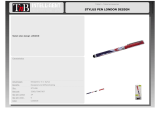Page is loading ...

www.burgcc.com
QUICK STARTER GUIDE
London

ENGLISH
Burg 12
1 - 12
Index

Keys and parts
On / off / end key
Loudspeaker
Camera
Touch screen
Microphone
OK / dial key
Micro USB port
Stylus
A
B
C
D
E
F
G
H
A
E
F
H
G
C
D
B
Your watchphone
1

1. Insert SIM card
Switch off the watchphone before taking out the battery!
2. Charge the battery
Put it in the bottom rst!
Micro
SD
SIM
OPEN LOCK
OPEN LOCK
Micro
SD
SIM
OPEN LOCK
OPEN LOCK
0%
50%
100%
First time use
2

4.1
4.2 4.3 4.4
3. Switch on
4. Pen calibration
For better performance, please calibrate the pen every two weeks!
Please note that using pen for calibration is required. Using nger will lead
to less preformance of the screen.
Long press the On / Off key
Click anywhere on the
screen with your
stylus to start
calibration.
Click on the center
point
Click on the bottom-
right point
Click on the top-left
point
First time use
3

12:08
PM
Telephone
Enter menu
Enter the Contacts
Current date and time
Signal indicators
Signal strength
New SMS
Vibrate and ring
Vibrate then ring
Vibrate only
Ring
Alarm ON
Bluetooth ON
Bluetooth connected
Headset inserted
Missed call
Battery strength
A
B
C
D
D
E
E
A
B
C
Watch screen
4

Multimedia Camera, Audio player, Image viewer,
Sound recorder.
SMS Create, send and manage SMS messages.
Silent Enable and disable silent mode.
Bluetooth Manage Bluetooth connections.
A
B
C
D
Tap in home page to enter the menu.
A
B
Next page Return
C
D
Menu features
5

Extra Calendar, Calculator, Files, Alarm clock, Tasks.
Proles Customize or Activate the User proles.
Settings Pen calibration, Phone/Network/Safety/Call
setting, Restore factory settings.
Call history Access missed, received and dialled calls.
A
B
C
D
Next page Return
A B
C
D
Tap in home page to enter the menu then tap
Menu features
6

MMS Create, send and manage MMS messages.
Contacts Save names and phone numbers.
Speed dial Setup and manage speed dial numbers.
Services Access the internet(WAP).
A
B
C
D
Next page Return
A
B
C
D
Tap in home page to enter the menu then tap twice.
Menu features
7

To make a call
Tap in standby mode
Tap the number by using the numeric
key pad
Tap or press key to dial
To answer a call press the key
twice
To reject a call, press the key
To call
1
2
3
1
2
3
4
5
6
7
Enter the SMS
Tap Write Message
Select your input method by tapping
Start writing your message with the key pad
Send the message by tapping: Options → Send to
Add the receivers by chosing Enter number or Add from Phonebook
Tap Options → Send
To send a message
Basic functions
8

Set the time and date
Enter the Settings
Tap Phone settings
1
2
To save contacts to the contacts list
Enter the Contacts
Tap Add new contact to create a new contact
1
2
To set up a speed dial number
Enter the Speed dial
Tap the number to select a contact for the speed dial function
1
2
Enter the Contacts
Tap the for the keyboard
Input the name to search for a contact
To search for a contact
1
2
3
To switch on/off the screen
The screen will switch off automically when no operation on the phone.
To switch on the screen press the key.
To switch off the screen manually long press the key.
Basic functions
9

Tap Time and date →Set time/date
Input the time by tapping the number keypad
(To correct the number by tapping the number then input again)
Tap DD/MM/YYYY to input the date
Conrm the setting by tapping “OK”
3
4
5
6
Connect your Bluetooth headset
Make sure your Bluetooth headset is turned on and ready to be paired.
(For instructions see your Bluetooth headset manual.)
Enter the Bluetooth
Power Bluetooth ON (Tap Power)
Pair device by tapping, My device → Search new device →
Tap on the bluetooth headset you want to pair
Enter security code of your device (if required) conrm by tapping
the “OK”
Connect device by tapping the name of the headset → connect
Your Bluetooth headset is now connected and ready to be used.
1
2
3
4
5
6
7
8
Basic functions
10

Discover more about your Burg Watch phone
by downloading the full manual from:
www.burgcc.com
Discover more
11
© 2012 Burg China Connection. All rights reserved.
You can also nd the after sale details on our burg website

Product and safety information
Complete product and safety information you can nd in the Full
Manual.
Watch band damage caused by excessive bending is not covered by the
limited hardware warranty!
Warning and Disclaimer
Do not use or place the Watch Phone under water. Avoid dropping it or stepping
on it. Switch your watch phone off in aircraft, near medical equipment, fuel,
blasting areas, or chemicals. Your watch phone and its accessories are not toys.
Keep it out of the reach of small children and pets! Please stop the car before
making or answering phone calls. When you start to use this product, please pay
attention to the following: Do not ttempt to repair the watch phone yourself in case
of damage or malfunction, as this will void the warranty.
FCC declaration
This device has been tested and found to comply with the standards for a Class B
digital device, pursuant to article 15 of the FCC Rules.
Declaration of conformity
"Hereby, Burg China Connection declares that this product is in compliance with
the essential requirements and other relevant provisions of Directive 1999/5/EC. A
copy of the Declaration of Conformity can be found at
http://burgcc.com/les/images/Declaration.pdf
Product and safety information
12

G12MEN21122

© 2012 Burg China Connection. All rights reserved.
Designed bu BURG in Holland , Assembled in China
/