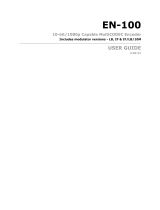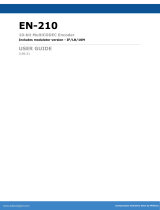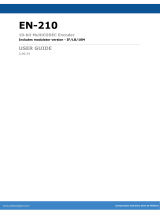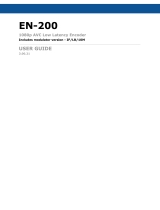WFM2300 and WFM2200A
Multiformat Multistandard Portable Waveform Monitors
ZZZ
Release Notes
xx
This document supports software version 2.11.5.
www.tek.com
*
P077087004*
077-0870-04

Copyright © Tektronix. All rights reserved. Licensed software products are owned by Tektronix or its subsidiaries
or suppliers, and are protected by national copyright laws and international treaty provisions.
Tektronix products are covered by U.S. and foreign patents, issued and pending. Information in this publication
supersedes that in all previously published material. Specifications and price change privileges rese rved.
TEKTRONIX and TEK are registered trademarks of Tektronix, Inc.
Contacting Tektronix
Tektronix, Inc.
14150 SW Karl Braun Drive
P.O. B o x 5 0 0
Beaverto
n, OR 97077
USA
For product information, sales, service, and technical support:
In North America, call 1-800-833-9200.
Worldwide, visit www.tek.com to find contacts in your area.

Release notes
This document describes the key features and known limitations of software
version 2.11.5 of the Tektronix WFM2300 and WFM2200A Multiformat,
Multistandard Portable Waveform Monitors.
Some of these notes apply only to instruments with specific options installed. You
can find a list of available instrument options at www.tektronix.com.
New feature
s
This release of the WFM2300 and WFM2200A software introduces the following
new features:
ASI signa
l m onitoring
(WFM2300 Option ASI
only)
For the WFM2300 only, a new software option (ASI) is available which allows
you to monitor ASI video signal inputs as follows:
SDI/ASI Status display: When Option ASI is installed, the SDI Status
display is renamed to the SDI/ASI Status display. When an ASI signal source
is being monitored, the SDI/ASI Status display shows details of the ASI signal
as show
n below, including Eye measurement results.
WFM2300 and WFM2200A Release Notes 1

Release notes
MPEG2 PID List d
isplay: When Option ASI is installed, the MEAS button
menu includes a new MPEG2 PID List display selection. The MPEG2 PID
List display shows the hierarchical structure of the elements in the MPEG2
transport s tream. The colored LED icons next to each element in the stream
indicate the status of the selected TR 101-290 tests performed on that element.
Use the Error Log display to view the details of test results.
Moving Circle generator
The Moving Circle feature has been reinstated in this software release. You
can use this feature as a method of identifying the signal source. The Moving
Circle feature can be configured to use a horizontal, vertical, or random
motion.
2 WFM2300 and WFM2200A Release Notes

Release notes
General limit
ations
This release has the following general limitations. Topics are listed in alphabetical
order.
Audio
If a video signal is connected to and disconnected from the MULTI IN
input, or a low amplitude LTC signal is applied to the MULTI IN input, the
instrument may record a false alarm on the SDI A input signal.
If you notice that the lissajous gain on the Audio display is not constant during
normal operation, you can remedy the situation using one of the following
methods:
Disconnect and reconnect the cable from the au
dio source
Toggle the Audio display back and forth between full-screen and four-tile
mode
Change another trace display to a non-trace display and then back again
High headphone volume levels can cause clipping with high audio level
programs. To prevent possible ear damage, it is recommended to lower the
volume before connecting headphones to the instrument.
Test tone generation from AES output will be muted for a moment
when the input video channel is switched or input video signal is
connected/disconnected.
A/V delay measurement
(Option AVDP only)
The A/V delay measurement may produce CRC errors and audio glitches in
sequence when Dolby E audio generation is enabled. Since it can be very
difficult to detect the start of Dolby E audio, we recommend that you use
standard PCM embedded or AES audio to make the A/V delay measurement.
When embedded audio is enabled in the SDI output, the sum of all audio
channels is used to measure the A/V delay.
Cable length measurement
Be sure to use Belden 8281 cable to calibrate the cable length measurement.
To prevent erroneous results in subsequent cable length m easurements, use
the Physical Layer Settings submenu in the CONFIG menu to select the
cable type that best matches the cable you are using for the cable-length
measurements. If the Cable Type setting does not match the cable type that
you are using, the measurement result
s will be erroneous.
Displays
The instrument is capable of showing only two of the following displays at a
time: Waveform, Vector, Lightning, Arrowhead, Diamond, Split Diamond,
Bowtie, Datalist, Eye, and Timing Measure. A warning messages appears
when you try to open more than two of these displays.
WFM2300 and WFM2200A Release Notes 3

Release notes
External reference
waveform display
The waveform in
the external reference Waveform display may appear
garbled if there is no SDI input and you select to view a sync signal connected
to the REF IN input. If this occurs, connect an SDI input or cycle the power
to fix the display of the waveform.
Generator
SDI generator output occasionally becomes invalid on toggling output
formats. You may toggle to another format and back in case.
If the AES output is configured to output a Dolby E program, then the SDI
Output mode needs to be set to Test Signal (not Loopout Follows Input). If
this condition is not met, then the Dolby E content in the AES output may not
be able to be decoded.
The Dialnorm readout on Audio Generator Status display does not always
match the actual generator output as configured by the user. For example, if
the user configures the Dolby-E generator to output a program with –18 dBFS
signal l
evels (which has a dialnorm value of -23) and then reconfigures the
system to output a program with -20 dBFS levels (which has a dialnorm value
of –24) , the dialnorm value reported on the Audio Generator Status screen
may remain at -23 when it should actually be shown as –24.
Changing the Dolby E program configuration setting in the Audio Generator
display may cause the Dolby guardband number to disappear in the Audio
display. To redisplay the guardband number on the Audio display, select the
Audio display and change it to full-screen mode.
Gen
lock
If the reference frequency error is greater than 80 ppm, then the lock indicator
may falsely indicate that the instrument is locked. In this case, the SDI OUT
can be temporarily connected to the SDI input and the actual lock condition
ca
n be viewe d on the Timing display using external reference.
HDMI signal monitoring
(Option SFP-HDMI only)
When you are using the HDMI input to monitor 625i format signals, a Field
Length error may be reported on the Video Session display.
When you are using the HDMI input to m onitor 1080p/sf format signals in
the range of 23.98 to 30 Hz or if you are monitoring 3G Level B signals, the
signal may be detected as being 3G Level A format.
Input timing to external
reference measurement
The Input Timing to External Reference measurement display may be unstable
when a 3 G-SDI Level A input is being selected with a tri-level external
reference signal.
4 WFM2300 and WFM2200A Release Notes

Release notes
LTC Waveform Display
The LTC wavefor
m trace occasionally appears to be smeared and noisy. This
erroneous trace pattern will be displayed regardless of whether an LTC signal
is applied to o ne of the inputs or not. This problem can be remedied by
connecting a valid external reference signal to the product (such as NTSC,
PAL, or Tri-Level Sync), otherwise the unit requires power cycle.
MPEG2 PID List display
(WFM2300 Option ASI only)
The highlighted (selected) PID position in the stream hierarchy may not be
retained when the display has been changed to a different display and then
back to the MPEG2 PID List display.
For some transport streams, the TSDT table is not listed in the stream
hierarchy but is instead displayed as a GHOST with PID value 0x2. In
addition, the NULL PID with value 0x1FFF is not displayed.
For streams with two NIT tables, only the second table ID is initially shown in
the PID List hierarchy. The work around is to use the MEAS button menu to
reset th
e monitoring session. After the reset, both NIT tables will appear in
the PID List hierarchy.
The PID
s for EMM and ECM elements are not specifically identified in PID
List display and are instead shown as GHOST PIDs.
The or
der of the PIDs for elementary stream elements may be varied.
MULT I IN input source
selection
When the Input Mode setting for the MULTI IN connector is configured for
an LTC or AES signal, the video trace displays (Waveform, Vector, Diamond,
etc
.) and the Picture display are not available. If one of the unavailable
displays is selected, a pop-up message appears stating that the display is not
available and that the selected input is not set for video.
When the MULTI IN input mode is changed to AES or LTC, the instrument
responds as follows:
When set to AES, the instrument switches to monitor AES audio.
When the MULTI IN input is then set to LTC, AES, SDI, or SDI/ASI
(Option ASI only), the instrument then changes back to the previous
audio monitoring selection.
When set to LTC, the instrument switches to using the LTC timecode on
the input signal. When the MULTI IN input is then set to AES, SDI, or
SDI/ASI (Option ASI only), the instrument then changes back to the
previous time-of-day source.
WFM2300 and WFM2200A Release Notes 5

Release notes
Propagation Time
measurement
(Option AVDP only)
When the Propag
ation Time measurement is initiated, it often takes 3 to 5
pulses of the measurement test pattern before a s table, valid measurement
can be made (each pulse occurs about once every 10 seconds). During this
settling period, the measurement readout sometimes reads “Invalid.” When
performing this measurement, you should wait for a few pulses to make sure
that the measurement has been done correctly.
When the Propagation Time measurement is made using a 3G-SDI Level B
signal, the measurement readout may show an erroneous result. It is
recommend
ed that you use a different for mat, such as a 3G-SDI Level A
signal, to perform the measurement.
SDI Status display
The SDI Status display may show an incorrect value for the source level and
cable pa
rameters when the M ULTI IN input is being monitored.
USB
Always press the MAIN button and select USB Status > Unmount before you
remove the USB memory device from the USB port. You risk permanent loss
of any fi
les saved on the USB device if you do not use the “Unmount” feature.
It is recommended that you use a well known brand to prevent a slow
instr
ument boot-up and/or response.
Web browser
We recommend using Java Runtime Engine (JRE) version 1.6 or above.
6 WFM2300 and WFM2200A Release Notes
/