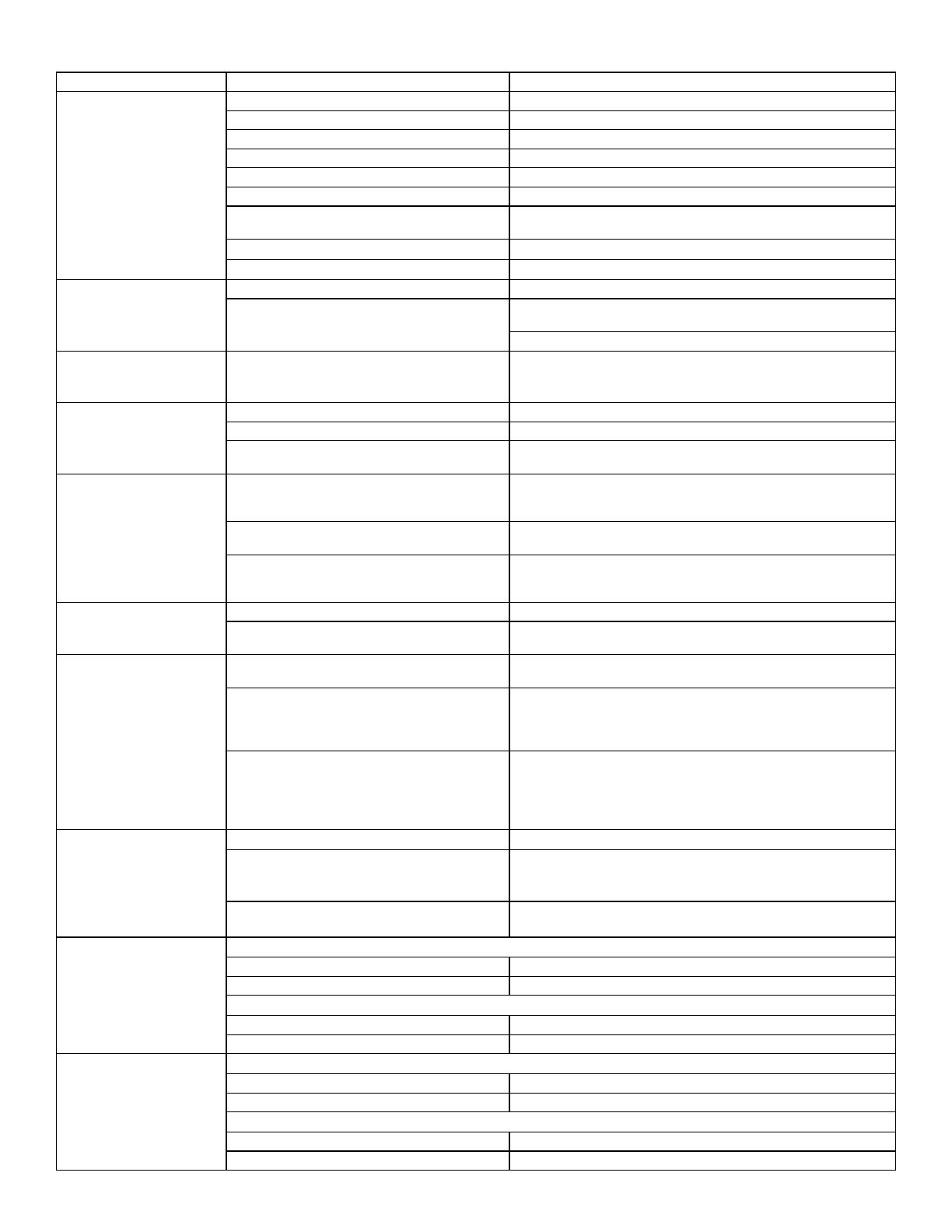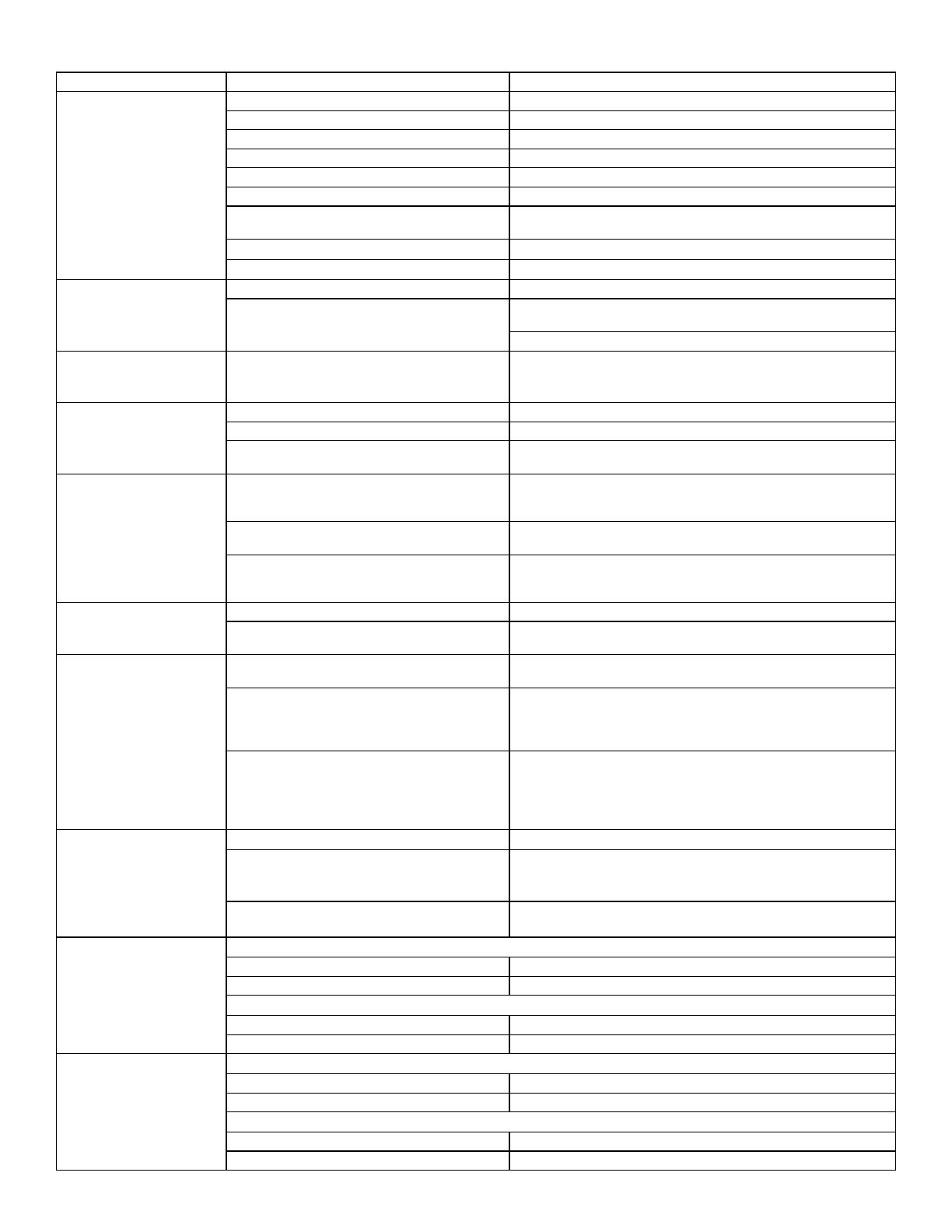
FV582 Rev. B 7/19/2018
Page 9
ZEMS G2 Trouble Shooting
Problem Possible Cause Corrective Action
Valve will not operate. 1) Stop valve is closed 1) Open stop valve.
2) Supply valve is closed. 2) Open supply valve.
3) The electric wire(s) is not connected. 3) Connect the wires.
4) Sensor lens may be dirty. 4) Clean lens.
5) Reective surface in front of sensor. 5) Remove the reective surface from in front of the sensor.
6) Detection range not adjusted properly. 6) Adjust the detection range.
7) The infrared sensor or the actuator is out
of order.
7) Contact distributor for replacement.
8) Sensor fault
8) Replace sensor
9) No power provided by power supply
9) Replace power supply
Flush valve does not
activate after user
leaves
1) Sensor does not recognize a user 1) Re-calibrate sensor per “Calibration Instructions” section.
2) Power supply may be disrupted 2) Check available voltage where escutcheon is attached to
wall with DC voltmeter. 7.4-9 VDC is required.
3) Verify connection to actuator.
Repeated valve
activation when power
is provided
1) Insufcient DC power level (less then 7.4
volts DC
1)Upgrade the -HW6 power supply to the new ZURN power
supply (greater than 7.4 volts DC) or replace the ACA supply.
Insufcient volume of
water to adequately
siphon xture
1) Stop valve is not open enough. 1) Open stop valve for desired volume of water.
2) Urinal piston installed in closet valve. 2) Replace urinal piston with proper closet piston.
3) Insufcient volume or pressure at supply. 3) Consult xture guide for minimum gallons per minute ow
and running pressure for satisfactory performance.
Valve is ushing too long
or not shutting off.
1) Trip mechanism not seating properly due
to foreign material between trip mechanism
and seat.
1) Disassemble parts and rinse thoroughly.
2) By-pass orice is plugged or partially
plugged.
2) Examine by-pass orice and clean if necessary being certain
not to enlarge orice opening.
3) Line pressure is not adequate to force trip
mechanism to seal.
3) Pressure is inadequate or has dropped below minimum
operating range. Steps should be taken to increase the line
pressure.
Water splashes out of
xture/
1) Supply volume is more than is necessary. 1) Adjust downward on control stop.
2) Lime accumulation on vortex or spreader
holes of xture.
2) Remove the lime build up.
Flush is not considered
quiet.
1) Control stop may not be adjusted for quiet
operation.
1) Adjust the control stop for quiet operation keeping in mind
the xture evacuation requirements.
2) Fixture may be contributing to noise. 2) Check noise created by xture by placing a cover over
the bowl opening to separate valve noise from bowl noise. If
it is determined the xture is too noisy, consult with xture
manufacturer.
3) Piping system may be source of noise. 3) High pressure in the system can sometimes be controlled
by the stop valve. Other sources of noise may be the absence
of air chamber and shock arrestors, loose pipes, improper size
pipes, etc. In these cases the building engineer should be
consulted.
Flush valve “ghost”
ushes or activates
randomly with no user
present.
1) Sensor Lens may be dirty. 1) Clean lens.
2) Power supply output is out of
tolerance.
2) DC voltage must be between 7.4-9 volts. Check for
power fault or malfunction in a unit or replace with a Zurn
power converter.
3) Sensor is viewing stall door. 3) Re-calibrate sensor per “Calibration Instructions”
section.
Flush valve shuts off too
quick.
Diaphragm Valves
1) Damaged diaphragm. 1) Install new P6000-ECA, P6000-EUA replacement kit.
2) Enlarged by-pass orice. 2) Install new P6000-ECA, P6000-EUA replacement kit.
Piston Valves
1) Damaged piston. 1) Install new P6200-EC, P6200-EU replacement kit.
2) Enlarged by-pass orice. 2) Install new P6200-EC, P6200-EU replacement kit.
Valve is short ushing
Diaphragm Valves
1) Enlarged by-pass orice. 1) Install new P6000-ECA, P6000-EUA replacement kit.
2) Urinal piston installed in closet valve. 2) Replace urinal piston with proper closet piston.
Piston Valves
1) Enlarged by-pass orice. 1) Install new P6200-EC, P6200-EU replacement kit.
2) Urinal piston installed in closet valve. 2) Replace urinal piston with proper closet piston.