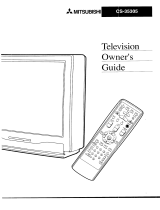Page is loading ...

THEQUALITY GOES IN BEFORETHE NAME GOES ON
Return the
Product
Registration
Card and your
TV could be
FRE£!

SAFETY WARNINGS
I
A
WARNING:
TO REDUCE THE RISK OF ELECTRIC SHOCK, DO NOT REMOVE CO'vTJ_ OR BACK. NO
USER SERVICEABLE PARTS INSIDE. REF'ER TO QUALIFIED SERVICE PERSONNEL.
The lightning flash with arrowhead symbol within an equilateral triangle is intend,_ to alert the user
to the presence of uninsulated "dangerous voltage" within the product's enclosure that may be of
sufficient magnitude to constitute a risk of electric shock to persons.
The exclamation point within an equilateral triangle is intended to alert the user to the presence., of
important operating and maintetmnce (servicing) instructions !in the literature accompanying the
appliance.
SAFETY TIPS
Refer to the "Important Safety Instructions" section of this
operating guide for important safety considerations.
WARNING
TO PREVENT FIRE OR SHOCK HAZARDS, DO NOT
EXPOSE THIS PRODUCT TO RAIN OR MOISTURE.
NOTE TO CABLE TV SYSTEM
INSTALLER
This reminder is provided to call the cable TV system
instalRx's attention to Article 820-40 of the National
Electrical Code (U.S.A.). The code provides guidelines for
proper grounding and, in particular, specifies that the cable
ground shall be connected to the grounding system of the
building, as close to the point of the cable entry as practical.
POWER-CORD POLARIZATION
This'product is equipped with a polarized ,'dtemating-
cummt line plug (a plug having one blade wider than the _her).
As a safety feature, this plug will fit into the power outlet
only one way. If you are unable to insert the plug fully into
the outlet, try reversing the plug. If the plug still fails to fit,
contact your electrician to replace your obsolete outlet. Do
not defeat the safety purpose of the polarized plug.
Caution
To prevent electric shock, match wide blade of plug to
wide slot; fully insert.
Attention
Pour 6viter les chocs 61ectriques, introduire la lame la plus
large de la fiche darts la borne correspondante de la prise et
pousser jusqu'au fond.
REG ULA TOR Y INFORMATION
This equipment has been tested and found to comply with
lhe limits for a Class B digit_ device, pursuant to Part 15
of the FCC Rules. These limits are designed to provide
reasonable protection againat harmful interference in a
residential installation. This equipment generates, uses, and
.canradiate: radio frequency energy and, if not installed and
used in acvordance with I]ae:instructions, may (muse
harmful interference to radio communications. However,
there is no guarantee tha! interference will not occur in a
particular installation. If this equipment does cause harmful
interference to radio or television reception, which can be
detennin_:l by t,m.fing the equipment off asid on, the user is
encouraged to Uy to correc_Ithe interference by one or more
of the following measures:
• Reorient or relocate the receiving anmntm.
• Increaase the separation between the equipment and
receiver.
• Connect the equipment into an outlet on a circuit
different from that to which the recewer is connected.
• Consult the dealer or an experienced radio/TV
technician.
CAUTION: Do not attem pt to modify this product in any
way without written authorization from Zenith Electronics
Corporation. Unauthorized modification could void the
user's authority to operate this product.
This class B digital apparatus meets all requirements of the
Canadian Interference-Causing Equipment Regulations.
"_Ceappareil nmn6rique de la class b repecte iloutesles
exigences du R_gulement sur le mat6riel brouillier du
Canada."
Copyright © Zenith Electronics Corporation 1997'
ii

IMPORTANT SAFETY INSTRUCTIONS
Your product has been manufactured and tested with your safety in mind. However, improper use can result in potentia_lelectrical
:shockor fire hazards. To avoid defeating the safeguards that have been built into your new product, please read andLobserve the
:following safety points when installing and using your new product, and save them for future reference.
Observing the simple precautions discussed in this section of the operath|g guide can help you get many' years of ertjo3anent and
:_afeoperation from your new product.
I. Read Instructions
Read all the safety and operating instructions
before operating the product.
2. Follow Instructions
Follow all operating and use instructions.
3. Retain Instructions
Keep the safety and operating instructions for
future reference.
4. Heed Warnings
Follow all warnings on the product and in the
operating instructions.
-_;. Cleaning
Unplug this product from the wall outlet before
cleaning. Do not use liquid cleaners or aerosol
cleaners. Use a damp cloth for cleaning.
6. Water and Moisture
Do not use this product near water -- for example,
near a bath tub, washbowl, kitchen siqk, laundry
tub, in a wet basement, or near a swimming pool.
7. Accessories
Do not place this product on an unstable cart,
stand, tripod, bracket, or table. The product may
fall, causing serious injury to a child or adult, and
serious damage to the product. Use only with a
cart, stand, tripod, bracket, or table recommended
by the manufacturer or sold with the product. Any
mounting of the product should follow the manufac-
turer's instructions, and should use a mounting
accessory recommended by the manufacturer.
8. Transporting Product
Move pcoduct and cart combinations with care.
Quick stops, excessive force, and uneven surfaces
may cause the product and cart combination to over-
turn.
PORTABLE CART WARNING
9. Attachments
Do not use aUachments not recomme:nde,l by the
product manufacturer as they may ca_ase hazards.
10. Ventilation
Slots and openings in the cabinet must not be blocked
or covered. They are provided for ventilation, to
ensure reliable operation, and to protect from over-
heating. Never block the openings by placing the
product on a bed, sofa, rug, or other similar surface.
This product should not be placed in a built-in
installation such as a bookcase or rack unk;ss proper
ventilation is provided or the manufa,zturer's
instructions have been adhered to.
I1. Power Sources
Operate this product only from the type of power
source indicated on the marking label. If you are
not sure of the type of power supply to your home,
consult your product dealer or local power com-
pany. For products intended to operate from battery
power or other source:_, refer to the operating
instructions.
12. Line-Cord PolarizationL
This product is equipped! with a polaritzed alternat-
ing-current line plug (a plug having one blade
wider than the other). As a safety feature, this plug
will fit into the power outlet only one way. If you
are unable to insert the plug fully into the outlet,
try reversing the plug. If the plug still fails to fit,
contact your electrician to replace your obsolete
outlet. Do not defeat the safety purpose of the polar-
ized plug.
13. Power-Cord Protection
Route power-supply cords so that the)' are: not
likely to be walked on or pinched by items placed
upon or against them, paying particular attention to
.cords at plugs, convenience receptacles, and the
point where they exit from the produc_.
ZENGSAFE nl

IMPORTANT SAFETY INSTRUCTIONS
I I I I I I
14. Outdoor Antenna Grounding
If an outside antenna or cable system is connected
to the product, be sure the antenna or cable system
is grounded so as to provide some protection
against voltage surges and built-up static charges.
Article 810 of the National Electrical Code
(U.S.A.), ANSI/NFPA 70 provides information
with regard to proper grounding of the mast and
supporting structure, grounding of the lead-in wire
to an antenna discharge unit, size of grounding con-
ductors, location of antenna-discharge unit,
connection to grounding electrodes, and require-
ments, for the grounding electrode.
EXAMPLE OF GROUNDING ACCORDING TO
NATIONAL ELECTRICAL CODE INSTRUCTIONS
J Ground -_ Antenna Lead in Wire
Antenna Discharge Unit
(NEC Section 810-20)
Grounding Conductors
(NEC Section 810-21)
Ground Clamps
Power Service Grounding
Electrode System (NEC
A,2so,Pan"1
NEC - NATIONAL ELECTRICAL CODE
15. Lightning
For added protection for this product (receiver) dur-
ing a lightning storm, or when it is left unattended
and unused for long periods of time, unplug it from
the wall outlet and disconnect the antenna or cable
system. This will prevent damage to the product
due to lightning and power-line surges.
16. Po_ver Lines
An outside antenna system should not be located in
the vicinity of overhead power lines or other elec-
tric light or power circuits, or where it can fall into
such power lines or circuits. When installing an out-
side antenna system, take extreme care to keep
front touching such power lines or circuits, as
contact with them might be fatal.
17. Overloading
Do not overload wall outlets and extension cords,
as this can result in a risk of fire or electric shock.
18. Object and Liquid Entry
Never push objects of any kind into this product
through openings, as they may touch dangerous
voltage points or short-out parts that could result in
a fire or electric shock. Never spill liquid of any
kind on the product.
19. Servicing
Do no_tattempt to service this product yourself, as
opening or removing covers may expo,;e you to dan-
gerous; voltage or other hazards. Refer all servicing
to qualified service personnel.
20. Damage Requiring Service
Unplug this product from the wall outlet and refer
servicing to qualified service personne,1 under the
following conditions:
a. If the power-supply cord or plug is damaged.
b. If liquid has been spilled, or objecr_s have fallen,
into the product.
c. If the product has been exposed to rain or water.
d. If the product does not operate normally by fol-
lowing the operating instructions. Adjust only
those controls that are covered by the operating
instructions; improper adjustment of other con-
trois may result in damage and will often re-
quire extensive work by a qualified technician
to restore the product to its normal operation.
e. If the product ha,; been dropped or the cabinet
has been damaged.
f. If the product exlaibits a distinct change in per-
formance.
21. Replacement Parts
When replacement: parts are required, be sure the
service technician has used replacement parts
specified by the rnar_ufacturer or that have the same
characteristics as :the original part. Unauthorized
substitutions may result in fire, electric shock, or
other hazards.
22. Safety Check
Upon completion of any service or repairs to this
product, ask the service technician to perform
safety checks to determine that the product is in
proper operating condition.
23. WalH or Ceiling Mounting
Mount the product to a wall or ceiling only as
recommended by the manufacturer.
24. Heat
Keep the product away from heat sources such as
radiators, heat registers, stoves, or other products
(including amplifiers) that produce heat.
_Arrc iv

CONTENTS
Safety Warnings .................................... iii
Important Safety Instructions .......................... v
Features .......................................... vi
Getting To Know Your Television
Overview:. Source Equipment Connection Options,
Overview of Connection Options, TV Source Connection
Panel, Front A/V Input Jacks ........................ 1-1
Connecting Your 13/
Setups: 1- Antenna or Direct Cable-TV, 2- Cable-'lV with
Cable Box, 3- VCR or Super-VHS VCR, 4- VCR and Cable
Box, Front A/V Connections, Optional Audio Amplifier/
Surround Connections, Typical Home Theater Setup ...... 2-1
'ruiningOn Your TV the F_rstTime
InstalltheBatteries,Connect the Power,SelectMain
and PIP Sources,Use Auto Program,SettheClock ......3-1
Picture-in-Picture (PIP) Operation
Overview, Two Tuner PIP, Turning PiP On, Selecting Main
Picture and PIP Source, PiP Features/Controls Options with
Universal and Trakball Remotes, Audio Swap ........... 4-1
Multi-Brand Remote Control Menus
GEM4002 VCR+C_ REMOTE CONTROL
Tv Mode Functions, Programming CABLE, VCR, and AUX
Modes, Auto Find Option, Cable Box Volume Muting, Set the
(;lock in the Remote Control, Supplemental Codes, Key
Functions for Zenith Modes, Equipment Codes, VCR+ Mode
Key Functions, VCR+ Channel Mapping, VCR+ Recording,
Trouble shooting .................................. 5-1
MBR Remote Menus Reference
Quick Reference to Menus, Basic Menu Operation ....... 6-1
Source Menu
Menu Operation, Source Selection .................... 7-I
Setup Menu
Menu Operation, Channel Add/DePSurf, Turning
Captions On and Off, Choosing Captions or Text,
Language, Background ............................. 8-I
Special Features Menu
Menu Operation, Timer Setup, Sleep Timer, On/
Off Timer, Channel Labels, Source ID, Parental Control .... 9-I
Audio Menu
Menu Operation, Bass, Treble, Balance, Audio Mode,
SoundRite, Front/Rear Surround, BBE, Speakers,
Audio Enhancements, Speaker Balance ............... 10-1
Vk:leo Menu
Menu Operation, Contrast, Brightness, Color, Tint,
Sharpness, Color Temp, Video Filter, Skin Tone,
Video Preset ..................................... 11-1
PIP Vkleo Menu
Menu Operation, Contrast, Tint, SLze ................. 12-1
TRAKBALL Remote Control Menus
TRAKBALL Remote
Introduction, Battery Installation, Choosing Operati;ng Mode,
Basic Operations, TV and VCR Functions, Programming Your
Trakball Rerrx)te, Auto Find, VCR Brand Codes,
Cleaning the Trakball .............................. 13-1
TRAKBALL Remote Menus @ventiew
Quick Reference to Menus, Basic Menu Operation, Point
ancslPress Operation, On-Screen Displays .............. 14-I
Source Menu: TRAKBALL Remote
Menu Operation, Source Selection ................... 15-I
Setup Menu: TRAKBALL Remote
Menu Operation, Auto Program, Channel AddlDel/,Surf, Clock
Set, Captions, Caption/Text, Background, La_,guage .... 16-1
Special Features: TRAKBALL Remote
Menu Operation, Timer Setup, Sleep Timer, On/Of[
Timer, Channel Labels, Sour,:e ID, Parental
Control, Auto Demo ............................... 17-1
Audio Menu: TRAKBALL Remote
Menu Operation, Bass, Treble, Balance, Audio Mode,
SoundRite, Front Surround, Rear Surround, Speakers
Speaker Balance .................................. 18-1
Video Menu: TRAKBALL Remote
Menu Operation, Contrast, Brightness, Color, Tint,
Sharpness, Color Temp, Video ;:liter, Skin Tone, and
Video Preset .................................... 19-1
Pip Video Menu: TRAKBALL Remote
Menu Operation, Contrast, Tint, Size ................. 20-I
Maintenance and Warranty
Maintenance And Trouble shooting
Caring for Your View TV, Extended Absence, Interference,
Video Games, ,Record Model Number, Before ('ailing for
Service .......................................... 21-1
Replacement Product Registration Sheet,
Zenith Questionnaire
Your Warranty
About this operating guide
Your television can be operated with two different types of remote controls_multi brand and Trakball. Each uses its
own set of on-screen menus. Refer to the appropriate section for the remote control you are using.
Dc,lby and Pro Logic are trademarks of Dolby Licensing Corporation
VCR Plus+ is a registered trademark of Gemstar Corp.
32C6-O V

FEATURES
I
If you really like modern toys, you'll want to operate your Television with the programmable trak-
ball remote. "Point-and-press" -- like a pointer on a computer screen -- is the effortless way to
unleash the TV's capabilities. Additionally, it can also be programmed for the basic functions of
most VCRs.
This operating guide describes a family of TV models. Not all models have all of the feature,s de-
scribed in this guide. In addition, different control panels may be used from model to moc_el.Most
models include the following features:
GENERAL FEATURES AUDIO FEATURES
Universal ProgrammableJVCR Plus+_ Remote Control BBE Sonic MaximizerTM
On-Screen Menus accessed by Remote Controls On-Screen AuclioAdjustments
or the TV Control Panel
Automatic Demonstration of TV Features MTS Stereo
Trakball (TV/VCR) Programmable Remote Control Surround Sound Speaker Jacks
Closed Captions and Text Modes Fror,t and Surround Sound Speaker Controls
181 Channel Tuning Variable Audio Output jacks
Automatic Channel Programming SoundRite Auto Volume Limiter
Parental Control Channel Block 2-Le,velAudio Mute Control
Channel Labels (ABC, NBC, MAX, SHO, etc.) On-Screen Captions when Audio Muted
Input Source Identification (VCR, Cable Box, etc.) Dolby Pro Logic Surround
AntennaJCable and Loop-Out to Cable Box Jacks PIP (Picture-In-Picture) FEATURES
Rear Cha,ssisAudio/Video (A/V) Input/Output Jacks Video Swap PIP Window/Main Screen Picture
Front Chassis Audio/Video (A/V) Input Jacks PIP/Main Screen Pictures F_reeze
(Available on some models only)
On-Screen Video Adjustments Picture-In-Picture Capability with 2 Direct-Scurce TV Tuners
Channel Scan Add Channels 1-Minute Commercial Break Surf-to-PIP Channel Scanning
Channel Scan Delete Channels Auc_ioSwap PIP Window/Main Screen Picture
Select Channel Surfing Channels Move PIP Window anywhere on-screen
with Trakball Remote
Sleep Timer Trakball PIP Icons Menu
J
On/Off Timer (Vacation Timer)
On-Screen Icon Menu Identifiers
Features and specifications are subject to change without prior notice.
320_o vi

GET TO KNOW YOUR TELEVISION
OVERVIEW: SOURCE EQUIPMENT CONNECTION OPTIONS
A "source" refers to the equipment that supplies the picture and sound to yourTV. Several types of "source" equipment
are shown below: Antennas, cable boxes and VCRs. And, your television has many inputjacks to allow the connection
of several different input sources all at the same time.
The following pages show several alternatives for connectingsources and other equipment to your TV. These recom-
mended connections will provideyou with the greatest possible versatilitywhen usingthe IV. Once all c_nn,ections are
done, proceed to the section '_Tumingon your "IV the First Time" to get your television up _nd running.
Carr_)rder
OVERVIEW OF CONNECTION OPTIONS
Input Jacks on "IV Connection Panel
Antenna/Cable 1 In Jack
Antenna/Cable 2 In Jack
Video 1 In _Jacks
Video 2 In Jacks
S-video In Jacks
Input Jacks on Front Connection Panel
Front Video In Jacks
Front S-Video In Jacks
Output Jacks on TV Connections Panel
Loop-Out to Cable Box
Monitor Output Jacks
Variable Audio Output Jacks
Sunound Sound Speaker Output Jacks
Equipment That Can Be Ccnnected to tile
TV Connections Panel Includes:
Cable-'lV Boxes, VCRs, S--Video Equipment, Camcer-
ders, Video Disc Players, Video/Surveillan,ce Cameras,
Audio Amplifier or ,StereoSystem, Surround Sound
Speakers, etc.
Allow your TV to remain unplugged
while you make connections.
32m-o 1 _ 1

GET TO KNOW YOUR TELEVISION
II I I I
TV SOURCE CONNECTION PANEL
Before you can use it, you have to connect it! And with the help of the easy-to-follow diagrams on the following pages,
setting up your television is a snap.
The jacks shown here on the Source Connection Panel provide three basic functions: 1. Input connection from an an-
tenna or cable system; 2. Input connection from a VCR or other ,_/device; 3. Output connection to an optional moni-
tor, amplifier or speakers. Refer to the following descriptions.
ANTENNA/CABLE 1
75-ohm antenna or cable-'T-V con-
nection. Attach your antenna, ca-
ble-TV line or 75-ohm output
from a VCR to this jack.
LOOP OUT TO DECODER
Routes the direct cable-TV input
to Antenna]Cable 2 back to the
cable box supplied by the cable
service.
ANTENNNCABLE 2 /
Additional 75-ohm antenna or
cable-'I V connection.
SURROUND SPEAKER _-
TERMINALS
Connections for outputto op-
tional Surround Sound speakers.
"'_LE-T- _ _ '"__ VIDEO 2 IN
VIDEO 1 or 2 IN
___ Jacks for audio and video inputfrom a stereo
VCR or other stereo A/V device.
---------_ You must connect 1Lothese
jacks in order to hear stereo
sound from your stereo VCR.
Llse the Left audio ir_put jack when
connecting a monaural VCR to
these A/V input.,;.
=,;-VIDEO 1 IN
...........-
Jacks for audio and video input
f:orn a Super-VHS VCR.
j-
MONITOR OUT
Standard audioNideo jacks for out-
put to an additional audio/video
monitor (such as a second TV).
Whatever is current'¥ being being
watched on this TV, is output to
these jacks for viewing on the addi-
tional monitor.
VARIABLE AUDIO OUTPUT
Standard phono jack connectors for output to an optional stereo amplifier
or to external speakers.
To enhance your listening enjoyment of the Audio system, connect these jacks
to the audio input jacks of your stereo amplifier. "Then, follow the instruction.'; in
the Inteq Audio section of this operating guide
AND GET R_Y FOR SOME SERIOUS LISTENING ENJOYMENT,
FRONT A/V INPUT JACKS
If your TV model is equipped with front AN input jacks, they'll be on the control panel on the
front of the TV behind a small door.
S-VIDEO 2 IN_ _''_= I //,_'__\_ i//" _"
Jacksfor audio and video input from a second "---T-'I_[/_'-'_,_ ,_"r_ I J_ _ I_
Super-VHS VCR or other Super-VHS video device, t I_._ _ L- II
FRONT VIDEO INPUT -'_-L-_'X%rT AUDIO INPUT_j/
VIDEO 3 IN _ L /- .
Jacks for audio and video inputfrom
athird stereo VCR or other A/V device.
Use the Left audio input jack when connecting a
monaural VCR to these AN inputs.
3_9-o 1 --2

CONNECTING YOUR "iV
Setup I: ANTENNA OR DIRECT CABLE-TV
If you receive your signal by antenna or direct cable-'lV (no cable box), connect your'IV as shown here,
A - Wall Jack - IV -
75 ohm Antenna From Antenna or Antenna/
Cable Cable Service Cable 1
PIP Capabilities with Setup 1
O View a channel as the main "IV picture and simultane-
ously view a different channel in the PIP window.
(Main Source and PIP Source are Antenna/Cable 1.)
Q Swap the PIP picture and main picture.
I
V_3_'OttlN_
____
SETUP2: CABLE-TV WITH CABLE BOX
Antenna or Cable-TV Connection
Ifyou receive your programs from a cable box, connect your"IV as shown here.
A - Wall Jack - TV -
75 ohm Antenna From Antenna or "Antenna/
Cable Cable Service Cable 2"
B - TV - Cable Box-
75 ohm Antenna "Loop Out To "In"
Cable Decoder"
C - Cable Box - "IV -
75 ohm Antenna "Out" "Antenna/
Cable 1"
Note: Choose Ant/Cable 1 Source in the TRAKBALL Source
menu and tune your TV to channel 3 to watch channels se-
lected by the cable box (Antenna/Cable 1 jack, Cable C).
PIP Capabilities with Setup 2
[3 View a channel as the main "IV picture and simultane-
ously view a different channel selected bythe "IV in
the PIP window. (Main Source and PIP Source are
Antenna/Cable 2.)
[-I Swap the PIP picture and main picture.
I
OUT
C.=,BLE e4 " t
Cable Box Connection
Do not unplug your cable box =rtany time!
Do not plug your "IV power cor01 into the back
of your cable tx_x!
320_-o 2 -- I

CONNECTING YOUR 71/
i
,SETUP3: VCR OR SUPER-VHS VCR
If you receive your signal throughyour VCR, connect your TV as shown here.
_al_le--
A-
75 ohm Antenna
Cable
Leading from:: i Connected to::
Wall Jack -
From Antenna or
Cable Service
VCR-
VHFIn
B - VCR - TV -
75 ohm Antenna Out to TV Antenna/
Cable Cable 1
C - VCR - TV -
AudioNideo R-Audio-L/ Video 1 or 2 In (or
Cables Video Out. S-Video In)
Notes:
Ci The Video 1, Video 2, S-Video or Front A/V connections
must be used if you wish to hear stereo sound from your
stereo VCR.
O If you have a Super-VHS VCR, see connections diagram
below for Super-VHS VCR.
CI Choose Ant/Cable 1 Source in the TRAKBALL Source
menu and tune your TV to channel 3 to watch a tape or a
channel selected by the VCR (Ant/Cable 1 jack, Cable B).
PIP Capabilities with Setup 3
[] View a channel as the main TV picture and simultane-
ously view a different channel selected by the TV in
the PIP window. (Main Source and PIP Source are
Antenn_dCable 1;TV/VCR switch on VCR set to TV.)
i7 View a channel selected by the TV as the main -IV
picture and simultaneously view a different channel
selected by the VCR, or a videotape in the PIP win-
dow. (Main Source is Ant/Cable 1; PIP Source is
Video 1 In; TV/VCR switch on VCR set to -IV.)
[] Swap the PIP picture and main picture.
Most stereo VCRs do
not ;)ass stereo sound
on the 75-ohm output.
Standard VHS VCR Connection
Super-VHS VCR Connection
_-o 2 -- 2

CONNECTING YOUR TV
SL-ILIP4: VCR AND CABLEBOX
If you receive your signal through a VCR and a cable-TV box, connect your TV as shown here.
A w
75 ohmAntenna
Cable
g B
75 ohm Antenna
Cable
Wall Jack -
From Antenna or
Cable Service
TV-
"LoopOutto
Decoder"
mY-
"Antenna/Cable 2
In"
Cable Box-
"In'
VCR -
"R-Audio-L/Video
Out"
C - Cable Box- VCR -
75 ohm Antenna "Out" "VHF In"
Cable
D - VCR - TV -
75 ohm Antenna "Out To TV" "Antenna/Cable 1"
Cable
TV-
'Video 1or 2 In"
E_
Audio/Video
Cables
Notes:
CI The Audi_rVideo connections must be used if you wish to
hear stereo sound from your stereo VCR.
C3Choose Ant/Cable 1 Source in the TRAKBALL Source
menu and tune your TV to channel 3 (or 4) to watch a tape
playing in the VCR or a channel selected by the cable box
(Ant/Cable 1 jack, Cable D).
PIP Capabilities with Setup 4
E3View a channel as the main TV picture and simultane-
ously view a different channel selected by the TV in
the PIP window. (Main Source and PIP Source are
Antenna/Cable 2; TV/VCR switch on VCR set to TV.)
E3View a channel selected by the TV as the main pic-
ture of the TV and simultaneously view a different
channel selected by the cable box in the PIP window.
(Main Source is Ant/Cable 2; PIP Source is Video 1
In; VCR is on and tuned to channel 3 or 4.)
E3 View a channel selected by the TV as the main pic-
ture of the -IV and simultaneously view a video tape
playing io the VCR in the PIP window. (Main Source
is Ant/Cable 2; PIP Source is Video 1 In; VCR is on
and playing a tape.)
E_lSwap the PIP picture and main picture.
OUT
Cable Box and VCR Connection
32o9.o 2 -- 3

CONNECTING YOUR "IV
I
FRONT AUDIO/VIDEO (A/V) CONNECTIONS
Stereo Camcorder
i
i
+s
÷_ ....... +_...._+s]
_ FRC=_rAUObOINPUT_ J
Super'VHS VCR I ,Y/CoVIDE_
J
t
,+
FR_X_T VIE_EO ee_K --
L •
OPTIONAL AUDIO AMPLIFIER/SURROUND SOUND CONNECTIONS TO TV
If you wish to listen to the -IV audio through an external amplifier or stereo system, or connect Surround Sound speakers to
your TV, refer to the connections diagrams shown below.
8 ohm
Surround
Speakers
Copper _l _
_ Cs_;Pe; rl
,=,_ _ I_
SteP, lifter
_0
Copper 8 ohm
._ I Surround
si_,,e_ I_____
Amplifier and Dual Surround Speaker Connections Single Surround Speaker Connection
ili:!iiii!i_i_!!i iiii!i! i! ii iil WAYSTOLISTENTOYOURTVi:ii iii_i _ii:iiiii!ii!:!_iiiii:_iiii!iiiiiiii_ii
_i!i_iiiiT_SpeakersOnlL _peakerSonly ii i!TV& Amplifie r S_eakers ili iil _ii! iSurrOUndSoundi!i i!!i
C] Audio Menu "Speakers" set
to "ON," stereo amplifier
turned "OFF" -- The TV's
speakers are On. Sound is
heard from the TV's
speakers.
[] Use the TV's volume
control to raise and lower
the sound level of the TV's
speakers.
CI Audio Menu "Speakers"
set to "OFF," stereo
amplifier turned "ON" --
The TV's speakers are Off.
Sound is heard from the
amplifier's speakers.
[3 Use the TV's volume
control to raise and lower
the sound level of the
amplifier's speakers.
_3 Audio Menu "Speakers"
.,;etto "ON," stereo
amplifier turned "ON" --
Sound is heard from both the
TV's and amplifier's
.speakers.
[] Use TV's volume control to
raise and lower the sound
tevel of both sets of speakers.
_'] Connect Surround Sound
speakers as shown. The
level of Surround Sound will
vary, depending on the
program being viewed. Note
that not all programs have
Surround Sound audio.
1"3If you want to use only one
surround speaker with your
TV, connect the speaker
wires to either the left or right
terminals.
Notes:
C1See the Audio menu of this operating guide for information regarding the audio features.
IZl Cables. shown above, and in the diagrams on the preceding pages, are not supplied with your TV. Optional cables can be pur-
chased at your local home electronics retailer.
s_-o 2 --4

CONNECTING YOUR "IV
I
TYPICAL HOME THEATER SETUP
What is "home theater?" In simple terms, it is providing a movie theater-like experience in 1Eheprivacy of your own
I_ome. Your Inteq television has been designed with home theater in mind and delivers outstanding video ar_:laudio per-
1romance.By adding a few optional accessories as shown below, you could have the entertainment system that is the
envy of everyone on your block.
,_typical home theater system can contain the following optional equipment: Inteq television, Inteq Digital Video Disc
,_DVD)player, Inteq VCR, Inteq Powered Sub-woofer, Inteq Mini Tower Speakers, and Surround Sound speakers.
"You'llwant to connect these items as described below.
INTEQ
INTEQ Powered Surround
"k Sub-woofer Sound
Speakers
INTEQ "IV_-
INTEQ DVD
Inteq VCR
l
INTEQ Mini
Tower
Speakers
/
'To Connect the Equipment Shown Above
Cable 1 Leading from.. Connected to,.
A - Wall Jack - I-V -
75 ohm Antenna From Antenna or "Antenna/
Cable Cable Service Cable 1 In"
B - Sub-Woofer - TV -
Audio Cables "Audio R & L Variable Audio
Input" Output
IC - Surround Sound TV -
Speaker Wires Speakers Surround Sound
Speaker Terminals
D- INTEQ DVD Player TV-
AudioNideo - "Video 1 In"
Cables "Audio R & I_/
• Video Output"
E - INTEQ VCR - TV -
AudioNideo "Audio R & L/ "Video 2 In"
Cables Video Output"
Notes:
:3 The AudioNideo connections must be used if you wish to
hear stereo sound from your stereo VCR or stereo Video
Disc Player.
:3 Refer to the Sub-woofer and Tower Speaker operating
guides for information on properly connecting these op-
tional accessories.
Unplug your "IV before making connections.
:,_-o 2 -- 5

CONNECTING YOUR TV
Placement of System Equipment
Typically, you'll want to place your home theater equipment as shown in the illustration: Left, Center, and Right channel
speakers are set in front of you, creating what is refered to as a "front sound stage" to provide dialog and stereo sound.
The Surround Sound speakers (rear-channel sound) are set behind you and to the side.
There are many ways a home theater system can be arranged. ]he example shown here, is just one possible setup.
.................... _................................ ,7-'-- ................. T-T___"_...................................
ii0
S_Pr_ro _ Spe:aker
Sur und
connected to "SURROUND Tower speak_,rsconnected
SPEAKERS"terminals on TVjack / to "SateliteSpeaker Output"
panel(dotted line). / on sub-wc_,fel'.
Audio cables connected between --
"VARIABLE AUDIO OUT"jacks on
TV and Audio L & Rjacks on
sub-woofer.
Surround
Sound
Speaker
"'._ SurroundSound _""
Speaker
Typical Placement of Home Theater System Equipment
While Operating The Home Theater System
While you're experiencing your new home theater, you'll want to keep the following in mind:
I_ Your television isshipped from the factory with the
picture and sound adjustments preset. To change
these settings, select the Video or Audio menu and
adjust the options to your own personal preference.
I_ To hear the correct level of sound from your speak-
ers, perform the speaker balancing procedure de-
scribed in the Inteq Audio Menu section of the
operating guide.
If you are not hearing any audio from the surround
speakers, the program may not have Surround
Sound. Not all programs or movies contain Surround
Sound.
_:,09-o 2 -- 6

TURNING ON YOUR TV THE FIRST TIME"
STEP I: INSTALL THE BATTERIES
Install 3 AA batteries, matching + with + (positive with
positive), and - with - (negative with negative), as shown
in the battery compartment.
4___ i Push tab in to
remove cover
Tips:
O Do not to place heavy objects on top of the remote
control keys. Prolonged unintentional operation of the
remote shortens battery life.
rn Remove the batteries if the remote control will not be
used for a month or more.
The manufacturer is not responsible for damage
caused by battery leakage.
STEP2: CONNECT THE POWER
After you have made the necessary connections to your
entertainment machine, plug the power cord into an AC
_ower outlet.
To connect power to your TV:
1. Plugyour-IV intoan unswitchedAC power source.
(Norrna_householdcurrentoutletthatdoes notturn
On and Off with a switch.)
2. Turn the-IV on by pressingPOWER.
Do not plug TV into switched outletfound
on some VCRs o_rcable-TV decoders.
STEP3: SELECT YOUR MAIN SOURCE & PIP (Picture-in-Picture) SOURCF.
A TV "source" refers to the equipment connected to the TV Source Connections Panel that supplies the picture and
sound to your TV. You select the viewing source by using the Inteq Source menu.
Main Picture S0urce PIP Wind0w
Picture Source
1. Press SOURCE on your
remote to view the Inteq
Source menu.
2. Press SOURCE repeat-
edly to select the source
that corresponds to the
jack on the TV connec-
tion center that is receiv-
ing the input signal.
3. Press QUIT to remove the
menu.
1.
Press SOURCE on your
remote to view the Inteq
Source menu.
2. Press the Left or Right
arrows to select PIP.
3. Press SOURCE repeat-
edly to select the source
that corresponds to the
jack that is receiving the
PIP input signal.
4. Press QUIT to remove the
menu.
Source
Main _• PiP
• Ant/Cable 1
Ant/Cable 2
Video 1
_rK:leo 2
S-Video
Front Video
Fret S-Video
_In ,_• PiP
Ant/Cable 1:
• Video 1
Video 2
S-Video
Front '#]dec,
Fret S-Video
Source Menu with Main Source set to Ant/Cable I and
PIP Source set to Video 1. Connections must be made to
the corresponding jacks on the TV Connection Panel.
s2o9-o 3 -- I

TURNING ON YOUR TV THE FIRST TIME
I
,STEP4: USE AUTO PROGRAM
Auto Program finds all available channels on the selected
antenna or direct cable-TV source and stores them in the
memory of the TV.
To Start the Auto P_ram P_edure".
1. Either Ant/Cable 1 or 2 must be selected as the Mail]
picture source. The selected source must be an an-
tenna or direct cable-TV line.
2. Press MENU on your multi-brand remote until the
Inteq Setup menu appears.
3. Press an Up or Down arrow until Auto
Program is highlighted then press a
Left or Right arrow to view the next
screen.
4. What kind of TV signal is coming in to
your "rv? Did you connect a cable-TV
line or an antenna to the jack on the
back of the TV?
Press an Up or Down arrow to select either OFF AIR
ANTENNA or CABLE TV.
5. Press a Left or Right arrow to begin the search for all
available channels.
6. After the search is completed, wait a few seconds for
the TV screen to clear.
__1_ ou must run Auto Program receive all available
channels.
Setup
• Auto Program
Add/DeVSurf
Clock Set
CapUons
CaptlolVT'e:d
Language
Backg,ound
Inteq Setup Menu with ,Auto Program Highlighted
AutoProgram
OFFAIR ANTENNA
[ CI,BLETV ]
PressTJ,ToCl_ge 4_ ToProgram
\ J
Is a direct cable-TV line or an antenna connec:ted to the
source jack on the back of the TV?
Available channels are:
Broadcast Band -- VHF 2 to 13, UHF 1,4to 69
Cable-TV Band m 1 to 125
STEP5: SET THE CLOCK
Don_ forget to set the clock: If you're going to use features like the On/Off Timer, this is important.
1. Press MENU repeatedly until the INTEQ Setup menu is displayed, then press the
Up/Down arrows to select Clock Set.
2. Press Left/Right arrows for Clock menu, then Left/Right again to display Clock Mode menu.
3. Press the Up/Down arrows to select Auto or Manual, then press MENU to return to Clock
menu.
AUTO: "IV sets the time automatically (while the TV is turned OFF).
MANUAL: Use the universal remote to set the time.
AUTO
4. Use Up/Down arrows to select Time Zone,
then press LeffJRight arrows to make your choice.
5. Press MENU to return to the Clock menu, then
press Up/Down arrows to "Day. Saving."
6. Press Left/Right arrows for On, Off or Auto.
Auto is recommended, but ifAuto isn't satisfactory
select either On or Off, depending on whether day-
light savings time is observed in your area.
7. Press QUIT to remove the menu.
or MANUAL
4. Use Up/Down arrows to select
Time set, then press I_eft/Right
arrows to display Time Set menu.
5. Press Left/Right arrows to enter
time or press Numbers. Example: If
the time is :3:30 PM, press 3,3,0.
Press TIME'R for AM/PM.
6. Press QUIT to remove the menu
Tip: In the Auto mode the time could be displaced by an hour if your TV receives a time-set sig-
nal from a station which is not in your time zone or if their is a discrepancy with daylight savings
time.
CIo('k Mode
Time Set
_,_ I-n-_G_-
Clock
Clock Mode
Time Zone
Day. Saving
s_-o 3 -- 2

PICTURE-IN-PICTURE (PIP) OPERA TION
OVERVIEW--- TWO PICTURES TWO SOURCES
Picture-in-Picture (PIP) allows your single TV to perform like two "P/s. As illustrated below, two different pictures can
be watched at the same time - on one TV screen - using the PIP feature. With this kind of convenience, you'll no
longer need to place two TVs side-by-side to keep track of two important football games being played at the same time.
The pictures on the TV screen are provided by the equipment, or "sources," connected to the Connection Panel on the
t,
back of the TV. Of the many input jacks available on this connection panel, you can specify one input viewing source for
the TV's main picture and a separate input viewing source for the PIP image..
Picture
from VCR r
Picture #1
_Picture from
(;able Service
Picture #2
TV with Main Picture
and PIP Window Inset
I"WO TUNER PIP--TWO PICTURES ONE
SOURCE
Your TV is designed with two tuners. That means that
there are two internal devices that can select the chan-
nels. This also means that the operation of PIP is easier
than ever: With a single antenna or direct cable-TV con-
nection to the Ant/Cable 1 or Ant/Cable 2 jack on the
back of the TV, as shown below, you can watch one
channel as the Main Picture of the TV while a com-
pletely different channel is showing in the PIP window.
rhe instructions for using the two-tuner PIP capabilities
are different, depending on the remote control being
used. Refer to the "PIP Features/Controls" sections on
the following pages for specific operating instructions.
Example of antenna or direct cable-TV connection.
(Antenna/Cable 2 can also be used.)
TURNING ON PIP
Turn PIP On:
Universal Remote Control
1. Press TV to ensure remote is in -IV
mode.
2. Point the remote at the "IV and press
PIP.
3. Use the Source Menu to choose the
viewing source for the PIP window.
I Turn PIP On:
InTraq Remote Control
1. Press TV to ensure remote is in TV
mode.
2. Point the remote at the -IV and press
the ball to view the on-screen
"pointer."
3. Roll the ball to move the pointer to the
middle/left, of the "IV screen to view
the PIP Menu.
4. Move the pointer to the PIP icon and
press the ball.
5. Use the Source Menu to choose the
viewing source for the PIP window.
3_,_-o 4 _ I

PICTURE-IN-PICTURE (PIP) OPERA TION
SELECTING MAIN PICTURE SOURCE AND PIP WINDOW PICTURE SOURCF.
Source of Audio
(Main Picture)
PiP Window
Picture
I
I
Sourm.=of Main Picture
shows here.
Audio Mode
Source of PIP Window
Picture shows here.
Main Picture
Note: The PIP features described here are based on using Antenna/Cable 1 or 2 as the Main and PIP sources.
1. Press TV on remote.
2. Press SOURCE on
remote toviewthe Inteq
Source menu.
3. Press an Up or Down ar-
row repeatedly to select
the sourceforthe Main
picture.
4. Press a Left or Right
arrow to select PIP
Source column.
5. Press an Up or Down ar-
row repeatedly to select
the source for the PIP
picture.
6. Press QUIT to remove the
menu.
1. Press TM on remote.
2. Point and press on the
,SOURCE Menu icon (at
the top/left: of the screen)
to view the Inteq Source
menu.
Source _)
Icon
3. Point and press on the
word Mah, then select
the source for the Main
picture.
4. Point and press on PIP to
select P_JP_Source col-
umn.
5. Point and press on the
source you w_nt for me
PIP picture.
6 Move the pointer offthe
menu and press the ball
to remove the menu.
Picture Sources
Jacks on TV
Connections Panel
oron FrontofTV
I[-I1-,._--c_Source
_, PiP
• Ant/Cable 1
Ant/Cable 2
Video 1
Video 2
S-Video
Front Video
Frnt S-Video
I[-n-E--G_Source
Maln <),_--_
Ant/Cable 1
• Video 1
Video 2
S-V'Kleo
Front Video
Fmt S-V'_:leo
PIP Window
------_ Picture Sources
Notes:
[_ You can choose any source listed for the Main picture and the PIP picture, as long as you have equipment con-
nected to the corresponding jacks on the TV's connection panel.
_209<_ 4 -- 2

PICTURE-IN-PICTURE (PIP) OPERA TION
PIP FEATURES/CONTROLS OPTIONS WITH UNIVERSAL REMOTE
Up,Dowr 'e,',,RightArrowKeys-- _
_
PIP (On/Off) _ _.i:_i!!;i:i.. :_:.ii!!_Ly f_ _
i
(Audio Swap)
SOURCE
PIP Active Remote Control Functions
[he "highlighted" text of the ChannelYl'ime display shows
which window - Main or PIP -is "active." The active mode (in
this case PiP) is the window that the remote willoperate.
When PIP is first turned On, the remote is immediately ready
to operate in the PIP mode. The functions such as Channel
Lip/Down, Channel Flashback and the number keys for direct
channel entry will be functioning and operate on the PIP win-
dow picture.
To change the active window:
Press PIP ch to switch the remote functions to the Main
Picture source. Press again to return to PIP window
operations.
To change source of Audio (Audio Swap):
To switch Audio sound from the Main Picture source to
the sound from the PIP inset picture source, (without
any other menus on-screen) repeatedly press the musi-
cal note ( =r' ) key.
PIP (On/Off)
Press PIP to turn the PIP feature On and Off.
PIP ch
Press to switch the channel selection from the PIP win-
dow to the Main picture.
PIP "Freez"
While a PIP window is on: Use to stop-action (freeze)
the motion of the image in the PIP window. Press again
to return to live action.
Source
Press to change the source of the PIP window.
PIP Active Arrow Keypad
When you press PIP on the Universal remote a help
menu will appear. This is an on-screen reference show-
ing which arrow keys perform which function.
Main Picture
Channel Display
/"" :..,. :"'H"'::
X..,.i _i ,.:-:.:...;:
PIP
Audio is heardfrom the
sourcethat hasthe ....._
musical note next to it. "--_
PIPchannel display: .__._._J _ (_h 5
"Highlighted" indicating
the PIPwindow isactive. PIP channel display is
added to the bottom of the
Channel/'rime display
when PIPis turned On.
PIP Move
Press a Left or Right arrow
repeatedly to move the PIP
winclow to any corner of the
TV screen.
PIP Swap
Press an Up or Down arrow
to swap the picture in the
Main Picture screen with the
picture from the PIP window.
Press again to restore.
Move
PIP Move
PIP Swap
TWO-TUNER PIP: UNIVERSAL REMOTE
I To View Two Different Channels
Using One Antenna Input:
1.
2.
3.
4.
5.
6.
Turn the T'V ON.
Press SOURCE to view the Source Menu.
Select Ant/Cable 1 for both the Main and the PIP
Source. (If Ant/Cable 2 has the antenna ,or cable-TV
connection, select Ant/Cable 2 for both sources.)
Press PIP to turn on the PIP window.
Press PIP ch to view the Channel/Time display. Press
PIP ch until the Main Picture channel display is high-
lighted. Use the channel up or down controls to
change channels of the main TV picture.
Press PIP ch until the PIP Picture channel display is
highlighted. Use the channel up and down controls
to change channels of the PIP window.
3_-o 4 -- 3

PICTURE-IN-PICTURE (PIP) OPERATION
II I I I
PIP FEATURES/CONTROLS OPTIONS WITH TRAKBALL REMOTE
Listed below are descriptions of the PIP features available when using the Trakball remote. When PiP is Off, PIP
On/Off, PIP Freeze and Surf-to-PIP are the only PIP features available to you. However, once PIP is turned On, all PIP
features are available for use. Unavailable menu options appear in a shaded gray color.
PIP Trackball Menu Icons
Select these options with the
Trakball remote on-screen
pointer to perform the PIP
functions described below.
PIP
F-1
[]
FREEZ
pmnmnII
mr i
I _'ll
i
If II I
I _II
D':
_.j° •
CHAN
I PiP Move ]
Move the pointer to a menu icon and
the TV identifies the feature. Even if
PiP is turned off, the TV still identifies
the icon's feature.
TRAKBALL PIP FUNCTION ICONS
PIP PIP OrdOff
Turn PIP window on and off.
r-1
[-:1
FREEZ
PIP Freeze
Stop-action (freeze) the picture in the PIP win-
dow. Note: If PIP is not active, pressing on this
icon freezes the Main Picture in PIP window.
Point and press on the PIP Freez icon again to
return to live action.
Surf-To-PIP
Places your main TV program in a PIP window
for 60 seconds. During this time, use channel
up or down to scan your "surf" channels on the
Main picture screen to see what is showing on
other channels. After 60 seconds, the PIP win-
dow is removed and your original program re-
turns to the Main TV screen.
Notes:
[] The Surf-to-PIP feature works whether or not
the Main picture channel is a Surf Channel.
[] The Surf-to-PIP feature works with Ant/Cable
1 or 2 Sources only and is not available in
StarSight mode.
PIP Swap
Swap the Main Picture with the PIP Window pic-
ture' and back again.
(Not available when PIP is off.)
o •
'4/
PIP
CHAN
PiP Audio Swap
Swap the sound from the M&in picture source
with the PIP source.
Note: Main picture will stay, however, audio will
be from PiP window source instead of Main
picture source.
(Not available, when PIP is off.)
PIP Source
Changes the program source for PIP. Active
only when PF:_is on.
PIP Size
Changes title PIP window size to small,
medium, or large.
(Not available when PIP is off.)
PIP Move
Moves the, PIP window (with the pointer) to any
-_ location on the Main picture screen.
(Not available when PIP is off.)
Channel Mode
Switch channel changing modes from PIP win-
dow to Main picture. (Feature works with
Ant/Cable 1 or 2 Sources only.
(Not available when PIP is off.)
320_-o 4 -- 4
/