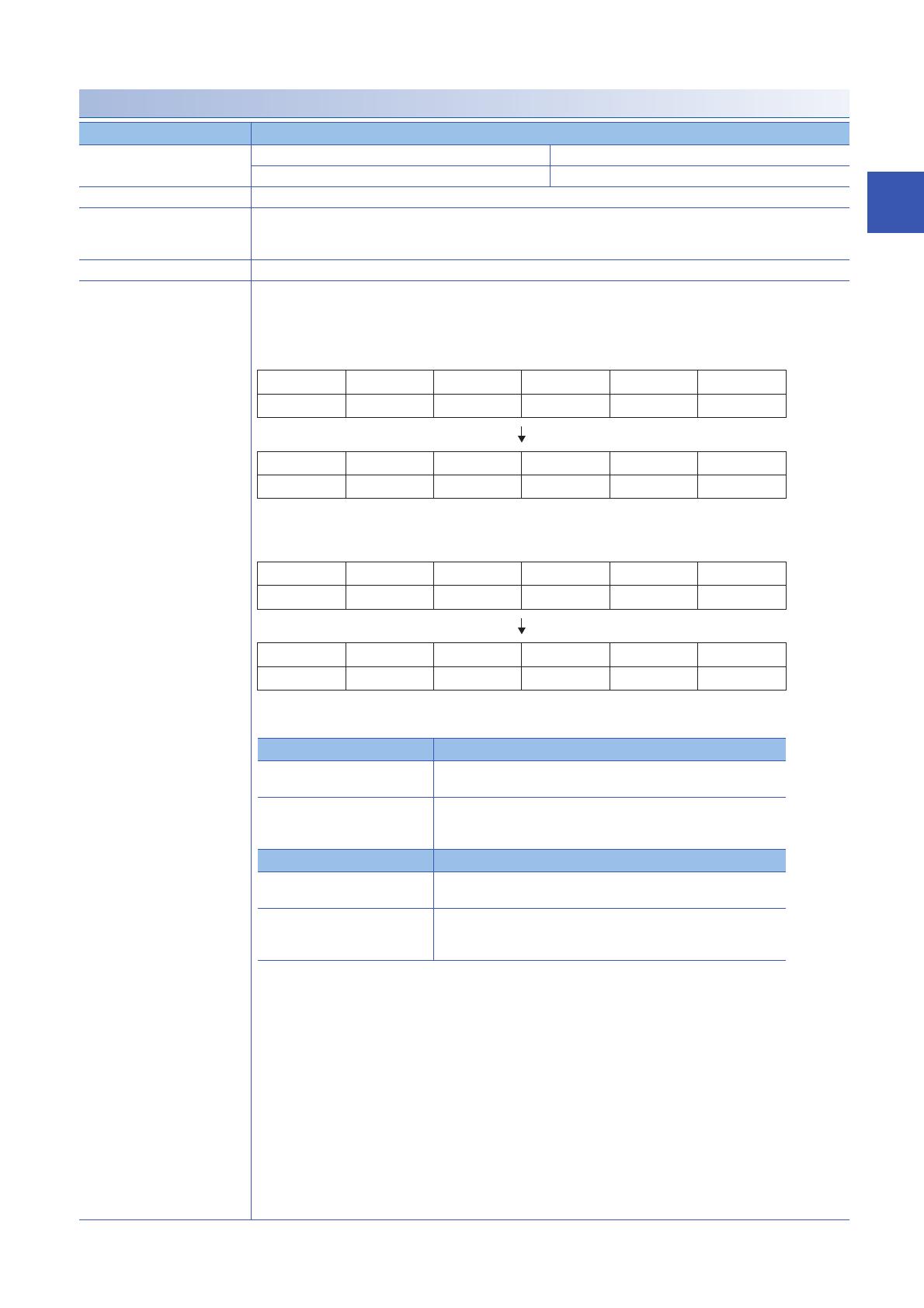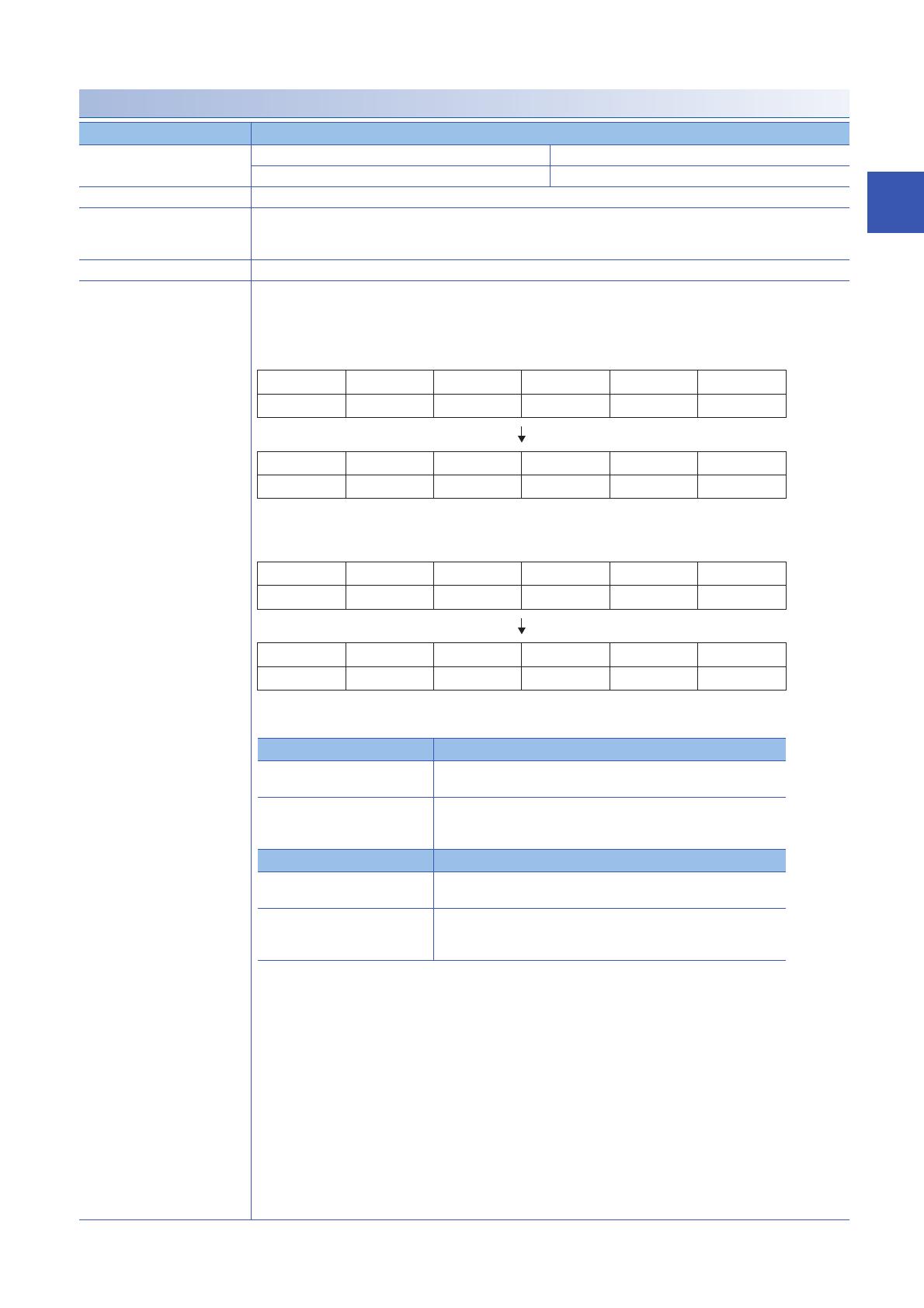
2 DETAILS OF THE FB LIBRARY
2.1 M+ArrayHandling_PointAdd_R
5
2
FB details
Item Description
Relevant devices CPU module MELSEC iQ-R series
Engineering tool GX Works3 of version 1.015R or later
Language to use (The internal program of this FB is not open to the public.)
Number of steps 853 steps
The number of steps of the FB embedded in a program depends on the CPU module used, the input/output definitions, and
the options setting of GX Works3. For the options setting of GX Works3, refer to the GX Works3 Operating Manual.
FB dependence No dependence
Functional description (1) As i_bEN (execution command) turns on, this FB performs the addition between the input array data and the addition
value.
■Example 1
When 1 is input as the addition value and this FB is executed for the array data in word [signed], the output result is as
follows.
■Example 2
When 1 is input as the addition value and this FB is executed for the input array data in double word [signed], the output
result is as follows.
If an underflow or an overflow occurs during operation when word or double word is specified by i_uDataType (data type
selection), the operation result is as follows.
(2) The input array data of the addition target values are read from the file register (ZR), starting from the address specified
by i_udInAryAddr (input array data start address). This FB reads input array data for the number of points specified by
i_udSize (number of data points).
(3) The addition value is read from the file register (ZR) of the address specified by i_udInPointAddr (input value address).
(4) The operation results are stored in the file register (ZR) for the number of points specified by i_udSize (number of data
points), starting from the address specified by i_udOutAryAddr (output array data start address).
(5) Set the following so that the input array data areas and the output array data areas are not overlapped.
i_udInAryAddr (input array data start address)
i_udOutAryAddr (output array data start address)
i_udSize (number of data points)
If some areas of input array data and output array data are overlapped, o_bErr (error completion) turns on and the
processing of the FB is interrupted. In addition, 209H is stored in o_uErrId (error code). For the error code, refer to the
list of error codes. ( Page 9 List of error codes)
However, if the same value is set for i_udInAryAddr (input array data start address) and i_udOutAryAddr (output array
data start address), the operation is processed normally. The operation results overwrite data in the file register (ZR),
starting from the area specified by i_udInAryAddr (input array data start address).
ZR0
0
ZR1
1
ZR998
32767
ZR999
-32768
··
ZR10000
1
ZR10001
2
ZR10998
-32768
ZR10999
-32767
··
Stored value
Output result
Stored value
ZR0
0
ZR2
1
ZR1996
2147483647
ZR1998
-2147483648
··
ZR10000
1
ZR10002
2
ZR11996
-2147483648
ZR11998
-2147483647
··
Stored value
Output result
Stored value
Word [signed] Effective data range: -32768 to 32767
Overflow 7FFFH(32767) + 0001H(1)
= 8000H(-32768)
Underflow 8000H(-32768) + FFFFH(-1)
= (1)7FFFH(32767)
Underflow data (1) are discarded.
Double word [signed] Effective data range: -2147483648 to 2147483647
Overflow 7FFFFFFFH(2147483647) + 00000001H(1)
= 80000000H(-2147483648)
Underflow 80000000H(-2147483648) + FFFFFFFFH(-1)
= (1)7FFFFFFFH(2147483647)
Underflow data (1) are discarded.