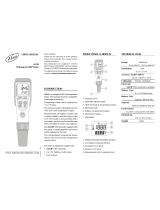Page is loading ...

www.growland.net / www.growland-hydroponics.com
https://www.growland.fr / https://www.growland.co.uk
https://www.growland.es / https://www.growland.at
https://www.growland.nl / https://www.growland.it
https://www.growland.se / https://www.growland.pl

SPECIFICATIONS
AD203
Range
0 to 1999 µS/cm
Resolution
1 µS/cm
Accuracy ± 2% full scale
Temp.
compensation
Automatic
Environment 0° to 50°C
95% relative
humidity
Battery Life/Type
150 Hrs./4×1.5V
Dimensions
173 × 41 × 22 mm
AD204
Range 0.00 to 19.99
mS/cm
Resolution 0.01 mS/cm
Accuracy ± 2% full scale
Temp.
compensation
Automatic
Environment 0° to 50°C
95% relative
humidity
Battery Life/Type
150 Hrs./4×1.5V
Dimensions
173 × 41 × 22 mm
ISTRAD203R1 06/09
USER MANUAL
AD203 & AD204
EC Testers
• Direct readings: better resolution
• Automatic temperature
compensation
• Easy to read display
www.adwainstruments.com
Dear Customer,
Thank you for choosing an ADWA
product.
Please read carefully this manual before
starting operations.
For additional technical information,
please e-mail us at:
WARNING
The enclosed product is intended for
use by persons know-ledgeable in safe
laboratory practices. Failure can result
from surface damage, improper
pressure or temperature, or use with
improper chemicals. Information
concerning limitations of ADWA
products can be obtained from ADWA
Kft.
SPECIFICATIONS
AD203
Range
0 to 1999 µS/cm
Resolution
1 µS/cm
Accuracy ± 2% full scale
Temp.
compensation
Automatic
Environment 0° to 50°C
95% relative
humidity
Battery Life/Type
150 Hrs./4×1.5V
Dimensions
173 × 41 × 22 mm
AD204
Range 0.00 to 19.99
mS/cm
Resolution 0.01 mS/cm
Accuracy ± 2% full scale
Temp.
compensation
Automatic
Environment 0° to 50°C
95% relative
humidity
Battery Life/Type
150 Hrs./4×1.5V
Dimensions
173 × 41 × 22 mm
ISTRAD203R1 06/09
USER MANUAL
AD203 & AD204
EC Testers
• Direct readings: better resolution
• Automatic temperature
compensation
• Easy to read display
www.adwainstruments.com
Dear Customer,
Thank you for choosing an ADWA
product.
Please read carefully this manual before
starting operations.
For additional technical information,
please e-mail us at:
WARNING
The enclosed product is intended for
use by persons know-ledgeable in safe
laboratory practices. Failure can result
from surface damage, improper
pressure or temperature, or use with
improper chemicals. Information
concerning limitations of ADWA
products can be obtained from ADWA
Kft.

OPERATION
1. Remove the protective cap from the
bottom of the tester.
2. Press “ON/OFF” button to turn the
tester on.
3. Place the tip of the tester into the
sample to be measured.
4. Record the conductivity value. The
tester will automatically compensate
temperature variations.
5. Press “ON/OFF” button to turn the
tester off.
CALIBRATION
1. Switch the tester on by pressing the
“ON/OFF” button.
2. Place the tip of the probe into the
calibration solution and wait for
reading to stabilize:
- For AD203: use the 1413 µS/cm
conductivity solution.
- For AD204: use the 12.88 mS/cm
conductivity solution.
3. Using the screwdriver supplied,
adjust the calibration trimmer on the
back of the tester to match the
calibration standard value:
- For AD203: 1413 µS/cm
- For AD204: 12.88 mS/cm
4. The tester is now ready to use.
ALWAYS USE A FRESH SOLUTION
FOR CALIBRATION.
MAINTENANCE
If readings became unstable, clean the
probe by rinsing it in alcohol for ten
minutes. If the reading fades or
disappears, batteries should be
replaced.
BATTERY REPLACEMENT
Open the battery compartment at the
top of the tester. Place the batteries
noting the polarity listed in the battery
compartment.
ACCESSORIES
A70031P 1413 µS/cm solution
20 ml sachet (25 pcs)
A70030P 12.88 mS/cm solution
20 ml sachet (25 pcs)
OPERATION
1. Remove the protective cap from the
bottom of the tester.
2. Press “ON/OFF” button to turn the
tester on.
3. Place the tip of the tester into the
sample to be measured.
4. Record the conductivity value. The
tester will automatically compensate
temperature variations.
5. Press “ON/OFF” button to turn the
tester off.
CALIBRATION
1. Switch the tester on by pressing the
“ON/OFF” button.
2. Place the tip of the probe into the
calibration solution and wait for
reading to stabilize:
- For AD203: use the 1413 µS/cm
conductivity solution.
- For AD204: use the 12.88 mS/cm
conductivity solution.
3. Using the screwdriver supplied,
adjust the calibration trimmer on the
back of the tester to match the
calibration standard value:
- For AD203: 1413 µS/cm
- For AD204: 12.88 mS/cm
4. The tester is now ready to use.
ALWAYS USE A FRESH SOLUTION
FOR CALIBRATION.
MAINTENANCE
If readings became unstable, clean the
probe by rinsing it in alcohol for ten
minutes. If the reading fades or
disappears, batteries should be
replaced.
BATTERY REPLACEMENT
Open the battery compartment at the
top of the tester. Place the batteries
noting the polarity listed in the battery
compartment.
ACCESSORIES
A70031P 1413 µS/cm solution
20 ml sachet (25 pcs)
A70030P 12.88 mS/cm solution
20 ml sachet (25 pcs)
/