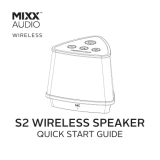Page is loading ...

UserManual
ThanksforpurchasingAONI621BTBluetoothSpeaker. Wehopeyouenjoyit!Thisusermanualwill
getyoustartedandreadytomakethemostofyourspeaker.
What’sIncluded:
•AONI621BTBluetoothSpeaker
•3.5mmaudiocabl e
•MicroUSBchargingcable
GeneralSpecifications
Bluetoothv2.0includesprofiles:A2DP&HFP
•AdvancedAudioDistributionProfile(A2DP)forwirelessmusicstreaming
•Hands‐freeProfile(HFP)forcalling
•Rangeupto33FT(10M)
FeaturesandBenefits
•Bluetoothv2.0withaudioanddigitalsignalprocessingforclean,best‐in‐classwirelessstereobassvibrationsound
•One40mmfullrangedriversdeliversuperbmusicfidelity
•ConvenientchargingwithincludedmicroUSBcha rgingcabl e
•RechargeableLithium‐ionbatteryforupto3hoursofplaytime
•Connectstoa3.5mmheadphoneportofiPodoranydevicewithusing aaudiocabl e
•Hands‐freecallingBluetoothtechnology
Compatibility
Wireless: Devices with Bluetooth v2.0 or above (See General Specifications for profiles), such as iPad, iPhone (2nd Gen and
newerwithiPhonesoftware3.1),iPodtouch(2ndGenandnewerwithiPhonesoftware3.1)andBluetoothequippedMacsand
mostBluetoothequippedsmartphonesorcomputers.
Wired:Deviceswithastandard
3.5mmheadphoneoutputportsuchasiPodvia3.5mmaudiocable
WARNING
1. Storethespeakerinacoolanddryenvironment.Avoiddirectsunlightorsourcesofheatandhightemperatures.
2. Don’texposethespeakertoliquid,moistureorhumidity,asitisnotwaterproof.
3. Don’ttrytodisassemblethespeakerasitmaygetdamagedifyouarenot
professional.
4. Lithiumbatteryisremovable.Pleasetakeoutthebatteryfromthespeakerifyoudonotuseitforalongtime.
5. Whendisposingofthespeaker,engagewaste‐electronicservicesforsafetydisposal.
LEDIndicator
1. There is an LED light in the middleof the front of the621BT Bluetooth Speaker. Below are what theLED indicates the
statusofspeaker.
LEDOff–PowerOFF
BLUE–PowerON
FlashingBLUE–Pairingmode
Green–AUXinput
2. There is an LED light
beside the on/off button of the621BT Bluetooth Speaker. The LED indicates thestatus of battery
charging.
RED–Batteryischarging
Green–Batteryisfullcharged
Set‐upandPairingviaBluetoothforMusicPlayback
ThefollowinginstructionsapplyformobilephoneandmusicplayerwithBluetoothcapability.

1. Ensurethatthespeakerisoffandthatthephoneison.
2. Pushthepowerkeyto“ON“andyouwillhearabeepsound.Thentheblueledlightwillblinkevery0.5seconds.It’snow
readyforpairing.
Note:IftheBluetoothSpeaker doesnot pairsuccessfully
withtheBluetoothdevicein20minutes,theblue ledlightwillkeep
blinkevery0.5seconds.
IfBluetoothdevicedoesnotconnecttothespeakerin50minutes,Bluetoothwillbeoffautomatically.
3. ActivatetheBluetoothfunctiononyourphoneandsearchforBluetoothdevices.
4. Selectthe
Bluetoothspeakersaoni‐621fromthelistofdevicesfound.
5. YoumaybepromptedtoenteraBluetoothpasscodeforsomedevices.Ifnecessary,entertheBluetoothpasscode0000topair
thespeakertothebluetoothdevices.Insomedevicesyoumayneedtoconnecttothespeakerseparatelyafter
pairing.
Note:IfthepairingissuccessfulandthespeakerisinBluetoothconnectionwiththemusicdevice,youwillhearabeepsound
andtheblueledlightflashes2timesaboutevery3seconds.
6
.Thisspeakerincludeshands‐freecallingfunction. WhenitsuccessfullyestablishesaBluetoothconnectiontoyourmobile
phone,youcanpress
buttontoanswerorendacall.
ReconnectioninEventofBluetoothDisconnection
IfbyanyreasonyourdeviceandtheSpeakeraredisconnected,suchasoutofconnectiondistanceorpoweringoff,theSpeaker
will “auto‐connect” with compatible devices that auto‐search and re‐connect with their last connecting device, the
reconnectiontimeis30seconds,plsdon’toperatethespeakerat
thattime.
Ifwantto connect withtheother Bluetooth devicesaftersucceedinparing current Bluetooth device, youcanlongpress
buttonfor3‐4secondsandtheblueledlightwillblinkevery0.5secondswithabeepsound,thenconnect.
ControllingPlaybackWhenConnectedViaBluetooth:
Volume:Using thevolumecontrols on the top of the Speaker, pressthe (+) button toincreasevolumeandthe(‐)buttonto
decreasevolume.
Pausemusic:Press
buttontopauseplayback.Pressagaintoresumemusic.
ConnectingtoaDevicevia3.5mm“AUX”Input
Youcanuse621BTBluetoothSpeakerformusicplaybackwithanydevicewhichhasa3.5mmheadphoneport.Simplyplugone
endof3.5mmaud i ocableintoyourdevice’sheadphoneport.Plugtheotherendof3.5mmaudiocableintothe3.5mmAUXin
portonthebackofthe
621BTBluetoothSpeaker,thenPlaymusic.
WhenConnectedVia3.5mm“AUX”Input:
Note:Pausecannotbecontrolledwiththe buttononthe621BTBluetoothSpeakerwhenconnectedviathe3.5mm“AUX”
input;thegreenLEDlightwillbenormallyon.Usethevolumecontrolonyourdeviceasyounormallywould.
RechargingBattery
PlugtheMicroUSBendoftheincludedUSBchargingcableintotheMicroUSBportofthe621BT.PlugtheotherendintoaUSB
portonyourcomputerorotherdevicesmadeforUSBcharging.TheLEDlightwillbegintoRED.ItwillbeGreenatfullcharged.
Chargingtimeis4hoursfromanemptybattery,it’sbettertocharge12hoursatthefirstthreetimes.
FCCSTATEMENT
1.ThisdevicecomplieswithPart15oftheFCCRules.Operationissubjecttothefollowingtwoconditions:
(1)Thisdevicemaynotcauseharmfulinterference.
(2)Thisdevicemustacceptanyinterferencereceived,includinginterferencethatmaycauseundesiredoperation.
2.Changesormodificationsnotexpresslyapprovedbythe
partyresponsibleforcompliancecouldvoidtheuser'sauthorityto
operatetheequipment.
NOTE:ThisequipmenthasbeentestedandfoundtocomplywiththelimitsforaClassBdigitaldevice,pursuanttoPart15of
the FCC Rules. These limits are designed to provide reasonable protection against harmful
interference in a residential

installation.Thisequipmentgeneratesusesandcanradiateradiofrequencyenergyand,ifnotinstalledandusedinaccordance
with the instructions, may caus e harmful interference to radi o communicati ons. However, there is no guarantee that
interferencewill notoccurinaparticularinstallation.Ifthisequipmentdoescauseharmfulinterferenceto
radioor television
reception, which can be determined by turning the equipment off and on, the user is encouraged to try to correct the
interferencebyoneormoreofthefollowingmeasures:
Reorientorrelocatethereceivingantenna.
Increasetheseparationbetweentheequipmentandreceiver.
Connecttheequipment
intoanoutletonacircuitdifferentfromthattowhichthereceiverisconnected.
Consultthedealeroranexperiencedradio/TVtechnicianforhelp.
/