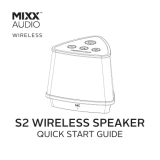Page is loading ...

User Guide and
Warranty Information
Big, Clear Stereo Sound From a Versatile,
Palm-sized, Bluetooth Wireless Speaker
and Speakerphone
Listen in High Definition
™
Precision Micro Bluetooth
®
Speaker 100

1
What’s Included:
• iClarityHDPrecisionMicroBluetoothSpeaker
• TravelPouch
• USBChargingCable
General Specifications
Bluetoothv2.0includesproles:A2DP,HFP,HSP
• AdvancedAudioDistributionProle(A2DP)forwirelessmusicstreaming
•Hands-freeAudio(HFP)andHeadsetProles(HSP)forhands-free
callingcapability
• Rangeupto33FT(10M)

2
3
Features and Benefits
• Bluetooth2.0withMonsteraudioanddigitalsignalprocessingforclean,
best-in-classwirelessstereosound
• Built-inmicwithadvancednoise-cancellationenablesclearwireless
hands-freecallingandconferencing
• Two35mmfullrangedriversdeliversuperbmusicdelity
• MonsterPassiveRadiatorSubwoofer
• ConvenientchargingwithincludedminiUSBchargingcable
• RechargeableLithiumIonbatteryforupto5hoursofplaytime
• ConnectstoiPodoranydevicewitha3.5mmheadphoneportusing
aminijackcable(cablenotincluded)
• Auto-searchandauto-reconnectwithcompatibledevice
ON
Micro Bluetooth® Speaker 100
OFF USB
CHARGING
AUDIO IN
®
ON
Micro Bluetooth® Speaker 100
OFF USB
CHARGING
AUDIO IN
®
Microphone
Power/Pairing
Button
Hands-freeCalling
Answer/EndButton
VolumeControls
ON
Micro Bluetooth® Speaker 100
OFF USB
CHARGING
AUDIO IN
®
ON
Micro Bluetooth® Speaker 100
OFF USB
CHARGING
AUDIO IN
®
MainPower
Switch
MiniUSB
ChargingInput
3.5mmAudio
InPort

4
5
LED Indicator
ThereisanLEDlightinthemiddleofthefrontofiClarityHDPrecisionMicro
BluetoothSpeaker.BelowarewhattheLED’svariousdisplaysindicate.
LED Off–PowerOFF
BLUE –PowerON
Flashing BLUE/RED–Pairingmode
RED–LowBatteryLevel
Flashing RED–Batteryalmostdrained
Flashing BLUE –Batteryisrecharging
Set-up and Pairing via Bluetooth For Music Playback
and Hands-free Calling
NOTE:iClarityHDPrecisionMicroBluetoothSpeakercanpairwithmost
Compatibility
Wireless:DeviceswithBluetooth2.0orabove(SeeGeneralSpecications
forproles),suchasiPad,iPhone(2ndGenandnewerwithiPhonesoftware
3.1),iPodtouch(2ndGenandnewerwithiPhonesoftware3.1)andBluetooth
equippedMacsandmostBluetoothequippedsmartphonesorcomputers.
Wired:Deviceswithastandard3.5mmheadphoneoutputportsuchasiPod
via3.5mmminijackcable(notincluded).
WARNING
1.Donotbecomedistractedbythisproductwhiledriving.
2.Donotleavetheproductexposedtoaheatsourceorhightemperatures.
3.Donotremoveorattempttoremovethenon-user-replaceablebattery.
Whendisposingoftheproduct,takeittoawasteelectronicsservice.
4.Pleaserememberthatalooseobjectinamovingvehiclecouldbecome
adeadlyprojectileintheeventofacollision.

6
7
Pairing with iPad, iPhone or iPod touch
WhenpairedwithBluetoothequippediPhone,iPodtouchoriPad,iClarityHD
PrecisionMicroBluetoothSpeakercanbeusedformusicplayback.
WithiPhone,itcanbeusedasaspeakerphoneoncalls.ForiPad,iPhone
andiPodtouch,youcanalsouseiClarityHDPrecisionMicroBluetooth
Speakerasaspeakerphoneforanonlinechatclient,likeSkype.
1.PutiClarityHDPrecisionMicroBluetoothSpeakerintopairingmode.
2.OnyouriPad,iPhone,oriPodtouch,touchtheSettingsicon,thenselect
“General.”Selectthe“Bluetooth”option.Ifitisturned“OFF,”slideto“ON.”
Youshouldsee“iClarityHD”asoneofthedetecteddevices.
3.Touchthe“iClarityHD”option.Apopupwindowwillappear,withthemessage:
“ iClarityHD” would like to pair with your device. Would you like to allow it to pair?
4.Select“Pair”
Bluetooth2.0devices.Pairingmayvarybydevice.ConsultyourBluetooth
device’sowner’smanualforpairinginstructions.
Putting iClarityHD Precision Micro Bluetooth Speaker
Into Pairing Mode
1.TurnthemainpowerswitchonthebackofiClarityHD
PrecisionMicroBluetoothSpeakertothe“ON”position.
2.Pressandholddownthe buttonontherightsideof
iClarityHDPrecisionMicroBluetoothSpeakeruntilthelightonthefront
startsblinkingredandblue.Thisindicatesthatitisinpairingmode.
NOTE:iClarityHDPrecisionMicroBluetoothSpeakerwillstayinpairing
modefor3minutes.Ifyoudonotcompletethenextstepsbeforethen,
simplyturniClarityHDPrecisionMicroBluetoothSpeakermainpower
switchtoOFFandthenbacktoON,andrepeatstep2.

8
9
Pairing with Bluetooth Equipped Mac
YoucanpairiClarityHDPrecisionMicroBluetoothSpeakerwithaBluetooth2.0
equippedMacforlisteningtomusicorforuseasaspeakerphonewithiChat,
Skypeandotheronlinevideo/voicechatclients.
NOTE:NotallMacssupportBluetooth.Pleaseconsultyourowner’s
manual.IfyourMacdoesnotsupportBluetooth,youcanconnectwith
a3.5mmto3.5mmminijackcable(notincluded)andlistentomusic
throughiClarityHDPrecisionMicroBluetoothSpeaker.Seesection,Con-
necting to a device via 3.5 mm “AUDIO IN” input.
1.PutiClarityHDPrecisionMicroBluetoothSpeakerintopairingmode.
2.ChooseApplemenu>SystemPreferencesandthenclick“Bluetooth.”
3.Ifitisnotalreadychecked,clicktheboxtotheword“On”
toenableBluetooth.
YourdeviceisnowconnectedtoiClarityHDPrecisionMicroBluetooth
Speaker.Forpairingwithnon-Applemobiledevices,pleaseconsultthat
device’sowner’smanual.
Reconnection in Event of Bluetooth Disconnection
IfbyanyreasonyourdeviceandiClarityHDPrecisionMicroBluetooth
Speakeraredisconnected,suchasoutofconnectiondistance
orpoweringoff,theycanbere-connectedby:
1.Shortpressingthepower/pairingbuttononiClarityHDPrecision
MicroBluetoothSpeaker.
2.Select“iClarityHD”fromyourdeviceforreconnection.
NOTE: Afterpairing,iClarityHDPrecisionMicroBluetoothSpeakerwill
also“auto-connect”withcompatibledevicesthatauto-searchandre-connect
withtheirlastconnectingdeviceifdisconnectionshouldoccur.

10
11
Setting your Mac’s Audio Input and Output
YounowneedtosetyourMac’saudioinputandoutputto“Bluetooth”
toenableiClarityHDPrecisionMicroBluetoothSpeakertotransmitaudio
fromyourMacandsendaudiofromitsbuilt-inmicrophonetoyourMac.
1.ChooseApplemenu>SystemPreferencesandthenclick“Sound.”
2.Clickonthe“Output”Tab.
IfyouwanttouseiClarityHDPrecisionMicroBluetoothSpeakerfor
stereoaudioplayback,likemusicandmovies,highlight“iClarityHD
PrecisionBluetoothHeadphones.”
Ifyouwanttouse“iClarityHDPrecisionMicroBluetoothSpeaker”
asaspeakerphoneforSkype,iChatorotheronlinechatapplications,
highlight“iClarityHDPrecisionBluetoothHeadset.”
4.ClickAdd(+).TheBluetoothSetupAssistantwilllaunchautomatically.
Click“Continue.”
5.Onthenextscreen,select“Headset”andthenclick“Continue.”
6.Thedevice“iClarityHD”shouldshowup.Clicktohighlight,
thenclick“Continue.”
7.Afteryourcomputergathersinformation,click“Continue.”Ifaskedfor
apasskey,enter0000andclick“Continue.”iClarityHDPrecisionMicro
BluetoothSpeakerwillnowbepairedwithyourMac.Click“Quit”.
IfyouhaveaBluetoothequippedWindowsPC,pleaseconsultyour
owner’smanualforpairinginstructions.

12
13
Taking Calls on an iPhone Connected to iClarityHD Precision
Micro Bluetooth Speaker
Whenyoureceiveanincomingcall,analertwillsoundfromiClarityHD
PrecisionMicroBluetoothSpeaker.Ifyouarelisteningtomusicfrom
youriPhone,themusicwillautomaticallypause.
To accept a call:Youcanacceptacallasyouusuallydo,usingyour
iPhonecontrolsorpressthe onthesideofiClarityHDPrecision
MicroBluetoothSpeaker.Speaknormally.Yourcallwillcomethrough
thespeakersandyourvoicepickedupthroughthebuilt-inmic.
To end a call:UseyouriPhonecontrolsorpressthe button.
To reject a call:UseyouriPhonecontrolsorpressandholdthe button.
To use call waiting:UseyouiPhonecontrolsorpressandreleasethe
buttontwiceinsuccessiontoputtherstcallonholdandanswerthe
incomingcall.Repeattoswitchbacktotherstcall.
NOTE:iClarityHDPrecisionMicroBluetoothSpeakerwillnotplayinstereo
whenthe“BluetoothHeadset”optionisselected.Besuretohave“Bluetooth
Headphones”selectedforbestaudioplayback.
3.Clickonthe“Input”Tab.IfyouareusingiClarityHDPrecisionMicroBluetooth
Speakerforonlinechat,highlight“iClarityHDPrecisionBluetoothHeadset.”
NOTE:Someaudiodelaymayoccurwhenwatchingvideoplayback,causing
audioonvideotobe“outofsync”whenconnectedviaBluetooth.Usea3.5
mmminijackcableforoptimalperformancewithvideoplayback.
SeesectionConnecting to a device via 3.5 mm “AUDIO IN” input.
NOTE:AlwaysbesuretoswitchiClarityHDPrecisionMicroBluetooth
Speakertothe“OFF”positionwhennotinusetosavebatterycharge.

14
15
Connecting to a Device Via 3.5 mm “AUDIO IN” Input
YoucanuseiClarityHDPrecisionMicroBluetoothSpeakerformusicplayback
withanydevicethathasa3.5mmheadphoneport.Youwillneeda3.5mm
to3.5mmminijackcable(notincluded).
Simplyplugoneendofthecableintoyourdevice,asyou
wouldapairofheadphones.Plugtheotherendofthecable
intothe3.5mmportmarked“AUDIOIN”onthebackof
iClarityHDPrecisionMicroBluetoothSpeaker.Playmusic.
When Connected Via 3.5 mm “AUDIO IN” Input:
NOTE:VolumecannotbecontrolledwiththevolumecontroloniClarityHD
PrecisionMicroBluetoothSpeakerwhenconnectedviathe3.5mm“AUDIOIN”
input.Usethevolumecontrolonyourdeviceasyounormallywould.
Controlling Playback When Connected Via Bluetooth:
NOTE:BecauseoftheirBluetoothproles,volumecannotbecontrolled
fromyouriPhone,iPadoriPodtouchwhenconnectedviaBluetooth.
ItmustbecontrolledoniClarityHDPrecisionMicroBluetoothSpeaker’s
volumecontrol.Controlvariesbydevice.Ifconnectingviaotherdevices,
likeBlackberry,youmaybeabletocontrolvolumefromthedevice
andiClarityHDPrecisionMicroBluetoothSpeaker.Consultyour
owner’smanual.
VOLUME:UsingthevolumecontrolsonthesideofiClarityHDPrecision
MicroBluetoothSpeaker,pushthe(+)buttontoincreasevolume
andthe(-)buttontodecreasevolume.
PAUSE MUSIC:Pushthe topauseplayback.Repeattoresumemusic.

16
17
Soundisverylow
or no sound
•PleasecheckiClarityHDPrecision
MicroBluetoothSpeakerorBluetooth
deviceVolumeLevel
•Ifusing3.5mmport,besurethe
minijackcableissecurelyinserted
intoiClarityHDPrecisionMicro
BluetoothSpeakerandyourdevice
Soundnotinstereowhen
playingmusic
•MakesuretheSoundOutputisset
on“iClarityHDBluetoothHeadphones.”
SeesectionSetting your Mac’s Audio
Input and Output
Trouble ShootingRecharging Battery
Makesurethepowerswitchissetto“ON.”Plugthe
MiniUSBendoftheincludedUSBcableintotheUSB
miniport,marked“USBCharging”onthebackof
iClarityHDPrecisionMicroBluetoothSpeaker.Plug
theotherendintoaUSBportonyourcomputerorotherdevicesmadefor
USBcharging.TheLEDlightwillbegintoashBLUE.Itwillstopashing
atfullcharge.Chargetimeis3hrsfromanemptybattery.
NOTE:AlwaysbesuretoswitchiClarityHDPrecisionMicroBluetooth
Speakertothe“OFF”positionwhennotinusetosavebatterycharge.

18
19
Hands-freecallingisnot
workingwithiPhoneor
mobilephone
•Makesureyourmobiledevice
hasHSP/HFP
•BesureyouriPhoneormobilephone
ispaired
•CheckvolumeoniClarityHDPrecision
MicroBluetoothSpeaker
Musicisnotresumingafter
hangingupacall
•Pressplaytoresumemusic
Trouble Shooting
Musicisplayingonadevice
butisn’ttransferring
toiClarityHDPrecision
MicroBluetoothSpeaker
•MakesureyourBluetoothdevice
hasA2DP(checkyourdevice’s
owner’smanual)
•Besurethedeviceispaired
•Ifusing3.5mmport,besurethe
minijackcableissecurelyinserted
intoiClarityHDPrecisionMicro
BluetoothSpeakerandyourdevice
LEDlightnoton •MakesureiClarityHDPrecisionMicro
BluetoothSpeakermainswitchisON
•MakesureiClarityHDPrecisionMicro
BluetoothSpeakerischarged
Trouble Shooting

20
21
otherthanaMonsteremployee;(f)exposureoftheProducttoheat,brightlight,sun,liquids,sandorothercontaminants;
or(g)actsoutsidethecontrolofMonster,includingwithoutlimitationactsofGod,re,storms,earthquakeorood.
“Warranty Period”meansthetimeperiodduringwhichMonstermusthavereceivedYourFormalWarrantyClaim.The
differentWarrantyPeriodsrelatedtoProductDefectsaredenedintheSpecicationsTablebelow.TheWarranty
PeriodcommencesonthedatewhenYoupurchasedorreceived(whicheveroccurslater)theProductfroman
AuthorizedDealerasevidencedbytheAuthorizedDealer’sinvoice,salesreceiptorpackingslip.IfYoudonothave
writtenproofofthedateofpurchaseorreceipt,thentheWarrantyPeriodcommencesthree(3)monthsafterthedate
whentheProductleftMonster’soritsfactoryasevidencedbyMonster’srecords.TheWarrantyPeriodendsafterthe
timedenedintheSpecicationsTablehasexpiredorafterYouhavetransferredownershipoftheProduct,whichever
occursearlier.Also,YoumustcallMonsterandobtainaReturnAuthorizationNumber(asdescribedunder“Howto
MakeaClaim”)withintwo(2)monthsafterYoudiscoveraProductDefect(orshouldhavediscoveredit,ifsuchProduct
Defectwasobvious).
“You”meanstherstindividualpersonthatpurchasedtheProductinitsoriginalpackagingfromanAuthorizedDealer.
ThisLimitedWarrantydoesnotapplytopersonsorentitiesthatboughttheProduct(i)inusedorunpackagedform,
(ii)forresale,leaseorothercommercialuse,or(iii)fromsomeoneotherthananAuthorizedDealer.
SCOPE OF THIS LIMITED WARRANTY
PRODUCTS. IfaProductcontainedaProductDefectwhenYouboughtitfromanAuthorizedDealerandMonster
receivesaFormalWarrantyClaimfromYouwithintwo(2)monthsafterYoudiscoversuchProductDefect(orshould
havediscoveredit,ifsuchProductDefectwasobvious)andbeforetheendoftheWarrantyPeriodforProductDefects
applicabletotheaffectedProduct,thenMonsterwillprovideYouwithoneofthefollowingremedies:Monsterwill
(1)repairor,atMonster’ssolediscretion,replacetheProduct,or(2)refundtoYouthepurchasepriceYoupaidtothe
AuthorizedDealerfortheaffectedProductifrepairorreplacementisnotcommerciallypracticableorcannotbetimely
made.NOTE:MONSTERDOESNOTASSUMEANYLIABILITYFORANYINCIDENTAL,CONSEQUENTIALORINDIRECT
DAMAGESUNDERTHISLIMITEDWARRANTY.
LIMITED WARRANTY FOR CONSUMERS
Monster,LLC.,7251WestLakeMeadBlvd.,LasVegas,NV89128,USA,(415)840-2000(“Monster”)extendsYouthis
LimitedWarranty.StatutoryorcommonlawmayprovideYouwithadditionalrightsorremedies,whichshallnotbe
affectedbythisLimitedWarranty.
DEFINITIONS
“Adequate Use”meansuseoftheProduct(i)withinahomeordwelling,(ii)forprivate(asopposedtocommercial)
purposes,(iii)inconformancewithallapplicablelocal,stateorfederallaw,codeorregulations(includingwithout
limitationbuildingand/orelectricalcodes),(iv)inaccordancewithmanufacturerrecommendationsand/orinstructions
inthematerialsanddocumentationthataccompanytheProduct,and(v)ifapplicable,withproperelectricalgrounding.
“Authorized Dealer”meansanydistributor,resellerorretailerthat(i)wasdulyauthorizedtodobusinessinthe
jurisdictionwhereitsoldtheProducttoYou,(ii)waspermittedtosellYoutheProductunderthelawsofthejurisdiction
whereYouboughttheProduct,and(iii)soldYoutheProductnewandinitsoriginalpackaging.
“Formal Warranty Claim”meansaclaimmadeinaccordancewiththesection“FormalWarrantyClaims”herein.
“Product”meansaProduct(i)thatislistedintheSpecicationsTablebelow,(ii)thatYouboughtfromanAuthorizedDealer
newandinitsoriginalpackaging,and(iii)whoseserialnumber,ifany,hasnotbeenremoved,altered,ordefaced.
“Product Defect”meansaninadequacyoftheProductthatexistedatthetimewhenYoureceivedtheProductfroman
AuthorizedDealerandthatcausesafailureoftheProducttoperforminaccordancewithMonster’sdocumentation
accompanyingtheProduct,unlesssuchfailurehasbeencausedcompletelyorpartlyby(a)anyuseotherthan
AdequateUse,(b)transportation,neglect,misuseorabusebyanyoneotherthanMonster’semployees;(c)alteration,
tamperingormodicationoftheproductbyanyoneotherthanaMonsteremployee;(d)accident(otherthana
malfunctionthatwouldotherwisequalifyasaProductDefect);(e)maintenanceorserviceoftheProductbyanyone

22
23
wasobvious);(2)Giveadetailedexplanationofhowthedamageoccurred;(3)ObtainaReturnAuthorizationNumber;
(4)Uponreceiptofaclaimform(whichmaybesenttoYouafterYouledYourFormalWarrantyClaim),llouttheclaim
formentirely;(5)ReturntheProducts,shippingprepaidbyYou(toberefundedifYouareentitledtoaremedyunderthe
ScopeofthisLimitedWarranty),toMonsterforvericationofdamage,alongwithacopyofYouroriginalsalesreceipts
andproofofpurchase(UPClabelorpackingslip)forsuchProducts,thecompletedclaimform,andprintedReturn
AuthorizationNumberontheoutsideofthereturnpackage(theclaimformwillincludeinstructionsforreturn).
TELEPHONE NUMBERS.IfyouboughttheproductintheUnitedStates,LatinAmerica,orAsiaPacic,contactMonster,
LLC(455ValleyDrive,Brisbane,CA94005)at1877800-8989.Ifyouboughttheproductanywhereelse,contactMonster
TechnologyInternationalLtd.,BallymaleyBusinessPark,Ennis,Co.Clare,Ireland.Youcanwriteoruseoneofthe
followingtelephonenumbers:Canada866-348-4171,Ireland353656869354,Belgium0800-79201,CzechRepublic800-
142471,Denmark8088-2128,Finland800-112768,France0800-918201,Germany0800-1819388,Greece00800-353-12008,
Italy800-871-479,Netherlands0800-0228919,Norway800-10906,Russia810-800-20051353,Spain900-982-909,Sweden
020-792650,UnitedKingdom0800-0569520
FURTHER PROCEEDINGS.MonsterwilldeterminewhetheraProductDefectexisted.Monstermay,atitsdiscretion,
directYoutoobtainarepairestimateataservicecenter.Ifarepairestimateisrequired,Youwillbeinstructedonhow
toproperlysubmittheestimateandtheresultinginvoicetoMonsterforpayment.Anyfeesforrepairsmaybenegotiated
byMonster.
TIMING. IfYoubringaFormalWarrantyClaimandfullycomplywithalltermsandconditionsofthisLimitedWarranty,
MonsterwilluseitsbesteffortstoprovideYouwitharemedywithinthirty(30)daysafterreceiptofYourFormal
WarrantyClaim(ifYouresideintheUnitedStates-forty-ve(45)daysifYouresideelsewhere),unlessobstaclesoutside
Monster’scontroldelaytheprocess.
Ver.062706–US ©2010Monster,LLC
GENERAL PROVISIONS
CHOICE OF LAW/JURISDICTION. ThisLimitedWarrantyandanydisputesarisingoutoforinconnectionwiththisLimited
Warranty(“Disputes”)shallbegovernedbythelawsoftheStateofCalifornia,USA,excludingconictsoflawprinciples
andexcludingtheConventionfortheInternationalSaleofGoods.ThecourtslocatedintheStateofCalifornia,USAshall
haveexclusivejurisdictionoveranyDisputes.
OTHER RIGHTS.THISLIMITEDWARRANTYGIVESYOUSPECIFICLEGALRIGHTS,ANDYOUMAYALSOHAVEOTHER
RIGHTS,WHICHVARYFROMSTATETOSTATEANDJURISDICTIONTOJURISDICTION,ANDWHICHSHALLNOTBE
AFFECTEDBYTHISLIMITEDWARRANTY.THISWARRANTYEXTENDSONLYTOYOUANDCANNOTBETRANSFERRED
ORASSIGNED.IfanyprovisionofthisLimitedWarrantyisunlawful,voidorunenforceable,thatprovisionshallbe
deemedseverableandshallnotaffectanyremainingprovisions.IncaseofanyinconsistencybetweentheEnglishand
otherversionsofthisLimitedWarranty,theEnglishversionshallprevail.
REGISTRATION.PleaseregisterYourProductatwww.monstercable.com/register.Failuretoregisterwillnotdiminish
Yourwarrantyrights.
SPECIFICATIONS TABLE
Product Model Warranty Period for Product
AICLYMBT100 One(1)year
FORMAL WARRANTY CLAIM
HOW TO MAKE A CLAIM.IntheeventdamagehasoccurredtoProducts,Youmustfollowtheseinstructions:(1)Call
Monsterwithintwo(2)monthsafterYoudiscoveraProductDefect(orshouldhavediscoveredit,ifsuchProductDefect


©2010Monster,LLC
7251WestLakeMeadBlvd.•LasVegas,NV89128
“Monster,” the Monster logo, “Monster Cable,” “iClarityHD”, the RoHS logo, the product and packaging are
trademarks or registered trademarks of Monster Cable Products, Inc. or its subsidiaries in the United States
or other countries. MacBook, iPad, iPhone, iPod and iChat are trademarks of Apple Inc., registered in the
U.S. and other countries. The Bluetooth word mark and logos are owned by the Bluetooth SIG, Inc. and any
use of such marks by Monster, LLC is under license. Other trademarks and trade names are those of their
respective owners. Skype is a trademark of Skype Limited.
rm855424
Listen in High Definition
™
/