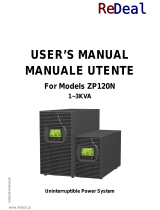Page is loading ...

PowerWalker
VFI 100-200K CPG 3/3
Manual
Uninterruptible Power Supply System
Version: 1.1

Please comply with all warnings and operating
instructions in this manual. This equipment
should only be installed, serviced, and
maintained by qualified personnel. Do not
operate this unit before reading through all
safety information and operating instructions
carefully.
Disclaimer
We assumes no responsibility or liability for loss or damages, whether direct, indirect,
consequential or incidental, which might arise out of the use of such information. The use of
any such information will be entirely at the user’s risk. Information in this manual is subject to
change without notice. We make no commitment to update or keep current the information in
this manual. If you find information in this manual that is incorrect, misleading, or incomplete,
we would appreciate your comments and suggestions.

Table of Contents
1. SAFETY AND EMC INSTRUCTIONS ................................................................................................. 1
1-1. TRANSPORTATION AND STORAGE...........................................................................................................1
1-2. PREPARATION .................................................................................................................................1
1-3. INSTALLATION .................................................................................................................................1
1-4. CONNECTION WARNINGS ....................................................................................................................2
1-5. OPERATION ....................................................................................................................................3
1-6. STANDARDS ....................................................................................................................................3
2. INSTALLATION AND OPERATION .................................................................................................. 4
2-1. UNPACKING AND INSPECTION ...............................................................................................................4
2-2. OPEN FRONT PANEL VIEW ..................................................................................................................6
2-3. REAR PANEL VIEW ............................................................................................................................8
2-4. WIRING TERMINAL VIEW ....................................................................................................................8
2-5. SINGLE UPS INSTALLATION .................................................................................................................9
2-6. UPS INSTALLATION FOR PARALLEL SYSTEM ............................................................................................ 11
2-7. SOFTWARE INSTALLATION ................................................................................................................. 15
3. CONTROL PANEL AND LCD OPERATION ...................................................................................... 16
3-1. INTRODUCTION ............................................................................................................................. 16
3-2. SCREEN DESCRIPTION ..................................................................................................................... 17
3-3. ALARM LIST.................................................................................................................................. 35
3-4 HISTORY RECORD ........................................................................................................................... 36
4. INTERFACE AND COMMUNICATION ............................................................................................ 38
4-1. X1- TEMPERATURE DETECTION PORT FOR EXTERNAL BATTERY PACK .............................................................. 38
4-2. X2 - REMOTE EPO INPUT PORT ......................................................................................................... 39
4-3. OTHER COMMUNICATION INTERFACE .................................................................................................... 39
5. OPERATION PRINCIPLES ............................................................................................................. 40
5-1. BLOCK DIAGRAM OF UPS .................................................................................................................. 40
5-2. OPERATION MODE .......................................................................................................................... 41
6. UPS OPERATION .......................................................................................................................... 47
6-1. AC STARTUP ................................................................................................................................. 47
6-2. COLD START STARTUP ..................................................................................................................... 48
6-3. MAINTENANCE BYPASS OPERATION ...................................................................................................... 50
6-4. TURN OFF OPERATION ..................................................................................................................... 53
7. TROUBLE SHOOTING ................................................................................................................... 56
8. STORAGE AND MAINTENANCE ..................................................................................................... 59

1
8-1.
STORAGE ..................................................................................................................................... 59
8-2. MAINTENANCE .............................................................................................................................. 59
9. SPECIFICATIONS ......................................................................................................................... 60

1. Safety and EMC instructions
All safety instructions in this document must be read, understood and followed.
1-1. Transportation and Storage
Please transport the UPS system only in the original package to protect against shock and
impact.
The UPS must be stored in the room where the temperature is well regulated. Ambient
temperature must not exceed 40°C
1-2. Preparation
Condensation may form if the UPS system is moved immediately from cold to warm environment.
The UPS system must be absolutely dry before being installed. Please allow at least two hours
for the UPS system to acclimate the environment.
Do not install the UPS system near water or in moist environments.
Do not install the UPS system where it would be exposed to direct sunlight or nearby heat
source.
Do not block ventilation holes on the UPS housing.
1-3. Installation
Do not connect appliances or devices which would overload the UPS (e.g. big motor-type
equipment)) to the UPS output terminal.
Place cables in such a way that no one can step on or trip over them.
Do not block air vents on the housing of UPS. Ensure proper unit spacing of ventilation.
UPS came equipped with grounding terminal, in the final installation phase, connect grounding/
earthing wire to the external UPS battery cabinets or appropriate grounding terminals.
The UPS can be installed only by qualified maintenance personnel.
An appropriate disconnection device such as short-circuit backup protection should be
incorporated during installation.
An integral emergency shutoff switch which prevents additional load from the UPS in any mode
of operation should be implemented during the installation.
Secure the grounding/earthing wire before connecting to any live wire terminal.
Installation and wiring must be performed in accordance with the local electrical laws and
regulations.
The unit must be installed on level ground suitable for computer or electronic equipment.
The UPS cabinet is heavy. If unloading instructions are not closely followed, cabinet may cause
serious injury.

2
Do not tilt the cabinets more than 10 degree.
The disconnection device should be installed on the input current break line and neutral
conductors - four poles for three phases.
1-4. Connection Warnings
• This UPS should be connected with TN grounding/earthing system.
• The power supply for this unit must be three-phase rated in accordance with the equipment nameplate.
It also must be suitably grounded.
• Use of this equipment in medical instrument of any life-sustaining equipment where failure of this
equipment can reasonably be expected to cause the failure of the life-sustaining equipment or to
significantly affect its safety or effectiveness is not recommended. Do not use this equipment in the
presence of a flammable mixture with air, oxygen or nitrous oxide.
• Connect grounding terminal of power stage to a grounding electrode conductor.
• In accordance with safety standard EN-IEC 62040-1, installation has to be provided with a《Backfeed
Protection》 system, for example a contactor, which will prevent the appearance of voltage or dangerous
energy in the input mains during a mains fault (see figure 24 and conforms to the wiring diagram of
«Backfeed Protection» depending on the phase input).
There can be no derivation in the line that goes from the «Backfeed Protection» to the UPS, as
the standard safety would be compromised.
• Warning labels should be placed on all primary power switches installed in places away from the unit to
alert maintenance personnel of the presence of a UPS in the circuit. The label will bear the following or
an equivalent text:
• The isolation device must be rated to carry the UPS input current.
Before working on this circuit
- Isolate Uninterruptible Power Supply (UPS)
- Then check for Hazardous Voltage between all terminals including the protected
earth
Risk of Voltage Backfeed
WARNING
HIGH LEAKAGE CURRENT
EARTH CONNECTION ESSENTIAL
BEFORE CONNECTING SUPPLY

3
1-5. Operation
Do not disconnect the grounding/earthing conductor cable on the UPS or the building wiring
terminals under any circumstance.
In order to fully disconnect the UPS system, first press the “OFF” button and then disconnect the
Mains/live wires.
Ensure that no liquid or other foreign objects can enter into the UPS system.
The UPS can be operated by any individuals with no previous experience.
1-6. Standards
* Safety
IEC/EN 62040-1
* EMI
Conducted Emission...............................:IEC/EN 62040-2
Category C3
Radiated Emission..................................:IEC/EN 62040-2
Category C3
*EMS
ESD.........................................................:IEC/EN 61000-4-2
Level 3
RS........................................................ ...:IEC/EN 61000-4-3
Level 3
EFT......................................................... :IEC/EN 61000-4-4
Level 4
SURGE................................................... :IEC/EN 61000-4-5
Level 4
CS........................................................... :IEC/EN 61000-4-6
Level 3
Power-frequency Magnetic field.............. :IEC/EN 61000-4-8
Level 4
Warning:
This is a product for commercial and industrial application in the
second environment-installation restrictions or add
itional measures may be
needed to prevent disturbances.

4
2. Installation and Operation
There are two different types of online UPS: single input and dual input models. Please refer to the following
table.
Model Type Model Type
100KVA
Single input
100KVA DUAL
Dual input
120KVA 120KVA DUAL
160KVA
160KVA DUAL
200KVA
200KVA DUAL
2-1. Unpacking and Inspection
1. Use a forklift to move the product to installed
area. Refer to Figure 2-1. Please make sure the
bearing capacity of forklift is sufficient.
2. Please follow the unpacking order in Figure 2-2
to remove carton (
and ) and foams ( ).
3. Remove two fixing plates (
, and )
located on the two sides of the unit. Loosen
leveling feet (
) in figure by rotating them in
counterclockwise. Then, move the cabinet from
the pallet.
4. To fix the cabinet in position, simply rotate
leveling feet clockwise.

5
Unpack the package and check the package contents. The shipping package contains:
User manual
Monitoring software CD
RS-232 cable
USB cable
NOTE: Before installation, please inspect the unit. Be sure that there is no physical damage to the unit. Do
not turn on the unit and notify the carrier and dealer immediately if there is any damage or missing parts or
accessories. Please keep the original packages for future use. It is recommended to keep each equipment
and battery set in their original packaging because they have been designed to provide maximum protection
during transportation and storage.

6
2-2. Open Front Panel View
Each UPS comes equipped with a front door key. After opening the front door, you will see communication
area and several power stages/modules inside. And from each power stage/module, you can easily identify
their ID as shown below:
Table 2-1 Power Stage/Module ID
Install
Parallel
Board of
UPS 1
Power
Rating
100K 120K 160K 200K
stage ID
Install
Parallel
Board of
UPS 2 (For
Parallel)
Power
Rating
100K 120K 160K 200K
stage ID

7
Interface and Communication
This UPS comes equipped with various communication devices. Please refer to chapter 4 Interface and
Communication for further details.
Power Stage/Module
Each power stage/module includes a power factor correction rectifier, a battery charger, an inverter and
control circuit.
No.
Item
Description
Fan
Air enters the power stage/module through the front grills and exhausted
through rear of the module. Please do not block the ventilation vent port.
DIP Switches
There are three DIP switches for power stage/module address setting. In the
same cabinet, each power stage/module ID MUST be exclusive. Please refer to
Table 2-1 Power Stage/Module ID
Battery Start Button
When AC input is not existing, use this button to start battery power for UPS.
FAULT LED
ON
The power stage/module is in fault condition.
ON/OFF 0.5 sec
The power stage/module IDs in conflict.
RUN LED
ON
The power stage/module normally works as a slave
unit.
ON/OFF 0.5 sec
The power stage/module normally works as a master
unit.
ON/OFF 0.15 sec
The CAN BUS communication doesn’t work.
1. Dry contact port X1
2. Dry contact port X2
3. SNMP slot (SNMP card
optional)
4. Extended communication
slot(Extra Comm. card
optional)
5. RS-232 port
6. USB port

8
2-3. Rear Panel View
There are several breakers located on the rear panel of the UPS.
100KVA/120KVA 160KVA/200KVA
1. Input breaker Q1
2. Input breaker Q2 (only available for Dual Input Models)
3. Output and maintenance bypass switch
4. Maintenance bypass breaker (Q4)
5. Output breaker Q3
2-4. Wiring Terminal View
100KVA/120KVA 160KVA/200KVA

9
No.
Item
Function
Description
Output Block
Connects to the critical loads
Includes R, S, T and Neutral terminals.
Bypass Input Block (Q2,
only available for dual
input model)
Connects to bypass AC source
Includes R, S, T and Neutral terminals.
Main Input Block
Connects to main AC source
Includes R, S, T and Neutral terminals.
For UPS Grounding
For UPS grounding
Includes one grounding terminal.
Battery Input Block
Connects to an external
battery cabinet
Includes:
Positive (+), Negative (-) and Neutral
(N) terminals.
2-5. Single UPS Installation
Installation and wiring must conform in accordance with the local electric laws/regulations and execute the
following instructions by professional personnel.
1) Make sure the mains wire and breakers in the building provide adequate power for the rated capacity
of UPS to avoid the hazards of electric shock or fire.
NOTE: Do not use the wall receptacle as the input power source for the UPS, as its rated current is less than
the UPS’s maximum input current. Otherwise the receptacle may be shorted and destroyed.
2) Switch off the mains switch in the building before installation.
3) Turn off all the connected devices before connecting to the UPS.

10
4) Prepare wires based on the following table:
Table 2-2 Power Cable
Model
Power cable (mm
2
and AWG)
Input(Ph)
Output(Ph)
Neutral
Battery
Ground
100KVA 70 mm
2
(2/0AWG)
70mm
2
(2/0AWG)
70mm
2
(2/0AWG)
150 mm
2
(300 MCM)
70 mm
2
(2/0AWG)
120KVA 95 mm
2
(3/0AWG)
95 mm
2
(3/0AWG)
95 mm
2
(3/0AWG)
240 mm
2
(500 MCM)
95 mm
2
(3/0AWG)
160KVA 150 mm
2
(300 MCM)
150 mm
2
(300 MCM)
150 mm
2
(300 MCM)
120mm
2
x 2
(4/0AWG x 2)
150 mm
2
(300 MCM)
200KVA 185 mm
2
(400 MCM)
185 mm
2
(400 MCM)
185 mm
2
(400 MCM)
185mm
2
x 2
(400 MCM x 2)
185 mm
2
(400 MCM)
WARNING:
Before connecting any wires, make sure the AC input and battery power is completely shut off.
Make sure that the breakers, input1 breaker (Q1), input2 breaker (Q2 for dual input model), output
breaker (Q3 for 160K/200K models), maintenance breaker (Q4 for 160K/200K models), and battery
breaker are all in the “OFF” position.
Make sure the maintenance bypass switch is in “UPS” position (only for 100K/120K models).
5) Remove the terminal block cover on the rear panel of UPS. Then, connect the input1, input2 (only
available for dual input model), output and battery wires according to the function indicated on terminal
block. (Connect the grounding/earthing wire first when making wire connection. Disconnect the
grounding/earthing wire last when making wire disconnection!)
NOTE 1: Make sure that the wires are connected securely with the terminals.
NOTE 2: Please install the output breaker between the output terminal and the load. This breaker must
have leakage current protective function.
6) Put the terminal block cover back to the rear panel of the UPS.
Warning:
● Make sure the UPS is not turned on before installation. The UPS should not be turned on during wiring
connection.
Warning:
● Make sure a DC breaker or other protection device between UPS and external battery pack is installed.
Switch off the battery breaker before installation.
NOTE: Set the battery pack breaker to “OFF” position and then install the battery pack.
● Pay special attention to the rated battery voltage marked on the label. If you want to change the
numbers of the battery pack, please make sure you modify the setting accordingly. The connection with
wrong battery voltage may cause permanent damage to the UPS.
● Make sure the protective grounding/earthing wiring is correct. The current spec, color, position,
connection and conductance reliability of the wires needed be checked carefully.

11
● Make sure that the utility input & output wiring is correct. The current spec, color, position, connection
and conductance reliability of the wires needed be checked carefully. Make sure the L/N is correct, not
reverse or short-circuited.
2-6. UPS Installation for Parallel System
The section introduces how to install and set up the multiple UPSs to run parallel UPS system.
Warning:
The input harmonic current distortion will be between 3% and 4.5% in parallel UPS operation.
You need one parallel kit for every two UPS systems.
2-6-1. Input and Output Wiring
1. When install the parallel system, the length of input wires (R, S, T, N) in the one of the UPS parallel system
must be equal to another UPS input wires. Likewise, the length of output wires (R, S, T, N) must also be in
equal length. Otherwise, it will cause the unbalance current on output load.
2. Refer to section “2-5. Single UPS Installation” about the input and output wiring and battery wiring
methods in User Manual.
Dual input wiring in parallel system

12
Single input wiring in parallel system
2-6-2. Parallel Board Setting
2-6-2-1. Install Parallel Board of UPS 1
1. Please set SW2 on the parallel board of the UPS 1 to the right side as shown in below figure.

13
SW2 position on UPS 1
2-6-2-2. Install Parallel Board of UPS2
1. Please set SW2 on the parallel board of the UPS 2 to the left side as shown in below figure.
SW2 position on UPS 2

14
2-6-3. Parallel Function Setting
1. For the input and output wiring, please be sure to follow the instruction in section 2-6-1.
2. For the parallel board setting, please be sure to follow the instruction in section 2-6-2.
Once the two steps above have been completed correctly, and then set parallel function and battery
configuration. Proceed with the following steps:
1. Do not connect Parallel Cable until informed.
2. Place the input breakers (Q1) of two UPSs to the “ON” position. But keep the output breakers
(Q3) of two UPSs in the “OFF” position.
3. Turn on the battery breaker.
4. Turn on the external AC source breaker to apply AC input source to both UPS.
5. Wait for the completion of power-cycles. Proceed to set UPS 1.
6. Set up the parallel function through the LCD panel on UPS 1. Enter the “PARALLEL” menu in
“SETUP” page. (Refer to User Manual 3-2-5-5. Setup-Parallel Screen)
7. Enable “UPS Parallel” function of UPS 1. (Ignore the warning of “Parallel UPS Cable
Loosen”)
8. Choose the battery configuration as “independent” or “common” battery, depending on your
preference.
9. Select the “Save Setting” icon in “General” screen of “SETUP” page to save your settings.
10. Proceed to set up UPS 2.
11. Setup the parallel function through the LCD panel on UPS 2. Enter the “PARALLEL” menu in
“SETUP” page. (Refer to User Manual 3-2-5-5. Setup-Parallel Screen)
12. Enable “UPS Parallel” function of UPS 2. (Ignore the warning of “Parallel UPS Cable
Loosen”)
13. Choose the battery configuration as “independent” or “common” battery, depending on your
preference.
14. Select the “Save Setting” icon in “General” screen of “SETUP” page to save your settings.
15. Turn off the external AC source breaker and wait for complete shutdown of both UPS.
16. Turn off battery breakers.
2-6-4. Parallel Cable Connection
There are two connectors at the end of each parallel cable. One is a 16-pin connector and the other is a
2-pin connector. Insert the 16-pin connector into the CN7 port of UPS 1 and 2-pin connector into the CN10
socket of UPS 2 and vice versa. Please refer to below figures for details.
For the UPS with two parallel boards, use any one of two boards.
UPS 1 Parallel Board

15
UPS 2 Parallel Board
Warning:
The parallel cable of each UPS must to be connected correctly. Incorrect connection will result
in abnormal operations.
2-6-5. Parallel System Turn On Procedure
1 Please be sure that the sections 2-6-1 to 2-6-4 are correctly followed.
2 Please confirm the input breaker and output breakers of each UPS have been turned “ON”.
3 Turn on the battery breaker.
4 Turn on the external AC source breaker to apply AC input source to both UPS.
5 Watch for any abnormal event message on the LCD display. (Refer to User Manual 3-2-7. Event Screen)
6 Switch on the UPS by pressing the power button at the front panel of the UPS or through control page
on the LCD panel. (Refer to User Manual 3-2-3. Control Screen)
2-7. Software Installation
For optimal computer system protection, install UPS monitoring software to configure UPS shutdown
operations.

16
3. Control Panel and LCD Operation
3-1. Introduction
This control panel and display screen are located at the front panel of the UPS. This interface monitoring all
measured parameters, UPS status, battery status and alarms. The control interface is divided into four
sections: (1) LCD display, (2) LED indications, (3) Power Button, (4) Audible Alarm, as shown in Figure 3-1.
Figure 3-1 Control Panel
(1) LCD display: Graphic display and all measured parameters.
(2) LED indications. Refer to Table 3-1.
(3) Power Button. Refer to Table 3-2.
(4) Audible Alarm. Refer to Table 3-3.
Table 3-1: LED Indications
LED
Color
Status
Definition
LINE Green
On
Input source is normal.
Flashing
Input source is abnormal.
Off
No input source
BYPASS Yellow
On
Load on Bypass.
Flashing
Input source is abnormal.
Off
Bypass not operating.
LOAD Green
On
There is power output for the load.
Off
There is no power output for the load.
INV Green
On
Load on inverters.
Off
Inverters not operating.
BATTERY Red
On
Load on Battery.
Flashing
Low battery
Off
Battery converter is normal and battery is charging.
FAULT/
ALARM
Red
On
UPS fault.
Flashing
UPS alarm.
Off
Normal.
Table 3-2: Power Button
Control Key
Description
Power On/Off
Turn on UPS or Turn off UPS. (hold 2-Sec)
/