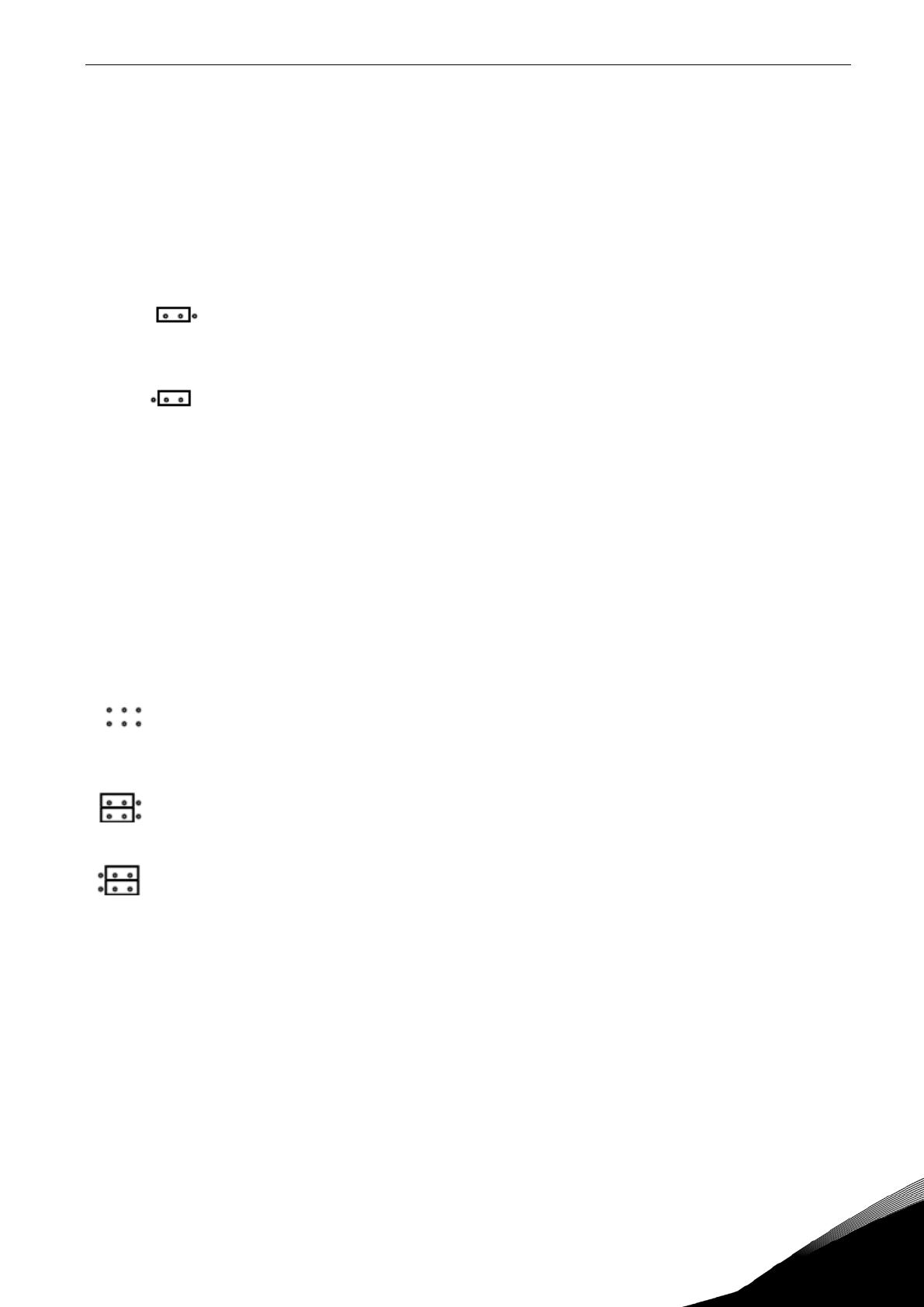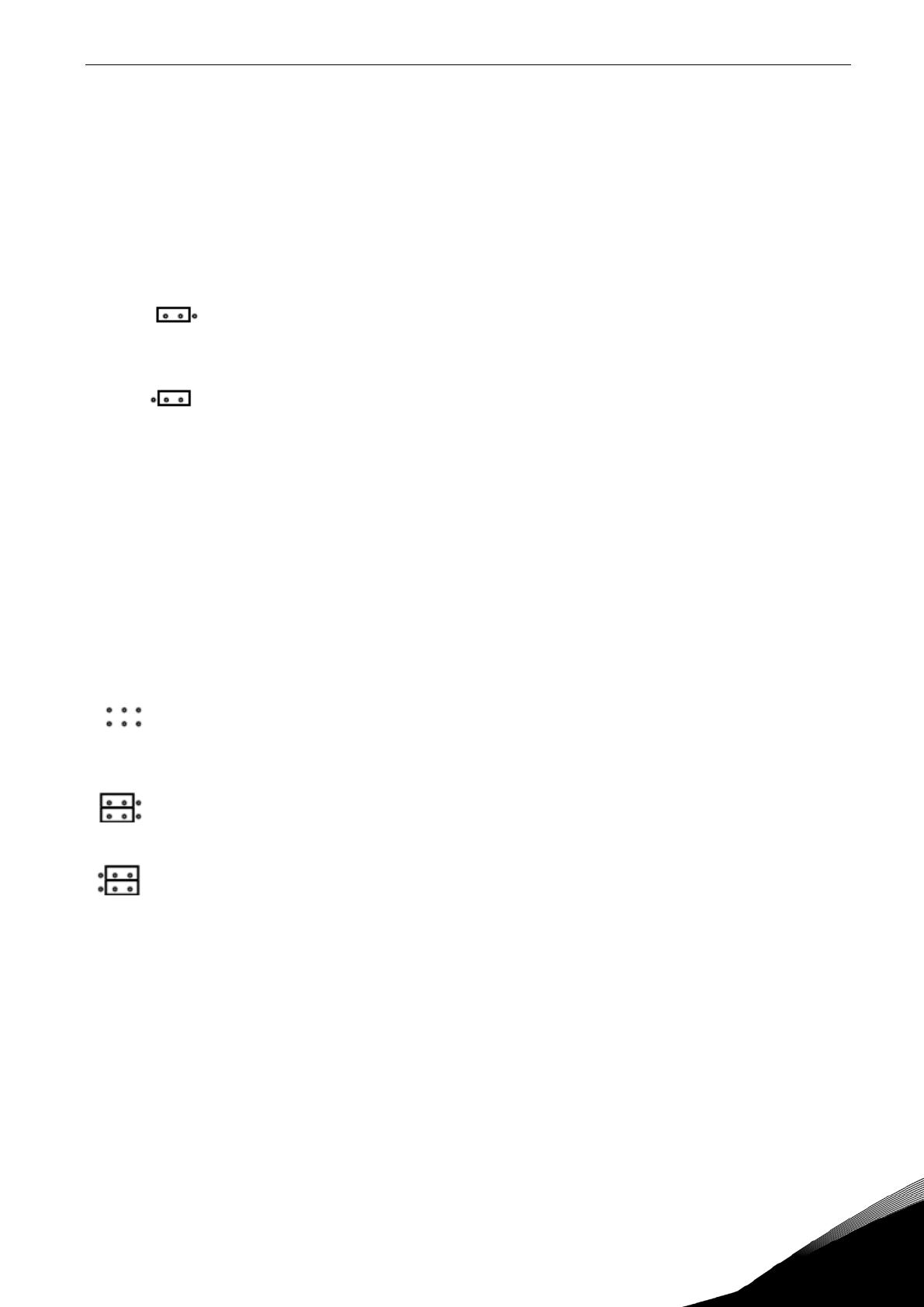
Installation vacon • 9
Encoder Simulation Output C depends from X21 (C-Pulse source selection). Encoder Simulation
Output C is one of following:
• Incremental C-pulse (Zero pulse) to control board
• Freeze signal from FRZ input. In this case pin mapping is: 15=7, 16=8.
2.2.2
X21 (C-Pulse source selection)
Incremental C-pulse (Zero pulse) to control board (Default setting). This signal is constructed from
the signals that are received from the resolver attached to the option board.
C-pulse is External. Read from FRZ input. This feature can be used with special applications for
marking position data. Not supported in Standard NXP applications.
2.2.3
X10 and X13 (Gain selection)
SIN and COS feedback signals from the resolver should be in the range of 1,8 – 4V
rms
(between SINHI
- SINLO and COSHI - COSLO). To scale the input signals to an acceptable level we can select
½, 1/3
or ¼
attenuation for the input lines. Following equation can be used to calculate output signal level.
Transformation for the corresponding resolver is told in resolver datasheets.
EXC_OUT = excitation output voltage
SIN Feedback voltage = EXC_OUT * Transformation ratio
1/4 gain for SIN / COS feedback signals from
3,25 V
rms
to 4V
rms
1/3 gain for SIN / COS feedback signals from
2,4 V
rms
to 3,24V
rms
1/2 gain for SIN / COS feedback signals from
1,8 V
rms
to 2,39V
rms
X13 sets SIN attenuation and X10 sets COS attenuation. SIN and COS input pairs should all have the
same attenuation to keep signals symmetrical.
For example, a resolver that is rated for 5.6V
rms
excitation and has a transformation ratio of 0.485
gives output voltage of 2.72V
rms
. Excitation voltage and corresponding settings are selected from the
table 1 in chapter 2.2.4. In this case exact match is found. Resolver output voltage of 2.72V V
rms
fits to
the signal range of 1/3 attenuation.