Page is loading ...

Miller.
August
1995
Form:
OM-141
1820
Effective
With
Serial
No.
KF949009
OWNERS
MANUAL
Read
and
follow
these
instructions
and
all
safety
blocks
carefully.
Have
only
trained
and
qualified
persons
install,
operate,
or
service
this
unit.
Call
your
distributor
if
you
do
not
understand
the
directions.
U
Give
this
manual
to
the
operator.
For
help,
call
your
distributor
or:
MILLER
Electric
Mfg.
Co.,
P.O.
Box
1079,
Appleton,
WI
54912
414-734-9821
Robot
PAC
Interface
Plasma
Arc
Cutting
Interface
For
Robotic
Systems
For
Plasma
Arc
Cutting
(PAC)
And
Plasma
Arc
Gouging
(PAG)
Installs
Onto
Standard
Robot
Computer
Interface
Uses
Robot
Computer
Interface
Power
Supply
Operates
With
Spectrum
1250
Plasma
Arc
Cutter
Matching
Torch
For
Power
Supply
Allows
Easy
Connections
cover
5/94
ST-145
177
'
1995
MILLER
Electric
MIg.
Co.
PRINTED
IN
USA

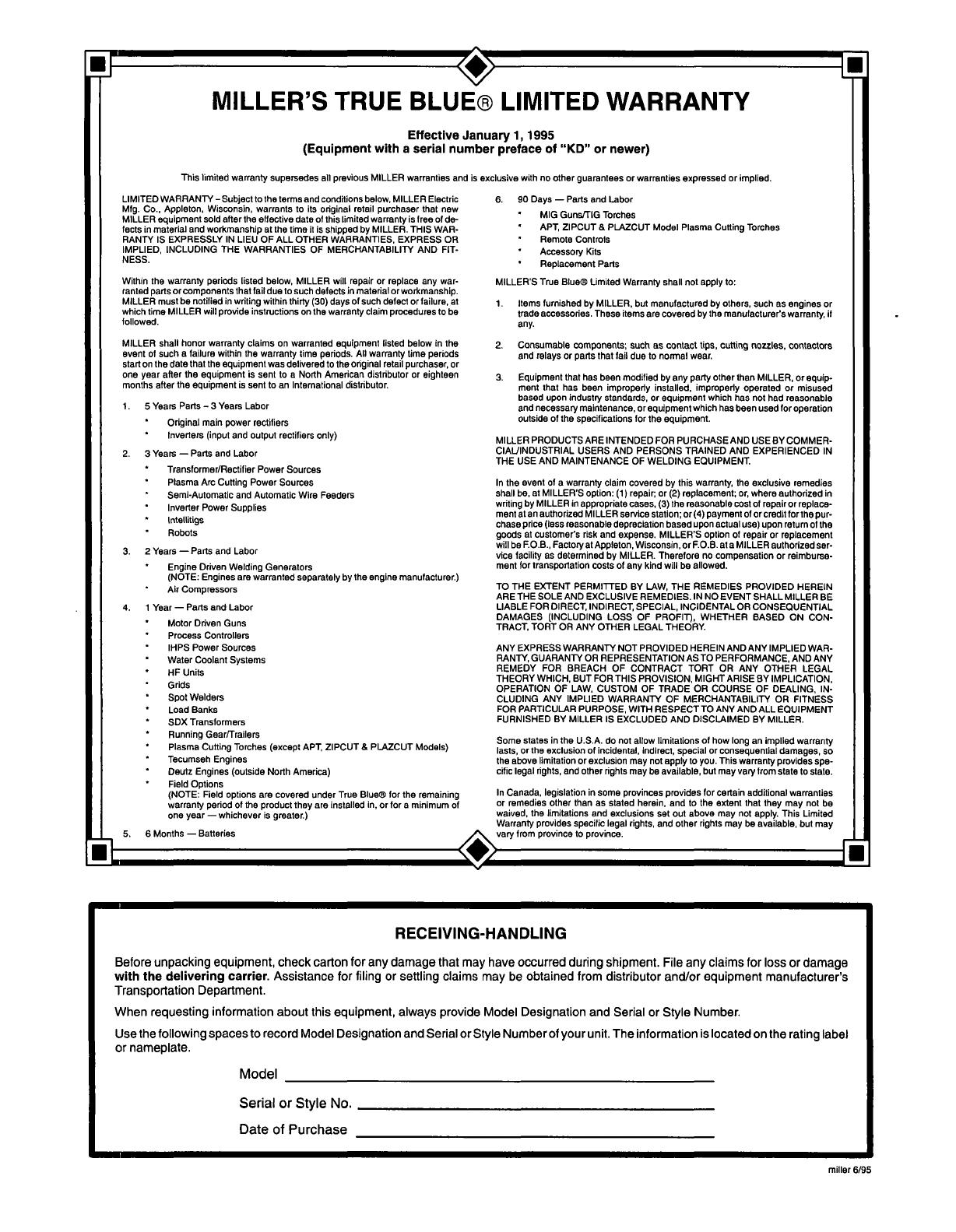
MILLERS
TRUE
BLUEfi
LIMITED
WARRANTY
Effective
January
1,
1995
(Equipment
with
a
serial
number
preface
of
KD
or
newer)
This
limited
werrenty
supersedes
eli
previous
MILLER
warranties
snd
is
exclusive
with
no
other
gusrsntees
or
werrenties
espressed
or
implied.
LIMITED
WARRANTY
Subject
to
the
terms
snd
conditions
below,
MILLER
Electric
Mtg.
Co.,
Appleton,
Wisconsin,
wsrrsnts
to
its
originsl
retell
purchsser
thst
new
MILLER
equipment
sold
stter
the
effective
dste
oI
this
limited
wsrrsnty
is
Iree
oI
de
Iects
in
msterisl
end
workmenship
et
the
time
it
is
shipped by
MILLER.
THIS
WAR
RANTY
IS
EXPRESSLY
IN
LIEU
OF
ALL
OTHER
WARRANTIES,
EXPRESS
OR
IMPLIED,
INCLUDING
THE
WARRANTIES
OF
MERCHANTABILITY
AND
FIT
NESS.
Within
the
warranty
periods
listed
below,
MILLER
will
repeir
or
replece
eny
war-
rented
perte
orcomponents
thet
teil
due
to
such
detects
in
meteriel
or
workmenahip.
MILLER
must
be
notitied
in
writing
within
thirty
(30)
deye
oI
such
detect
or
teilure,
et
which
time
MILLER
wilt
provide
instructions
on
the
werrenty
cleim
procedures
lobe
tollowed.
MILLER
shell
honor
werrenty
claims
on
warranted
equipment
listed
below
in
the
event
ot
such
e
tailure
within
the
werrenty
lime
periods.
Alt
werrenty
time
periods
etert
on
the
dete
thet
the
equipment
wee
delivered
to
the
original
reteil
purcheser,
or
one
yeer
slIer
the
equipment
is
sent
to
e
North
Americen
distributor
or
eighteen
months
eher
the
equipment
is
sent
to
en
Internetionel
distributor.
1.
5Yeere
Perts3YeereLebor
Original
mein
power
rectitiere
Invertera
(input
end
output
reclitiere
only)
2.
3
Yeere
Perts
end
Lebor
*
Trenetormer/Rectitier
Power
Sources
Ptaeme
Arc
CuBing
Power
Sourcee
Semi-Autometic
end
Autometic
Wire
Feeders
Inverter
Power
Supplies
*
Intellitiga
Robots
3.
2
Years
Peas
end
Labor
-
Engine
Driven
Welding
Generetora
(NOTE:
Engines
ere
werrented
separetely
by
the
engine
menutecturer.)
Air
Compressors
4.
1
Yeer
Peas
end
Labor
*
Motor
Driven
Guns
Process
Controllers
IHPS
Power
Sources
*
Weter
Coolant
Systems
HF
Units
Grids
Spot
Welders
*
Load
Benke
SDX
Tranetormera
*
Running
Geer/Treilere
Plasme
Cutting
Torches
(except
APT,
ZIPCUT
&
PLAZCUT
Models)
Tecumeeh
Engines
Deutz
Engines
(outside
Noah
Americe)
-
Field
Options
(NOTE:
Field
options
ere
covered
under
True
Bluefi
br
the
remaining
warmnty
period
ot
the
product
they
ere
instelled
in,
or
tore
minimum
ot
one
yeer
whichever
is
greeter.)
1
S.
6
Monthe
Betteriee
xw.,
6.
g~
Days
Peas
end
Labor
MIG
Guns/TIG
Torches
APT,
ZIPCUT
&
PLAZCUT
Model
Plesme
Cutting
Torches
Remote
Controls
Accessory
Kits
*
Replecement
Peas
MILLERS
True
Bluefi
Limited
Werrenty
shell
not
epply
to:
1.
Items
turnished
by
MILLER,
but
manutactured
by
others,
such
ax
engines
or
trade
accessories.
These
items
are
covered
by
the
manutacturers
warranty,
it
any.
2.
Consumable
components;
such
aa
contact
tips,
cutting
nozzles,
contactora
and
relays
or
parts
that
tail
due
to
normal
wear.
3.
Equipment
that
has
been
moditied
by
any
party
other
then
MILLER,
or
equip
ment
that
has
been
improperiy
installed,
impropedy
operated
or
misused
based
upon
industry
atandarda,
or
equipment
which
has
not
had
reasonable
and
neceasaty
maintenance,
or
equipment
which
haa
been
used
br
operation
outside
ot
the
epecibicationa
br
the
equipment.
MILLER
PRODUCTS
ARE
INTENDED
FOR
PURCHASE
AND
USE
BY
COMMER
CIAL/INDUSTRIAL
USERS
AND
PERSONS
TRAINED
AND
EXPERIENCED
IN
THE
USE
AND
MAINTENANCE
OF
WELDING
EGUIPMENt
In
the
event
ot
a
warranty
claim
covered
by
this
warranty,
the
exclusive
remediea
shall
be,
at
MILLERS
option:
(1)
repair;
or
(2)
replacement;
or,
where
authorized
in
writing
by
MILLER
in
appropriate
cases,
(3)
the
reasonable
coat
ot
repair
or
replace
ment
at
an
authorized
MILLER
service
station;
or
(4)
payment
ot
or
credit
torthe
pur
chase
price
(less
reasonable
depreciation
based
upon
actual
use)
upon
return
ot
the
goode
at
customers
risk
and
expense.
MILLERS
option
ot
repair
or
replacement
will
be
FOB.,
Factory
at
Appleton,
Wieconain,
or
FOB.
at
a
MILLER
authorized
ser
vice
tacility
as
determined
by
MILLER.
Theretore
no
compensation
or
reimburse
ment
br
Iranaportation
costs
ot
any
kind
will
be
allowed.
TO
THE
EXTENT
PERMItTED
BY
LAW,
THE
REMEDIES
PROVIDED
HEREIN
ARE
THE
SOLE
AND
EXCLUSIVE
REMEDIES.
IN
NO
EVENT
SHALL
MILLER
BE
LIABLE
FOR
DIRECT,
INDIRECT,
SPECIAL,
INCIDENTAL
OR
CONSEOUENTIAL
DAMAGES
(INCLUDING
LOSS
OF
PROFIT),
WHETHER
BASED
ON
CON
TRACT,
TORT
OR
ANY
OTHER
LEGAL
THEORY.
ANY
EXPRESS
WARRANTY
NOT
PROVIDED
HEREIN
AND
ANY
IMPLIED
WAR
RANTY,
GUARANTY
OR
REPRESENTATION
AS
TO
PERFORMANCE,
AND
ANY
REMEDY
FOR
BREACH
OF
CONTRACT
TORT
OR
ANY
OTHER
LEGAL
THEORY
WHICH,
BUT
FOR
THIS
PROVISION,
MIGHT
ARISE
BY
IMPLICATION,
OPERATION
OF
LAW,
CUSTOM
OF
TRADE
OR
COURSE
OF
DEALING,
IN
CLUDING
ANY
IMPUED
WARRANTY
OF
MERCHANTABILITY
OR
FITNESS
FOR
PARTICULAR
PURPOSE,
WITH
RESPECT
TO
ANY
AND
ALL
EOUIPMENT
FURNISHED
BY
MILLER
IS
EXCLUDED
AND
DISCLAIMED
BY
MILLER.
Some
atatea
in
the
U.S.A.
do
not
allow
limilaliona
ob
how
long
an
implied
warranty
lasts,
or
the
exclusion
ot
incidental,
indirect,
special
or
consequential
damages,
so
the
above
limitation
or
exclusion
may
not
apply
to
you.
This
warranty
provides
ape
citic
legal
rights,
and
other
rights
may
be
available,
but
may
vary
trom
state
to
state.
In
Canada,
legislation
in
aome
provinces
provides
br
certain
additional
warrantlea
or
remedies
other
than
as
stated
herein,
and
to
the
extent
that
they
may
not
be
waived,
the
limitations
and
exclusions
set
out
above
may
not
apply.
This
Limited
Warranty
provides
specitic
legal
rights,
and
other
rights
may
be
available,
but
may
vary
trom
province
to
province.
-1.
I
J
tax
RECEIVING-HANDLING
Before
unpacking
equipment,
check
carton
for
any
damage
that
may
have
occurred
during
shipment.
File
any
Claims
for
loss
or
damage
with
the
delivering
carrier.
Assistance
for
filing
or
settling
claims
may
be
obtained
from
distributor
and/or
equipment
manufacturers
Transportation
Department.
When
requesting
information
about
this
equipment,
always
provide
Model
Designation
and
Serial
or
Style
Number.
Use
the
following
spaces
to
record
Model
Designation
and
Serial
or
Style
Number
of
your
unit.
The
information
is
located
on
the
rating
label
or
nameplate.
Model
_________
Serial
or
Style
No.
Date
of
Purchase
miller
6/~5


PLASMA
ARC
CUTTING
SAFETY
PRECAUTIONS
QUALIFIED
PEOPLE
CUTTING
can
cause
fire
or
explosion.
Hot
metal
and
sparks
blow
out
from
the
cutting
arc.
The
flying
sparks
and
hot
metal,
hot
workpiece,
and
hot
equipment
can
cause
fires
and
burns.
Check
and
be
sure
the
area
is
safe
before
doing
any
cutting.
1.
Protect
yourself
and
others
from
flying
sparks
and
hot
metal.
2.
Do
not
cut
where
flying
sparks
can
strike
flammable
material.
3.
Remove
all
flammables
within
35
ft
(10.7
m)
of
the
cutting
arc.
If
this
is
not
possible,
tightly
cover
them
with
approved
covers.
4.
Be
alert
that
sparks
and
hot
materials
from
cutting
can
easily
go
through
small
cracks
and
openings
to
adjacent
areas.
5.
Watch
for
fire,
and
keep
a
fire
extinguisher
nearby.
6.
Be
aware
that
cutting
on
a
ceiling,
floor,
bulkhead,
or
partition
can
cause
fire
on
the
hidden
side.
ARC
RAYS
can
burn
eyes
and
skin.
J
Arc
rays
from
the
cutting
process
produce
intense
~r\.J4
visible
and
invisible
(ultraviolet
and
infrared)
rays
that
can
burn
eyes
and
skin.
1.
Wear
face
protection
(helmet
or
shield)
with
correct
shade
of
filter
to
protect
your
face
and
eyes
when
cutting
or
watching.
ANSI
Z49.1
(see
Safety
Standards)
suggests
a
No.
9
shade
(with
No.
8
as
minimum)
for
all
cutting
currents
less
than
300
amperes.
Z49.1
adds
that
lighter
filter
shades
may
be
used
when
the
arc
is
hidden
by
the
workpiece.
As
this
is
normally
the
case
with
low
current
cutting,
the
shades
suggested
in
Table
1
are
provided
for
the
operators
convenience.
2.
Wear
approved
safety
glasses
with
side
shields.
3
Use
protective
screens
or
barriers
to
protect
others
from
flash
and
glare;
warn
others
not
to
watch
the
arc.
4.
Wear
protective
clothing
made
from
durable,
flame-resistant
material
(wool
and
leathers
and
foot
Drotection.
7.
Do
not
cut
on
closed
containers
such
as
tanks
or
drums.
8.
Connect
work
cable
to
the
work
as
close
to
the
cutting
area as
practical
to
prevent
cutting
current
from
traveling
long,
possibly
unknown
paths
and
causing
electric
shock
and
fire
hazards.
9.
Never
cut
containers
with
potentially
flammable
materials
inside
they
must
be
emptied
and
properly
cleaned
first.
10.
Do
not
cut
in
atmospheres
containing
explosive
dust
or
vapors.
Do
not
cut
pressurized
cylinders,
pipes,
or
vessels.
Do
not
cut
containers
that
have
held
combustibles.
Wear
oil-free
protective
garments
such
as
leather
gloves,
heavy
shirt,
cuffless
trousers,
high
shoes,
and
a
cap.
14.
Do
not
locate
unit
on
or
over
combustible
surfaces.
15.
Remove
any
combustibles,
such
as
a
butane
lighter
or
matches,
from
your
person
before
doing
any
cutting.
a
WARNING
PLASMA
ARC
CUTTING
can
be
hazardous.
PROTECT
YOURSELF
AND
OTHERS
FROM
POSSIBLE
SERIOUS
INJURY
OR
DEATH.
KEEP
CHILDREN
AWAY.
PACEMAKER
WEARERS
KEEP
AWAY
UNTIL
CONSULTING
YOUR
DOCTOR.
In
cutting,
as
in
most
jobs,
exposure
to
certain
hazards
occurs.
Cuffing
is
safe
when
precautions
are
taken.
The
safety
information
given
below
is
only
a
summary
of
the
more
complete
safety
information
that
will
be
found
in
the
Safety
Standards
listed
on
the
next
page.
Read
and
follow
all
Safety
Standards.
HAVE
ALL
INSTALLATION,
OPERATION,
MAINTENANCE,
AND
REPAIR
WORK
PERFORMED
ONLY
BY
11.
12.
13.
ELECTRIC
SHOCK
can
kill.
Touching
live
electrical
parts
can
cause
fatal
shocks
or
severe
burns.
The
torch
and
work
circuit
is
electrically
live
whenever
the
output
is
on.
The
input
power
circuit
and
machine
internal
circuits
are
also
live
when
power
is
on.
Plasma
arc
cutting
recluires
higher
voltages
than
welding
to
start
and
maintain
the
arc
(200
to
400
volts
dc
are
common),
but
also
uses
torches
designed
with
safety
interlock
systems
which
turn
off
the
machine
when
the
shield
cup
is
loosened
or
if
tip
touches
electrode
inside
the
nozzle.
Incorrectly
installed
or
improperly
grounded
equipment
is
a
hazard.
1.
Do
not
touch
live
electrical
parts.
2.
Wear
dry,
hole-free
insulating
gloves
and
body
protection.
3.
Insulate
yourself
from
work
and
ground
using
dry
insulating
mats
or
covers
big
enough
to
prevent
any
physical
contact
with
the
work
or
ground.
4.
Do
not
touch
torch
parts
if
in
contact
with
the
work
or
ground.
5.
Turn
oft
power
before
checking,
cleaning,
or
changing
torch
parts.
6.
Disconnect
input
power
before
installing
or
servicing
this
equipment.
Lockout/tagout
input
power
according
to
OSHA
CFR
191
0.147
(see
Safety
Standards).
7.
Properly
install
and
ground
this
equipment
according
to
its
Owners
Manual
and
national,
state,
and
local
codes.
8.
Check
and
be
sure
that
input
power
cord
ground
wire
is
properly
connected
to
ground
terminal
in
disconnect
box
or
that
cord
plug
is
connected
to
a
properly
grounded
receptacle
outlet
always
verify
the
supply
ground.
9.
When
making
input
connections,
attach
proper
grounding
conductor
first.
10.
Frequently
inspect
input
power
cord
for
damage
or
bare
wiring
replace
cord
immediately
if
damaged
bare
wiring
can
kill.
11.
Turn
off
all
equipment
when
not
in
use.
12.
Inspect
and
replace
any
worn
or
damaged
torch
cable
leads.
13.
Do
not
wrap
torch
cable
around
your
body.
14.
Ground
the
workpiece
to
a
good
electrical
(earth)
ground
if
required
by
codes.
15.
Use
only
well-maintained
equipment. Repair
or
replace
damaged
parts
at
once.
16.
Wear
a
safety
harness
if
working
above
floor
level.
17.
Keep
all
panels
and
covers
securely
in
place.
18.
Do
not
bypass
or
try
to
defeat
the
safety
interlock
systems.
19.
Use
only
torch(es)
specified
in
Owners
Manual.
20.
Keep
away
from
torch
tip
and
pilot
arc
when
trigger
is
pressed.
21.
Clamp
work
cable
with
good
metal-to-metal
contact
to
workpiece
(not
piece
that
will
fall
away)
or
worktable
as
near
the
cut
as
practical.
~-.
NOISE
can
damage
hearing.
I
Prolonged
noise
from
some
cutting
applications
can
damage
hearing
if
levels
exceed
limits
specified
by
OSHA
(see
Safety
Standards).
1.
Use
approved
ear
plugs
or
ear
muffs
if
noise
level
is
high.
2.
Warn
others
nearby
about
noise
hazard.
Table
1.
Eye
Protection
For
Plasma
Arc
Cutting
Current
Level
In
Amperes
Minimum
Shade
Number
Below
20
I
#4
2040
I
#5
00
6080
I
_______
_________
_________
#8
sr2
11/92


5.
Work
in
a
confined
space
only
if
it
is
well
ventilated,
or
while
wearing
an
air-supplied
respirator.
Fumes
from
cutting
and
oxygen
depletion
can
alter
airquality
causing
injury
or
death.
Be
sure
the
breathing
air
is
safe.
6.
Do
not
cut
in
locations
near
degreasing,
cleaning,
or
spraying
operations.
The
heat
and
rays
of
the
arc
can
react
with
vapors
to
form
highly
toxic
and
irritating
gases.
7.
Do
not
cut
on
coated
metals,
such
as
galvanized,
lead,
or
cadmium
plated
steel,
unless
the
coating
is
removed
from
the
cutting
area,
the
area
is
well
ventilated,
and
if
necessary,
while
wearing
an
air-supplied
respirator.
The
coatings
and
any
metals
containing
these
elements
can
give
off
toxic
fumes
when
cut.
8.
Do
not
cut
containers
with
toxic
or
reactive
materials
inside
or
containers
that
have
held
toxic
or
reactive
materials
they
must
be
emptied
and
properly
cleaned
first.
~
PLASMA
ARC
can
cause
injury.
3.
The
pilot
arc
can
cause
burns
keep
away
from
torch
tip
when
The
heat
from
the
plasma
arc
can
cause
serious
trigger
is
pressed.
burns.
The
force
of
the
arc
adds
greatly
to
the
burn
4.
Wear
proper
flame-retardant
clothing
covering
all
exposed
hazard.
The
intensely
hot
and
powerful
arc
can
body
areas.
__________
quickly
cut
through
gloves
and
tissue.
5.
Point torch
away
from
your
body
and
toward
work
when
pressing
the
torch
trigger
pilot
arc
comes
on
immediately.
6.
Turn
oft
power
source
and
disconnect
input
power
before
1.
Keep
away
from
the
torch
tip.
disassembling
torch
or
changing
torch
parts.
2.
Do
not
grip
material
near
the
cutting
path.
7.
Use
only
torch(es)
specified
in
the
Owners
Manual.
~
FLYING
SPARKS
AND
HOT
METAL
can
1.
Wear
approved
face
shield
or
safety
goggles
with
side
shields.
cause
injury.
2.
Wear
proper
body
protection
to
protect
skin.
Chipping
and
grinding
cause
flying
metal.
As
welds
3.
Wear
flame-resistant
ear
plugs
or
ear
muffs
to
prevent
sparks
cool,
they
can
throw
off
slag.
from
entering
ears.
CYLINDERS
can
explode
if
damaged.
3.
Keep
cylinders
away
from
any
cutting
or
otherelectrical
circuits.
4.
Never
allow
electrical
contact
between
a
plasma
arc
torch
and
a
Gas
cylinders
contain
gas
under
high
pressure.
If
cylinder.
damaged,
a
cylinder
can
explode.
Since
gas
5.
Never
cut
on
a
pressurized
cylinder
explosion
will
result.
cylinders
are
normally
part
of
metalworking
6.
Use
only
correct
gas
cylinders,
regulators,
hoses,
and
fittings
processes,
be
sure
to
treat
them
carefully.
designed
for
the
specific
application;
maintain
them
and
associated
parts
in
good
condition.
7.
Turn
face
away
from
valve
outlet
when
opening
cylinder
valve.
1.
Protect
compressed
gas
cylinders
from
excessive
heat,
8.
Keep
protective
cap
in
place
over
valve
except
when
cylinder
is
mechanical
shocks,
slag,
open
flame,
sparks,
and
arcs.
in
use
or
connected
for
use.
2.
Install
and
secure
cylinders
in
an
upright
position
by
chaining
9.
Read
and
follow
instructions
on
compressed
gas
cylinders,
them
to
a
stationary
support
or
equipment
cylinder
rack
to
associated
equipment,
and
CGA
publication
P-i
listed
in
Safety
prevent
falling
or
tipping.
Standards.
PRINCIPAL
SAFETY
STANDARDS
Safety
in
Welding
and
Cutting,
ANSI
Standard
Z49.i,
from
American
National
Electrical
Code,
NFPA
Standard
70,
from
National
Fire
Pro-
Welding
Society,
550
N.W.
LeJeune
Rd,
Miami
FL
33126
tection
Association,
Batterymarch
Park,
Quincy,
MA
02269.
Safe
Hand/mg
of
Compressed
Gases
Th
cylinders,
CGA
Pamphlet
Safetyand
Health
Standards,
OSHA
29
CFR
1910,
from
Superinten-
P-i,
from
Compressed
Gas
Association,
1235
Jefferson
Davis
High-
dent
of
Documents,
U.S.
Government
Printing
Office,
Washington,
way
Suite
501
Arlinnton
VA
22202
D.C.
20402.
,
,
Code
for
Safety
in
Welding
and
Cutting,
CSA
Standard
Wi
17.2,
from
Recommended
Practices
for
Plasma
Arc
Cutting,
American
Welding
Canadian
Standards
Association,
Standards
Sales,
178
Rexdale
Bou
Society
Standard
AWS
C5.2,
from
American
Welding
Society,
550
levard,
Rexdale,
Ontario,
Canada
M9W
1
R3.
N.W.
LeJeune
Rd,
Miami,
FL
33126
.
Safe
Practices
For
Occupation
And
Educational
Eye
And
Face
Protec
tion,
ANSI
Standard
Z87.i,
from
American
National
Standards
Recommended
Safe
Practices
for
the
Preparation
for
Welding
and
Institute,
1430
Broadway,
New
York,
NY
10018.
Cutting
of
Containers
That
Have
Held
Hazardous
Substances,
Ameri
can
Welding
Society
Standard
AWS
F4.1,from
American
Welding
So-
Cutting
And
Welding
Processes,
NFPA
Standard
51
B,
from
National
ciety,
550
N.W.
LeJeune
Rd,
Miami,
FL
33126
Fire
Protection
Association,
Batterymarch
Park,
Quincy,
MA
02269.
FUMES
AND
GASES
can
be
hazardous
to
your
health.
Cutting
produces
fumes
and
gases.
Breathing
these
fumes
and
gases
can
be
hazardous
to
your
health.
1.
Keep
your
head
out
of
the
fumes.
Do
not
breathe
the
fumes.
2.
If
inside,
ventilate
the
area
and/or
use
exhaust
at
the
arc
to
remove
cutting
fumes
and
gases.
3.
If
ventilation
is
poor,
use
an
approved
air-supplied
respirator.
4.
Read
the
Material
Safety
Data
Sheets
(MSDS5)
and
the
manufacturers
instruction
for
metals
to
be
cut,
coatings,
and
cleaners.
sr2
11/92


EMF
INFORMATION
TABLE
OF
CONTENTS
SECTION
1
SAFETY
PRECAUTIONS
AND
SIGNAL
WORDS
1
1-1.
General
Information
And
Safety
1
1-2.
Safety
Alert
Symbol
And
Signal
Words
1
SECTION
2
INTRODUCTION
1
2-1.
Description
1
SECTION
3
INSTALLATION
3-1.
Field
Installation
Instructions
For
PAC
Interface
Panel
To
Computer
Interface
3-2.
Shock
Sensor
Unit
Assembly
And
Installation
To
Robot
3-3.
Torch
And
Torch
Cable
Installation
To
Robot
3-4.
Ground
Cable
Connections
3-5.
Ground
Cable,
Torch
Cable,
And
PAC
lntertace
Panel
Cord
Internal
Connections
To
Power
Source
3-6.
PAC
Interface
Panel
Computer
Interface
Connection
3-7.
PAC
Interface
Panel
Power
Source
Connection
3-8.
Computer
Interface
Input
Power
Connections
SECTION
4-
ROBOT
PROGRAM
MODIFICATIONS
4-1.
Setting
Up
Plasma
Torch
For
MRV-6
Robot
4-2.
Amendment
To
Robot
Owners
Manual
Section
4
System
Set
Up
SECTION
5-
ELECTRICAL
DIAGRAMS
Diagram
5-1.
Circuit
Diagram
For
Robot
PAC
System
Diagram
5-2.
Circuit
Diagram
For
Robot
PAC
Interface
Panel
Diagram
5-3.
Wiring
Diagram
For
Robot
PAC
Interface
Panel
SECTION
6
PARTS
LIST
16
N
OTE
~
I
Considerations
About
Magnetic
Fields
The
following
is
a
quotation
from
the
General
Conclusions
Section
Welding
And
The
Effects
Of
Low
Frequency
Electric
And
To
reduce
magnetic
fields
in
the
workplace,
use
the
following
of
the
U.S.
Congress,
Office
of
Technology
Assessment,
Biological
procedures:
Effects
of
Power
Frequency
Electric
&
Magnetic
Fields
Background
Paper,
OTA-BP-E-53
(Washington,
DC:
U.S.
Government
Printing
Office,
May
1989):
.
. .
there
is
now
a
very
1.
Keep
cables
close
together
by
twisting
or
taping
them.
~
2.
Arrange
cables
to
one
side
and
away
from
the
operator.
large
volume
of
scientific
findings
based
on
experiments
at
the
3.
Do
not
coil
or
drape
cables
around
the
body.
cellular
level
and
from
studies
with
animals
and
people
which
clearly
establish
that
low
frequency
magnetic
fields
can
interact
with,
and
produce
changes
in,
biological
systems.
While
most
of
this
work
is
of
very
high
quality,
the
results
are
complex.
Current
scientific
understanding
does
not
yet
allow
us
to
interpret
the
evidence
in
a
4.
Keep
welding
power
source
and
cables
as
far
away
as
practical.
5.
Connect
work
clamp
to
workpiece
as
close
to
the
weld
as
possible.
single
coherent
framework.
Even
more
frustrating,
it
does
not
yet
About
Pacemakers:
allow
us
to
draw
definite
conclusions
about
questions
of
possible
risk
or
to
offer
clear
science-based
advice
on
strategies
to
minimize
The
above
procedures
are
among
those
also
normally
recommended
for
pacemaker
wearers.
Consult
your
doctor
for
or
avoid
potential
risks.
complete
information.
modlO
1
4/93
1
2
3
4
5
6
7
7
7
7
7
7
14
14
15
15
OM-141
182C6/95




SECTION
1
-
SAFETY
PRECAUTIONS
AND
SIGNAL
WORDS
1-1.
GENERAL
INFORMATION
AND
SAFETY
A.
General
Information
presented
in
this
manual
and
on
various
la
bels,
tags,
and
plates
on
the
unit
pertains
to
equipment
design,
installation,
operation,
maintenance,
and
troubleshooting
which
should
be
read,
understood,
and
followed
for
the
safe
and
effective
use
of
this
equipment.
B.
Safety
The
installation,
operation,
maintenance,
and
trouble
shooting
of
plasma
arc
cutting
equipment
requires
prac
tices
and
procedures
which
ensure
personal
safety
and
the
safety
of
others.
Therefore,
this
equipment
is
to
be
installed,
operated,
and
maintained
only
by
qualified
persons
in
accordance
with
this
manual
and
all
applica
ble
codes
such
as,
but
not
limited
to,
those
listed
in
Plasma
Arc
Cutting
Safety
Precautions
in
the
power
source
Owners
Manual.
1-2.
SAFETY
ALERT
SYMBOL
AND
SJGNAL
WORDS
The
following
safety
alert
symbol
and
signal
words
are
used
throughout
this
manual
to
call
attention
to
and
identify
different
levels
of
hazard
and
special
instruc
tions.
a
This
safety
alert
symbol
is
used
with
the
signal
words
WARNING
and
CAUTION
to
call
atten
tion
to
the
safety
statements.
a
a
WARNING
statements
identify
procedures
or
practices
which
must
be
followed
to
avoid
seri
ous
personal
injury
or
loss
of
life.
CAUTION
statements
identify
procedures
or
practices
which
must
be
followed
to
avoid
minor
personal
injury
or
damage
to
this
equipment.
IMPORTANT
statements
identify
special
instructions
necessary
for
the
most
efficient
operation
of
this
equip
ment.
SECTION
2-
INTRODUCTION
2-1.
DESCRIPTION
211),
MILLER
Computer
Interface,
and
MRV-6
robot
The
robot
PAC
interface
panel
is
a
control
designed
to
system
for
the
Plasma
Arc
Cutting
(PAC)
process.
The
be
used
with
a
Spectrum
1250
plasma
arc
cutter
robotTeach
Pendant
must
have
afiberoptic
kit
(MILLER
equipped
with
a
shielded
torch
(MILLER
Part
No.
169
Part
No.
042
471)
installed.
SECTION
3-
INSTALLATION
Robot
Computer
Interface
Robot
Computer
interface
Input
Power
Receptacle
RC11
Location
(see
Section
3-8
and
Computer
Interface
Owners
Manual)
SC-145
177
PAC
Interface
Panel
Receptacle
RC2O
(see
Section
3-7)
Figure
3-1.
PAC
Interface
Panel
OM-141
182
Page
1


3-1.
FIELD
INSTALLATION
INSTRUCTIONS
FOR
PAC
INTERFACE
PANEL
TO
COMPUTER
IN
TERFACE
(Figures
3-1
And
3-2)
a
WARNING:
ELECTRIC
SHOCK
can
kill.
Do
not
touch
live
electrical
parts.
Shut
down
robot
and
power
source,
and
dis
connect
input
power
employing
lockout/tag
ging
procedures
before
beginning
this
instal
lation.
Lockoutltagging
procedures
consist
of
padlocking
line
disconnect
switch
in
open
posi
tion,
removing
fuses
from
fuse
box,
or
shutting
off
and
red-tagging
circuit
breaker
or
other
dis
connecting
device.
ELECTROSTATIC
DISCHARGE
(ESD)
can
damage
circuit
boards.
Put
on
properly
grounded
wrist
strap
BEFORE
handling
circuit
boards.
Perform
work
only
at
a
static-safe
work
area.
INCORRECT
INSTALLATION
or
misaligned
plugs
can
damage
circuit
board.
Be
sure
that
plugs
are
properly
installed
and
aligned.
EXCESSIVE
PRESSURE
can
break
circuit
board.
Use
only
minimal
pressure
and
gentle
move
ment
when
disconnecting
or
connecting
board
plugs
and
removing
or
installing
board.
IMPORTANT:
All
directions,
such
as
left
or
right,
are
with
respect
to
the
operator
facing
the
Computer
Inter
face
front
panel.
Retain
all
hardware
removed
during
this
procedure
for
reinstallation
unless
specifically
told
otherwise.
1.
Remove
Computer
Interface
top
cover
and
left
side
panel.
2.
Remove
side
panel
from
PAC
Interface
panel.
3.
Install
PAC
Interface
frame
onto
left
side
panel
of
Computer
Interface
with
sheet
metal
screws
re
moved
in
Step
1
(see
Figure
3-1).
4.
Make
the
following
internal
connections
to
the
Computer
Interface
(see
Figure
3-2).
a.
Remove
jumper
link
between
terminals
B
and
C
on
terminal
strip
2T.
b.
Connect
lead
26
from
the
PAC
Interface
panel
to
terminal
B
on
terminal
strip
2T.
c.
Connect
lead
60
from
the
PAC
Interface
panel
to
top
mounting
screw on
filter
FL1.
d.
Connect
green
lead
from
the
PAC
Interface
panel
to
the
ground
stud
located
directly
above
terminal
strip
2T.
Motor
Control
Board
PC2
Ground
Stud
Location
Left
Side
View
Of
Computer
Interface
o~
or-i
Voltage
Control
Board
PCi
1
Interface
J~.
Board
PC4
PC4
Switch
Si
Location
Mounting
Screw
Location
Figure
3-2.
Computer
Interface
Internal
Connections
]
00
ITh
Terminal
Strip
2T
PC4
Receptacle
RC1
Location
Filter
FL1
Ref.
SB-139
887-C
OM-141
182
Page
2


IMPORTANT:
Remove
the
outside
star
washer
from
the
ground
stud
to
make
room
for
the
green
lead
terminal.
e.
Remove
plug
PLG3
from
receptacle
RC1
on
In
terface
Board
PC4.
f.
Connect
plug
PLG1O
from
the
PAC
Interface
panel
to
Interlace
Board
PC4
receptacle
RC1
where
plug
PLG3
was
removed
in
Step
4e
(plug
PLG3
is
not
connected
for
this
application).
5.
Locate
switch
Si
on
Interface
Board
PC4
(see
Figure
3-2).
Remove
varnish
and
potting
com
pound
from
Si
and
place
the
two
DIP
switches
on
Si
in
the
following
positions:
a.
Si-i
(Disable
Voltage
Ramp)
in
OFF
position.
b.
Si-2
(Disable
Stick
Checking)
in
ON
position.
6.
Reinstall
side
panel
onto
PAC
Interface
panel.
7.
Install
supplied
top
cover
onto
the
Computer
In
terface
PAC
Interface
panel.
3-2.
SHOCK
SENSOR
UNIT
ASSEMBLY
AND
IN
STALLATION
TO
ROBOT
(Figure
3-3)
a
WARNING:
ELECTRIC
SHOCK
can
kill.
Do
not
touch
live
electrical
parts.
Shut
down
robot
and
power
source,
and
dis
connect
input
power
employing
lockout/tag
ping
procedures
before
inspecting
or
install
ing.
Lockout/tagging
procedures
consist
of
padlock
ing
line
disconnect
switch
in
open
position,
re
moving
fuses
from
fuse
box,
or
shutting
off
and
red-tagging
circuit
breaker
or
other
disconnect
ing
device.
MOVING
PARTS
can
cause
serious
injt~ry.
Keep
away
from
moving
parts.
HOT
SURFACES
can
cause
severe
burns.
Allow
cooling
period
before
sen/icing.
To
assemble
and
install
the
shock
sensor
unit,
refer
to
Figure
3-3
and
proceed
as
follows:
1.
If
applicable,
remove
existing
shock
sensor
from
robot
arm.
2.
Assemble
shock
sensor,
mounting
bracket,
and
torch
clamp
as
shown
in
Figure
3-3.
3.
Install
shock
sensor
unit
to
robot
insulating
block
with
screws
removed
in
Step
1.
Robot
Arm
Ret.
ST-Boo
476
Shock
Sensor
Torch
Clamp
Figure
3-3.
MRV
Shock
Sensor
Unit
Assembly
And
Installation
OM-141
182
Page
3


3-3.
TORCH
AND
TORCH
CABLE
INSTALLATION
TO
ROBOT
(Figure
3-4
And
Figure
3-5)
a
WARNING:
ELECTRIC
SHOCK
can
kill.
Do
not
touch
live
electrical
parts.
Shut
down
robot
and
power
source,
and
dis
connect
input
power
employing
lockout/tag
ging
procedures
before
inspecting
or
install
ing.
Lockout/tagging
procedures
consist
of
padlock
ing
line
disconnect
switch
in
open
position,
re
moving
fuses
from
fuse
box,
or
shutting
off
and
red-tagging
circuit
breaker
or
other
disconnect
ing
device.
MOVING
PARTS
can
cause
serious
injury.
Keep
away
from
moving
parts.
HOT
SURFACES
can
cause
severe
burns.
Allow
cooling
period
before
servicing.
1.
Remove
the
outlet
cable
support
arm
and
wire
drive
assembly
from
the
robot
Axis
3
housing.
2.
Install
supplied
torch
cable
support
bracket
onto
robot
Axis
3
housing
using
the
existing
mounting
holes.
Position
supplied
insulator
plate
between
bracket
and
robot,
align
holes
and
secure
with
supplied
hardware
(see
Figure
3-5).
3.
Install
supplied
servo
light
box
onto
robot
Axis
3
housing
directly
in
front
of
torch
cable
support
bracket
using
the
existing
mounting
holes
(see
Figure
3-5).
Position
supplied
insulator
plate
be
tween
light
box
and
robot,
align
holes
and
secure
with
supplied
hardware.
Connect
plug
on
light
box
cord
to
nearby
matching
receptacle
located
on
the
side
of
the
Axis
3
housing.
The
receptacle
on
the
light
box
is
not
used
for
this
application.
4.
Install
cable
hanger
assembly
with
tool
balancer
onto
robot
Axis
3
housing.
5.
The
torch
cable
is
shielded
and
enclosed
in
a
black
protective
case.
Position
torch
handle
so
that
there
is
approximately
4
in.
(96
mm)
between
the
bottom
of
the
torch
clamp
and
the
torch
tip.
Clamp
torch
cable
to
tool
balancer
on
cable
hang
er
and
route
cable
through
support
bracket.
6.
Route
remaining
end
of
torch
cable
to
the
power
source
for
internal
connections
(see
Section
3-5B).
IMPORTANT:
Before
operating,
see
Section
4
and
ro
bot
Owners
Manual
for
instructions
for
absolute
offset
adjustment.
Install
position
gauge
(I-bar)
onto
robot
out
put
hub
bracket.
Remove
the
shield
cup
and
tip
from
torch
and
Install
the
supplied
brasØ
tip
gauge
and
holder
(see
Figure
3-4).
Torch
ccID
~
Brass
Tip
Gauge
~
Standard
Assembly
Teach
Tip
ST-801
330
Figure
3-4.
Torch
Brass
Tip
Gauge
For
Absolute
Offset
Adjustment
And
Teach
Tip
7.
The
supplied
high
frequency
filter
box
is
installed
onto
and
is
internally
connected
to
the
Robot
Controller
(see
Figure
3-5
and
Step
8).
The
filter
box
receptacle
provides
a
connection
point
for
the
supplied
35
ft.
(10.5
m)
shielded
shock
sensor
cable.
To
install
shock
sensor
cable
and
connect
to
shock
sensor,
proceed
as
follows:
a.
Route shock
sensor
cable
under
the
torch
cable
securing
straps
on
the
outside
of
the
protective
casing.
b.
Connect
cable
connector
to
shock
sensor.
8.
To
install
the
high
frequency
filter
box
onto
the
Ro
bot
Controller
and
make
internal
connections
re
fer
to
Section
4.10.1
in
the
MRV
Cl
robot
Owners
Manual
or
Section
4.12
in
the
MRV
C2
robot
Owners
manual
and
proceed
as
follows:
ft_
WARNING:
ELECTRIC
SHOCK
can
kill.
_____
Do
not
touch
live
electrical
parts.
Shut
down
Robot
Controller,
and
disconnect
input
power
employing
lockout/ta
going
pro
cedures
before
inspecting
or
installing.
Lockout/tagging
procedures
consist
of
padlock
ing
line
disconnect
switch
in
open
position,
re
moving
fuses
from
fuse
box,
or
shutting
off
and
red-tagging
circuit
breaker
or
other
disconnect
ing
device.
ELECTROSTATIC
DISCHARGE
(ESD)
can
damage
circuit
boards.
Put
on
properly
grounded
wrist
strap
BE
FORE
handling
circuit
boards
or
making
con
nections
inside
Robot
Control.
Transport
circuit
boards
in
proper
static
shielding
carriers
or
packages.
Perform
work
only
at
a
static-safe
work
area.
a.
Open
Robot
Control
cabinet
door
using
the
two
supplied
keys,
and
rotate
the
power
switch
han-
OM-141
182
Page
4

/



