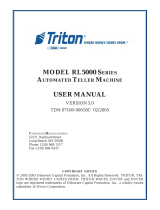Page is loading ...

TDM DRIVE BELTS
FIELD REPLACEMENT PROCEDURES
TDN 07100-00057 03/2006
C
ORPORATE HEADQUARTERS: RMA (RETURN MATERIAL AUTHORIZATION)
RETURN ADDRESS:
522 E. Railroad Street 21405 Avenue “B”
Long Beach, MS 39560 Long Beach, MS 39560
Phone: (228) 868-1317
Fax: (228) 868-0437
COPYRIGHT NOTICE
© 2006 Delaware Capital Formation,Inc. All Rights Reserved. TRITON, TRITON WHERE MONEY COMES
FROM, TRITON WAVES, DOVER and the DOVER logo are registered trademarks of Delaware Capital For-
mation, Inc., a wholly-owned subsidiary of Dover Corporation.

TM
Page 1 of 2
Triton Services
522 East Railroad Street, Long Beach, MS 39560
Phone: 1-228-868-1317 Toll Free: USA & Canada 1-800-259-6672
BULLETIN
TECHNICAL
TECHNICAL BULLETIN # 5-65
DATE: November 1, 2005
SUBJECT: TDM-100 and TDM-150 Modified in the RL5000 Product Line
APPLICABILITY: All Authorized Triton Distributors and Third Party Service Providers
This bulletin addresses: Recommended Implementation is:
Documentation Changes Now for all affected units
X Hardware Service Issues X All affected units during next service
visit
Software Announcements Optional
Technical Tips No implementation required
There are two versions of TDM-1XX dispensers currently available, TDM-100/150
mechanisms produced before May 2, 2005, part numbers and the TDM Modified used
in production since that date.
Problem: The TDM Modified dispensers are not compatible with RL5000 software
older than version 1.5.X. Software release dates for version 1.5.X were:
United Kingdom - October 29, 2004
Canada and the United States - January 4, 2005
South Africa - April 21, 2005
Australia - August 20, 2005
The symptom of an incompatibility is the failure to recognize an out of cash condition
potentially causing a customer to receive less cash than requested with no error
generated and no reversal attempt. The terminal would stay in service.
Solution: When replacing a dispenser the type should be noted. The software
version in the terminal should be checked against the dispenser type to ensure that
TDM Modified dispensers are only installed in machines with compatible software. If
an incompatible version of software is found, the latest version, version 1.7.0, is
available for download free of charge from the Distributor's section of the Triton
website, www.tritonatm.com, or on disc through the Triton Parts Department. There is
a small fee for shipping and handling of the disc.
www.tritonatm.com

TM
NOTE: Triton recommends that all terminals operate with the latest version of
software to take advantage of improvements in performance or added features
new software may offer.
A quick visual check of the drive motors can help determine the dispenser type and is
illustrated in the photos below. The original TDM dispenser will have a black encased
stepper motor installed next to the dispenser mainboard. The DC Drive motor on the
TDM Modified is silver in color.
Stepper Motor from Original TDM-1XX DC Drive Motor from TDM-1XX Modified
If you have any questions, please contact Technical Support toll free in the U.S./
Canada at 1-800-259-6672 or from outside North America, 1-228-868-0899.
Kevin Bienemann
Director Global Services
Page 2 of 2
Triton Services
522 East Railroad Street, Long Beach, MS 39560
Phone: 1-228-868-1317 Toll Free: USA & Canada 1-800-259-6672
www.tritonatm.com

2
TDM DRIVE BELTS FIELD REPLACEMENT PROCEDURES
INTRODUCTION
This guide covers the steps for field replacement of the upper drive and diverter belts for TDM dispensing mechanisms. The kit
required is determined by the type motor installed on the mechanism. The tables below list the belt replacement kit needed for motor
type and the specific mechanisms. Note: The DC motor type (not Stepper) has a timing wheel for the driver motor.
SCOPE
This procedure applies to all service personnel involved in the process of maintaining or converting Triton ATMs.
DC motor
Timing wheel
DC (Stepper) motor
Billfish assembly
tiKtnemecalpeRtleBMDT
)22300-00160N/P(
revirdwercsspillihP/revirdxroT02#:deriuqeRslooT
rebmuNtraP noitpircseD epyTrotoM
)s(msinahceM
detceffA
10000-41130
reppU,tleB
)trohs(
llAwolebdetsilllA
10010-60040
rotoMevirD,tleB
)gnol(
)repp
etS(CD
)hsiflliBo/w(001-MDT
)hsiflliBo/w(051-MDT
30010-60040
rotoMevirD,tleB
)gnol(
CD
)leehwgnimit/w(
)hsifl
liB/w(001-MDT
)hsiflliB/w(051-MDT
)lla(002-MDT
)lla(052-MDT
75000-00170serudecorPtnemecalpeRtleBMDT

3
TDM DRIVE BELTS FIELD REPLACEMENT PROCEDURES
NOTE: Remove power from the terminal before proceeding! These procedures require the mechanism be
removed from the ATM.
cc
cc
c
Remove belt cover by
loosening the phillip-head screws
or Torx screws, if applicable.
TDM-100
TDM-250 w/Billfish
Belt cover
dd
dd
d Disengage the Drive
Motor belt
FIRST by removing
from the top pulley (long belt).
Drive motor belt
ee
ee
e
Next, remove the Upper
belt (small belt).
Slightly “squeeze” the 2 pulleys
shown. Start belt off pulley and roll
belt/pulley until belt comes off.
Belt cover
Belts locations
“Squeeze pulleys slightly
Start belt off pulley
Upper
belt
Drive
motor
belt

4
TDM DRIVE BELTS FIELD REPLACEMENT PROCEDURES
ff
ff
f
After Upper belt is
removed, remove the Drive Motor
belt off the inside pulley.
gg
gg
g
Reversing the process,
install the Drive Motor belt
FIRST
on the inside pulley (long belt).
Belts removed
hh
hh
h
Next, install the Upper belt
(small belt).
Start belt on pulleys. Slightly
“squeeze” the 2 pulleys and roll
belt/pulley until belt is installed.
ii
ii
i
After Upper belt is
installed, engage Drive Motor
belt to upper pulley. Reinstall belt
cover.
Drive motor belt on inside pulley
Roll Upper belt to
install on pulleys.
Belts installed
/