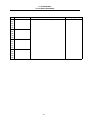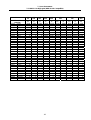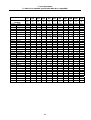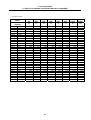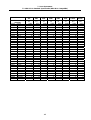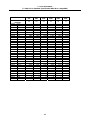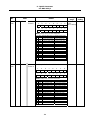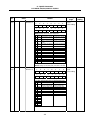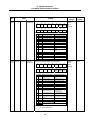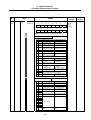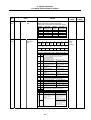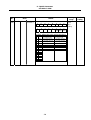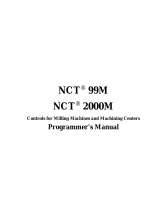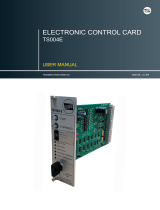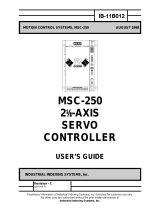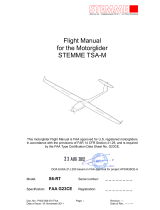CNC
C6/C64/C64T
PARAMETER MANUAL
BNP-B2267C(ENG)

MELDAS and MELSEC are registered trademarks of Mitsubishi Electric Corporation.
Microsoft and Windows are a registered trademark of Microsoft Corporation in the United States and/or
other countries.
Other brands and product names throughout this manual are trademarks or registered trademarks of their
respective holders.

Introduction
This manual is a guide of the parameters used with the CNC MELDAS C6/C64/C64T.
This manual is written on the assumption that all machine parameters of the MELDAS
C6/C64/C64T are provided. However, the CNC may not necessarily be provided with all
of the options. When the system is used, therefore, reference should be made to the
Specifications Manual issued by the machine maker.
Points to be observed when reading this manual
(1) This manual contains general descriptions as seen from the standpoint of NC
(numerical control) and thus refer to the Instruction Manual issued by the machine
maker for descriptions of individual machine tools.
The Instruction Manual issued by the machine maker takes precedence over this
manual when any mention of "restrictions", "usable states" or such details are
mentioned.
(2) As much information as possible on special procedures has been included in this
manual, and it may be considered that any procedures not mentioned cannot be
undertaken.
(3) Also refer to the following manuals.
• MELDAS C6/C64/C64T Instruction Manual........................................ BNP-B2259
• MELDAS C6/C64/C64T Programming Manual
(Machining center/Transfer machine system)........ BNP-B2260
• MELDAS C6/C64/C64T Programming Manual (Lathe system).......... BNP-B2264
• MELDAS AC Servo MDS-B-Vx Series Servo Parameter Manual....... BNP-A2993
• MELDAS AC Servo MDS-C1 Series Specification Manual................. BNP-C3000
CAUTION
For items described as "Restrictions" or "Usable State" in this manual, the Instruction
Manual issued by the machine maker takes precedence over this manual.
Items that are not described must be interpreted as "not possible".
This manual is written on the assumption that all option functions are added. Refer to the
Specifications Manual issued by the machine maker before starting use.
Refer to the manuals issued by the machine manufacturer for each machine tool
explanation.
Some screens and functions may differ or may not be usable depending on the NC system
version.

Precautions for Safety
Always read the Specifications Manual issued by the machine maker, this manual, related
manuals and attached documents before installation, operation, programming,
maintenance or inspection to ensure correct use. Understand this numerical controller,
safety items and cautions before using the unit.
This manual ranks the safety precautions into "DANGER", "WARNING" and "CAUTION".
When the user may be subject to imminent fatalities or major injuries
if handling is mistaken.
When the user may be subject to fatalities or major injuries if
handling is mistaken.
When the user may be subject to injuries or when physical damage
may occur if handling is mistaken.
Note that even items ranked as " CAUTION", may lead to major results depending on
the situation.
In any case, important information that must always be observed is described.
DANGER
Not applicable in this manual.
WARNING
Not applicable in this manual.
CAUTION
1. Items related to product and manual
For items described as "Restrictions" or "Usable State" in this manual, the Instruction
Manual issued by the machine maker takes precedence over this manual.
Items that are not described must be interpreted as "not possible".
This manual is written on the assumption that all option functions are added. Refer to the
Specifications Manual issued by the machine maker before starting use.
Refer to the manuals issued by the machine manufacturer for each machine tool
explanation.
Some screens and functions may differ or may not be usable depending on the NC system
version.
DANGER
WARNING
CAUTION

CAUTION
2. Items related to servo/spindle parameters
To change the control mode to the High-gain amp (MDS-B-V14/V24) mode after
replacement of the Standard amp (MDS-B-V1/V2), it is need to change the parameters
and to adjust the servo parameters to fit to the High-gain amp.
Mode change between the Standard amp mode and the High-gain amp mode is
actually performed when the power (200V) is turned ON. Thus, when changing some
parameters unique to each amp, an alarm “7F” occurs and requests to turn the power
ON again.
Note that the alarm “7F” may occur when the amp is mounted on the machine for the
first time.
When the alarm “7F” occurs, turn the power ON again.
The alarm “7F” may not occur at second turning ON or later unless the above-mentioned
parameters are changed.
With MDS-C1 series, only the serial encoder is applied as the motor end detector.
Thus, OHE/OHA type detector cannot be used as the motor end detector.
Do not make remarkable adjustments or changes of the parameters as the operation
may became unstable.
3. Items related to the other parameters
When setting the parameter (#6449/bit6, 7) not to check the overheat, the control unit
and the communication terminal may not be controlled because of overheat.
In such case, axis runaway may cause a machine breakage, an accident resulting in
injury or death, or device breakage.
To prevent the serious results, ordinarily set the parameters so that the overheat check
is valid.

CONTENTS
1. Parameter Screens..................................................................................................................................1
2. Machining Parameters.............................................................................................................................3
2.1 Workpiece Coordinate Offset.........................................................................................................3
2.2 Process Parameters.......................................................................................................................4
2.3 Control Parameters........................................................................................................................6
2.4 Axis Parameters.............................................................................................................................7
2.5 Barrier Data....................................................................................................................................8
3. I/O Parameters.........................................................................................................................................9
3.1 Base Parameters............................................................................................................................9
3.2 I/O Device Parameters.................................................................................................................10
4. Setup Parameters..................................................................................................................................14
5. Base Specifications Parameters............................................................................................................15
6. Axis Specifications Parameters .............................................................................................................66
6.1 Axis Specifications Parameters....................................................................................................66
6.2 Zero Point Return Parameters.....................................................................................................73
6.3 Absolute Position Parameters......................................................................................................75
6.4 Axis Specifications Parameters 2.................................................................................................77
7. Servo Parameters..................................................................................................................................80
7.1 MDS-B-SVJ2................................................................................................................................82
7.2 MDS-C1-Vx High-gain (MDS-B-Vx4 Compatible)......................................................................108
7.3 MDS-C1-Vx Standard Specification (MDS-B-Vx Compatible)...................................................136
7.4 Supplement ................................................................................................................................166
7.4.1 D/A Output Specifications................................................................................................166
7.4.2 Electronic Gears..............................................................................................................172
7.4.3 Lost Motion Compensation..............................................................................................173
8. Spindle Parameters .........................................................................................................
....................174
8.1 Spindle Base Specifications Parameters...................................................................................174
8.2 MDS-B-SPJ2..............................................................................................................................181
8.3 MDS-B-SP/SPH, MDS-C1-SP/SPH...........................................................................................201
8.4 MDS-C1-SPM.............................................................................................................................234
8.5 Supplement ................................................................................................................................266
8.5.1 D/A Output Specifications................................................................................................266
9. Machine Error Compensation..............................................................................................................269
9.1 Function Outline.........................................................................................................................269
9.2 Setting Compensation Data.......................................................................................................273
9.3 Example in Using a Linear Axis as the Base Axis .....................................................................275
9.4 Example in Using a Rotation Axis as the Base Axis..................................................................277
10. PLC Constants...................................................................................................................................278
10.1 PLC Timer ................................................................................................................................278
10.2 PLC Counter.............................................................................................................................278
10.3 PLC Constants.........................................................................................................................279
10.4 PLC Bit Selection .....................................................................................................................280
11. Macro List...........................................................................................................................................283
12. Position Switch...................................................................................................................................284
12.1 Outline of Function...................................................................................................................284
12.2 Canceling the Position Switch..................................................................................................286
13. Indexing Axis Parameters...................................................................................................................287
14. Indexing Axis Position Switch.............................................................................................................289
14.1 Outline of Function...................................................................................................................289
15. Indexing Axis Commands...................................................................................................................290
16. Auxiliary Axis Parameters..................................................................................................................291

1. Parameter Screens
1
1. Parameter Screens
The parameter input setting units are as follow.
Linear axis "#1017 rot"=0
Input unit
"#1003 iunit"
Machine constant:mm
"#1040 M_inch"=0
Machine constant:inch
"#1040 M_inch"=1
Rotary axis
"#1017 rot"=1
B 0.001 mm 0.0001 inch 0.001°
C 0.0001 mm 0.00001 inch 0.0001°
(1) User parameters
The following menus can be selected when the key
TOOL
PARAM
is pressed.
Menu Details Reference Section
WORK
The WORK OFFSET screen will open. 2.1 Workpiece Coordinate
Offset
2.2 Process Parameters
2.3 Control Parameters
2.4 Axis Parameters
PROCESS
The PROCESS PARAM screen will open.
2.5 Barrier Data
3.1 Base Parameters
I/O PARAM
The I/O PARAM screen will open.
3.2 I/O Device Parameters
SETUP
The screen to set the setup parameters will
open.
4. Setup Parameters

1. Parameter Screens
2
(2) Setup Parameters
The following menus can be selected when SETUP is selected. (Refer to the section "4. Setup
Parameters" for details.
Menu Details Reference Section
BASE
The BASE SPEC. PARAM screen will open. 5. Base Specifications
Parameters
AXIS SPEC
The AXIS SPEC PARAM screen will open. 6. Axis Specifications
Parameters
SERVO
The SERVO PARAM screen will open. 7. Servo Parameters
SPINDLE
The SPINDLE BASE SPEC. PARAM screen will
open.
8. Spindle Parameters
MC-ERR
The MC-ERR. CMP. screen will open. 9. Machine Error
Compensation
PLC
The PLC DATA screen will open. 10. PLC Constants
MACRO
The MACRO FILE screen will open. 11. Macro List
PSW
The POSITION SWITCH screen will open. 12. Position Switch
IDX-PRM
The INDEXING AXIS PARAMETERS screen will
open.
13. Indexing Axis Parameters
IDX-PSW
The INDEXING AXIS POSITION SWITCH
screen will open.
14. Indexing Axis Position
Switch
IDX-CMD
The INDEXING AXIS COMMANDS screen will
open.
15. Indexing Axis Commands
(3) The following menus can be selected when the key
ALARM
DIAGN
is pressed.
Menu Details Reference Section
AUX-PRM
The AUX-PARA screen will open. 16. Auxiliary Axis Parameter

2. Machining Parameters
2.1 Workpiece Coordinate Offset
3
2. Machining Parameters
2.1 Workpiece Coordinate Offset
# Parameter Explanation Setting range (unit)
54 G54 offset
55 G55 offset
56 G56 offset
57 G57 offset
58 G58 offset
59 G59 offset
60 EXT offset
Set the workpiece coordinate system and external
workpiece coordinate offset values from G54 to G59.
The workpiece coordinate system offset data can
be set as an absolute value or incremental value.
Basic machine
coordinate system
G55
workpiece
coordinate
system
External
(EXT)
offset
Reference
point
G54
workpiece
coordinate
system
W1
W2
R
M
±99999.999 (mm)

2. Machining Parameters
2.2 Process Parameters
4
2.2 Process Parameters
<WRK COUNT> (No. of workpieces machined)
# Item Contents Setting range (unit)
8001 WRK COUNT M Set the M code that counts the No. of workpiece
repeated machining.
The No. will not be counted when set to 0.
0 to 99
8002 WRK COUNT The current machining No. is displayed. Set the
initial value.
0 to 999999
8003 WRK LIMIT Set the maximum No. of workpieces machined.
A signal is output to PLC when the No. of machining
times is counted to this limit.
0 to 999999
<AUTO TLM> (Automatic tool length measurement)
# Item Contents Setting range (unit)
8004 SPEED Set the feedrate during automatic tool length
measurement.
1 to 1000000
(mm/min)
8005 ZONE r Set the distance between the measurement position
and deceleration start point.
0 to 99999.999 (mm)
8006 ZONE d Set the tolerable zone of the measurement position.
If the sensor signal turns on in front of d before the
measurement position‚ or if the signal does not turn
on after d is passed‚ an alarm will occur.
0 to 99999.999 (mm)
<AUTO CORNER OVR> (Automatic corner override)
# Item Contents Setting range (unit)
8007 OVERRIDE Set the override value for automatic corner override. 0 to 100 (%)
8008 MAX ANGLE Set the max. corner opening angle where deceler-
ation should start automatically.
If the angle is larger than this value‚ deceleration will
not start.
0 to 180 (degrees)
8009 DSC. ZONE Set the position where deceleration starts at the
corner.
Designate at which length point before the corner
deceleration should start.
0 to 99999.999 (mm)
<T-TIP OFFSET> (Wear data input)
# Item Contents Setting range (unit)
8010 ABS. MAX.
(For L system only)
Set the max. value when inputting the tool wear
compensation amount.
A value exceeding this setting value cannot be set.
0 to 99.999 (mm)
8011 INC. MAX.
(For L system only)
Set the max. value for when inputting the tool wear
offset amount in the addition mode.
0 to 99.999 (mm)

2. Machining Parameters
2.2 Process Parameters
5
<FIXED C.> (Fixed cycle)
# Item Contents Setting range (unit)
8012 G73 n
(For M system only)
Set the return amount for G73 (step cycle). 0 to 99999.999 (mm)
8013 G83 n Set the return amount for G83 (deep hole drilling
cycle).
0 to 99999.999 (mm)
8014 CDZ-VALE
(For L system only)
Set the screw cut up amount for G76‚ 78 (thread
cutting cycle).
0 to 127
(0.1 lead)
8015 CDZ-ANGLE
(For L system only)
Set the screw cut up angle for G76‚ 78 (thread
cutting cycle).
0 to 89 (degrees)
8016 G71 MINIMUM
(For L system only)
Set the minimum cut amount for the final cutting in
G71‚ 72 (rough cutting cycle).
If the final cutting amount is smaller than this value‚
the final cut will not be performed.
0 to 99.999 (mm)
8017 DELTA-D
(For L system only)
Set the change amount to the command cut amount
D for G71‚ 72 (rough cutting cycle).
Each cut amount will be the value obtained by
adding or subtracting this value from command D‚
and thus‚ the amount can be changed each cut.
0 to 99.999 (mm)
8018 G84/G74 return
(For M system only)
Set up return length m at a G84/G74 pecking tap
cycle.
(Note) Set 0 to specify a usual tap cycle.
0 to 99.999 (mm)
<PRECISION> (High precision control)
# Item Contents Setting range (unit)
8019 R COMP Set up a compensation factor for reducing a control
error in the reduction of a corner roundness and
arch radius.
Indicates a maximum control error (mm) in
parentheses.
The larger the setup value, the smaller the
theoretical error will be. However, since the speed
at the corner goes down, the cycle time is extended.
0 to 99 (%)
8020 DCC ANGLE Set up the minimum value of an angle (external
angle) that should be assumed to be a corner.
When an inter-block angle (external angle) in high-
precision mode is larger than the set value, it is
determined as a corner and the speed goes down to
sharpen the edge.
(Note) If “0” is set, it will be handled as 5 degrees.
The standard setting value is “0”.
0 to 30 (degrees)
0: The angle will be 5
degrees.
θ
If the set value is smaller than
θ
, the speed goes down to
optimize the corner.

2. Machining Parameters
2.3 Control Parameters
6
2.3 Control Parameters
# Item Contents Setting range (unit)
8101 MACRO SINGLE Select the control of the blocks where the user
macro command continues.
0: Do not stop while macro block continues.
1: Stop every block during signal block operation.
0/1
8102 COLL. ALM OFF Select the interference (bite) control to the
workpiece from the tool diameter during cutter
compensation and nose R offset.
0: An alarm is output and operation stops when
an interference is judged.
1: Changes the path to avoid interference.
0/1
8103 COLL. CHK OFF Select the interference (bite) control to the work
from the tool diameter during cutter compensation
and nose R offset.
0: Performs interference check
1: Does not perform interference check
0/1
8105 EDIT LOCK B Select the edit lock for program Nos. 8000 to 9999.
0: Program can be edited.
1: Editing of above program is prohibited.
0/1
8106 G46 NO REV-ERR
(For L system only)
Select the control for the compensation direction
reversal in G46 (nose R offset).
0: An alarm is output and operation stops when
the compensation direction is reversed (G41
→ G42‚ G42 → G41).
1: An alarm does not occur when the compensa-
tion direction is reversed‚ and the current
compensation direction is maintained.
0/1
8107 R COMPENSATION 0: In arc cutting mode, the machine moves to the
inside because of a delay in servo response to
a command, making the arc smaller than the
command value.
1: In arc cutting mode, the machine compensates
the movement to the inside because of a delay
in servo response to a command
0/1
8108 R COMP Select Specify whether to perform arc radius error
correction over all axes or axis by axis.
0: Perform correction over all axes.
1: Perform correction over axis by axis.
(Note) This parameter is effective only when
"#8107 R COMPENSATION" is 1.
0/1
8109 HOST LINK Not used. 0

2. Machining Parameters
2.4 Axis Parameters
7
2.4 Axis Parameters
# Item Contents Setting range (unit)
8201 AX. RELEASE Select the function to remove the control axis from
the control target.
0: Control as normal
1: Remove from control target
0/1
8202 OT-CHECK OFF Select the stored stroke limit function set in #8204
and #8205.
0: Stored stroke limit valid
1: Stored stroke limit invalid
0/1
8203 OT-CHECK-CANCEL When the simple absolute position method ("#2049
type" is 9) is selected‚ the stored stroke limits I, II (or
IIB) and IB will be invalid until the first reference
point return is executed after the power is turned on.
0: Stored stroke limit II valid (according to #8202)
1: Stored stroke limit II invalid
(Note) This setting (#8203) affects all the stored
stroke limits.
0/1
8204 OT-CHECK-N Set the coordinates of the (–) direction in the
moveable range of the stored stroke limit II or the
lower limit coordinates of the prohibited range of
stored stroke limit IIB.
If the sign and value are the same as #8205 (other
than "0"), the stored stroke limit II (or IIB) will be
invalid.
If the stored stroke limit IIB function is selected, the
prohibited range will be between two points even
when #8204 and #8205 are set in reverse.
When II is selected, the entire range will be
prohibited.
–99999.999 to
+99999.999 (mm)
8205 OT-CHECK-P Set the coordinates of the (+) direction in the
moveable range of the stored stroke limit II or the
upper limit coordinates of the prohibited range of
stored stroke limit IIB.
–99999.999 to
+99999.999 (mm)
8206 TOOL CHG. P Set the coordinates of the tool change position for
G30. n (tool change position return).
Set with coordinates in the basic machine coordinate
system.
–99999.999 to
+99999.999 (mm)
8207 G76/87 IGNR
(For M system only)
Select the shift operation at G76 (fine boring) and
G87 (back boring).
0: Shift effective
1: No shift
0/1

2. Machining Parameters
2.5 Barrier Data
8
# Item Contents Setting range (unit)
8208 G76/87 (–)
(For M system only)
Specify the shift direction at G76 and G87.
0: Shift to (+) direction
1: Shift to (–) direction
0/1
8209 G60 SHIFT
(For M system only)
Set the last positioning direction and distance for a
G60 (uni-directional positioning) command.
–99999.999 to
+99999.999 (mm)
8210 OT INSIDE The stored stoke limit function set in #8204 and
#8205 prevents the machine from moving to the
inside or outside of the specified range.
0: Inhibits outside area.
(select stored stroke limit II.)
1: Inhibits inside area.
(select stored stroke limit II B.)
0/1
2.5 Barrier Data
# Item Contents Setting range (unit)
8300 P0
(For L system only)
Set the reference X-coordinates of the chuck and
the tail stock barrier.
Set the center coordinate (Radius value) of
workpiece by the basic machine coordinate system.
–99999.999 to
+99999.999 (mm)
8301
8302
8303
8304
8305
8306
P1
P2
P3
P4
P5
P6
(For L system only)
Set the area of the chuck and tail stock barrier.
(Radius value)
Set the coordinate value from the center of workpiece
for X-axis.
Set the coordinate value by basic machine
coordinate system for Z-axis.
–99999.999 to
+99999.999 (mm)

3. I/O Parameters
3.1 Base Parameters
9
3. I/O Parameters
3.1 Base Parameters
<I/O> # <PORT No.> # <DEV. No.> <DEV. NAME>
Specify the board No. to which the serial
input/output device is connected to each
application.
Set the input/output device No. for
each application.
The device Nos. are 0 to 4 and
correspond to the input/output
device parameters.
The device name set in the
input/output device parameter is
also displayed for identification.
DATA IN 9001 Specify the port for inputting the data
such as machine program and
parameters.
9002 Specify the No. of the device that
inputs the data.
DATA OUT 9003 Specify the port for outputting the data
such as machine program and
parameters.
9004 Specify the No. of the device that
outputs the data.
TAPE MODE 9005 Specify the input port for running with
the tape mode.
9006 Specify the No. of the device to be
run with the tape mode.
MACRO
PRINT
9007 Specify the output port for the user
macro DPRINT command.
9008 Specify the No. of the device for the
DPRINT command.
PLC IN/OUT 9009 Specify the port for inputting/outputting
various data with PLC.
9010 Specify the No. of the device for the
PLC input/output.
REMOTE
PROG IN
9011 Not used. 9012 Not used.

3. I/O Parameters
3.2 I/O Device Parameters
10
3.2 I/O Device Parameters
Parameters for up to five types of input/output devices can be set in DEV <0> to <4>.
(Note) The parameters are set for each device.
9101 ~ Set the same settings for device 0.
9201 ~ Set the same settings for device 1.
9301 ~ Set the same settings for device 2.
9401 ~ Set the same settings for device 3.
9501 ~ Set the same settings for device 4.
# Item Contents Setting range (unit)
9101
9201
9301
9401
9501
DEVICE NAME 0
DEVICE NAME 1
DEVICE NAME 2
DEVICE NAME 3
DEVICE NAME 4
Set the device name corresponding to the device
No.
Set a simple name for quick identification.
Use alphabet
characters‚ numerals
and symbols to set a
name within 3
characters.
9102
9202
9302
9402
9502
BAUD RATE Set the serial communication speed. 1: 9600 (bps)
2: 4800
3: 2400
4: 1200
5: 600
6: 300
7: 150
9103
9203
9303
9403
9503
STOP BIT Set the stop bit length used in the start-stop system. 1: 1 (bit)
2: 1.5
3: 2
9104
9204
9304
9404
9504
PARITY CHECK Specify whether to add the parity check bit to the
data during communication.
0: Parity bit not added
1: Parity bit added
9105
9205
9305
9405
9505
EVEN PARITY Specify the odd or even parity when it is added to
the data.
0: Odd parity
1: Even parity
9106
9206
9306
9406
9506
CHR. LENGTH Set the length of the data bit. 0: 5 (bit)
1: 6
2: 7
3: 8

3. I/O Parameters
3.2 I/O Device Parameters
11
# Item Contents Setting range (unit)
9107
9207
9307
9407
9507
TERMINATOR TYPE The code to terminate data reading can be selected. 0 and 3: EOR
1 and 2: EOB or EOR
9108
9208
9308
9408
9508
HAND SHAKE Specify the transmission control method.
The method will be no procedure if a value except 1
to 3 is set.
1: RTS/CTS method
(This method can
be used only for
SIO2.)
2: No procedure (No
handshaking)
3: DC code method
9109
9209
9309
9409
9509
DC CODE PARITY Specify the DC code when the DC code method is
selected.
0: No parity to DC
code (DC3 = 13H)
1: DC code with parity
(DC3 = 93H)
9111
9211
9311
9411
9511
DC2/DC4 OUTPUT Specify the DC code handling when outputting data
to the output device.
DC2 / DC4
0: None / None
1: Yes / None
2: None / Yes
3: Yes / Yes
9112
9212
9312
9412
9512
CR OUTPUT Specify whether to insert the <CR> code just before
the EOB (L/F) code during output.
0: Do not add
1: Add
9113
9213
9313
9413
9513
EIA Output In data output mode, select the ISO or EIA code for
data output.
In data input mode, the ISO and EIA codes are
identified automatically.
0: ISO code output
1: EIA code output
9114
9214
9314
9414
9514
FEED CHR. Specify the length of the tape feed to be output at
the start and end of the data during tape output.
0 to 999 (characters)
9115
9215
9315
9415
9515
PARITY V Specify whether to check the parity of the No. of
characters in block during data input.
The No. of characters is factory-set so that the
check is valid at all times.
0: Do not perform
parity V check
1: Perform parity V
check

3. I/O Parameters
3.2 I/O Device Parameters
12
# Item Contents Setting range (unit)
9116
9216
9316
9416
9516
TIME-OUT (s) Set the time out time to detect an interruption in
communication.
The time out is not checked when 0 is set, so the
waiting time will be infinite.
The screens cannot be changed during the waiting
time.
Set this time to 10 as the standard.
0 to 30 (s)
9117
9217
9317
9417
9517
DR OFF Specify whether to check the DR data at the data
input/output.
0: DR valid
1: DR invalid
9118
9218
9318
9418
9518
DATA ASC II 0: Output in ISO/EIA code (Depends on whether
#9113, #9213, #9313, #9413, or #9513 EIA
output parameter is set up)
1: Output in ASC II code
0/1
9119
9219
9319
9419
9519
INPUT FORM Specify the mode for input (collation).
0: Standard input (Data from the very first EOB is
handled as significant information.)
1: EOBs following the first EOB of the input data
are skipped until data other than EOB is input.
0/1
9121
9221
9321
9421
9521
EIA CODE [ When outputting with the EIA codes, special ISO
codes not included in EIA can be output with
alternate codes.
For each special code, designate a code (as a
hexadecimal) that is not duplicated with existing EIA
codes.
(Continued on the next page.)
9122
9222
9322
9422
9522
]
9123
9223
9323
9423
9523
#
9124
9224
9324
9424
9524
∗
0 to FF (hexadecimal)

3. I/O Parameters
3.2 I/O Device Parameters
13
# Item Contents Setting range (unit)
9125
9225
9325
9425
9525
=
9126
9226
9326
9426
9526
:
9127
9227
9327
9427
9527
$
9128
9228
9328
9428
9528
!
(Continued from the previous page.)

4. Setup Parameters
14
4. Setup Parameters
Pressing the menu key
SETUP
displays the OPEN SETUP PARAM screen.
The system’s basic parameters are normally hidden as setup parameters to prevent mistaken
operations and to simplify the display.
The setup parameters can be displayed and set by making a declaration to open the setup
parameters on this screen.
1) Select the setup parameter.
Key-in Y in # ( )‚ and then press INPUT .
The basic specification parameter screen appears and the normally hidden setup parameter
menu will display.
The required menu can be selected to display and set the setup parameters.
2) Cancel the setup parameter selection.
Key-in N in # ( )‚ and then press INPUT .
The setup parameter menu will disappear.
(Note) The setup parameters are not displayed when the power is turned on.
Refer to "5. Base Specifications Parameters" and following for details on the setup parameters.
Be sure to turn off the power supply after selecting the setup parameter.
MENU
I/O PAR
PROCESSWORK
PARAM 3
[OPEN SETUP PARAM]
Open the menu setup parameter?
*YES : "Y" "INPUT"
*NO : "N" "INPUT"
SETUP
# ( )
Page is loading ...
Page is loading ...
Page is loading ...
Page is loading ...
Page is loading ...
Page is loading ...
Page is loading ...
Page is loading ...
Page is loading ...
Page is loading ...
Page is loading ...
Page is loading ...
Page is loading ...
Page is loading ...
Page is loading ...
Page is loading ...
Page is loading ...
Page is loading ...
Page is loading ...
Page is loading ...
Page is loading ...
Page is loading ...
Page is loading ...
Page is loading ...
Page is loading ...
Page is loading ...
Page is loading ...
Page is loading ...
Page is loading ...
Page is loading ...
Page is loading ...
Page is loading ...
Page is loading ...
Page is loading ...
Page is loading ...
Page is loading ...
Page is loading ...
Page is loading ...
Page is loading ...
Page is loading ...
Page is loading ...
Page is loading ...
Page is loading ...
Page is loading ...
Page is loading ...
Page is loading ...
Page is loading ...
Page is loading ...
Page is loading ...
Page is loading ...
Page is loading ...
Page is loading ...
Page is loading ...
Page is loading ...
Page is loading ...
Page is loading ...
Page is loading ...
Page is loading ...
Page is loading ...
Page is loading ...
Page is loading ...
Page is loading ...
Page is loading ...
Page is loading ...
Page is loading ...
Page is loading ...
Page is loading ...
Page is loading ...
Page is loading ...
Page is loading ...
Page is loading ...
Page is loading ...
Page is loading ...
Page is loading ...
Page is loading ...
Page is loading ...
Page is loading ...
Page is loading ...
Page is loading ...
Page is loading ...
Page is loading ...
Page is loading ...
Page is loading ...
Page is loading ...
Page is loading ...
Page is loading ...
Page is loading ...
Page is loading ...
Page is loading ...
Page is loading ...
Page is loading ...
Page is loading ...
Page is loading ...
Page is loading ...
Page is loading ...
Page is loading ...
Page is loading ...
Page is loading ...
Page is loading ...
Page is loading ...
Page is loading ...
Page is loading ...
Page is loading ...
Page is loading ...
Page is loading ...
Page is loading ...
Page is loading ...
Page is loading ...
Page is loading ...
Page is loading ...
Page is loading ...
Page is loading ...
Page is loading ...
Page is loading ...
Page is loading ...
Page is loading ...
Page is loading ...
Page is loading ...
Page is loading ...
Page is loading ...
Page is loading ...
Page is loading ...
Page is loading ...
Page is loading ...
Page is loading ...
Page is loading ...
Page is loading ...
Page is loading ...
Page is loading ...
Page is loading ...
Page is loading ...
Page is loading ...
Page is loading ...
Page is loading ...
Page is loading ...
Page is loading ...
Page is loading ...
Page is loading ...
Page is loading ...
Page is loading ...
Page is loading ...
Page is loading ...
Page is loading ...
Page is loading ...
Page is loading ...
Page is loading ...
Page is loading ...
Page is loading ...
Page is loading ...
Page is loading ...
Page is loading ...
Page is loading ...
Page is loading ...
Page is loading ...
Page is loading ...
Page is loading ...
Page is loading ...
Page is loading ...
Page is loading ...
Page is loading ...
Page is loading ...
Page is loading ...
Page is loading ...
Page is loading ...
Page is loading ...
Page is loading ...
Page is loading ...
Page is loading ...
Page is loading ...
Page is loading ...
Page is loading ...
Page is loading ...
Page is loading ...
Page is loading ...
Page is loading ...
Page is loading ...
Page is loading ...
Page is loading ...
Page is loading ...
Page is loading ...
Page is loading ...
Page is loading ...
Page is loading ...
Page is loading ...
Page is loading ...
Page is loading ...
Page is loading ...
Page is loading ...
Page is loading ...
Page is loading ...
Page is loading ...
Page is loading ...
Page is loading ...
Page is loading ...
Page is loading ...
Page is loading ...
Page is loading ...
Page is loading ...
Page is loading ...
Page is loading ...
Page is loading ...
Page is loading ...
Page is loading ...
Page is loading ...
Page is loading ...
Page is loading ...
Page is loading ...
Page is loading ...
Page is loading ...
Page is loading ...
Page is loading ...
Page is loading ...
Page is loading ...
Page is loading ...
Page is loading ...
Page is loading ...
Page is loading ...
Page is loading ...
Page is loading ...
Page is loading ...
Page is loading ...
Page is loading ...
Page is loading ...
Page is loading ...
Page is loading ...
Page is loading ...
Page is loading ...
Page is loading ...
Page is loading ...
Page is loading ...
Page is loading ...
Page is loading ...
Page is loading ...
Page is loading ...
Page is loading ...
Page is loading ...
Page is loading ...
Page is loading ...
Page is loading ...
Page is loading ...
Page is loading ...
Page is loading ...
Page is loading ...
Page is loading ...
Page is loading ...
Page is loading ...
Page is loading ...
Page is loading ...
Page is loading ...
Page is loading ...
Page is loading ...
Page is loading ...
Page is loading ...
Page is loading ...
Page is loading ...
Page is loading ...
Page is loading ...
Page is loading ...
Page is loading ...
Page is loading ...
Page is loading ...
Page is loading ...
Page is loading ...
Page is loading ...
Page is loading ...
Page is loading ...
Page is loading ...
Page is loading ...
Page is loading ...
Page is loading ...
Page is loading ...
Page is loading ...
Page is loading ...
Page is loading ...
Page is loading ...
Page is loading ...
Page is loading ...
Page is loading ...
Page is loading ...
Page is loading ...
Page is loading ...
Page is loading ...
Page is loading ...
Page is loading ...
Page is loading ...
Page is loading ...
Page is loading ...
Page is loading ...
Page is loading ...
Page is loading ...
Page is loading ...
Page is loading ...
Page is loading ...
Page is loading ...
Page is loading ...
Page is loading ...
Page is loading ...
-
 1
1
-
 2
2
-
 3
3
-
 4
4
-
 5
5
-
 6
6
-
 7
7
-
 8
8
-
 9
9
-
 10
10
-
 11
11
-
 12
12
-
 13
13
-
 14
14
-
 15
15
-
 16
16
-
 17
17
-
 18
18
-
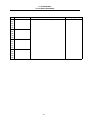 19
19
-
 20
20
-
 21
21
-
 22
22
-
 23
23
-
 24
24
-
 25
25
-
 26
26
-
 27
27
-
 28
28
-
 29
29
-
 30
30
-
 31
31
-
 32
32
-
 33
33
-
 34
34
-
 35
35
-
 36
36
-
 37
37
-
 38
38
-
 39
39
-
 40
40
-
 41
41
-
 42
42
-
 43
43
-
 44
44
-
 45
45
-
 46
46
-
 47
47
-
 48
48
-
 49
49
-
 50
50
-
 51
51
-
 52
52
-
 53
53
-
 54
54
-
 55
55
-
 56
56
-
 57
57
-
 58
58
-
 59
59
-
 60
60
-
 61
61
-
 62
62
-
 63
63
-
 64
64
-
 65
65
-
 66
66
-
 67
67
-
 68
68
-
 69
69
-
 70
70
-
 71
71
-
 72
72
-
 73
73
-
 74
74
-
 75
75
-
 76
76
-
 77
77
-
 78
78
-
 79
79
-
 80
80
-
 81
81
-
 82
82
-
 83
83
-
 84
84
-
 85
85
-
 86
86
-
 87
87
-
 88
88
-
 89
89
-
 90
90
-
 91
91
-
 92
92
-
 93
93
-
 94
94
-
 95
95
-
 96
96
-
 97
97
-
 98
98
-
 99
99
-
 100
100
-
 101
101
-
 102
102
-
 103
103
-
 104
104
-
 105
105
-
 106
106
-
 107
107
-
 108
108
-
 109
109
-
 110
110
-
 111
111
-
 112
112
-
 113
113
-
 114
114
-
 115
115
-
 116
116
-
 117
117
-
 118
118
-
 119
119
-
 120
120
-
 121
121
-
 122
122
-
 123
123
-
 124
124
-
 125
125
-
 126
126
-
 127
127
-
 128
128
-
 129
129
-
 130
130
-
 131
131
-
 132
132
-
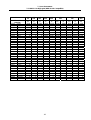 133
133
-
 134
134
-
 135
135
-
 136
136
-
 137
137
-
 138
138
-
 139
139
-
 140
140
-
 141
141
-
 142
142
-
 143
143
-
 144
144
-
 145
145
-
 146
146
-
 147
147
-
 148
148
-
 149
149
-
 150
150
-
 151
151
-
 152
152
-
 153
153
-
 154
154
-
 155
155
-
 156
156
-
 157
157
-
 158
158
-
 159
159
-
 160
160
-
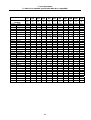 161
161
-
 162
162
-
 163
163
-
 164
164
-
 165
165
-
 166
166
-
 167
167
-
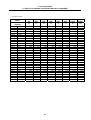 168
168
-
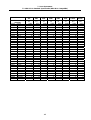 169
169
-
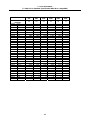 170
170
-
 171
171
-
 172
172
-
 173
173
-
 174
174
-
 175
175
-
 176
176
-
 177
177
-
 178
178
-
 179
179
-
 180
180
-
 181
181
-
 182
182
-
 183
183
-
 184
184
-
 185
185
-
 186
186
-
 187
187
-
 188
188
-
 189
189
-
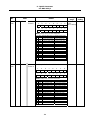 190
190
-
 191
191
-
 192
192
-
 193
193
-
 194
194
-
 195
195
-
 196
196
-
 197
197
-
 198
198
-
 199
199
-
 200
200
-
 201
201
-
 202
202
-
 203
203
-
 204
204
-
 205
205
-
 206
206
-
 207
207
-
 208
208
-
 209
209
-
 210
210
-
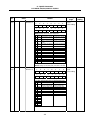 211
211
-
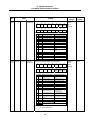 212
212
-
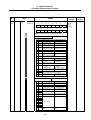 213
213
-
 214
214
-
 215
215
-
 216
216
-
 217
217
-
 218
218
-
 219
219
-
 220
220
-
 221
221
-
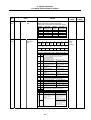 222
222
-
 223
223
-
 224
224
-
 225
225
-
 226
226
-
 227
227
-
 228
228
-
 229
229
-
 230
230
-
 231
231
-
 232
232
-
 233
233
-
 234
234
-
 235
235
-
 236
236
-
 237
237
-
 238
238
-
 239
239
-
 240
240
-
 241
241
-
 242
242
-
 243
243
-
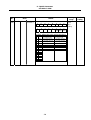 244
244
-
 245
245
-
 246
246
-
 247
247
-
 248
248
-
 249
249
-
 250
250
-
 251
251
-
 252
252
-
 253
253
-
 254
254
-
 255
255
-
 256
256
-
 257
257
-
 258
258
-
 259
259
-
 260
260
-
 261
261
-
 262
262
-
 263
263
-
 264
264
-
 265
265
-
 266
266
-
 267
267
-
 268
268
-
 269
269
-
 270
270
-
 271
271
-
 272
272
-
 273
273
-
 274
274
-
 275
275
-
 276
276
-
 277
277
-
 278
278
-
 279
279
-
 280
280
-
 281
281
-
 282
282
-
 283
283
-
 284
284
-
 285
285
-
 286
286
-
 287
287
-
 288
288
-
 289
289
-
 290
290
-
 291
291
-
 292
292
-
 293
293
-
 294
294
-
 295
295
-
 296
296
-
 297
297
-
 298
298
-
 299
299
-
 300
300
-
 301
301
-
 302
302
-
 303
303
-
 304
304
-
 305
305
-
 306
306
-
 307
307
-
 308
308
-
 309
309
-
 310
310
-
 311
311
-
 312
312
-
 313
313
-
 314
314
-
 315
315
-
 316
316
-
 317
317
Mitsubishi Electric C64 User manual
- Type
- User manual
- This manual is also suitable for
Ask a question and I''ll find the answer in the document
Finding information in a document is now easier with AI
Related papers
-
Mitsubishi Electric MDS-B-SPJ2 Series User manual
-
Mitsubishi Electric MELDAS AC Servo Adjustment Owner's manual
-
Mitsubishi Electric M800/M80/E80 Series Alarm/ Owner's manual
-
Mitsubishi Electric 700/70 Series Owner's manual
-
Mitsubishi Electric 700/70 Series Owner's manual
-
Mitsubishi Electric EZ Motion E60/E68 Series ALARM/ Owner's manual
-
Mitsubishi Electric MELDASMAGIC MMI Owner's manual
-
Mitsubishi Electric C70 Owner's manual
-
Mitsubishi Electric MDS-E/EH Series User manual
-
Mitsubishi Electric M60/M60S Series Owner's manual
Other documents
-
GE Series 16i User manual
-
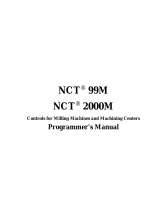 NCT Group NCT 2000M User manual
NCT Group NCT 2000M User manual
-
LiCHUAN LCDA2260E User manual
-
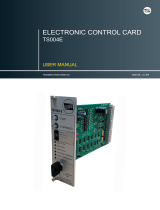 WEISS TS004E User manual
WEISS TS004E User manual
-
Fluke 190-202/S ScopeMeter® Test Tool User manual
-
Luxor LMC2-B Operating instructions
-
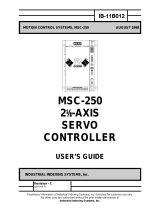 Industrial Indexing Systems MSC-250 User manual
Industrial Indexing Systems MSC-250 User manual
-
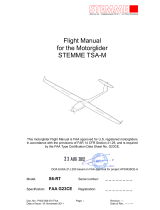 STEMME S6-RT Flight Manual
STEMME S6-RT Flight Manual
-
Minelab Minelab MDS-10 Countermine Detector User guide
-
Minelab Minelab MDS-10 Countermine Detector User guide