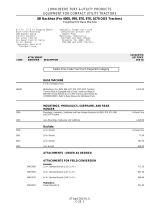Geovision GV-AS8110 Kit provides a power supply for the GV-AS8110 controller and up to 8 output devices (12V, 0.9A per device), making it suitable for powering electric locks, offering remote access control and security monitoring capabilities.
Geovision GV-AS8110 Kit provides a power supply for the GV-AS8110 controller and up to 8 output devices (12V, 0.9A per device), making it suitable for powering electric locks, offering remote access control and security monitoring capabilities.




-
 1
1
-
 2
2
-
 3
3
-
 4
4
Geovision GV-AS8110 Kit Installation guide
- Type
- Installation guide
- This manual is also suitable for
Geovision GV-AS8110 Kit provides a power supply for the GV-AS8110 controller and up to 8 output devices (12V, 0.9A per device), making it suitable for powering electric locks, offering remote access control and security monitoring capabilities.
Ask a question and I''ll find the answer in the document
Finding information in a document is now easier with AI
Related papers
-
Geovision GV-AS210 User manual
-
Geovision GV-AS810 Quick start guide
-
Geovision GV-R1352 Installation guide
-
Geovision GV-FWC Installation guide
-
Geovision GV-CR1320 Quick start guide
-
Geovision GV-ML1200 Electromagnetic Lock Installation guide
-
Geovision GV-EL124S Electric Strike Installation guide
-
Geovision GV-EL202B Electric Bolt Installation guide
-
Geovision GV-ML600 Electromagnetic Lock Installation guide
-
Geovision GV-ASManager User manual
Other documents
-
Nokia 8110 4G Hard reset manual
-
Artsound AS410 HGW Datasheet
-
Polti ASPIRA AS 410 Owner's manual
-
Universal Audio 8110 Owner's manual
-
Universal Audio DCS-RP Owner's manual
-
Universal Audio 2-610 User manual
-
Empava 24" Electric Convection Single Wall Oven User manual
-
Universal Audio LA-3A Owner's manual
-
Universal Audio 710 User manual
-
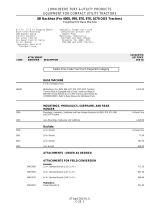 John Deere 8B User manual
John Deere 8B User manual