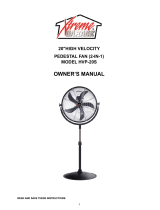Page is loading ...

ITEM #0333662
24 IN. / 61 CM HIGH VELOCITY
PEDESTAL FAN
MODEL # HVP-24S180
Français p.9
Español p.17
1
Questions, problems, missing parts? Before returning to your retailer, call our customer
service department at 1-866-994-4148, 8 a.m. - 6 p.m., EST, Monday - Thursday; 8 a.m. -
5 p.m., EST, Friday.
ATTACH YOUR RECEIPT HERE
Serial Number
Purchase Date

PACKAGE CONTENTS
PART DESCRIPTION QUANTITY
1ydoBnaFA
1Stand PoleB
1BaseC
1
Spring
D
2
A
B
C
D

3
AA
Plastic Nut Tightener
2 pieces
CCBB DD
Hexagonal Head
Screw Key
1 pieces
HARDWARE CONTENTS (shown actual size)
!
SAFETY INFORMATION
Please read and understand this entire manual before attempting to assemble, operate or install
the product. If you have any questions regarding the product,
please call customer service at
1-866-994-4148, 8 a.m. - 6 p.m., EST, Monday - Thursday; 8 a.m. - 5 p.m., EST, Friday.
7 pieces
3/8 in. Spring Washer
∅
7 pieces
5/16 in. x 5/8 in. Screw
∅
WARNING
• When using electric products, basic safety precautions should always be followed to reduce
the risk of fire, electric shock, and personal injury. Follow
these important safety guidelines.
• Do not use this fan with any solid-state speed control device.
• Do not use an extension cord with this fan.
• Do not expose to rain. Store indoors.
• Do not use with damaged cord, plug or other parts.
• Keep cord away from heated surface.
• Do not handle plug or the fan with wet hands.
• Do not permit fingers to touch the terminals of plug when installing or removing the plug from
the outlet.
• Unplug or disconnect the fan from power supply before servicing.
• After servicing, any safety device (includes grills, impeller, etc.) shall be reinstalled or remounted
as previously installed.
• This product is not intended for use by persons (including children) with reduced physical,
sensory or mental capabilities, or lack of experience and knowledge, unless they are given
supervision or instruction concerning use of the product by a person responsible for their
safety. Children should be supervised to ensure that they do not play with this product.
PLEASE READ AND SAVE THESE INSTRUCTIONS.

PREPARATION
Before beginning assembly of product, make sure all parts are present. Compare parts with package
contents list and diagram above. lf any part is missing or damaged, do not attempt to assemble or
operate the product. Contact customer service for replacement parts.
Estimated Assembly Times: 30 minutes
Tools Required for Assembly: Hexagonal Head Screw Key (included)
Scissors or Cutter (not included)
4
CAUTION
• CONSIDER YOUR WORK AREA ENVIRONMENT. Don’t use fan in damp or wet locations.
Don’t operate fan in presence of flammable liquids, gases like gasoline or other fuels, lighter
fluid cleaners, oil-based paints, natural gas, hydrogen, coal dust, magnesium dust, grain dust,
or explosive dust like powder. Do not use or store near hazardous or toxic materials.
• USE SAFETY GLASSES. Also use face or dust mask if work area is dusty. The operation of
any fan can result in fo reign objects being blown into the eyes, which can result in severe eye
damage. Always wear safety goggles complying with ANSI Z87.1.
• DON’T ABUSE CORD. Never pull the power cord or yank it to disconnect from receptacle.
To unplug, grasp the plug, not the cord. Keep cord away from heat, oil, and sharp edges.
Do not pull or carry by cord, use cord as handle, close a door on cord, or pull around sharp
edges or corners.
• MAINTAIN fan. Keep fan clean at all times. Keep dry, clean and free from moisture.
• DISCONNECT fan when not in use. Don’t operate unit unattended.
• NEVER stick any object into the grill openings of the fan.
• RETURN for repair or to replace damaged parts if any are found to be broken or if the fan is
inoperative.

ASSEMBLY INSTRUCTIONS
1. Loosen the 3-wing plastic head
screw from the outer tube of stand
pole (B). Extend the inner tube to
maximum height.
Insert the spring (D) into the outer
tube of stand pole (B) and tighten
back the 3-wing plastic head screw
firmly.
Attached stand pole (B) to the base
(C) and secure with 5 screws (BB)
and 5 spring washers (CC) with
hexagonal head screw key (DD).
Make sure all screws are tightened
firmly.
HARDWARE USED
5
x 5
x 5
x 1
BB
CC
∅ 5/16 in. x 5/8 in. Screw
DD
Hexagonal Head
Screw Key
∅ 3/8 in. Spring Washer
B
BB
CC
C
D
2

ASSEMBLY INSTRUCTIONS
3. CUT AND REMOVE all the protective
plastic ties from the fan blade
with scissors or cutters.
HARDWARE USED
Attach the fan body (A) to the stand pole (B).
To adjust air flow up and down,
tilt the fan to the desired angle.
Tighten the plastic nut tightener (AA)
on both tilt nuts to secure fan head.
Align 2 holes at the pole of fan body (A) and
attach 2 screws (BB) and 2 spring washers (CC)
on it, then tighten the screws (BB) firmly.
6
2x
x 2
x 2
x 1
AA
renethgiTtuNcitsalP
BB
CC
∅ 5/16 in. x 5/8 in. Screw
DD
Hexagonal Head
Screw Key
∅ 3/8 in. Spring Washer
3
2
AA
CC
BB
2.

OPERATING INSTRUCTIONS
1. ADJUSTING AIR SPEED
The fan has 3-Speeds (OFF, LOW,
MEDIUM AND HIGH).
Rotate the speed control switch on
the back of the unit to adjust air flow
to desired speed (positions 0, 1, 2, 3).
2. ADJUSTING OSCILLATION FEATURE
The internal oscillation feature can be
turned on by setting the RED switch on
the motor to the ON (1) position.
To disengage the oscillation feature,
push the RED switch to the OFF (0) position.
CARE AND MAINTENANCE
• Unplug from electrical source to clean.
• Use soft damp cloth to clean. Following that, wipe with clean dry cloth.
• Do not bend the fan blades.
• Store in a dry place.
TROUBLESHOOTING
PROBLEM POSSIBLE CAUSE CORRECTIVE ACTION
Fan won’t run. 1. Fan is not plugged in.
2. Unit is not turned on.
1. Make sure unit is
plugged in.
2. Check that unit is
turned on.
Oscillating feature not
working.
1. Oscillating feature is
not turned on.
1. Make sure that
oscillation switch is
turned on.
7
Before returning to your retailer, call our customer service department at 1-866-994-4148 ,
8 a.m. - 6 p.m., EST, Monday - Thursday; 8 a.m. - 5 p.m., EST, Friday.

WARRANTY
REPLACEMENT PARTS LIST
8
PART DESCRIPTION PART #
A Fan Motor 24-1001
B Speed Switch 24-1002
C Oscillation On/Off Switch 24-1003
D Fan Blade 24-1004
E Plastic Tightener 24-1005
F Cover Ring 24-1006
G Stand Pole 24-1007
H Base 24-1008
I Hex. Head Screw Key 24-1009
J Front Grill 24-1010
K Drum 24-1011
L Rear Grill 24-1012
M U Arm 24-1013
TECHNICAL DATA
VOLTAGE / FREQUENCY CURRENT POWER CONSUMPTION
W581A7.1zH06/V021
H
F
G
I
M
C
B
A
L
K
E
D
J
Orient Industries, Inc. Limited One-Year Warranty
Every fan is thoroughly inspected and tested before leaving the factory. It is warranted to be free
of defects in workmanship and materials for the period of ONE YEAR from the date of purchase.
This Warranty is Void if:
• Alterations have been made to the product.
• Repairs are required because of normal wear and tear.
• Repairs have been made or attempted by anyone other than Orient Industries, Inc.
• The product has been mistreated, misused or improperly maintained and operated.
In no event shall Orient Industries, Inc. be liable for any damage beyond the repair or replacement
as described above, including without limitation, indirect, incidental, or consequential damage.
This warranty is the only warranty made and is in lieu of all other warranties, expressed or implied
including without limitation, warranties of merchantability and fitness for a specific purpose.
and you may also have other rights, which vary from This warranty gives you specific legal rights
state to state. Some states do not allow the exclusion or limitation of incidental or consequential
damage, so the above limitations and exclusions may not apply to you. Some states do not allow
limitation on how long an implied warranty lasts, so the above limitations may not apply to you.
Printed in China
For questions about your warranty and warranty service, call 1-866-994-4148, 8 a.m. - 6 p.m., EST,
Monday - Thursday; 8 a.m. - 5 p.m., EST, Friday.
/