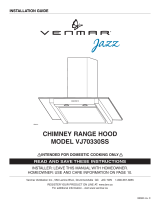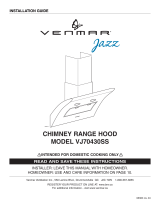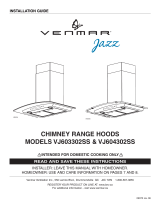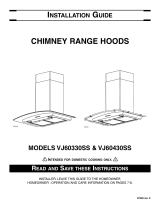Page is loading ...

SV09864 rev. 04
CIS700 SERIES
INTENDED FOR DOMESTIC COOKING ONLY
INSTALLER: LEAVE THIS MANUAL WITH HOMEOWNER.
HOMEOWNER: USE AND CARE INFORMATION
ON PAGES 14 TO 18.
Venmar Ventilation Inc., 550 Lemire Blvd., Drummondville QC J2C 7W9
1-800-567-3855
REGISTER YOUR PRODUCT ON LINE AT: www.bnv.ca
For additional information, visit
www.venmar.ca or www.ispira.ca
HB0117
INSTALLATION INSTRUCTIONS
READ AND SAVE THESE INSTRUCTIONS
!
!

WARNING
TO REDUCE THE RISK OF FIRE, ELECTRIC
SHOCK OR INJURY TO PERSONS, OBSERVE
THE FOLLOWING:
1. Use this unit only in the manner intended by the
manufacturer. If you have questions, contact the
manufacturer at the address or telephone number
listed in the warranty.
2. Before servicing or cleaning unit, switch power off
at service panel and lock service disconnecting
means to prevent power from being switched on
accidentally. When the service disconnecting
means cannot be locked, securely fasten a prominent
warning device, such as a tag, to the service panel.
3. Installation work and electrical wiring must be done
by qualified personnel in accordance with all
applicable codes and standards, including
fire-rated construction codes and standards.
4. Sufficient air is needed for proper combustion and
exhausting of gases through the flue (chimney) of
fuel burning equipment to prevent backdrafting.
Follow the heating equipment manufacturer’s
guidelines and safety standards such as those
published by the National Fire Protection
Association (NFPA), and the American Society for
Heating, Refrigeration and Air Conditioning
Engineers (ASHRAE), and the local code authorities.
5. When cutting or drilling into wall or ceiling, do not
damage electrical wiring and other hidden utilities.
6. Ducted fans must always be vented to the outdoors.
7. Do not use this unit with any additional solid-state
speed control device.
8. To reduce the risk of fire, use only metal ductwork.
9. This unit must be grounded. To provide protection
against electric shock, connect to properly grounded
outlets only.
10. All tempered glass can experience spontaneous
breakage. If broken, tempered glass falls out of it’s
opening in interlocking clumps. Tempered glass
can, on occasion, break into large shards rather
than the classic tiny piece pattern.
11. When applicable local regulations comprise more
restrictive installation and/or certification
requirements, the aforementioned requirements
prevail on those of this document and the installer
agrees to conform to these at his own expenses.
TO REDUCE THE RISK OF A RANGE TOP
GREASE FIRE:
a) Never leave surface units unattended at high
settings. Boilovers cause smoking and greasy
spillovers that may ignite. Heat oils slowly on low
or medium settings.
b) Always turn hood ON when cooking at high heat
or when flambeing food (i.e.: Crêpes Suzette,
Cherries Jubilee, Peppercorn Beef Flambé).
c) Clean ventilating fans frequently. Grease should
not be allowed to accumulate on fans, filters or
exhaust ducts.
d) Use proper pan size. Always use cookware
appropriate for the size of the surface element.
!
WARNING
TO REDUCE THE RISK OF INJURY TO PERSONS
IN THE EVENT OF A RANGE TOP GREASE
FIRE, OBSERVE THE FOLLOWING*:
1. SMOTHER FLAMES with a close-fitting lid,
cookie sheet or metal tray, then turn off the burner.
BE CAREFUL TO PREVENT BURNS. IF THE
FLAMES DO NOT GO OUT IMMEDIATELY,
EVACUATE AND CALL THE FIRE DEPARTMENT.
2. NEVER PICK UP A FLAMING PAN – You may be
burned.
3. DO NOT USE WATER, including wet dishcloths
or towels – This could cause a violent steam
explosion.
4. Use an extinguisher ONLY if:
A. You own a Class ABC extinguisher and you
know how to operate it.
B. The fire is small and contained in the area
where it started.
C. The fire department has been called.
D. You can fight the fire with your back to an exit.
*Based on “Kitchen Fire Safety Tips” published by NFPA.
!
- 2 -
CAUTION
1. For indoor use only.
2. For general ventilating use only. Do not use to
exhaust hazardous or explosive materials and
vapors.
3. To avoid motor bearing damage and noisy and/or
unbalanced impeller, keep drywall spray, construction
dust, etc. off power unit.
4. Your hood motor has a thermal overload which will
automatically shut off the motor if it becomes
overheated. The motor will restart when it cools
down. If the motor continues to shut off and
restart, have the hood serviced.
5. The minimum hood distance above cooktop must
not be less than 30”. A maximum of 36” above
cooktop is highly recommended for best capture of
cooking impurities.
6. Two installers are recommended because of the
large size and weight of this hood.
7. To reduce the risk of fire and to properly exhaust
air, be sure to duct air outside – Do not exhaust air
into spaces within walls or ceiling or into attics,
crawl space or garage.
8. Because of the high exhausting capacity of this
hood, you should make sure enough air is
entering the house to replace exhausted air by
opening a window close to or in the kitchen.
9. To reduce the risk of fire and electrical shock, the
Venmar Connaisseur CIS700 Series models
should only be installed with their own built-in
blower.
10. Please read specification label on product for
further information and requirements.

1. INSTALL DUCTWORK ....................................................................................................................3
2. PREPARE INSTALLATION.................................................................................................................4
3. MEASURE INSTALLATION ................................................................................................................4
4. I
NSTALL MOUNTING BRACKET.....................................................................................................5-6
5. ASSEMBLE ANGLE BRACKETS ....................................................................................................6-7
6. REMOVE BAFFLE FILTERS.............................................................................................................7
7. INSTALL GLASS PANELS (WG MODEL ONLY).....................................................................................8
8. PREPARE HOOD.....................................................................................................................9-10
9. I
NSTALL HOOD .....................................................................................................................11-12
10. CONNECT WIRING .....................................................................................................................13
11. REINSTALL BAFFLE FILTERS ........................................................................................................13
12. LIGHT BULBS............................................................................................................................14
13. C
ARE.................................................................................................................................14-15
14. OPERATION.........................................................................................................................15-18
15. WARRANTY ..............................................................................................................................18
16. WIRING DIAGRAM......................................................................................................................19
17. REPLACEMENT PARTS................................................................................................................20
TABLE OF CONTENTS
Plan where and how the ductwork will be
installed.
A straight, short duct run will allow the hood to
perform most efficiently.
Install proper-sized ductwork, elbows and
roof cap. Connect metal ductwork to cap and
work back towards the hood location. Use 2”
metal foil duct tape to seal the joints.
Run 3-wire power supply cable to installation
location.
We recommend to install the hood at a
minimum distance of 30” above cooking
surface. A maximum of 36” above cooktop
is highly recommended for best capture of
cooking impurities.
1. INSTALL DUCTWORK
- 3 -
8” ROUND DUCT
ROOF CAP
HOOD
HH0152A
DECORATIVE
FLUE
8” ROUND
ADAPTER
/DAMPER
30” TO 36” ABOVE
COOKING SURFACE
CEILING HEIGHT 8 FEET 9 FEET 10 FEET*
MINIMUM DISTANCE RECOMMENDED
ABOVE COOKTOP
30” 30” 30”
HIGHEST RECOMMENDED HEIGHT 35” 36” 36”
*10-ft. ceilings require 10-ft. flue extension, part no. 19324 (sold separately).
Distances over 36” are at the installer and users discretion.

2. PREPARE INSTALLATION
When performing installation, servicing or cleaning the unit, it is recommended
to wear safety glasses and gloves.
WARNING
!
NOTE: Before proceeding to the installation, check the contents of the box. If items are missing
or damaged, contact the manufacturer.
Make sure that the following items are included
:
- Hood
- Accessories • Decorative flue assembly (lower and upper flues)
• 4 Shielded halogen bulbs (120 V, 50 W, MR16 with GU10 base)
• 2 Baffle filters
• 4 Filter knobs with screws (taped on the blower box)
• 1 Ceiling mounting bracket (screwed on top of the hood)
• 8 Angle brackets
• 8” Round adapter/damper (in a separate box)
• Installation manual
• Bag of parts (taped on the blower box) including: 2 wire connectors, 1 wire clamp,
8 no. 10 x 1½" wood screws, 8 washers, 2 no. 8 x 1/2" quadrex screws,
10 no. 8 x 3/8" quadrex screws, 17 no. 10-32 locknuts,
50 no. 10-32 x 1/2" quadrex screws
Parts sold separately
:
- Ducts, elbows, wall and roof caps.
- Optional flue extension for 10-ft. ceilings model no. 19324.
- LinkLogic
®
remote control (model no. ACW1WH).
- Glass panels for CIS700I36WG model (see replacement parts list on page 20).
NOTE: During installation, protect countertop and/or cooktop.
3. MEASURE INSTALLATION
Determine the required distance between the
ceiling and the top of the blower box (C)
based upon ceiling height (B) and desired
height of hood above cooktop (A).
NOTE: C = B - A - 12 ³/
16"
HH0157A
C
B
A
CEILING
COOKTOP
BLOWER
BOX
TOP
12
3
⁄16"
C = B - A - 12
3
⁄16"
RANGE
HOOD
BOTTOM
- 4 -

4. INSTALL MOUNTING BRACKET
1. Modify ceiling stucture at hood location.
Install 2" x 4" cross framing between
ceiling joists using ceiling mounting
bracket dimensions shown at right.
The framework must be sized to support
the total weight of the hood and
should not be larger than 9¾" x 9¾".
10¼"
10¼"
9
3
⁄8"
9
3
⁄8"10
3
⁄8"
10
3
⁄8"
HK0062A
MAX. 9¾"
FRAMING INNER EDGE
When building framework, always follow all applicable construction codes and
standards.
WARNING
!
2. Finish ceiling surface. Be sure to
mark the location of the ceiling joists
and cross framing. Bring house
wiring through finished ceiling.
HD0432
CEILING
JOISTS
CROSS
FRAMING
HOUSE
WIRING
- 5 -

1. Assemble 4 angle brackets to the
ceiling mounting bracket using
16 no.10-32 x 1/2" quadrex screws
(4 per angle bracket).
3. Remove both screws retaining the
ceiling mounting bracket to the top of
the hood. Discard screws.
Position the mounting plate in such a
way that one of the sides without a “T”
will be facing the front of the hood.
Secure mounting bracket to the ceiling
using 8 no. 10 x 1½" wood screws
(2 on each corner). Make sure screws
are driven into the center of the framing
for maximum strength.
HD0442
CEILING
MOUNTING
BRACKET
8" ROUND
DUCTWORK
FRONT
OF THE HOOD
- 6 -
4. INSTALL MOUNTING BRACKET (CONT’D)
5. ASSEMBLE ANGLE BRACKETS
HD0421

2. Determine angle brackets length
based upon ceiling height and
desired height of hood above cooktop.
If need be, assemble a second set of
4 angle brackets to the upper angle
bracket set according to the length
needed. Use 16 no. 10-32 x 1/2"
quadrex screws and 16 no. 10-32
lock nuts (4 at each angle bracket
connection).
FOR 10-FT CEILINGS:
Both lower and upper flues are
included with the hood, but for a
10-ft ceiling, discard the provided
upper flue and use the optional
extension flue, part no. 19324 (sold
separately). 4 additional angle brackets
and additional mounting hardware
are included with the optional extension
flue.
If need be, assemble a third set of
4 angle brackets to the second angle
bracket set according to the length
needed. Use 16 no. 10-32 x 1/2"
quadrex screws and 16 no. 10-32
lock nuts (4 at each angle bracket
connection).
- 7 -
5. ASSEMBLE ANGLE BRACKETS (CONT’D)
HD0422
FOR 10-FT
CEILINGS
(IF NEED BE)
Rest the range hood on a table. Use a
piece of cardboard to avoid damaging
the table or the hood. Remove tape on
filters. Lift filters by pushing them
towards the back (opposite control side)
and rotate, then set filters aside.
6. REMOVE BAFFLE FILTERS
HO0189

1. Using a Robertson or a Phillips
no. 2 screwdriver, remove the
4 electrical compartment cover
retaining screws. Set cover and
screws aside.
2. Remove glass panel from its packaging.
Remove glass panel nuts (factory installed) from both studs and set aside.
3. Insert glass panel studs in
appropriate hood holes.
NOTE:Install the glass panel
with the control
pictogram on the front of
the hood.
4. While holding glass panel,
pre-tighten previously removed
nuts by hand. Ensure glass
panel is centered.
Then, using a 3/8" socket, tighten
nuts completely.
5. Repeat the same steps for the second glass panel installation.
6. Reinstall electrical compartment cover.
7. INSTALL GLASS PANELS (WG MODEL ONLY)
The WG hood model decorative glass panels are sold separately and have to be installed before
completing the hood installation.
HD0437
SCREW LOCATIONS
HD0439
GLASS PANEL STUD
NUT
- 8 -

1. From inside the hood, disconnect
blower and remove electrical box
cover retaining screw. Set cover and
screw aside.
2. Turn the hood over and remove blower
box 8 retaining screws (only 4 out of
8 screws illustrated at right). Set hood
and screws aside.
3. Lift flap located on top right hand corner
of blower box (1) to ease wire clamp
installation (included). Install wire
clamp and push flap back in place.
Secure flap to blower box (2) using
1 no. 8 x 3/8" quadrex screw.
NOTE:Install wire clamp diagonally
(as illustrated at right) as its
screws will be easier to tighten
when the blower box will be
attached to the angle brackets).
- 9 -
8. PREPARE HOOD (ALL MODELS)
HO0188
12
HE0122
ELECTRICAL
BOX COVER
RETAINING
SCREW
HD0425
SCREW LOCATIONS

4. Attach the adapter/damper to the blower
box using 4 no. 8 x 3/8" quadrex screws
(included). Remove tape on damper.
HJ0066
- 10 -
8. PREPARE HOOD (ALL MODELS) (CONT’D)
5. Measure the required length of 8" round
metal duct from the adapter/damper to the
ductwork rough-in in the ceiling. Connect
this section of duct to the adapter/damper
and seal joint with metal foil duct tape.
HJ0067

3. Slide the upper flue up to the
ceiling and secure it to the
mounting plate using 2 no. 8 x
1/2" quadrex screws (1).
NOTE:Ensure flue seam is
facing the opposite
control side of the hood.
Carefully slide the lower flue
over the upper flue up to the
ceiling and have the second
person hold it to the ceiling (2)
while performing step 4.
CAUTION
DO NOT REMOVE the protective plastic film covering the decorative flue (upper
and lower) and the hood yet.
9. INSTALL HOOD
BE CAREFUL when installing the decorative flue and hood, they may have
sharp edges.
WARNING
!
- 11 -
1. Attach blower box assembly to lower angle
brackets using 16 no. 10-32 x 1/2" quadrex
screws (4 per angle brackets). Connect
hood duct to ceiling duct and seal joint with
metal foil duct tape.
NOTE:Ensure electrical channel is face to
where the front of the hood will be
positioned.
2. Run house wiring through wire clamp into
blower box electrical channel. Tighten wire
clamp to secure house wiring cable to
blower box.
NOTE:The length between the top of the
blower box and the bottom of the
hood is 12³⁄
16".
HD0424
HOUSE WIRING
HD0423
12

4. Attach hood to blower box using the 8
screws previously removed from step 8.2
(only 4 out of 8 screws illustrated at right).
5. Slide the lower flue down on top
of the hood and secure from
inside the hood using 4 no. 8 x 3/8"
quadrex screws (included).
6 Remove protective plastic film from hood and flues.
9. INSTALL HOOD (CONT’D)
- 12 -
HD0426
HD0427
SCREW LOCATIONS
SCREW LOCATIONS

10.CONNECT WIRING
Risk of electric shock. Electrical wiring must be done by qualified personnel in
accordance with all applicable codes and standards. Before connecting wires,
switch power off at service panel and lock service disconnecting means to
prevent power to be switched on accidentally.
WARNING
!
- 13 -
1. Connect hood power cable to house wiring
using provided wire connectors: BLACK to
BLACK, WHITE to WHITE and GREEN or
BARE wire to GREEN ground screw. DO
NOT FORGET TO CONNECT THE
GROUND.
Reinstall electrical box cover ensuring its
3 tabs are tucked inside the electrical
channel.
HE0120
GROUND
SCREW
2. Connect blower.
HE0121
11. REINSTALL BAFFLE FILTERS
CAUTION
Remove protective plastic film covering filters before reinstalling them.
HO0180
2. Rest rear filters edge on filter springs in
the range hood. Using knob, tilt up the
filters into position. Make sure filter tabs
are securely engaged in range hood front
edge after installation.
HO0190
FILTER TABS
1. Using a Phillips no. 2 screwdriver, assemble
two knobs to each filter. The screws MUST
BE on filter tabs side. See illustration below.

- 14 -
12.LIGHT BULBS
This range hood requires four 120 V, 50 W max., type MR16 with GU10 base, shielded halogen
bulbs (included).
To replace bulbs:
1. Gently push upward and turn counterclockwise to disengage bulb leads from their grooves.
2. Place the new bulb leads into their grooves in the socket.
3. Gently push upward and turn clockwise until secured.
NOTE: If need be, use a rubber dishwashing glove to add grip when removing the bulb.
12 3
HO0089
Do not touch lamps during or soon after operation. Burns may occur. In order
to prevent the risk of personal injury, only install shielded halogen lamps. Also,
never install a cool beam, a dichroïc lamp, a lamp not suitable for use in
recessed luminaires or identified for use in enclosed fixtures.
WARNING
!
13.CARE
BAFFLE FILTERS
Baffle filters should be cleaned monthly. Remove baffle filters by pushing them towards the back
of hood and rotating downward. Use a warm detergent solution to clean the filters. Let them dry
and reinstall them.
Baffle filters are dishwasher safe. Clean all-metal filters in the dishwasher using a non-phosphate
detergent. Discoloration of the filter may occur if using phosphate detergent or as a result of local
water conditions — but this will not affect filter performance. This discoloration is not covered by
the warranty.
I
NTERIOR BLOWER
Remove the filters in order to access the blower. Vacuum blower to clean. Do not immerse in water.
Before servicing or cleaning the unit, switch power off at service panel and lock
service panel to prevent power from being switched on accidentally. When the
service disconnecting means cannot be locked, securely fasten a prominent
warning device, such as a tag, to the service panel.
WARNING
!

- 15 -
13.CARE (CONT’D)
Avoid when choosing a detergent:
- Any cleaners that contain bleach will attack stainless steel.
- Any products containing: chloride, fluoride, iodide, bromide will deteriorate surfaces rapidly.
- Any combustible products used for cleaning such as acetone, alcohol, ether, benzol, etc., are
highly explosive and should never be used close to a range.
Do:
• Regularly wash with clean cloth or rag
soaked with warm water and mild soap or
liquid dish detergent.
• Always clean in the direction of original
polish lines.
• Always rinse well with clear water (2 or 3
times) after cleaning. Wipe dry completely.
• You may also use a specialized household
stainless steel cleaner.
Don’t:
• Use any steel or stainless steel wool or any
other scrapers to remove stubborn dirt.
• Use any harsh or abrasive cleansers.
• Allow dirt to accumulate.
• Let plaster dust or any other construction
residues reach the hood.
During construction/renovation, cover the
hood to make sure no dust sticks to
stainless steel surface.
STAINLESS STEEL
GLASS PANELS
Hot water with mild soap or glass cleaner is all that is usually needed.
When using mild soap, rinse with clear water. Wipe dry with a clean, soft cloth to avoid water
marks.
14. OPERATION
Always turn your blower on before you begin cooking to establish an air flow in the kitchen. Let the
blower run for a few minutes to clear the air after you turn off the range.
CAUTION
After a power failure or during the range hood power up, a 5-second booting
sequence is executed. Wait for the control backlighting to turn off before use.
NOTE: Due to the particular sensitivity of the control interface, keep the glass panel clean as dirt
and condensation may cause erratic operation of the hood blower and/or lighting. If this
situation occurs, wipe the glass panel and wait 90 seconds. Then, adjust the blower and/or
lighting at your convenience.

- 16 -
14.OPERATION (CONT’D)
HC0052
A
B
C
D
E
F
G
A) Blower Delay/Control Lock button
B) Blower low speed button
— LinkLogic
®
Erase Link button
C) Blower medium-low speed button
— LinkLogic
®
Master Link Mode button
D) Blower medium-high speed button
— LinkLogic
®
Auto Link Mode button
E) Blower high speed button
— LinkLogic
®
Activate/Exit Link Mode button
F) Master ON/OFF button
G) Light/Backlighting Color button
A. DELAY BUTTON/CONTROL LOCK (DOUBLE FUNCTION BUTTON):
i. When a blower speed is selected, press this button to activate the delay function. The delay
button will light to its high intensity, then to its mid intensity to indicate this function is activated;
the selected blower speed button will alternate every 2 seconds from its high intensity to its
mid intensity. The blower will continue to operate for 5 minutes and will stop automatically.
Selecting another speed while the delay function is activated will not deactivate the function
or reset the timer. To cancel the delay function, press the delay button once again or the
selected speed button which last case will also turn the blower off.
ii. When blower is off, it is possible to lock the control interface in order to clean the glass panel.
To lock the control interface: Press and hold the button for 3 seconds. The button will light to
its high intensity and flash three times, it will then stay on its mid intensity to indicate that the
control interface is locked.
To unlock the control interface: Press and hold the button for 3 seconds. The button will light
to its high intensity and flash 3 times, it will then fade out to its low intensity to indicate that
the control interface is unlocked.
B-E. SPEED SELECTION BUTTONS:
Press the button corresponding to the desired blower speed (from 1 for low speed to 4 for high
speed). The chosen speed button will light to its high intensity then fade to its mid intensity. To
turn off the blower, press once more on the corresponding blower speed button; the button light
will fade to its low intensity.
NOTE:When blower is off, pressing on blower speed 1 button will cause the blower to start on
second speed for a very short lapse of time, and then resume on speed 1.
F. MASTER ON/OFF:
When blower and lights are off, press this button to turn the hood on to the last memorized
speed level and light intensity. If there are no memorized speed level and light intensity, speed
will be set at level 1 and light intensity at 4. To turn off the blower and the light simultaneously,
press this button once.
H
EAT SENTRY™: The hood is equipped with a HEAT SENTRY thermostat. When blower is ON at
any speed and excessive heat is detected above the cooking surface, it sets the
blower on third speed. The third speed button backlight will blink quickly to indicate
that the Heat Sentry has been activated.When the temperature level drops to normal,
the blower will return to its original setting.
NOTE: When Heat Sentry is activated, the communication coming from the
LinkLogic device is disabled and the “DELAY OFF” function is inactivated.
The Heat Sentry can take control of the blower when excessive heat is detected
above the cooking surface. If this situation occurs and you must stop the blower,
press on the third speed button or on the master ON/OFF button.
WARNING
!

- 17 -
14.OPERATION (CONT’D)
G. LIGHT BUTTON/BACKLIGHTING COLOR (DOUBLE FUNCTION BUTTON):
i. This button allows four different lighting levels according to your needs. Press once for full
intensity, twice for intensity level 3, three times for intensity level 2 and once more for
nightlight. To turn off the lights, press once more.
If desired, when the lights are on, press and maintain the light button for 1 second; lights will
be turned off and the light level in use will be memorized.
NOTE: When only lights are ON to any intensity and no interaction with the hood is detected
for a 10-second period, the 7 buttons backlighting will fade to its low intensity, acting
as a night light feature.
ii. When lights are off, pressing and holding this button for 2 seconds will switch the backlighting
color from white to blue or from blue to white (default backlighting color is white) and memorize
it. The button will flash three times to indicate that the color change has been made.
LINKLOGIC® NETWORK COMPATIBILITY
Your CIS700 Series range hood can be linked to LinkLogic network, if installed in your house.
LINKLOGIC® LINKING INSTRUCTIONS
1.INITIALIZE THE LINKLOGIC DEVICE TO BE LINKED
Lift and release the
Set
button tab, then push it for 3 seconds or until “beep” is heard. When
the tab is released the remote control, confirms initialization by turning ON the backlight of
the “
Room Light ON
and Off” button. Press the “
Room Light
OFF” button to stop the
flashing. Initialization of the remote control is now completed.
2.A
CTIVATE THE
L
INK
MODE OF THE RANGE HOOD
Push and hold button E for 3 seconds. After the 3-second hold, button E backlight blinks
3 times quickly (low to high intensity) and then all 4 speed levels backlights start to oscillate
between mid and low intensity.
LINK FOR LINKLOGIC™
MODEL NO. ACW1WH
LINK OF ANOTHER LINKLOGIC
®
DEVICE
Go back to the appropriate first step if
another LinkLogic device
needs to be linked.
Otherwise, to exit
Link
mode, go to:
Exit the
Link
mode of the range hood
START THE
A
UTO
-L
INK
PROCESS
OF THE RANGE HOOD
Press and release button D to start
the Auto-link process, all 4 speed
level backlights flash in rotation.
ACTIVATE THE
L
INK
MODE
OF THE LINKLOGIC
®
DEVICE
Push the
Light Off
button of the
LinkLogic device for 10 seconds or
until its backlight flashes
(“beep” should also be heard).
HC0052
ABCDE FG
FAN LIGHT
FAN
OFF
LIGHT
OFF
ROOM LIGHT
OFF
ROOM LIGHT
ON
HC0053
SET BUTTON
3.EXIT THE
L
INK
MODE OF THE RANGE HOOD
Press and hold button E for 3 seconds. After the 3-second hold, button E backlight blinks
3 times quickly (low to high intensity) and it exits the
Link
mode.
Link
mode remains activated
for 4 minutes if no other operation is done.

ERASE LINK PROCESS
1.ACTIVATE THE
L
INK
MODE OF THE RANGE HOOD
Push and hold button E for 3 seconds. After the 3-second hold, button E backlight blinks
3 times quickly (low to high intensity) and then all 4 speed levels backlights start to oscillate
between mid and low.
2.ERASE ALL LINKED LINKLOGIC DEVICES
Push and hold button B for 3 seconds to start the “Erase-link” process, all 4 speed levels
backlights flash in rotation until links are erased (not visible when small number of linked
devices).
3.EXIT THE
L
INK
MODE OF THE RANGE HOOD
Press and hold button E for 3 seconds. After the 3-second hold, button E backlight blinks
3 times quickly (low to high intensity) and it exits the
Link
mode.
Link
mode remains activated
for 4 minutes if no other operation is done.
14.OPERATION (CONT’D)
15.WARRANTY
VENMAR VENTILATION FIVE-YEAR WARRANTY
Venmar Ventilation Inc. warrants to the original consumer purchaser of the Venmar Connaisseur
CIS700 Series range hood that such product will be free from defects in materials or workmanship for
a period of five (5) years from date of original purchase. This warranty includes in-home service for the
first year and workshop service for the four (4) remaining years.
THERE ARE NO OTHER WARRANTIES, EXPRESS OR IMPLIED, INCLUDING, BUT NOT LIMITED
TO, IMPLIED WARRANTIES OF MERCHANTABILITY OR FITNESS FOR A PARTICULAR PURPOSE.
VENMAR VENTILATION INC. WILL NOT BE HELD RESPONSIBLE FOR ANY CLAIMS OVER THE
ORIGINAL PURCHASE PRICE OF A VENMAR CONNAISSEUR CIS700 SERIES RANGE HOOD
NOR HELD RESPONSIBLE FOR SUBSEQUENT DAMAGE OR INCIDENT.
During the period stated above, Venmar Ventilation Inc. will, at its option, repair or replace without
charge any product or part which is found to be defective under normal use and service. THIS
WARRANTY DOES NOT EXTEND TO ANY LIGHT BULBS AND FILTERS.
This warranty does not cover a) normal maintenance and service b) any products or parts which have
been subject to misuse, negligence, accident, improper maintenance or repairs made by other than
Venmar Ventilation Inc., or c) a faulty installation or installation contrary to recommended installation
instructions.
Warranty service is to be completed by an authorized Service Center designated by Venmar Ventilation
Inc. Where applicable, in-home service will be made available only in areas where a contracted
service provider offers service. If in-home service is not available, the product will be repaired or
replaced, at Venmar’s discretion, by the nearest authorized service provider. The unit removal and
reinstallation works are under the customer responsibility, and Venmar cannot be charged for them.
The duration of any implied warranty is limited to the 5-year period as specified for the express
warranty. Some provinces do not allow limitation on how long an implied warranty lasts, so the above
limitation may not apply to you.
VENMAR VENTILATION INC'S OBLIGATION TO REPAIR OR REPLACE AT VENMAR
VENTILATION INC'S OPTION, SHALL BE THE PURCHASER'S SOLE AND EXCLUSIVE
REMEDY UNDER THIS WARRANTY. VENMAR VENTILATION INC SHALL NOT BE LIABLE FOR
INCIDENTAL, CONSEQUENTIAL OR SPECIAL DAMAGES ARISING OUT OF OR IN CONNECTION
WITH PRODUCT USE OR PERFORMANCE. SOME PROVINCES DO NOT ALLOW THE
EXCLUSION OR LIMITATION OF INCIDENTAL OR CONSEQUENTIAL DAMAGES, SO THE ABOVE
LIMITATION OR EXCLUSION MAY NOT APPLY TO YOU.
This warranty gives you specific legal rights and you may also have other rights, which vary from
province to another. This warranty supersedes all prior warranties.
To contact Venmar Ventilation Inc. warranty service call 1-800-567-3855 in Canada. In order to qualify
for a warranty claim, the owner of a Venmar Connaisseur CIS700 Series range hood must have the
model and serial number along with a proof of the original purchase date. At the time of requesting
service, describe the nature of any defect in the product or part.
Venmar Ventilation Inc., 550 Lemire Blvd., Drummondville, QC J2C 7W9 (1-800-567-3855)
www.venmar.ca www.ispira.ca
- 18 -

USER INTERFACE
LOW
MED LOW
MED HIGH
HIGH
CONTROL BOARD
LAMP
LINE
LINE
NEUTRAL
J4
J6
J5
J8
BLU
WHT
ORG
BLK
YEL
BLK
WHT
WHT
LAMP LAMP LAMP
LAMP
HE0119A
120 VAC
LINE
NEUTRAL
GROUND
FAN MOTOR
BLU
WHT
ORG
BLK
GRY
BRN
WHT
25 µF
4
3
2
1
3
2
1
3
2
1
COLOR CODE
BLK
BLU
BRN
GRY
ORG
BLACK
BLUE
BROWN
GREY
ORANGE
RED
WHT
YEL
RED
WHITE
YELLOW
RED
BLK
BLK
BLK
YEL YEL YEL
WHT WHT WHT WHT
16.WIRING DIAGRAM
- 19 -

17.REPLACEMENT PARTS
HL0157
4
5
10
11
6
13
7
9
8
1
2
14
12
15
3
REPLACEMENT PARTS AND REPAIRS
In order to ensure your unit remains
in good working condition, you must
use Venmar Ventilation Inc. genuine
replacement parts only. Venmar
Ventilation Inc. genuine replacement
parts are specially designed for
each unit and are manufactured to
comply with all the applicable
certification standards and maintain
a high standard of safety. Any third
party replacement part used may
cause serious damage and drastically
reduce the performance level of
your unit, which will result in premature
failing. Venmar Ventilation Inc.
recommends to contact a certified
service depot for all replacement
parts and repairs.
NO. PART NO. DESCRIPTION
QTY.
1 SV19232 CEILING MOUNTING BRACKET 1
2 SV19231 UPPER DECORATIVE FLUE 1
3 SV19230 LOWER DECORATIVE FLUE 1
4 SV09956XX** FRONT GLASS PANEL WITH CONTROL PICTOGRAM 1
5 SV09550 ELECTRONIC CONTROL 1
6 SV09552 POWER UNIT 1
7 SV05917 SOCKET 4
8 SV09435 SOCKET HOLDER 4
9 SV09434 LIGHT TRIM 4
10 SV05921 SHIELDED HALOGEN BULB (120 V, 50 W, GU10) 4
11 SV19101 BAFFLE FILTERS 15.16” X 18.335” (KNOBS AND SCREWS INCLUDED) 2
12 SV09957XX** BACK GLASS PANEL WITHOUT CONTROL PICTOGRAM 1
13 SV08582 INTERNAL BLOWER (INCLUDING CAPACITOR) 1
14 SV08543 8” ROUND ADAPTER/DAMPER 1
15 SV09518 ANGLE BRACKETS (SET OF 4) 2
* SV08967 KNOBS AND SCREWS KIT (2 KNOBS AND SCREWS PER KIT) 2
* SV09864 INSTALLATION GUIDE 1
* SV09871
PARTS BAG: 2 WIRE NUTS, 1 WIRE CLAMP, 8 XNO. 10 X 1½" WOOD SCREWS,
8
WASHERS, 2 XNO. 8 X 1/2" QUADREX SCREWS, 12 XNO. 8 X 3/8" QUADREX SCREWS,
17
XNO. 10-32 LOCKNUTS, 50 XNO. 10-32 X 1/2" QUADREX SCREWS
1
*NOT SHOWN.
**P
ART NUMBER ACCORDING TO GLASS PANEL COLOR.
- 20 -
/