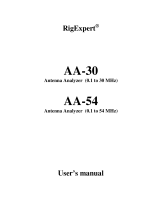Page is loading ...

MFJ ENTERPRISES, INC.
300 Industrial Park Road
Starkville, MS 39759 USA
Tel: 662-323-5869 Fax: 662-323-6551
CAUTION: Read All Instructions Before Operating Equipment !
INSTRUCTION MANUAL
MFJ Graphical
Antenna Analyzer
Model MFJ-225
VERSION 1B
COPYRIGHT 201 3 MFJ ENTERPRISES, INC.

i
Table of Contents
1.0: Introduction to the MFJ-225 Analyzer 1
1.1 Manual Information: 1
1.2 General Features: 1
1.3 Panel and Control Layout: 2
1.4 Operating Modes: 2
ANT-G Mode: 3
Cable Mode: 3
ANT-S Mode: 3
PC>USB Mode: 3
2.0 Powering Your Analyzer 3
2.1 Power Sources: 3
2.2 Power Switches: 3
2.3 Battery Selection: 4
2.4 Installing Batteries: 4
2.5 Battery Chargers: 5
2.6 Initial Battery Charge: 5
2.7 Long-Term Storage: 5
2.8 Powering Via a USB Cable: 5
3.0 About DDS Frequency Control 6
3.1 Tune Encoder Functions: 6
[ ] Frequency (F): 6
3.2 Rounding Off: 6
4.0 ANT-G Mode 6
4.1 Accessing Ant-G: 6
4.2 ANT-G Screen: 7
Top Screen 7
Middle Screen 7
Bottom Screen 7
4.3 Test-Signal Generation 7
5.0 Cable Mode 8
5.1 Accessing Cable Mode: 8
5.2 Resonance, Length, and Velocity Factor: 8
5.3
Cable Loss: 9
6.0 ANT- S Mode 10
6.1 Accessing ANT-S Mode: 10
6.2 Frequency Setup for Graphic Displays: 10
6.3 Graph Parameters and their Ranges: 10
7.0 USB>PC Mode 11
7.1 PC Interface: 11
7.2 Accessing USB>PC: 11
7.3 Port Assignments: 11
OUTPUT: 11
INPUT: 11
7.4 IG-miniVNA Freeware: 11
8.0 Measurement Accuracy and Limitations 11

MFJ-225 Graphical Antenna Analyzer
ii
8.1 General: 11
8.2 Local Interference: 12
8.3 Coupler Loss and Directivity: 12
8.4 Calibration Plane Error: 12
8.5 Sign Ambiguity (±j): 12
8.6 Calibration: 12
9.0 Quick Guide to Controls and Functions 13
External Power: 13
Battery Charger: 13
Turn on Analyzer: 13
ANT-G Test Mode: 13
CABLE Mode: 13
ANT-S Mode: 14
USB>PC Mode: 14
TECHNICAL ASSISTANCE 14
12 MONTH LIMITED WARRANTY 15

MFJ-225 Graphical Antenna Analyzer
Version 1B
1
1.0: Introduction to the MFJ-225 Analyzer
1.1 Manual Information: The MFJ-225 HF/VHF RF-Analyzer delivers all the
popular measurement functions you've come to expect, plus it takes RF testing to
a new level. Advanced features include full-screen LCD graphics, two-port VNA
measurements, precise DDS frequency control, and direct PC interface running
powerful IG-miniVNA freeware. These features are advanced, but actually less
complicated to use because they reduce the number of steps needed to capture
and view a wide range of data.
Before powering up your MFJ-225 for the first time, please read the manual,
paying special attention to Section-2.0, Powering Your Analyzer. It contains
essential information for installing batteries and supplying power correctly. In fact,
the more you know about the MFJ-225 ahead of time, the sooner you'll be able to
utilize all of its functions and features. Note that a "Quick Guide" reference is
available in Section-9 to recap and help you review the essentials for operating
your unit.
Important Warning: Read "2.0 - Powering Your Analyzer" before loading
batteries or turning it on for the first time. Applying the wrong voltage,
reversing polarity, or loading batteries incorrectly could permanently
damage the unit.
1.2 General Features: The MFJ-225 is really two analyzers in one. By itself, it's
a compact and completely self-contained handheld unit with a rechargeable
battery pack and a back-lit 3-inch 128 x 64 dot-matrix LCD screen to display
graphs and data. Using the Output port, you'll measure a wide range of reflection
(S11) parameters including:
[ ] SWR (1:1 to 9.9:1)
[ ] Complex Impedance (R and X)
[ ] Impedance Magnitude (Z)
[ ] Return Loss (RL, 0 to -25 dB)
[ ] Phase (0-180°)
[ ] Capacitance (0-9999 pF)
[ ] Inductance (.1uH-80 uH)
[ ] Cable Length (0.5-45 m)
[ ] Cable Loss (0-30dB)
Note that important data points like SWR, Impedance Magnitude, Resistance,
Reactance, Return loss, Capacitance, and Inductance are displayed on the
screen simultaneously, eliminating the need to search for them in sub-menus.
You'll also get frequency-swept plots for SWR, Impedance Magnitude, Return
Loss, Resistance, Reactance, and Phase Angle with full control over center
frequency, tuning step, and scan width while viewing the plot.
When paired up with a pc, the MFJ-225 becomes a two-port desktop analyzer
capable of compiling and plotting S11 and S21 measurements. Download IG-
miniVNA freeware to your PC from the web at no cost, then connect the analyzer

MFJ-225 Graphical Antenna Analyzer
Version 1B
2
using a Type-B USB interface cable. The USB cable carries both power and
data. In no time you'll be measuring all the standard reflected power parameters
(S11) plus forward-power transmission parameters (S21) such as gain, loss,
pass-band slopes, and phase shift. Best of all, your pc captures these
measurements, processes them, and presents stunning color-graphic plots you
can print, store, or transmit electronically to document your work.
Unlike most low-cost analyzers, the MFJ-225 uses DDS (direct-digital synthesis)
for signal generation. It covers the 1.0-MHz to 180-MHz tuning range (HF and
VHF) without breaks or gaps. The constant-amplitude RF signal is virtually free of
harmonics and spurious signals, a big advantage for delivering accurate results.
In addition, you can connect to the OUTPUT port and use the DDS generator as
a independent RF source for driving mixers and amplifiers, or even for measuring
antenna patterns on a range. When paired with a precision step attenuator, it
becomes a stable service generator for troubleshooting or tuning up receivers
and preamps. Although the MFJ-225 will tune from 1 to 180MHz the accuracy of
the SWR and the S11 and S21 measurements is best in the Amateur bands
through the 2M Amateur Band. Above 160MHz the accuracy may be reduced.
1.3 Panel and Control Layout: The analyzer's RF jacks, screen, and controls
are all configured for user-friendly (ergonomic) operation. Measurement cables
exit from the left side where they won't interfere with hand movements. The LCD
screen is centrally positioned for easy viewing. Three prominent push-button
switches controlling most analyzer functions are located to the right of the
screen, and the optical encoder Tune knob extends from the right-hand side of
the case -- all perfectly positioned for right-handed operation. In addition to
controlling the DDS, the Tune knob features a built-in press-on momentary
switch that functions as the fourth selector for controlling analyzer functions.
LCD Display
Input
Output
SMA
SO-239
Power
Source
Power
Function
Exit
Mode
Tune-4
<Charger Jack
<USB Jack
Female
Charge LED
MFJ-225 Panel Layout
1
2
3
1.4 Operating Modes: When you first power the MFJ-225, the MFJ Logo
followed by a main Menu appear in sequence. Each mode is selected by
pressing the appropriate selector switch. The analyzer's four operating modes
are show below.

MFJ-225 Graphical Antenna Analyzer
Version 1B
3
1.ANT-G 2.CABLE
3.ANT-S 4.PC>USB
FUNCTION
EXIT
MODE
TUNE/SET
1
2
3
4
1. ANT-G SWR Mode, Press FUNCTION (1)
2. CABLE Mode, press EXIT (2)
3. ANT-S, press MODE (3)
4. PC>USB Mode, press TUNE/SET knob (4)
To Return to Main Menu, press EXIT (2)
(Main Menu)
Power Off/On
BAT/USB
ANT-G Mode: This screen presents a easy-to-view analog SWR bar-graph for
making "on-the-fly" tuner or matching network adjustments. In addition, numeric
readouts show Test Frequency, DDS Tuning Step, Numeric SWR, Impedance
Magnitude, Complex Impedance, Return Loss, C and L values, plus battery
condition. See Section 4.0 for a detailed rundown.
Cable Mode: On command, the DDS sweeps and calculates the open-stub
resonant frequency of random lengths of cable, then applies a default velocity
factor (Vf) to show an approximate measurement. To obtain final results, dial in
the factory specified Vf for your cable. The exact length will be displayed in both
feet and meters. You can also measure the Vf for a cable of known length. By
advancing to Loss Mode, you can measure your cable's losses on any frequency
from 1.0 to around 160 MHz. The screen displays test frequency along with the
computed results. See Section 5.0 for step-by-step instructions.
ANT-S Mode: This mode renders graphic plots for SWR, Impedance Magnitude,
Resistance, Reactance, Return Loss, and Phase. It also displays Center
Frequency, DDS Tuning Step, and Sweep Width -- parameters you can edit in
real time while viewing the screen. The top line of the display provides several
center-frequency measurement parameters while bottom line shows the
frequency scale plus an identifier for the type of plot. See section 6.0 for details.
PC>USB Mode: A built-in data link interfaces the analyzer with your PC to
provide access to the functions and features of IG-miniVNA. See Section 7.0 for
instructions to enter the pc interface mode.
2.0 Powering Your Analyzer
2.1 Power Sources: The MFJ-225 can run from either of two power sources. For
handheld operation, it is self-powered by four (4) AAA NiMh cells that provide up
to two hours running time. For desktop use, you may power it directly from your
computer's USB port through a Type-B interface cable, or use an external USB
AC-power adapter capable of providing 500 mA (not supplied). Note the MFJ-225
will not function on the 12V battery charger. The 12V input is only for battery
charging.
2.2 Power Switches: The unit's main ON/OFF switch and USB/BAT selector
are located to the right of the LCD screen. Select USB (button up) when
powering from your personal computer or from a USB adapter. You need not be
running PC>USB to obtain power, simply turn on your pc. When operating on

MFJ-225 Graphical Antenna Analyzer
Version 1B
4
internal power, switch the selector switch to BAT. Note that USB power will not
charge your battery pack.
2.3 Battery Selection: The MFJ-225 is specifically designed to use four (4)
rechargeable NiMh (Nickel Metal Hydride) AAA batteries (not supplied). Only use
cells that are matched by manufacturer, charge capacity, part number, and date
code Never substitute NiCd or LI-ion rechargeable cells -- the analyzer's built-
in "smart-charger" is designed to monitor only NiMh chemistry and will not work
properly with other types. Alkaline cells may be used in a pinch but are not
recommended because they can not be recharged and will have to be replaced
often.
Important Warning: Use only matched NiMh AAA batteries to power your
analyzer. Observe polarity during installation. Never attempt to recharge
alkaline cells or damage to the unit and even personal injury may result!
2.4 Installing Batteries: The 4 x AAA battery tray is located underneath the
LCD display board. Follow the instructions below for battery installation. Be sure
to turn off the power switch and disconnect any cables before installing batteries.
Battery Tray
LCD Display Board
Header
Front Cover
Back
[ ] Remove the four screws securing the front and rear halves of the
case.
[ ] Carefully remove the front panel and set it aside.
[ ] Remove the four screws securing the LCD display board.
[ ] Carefully lift the LCD display board off its header and set it aside.
[ ] Locate the 4 x AAA battery tray positioned directly underneath the
LCD display.
Important Warning: Never install or remove batteries when the unit is
powered up or when an external power source is connected. Doing so may
cause permanent damage.
[ ] Confirm the power switch is OFF and all power sources are
disconnected.
[ ] Install the four AAA batteries, carefully observing polarity.
[ ] Carefully align and reinstall the LCD display board on its header.
[ ] Re-secure the pc-board hardware and re-install the front half of the
case.

MFJ-225 Graphical Antenna Analyzer
Version 1B
5
Important Note: When running the analyzer on battery power, the USB/BAT
switch must be in BAT position (pressed down).
2.5 Battery Chargers: The analyzer's electronics runs on 4.25 volts, but the
charge controller requires a minimum 9-VDC source to provide sufficient
headroom to charge the battery pack. A 12-volt source will also work, but never
apply more than 13.8 volts under any circumstance!
The charger input accepts a standard 2.1mm plug with a (+) positive center
connection. Note that you cannot operate the analyzer while using the charger to
"float" the battery pack. Inserting the plug disconnects the batteries and switches
them over to the charge-controller. If you are uncertain about the specifications,
polarity, or condition of your charging source, always check it with a voltmeter
before plugging in. Reversing polarity or applying excessive voltage could
damage your unit.
+
-
+
-
2.1 mm
Important Warning: Never apply more than 13.8-volts DC to the charger
jack (9-V is preferred) and confirm the center pin has positive polarity (+).
Never connect an AC source to the charge jack -- doing so could damage
the unit.
Important Warning: Do not attempt to apply 12V power to the charger jack
when using Alkaline cells. THEY ARE NOT RECHARGABLE and will
overheat possibly catching fire or explode and damaging the analyzer.
2.6 Initial Battery Charge: After installing new batteries, allow the pack to
charge right away. The onboard smart-charger will monitor cell condition and
adjust the charge rate accordingly. A red LED positioned above the charger
power jack signals when charging is in progress, and will go out when the charge
cycle is complete. Charging time is around 3-5 hours on average.
2.7 Long-Term Storage: When the analyzer is not in use for prolonged
periods, either remove the batteries or recharge them at three-month intervals.
To check your battery condition, turn the analyzer on and enter ANT-G mode.
The voltage reading appears in the lower-right corner of the LCD display. When
fully charged, expect readings in the 4.90-5.50 volt range.
2.8 Powering Via a USB Cable: Use a USB cable with a Type-B plug installed
on the analyzer end. As long as your computer is turned on, the cable will supply
power to the analyzer. A USB supply like those to charge cell phones will also
power the MFJ-225.
Important Note: When powering from a PC or USB supply, the USB/BAT
selector must be in USB (up) for the analyzer to turn on.

MFJ-225 Graphical Antenna Analyzer
Version 1B
6
3.0 About DDS Frequency Control
3.1 Tune Encoder Functions: DDS frequency control is a little different from
conventional band-switched tuning, so take a few minutes to practice some
frequency entries and gain familiarity with how the synthesizer works. The
analyzer's main TUNE knob is a rotary digital encoder that provides 20 "soft"
indentations per revolution. Each indent adds or subtracts one increment (or
step) from your operating frequency. The TUNE encoder is assignable and
performs three functions.
[ ] Frequency (F): Sets operating frequency, or for graphic functions,
the display's Center Frequency. The analyzer's tuning range is from
1.0MHz to 180MHz.
[ ] Tuning STEP (S): Steps are 1kHz, 10kHz, 100kHz, 1MHz, and 10
MHz. Small steps work best for precise tuning while large steps are
more useful for changing bands.
[ ] Bandwidth (W): Sets the frequency span for swept displays. Choices
are 118kHz, 590kHz, 1.18MHz, 2.36MHz, 5.90MHz, 11.8MHz, and
23.6MHz.
The function of the TUNE knob (F, S, or W) is assigned using prescribed control
switches. The encoder's assignment will always be displayed on the LCD screen.
3.2 Rounding Off: When setting up a new tuning Step, the increment you select
is added to (or subtracted from) the analyzer's current frequency setting. For
example, if you are tuned to 3.920 MHz and switch to a 1-MHz step to change
bands quickly, the display will read 3.920 > 4.920 > 5.920....etc as you rotate the
TUNE knob up in frequency. This sequence occurs because 1 MHz is added to
the original frequency of 3.920. For some users, uneven numbers are
disorienting, so you might begin by tuning from 3.920 MHz to 4.000 MHz using a
10-kHz step, and then switch to a 1-MHz tuning step. Having rounded off the
frequency display, the tuning progression now becomes 4.000 > 5.000 > 6.000
>....etc.
Once you arrive at the new band, switch back to a 10-kHz or 100-kHz step again
to navigate around. Rounding off before changing bands isn't mandatory, but it
may prove helpful -- especially at first.
When creating graphic plots, keep in mind that you can re-assign the TUNE
control at any time to change your center frequency and sweep width in order to
create a display that offers the best visual rendition of your data.
4.0 ANT-G Mode
4.1 Accessing Ant-G: To select the ANT-G mode, press the FUNCTION (1)
switch. This mode generates a test signal on a single frequency and feeds it to
the OUTPUT port. The unit's directional coupler then measures forward and
reflected power, and feeds that raw information to the processor where it is

MFJ-225 Graphical Antenna Analyzer
Version 1B
7
converted into usable data. For virtually all stand-alone measurements, the
antenna or device under test (DUT) will be installed on the SO-239 OUTPUT
connector. The SMA female input jack is only used in conjunction with PC>USB
S21 measurements.
4.2 ANT-G Screen: In ANT-G mode, the LCD screen displays a wide range of
information, as outlined below:
FUNCTION
EXIT
MODE
TUNE/SET
INPUT
OUTPUT
STEP BW MD SWR Z R X Phase
028.500 MHz F
10K
SWR
1.80
Z:088 R:087 X:010 RL:10.90
C: 0953 L:00.00 BAT:04.32
Tune Knob (F=freq, S=Step) Tuning Step
Impedance
Magnitude
Capacitance
Resistance
Inductance
Reactance Return Loss (dB)
Cell Voltage
Antenna or
DUT
Mode Switch toggles
between "F" (frequency)
and "S" (step) function
for the TUNE knob
Frequency
Top Screen - DDS Setup Information:
[ ] Test Frequency: Displayed on the top line (28.500 MHz)
[ ] Tuning Knob Assignment: Toggle between F and S using the MODE
switch.
[ ] Tuning Step Window: Shows current Tuning Step. Step indicators are:
1K=1-kHz step, 10K=10-kHz, 100K=100-kHz, 1M=1MHz, 10M=10-MHz.
Middle Screen - SWR Data:
[ ] Bar Graph: Relative SWR to aid tuning and matching adjustments.
Range 1.0:1 to 9.9:1.
[ ] SWR: 3-digit display shows precise SWR (example. 1.50 = 1.5:1)
Bottom Screen - Numeric Data for Load Parameters and Battery Condition:
[ ] Impedance Magnitude (Z): 3-digit load impedance in Ohms (ex 075 =
75Ω)
[ ] Resistance (R): 3-digit resistive load component in Ω (ex 075 = R75)
[ ] Reactance (X): 3-digit reactive load component in Ω (ex 005 = j5)
[ ] Return Loss (RL): 4-digit return loss measured in dB
(ex 10.96 = -10.96 dB)
[ ] Capacitance (C): 4-digit capacitive load component in pF
(ex 0572 =0572 pF)
[ ] Inductance (L): 4-digit Inductive load component in uH (ex 00.00 = 0 uH)
[ ] Battery Voltage: expressed as a 4-digit number (ex 04.25 = 4.25 VDC)
4.3 Test-Signal Generation: Use the ANT-G (single frequency) operating mode
for test-signal generation. Output power is leveled at -5 dBm (0.13 Vrms or 0.32
mW into a 50-Ω load).

MFJ-225 Graphical Antenna Analyzer
Version 1B
8
Never connect a cable or load carrying an external energy source to the
OUTPUT port -- permanent damage to the analyzer's detector diodes and bridge
circuitry will almost certainly result! Also, avoid connecting the analyzer's -5 dBm
signal directly into to sensitive preamp or receiver circuitry that might become
overloaded and damaged. Whenever possible, install an in-line attenuator or pad
between the generator and sensitive circuitry.
Important Warning: Never connect transmitters, external RF sources,
cables carrying DC bias, or loads charged with a high static potential to the
Analyzer's OUTPUT connector. Doing so will damage the analyzer's
detector and sensitive coupler circuitry!
5.0 Cable Mode
5.1 Accessing Cable Mode: Press EXIT (2) to enter CABLE Mode. This
feature scans and measures the open-stub frequency of unknown lengths of
coaxial cable, then calculates Cable Length, Vf, and RF Loss. Connect your
cable to OUTPUT and lay it out flat with no tight bends or close proximity to large
metal surfaces. Confirm that the far is open. Testing is conducted it two steps or
stages:
5.2 Resonance, Length, and Velocity Factor: Connect your unknown (DUT)
cable to the OUTPUT port, then press the MODE control button to start a DDS
scan to determine the cable's open-stub resonant frequency. The bar-graph at
the bottom of the screen tracks the progress of the scan as the analyzer tunes up
in frequency. Once the resonant point is found, the scan stops and the processor
computes an approximate length based on a default velocity factor (Vf). To
obtain final results, dial in the manufacturer's specified velocity factor (Vf) for your
cable using the TUNE knob. Once entered, the precise cable length will appear
on the display in feet and meters (see below).
FUNCTION
EXIT
MODE
INPUT
OUTPUT
STEP BW MD SWR Z R X Phase
CABLE >>>LENGTH
018.485
MHZ
0.75
V
L = 03.04 MS 09.27F
KEEP FAR-END OPEN
017.660 018.250
018.840
Resonant Frequency
Velocity Factor
Cable Length in Meters
Cable Length in Feet
Press MODE
to SCAN
Use TUNE to SET Vf
Cable

MFJ-225 Graphical Antenna Analyzer
Version 1B
9
To determine velocity factor (Vf) for an unknown cable, physically measure its
length, then rotate TUNE until the closest length appears on the display. The
correct Vf for the cable will be displayed in the V window.
5.3 Cable Loss: Press FUNCTION (1) to advance to cable-loss mode, and
rotate TUNE to view your cable's loss performance at any frequency. To
assign the TUNE knob to F (frequency), use the Mode (3) switch. You may
also reset Step (S) as needed for a comfortable tuning rate. Pressing EXIT
(2) will capture your data and return the analyzer to the main menu (see
below).
FUNCTION
EXIT
MODE
INPUT
OUTPUT
STEP BW MD SWR Z R X Phase
CABLE >>>LOSS
067.000
MHZ
KEEP FAR-END OPEN
Cable
LOSS
00.44 dB
Press FUNCTION
to enter Loss Mode
EXIT to
save data
Press
Press MODE to step through
Freq / Step / Width for TUNE
and Return
to Menu
Frequency
Tune Knob
F
1M
Step
Assignment
Cable Loss at
Displayed Freq
In cable loss mode, the analyzer is not capable of saving the current data to its
eeprom. The testing frequency always begins from 10MHz whenever you enter
this mode.
The data is saved into the internal memory only when exiting the “Cable Length”,
“ANT-S” and “ANT-G” modes.

MFJ-225 Graphical Antenna Analyzer
Version 1B
10
6.0 ANT- S Mode
6.1 Accessing ANT-S Mode: To enter ANT-S, press the MODE (3) button. In
this mode, the DDS sweeps continuously across a pre-selected bandwidth to
measure multiple data points. The processor then compiles the data and draws a
graphic picture for the load parameter you've selected. Six different plots are
available: SWR, Impedance Magnitude, Resistance, Reactance, Return Loss,
and Phase Angle. To step through each display screen in sequence, press
Function (1). A plot identifier on the bottom data line of the screen identifies the
current display (S=SWR, RL=Return Loss, Z=Impedance Magnitude,
R=Resistance, X=Reactance, and A=Phase Angle).
FUNCTION
EXIT
MODE
INPUT
OUTPUT
STEP BW MD SWR Z R X Phase
027.290 028.470
029.550
1
2
3
5
1.5
2.5
10K
2.36M F
1.12 049 049
008
087
S
S=SWR, RL=Return Loss, Z=Impedance Magnitude
R=Resistance, X=Reactance, A=Phase Angle
Type of Plot
F=Freq, S=Step, W=Width
DDS Mode
Bandwidth
Press to
Select Type
of Plot
Press to Select
DM (F,S,W)
6.2 Frequency Setup for Graphic Displays: The MD window at the top of the
screen displays the TUNE knob assignment: F = Center Frequency, S = Tuning
Step, and W = Bandwidth. To change the TUNE knob assignment (F,S,W), press
MODE (3). Frequencies are displayed along the bottom line of the display and a
vertical measurement scale for your selected parameter appears in the left
margin.
6.3 Graph Parameters and their Ranges:
SWR (S): Log scale, SWR over 1:1 to 5:1 range.
Return Loss (RL): 0dB to -25dB
Impedance Magnitude (Z): 0-300 Ohms
Resistance (R): 0-300 Ohms
Reactance (X): 0-300 Ohms
Phase Angle (A): 0-180 degrees
To exit ANT-S and return to the main menu, press EXIT.

MFJ-225 Graphical Antenna Analyzer
Version 1B
11
7.0 USB>PC Mode
7.1 PC Interface: The MFJ-225 is compatible with IGminiVNA software. In this
mode, the analyzer's signal source and directional coupler are utilized by that
program to compile data and render plots on your personal computer. To
interface with the MFJ-225, use a USB cable with a Type-B plug installed on the
analyzer end. The Type-B interface jack is locate just above the TUNE knob (see
below).
7.2 Accessing USB>PC: To enter the USB>PC Mode, press in TUNE (4). A
USB =>PC prompt will appear on the screen along with a MFJ identifier.
FUNCTION
EXIT
MODE
Output
Input
DUT
USB =>PC
To PC USB Jack
Press TUNE in
to select PC>USB
Mode
Select USB power source
Use INPUT
Jack for S21
Testing
Use OUTPUT
Jack alone
for S11 Testing with IGminiVNA Testing
Follow all operating instructions provided with IGminiVNA
Signal
Path
7.3 Port Assignments: In USB>PC Mode, the MFJ-225 directional coupler
supports both S11 and S21 functions.
OUTPUT: The SO-239 jack connector serves as the Transmission Port
for both S11 and S21 measurements.
INPUT: The SMA female connector serves as the Through-Port (or
receive port) for S21 measurements.
7.4 IG-miniVNA Freeware: IG-miniVNA freeware and the operating instructions
to support it are available online free of charge
(http://clbsite.free.fr/articles.php?pg=art4 Note this site is in french). This software
will enable you to measure reflected power parameters (S11) plus many forward-
power transmission parameters (S21) such as gain, loss, pass-band slopes, and
phase shift. Your pc captures these measurements, processes them, and
presents color-graphic plots you can print, store, or transmit electronically to
document your work. Note that MFJ does not supply the IG-miniVNA
program or instruction for its use.
8.0 Measurement Accuracy and Limitations
8.1 General: The MFJ-225 will serve as your eyes and ears when working with
RF systems, and its measurement results are competitive with rival units costing
thousands of dollars more. However, all handheld analyzers share certain

MFJ-225 Graphical Antenna Analyzer
Version 1B
12
limitations, and being aware of them will help you to achieve more meaningful
results.
8.2 Local Interference: Like most hand-held units, this analyzer uses a
broadband directional coupler that is open to receiving signals across the entire
radio spectrum. Most of the time, the unit's built in RF generator is powerful
enough to overcome any lack of front-end selectivity and override stray pickup.
However, a powerful transmitter located nearby could inject enough RF energy
through an antenna under test to overload the directional coupler and disrupt
readings. If this condition occurs, performance may become erratic and SWR
readings may appear higher than they really are.
8.3 Coupler Loss and Directivity: The MFJ-225 uses a high-quality dual-core
ferrite as the platform for its directional coupler. Although widely used, all
couplers of this type may exhibit accuracy limitations, especially at the higher end
of the frequency spectrum. Although they are accurate enough for amateur radio
applications, they typically lack the high degree of precision and linearity needed
for testing antennas and RF devices to commercial or laboratory standards.
8.4 Calibration Plane Error: The Calibration Plane is the point of reference
where all measurements have the greatest accuracy (Gain Reference = 0dB and
Phase Shift = 0 degrees). For a basic handheld like the MFJ-225, the calibration
plane is fixed at the OUTPUT connector. Any time a transmission line is
installed, it displaces the load from this calibration plane and introduces error. For
SWR readings, the error is caused by losses in the cable (the more loss, the
greater the error). Generally, this condition isn't a problem because your radio
and the analyzer see the same reduction in SWR. However, if you're
documenting antenna SWR for design purposes, the analyzer should be
connected directly to the feedpoint through a short pigtail.
Calibration-plane error has much more significance when measuring impedance
because of phase rotation in the cable. In fact, impedance readings may swing
dramatically, depending on the cable's electrical length and the severity of the
load's mismatch when referenced to 50 Ohms. For accurate impedance data,
always connect the analyzer directly to the DUT you're testing using the shortest
cable possible.
8.5 Sign Ambiguity (±j): Most handheld analyzers, including the MFJ-225, lack
the processing capability to directly calculate the reactance sign for complex
impedance (Z = Rs ±j).
8.6 Calibration: Calibration is needed very seldom but is easy to execute. To
run a Calibration check remove any loads from the OUTPUT and while in the
Main Screen rotate the Tune knob clockwise rapidly till the screen says
“Calibrating…” and the backlight turns off. When it is finished it will say “Done”.
The internal calibration settings are stored in memory. At that point turn the MFJ-
225 off and back on for normal use. There are no manual internal adjustments
.

MFJ-225 Graphical Antenna Analyzer
Version 1B
13
9.0 Quick Guide to Controls and Functions
External Power: Type-B USB jack, accepts power from pc or USB power
adapter.
Battery Charger: 9-12VDC, 2.1mm plug, (+), center pin. Red LED indicates
charge in progress.
Turn on Analyzer: Select power source (BATT or USB), then press Power to
ON.
ANT-G Test Mode: For single-frequency SWR measurement and external signal
generation.
FUNCTION
EXIT
MODE
TUNE/SET
INPUT
OUTPUT
STEP BW MD SWR Z R X Phase
028.500 MHz F
10K
SWR
1.80
Z:088 R:087 X:010 RL:10.90
C: 0953 L:00.00 BAT:04.32
Tune Knob (F=freq, S=Step) Tuning Step
Impedance
Magnitude
Capacitance
Resistance
Inductance
Reactance Return Loss (dB)
Cell Voltage
Antenna or
DUT
Mode Switch toggles
between "F" (frequency)
and "S" (step) function
for the TUNE knob
Frequency
CABLE Mode: For open-stub frequency, cable length, and loss.
FUNCTION
EXIT
MODE
INPUT
OUTPUT
STEP BW MD SWR Z R X Phase
CABLE >>>LENGTH
018.485
MHZ
0.75
V
L = 03.04 MS 09.27F
KEEP FAR-END OPEN
017.660 018.250
018.840
Resonant Frequency
Velocity Factor
Cable Length in Meters
Cable Length in Feet
Press MODE
to SCAN
Use TUNE to SET Vf
Cable
Press Funtion to
enter LOSS mode
FUNCTION
EXIT
MODE
INPUT
OUTPUT
STEP BW MD SWR Z R X Phase
CABLE >>>LOSS
067.000
MHZ
KEEP FAR-END OPEN
Cable
LOSS
00.44 dB
EXIT to
save data
Press
Press MODE to step through
Freq / Step / Width for TUNE
and Return
to Menu
Frequency
Tune Knob
F
1M
Step
Assignment
Cable Loss at
Displayed Freq

MFJ-225 Graphical Antenna Analyzer
Version 1B
14
ANT-S Mode: Swept mode for graphic display of six load parameters:
FUNCTION
EXIT
MODE
INPUT
OUTPUT
STEP BW MD SWR Z R X Phase
027.290 028.470
029.550
1
2
3
5
1.5
2.5
10K
2.36M F
1.12 049 049
008
087
S
S=SWR, RL=Return Loss, Z=Impedance Magnitude
R=Resistance, X=Reactance, A=Phase Angle
Type of Plot
F=Freq, S=Step, W=Width
DDS Mode
Bandwidth
Press to
Select Type
of Plot
Press to Select
DM (F,S,W)
USB>PC Mode: For S11 and S21 measurements using IG-miniVNA freeware:
FUNCTION
EXIT
MODE
Output
Input
DUT
USB =>PC
To PC USB Jack
Press TUNE in
to select PC>USB
Mode
Select USB power source
Use INPUT
Jack for S21
Testing
Use OUTPUT
Jack alone
for S11 Testing with IGminiVNA Testing
Follow all operating instructions provided with IGminiVNA
Signal
Path
TECHNICAL ASSISTANCE
If you have any problem with this unit first check the appropriate section
of this manual. If the manual does not reference your problem or your
problem is not solved by reading the manual, you may call MFJ
Technical Service at 662-323-0549 or the MFJ Factory at 662-323-5869.
You will be best helped if you have your unit, manual and all information
on your station handy so you can answer any questions the technicians
may ask.
You can also send questions by mail to MFJ Enterprises, Inc., 300
Industrial Park Road, Starkville, MS 39759; by facsimile (FAX) to 662-
323-6551; or by email to techinfo@mfjenterprises.com. Send a complete
description of your problem, an explanation of exactly how you are using
your unit, and a complete description of your station. Also include the
firmware version number of your unit.

MFJ-225 Graphical Antenna Analyzer
12 MONTH LIMITED WARRANTY
MFJ Enterprises, Inc. Warrants to the original owner of this product, if manufactured by
MFJ Enterprises, Inc. and purchased from an authorized dealer or directly from MFJ
Enterprises, Inc. to be free from defects in material and workmanship for a period of 12
months from date of purchase provided the following terms of this warranty are satisfied.
1. The purchaser must retain the dated proof-of-purchase (bill of sale, canceled check,
credit card or money order receipt, etc.) describing the product to establish the
validity of the warranty claim and submit the original or machine reproduction of
such proof-of-purchase to MFJ Enterprises, Inc. at the time of warranty service.
MFJ Enterprises, Inc. shall have the discretion to deny warranty without dated
proof-of-purchase. Any evidence of alteration, erasure, or forgery shall be cause to
void any and all warranty terms immediately.
2. MFJ Enterprises, Inc. agrees to repair or replace at MFJ’s option without charge to
the original owner any defective product under warranty, provided the product is
returned postage prepaid to MFJ Enterprises, Inc. with a personal check, cashiers
check, or money order for $12.00 covering postage and handling .
3. MFJ Enterprises, Inc. will supply replacement parts free of charge for any MFJ
product under warranty upon request. A dated proof-of-purchase and a $5.00
personal check, cashiers check, or money order must be provided to cover postage
and handling.
4. This warranty is NOT void for owners who attempt to repair defective units.
Technical consultation is available by calling (662) 323-5869.
5. This warranty does not apply to kits sold by or manufactured by MFJ Enterprises,
Inc.
6. Wired and tested PC board products are covered by this warranty provided only the
wired and tested PC board product is returned. Wired and tested PC boards installed
in the owner’s cabinet or connected to switches, jacks, or cables, etc. sent to MFJ
Enterprises, Inc. will be returned at the owner’s expense unrepaired.
7. Under no circumstances is MFJ Enterprises, Inc. liable for consequential damages to
person or property by the use of any MFJ products.
8. Out-of-warranty Service: MFJ Enterprises, Inc. will repair any out-of-warranty
product provided the unit is shipped prepaid. All repaired units will be shipped
COD to the owner. Repair charges will be added to the COD fee unless other
arrangements are made.
9. This warranty is given in lieu of any other warranty expressed or implied.

MFJ-225 Graphical Antenna Analyzer
10. MFJ Enterprises, Inc. reserves the right to make changes or improvements in design
or manufacture without incurring any obligation to install such changes upon any of
the products previously manufactured.
11. All MFJ products to be serviced in-warranty or out-of-warranty should be addressed
to MFJ Enterprises, Inc., 300 Industrial Park Road, Starkville, Mississippi 39759,
USA and must be accompanied by a letter describing the problem in detail along
with a copy of your dated proof-of-purchase.
12. This warranty gives you specific rights, and you may also have other rights, which
vary from state to state.
MFJ Enterprises, Inc
300 Industrial Park Rd
Starkville, MS 39759 USA
Phone 662-323-5869
Fax 662 323 6551

MFJ-225 Manual
Version 1B
300 Industrial Park Road
Starkville, MS 39759
/