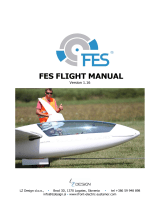Page is loading ...

Air Module System

Spektrum Air Module2
Alternate Languages ...................................................................................3
Introduction................................................................................................3
Features and Benefits .................................................................................4
Specifications.............................................................................................4
DSM Air modules. ............................................................................4
Important Module Information ...................................................................5
Installation .................................................................................................6
Preparing the Transmitter ..................................................................6
Installing the Spektrum Antenna and Module ...................................7
Futaba MZ Modules Only .................................................................9
Installing the Receiver ..............................................................................11
Installing the AR7000 ......................................................................11
Installing the AR9000 ......................................................................13
Installing the AR6100 ......................................................................16
Binding ....................................................................................................17
How to Bind ....................................................................................17
Fail-Safe Functions ..................................................................................20
SmartSafe........................................................................................20
Receiver Power Only .......................................................................20
After Connection .............................................................................20
Preset Fail-Safe ........................................................................................21
Receiver Power Only .......................................................................21
After Connection .............................................................................21
Programming SmartSafe(All Spektrum Aircraft Receivers) ..............21
Programming Preset Fail-safe(AR 9000 Spektrum Receivers Only) 21
SmartSafe Fail-safe Setup ...............................................................21
Table of Contents
Futaba FZ Module Special Instructions ....................................................22
FZ Spektrum Module Instructions ...................................................22
Channel Assignment .......................................................................24
Default Channel Assignment for CCPM helicopters .......................24
Default Channel Assignment for Sailplanes ....................................24
How to Range Test the Spektrum Module System ....................................25
Range Testing the Module System ..................................................25
Flight Log—Optional for the AR9000 ......................................................26
Using the Flight Log .......................................................................26
FCC Information ......................................................................................27
Warranty and Service Information ............................................................28
Warning ..........................................................................................28
Warranty Period ..............................................................................28
Limited Warranty .............................................................................28
Damage Limits ................................................................................29
Safety Precautions ..........................................................................29
Questions, Assistance, and Repairs ................................................29
Inspection or Repairs ......................................................................29
Warranty Inspection and Repairs.....................................................30
Non-Warranty Repairs .....................................................................30
Safety, Precautions, and Warnings ..................................................31

Spektrum Air Module 3
Alternate Languages
ITALIAN: Per la versione italiana di questo manuale vi preghiamo di visitare il sito www.spektrumrc.com
FRENCH: Pour consulter ce manuel en français, visiter le site www.spektrumrc.com
GERMAN: Zur Ansicht der Bedienunsanleitung in den Deutsch besuchen Sie bitte www.spektrumrc.com
SPANISH: Para ver este manual en Español entra en www.spektrumrc.com
Introduction
Spektrum’s Aircraft Module systems offer the ultimate in radio link security. Most popular brands of module-based aircraft radios can be converted to Spektrum
™
2.4GHz
DSM
®
technology by simply plugging in the appropriate Spektrum module and installing the included antenna. No longer will you have to wait for an open frequency, or
struggle with interference caused from noisy motors, ignition systems or other RF noise-generating sources. Spektrum’s module systems utilize proprietary DSM2
™
second
generation Digital Spread Spectrum Modulation technology, providing an impenetrable radio link.
Operating within the ultra high frequency 2.4GHz worldwide ISM band, each module is programmed with its own unique serial code called GUID (Globally Unique
Identification code). Once a receiver is programmed to a specific module (called binding), the receiver will only recognize and respond to that module ignoring signals
from any other sources.
Spektrum’s module systems are compatible with all DSM2 receivers including the AR7000 and AR9000 full-range receivers and the 6100 parkflyer receiver.
Note: The Module system is not compatible with the AR6000 first generation DSM
®
receivers.
Important: When using the Module system with the 6100 parkflyer receivers, it’s imperative that this receiver only be flown in parkflyer type models. This includes
all types of small electric airplanes and mini and micro helicopters. Do not fly the AR6100 receiver in large gas, glow or large electric aircraft as loss of control at
extended range due to signal blocking issues can occur.

Spektrum Air Module4
• Converts most popular brands of module based radio systems to Spektrum’s DSM2 2.4GHz technology
• No more waiting for an open frequency
• Eliminates the possibility of interference from an unintentional turn-on
• Bulletproof interference rejection of all outside RF sources like cell phones, WiFi systems, other transmitters, etc.
• Impervious to model-generated RF interference (like noisy electric motors, metal-to-metal noise or ignition systems)
• Operates on the 2.4GHz ISM band allowing international use
• No maintenance or tuning ever required
• Fail-safe system drives the throttle to preset position at loss of signal (see fail-safe options on page 20)
• Legal at all AMA flying field and events
Features and Benefits
Specifications
DSM Air Modules
2.400–2.483GHz
Spectral capacity - 40 Systems
Type - Direct Sequence Spread Spectrum
DSSS coding gain - 18dB
Diversity - MultiLink: Path, Time and Frequency
Module current - 200mA
Receiver current - 70mA
Receiver voltage range - 3.5–9V DC
Servo channels - 9 JR, 8 Futaba
Servo channel resolution - 1024 with 4X oversampling

Spektrum Air Module 5
• Be sure the transmitter is in PPM modulation mode. If necessary, refer to the instructions included with your radio system for details on how to program your
transmitter to PPM modulation. Note: The Spektrum module system will not operate in PCM modulation mode.
• Never power up the module unless the antenna is connected. Doing so can overload the module’s electronics causing damage to the module.
• Before operating, the receiver must be bound to the module (see page 17 for binding instructions). Binding is the process of teaching the receiver the transmitter’s
specific GUID (globally unique identifier) code. Binding also sets the fail-safe positions. It’s also recommended that the system be rebound again after radio setup to
establish and confirm the desired fail-safe positions.
• Before each flying session, it’s imperative that you do a range check (see page 25 for details) to confirm that the system is working properly.
• When using the Module system with the 6100 parkflyer receiver, it’s imperative that this receiver only be flown in parkflyer type models. This includes all types of
small electric airplane and mini and micro helicopters. DO NOT fly the AR6100 receiver in large gas or glow aircraft as loss of control at extended range due to signal
blocking issues can occur.
• The Module system features DSM2 technology and is compatible will all DSM2 compatible receivers. The Module system is not compatible with the AR6000 DSM
first generation receiver.
Important Module Information

Spektrum Air Module6
Preparing the Transmitter
1. With the transmitter’s power turned off, unscrew and remove the transmitter’s
antenna.
Installation
2. Remove the 72MHz module from the back of the transmitter.

Spektrum Air Module 7
Installation
3. Place the transmitter in PPM modulation mode. This is done in the
modulation menu in your transmitter’s programming. Refer to the instructions
included with you transmitter if you need assistance.
Installing the Spektrum Antenna and Module
1. Depending on the type of module that you purchased (JR, Futaba standard,
Futaba MZ), more than one antenna adapter may be included with your
module system. Choose the antenna adapter that fits your radio and screw it
in place until the flange contacts the top of the antenna hole.

Spektrum Air Module8
2. Carefully snap the antenna onto the adapter.
Note: The antenna wire should exit to the rear of the transmitter.
Installation
Photo for Step 1:
Antenna Adapter Installed

Spektrum Air Module 9
3. Carefully install the Spektrum module into the transmitter paying close
attention to properly align the pins.
Important: Never operate the module without the antenna
connected. Doing so could overload the internal electronics and
could cause a failure.
Futaba MZ Modules Only
3B. Plug the external connector into the DSC/ trainer port in the back of the
transmitter. (See Futaba MZ special instructions on page 22 for more detail.)
Installation

Spektrum Air Module10
4. Connect the antenna’s fitting to the module, screwing it securely in place.
Important: Never operate the module without the antenna
connected. Doing so could overload the internal electronics and
could cause a failure.
5. Turn on your transmitter. The LED on the back of the module should come
on after a few seconds. If not check to be sure the transmitter is in PPM
modulation mode (Step 3 in preparing the transmitter above).
Installation

Spektrum Air Module 11
The Module system is compatible with all Spektrum DSM2 receivers that
includes the AR7000 and AR9000 full-range receivers as well as the
AR6100 parkflyer receiver.
Note: An optional Flight Log RF data recorder is available only for the
AR9000 receiver. The Flight Log records RF link flight data and displays
this information onscreen, allowing you to evaluate the RF link performance
of each individual receiver. See page 26 for more details about the optional
Flight Log RF data recorder fo the AR9000 receiver.
Installing the Receiver
Installing the AR7000
The AR7000 incorporates dual receivers, offering the security of dual path RF
redundancy. An internal receiver is located on the main PC board, while a second
remote receiver is attached to the main board with an extension. By locating these
receivers in slightly different locations in the aircraft, each receiver is exposed to its
own RF environment, greatly improving path diversity (the ability of the receiver to
see the signal in all conditions).

Spektrum Air Module12
Install the main receiver using the same method you would use to install a
conventional receiver in your aircraft. Typically wrap the main receiver in protective
foam and fasten it in place using rubber bands or Velcro straps. Alternately in
electric models, it’s acceptable to use thick double-sided foam tape to fasten the
main receiver in place.
Mounting the remote receiver in a slightly different place, even just two inches from
the primary receiver, gives tremendous improvements in path diversity. Essentially
each receiver sees a different RF environment and this is the key to maintaining a
solid RF link, even in aircraft that have substantial conductive materials, (i.e. larger
gas engines, carbon fiber, tuned pipes, etc.) which can attenuate the signal.
Using double-sided foam tape, (servo tape) mount the remote receiver keeping the
remote antenna at least 2 inches (51mm) away from the primary antenna. Ideally
the antennas will be oriented perpendicular to each other, however, we’ve found this
to not be critical. In airplanes, we’ve found it best to mount the remote receiver to
the side of the fuselage or in the rear turtle deck.
Installing the Receiver

Spektrum Air Module 13
In helicopters, there is generally enough room on the servo tray to achieve the
necessary separation. If necessary, a mount can be made using clear plastic to
mount the remote antenna as shown below.
Installing the AR9000
The AR9000 incorporates dual internal receivers, and one or two remote receivers
offering the security of up to four simultaneous RF links for the ultimate in multi-
path RF security. Two internal receivers are located on the main PC board, while
a third remote receiver must be plugged into one of the antenna ports in order for
the system to operate. Optionally, a second remote antenna can be plugged into
the remaining remote antenna port giving a total of four operational receivers. By
locating these receivers in different locations throughout the aircraft, each receiver
is exposed to its own RF environment, greatly improving path diversity (the ability
of the receiver to see the signal in all conditions).
Installing the Receiver

Spektrum Air Module14
Note: The AR9000 requires that at least one remote receiver be used.
Install the main receiver using the same method you would use to install a
conventional receiver in your aircraft. Typically wrap the main receiver in protective
foam and fasten it in place using rubber bands or Velcro straps. Alternately in
electric or turbine-powered models, it’s acceptable to use thick double-sided foam
tape to fasten the main receiver in place.
Mounting the remote receiver(s) in a different location(s), from the primary receiver,
gives tremendous improvements in path diversity. Essentially each receiver sees a
different RF environment and this is the key to maintaining a solid RF link, even in
aircraft that have substantial conductive materials, (i.e. Turbine engines with metal
tail pipes, carbon fiber, tuned pipes, etc.) which can attenuate the signal.
Using double-sided foam tape (servo tape), mount the remote receiver(s) keeping
the remote antenna(s) at least 2 inches (51mm) away from the primary antenna.
Ideally the antennas will be oriented perpendicular to each other, however, we’ve
found this to not be critical. 6-inch (152mm), 9-inch (228mm), 12-inch (305mm),
24-inch (610mm) and 36-inch (914mm) leads are available, and in sophisticated
aircraft we’ve found it best to mount the remote receivers in different parts of the
aircraft, keeping the remote antennas as far away as practical from any conductive
materials. A typical installation would include the main receiver mounted in the
conventional location in the fuselage and the remote antennas in the nose (jets) in
the top turtle deck and even in the tail. The optimum location is as far away from
any conductive materials as practical.
Installing the Receiver

Spektrum Air Module 15
In helicopters, there is generally enough room on the servo tray to achieve the
necessary separation. If necessary, a mount can be made using clear plastic to
mount the remote antenna as shown.
Installing the Receiver

Spektrum Air Module16
Installing the AR6100
• Use double-sided tape (servo tape) to mount the AR6100. Note that the
AR6100 is a parkflyer-only receiver and it’s imperative that this receiver only
be flown in parkflyer type models. This includes all types of small electric
airplane and mini and micro helicopters. Do not fly the AR6100 receiver in
large gas, glow or large electric aircraft, as loss of control at extended range
due to signal blocking issues can occur.
Installing the Receiver

Spektrum Air Module 17
It’s necessary to program the receiver to the specific module so that the receiver
will only recognize that module, ignoring signals from any other sources. If the
receiver is not bound to the module, the system will not operate. During binding
the servo’s fail-safe positions are stored.
The following sequence shows the binding procedure for the AR7000, however, all
Spektrum aircraft receivers are bound in the same way.
How to Bind
The AR7000 receiver must be bound to the module before it will operate.
Binding is the process of teaching the receiver the specific code of the transmitter
so it will connect to that specific module. Once bound, the receiver will only
connect to that module.
1. With the system hooked up as shown, insert the bind plug in the
charge plug receptacle.
Binding

Spektrum Air Module18
2. Turn on the receiver switch. Note that the LED’s on both receivers should be
flashing, indicating that the receiver is ready to bind.
3. Establish the desired fail-safe stick positions: normally low throttle and flight
controls neutral.
Binding

Spektrum Air Module 19
4. Press and hold the bind button on the back of the module while turning on
the power switch. The bind button should flash and within a few seconds
the system should connect. The LED’s on the receivers should go solid,
indicating the system has connected.
5. Remove the bind plug and store it in a convenient place.
6. After you’ve programmed your model, it’s important to rebind the system so
the true low throttle and neutral control surface positions are programmed.
Note: To bind an aircraft with an electronic speed controller that powers
the receiver through the throttle channel (BEC), insert the bind plug into the
battery port and proceed to Step #2.
Binding

Spektrum Air Module20
All of Spektrum’s aircraft receivers feature a unique SmartSafe fail-safe system,
while the AR 9000 features two types of fail-safe: SmartSafe and preset fail-safe.
SmartSafe
This type of fail-safe is especially ideal for most types of electric aircraft and is also
recommended for most types of gas- and glow-powered airplanes and helicopters.
Here’s how SmartSafe works.
Receiver Power Only
When the receiver only is turned on (no transmitter signal is present), all servos
except for the throttle are driven to their preset fail-safe positions, normally control
surfaces at neutral and the landing gear down. These fail-safe positions are stored
in the receiver during binding. At this time the throttle channel has no output, to
avoid operating or arming the electronic speed control. In glow-powered models,
the throttle servo has no input so it remains in its current position.
After Connection
When the transmitter is turned on and after the receiver connects to the transmitter,
normal control of all channels occurs. After the system makes a connection, if
loss of signal occurs SmartSafe drives the throttle servo only to its preset fail-safe
position (low throttle) that was set during binding. All other channels hold their
last position. When the signal is regained, the system immediately (less than 4 ms)
regains control.
Fail-Safe Functions
/