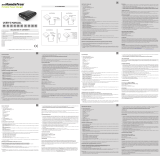Sony CP-EL 0904-220-01903 User manual
- Category
- Power banks
- Type
- User manual

CP-EL 0904-220-01903
GB/FR/DE/ES/NL/IT/PT/CZ/HU/PL/SK/SI/RO
CP-EL 0904-220-01903
GB/FR/DE/ES/NL/IT/PT/CZ/HU/PL/SK/SI/RO
USB Portable Power
Supply
CP-EL
© 2011 Sony Corporation
Printed in China
Operating Instructions
Mode d’emploi
Bedienungsanleitung
Manual de instrucciones
Gebruiksaanwijzing
Istruzioni per l’uso
Manual de Instruções
Návod k obsluze
Használati útmutató
Instrukcja obsługi
Návod na obsluhu
Navodila za uporabo
Instrucţiuni de operare
GB
FR
DE
ES
NL
IT
PT
CZ
HU
PL
SK
SI
RO
0904-220-01903
GB (English)
Features and Functions
The CP-EL is a USB output module with a built-in Li-ion
rechargeable battery. In order for the CP-EL to supply
power to a portable device, you first need to charge the
unit by connecting to your PC with the supplied USB
cable.
Portable unit
You can carry the unit anywhere to supply power to
portable devices (music player or mobile phone,
etc.). The unit can be charged approx. 500 times*.
The data is approximate, based on the results of
tests by Sony. The number of times you can
recharge the unit depends on the device and/or
usage conditions.
Safety functions
- Overcharge prevention function
- Safety timer
- Abnormal temperature detection function
Chargeable by connecting to the USB port of
your computer
You can charge the unit with the supplied USB cable
in 6 hours.
Please read the following instructions
carefully before use.
Parts
Unit
Orange LED indicator
Green LED indicator
USB output port
Micro USB input port
USB cable
USB connector
Micro USB connector
Reference chart for LED indicator
status
Orange LED indicator
This indicator shows charging conditions of the unit.
LED indicator
Charging
conditions
(Turns on)
Charging
. . . . . . . . . . . . . . . . . . . .
(Turns off)
Finished
charging/
Disconnected
. . . .
(Flashes rapidly)
Malfunction
Green LED indicator
This indicator shows power supplying conditions to the
portable device.
LED indicator
Power Supplying
conditions
(Turns on)
Supplying
. . . . . .
(Flashes slowly)
Low battery
. . . .
(Flashes rapidly)
Malfunction
The indicator remains turned on, even if the device is
fully charged. Check the charging status of your
portable device.
*
*
To Charge the Unit
1. Connect the micro USB connector of the supplied
USB cable to the micro USB input port of the unit.
2. Connect the other end of the supplied USB cable
to the USB port of your computer, etc.
The orange LED indicator turns on. Refer to
“Troubleshooting” if the orange LED indicator turns
off a few minutes later or does not turn on.
3. Disconnect the USB cable after the orange LED
indicator turns off.
To Check Remaining Power
1. Connect the USB connector of the supplied USB
cable to the USB output port of the unit.
The orange LED indicator flashes depending on the
remaining power.
LED indicator
Remaining
power
. . . . . .
(Flashes 6 times)
Full
. . . .
(Flashes 4 times)
Medium
. .
(Flashes 2 times)
Low
. . . . . . . . . . . . . . . . . . . .
(Does not flash)
None
You can check remaining power only when the USB
cable is connected to the USB output port of the unit.
To Supply Power to a Portable
Device
Be sure to disconnect the USB cable from the micro USB
input port of the unit before charging a portable device.
1. Connect a USB charging cable (officially
supported by the portable device) to the
portable device.
2. Connect the other end of the USB cable to the
USB output port of the unit.
The green LED indicator turns on, and the unit starts
supplying power.
The orange LED indicator flashes depending on the
remaining power.
The green LED indicator remains turned on, even
if the device is fully charged. The indicator turns
off when the cable is disconnected from the USB
output port of the unit. Check the charge status of
your portable device.
Notes
The USB output port of the unit is a power supply only.
Do not connect to the USB ports of computers, etc.
Doing so may cause a malfunction.
USB power output of this product is max. 1 A. The
power safety feature will stop power supply if the total
output exceeds 1 A.
When charging a portable device by this unit, charging
time will vary depending on the battery status of the
portable device.
Before connecting a portable device to the unit, attach
the portable device’s battery pack. Connecting a
portable device while its battery is removed may cause
loss of data or damage to the portable device.
It is cautioned that some portable devices may incur
sudden loss of input memory whether or not they are
used with this unit (for details, refer to the user manual
supplied with the portable device). Before using this
product, be sure to back up input memory. Sony is not
liable for loss of memory.
Charging Time
Built-in Battery
Charging
Time
3.6 V
(typ. 2,000 mAh / min. 1,900 mAh)
Approx.
6 hours
Supply Time
USB output port Supply Time
5 V, 1 A (Max) Approx. 60 minutes
Supply time varies depending on battery condition,
storage condition and portable device.
Handy Usage Tips for This Product
To optimize charging capacity, use the unit in a
temperature between 10 °C - 30 °C.
While charging, TV, radio or tuner interference may
occur. Use the unit away from these products.
If the unit has not been used for long period, it cannot
be charged fully; however, the unit will become capable
of charging fully by charging and supplying repeatedly
(two or three times).
If you do not intend to use the unit for long period,
store it with the USB cable disconnected.
Some portable devices may require that you set a
charging mode. For details, refer to the user manual
supplied with the device.
Specifications
Input DC 5 V
Output DC 5 V, 1 A (max.)
Dimensions 28 mm × 125 mm × 26.5 mm
(W/H/L)
Weight Approx. 87 g
Operating temperature
0 °C - 35 °C
Design and specifications are subject to change without
notice.
Troubleshooting
The orange LED indicator does not turn on.
The usage environment is out of operating
temperature range.
Use in the operating temperature range.
There is a bad connection in the micro USB input
port.
Clean the micro USB input port.
The orange LED indicator flashes quickly.
Charging is abnormal.
Stop use. Contact your Sony dealer or authorized
Sony service facility.
Charging time of the unit is short (charging takes
less than 6 hours).
The remaining battery capacity of the unit is high.
Continue use.
The unit has reached the end of its service life or is
malfunctioning.
When the supply time is extremely short even when
the unit is fully charged, the unit has reached the
end of its service life. Purchase a new product
(service life varies depending on use).
If a malfunction occurs, contact your Sony dealer
or authorized Sony service facility.
The usage environment is out of operating
temperature range.
Use in the operating temperature range.
The unit cannot supply power to a portable device,
or the green LED indicator does not turn on.
The USB cable between the unit and the portable
device is connected incorrectly.
Connect the USB cable correctly.
The usage environment is out of operating
temperature range.
Use in the operating temperature range.
The remaining battery capacity is low.
Charge the unit.
The portable device is not in charging mode.
Check and set up the portable device in charging
mode.
Turn the portable device on before charging.
You may be using the unit while it is connected to
your computer.
Disconnect the USB cable from the USB input port
of the unit.
The supply time to the portable device is short.
The connector or USB port on the portable device
is dirty.
Clean it.
The usage environment is out of operating
temperature range.
Use in the operating temperature range.
*
*
*
The unit has reached the end of its service life or is
malfunctioning.
When the supply time is extremely short, even
when the unit is fully charged, the unit has reached
the end of its service life. Purchase a new product
(service life varies depending on use).
If a malfunction occurs, contact your Sony dealer
or authorized Sony service facility.
The unit is out of power or the remaining battery
capacity is low.
Charge the unit.
The green LED indicator flashes rapidly.
The portable device and the unit are not
connected correctly, or the portable device or
cable has a malfunction.
Connect the portable device or cable properly. Or
contact your dealer or authorized service facility of
the portable device.
USB power output exceeds 1 A.
Make sure that the power specification of the
portable device is within 1 A.
You cannot connect the USB cable properly.
You may have connected a different type of cable.
Use the correct USB cable.
The USB cable is not connected properly.
Connect the USB cable properly.
Some dust, etc., may be in the USB port.
Clean the USB port.
Contact your Sony dealer or authorized Sony service
facility for any further questions.
Warning
Do not short-circuit the unit. To avoid short-circuiting,
keep the unit away from all metal objects (e.g. coins,
hair-pins, keys, etc.).
The unit may become hot when charging. This is
normal. Use caution when handling.
Use this product properly to avoid electric shock.
CAUTION
Do not drop, place heavy weight on, or allow strong
impact to this product.
Do not heat the unit or dispose of it in fire.
Do not disassemble or reassemble this product.
This appliance is not intended for use by persons
(including children) with reduced physical, sensory or
mental capabilities, or lack of experience and
knowledge, unless they have been given supervision or
instruction concerning use of the appliance by a person
responsible for their safety.
Children should be supervised to ensure that they do
not play with the appliance.
Operating Temperature: 0 °C - 35 °C. To optimize
charging capacity, charge the unit in temperatures
between 10 °C - 30 °C.
Do not expose this product to direct sunlight or water.
Keep away from high temperatures or humidity.
While in use, do not cover this product with materials
such as blankets.
The contact surface of the unit must always be kept clean.
The unit is not charged. It is necessary to charge it before
using this product for the first time.
Notes on using this product
Charge the unit away from a TV, radio or tuner as
noise may occur.
For details on operation of the portable device, refer to
its user manual. Operation varies depending on the
device.
Do not insert any metal objects (hair-pins, keys, etc.)
into the USB output port, or joining terminals of the
unit to avoid short-circuiting.
Do not expose this product to liquid and use it if it
remains moist.
Do not use or store this product in a humid or dusty
place.
Place this product in a stable location.
Do not charge the unit over the required time.
Keep clean the plug, inside of the USB output port and
joining terminals of the unit.
Do not touch the joining terminals directly or insert
your fingers into them.
WARRANTY
Our product warranty is limited only to the USB Portable
Power Supply itself, when used normally in accordance
with the operating instructions and the system
environment. Therefore, Customer acknowledges and
agrees that:
Sony is not liable for damage or loss resulting from the
use of this product, or for any claim from a third party.
Sony is not liable for problems with your MP3 player,
cell phone or other hardware arising from the use of
this product; the suitability of the product for specific
hardware, software, or peripherals; operating conflicts
with other installed software; data loss; or other
accidental or unavoidable damages.
Sony is not liable for financial damages, lost profits,
claims from third parties, etc., arising from the use of
this product.
Disposal of waste batteries
(applicable in the European
Union and other European
countries with separate
collection systems)
is symbol on the battery or on the packaging indicates
that the battery provided with this product shall not be
treated as household waste.
On certain batteries this symbol might be used in
combination with a chemical symbol. e chemical symbols
for mercury (Hg) or lead (Pb) are added if the battery
contains more than 0.0005% mercury or 0.004% lead.
By ensuring these batteries are disposed of correctly,
you will help prevent potentially negative consequences
for the environment and human health which could
otherwise be caused by inappropriate waste handling of
the battery. e recycling of the materials will help to
conserve natural resources.
In case of products that for safety, performance or data
integrity reasons require a permanent connection with an
incorporated battery, this battery should be replaced by
quali ed service sta only.
To ensure that the battery will be treated properly, hand over
the product at end-of-life to the applicable collection point
for the recycling of electrical and electronic equipment.
For all other batteries, please view the section on how
to remove the battery from the product safely. Hand the
battery over to the applicable collection point for the
recycling of waste batteries.
For more detailed information about recycling of this
product or battery, please contact your local Civic O ce,
your household waste disposal service or the shop where
you purchased the product.
Disposal of Old Electrical &
Electronic Equipment (Applicable
in the European Union and other
European countries with separate
collection systems)
is symbol on the product or on its
packaging indicates that this product
shall not be treated as household
waste. Instead it shall be handed
over to the applicable collection
point for the recycling of electrical
and electronic equipment. By ensuring this product is
disposed of correctly, you will help prevent potential
negative consequences for the environment and human
health, which could otherwise be caused by inappropriate
waste handling of this product. e recycling of materials
will help to conserve natural resources. For more detailed
information about recycling of this product, please contact
your local Civic O ce, your household waste disposal
service or the shop where you purchased the product.
e manufacturer of this product is Sony Corporation,
1-7-1 Konan Minato-ku Tokyo, 108-0075 Japan. e
Authorized Representative for EMC and product safety is
Sony Deutschland GmbH, Hedel nger Strasse 61, 70327
Stuttgart, Germany.
FR (Français)
Caractéristiques et fonctions
Le CP-EL est un produit constitué d'un module de sortie
USB avec une batterie rechargeable Li-ion intégrée. Pour
que le CP-EL puisse alimenter l'appareil portable en
électricité, vous devez d'abord charger le module en
raccordant le PC avec le câble USB fourni.
Module portable
Vous pouvez transporter le module à tout endroit
afin d'alimenter des appareils portables (lecteurs
audio ou téléphones mobiles, etc.). Le module peut
être chargé environ 500 fois*.
Les données sont approximatives et sont basées sur
les résultats de tests effectués par Sony. Le nombre
de recharges des batteries dépend de l'appareil et /
ou des conditions d'utilisation.
Fonctions de sécurité
- Fonction de prévention des surcharges
- Programmateur de sécurité
- Fonction de détection des températures anormales
Se charge lorsqu'il est relié au port USB de votre
ordinateur
Vous pouvez charger le module en 6 heures à l'aide
du câble USB fourni.
Lisez attentivement les instructions
suivantes avant l'utilisation.
Pièces
Module
Voyant à LED orange
Voyant à LED vert
Port de sortie USB
Port d'entrée micro USB
Câble USB
Connecteur USB
Connecteur micro USB
Tableau de référence des états des
voyants à LED
Voyant à LED orange
Ce voyant indique les conditions de charge du module.
Voyant à LED
Conditions de
charge
(S'allume)
Charge en cours
. . . . . . . . . . . . . . . . . . . .
(S'éteint)
Charge terminée /
Module débranché
. . . .
(Clignote rapidement)
Dysfonctionnement
Voyant à LED vert
Ce voyant indique les conditions d'alimentation
de l'appareil portable.
Voyant à LED
Conditions
d'alimentation
(S'allume)
Alimentation en
cours
. . . . . .
(Clignote lentement)
Batterie faible
. . . .
(Clignote rapidement)
Dysfonctionnement
Le voyant reste allumé, même si l'appareil est
entièrement chargé. Vérifiez l'état de charge de votre
appareil portable.
Pour charger le module
1. Reliez le connecteur micro USB du câble USB
fourni au port d'entrée micro USB du module.
2. Reliez l'autre extrémité du câble USB fourni au
port USB de votre ordinateur, etc.
Le voyant à LED orange s'allume. Reportez-vous à la
section « Dépannage » si le voyant à LED orange
s'éteint après quelques minutes ou s'il ne s'allume
pas.
3. Débranchez le câble USB une fois que le voyant à
LED orange s'éteint.
Pour vérifier la capacité restante
de la batterie
1. Reliez le connecteur USB du câble USB fourni au
port de sortie USB du module.
Le voyant à LED orange clignote en fonction de la
capacité restante de batterie.
Voyant à LED
Capacité
restante de
la batterie
. . . . . .
(Clignote 6 fois)
Complète
. . . .
(Clignote 4 fois)
Moyenne
. .
(Clignote 2 fois)
Faible
. . . . . . . . . . . . . . . . . . . .
(Ne clignote pas)
Vide
Vous ne pouvez vérifier la capacité restante de la
batterie que lorsque le câble USB est relié au port de
sortie USB du module.
Pour alimenter un appareil
portable
Veillez à débrancher le câble USB du port d'entrée micro
USB du module avant de charger un appareil portable.
1. Raccordez à l'appareil portable un câble de
charge USB (officiellement pris en charge par
l'appareil portable).
2. Raccordez l'autre extrémité du câble USB au port
de sortie USB du module.
Le voyant à LED vert s'allume et le module
commence à alimenter l'appareil.
Le voyant à LED orange clignote en fonction de la
capacité restante de batterie.
Le voyant à LED vert reste allumé, même si
l'appareil est entièrement chargé. Le voyant s'éteint
lorsque le câble est débranché du port de sortie
USB du module. Vérifiez l'état de charge de votre
appareil portable.
Remarques
Le port de sortie USB du module est exclusivement un
dispositif d'alimentation. Ne le raccordez pas au port
USB d'un ordinateur, etc. au risque de provoquer un
dysfonctionnement.
La puissance de sortie USB de cet appareil est de 1 A
max. La fonction de sécurité de l'alimentation arrête
l'alimentation si la puissance de sortie totale dépasse
1 A.
Lorsque vous chargez un appareil portable à l'aide de ce
module, le temps de charge varie en fonction de la
capacité restante de l'appareil portable.
Avant de raccorder un appareil portable au module,
insérez la batterie de l'appareil portable. Un appareil
portable peut être endommagé ou ses données risquent
d'être perdues si vous le raccordez alors que vous avez
retiré sa batterie.
Ne perdez pas de vue que certains appareils portables
peuvent subir une perte soudaine de mémoire d'entrée
avec ou sans ce module (pour plus de détails, reportez-
vous au mode d’emploi fourni avec l’appareil portable).
Avant d'utiliser cet appareil, veillez à sauvegarder la
mémoire d'entrée. Sony ne peut être tenu responsable
de la perte de mémoire.
Temps de charge
Batterie intégrée
Temps de
charge
3,6 V
(type 2 000 mAh / min. 1 900 mAh)
Environ
6 heures
Durée d'alimentation
Port de sortie USB
Durée
d'alimentation
5 V, 1 A (Max) Environ 60 minutes
*
*
*
*
La durée d'alimentation dépend de l'état de la batterie,
des conditions de stockage et de l'appareil portable.
Conseils pratiques d'utilisation de
ce produit
Pour optimiser la capacité de charge, utilisez le module
à une température comprise entre 10°C et 30°C.
La charge peut engendrer des interférences dans un
téléviseur, une radio ou un tuner. Utilisez le module
loin de ces appareils.
Si le module n'a pas été utilisé pendant longtemps, il ne
peut être chargé complètement. Néanmoins, le module
sera capable de retrouver sa charge complète une fois
qu’il aura été chargé et déchargé plusieurs fois (deux ou
trois fois).
Si vous prévoyez de ne pas utiliser le module pendant
une longue période, stockez-le avec le câble USB
débranché.
Selon l’appareil portable, il peut être nécessaire de
passer en mode de charge. Pour plus de détails,
reportez-vous au mode d’emploi fourni avec l'appareil.
Spécifications
Entrée 5 V CC
Sortie 5 V CC, 1 A (max.)
Dimensions 28 mm × 125 mm × 26,5 mm
(l/H/L)
Poids Environ 87 g
Température de fonctionnement
0 °C - 35 °C
La conception et les spécifications sont sujettes à
modifications sans préavis.
Dépannage
Le voyant à LED orange ne s'allume pas.
L'environnement d'utilisation se trouve hors de la
plage de température de fonctionnement.
Utilisez l'appareil dans la plage de température de
fonctionnement.
Il y a un mauvais contact dans le port d’entrée
USB.
Nettoyez le port d'entrée micro USB.
Le voyant à LED orange clignote rapidement.
La charge n'est pas normale.
Arrêtez de l'utiliser. Contactez votre détaillant Sony
ou un centre de service après-vente Sony agréé.
Le temps de charge du module est court (la charge
dure moins de 6 heures).
La capacité restante de la batterie du module est
élevée.
Poursuivez l'utilisation.
Le module a atteint la fin de sa durée de vie ou ne
fonctionne pas correctement.
Lorsque la durée d'alimentation est extrêmement
courte alors que le module est complètement
chargé, cela signifie que le module a atteint la fin de
sa durée de vie. Achetez un nouveau produit (la
durée de vie varie selon l'utilisation).
S'il ne fonctionne pas correctement, contactez votre
détaillant Sony ou un centre de service après-vente
Sony agréé.
L'environnement d'utilisation se trouve hors de la
plage de température de fonctionnement.
Utilisez l'appareil dans la plage de température de
fonctionnement.
Le module ne parvient pas à alimenter l'appareil
portable en électricité ou le voyant à LED vert ne
s'allume pas.
Le câble USB entre le module et l'appareil portable
n'est pas correctement raccordé.
Raccordez correctement le câble USB.
L'environnement d'utilisation se trouve hors de la
plage de température de fonctionnement.
Utilisez l'appareil dans la plage de température de
fonctionnement.
La capacité de batterie restante est faible.
Chargez le module.
L'appareil portable n'est pas en mode de charge.
Vérifiez que l'appareil portable est en mode de
charge.
Mettez l'appareil portable sous tension avant de le
charger.
Vous utilisez peut être le module raccordé à votre
ordinateur.
Débranchez le câble USB du port d'entrée USB du
module.
La durée d'alimentation de l'appareil portable est
courte.
Le connecteur ou le port USB de l'appareil
portable est sale.
Nettoyez-le.
L'environnement d'utilisation se trouve hors de la
plage de température de fonctionnement.
Utilisez l'appareil dans la plage de température de
fonctionnement.
Le module a atteint la fin de sa durée de vie ou ne
fonctionne pas correctement.
Lorsque la durée d'alimentation est extrêmement
courte alors que le module est complètement
chargé, cela signifie que le module a atteint la fin de
sa durée de vie. Achetez un nouveau produit (la
durée de vie varie selon l'utilisation).
S'il ne fonctionne pas correctement, contactez votre
détaillant Sony ou un centre de service après-vente
Sony agréé.
Le module n'a plus d'alimentation ou la capacité
restante de la batterie est faible.
Chargez le module.
Le voyant à LED vert clignote rapidement.
L'appareil portable et le module ne sont pas
correctement raccordés, ou l'appareil portable ou
le câble ne fonctionne pas correctement.
Raccordez correctement l'appareil portable ou le
câble. Ou contactez votre revendeur ou le service
après-vente agréé de l'appareil portable.
La puissance de sortie USB dépasse 1 A.
Assurez-vous que l'intensité de l'alimentation de
l'appareil portable ne dépasse pas 1 A.
Impossible de raccorder le câble USB correctement.
Il se peut que vous ayez raccordé un câble d’un
autre type.
Utilisez le câble USB correct.
Le câble USB n'est pas correctement raccordé.
Raccordez correctement le câble USB.
Il se peut que de la poussière, etc. soit présente
dans le port USB.
Nettoyez le port USB.
Pour toute autre question, contactez votre détaillant Sony
ou un centre de service après-vente Sony agréé.
Avertissement
Ne court-circuitez pas le module. Pour éviter tout
court-circuit, tenez le module à l'écart de tout objet
métallique (par exemple des pièces de monnaie, des
pinces à cheveux, des clés, etc.).
Le module peut devenir chaud pendant la charge. Ceci
est normal. Soyez prudent lors de sa manipulation.
Utilisez cet appareil correctement afin d'éviter toute
électrocution.
ATTENTION
Ne laissez pas tomber ce produit, ne posez aucun objet
lourd sur celui-ci ou ne lui faites pas subir de choc
important.
Ne chauffez pas le module ou ne le jetez pas au feu.
Ne démontez pas ce produit ou ne le remontez pas.
Cet appareil n'est pas destiné à être utilisé par des
personnes (y compris des enfants) présentant des
capacités physiques, sensorielles ou mentales réduites
ou par des personnes novices et inexpérimentées, à
moins d'être utilisé sous surveillance ou après avoir
reçu les instructions relatives à l'utilisation de l'appareil
par une personne chargée de leur sécurité.
Les enfants doivent faire l'objet d’une surveillance afin
de s'assurer qu'ils ne jouent pas avec l'appareil.
Température de fonctionnement : 0 °C - 35 °C. Pour
optimiser la capacité de charge, chargez le module à
une température comprise entre 10 °C et 30 °C.
N'exposez pas ce produit aux rayons directs du soleil
ou à l'eau.
Ne le soumettez pas à des températures élevées ou à
l'humidité.
Ne couvrez pas ce produit, avec des draps notamment,
lorsqu'il est en cours d'utilisation.
La surface de contact du module doit toujours rester
propre.
Le module n'est pas chargé. Il est nécessaire de le charger
avant d'utiliser de produit pour la première fois.
*
Remarques sur l'utilisation de ce
produit
Ne chargez pas le module à proximité d'un téléviseur,
d'une radio ou d'un tuner, car du bruit peut se
produire.
Pour obtenir davantage de détails sur l'utilisation de
l'appareil portable, reportez-vous à son mode d'emploi.
Les procédures d'utilisation varient selon l'appareil.
N'insérez aucun objet métallique (pinces à cheveux,
clés, etc.) dans le port de sortie USB ou dans les bornes
de liaison du module afin d'éviter tout court-circuit.
N'exposez pas ce produit à des liquides et ne l'utilisez
pas aussi longtemps qu'il est humide.
N'utilisez pas ou ne stockez pas ce produit dans un
endroit humide ou poussiéreux.
Placez ce produit dans un endroit stable.
Ne chargez pas le module au-delà de la durée requise.
Veillez à maintenir la propreté de la fiche, de l'intérieur
du port de sortie USB et des bornes de liaison du
module.
Ne touchez pas directement les bornes de liaison ou
n'insérez pas les doigts dans celles-ci.
GARANTIE
La garantie de notre produit se limite exclusivement au
Dispositif d'alimentation portable USB proprement dit,
dans le cadre d'une utilisation normale conformément au
mode d'emploi et à l'environnement système. Par
conséquent, le Client reconnaît et convient que :
Sony ne peut être tenu responsable de dégâts ou de
pertes découlant de l'utilisation de ce produit, ou de
toute plainte d’un tiers.
Sony décline toute responsabilité quant aux problèmes
liés à votre lecteur MP3, téléphone cellulaire ou autre
matériel suite à l'utilisation de ce produit ; à la
compatibilité du produit avec un matériel, logiciel ou
périphérique particuliers ; aux conflits de
fonctionnement avec d'autres logiciels installés ; à la
perte de données ou à tout autre dégât accidentel ou
inévitable.
Sony ne peut être tenu responsable des préjudices
financiers, pertes de bénéfices, plaintes de tiers, etc.,
découlant de l'utilisation de ce produit.
Elimination des piles et
accumulateurs usagés
(Applicable dans les pays de l’
Union Européenne et aux autres
pays européens disposant de systèmes de
collecte sélective)
Ce symbole, apposé sur les piles et accumulateurs ou sur
les emballages, indique que les piles et accumulateurs
fournis avec ce produit ne doivent pas être traités comme
de simples déchets ménagers.
Sur certains types de piles, ce symbole apparaît parfois
combiné avec un symbole chimique. Les symboles pour le
mercure (Hg) ou le plomb (Pb) sont rajoutés lorsque ces
piles contiennent plus de 0,0005% de mercure ou 0,004%
de plomb.
En vous assurant que ces piles et accumulateurs sont
mis au rebut de façon appropriée, vous participez
activement à la prévention des conséquences négatives
que leur mauvais traitement pourrait provoquer sur l’
environnement et sur la santé humaine. Le recyclage des
matériaux contribue par ailleurs à la préservation des
ressources naturelles.
Pour les produits qui pour des raisons de sécurité, de
performance ou d’intégrité de données nécessitent une
connexion permanente à une pile ou à un accumulateur,
il conviendra de vous rapprocher d’un service technique
quali é pour e ectuer son remplacement.
En rapportant votre appareil électrique en n de vie à un
point de collecte approprié vous vous assurez que la pile
ou l’accumulateur incorporé sera traité correctement.
Pour tous les autres cas de gure et a n d’enlever les piles
ou accumulateurs en toute sécurité de votre appareil,
reportez-vous au manuel d’utilisation. Rapportez les piles
ou accumulateurs usagés au point de collecte approprié
pour le recyclage.
Pour toute information complémentaire au sujet du
recyclage de ce produit ou des piles et accumulateurs,
vous pouvez contacter votre municipalité, votre
déchetterie locale ou le point de vente où vous avez acheté
ce produit.
Traitement des appareils
électriques et électroniques en n
de vie (Applicable dans les pays
de l’Union Européenne et aux
autres pays européens disposant
de systèmes de collecte sélective)
Ce symbole, apposé sur le produit
ou sur son emballage, indique que
ce produit ne doit pas être traité avec
les déchets ménagers. Il doit être
remis à un point de collecte approprié pour le recyclage
des équipements électriques et électroniques. En vous
assurant que ce produit sont mis au rebut de façon
appropriée, vous participez activement à la prévention
des conséquences négatives que leur mauvais traitement
pourrait provoquer sur l’environnement et sur la santé
humaine. Le recyclage des matériaux contribue par
ailleurs à la préservation des ressources naturelles. Pour
toute information complémentaire au sujet du recyclage
de ce produit, vous pouvez contacter votre municipalité,
votre déchetterie locale ou le point de vente où vous avez
acheté le produit.
Le fabricant de ce produit est Sony Corporation, 1-7-1
Konan Minato-ku Tokyo, 108-0075 Japon. Le représentant
agréé pour la compatibilité électromagnétique et la
sécurité du produit est Sony Deutschland GmbH,
Hedel nger Strasse 61, 70327 Stuttgart, Allemagne.
DE (Deutsch)
Merkmale und Funktionen
Das CP-EL ist ein USB-Ausgangsmodul mit einem
eingebauten Lithium-Ionen-Akku. Damit das CP-EL ein
tragbares Gerät mit Strom versorgen kann, müssen Sie
das Gerät zuerst aufladen. Schließen Sie es dazu mit dem
mitgelieferten USB-Kabel an Ihren PC an.
Tragbares Gerät
Sie können das Gerät überall hin mitnehmen, um ein
tragbares Gerät (z. B. ein Musikabspielgerät oder
Mobiltelefon) mit Strom zu versorgen. Das Gerät
kann ca. 500 Mal* aufgeladen werden.
Die Daten sind nur ein Schätzwert, der auf den
Testergebnissen von Sony basiert. Wie oft Sie das
Gerät wieder aufladen können, hängt von dem
Gerät und/oder den Nutzungsbedingungen ab.
Sicherheitsfunktionen
- Überladungsschutz
- Sicherheits-Timer
- Erkennung von extremen Temperaturen
Aufladung durch Anschluss an den USB-Port
Ihres Computers
Sie können das Gerät in 6 Stunden mit dem
mitgelieferten USB-Kabel aufladen.
Lesen Sie vor dem Gebrauch bitte die
folgenden Anleitungen sorgfältig
durch.
Teile
Gerät
Orangefarbene LED-Anzeige
Grüne LED-Anzeige
USB-Ausgangsanschluss
Micro-USB-Eingangsanschluss
USB-Kabel
USB-Anschluss
Micro-USB-Anschluss
Referenz-Tabelle für den LED-
Anzeigenstatus
Orangefarbene LED-Anzeige
Die Anzeige zeigt den Ladezustand des Geräts.
LED-Anzeige Ladezustand
(Leuchtet)
Ladevorgang läuft
. . . . . . . . . . . . . . . . . . . .
(Leuchtet nicht)
Ladevorgang
abgeschlossen/
Getrennt
. . . .
(Blinkt schnell)
Fehlfunktion
Grüne LED-Anzeige
Die Anzeigt zeigt den Status der Stromabgabe an das
tragbare Gerät.
LED-Anzeige
Stromabgabe-
status
(Leuchtet)
Stromabgabe läuft
. . . . . .
(Blinkt langsam)
Geringe
Akkuladung
. . . .
(Blinkt schnell)
Fehlfunktion
Die Anzeige leuchtet weiter, auch wenn das Gerät
vollständig geladen ist. Prüfen Sie den Ladezustand des
tragbaren Geräts.
So laden Sie das Gerät
1. Schließen Sie den Micro-USB-Anschluss des
mitgelieferten USB-Kabels an den Micro-USB-
Eingangsanschluss des Geräts an.
2. Schließen Sie das andere Ende des mitgelieferten
USB-Kabels z. B. an den USB-Port Ihres
Computers an.
Die orangefarbene LED-Anzeige leuchtet auf. Lesen
Sie bitte unter „Störungsbehebung” nach, wenn die
orangefarbene LED-Anzeige nach ein paar Minuten
erlischt oder gar nicht aufleuchtet.
3. Ziehen Sie das USB-Kabel ab, wenn die
orangefarbene LED-Anzeige erlischt.
So überprüfen Sie die Restladung
1. Schließen Sie den USB-Anschluss des
mitgelieferten USB-Kabels an den USB-
Ausgangsanschluss des Geräts an.
Die orangefarbene LED-Anzeige blinkt entsprechend
der Restladung.
LED-Anzeige Restladung
. . . . . .
(Blinkt 6 Mal)
Vo ll
. . . .
(Blinkt 4 Mal)
Mittel
. .
(Blinkt 2 Mal)
Gering
. . . . . . . . . . . . . . . . . . . .
(Blinkt nicht)
Keine
Sie können die Restladung nur überprüfen, wenn das
USB-Kabel an den USB-Ausgangsanschluss des Geräts
angeschlossen ist.
So wird ein tragbares Gerät mit
Strom versorgt
Stellen Sie sicher, dass Sie das USB-Kabel vom Micro-
USB-Eingangsanschluss des Geräts getrennt haben, bevor
Sie ein tragbares Gerät mit Strom versorgen.
1. Schließen Sie ein USB-Ladekabel (das für das
tragbare Gerät vom Hersteller genehmigt wurde)
an das tragbare Gerät an.
2. Schließen Sie das andere Ende des USB-Kabels an
den USB-Ausgangsanschluss des Geräts an.
Die grüne LED-Anzeige leuchtet auf und das Gerät
startet die Stromabgabe.
Die orangefarbene LED-Anzeige blinkt entsprechend
der Restladung.
Die grüne LED-Anzeige leuchtet weiter, auch
wenn das Gerät vollständig geladen ist. Die
Anzeige schaltet sich aus, wenn das Kabel vom
USB-Ausgangsanschluss des Geräts getrennt wird.
Prüfen Sie den Ladezustand des tragbaren Geräts.
Hinweise
Der USB-Ausgangsanschluss des Geräts ist nur für die
Stromabgabe bestimmt. Verbinden Sie ihn nicht mit
USB-Ports von Computern usw. Andernfalls kann es
zu Fehlfunktionen kommen.
Der USB-Stromausgang dieses Produkts hat max. 1 A.
Die Stromsicherheitsfunktion unterbricht die
Stromabgabe, wenn der gesamte Ausgang mehr als 1 A
hat.
Beim Aufladen eines tragbaren Geräts mit diesem
Gerät hängt die Ladezeit vom Akkustatus des tragbaren
Geräts ab.
Wenn Sie ein tragbares Gerät an das Gerät anschließen
möchten, müssen Sie den dazugehörigen Akku des
Geräts am tragbaren Gerät anbringen. Wenn Sie ein
tragbares Gerät ohne seinen Akku anschließen, kann es
zu Datenverlust oder Schäden am tragbaren Gerät
kommen.
Achtung! Bei manchen tragbaren Geräten mit oder
ohne Nutzung durch dieses Gerät kann es zu einem
plötzlichen Verlust von Eingabespeicherdaten kommen
(Einzelheiten dazu finden Sie in der
Bedienungsanleitung des tragbaren Geräts). Erstellen
Sie vor Gebrauch dieses Produkts eine Sicherungskopie
der Eingabespeicherdaten. Sony übernimmt keine
Haftung für den Verlust von Eingabespeicherdaten.
Stromabgabedauer
Eingebauter Akku
Stromabgabe-
dauer
3,6 V
(typ. 2.000 mAh / min. 1.900 mAh)
Ca.
6 Stunden
*
*
*
*
Stromabgabedauer
USB-Ausgangsanschluss Stromabgabedauer
5 V, 1 A (Max) Ca. 60 Minuten
Die Stromabgabedauer hängt von der Restladung, den
Umgebungsbedingungen und dem tragbaren Gerät ab.
Hilfreiche Tipps zum Gebrauch
dieses Produkts
Um die Ladekapazität zu optimieren, benutzen Sie das
Gerät bei Temperaturen von 10 °C - 30 °C.
In der Nähe von Fernsehern, Radios oder Tunern kann
es zu Störungen kommen. Laden Sie das Gerät nicht in
deren Nähe.
Wenn das Gerät für einen längeren Zeitraum nicht
benutzt wurde, kann es nicht vollständig geladen
werden. Das Gerät kann jedoch wieder vollständig
aufgeladen werden, wenn Sie es mehrmals auf- und
entladen (zwei bis drei Mal).
Wenn Sie das Gerät für einen längeren Zeit nicht
benutzen möchten, lagern Sie es mit abgetrenntem
USB-Kabel.
Bei einigen tragbaren Gerät muss das Gerät vorher in
den Lademodus gesetzt werden. Weitere Einzelheiten
erhalten Sie in der dem Gerät beiliegenden
Bedienungsanleitung.
Technische Daten
Eingang 5 V Gleichstrom
Ausgang 5 V, 1 A (max.) Gleichstrom
Abmessungen 28 mm × 125 mm × 26,5 mm
(B/H/L)
Gewicht Ca. 87 g
Betriebstemperatur 0 °C - 35 °C
Änderungen vorbehalten.
Störungsbehebung
Die orangefarbene LED-Anzeige leuchtet nicht auf.
Die Gebrauchsumgebung liegt nicht innerhalb des
Betriebstemperaturbereichs.
Benutzen Sie das Gerät innerhalb des
Betriebstemperaturbereichs.
Der Micro-USB-Eingangsanschluss ist nicht richtig
angeschlossen.
Reinigen Sie den Micro-USB-Eingangsanschluss.
Die orangefarbene LED-Anzeige blinkt schnell.
Der Ladevorgang verläuft nicht normal.
Nehmen Sie das Gerät nicht mehr in Gebrauch.
Kontaktieren Sie Ihren Sony-Händler oder
autorisierten Sony-Kundendienst.
Die Ladezeit des Geräts ist zu kurz (der
Ladevorgang dauert weniger als 6 Stunden)
Die verbleibende Akku-Kapazität des Geräts ist hoch.
Verwenden Sie das Gerät weiter.
Das Gerät hat das Ende seiner Nutzungsdauer
erreicht oder ist defekt.
Wenn die Stromabgabezeit sehr kurz ist, obwohl
das Gerät vollständig geladen ist, hat das Gerät das
Ende seiner Nutzungsdauer erreicht. Kaufen Sie ein
neues Produkt (die Nutzungsdauer hängt von der
Benutzung ab).
Kontaktieren Sie bei einer Fehlfunktion Ihren
Sony-Händler oder autorisierten Sony-
Kundendienst.
Die Gebrauchsumgebung liegt nicht innerhalb des
Betriebstemperaturbereichs.
Benutzen Sie das Gerät innerhalb des
Betriebstemperaturbereichs.
Das Gerät kann das tragbare Gerät nicht mit Strom
versorgen oder die grüne LED-Anzeige schaltet sich
nicht ein.
Das USB-Kabel zwischen dem Gerät und dem
tragbaren Gerät ist nicht richtig angeschlossen.
Schließen Sie das USB-Kabel korrekt an.
Die Gebrauchsumgebung liegt nicht innerhalb des
Betriebstemperaturbereichs.
Benutzen Sie das Gerät innerhalb des
Betriebstemperaturbereichs.
Die verbleibende Akku-Kapazität ist gering.
Laden Sie das Gerät auf.
Das tragbare Gerät befindet sich nicht im
Lademodus.
Setzen Sie nach der Überprüfung das tragbare
Gerät in den Lademodus.
Schalten Sie das tragbare Gerät vor dem Aufladen
an.
Sie nutzen das Gerät möglicherweise, wenn es an
Ihrem Computer angeschlossen ist.
Trennen Sie das USB-Kabel vom USB-
Einganganschluss des Geräts.
Die Stromabgabedauer an das tragbare Geräts ist
kurz.
Der Anschluss oder USB-Anschluss am tragbaren
Gerät ist verschmutzt.
Reinigen Sie ihn.
Die Gebrauchsumgebung liegt nicht innerhalb des
Betriebstemperaturbereichs.
Benutzen Sie das Gerät innerhalb des
Betriebstemperaturbereichs.
Das Gerät hat das Ende seiner Nutzungsdauer
erreicht oder ist defekt.
Wenn die Stromabgabezeit sehr kurz ist, obwohl
das Gerät vollständig geladen ist, hat das Gerät das
Ende seiner Nutzungsdauer erreicht. Kaufen Sie ein
neues Produkt (die Nutzungsdauer hängt von der
Benutzung ab).
Kontaktieren Sie bei einer Fehlfunktion Ihren
Sony-Händler oder autorisierten Sony-
Kundendienst.
Das Gerät ist entladen oder die verbleibende
Akku-Kapazität ist gering.
Laden Sie das Gerät auf.
Die grüne LED-Anzeige blinkt schnell.
Das tragbare Gerät und das Gerät sind nicht richtig
miteinander verbunden oder das tragbare Gerät
oder Kabel ist defekt.
Schließen Sie das tragbare Gerät oder Kabel richtig
an. Oder wenden Sie sich an Ihren Händler oder
autorisierten Kundendienst für das tragbare Gerät.
Der USB-Stromausgang hat mehr als 1 A.
Stellen Sie sicher, dass die Leistungsspezifikation
des tragbaren Geräts innerhalb von 1 A liegt.
Sie können das USB-Kabel nicht richtig anschließen.
Sie haben möglicherweise eine andere Art von
Kabel angeschlossen.
Verwenden Sie das korrekte USB-Kabel.
Das USB-Kabel ist nicht richtig angeschlossen.
Schließen Sie das USB-Kabel korrekt an.
Möglicherweise befindet sich Staub o. Ä. im USB-
Port.
Reinigen Sie den USB-Port.
Kontaktieren Sie bei weiteren Fragen Ihren Sony-Händler
oder autorisierten Sony-Kundendienst.
Warnung
Schließen Sie das Gerät nicht kurz. Um einen
Kurzschluss zu vermeiden, halten Sie das Gerät von
Metallgegenständen (z. B. Münzen, Haarspangen und
Schlüsseln) fern.
Das Gerät kann sich beim Laden stark erwärmen. Das
ist keine Fehlfunktion. Seien Sie vorsichtig, wenn Sie es
berühren.
Verwenden Sie das Produkt ordnungsgemäß, um einen
Stromschlag zu vermeiden.
VORSICHT
Lassen Sie das Produkt nicht fallen, stellen Sie keine
schweren Gegenstände darauf und schützen Sie es vor
starken Stößen.
Erhitzen Sie das Gerät nicht und werfen Sie es nicht ins
Feuer.
Versuchen Sie nicht, das Gerät zu zerlegen und wieder
zusammenzusetzen.
Das Gerät darf nicht von Personen (einschließlich
Kindern) mit physischen, sensorischen oder geistigen
Beeinträchtigungen bzw. von Personen ohne die nötige
Erfahrung und das nötige Wissen verwendet werden,
es sei denn, sie werden dabei von einer für Ihre
Sicherheit verantwortlichen Person beaufsichtigt bzw.
angeleitet.
Kinder sollten beim Umgang mit diesem Gerät
beaufsichtigt werden, damit sichergestellt ist, dass sie
das Gerät nicht als Spielzeug verwenden.
Betriebstemperatur: 0 °C - 35 °C. Um die Lade-
Kapazität zu optimieren, laden Sie das Gerät bei
Temperaturen zwischen 10 °C - 30 °C.
Schützen Sie das Gerät vor direktem Sonnenlicht und
Wasser.
*
Setzen Sie es keinen hohen Temperaturen oder hoher
Feuchtigkeit aus.
Decken Sie das Gerät bei Gebrauch nicht mit Decken
oder anderen Materialien ab.
Achten Sie darauf, die Kontaktflächen am Gerät immer
sauber zu halten.
Das Gerät ist nicht geladen. Sie müssen es laden, bevor
Sie dieses Produkt zum ersten Mal verwenden können.
Hinweise zum Gebrauch dieses
Produkts
Laden Sie das Gerät nicht in der Nähe eines
Fernsehgeräts, Radios oder Tuners, da es andernfalls zu
Störungen kommen kann.
Einzelheiten zum Bedienen des tragbaren Geräts
finden Sie in der dazugehörigen Bedienungsanleitung.
Die Geräte unterscheiden sich in ihrer Bedienung.
Stecken Sie keine Metallgegenstände (z. B. Haarnadeln
oder Schlüssel) in den USB-Ausgangsanschluss oder
die Verbindungsanschlüsse, da es andernfalls zu einem
Kurzschluss kommen kann.
Schützen Sie das Produkt vor Flüssigkeiten und
verwenden Sie es nicht, solange es feucht ist.
Verwenden oder lagern Sie das Produkt nicht an einem
Ort mit hoher Luftfeuchtigkeit oder Staub.
Stellen Sie das Produkt auf eine stabile Oberfläche.
Laden Sie das Gerät nicht länger als erforderlich.
Halten Sie den Stecker, den USB-Ausgangsanschluss
und die Verbindungsanschlüsse am Gerät sauber.
Berühren Sie die Verbindungsanschlüsse nicht direkt
oder greifen Sie nicht mit den Fingern hinein.
GARANTIE
Unsere Produktgarantie ist ausschließlich auf das
tragbare Stromversorgungsmodul selbst begrenzt und
gilt, wenn dieses sachgemäß in Übereinstimmung mit
der Bedienungsanleitung und der Umgebung verwendet
wird. Aus diesem Grund erklärt sich der Kunde mit
folgenden Bestimmungen einverstanden:
Sony übernimmt keine Haftung für Schäden oder
Verluste, die auf die Verwendung dieses Produkts
zurückzuführen sind, und ist auch Dritten gegenüber
nicht schadensersatzpflichtig.
Sony übernimmt keine Haftung für Probleme mit
MP3-Playern Mobiltelefonen oder anderer Hardware,
die auf die Nutzung dieses Produkts zurückzuführen
sind, für die Eignung des Produkts für bestimmte
Hardware, Software oder Peripheriegeräte, für
Konflikte mit anderer installierter Software, für
Datenverluste oder sonstige versehentliche oder
unvermeidbare Schäden.
Sony übernimmt keine Haftung für finanzielle
Schäden, entgangenen Gewinn, Ansprüche von Dritten
usw., die auf die Nutzung dieses Produkts
zurückzuführen sind.
Entsorgung von gebrauchten
Batterien und Akkus (anzuwenden
in den Ländern der Europäischen
Union und anderen europäischen
Ländern mit einem separaten Sammelsys-
tem für diese Produkte)
Das Symbol auf der Batterie/dem Akku oder der
Verpackung weist darauf hin, dass diese nicht als
normaler Haushaltsabfall zu behandeln sind.
Ein zusätzliches chemisches Symbol Pb (Blei) oder Hg
(Quecksilber) unter der durchgestrichenen Mülltonne
bedeutet, dass die Batterie/der Akku einen Anteil von
mehr als 0,0005% Quecksilber oder 0,004% Blei enthält.
Durch Ihren Beitrag zum korrekten Entsorgen
dieser Batterien/Akkus schützen Sie die Umwelt und
die Gesundheit Ihrer Mitmenschen. Umwelt und
Gesundheit werden durch falsches Entsorgen gefährdet.
Materialrecycling hil , den Verbrauch von Rohsto en zu
verringern.
Bei Produkten, die auf Grund ihrer Sicherheit, der
Funktionalität oder als Sicherung vor Datenverlust eine
ständige Verbindung zur eingebauten Batterie benötigen,
sollte die Batterie nur durch quali ziertes Servicepersonal
ausgetauscht werden.
Um sicherzustellen, dass die Batterie korrekt entsorgt
wird, geben Sie das Produkt zwecks Entsorgung an einer
Annahmestelle für das Recycling von elektrischen und
elektronischen Geräten ab.
Für alle anderen Batterien entnehmen Sie die Batterie
bitte entsprechend dem Kapitel über die sichere
Entfernung der Batterie. Geben Sie die Batterie an einer
Annahmestelle für das Recycling von Batterien/Akkus ab.
Weitere Informationen über das Recycling dieses
Produkts oder der Batterie erhalten Sie von Ihrer
Gemeinde, den kommunalen Entsorgungsbetrieben oder
dem Geschä , in dem Sie das Produkt gekau haben.
Entsorgung von gebrauchten
elektrischen und elektronischen
Geräten (anzuwenden in den
Ländern der Europäischen Union
und anderen europäischen
Ländern mit einem separaten
Sammelsystem für diese Geräte)
Das Symbol auf dem Produkt oder
seiner Verpackung weist darauf
hin, dass dieses Produkt nicht als
normaler Haushaltsabfall zu behandeln ist, sondern an
einer Annahmestelle für das Recycling von elektrischen
und elektronischen Geräten abgegeben werden muss.
Durch Ihren Beitrag zum korrekten Entsorgen dieses
Produkts schützen Sie die Umwelt und die Gesundheit
Ihrer Mitmenschen. Umwelt und Gesundheit werden
durch falsches Entsorgen gefährdet. Materialrecycling
hil , den Verbrauch von Rohsto en zu verringern.
Weitere Informationen zum Recycling dieses Produkts
erhalten Sie bei Ihrer Gemeindeverwaltung, den
kommunalen Entsorgungsbetrieben oder dem Geschä ,
in dem Sie das Produkt gekau haben.
Der Hersteller dieses Produkts ist Sony Corporation,
1-7-1 Konan Minato-ku Tokio, 108-0075, Japan.
Autorisierter Vertreter für EMV und Produktsicherheit
ist die Sony Deutschland GmbH, Hedel nger Strasse 61,
70327 Stuttgart, Deutschland.
Referentietabel voor de status van de
LED-lampjes
Oranje LED-lampje
Dit lampje toont de laadtoestand van het toestel.
LED-lampje Laadtoestand
(Gaat branden)
Wordt opgeladen
. . . . . . . . . . . . . . . . . . . .
(Dooft)
Laden voltooid /
losgekoppeld
. . . .
(Knippert snel)
Storing
Groen LED-lampje
Dit lampje toont de toestand van de stroomtoevoer naar
het draagbare apparaat.
LED-lampje
Toestand van de
stroomtoevoer
(Gaat branden)
Toevoer
. . . . . .
(Knippert traag)
Batterij bijna leeg
. . . .
(Knippert snel)
Storing
Het lampje blijft branden, zelfs als het apparaat volledig
opgeladen is. Controleer de oplaadstatus van uw
draagbaar apparaat.
Het toestel opladen
1. Verbind de micro USB-aansluiting van de
bijgeleverde USB-kabel met de micro USB-
invoerpoort op het toestel.
2. Sluit het andere uiteinde van de bijgeleverde
USB-kabel aan op de USB-poort van uw
computer enz.
Het oranje LED-lampje gaat branden. Zie
"Problemen oplossen" als het oranje LED-lampje na
een paar minuten dooft of niet gaat branden.
3. Koppel de USB-kabel los als het oranje LED-
lampje gedoofd is.
De stroomstatus controleren
1. Verbind de USB-aansluiting van de bijgeleverde
USB-kabel met de USB-uitvoerpoort op het
toestel.
Het oranje LED-lampje knippert afhankelijk van de
stroomstatus.
LED-lampje Stroomstatus
. . . . . .
(Knippert 6 keer)
Vo l
. . . .
(Knippert 4 keer)
Gemiddeld
. .
(Knippert 2 keer)
Laag
. . . . . . . . . . . . . . . . . . . .
(Knippert niet)
Geen
U kunt de stroomstatus alleen controleren als de USB-
kabel aangesloten is op de USB-uitvoerpoort van het
toestel.
Stroom leveren aan een draagbaar
apparaat
Koppel de USB-kabel los van de micro USB-invoerpoort
van het toestel voor u een draagbaar apparaat oplaadt.
1. Sluit een USB-oplaadkabel (die officieel
ondersteund wordt door het draagbare
apparaat) aan op het draagbare apparaat.
2. Sluit het andere uiteinde van de USB-kabel aan
op de USB-uitvoerpoort van het toestel.
Het groene LED-lampje gaat branden en het toestel
begint stroom te leveren.
Het oranje LED-lampje knippert afhankelijk van de
stroomstatus.
Het groene LED-lampje blijft branden, zelfs als het
apparaat volledig opgeladen is. Het lampje dooft
wanneer de kabel losgekoppeld wordt van de USB-
uitvoerpoort op het toestel. Controleer de
oplaadstatus van uw draagbaar apparaat.
Opmerkingen
De USB-uitvoerpoort van het toestel is enkel bestemd
voor stroomtoevoer. Sluit het product niet aan op de
USB-poorten van computers enz. Als u dit toch doet,
kan dit storingen veroorzaken.
De USB-stroomuitvoer van dit product bedraagt max.
1 A. De stroomonderbrekingsfunctie zal de
stroomtoevoer stoppen als de totale uitvoer meer dan 1
A bedraagt.
Als u een draagbaar apparaat oplaadt via dit toestel, zal
de oplaadtijd verschillen afhankelijk van de
batterijstatus van het draagbare apparaat.
Voor u een draagbaar apparaat aansluit op het toestel,
dient u de batterij van het draagbare apparaat te
bevestigen. Als u een draagbaar apparaat aansluit
terwijl de batterij ervan niet bevestigd is, kunt u
hierdoor gegevens verliezen of kan het draagbare
apparaat beschadigd raken.
Het is mogelijk dat bepaalde draagbare apparaten plots
verlies van invoergeheugen oplopen, ongeacht of ze in
combinatie met dit toestel worden gebruikt (raadpleeg
voor meer informatie de gebruiksaanwijzing van het
draagbare apparaat). Maak een back-up van het
invoergeheugen voor u dit product gebruikt. Sony kan
niet aansprakelijk worden gesteld voor het verlies van
geheugen.
Oplaadtijd
Ingebouwde batterij Oplaadtijd
3,6 V
(gem. 2.000 mAh / min. 1.900 mAh)
Ong.
6 uur
Duur stroomtoevoer
USB-uitvoerpoort
Duur
stroomtoevoer
5 V, 1 A (max.) Ong. 60 minuten
De voedingstijd hangt af van de batterijstatus, de
opslagomstandigheden en het draagbare apparaat.
Handige gebruikstips voor dit
product
Om de laadcapaciteit te optimaliseren, gebruikt u het
toestel bij een temperatuur tussen 10°C - 30°C.
Het laden kan storingen veroorzaken op een tv, radio
of tuner. Gebruik het toestel uit de buurt van deze
producten.
Als u het toestel langdurig niet hebt gebruikt, kan het
niet volledig worden opgeladen; door het toestel echter
herhaaldelijk volledig op te laden en te ontladen (twee
of drie keer), kunt u het opnieuw volledig opladen.
Als u het toestel langere tijd niet zult gebruiken, dient u
het op te bergen met de USB-kabel verwijderd.
Voor sommige draagbare apparaten dient u een
laadmodus te activeren. Raadpleeg voor meer
informatie de gebruiksaanwijzing geleverd bij het
apparaat.
Technische gegevens
Invoer 5 V gelijkstroom
Uitvoer 5 V gelijkstroom, 1 A (max.)
Afmetingen 28 mm × 125 mm × 26,5 mm
(B/H/L)
Gewicht Ong. 87 g
Werkingstemperatuur
0°C - 35°C
Ontwerp en technische gegevens kunnen zonder
voorafgaande kennisgeving worden gewijzigd.
*
*
*
*
Problemen oplossen
Het oranje LED-lampje gaat niet branden.
De temperatuur in de gebruiksomgeving ligt
buiten het aanbevolen temperatuurbereik.
Gebruik het toestel bij een correcte
omgevingstemperatuur.
Er doen zich storingen voor in de micro USB-
invoerpoort.
Maak de micro USB-invoerpoort schoon.
Het oranje LED-lampje knippert snel.
Het opladen verloopt abnormaal.
Gebruik het toestel niet langer. Neem contact op
met uw Sony-dealer of een erkende Sony-
servicedienst.
De oplaadtijd van het toestel is kort (het opladen
duurt minder dan 6 uur).
De resterende batterijcapaciteit van het toestel is
hoog.
U kunt het toestel blijven gebruiken.
Het toestel heeft het einde van zijn levensduur
bereikt of is defect.
Wanneer de voedingstijd zeer kort is, zelfs wanneer
het toestel volledig opgeladen is, heeft het toestel
het einde van zijn levensduur bereikt. Koop in dit
geval een nieuw toestel (de levensduur varieert
naargelang het gebruik).
Neem contact op met uw Sony-dealer of een
erkende Sony-servicedienst in geval van een
storing.
De temperatuur in de gebruiksomgeving ligt
buiten het aanbevolen temperatuurbereik.
Gebruik het toestel bij een correcte
omgevingstemperatuur.
Het toestel kan geen stroom leveren aan een
draagbaar apparaat of het groene LED-lampje licht
niet op.
De USB-kabel tussen het toestel en het draagbare
apparaat is niet correct aangesloten.
Sluit de USB-kabel correct aan.
De temperatuur in de gebruiksomgeving ligt
buiten het aanbevolen temperatuurbereik.
Gebruik het toestel bij een correcte
omgevingstemperatuur.
De resterende batterijcapaciteit is laag.
Laad het toestel op.
Het draagbare apparaat bevindt zich niet in de
oplaadstand.
Controleer of het draagbare apparaat zich in de
oplaadstand bevindt.
Schakel het draagbare apparaat in voor u het
oplaadt.
Mogelijk gebruikt u het toestel terwijl het
aangesloten is op uw computer.
Koppel de USB-kabel los van de USB-invoerpoort
van het toestel.
De duur van de stroomtoevoer naar het draagbare
apparaat is kort.
De aansluiting of de USB-poort van het draagbare
apparaat is vuil.
Maak deze schoon.
De temperatuur in de gebruiksomgeving ligt
buiten het aanbevolen temperatuurbereik.
Gebruik het toestel bij een correcte
omgevingstemperatuur.
Het toestel heeft het einde van zijn levensduur
bereikt of is defect.
Wanneer de voedingstijd zeer kort is, zelfs wanneer
het toestel volledig opgeladen is, heeft het toestel
het einde van zijn levensduur bereikt. Koop in dit
geval een nieuw toestel (de levensduur varieert
naargelang het gebruik).
Neem contact op met uw Sony-dealer of een
erkende Sony-servicedienst in geval van een
storing.
Het toestel bevat geen of weinig resterende
batterijcapaciteit.
Laad het toestel op.
Het groene LED-lampje knippert snel.
Het draagbare apparaat en het toestel zijn niet
correct verbonden, of het draagbare apparaat of
de kabel is defect.
Sluit het draagbare apparaat of de kabel correct aan
of neem contact op met uw Sony-dealer of een
erkende servicedienst voor het draagbare apparaat.
De USB-stroomuitvoer bedraagt meer dan 1 A.
Zorg ervoor dat het vermogen van het draagbare
apparaat minder dan 1 A bedraagt.
U kunt de USB-kabel niet correct aansluiten.
Mogelijk probeert u een ander type kabel aan te
sluiten.
Gebruik de correcte USB-kabel.
De USB-kabel is niet correct aangesloten.
Sluit de USB-kabel correct aan.
Er bevindt zich stof enz. in de USB-poort.
Maak de USB-poort schoon.
Neem contact op met uw Sony-dealer of een erkende
Sony-servicedienst voor verdere inlichtingen.
Waarschuwing
Veroorzaak geen kortsluiting in het toestel. Om
kortsluiting te vermijden houdt u het toestel uit de
buurt van metalen voorwerpen (bv. munten,
haarspelden, sleutels enz.).
Het toestel kan warm worden tijdens het opladen. Dit
is normaal. Wees voorzichtig wanneer u het oppakt.
Gebruik dit product correct om elektrische schokken te
vermijden.
OPGELET
Laat dit product niet vallen, plaats er geen zware
voorwerpen op en stel het niet bloot aan hevige
schokken.
Warm het toestel niet op en gooi het niet in het vuur.
Probeer dit product niet te demonteren of zelf te
herstellen.
Dit toestel is niet bestemd voor gebruik door personen
(met inbegrip van kinderen) met verminderde fysieke,
sensorische of mentale vaardigheden of met een gebrek
aan ervaring en kennis, tenzij deze worden begeleid
door of uitleg aangaande het gebruik van dit toestel
hebben gekregen van een persoon die instaat voor hun
veiligheid.
Kinderen moeten begeleid worden om te voorkomen
dat deze gaan spelen met het toestel.
Werkingstemperatuur: 0°C - 35°C. Om de
laadcapaciteit te optimaliseren, laadt u het toestel op bij
een temperatuur tussen 10°C - 30°C.
Stel dit product niet bloot aan direct zonlicht of water.
Stel het niet bloot aan hoge temperaturen of vocht.
Bedek dit product tijdens het gebruik niet met
voorwerpen zoals dekens.
Het contactoppervlak van het toestel moeten altijd
proper zijn.
Het toestel is niet opgeladen. U dient het op te laden voor
u het voor het eerst gebruikt.
Opmerkingen bij het gebruik van dit
product
Laad het toestel niet op in de buurt van een tv, radio of
tuner. Dit kan namelijk ruis veroorzaken.
Meer informatie over de werking van een draagbaar
apparaat vindt u in de gebruiksaanwijzing ervan. De
werking verschilt naargelang het apparaat.
Steek geen metalen voorwerpen (haarspelden, sleutels
enz.) in de USB-uitvoerpoort of in de
verbindingsaansluitingen van het toestel om
kortsluiting te voorkomen.
Stel dit product niet bloot aan vloeistoffen en gebruik
het niet zolang het vochtig is.
Gebruik of bewaar dit product niet in een vochtige of
stoffige ruimte.
Plaats dit product op een vlakke ondergrond.
Laad het toestel niet langer op dan nodig.
Zorg ervoor dat de stekker, de binnenkant van de USB-
uitvoerpoort en de verbindingsaansluitingen van het
toestel proper zijn.
Raak de verbindingsaansluitingen niet rechtstreeks aan
en steek uw vingers er niet in.
Trattamento del dispositivo
elettrico o elettronico a ne vita
(applicabile in tutti i paesi dell’
Unione Europea e in altri paesi
europei con sistema di raccolta
di erenziata)
Questo simbolo sul prodotto o sulla
confezione indica che il prodotto
non deve essere considerato come
un normale ri uto domestico, ma
deve invece essere consegnato ad un punto di raccolta
appropriato per il riciclo di apparecchi elettrici ed
elettronici. Assicurandovi che questo prodotto sia
smaltito correttamente, voi contribuirete a prevenire
potenziali conseguenze negative per l’ambiente e per
la salute che potrebbero altrimenti essere causate dal
suo smaltimento inadeguato. Il riciclaggio dei materiali
aiuta a conservare le risorse naturali. Per informazioni
più dettagliate circa il riciclaggio di questo prodotto,
potete contattare l’u cio comunale, il servizio
locale di smaltimento ri uti oppure il negozio dove
l’avete acquistato. In caso di smaltimento abusivo di
apparecchiature elettriche e/o elettroniche potrebbero
essere applicate le sanzioni previste dalla normativa
applicabile (valido solo per l’Italia).
Questo prodotto è realizzato da Sony Corporation,
1-7-1 Konan Minato-ku Tokyo, 108-0075 Giappone.
Il Rappresentante autorizzato per la conformità alle
direttive EMC e per la sicurezza dei prodotti è Sony
Deutschland GmbH, Hedel nger Strasse 61, 70327
Stuttgart, Germania.
PT (Português)
Características e funções
O CP-EL é um módulo de alimentação USB com uma
bateria Li-ion recarregável integrada. Para o CP-EL
fornecer alimentação a um dispositivo portátil, deve
primeiro carregar a unidade ligando ao PC com o cabo
USB fornecido.
Unidade portátil
Pode transportar a unidade para qualquer local para
fornecer alimentação a dispositivos portáteis (leitor
de música, telemóvel, etc.). A unidade pode ser
carregada aproximadamente 500 vezes*.
Os dados são aproximados, com base em resultados
de testes efectuados pela Sony. O número de vezes
que pode recarregar a unidade depende do
dispositivo e/ou das condições de utilização.
Funções de segurança
- Função anti-sobrecargas
- Temporizador de segurança
- Função de detecção de temperatura anormal
Carregável ligando à porta USB do computador
Pode carregar a unidade em 6 horas utilizando o
cabo USB fornecido.
Antes de utilizar, leia cuidadosamente
as instruções seguintes.
Peças
Unidade
Indicador LED cor-de-laranja
Indicador LED verde
Porta de saída USB
Porta de entrada micro USB
Cabo USB
Conector USB
Conector micro USB
Gráfico de referência para o estado
dos indicadores LED
Indicador LED cor-de-laranja
Este indicador mostra as condições de carregamento da
unidade.
Indicador LED
Condições de
carregamento
(Ligado)
A carregar
. . . . . . . . . . . . . . . . . . . .
(Desligado)
Carregamento
terminado/
Desligado
. . . .
(Pisca rapidamente)
Avar ia
Indicador LED verde
Este indicador mostra as condições de alimentação para
o dispositivo portátil.
Indicador LED
Condições de
alimentação
(Ligado)
A fornecer
alimentação
. . . . . .
(Pisca lentamente)
Bateria com
pouca carga
. . . .
(Pisca rapidamente)
Avar ia
O indicador permanece ligado, mesmo que o
dispositivo esteja totalmente carregado. Consulte o
estado de carregamento do seu dispositivo portátil.
Para carregar a unidade
1. Ligue o conector micro USB do cabo USB fornecido
à porta de entrada micro USB da unidade.
2. Ligue a outra extremidade do cabo USB
fornecido à porta USB do seu computador, etc.
O indicador LED cor-de-laranja acende-se. Consulte
a secção “Resolução de problemas” se o indicador
LED cor-de-laranja se apagar após alguns minutos
ou não se acender.
3. Desligue o cabo USB depois de o indicador LED
cor-de-laranja desligar.
Para verificar a carga restante
1. Ligue o conector USB do cabo USB fornecido à
porta de saída USB da unidade.
O indicador LED cor-de-laranja fica intermitente,
consoante a carga restante.
Indicador LED
Carga
restante
. . . . . .
(Pisca 6 vezes)
Carregado
. . . .
(Pisca 4 vezes)
Médio
. .
(Pisca 2 vezes)
Baixo
. . . . . . . . . . . . . . . . . . . .
(Não pisca)
Nenhum
Apenas pode verificar a carga restante quando o cabo
USB está ligado à porta de saída USB da unidade.
Para fornecer alimentação a um
dispositivo portátil
Certifique-se de que desliga o cabo USB da porta de
entrada micro USB da unidade antes de carregar um
dispositivo portátil.
1. Ligue um cabo de carregamento USB
(oficialmente suportado pelo dispositivo portátil)
ao dispositivo portátil.
2. Ligue a outra extremidade do cabo USB à porta
de saída da unidade.
O indicador LED verde acende-se e a unidade
começa a fornecer alimentação.
O indicador LED cor-de-laranja fica intermitente,
consoante a carga restante.
O indicador LED verde permanece ligado, mesmo
que o dispositivo esteja totalmente carregado. O
indicador apaga-se quando o cabo é desligado da
porta de saída USB da unidade. Consulte o estado
de carregamento do seu dispositivo portátil.
*
*
*
*
ES (Español)
Características y funciones
El modelo CP-EL es un módulo de salida USB con una
batería recargable de iones de litio. Para que el CP-EL
suministre energía a un dispositivo portátil, debe cargar
antes la unidad conectándola al PC con el cable USB
suministrado.
Unidad portátil
Puede transportar la unidad a cualquier lugar para
suministrar energía a dispositivos portátiles
(reproductor de música, teléfono móvil, etc.). La
unidad se puede cargar unas 500 veces*.
La cifra es aproximada y se basa en los resultados
de las pruebas realizadas por Sony. El número de
veces que es posible recargar la unidad depende
del dispositivo y de las condiciones de uso.
Funciones de seguridad
- Función de prevención de sobrecargas
- Temporizador de seguridad
- Función de detección de temperaturas anómalas
Para cargarlo se puede conectar al puerto USB
del ordenador
Puede cargar la unidad en 6 horas con el cable USB
suministrado.
Lea detenidamente las instrucciones
siguientes antes de su utilización.
Componentes
Unidad
Indicador LED naranja
Indicador LED verde
Puerto de salida USB
Puerto de entrada micro USB
Cable USB
Conector USB
Conector micro USB
Tabla de referencia del estado de los
indicadores LED
Indicador LED naranja
Este indicador muestra las condiciones de carga de la
unidad.
Indicador LED
Condiciones de
carga
(Encendido)
Cargando
. . . . . . . . . . . . . . . . . . . .
(Apagado)
Carga completa o
unidad
desconectada
. . . .
(Parpadeo rápido)
Fallo de
funcionamiento
Indicador LED verde
Este indicador muestra las condiciones de suministro de
energía al dispositivo portátil.
Indicador LED
Condiciones de
suministro de
energía
(Encendido)
Suministro en
curso
. . . . . .
(Parpadeo lento)
Batería baja
. . . .
(Parpadeo rápido)
Fallo de
funcionamiento
El indicador permanece encendido aunque el
dispositivo esté completamente cargado. Compruebe el
estado de carga del dispositivo portátil.
Carga de la unidad
1. Conecte el conector micro USB del cable USB
suministrado en el puerto de entrada micro USB
de la unidad.
2. Conecte el otro extremo del cable USB
suministrado en el puerto USB del ordenador,
etc.
El indicador LED naranja se enciende. Consulte
“Solución de problemas” si el indicador LED naranja
se apaga unos minutos después o si no se enciende.
3. Desconecte el cable USB cuando el indicador LED
naranja se apague.
Comprobación de la energía
restante
1. Conecte el conector USB del cable USB
suministrado en el puerto de salida USB de la
unidad.
El indicador LED naranja parpadea en función de la
energía restante.
Indicador LED Energía restante
. . . . . .
(Parpadea 6 veces)
Carga completa
. . . .
(Parpadea 4 veces)
Media carga
. .
(Parpadea 2 veces)
Carga baja
. . . . . . . . . . . . . . . . . . . .
(No parpadea)
Descargado
Puede comprobar la energía restante solo si el cable
USB está conectado al puerto de salida USB de la
unidad.
Suministro de energía a un
dispositivo portátil
Asegúrese de desconectar el cable USB del puerto de
entrada micro USB de la unidad antes de cargar un
dispositivo portátil.
1. Conecte un cable de carga USB (oficialmente
compatible con el dispositivo portátil) al
dispositivo portátil.
2. Conecte el otro extremo del cable USB en el
puerto de salida USB de la unidad.
El indicador LED verde se enciende y la unidad
comienza a suministrar energía.
El indicador LED naranja parpadea en función de la
energía restante.
El indicador LED verde permanece encendido
aunque el dispositivo esté completamente cargado.
Se apaga cuando se desconecta el cable del puerto
de salida USB de la unidad. Compruebe el estado
de carga del dispositivo portátil.
Notas
El puerto de salida USB de la unidad es únicamente
para el suministro de energía. No lo conecte a los
puertos USB de los ordenadores, etc., ya que podría
provocar un fallo de funcionamiento.
La salida de energía USB de este producto es de 1 A
como máximo. La función de seguridad energética
detendrá el suministro de energía si la salida total es
superior a 1 A.
Si se carga un dispositivo portátil con esta unidad, el
tiempo de carga variará en función del estado de la
batería de dicho dispositivo.
Antes de conectar un dispositivo portátil a la unidad,
coloque la batería del dispositivo portátil. Si se conecta
un dispositivo portátil mientras se extrae la batería, se
podrían ocasionar daños al dispositivo portátil o la
pérdida de datos.
Se advierte que algunos dispositivos portátiles podrían
sufrir pérdidas repentinas de memoria de entrada se
usen o no con esta unidad (para obtener más
información, consulte el manual del usuario
suministrado con el dispositivo portátil). Antes de
utilizar este producto, asegúrese de realizar una copia
de seguridad de la memoria de entrada. Sony no es
responsable de la pérdida de memoria de entrada.
Tiempo de carga
Batería incorporada
Tiempo de
carga
3,6 V
(típ. 2.000 mAh/mín. 1.900 mAh)
Aprox.
6 horas
*
*
*
*
Tiempo de suministro
Puerto de salida USB
Tiempo de
suministro
5 V, 1 A (máx.) Aprox. 60 minutos
El tiempo de suministro varía en función de las
condiciones de la batería, las condiciones de
almacenamiento y el dispositivo portátil.
Sugerencias de uso útiles para
este producto
Para optimizar la capacidad de carga, use la unidad a
una temperatura de entre 10 °C y 30 °C.
Durante la carga, pueden producirse interferencias con
el televisor, la radio o el sintonizador. Utilice la unidad
lejos de estos productos.
Si no se ha usado la unidad durante un largo periodo
de tiempo, no se puede cargar por completo; sin
embargo, la unidad se podrá cargar por completo si se
carga y suministra energía de forma repetida (dos o
tres veces).
Si no va a utilizar la unidad durante un periodo
prolongado de tiempo, almacénela con el cable USB
desconectado.
Es posible que algunos dispositivos portátiles necesiten
que se ajuste un modo de carga. Para obtener más
información, consulte el manual del usuario
suministrado con el dispositivo.
Especificaciones
Entrada cc de 5 V
Salida cc de 5 V, 1 A (máx.)
Dimensiones 28 mm × 125 mm × 26,5 mm
(ancho/alto/largo)
Peso Aprox. 87 g
Temperatura de funcionamiento
De 0 °C a 35 °C
El diseño y las especificaciones están sujetos a cambios
sin previo aviso.
Solución de problemas
El indicador LED naranja no se enciende.
El entorno de uso se encuentra fuera del rango de
temperaturas de funcionamiento.
Utilice la unidad en el rango de temperaturas de
funcionamiento.
La conexión del puerto de entrada micro USB es
deficiente.
Limpie el puerto de entrada micro USB.
El indicador LED naranja parpadea rápidamente.
La carga no es normal.
Deje de utilizar la unidad. Póngase en contacto con
su distribuidor de Sony o con un centro de servicio
técnico autorizado de Sony.
El tiempo de carga de la unidad es reducido (el
proceso de carga dura menos de 6 horas).
La capacidad restante de la batería de la unidad es
alta.
Siga utilizándola.
La unidad ha llegado al final de su vida útil o
presenta un fallo de funcionamiento.
Cuando el tiempo de suministro sea
extremadamente reducido, aunque la unidad esté
completamente cargada, habrá alcanzado el final de
su vida útil. Adquiera un producto nuevo (la vida
útil varía en función del uso).
Si el producto presenta un fallo de funcionamiento,
póngase en contacto con su distribuidor de Sony o
con un centro de servicio técnico autorizado de
Sony.
El entorno de uso se encuentra fuera del rango de
temperaturas de funcionamiento.
Utilice la unidad en el rango de temperaturas de
funcionamiento.
La unidad no puede suministrar energía a un
dispositivo portátil o el indicador LED verde no se
enciende.
La conexión del cable USB entre la unidad y el
dispositivo portátil no es correcta.
Conecte el cable USB correctamente.
El entorno de uso se encuentra fuera del rango de
temperaturas de funcionamiento.
Utilice la unidad en el rango de temperaturas de
funcionamiento.
La capacidad restante de la batería es baja.
Cargue la unidad.
El dispositivo portátil no está en modo de carga.
Compruébelo y configure el dispositivo portátil en
modo de carga.
Encienda el dispositivo portátil antes de realizar la
carga.
Puede que esté usando la unidad mientras está
conectada al ordenador.
Desconecte el cable USB del puerto de entrada USB
de la unidad.
El tiempo de suministro al dispositivo portátil es
reducido.
El conector o puerto USB del dispositivo portátil
está sucio.
Límpielo.
El entorno de uso se encuentra fuera del rango de
temperaturas de funcionamiento.
Utilice la unidad en el rango de temperaturas de
funcionamiento.
La unidad ha llegado al final de su vida útil o
presenta un fallo de funcionamiento.
Cuando el tiempo de suministro sea
extremadamente reducido, aunque la unidad esté
completamente cargada, habrá alcanzado el final de
su vida útil. Adquiera un producto nuevo (la vida
útil varía en función del uso).
Si el producto presenta un fallo de funcionamiento,
póngase en contacto con su distribuidor de Sony o
con un centro de servicio técnico autorizado de
Sony.
La unidad no tiene energía o la capacidad de
batería restante es baja.
Cargue la unidad.
El indicador LED verde parpadea rápidamente.
El dispositivo portátil y la unidad no están
conectados correctamente o el dispositivo portátil
o el cable presentan un fallo de funcionamiento.
Conecte el dispositivo portátil o el cable
correctamente. También puede ponerse en contacto
con su distribuidor o centro de servicio técnico
autorizado del dispositivo portátil.
La salida de energía USB es superior a 1 A.
Asegúrese de que la especificación de potencia del
dispositivo portátil no sea superior a 1 A.
No puede conectar el cable USB correctamente.
Es posible que haya conectado un cable de un tipo
diferente.
Utilice el cable USB correcto.
El cable USB no está conectado correctamente.
Conecte el cable USB correctamente.
Es posible que haya polvo o partículas similares en
el puerto USB.
Limpie el puerto USB.
Si desea realizar alguna otra consulta, póngase en
contacto con su distribuidor de Sony o con un centro de
servicio técnico autorizado de Sony.
Advertencia
No provoque un cortocircuito en la unidad. Para evitar
que se produzca un cortocircuito, mantenga la unidad
alejada de cualquier objeto metálico (p. ej., monedas,
horquillas, llaves, etc.).
La unidad podría calentarse durante la carga. Esto es
normal. Tenga cuidado al manejarla.
Utilice este producto adecuadamente para evitar
descargas eléctricas.
PRECAUCIÓN
No deje caer ni coloque peso encima del producto.
Asimismo, no proporcione golpes fuertes a dicho
producto.
No caliente la unidad ni la arroje al fuego.
No desmonte ni vuelva a montar la unidad.
Este aparato no debe ser utilizado por personas
(incluyendo niños) con sus capacidades físicas,
sensoriales o mentales disminuidas, o que carezcan de
experiencia y conocimientos, salvo que hayan recibido
supervisión o formación con respecto al uso del
aparato por parte de una persona responsable de su
seguridad.
Los niños deben vigilarse en todo momento para
garantizar que el aparato no se toma como elemento de
juego.
*
Temperatura de funcionamiento: de 0 °C a 35 °C. Para
optimizar la capacidad de carga, cargue la unidad a una
temperatura entre 10 °C y 30 °C.
No exponga este producto a la luz solar directa ni al
agua.
Manténgalo alejado de las temperaturas altas y de la
humedad.
Mientras utilice este producto, no lo cubra con
materiales tales como sábanas.
La superficie de contacto de la unidad debe mantenerse
siempre limpia. La unidad no está cargada. Es necesario
cargarla antes de utilizar este producto por primera vez.
Notas sobre el uso de este producto
Cargue la unidad mientras esté alejada de televisores,
radios o sintonizadores; de lo contrario, podría
producirse ruido.
Para obtener más información sobre el funcionamiento
del dispositivo portátil, consulte el manual del usuario.
El funcionamiento varía en función del dispositivo.
No introduzca ningún objeto metálico (horquillas,
llaves, etc.) en el puerto de salida USB, ni en los
terminales de unión de la unidad, para evitar que se
produzca un cortocircuito.
No exponga este producto a líquidos ni lo utilice si está
húmedo.
No utilice ni almacene este producto en lugares
húmedos ni polvorientos.
Coloque este producto en una ubicación estable.
No cargue la unidad durante más tiempo del necesario.
Mantenga limpia la clavija, el interior del puerto de
salida USB y los terminales de unión de la unidad.
No toque los terminales de unión directamente ni
introduzca los dedos en ellos.
GARANTÍA
Nuestra garantía de producto está limitada únicamente al
Suministrador de energía portátil USB, siempre que se
utilice de manera habitual conforme a las indicaciones
del manual de instrucciones y al entorno del sistema. Por
consiguiente, se ha informado al Cliente y acepta lo
siguiente:
Sony no se responsabiliza de los daños o de las
pérdidas derivadas del uso de este producto, ni de las
reclamaciones de terceros en ningún caso.
Sony no se responsabiliza de los problemas derivados
del uso de este producto con un reproductor MP3, un
teléfono móvil o cualquier otro dispositivo; de la
idoneidad del producto con dispositivos, aplicaciones
de software o periféricos específicos; de los problemas
de funcionamiento con otras aplicaciones de software
instaladas; de la pérdida de datos; ni de otros daños
accidentales o inevitables.
Sony no se responsabiliza de los daños financieros, la
pérdida de beneficios, las reclamaciones de terceros,
etc., derivados del uso de este producto.
Tratamiento de las baterías al
final de su vida útil (aplicable en
la Unión Europea y en países
europeos con sistemas de
tratamiento selectivo de residuos)
Este símbolo en la batería o en el embalaje indica que la
batería proporcionada con este producto no puede ser
tratada como un residuo doméstico normal.
En algunas baterías este símbolo puede utilizarse en
combinación con un símbolo químico. El símbolo
químico del mercurio (Hg) o del plomo (Pb) se añadirá
si la batería contiene más del 0,0005% de mercurio o del
0,004% de plomo.
Al asegurarse de que estas baterías se desechan
correctamente, usted ayuda a prevenir las consecuencias
potencialmente negativas para el medio ambiente y la
salud humana que podrían derivarse de la incorrecta
manipulación en el momento de deshacerse de la batería.
El reciclaje de materiales ayuda a conservar los recursos
naturales.
En el caso de productos que por razones de seguridad,
rendimiento o mantenimiento de datos sea necesaria una
conexión permanente con la batería incorporada, esta
batería solo deberá ser reemplazada por personal técnico
cuali cado para ello.
Para asegurarse de que la batería será tratada
correctamente, entregue el producto al nal de su vida
útil en un punto de recogida para el reciclado de aparatos
eléctricos y electrónicos.
Para las demás baterías, consulte la sección donde se
indica cómo extraer la batería del producto de forma
segura. Deposite la batería en el correspondiente punto
de recogida para el reciclado de baterías.
Para recibir información detallada sobre el reciclaje de
este producto o de la batería, póngase en contacto con
el ayuntamiento, el punto de recogida más cercano o el
establecimiento donde ha adquirido el producto.
Tratamiento de los equipos
eléctricos y electrónicos al nal de
su vida útil (aplicable en la Unión
Europea y en países europeos con
sistemas de tratamiento selectivo
de residuos)
Este símbolo en el equipo o en su
embalaje indica que el presente
producto no puede ser tratado como
residuos doméstico normal. Debe
entregarse en el correspondiente punto de recogida de
equipos eléctricos y electrónicos. Al asegurarse de que
este producto se desecha correctamente, usted Ayuda a
prevenir las consecuencias potencialmente negativas
para el medio ambiente y la salud humana que podrían
derivarse de la incorrecta manipulación en el momento
de deshacerse de este producto. El reciclaje de materiales
ayuda a conservar los recursos naturales. Para recibir
información detallada sobre el reciclaje de este producto,
póngase en contacto con el ayuntamiento, el punto de
recogida más cercano o el establecimiento donde ha
adquirido el producto.
El fabricante de este producto es Sony Corporation,
1-7-1 Konan Minato-ku Tokyo, 108-0075, Japón. El
representante autorizado en lo referente al cumplimiento
de la directiva EMC y a la seguridad de los productos es
Sony Deutschland GmbH, Hedel nger Strasse 61, 70327
Stuttgart, Alemania.
NL (Nederlands)
Kenmerken en functies
De CP-EL is een USB-uitvoermodule met een
ingebouwde oplaadbare Li-ionbatterij. Om de CP-EL
stroom te laten leveren aan een draagbaar apparaat, dient
u het toestel eerst op te laden door het aan te sluiten op
uw pc met de bijgeleverde USB-kabel.
Draagbaar toestel
U kunt het toestel overal meenemen om stroom te
leveren aan draagbare apparaten (muziekspeler,
mobiele telefoon enz.). Het toestel kan ongeveer 500
keer* opgeladen worden.
Deze gegevens zijn bij benadering en zijn
gebaseerd op testresultaten van Sony. Het aantal
keer dat u het toestel kunt herladen, hangt af van
het apparaat en/of de gebruiksomstandigheden.
Veiligheidsfuncties
- Functie voor het voorkomen van overladen
- Veiligheidstimer
- Functie voor het detecteren van abnormale
temperaturen
Kan opgeladen worden door aan te sluiten op de
USB-poort van uw computer
U kunt het toestel in 6 uur opladen met de
bijgeleverde USB-kabel.
Lees de volgende instructies
aandachtig voor u het toestel
gebruikt.
Onderdelen
Toestel
Oranje LED-lampje
Groen LED-lampje
USB-uitvoerpoort
Micro USB-invoerpoort
USB-kabel
USB-aansluiting
Micro USB-aansluiting
*
GARANTIE
Onze productgarantie is beperkt tot de draagbare USB-
voeding bij een normaal gebruik in overeenstemming
met de gebruiksinstructies en -omgeving. Dit houdt in
dat de klant het volgende erkent en hiermee akkoord
gaat:
Sony kan niet aansprakelijk worden gesteld voor
schade of verlies voortvloeiend uit het gebruik van dit
product of voor eisen van een derde partij.
Sony kan niet aansprakelijk worden gesteld voor
problemen met uw MP3-speler, mobiele telefoon of
andere hardware die voortvloeien uit het gebruik van
dit product, voor de geschiktheid van dit product voor
bepaalde hardware, software of randapparatuur, voor
werkingsconflicten met andere geïnstalleerde software,
voor gegevensverlies of voor andere incidentele of
onvermijdelijke schade.
Sony kan niet aansprakelijk worden gesteld voor
financiële schade, verloren winst, eisen van derde
partijen enz. die voortvloeien uit het gebruik van dit
product.
Verwijdering van oude batterijen
(van toepassing in de Europese
Unie en andere Europese landen
met afzonderlijke
inzamelingssystemen)
Dit symbool op de batterij of op de verpakking wijst erop
dat de batterij, meegeleverd met van dit product niet als
huishoudelijk afval behandeld mag worden.
Op sommige batterijen kan dit symbool gebruikt worden
in combinatie met een chemisch symbool. Het chemisch
symbool voor kwik (Hg) of lood (Pb) wordt toegevoegd
wanneer de batterij meer dan 0,0005 % kwik of 0,004 %
lood bevat.
Door deze batterijen op juiste wijze af te voeren, helpt
u mogelijke negatieve gevolgen voor mens en milieu
die zouden kunnen veroorzaakt worden in geval van
verkeerde afvalbehandeling te voorkomen. Het recycleren
van materialen draagt bij tot het behoud van natuurlijke
bronnen.
In het geval dat de producten om redenen van veiligheid,
prestaties dan wel in verband met data-integriteit een
permanente verbinding met een ingebouwde batterij
vereisen, mag deze batterij enkel door gekwali ceerd
servicepersoneel vervangen te worden. Om ervoor
te zorgen dat de batterij op een juiste wijze zal
worden behandeld, dient het product aan het eind
van zijn levenscyclus overhandigd te worden aan het
desbetre ende inzamelingspunt voor de recyclage van
elektrisch en elektronisch materiaal.
Voor alle andere batterijen verwijzen we u naar het
hoofdstuk over hoe de batterij veilig uit het product
te verwijderen. Overhandig de batterij aan het
desbetre ende inzamelingspunt voor de recyclage van
batterijen.
Voor meer details in verband met het recyclen van
dit product of batterij, kan u contact opnemen met de
gemeentelijke instanties, de organisatie het belast met de
verwijdering van huishoudelijk afval of de winkel waar u
het product hebt gekocht.
Verwijdering van oude elektrische
en elektronische apparaten (van
toepassing in de Europese Unie
en andere Europese landen met
gescheiden inzamelingssystemen)
Dit symbool op het product of op
de verpakking wijst erop dat dit
product niet als huishoudelijk afval
mag worden behandeld. Het moet
echter naar een inzamelingspunt
worden gebracht waar elektrische
en elektronische apparatuur wordt gerecycled. Als u
ervoor zorgt dat dit product op de correcte manier wordt
verwerkt, helpt u mogelijke negatieve gevolgen voor
mens en milieu die zouden kunnen veroorzaakt worden
in geval van verkeerde afvalbehandeling te voorkomen.
Het recycleren van materialen draagt bij tot het behoud
van natuurlijke bronnen. Voor meer details in verband
met het recyclen van dit product, kan u contact opnemen
met de gemeentelijke instanties, de organisatie belast
met de verwijdering van huishoudelijk afval of de winkel
waar u het product hebt gekocht.
De fabrikant van dit product is Sony Corporation,
1-7-1 Konan Minato-ku Tokio, 108-0075 Japan.
De geautoriseerde vertegenwoordiger voor EMC
en productveiligheid is Sony Deutschland GmbH,
Hedel nger Strasse 61, 70327 Stuttgart, Duitsland.
IT (Italiano)
Caratteristiche e funzioni
ll CP-EL è un modulo di uscita USB con una batteria
ricaricabile agli ioni di litio incorporata. Affinché il CP-
EL alimenti corrente ad un dispositivo portatile, è
necessario innanzitutto caricare l’unità collegandola al
PC con il cavo USB in dotazione.
Unità portatile
L’unità può essere trasportata ovunque per
alimentare corrente ai dispositivi portatili (lettore o
telefono cellulare, ecc.). L’unità può essere caricata
circa 500 volte*.
I dati sono approssimativi, in base ai risultati dei
test eseguiti dalla Sony. Il numero di volte che è
possibile ricaricare l’unità dipende dal dispositivo
e/o dalle condizioni di utilizzo.
Funzioni di sicurezza
- Funzione di prevenzione della carica eccessiva
- Timer di sicurezza
- Funzione di rilevamento della temperatura
anormale
Ricaricabile collegandosi alla porta USB del
computer
È possibile caricare l’unità in 6 ore con il cavo USB in
dotazione.
Si prega di leggere attentamente le
istruzioni che seguono prima di
utilizzare il dispositivo.
Parti
Unità
Indicatore LED arancione
Indicatore LED verde
Porta di uscita USB
Microporta di ingresso USB
Cavo USB
Connettore USB
Microconnettore USB
Tabella di riferimento per lo stato
degli indicatori LED
Indicatore LED arancione
Questo indicatore mostra le condizioni di carica dell’unità.
Indicatore LED
Condizioni di
carica
(Si accende)
In carica
. . . . . . . . . . . . . . . . . . . .
(Si spegne)
Carica completa/
Unità scollegata
. . . .
(Lampeggia rapidamente)
Guasto
Indicatore LED verde
Questo indicatore mostra le condizioni di alimentazione
della corrente al dispositivo portatile.
Indicatore LED
Condizioni di
alimentazione
della corrente
(Si accende)
Alimentazione in
corso
. . . . . .
(Lampeggia lentamente)
Carica batteria
bassa
. . . .
(Lampeggia rapidamente)
Guasto
L’indicatore rimane acceso, anche se il dispositivo è
completamente carico. Controllare lo stato di carica del
dispositivo portatile.
*
*
Per caricare l’unità
1. Collegare il microconnettore USB del cavo USB in
dotazione alla microporta di ingresso USB
dell’unità.
2. Collegare l’altra estremità del cavo USB in
dotazione alla porta USB del computer, ecc.
L’indicatore LED arancione si accende. Consultare la
“Guida alla soluzione dei problemi” se l’indicatore
LED arancione si spegne pochi minuti dopo o non si
accende.
3. Scollegare il cavo USB dopo che l’indicatore LED
arancione si è spento.
Per controllare l’energia residua
1. Collegare il connettore USB del cavo USB in
dotazione alla porta di uscita USB dell’unità.
L’indicatore LED arancione lampeggia in base
all’energia residua.
Indicatore LED
Energia
residua
. . . . . .
(Lampeggia 6 volte)
Piena
. . . .
(Lampeggia 4 volte)
Media
. .
(Lampeggia 2 volte)
Bassa
. . . . . . . . . . . . . . . . . . . .
(Non lampeggia)
Vu ot a
È possibile controllare l’energia residua solo se il cavo
USB è collegato alla porta di uscita USB dell’unità.
Per alimentare corrente ad un
dispositivo portatile
Assicurarsi di scollegare il cavo USB dalla microporta di
ingresso USB dell’unità prima di caricare un dispositivo
portatile.
1. Collegare un cavo di carica USB (supportato
ufficialmente dal dispositivo portatile) al
dispositivo portatile.
2. Collegare l’altra estremità del cavo USB alla porta
di uscita USB dell’unità.
L’indicatore LED verde si accende, e l’unità inizia ad
alimentare corrente.
L’indicatore LED arancione lampeggia in base
all’energia residua.
L’indicatore LED verde rimane acceso, anche se il
dispositivo è completamente carico. L’indicatore si
spegne quando il cavo viene scollegato dalla porta
di uscita USB dell’unità. Controllare lo stato di
carica del dispositivo portatile.
Note
La porta di uscita USB dell’unità serve solo per
l’alimentazione di corrente. Non collegare alle porte
USB di computer, ecc. Così facendo, si può provocare
un guasto.
L’uscita USB dell’alimentazione di questo prodotto è
max. 1A. La funzione di sicurezza dell’alimentazione
interrompe l’alimentazione di corrente se l’uscita totale
supera 1 A.
Durante la carica di un dispositivo portatile mediante
questa unità, il tempo di carica varia a seconda dello
stato della batteria del dispositivo portatile.
Prima di collegare un dispositivo portatile all’unità,
attaccare il gruppo batteria del dispositivo portatile. Il
collegamento di un dispositivo portatile effettuato
mentre la relativa batteria viene rimossa può provocare
può provocare la perdita di dati o danni al dispositivo
portatile.
Si avvisa che alcuni dispositivi portatili possono subire
la perdita improvvisa della memoria di ingresso, che
vengano utilizzati oppure no con questa unità (per
maggiori dettagli, vedere il manuale utente fornito con
il dispositivo portatile). Prima di utilizzare questo
prodotto, ricordarsi di eseguire un salvataggio della
memoria di ingresso. Sony declina ogni responsabilità
per la perdita di memoria.
Tempo di carica
Batteria incorporata
Tempo di
carica
3,6 V
(tipo 2.000 mAh / min. 1.900 mAh)
Circa
6 ore
Tempo di alimentazione
Porta di uscita USB
Tempo di
alimentazione
5 V, 1 A (Max) Circa 60 minuti
Il tempo di alimentazione varia in base alle condizioni
della batteria, alle condizioni di immagazzinaggio e al
dispositivo portatile.
Suggerimenti per un utilizzo
pratico di questo prodotto
Per ottimizzare la capacità di carica, usare l’unità in
una gamma di temperature comprese tra 10 °C - 30 °C.
Durante la carica, si possono verificare interferenze al
televisore, alla radio o al sintonizzatore. Usare l’unità
ad una certa distanza da questi prodotti.
Se l’unità non è stata utilizzata per lungo tempo, non
può essere caricata completamente; tuttavia, l’unità
tornerà in grado di caricarsi completamente dopo aver
eseguito ripetutamente due o tre cariche/alimentazioni.
Se si prevede di non usare l’unità per lungo tempo,
riporla con il cavo USB scollegato.
Alcuni dispositivi portatili potrebbero richiedere
l’impostazione di una modalità di carica. Per ulteriori
dettagli, vedere il manuale d’uso fornito insieme al
dispositivo.
Specifiche
Ingresso CC 5 V
Uscita CC 5 V, 1 A (max.)
Dimensioni 28 mm × 125 mm × 26,5 mm
(Largh./Alt./Lungh.)
Peso circa 87 g
Temperatura di funzionamento
0 °C - 35 °C
Il design e le specifiche sono soggetti a modifiche senza
preavviso.
Guida alla soluzione dei problemi
L’indicatore LED arancione non si accende.
L’ambiente di utilizzo non rientra nella gamma
delle temperature di esercizio.
Usare l’unità entro la gamma delle temperature di
esercizio.
Connessione inadeguata nella microporta di
ingresso USB.
Pulire la microporta di ingresso USB.
L’indicatore LED arancione lampeggia rapidamente.
La carica è anormale.
Arrestare l’utilizzo. Contattare il proprio rivenditore
Sony o il centro di assistenza autorizzato Sony.
Il tempo di carica dell’unità è troppo breve (la carica
impiega meno di 6 ore).
La capacità residua della batteria dell’unità è
elevata.
Continuare a usarla.
L’unità ha raggiunto il termine della sua vita di
servizio o è difettosa.
Quando il tempo di alimentazione è estremamente
breve, anche se l’unità è completamente carica,
l’unità ha raggiunto il termine della sua vita di
servizio. Acquistare un nuovo prodotto (la vita di
servizio varia in base all’uso).
Se si verifica un guasto, contattare il proprio
rivenditore Sony o il centro di assistenza
autorizzato Sony.
L’ambiente di utilizzo non rientra nella gamma
delle temperature di esercizio.
Usare l’unità entro la gamma delle temperature di
esercizio.
L’unità non può alimentare corrente ad un
dispositivo portatile, oppure l’indicatore LED verde
non si accende.
Il cavo USB tra l’unità e il dispositivo portatile è
collegato in modo errato.
Collegare correttamente il cavo USB.
*
*
*
L’ambiente di utilizzo non rientra nella gamma
delle temperature di esercizio.
Usare l’unità entro la gamma delle temperature di
esercizio.
La capacità residua della batteria è bassa.
Caricare l’unità.
Il dispositivo portatile non è in modalità di carica.
Controllare e impostare il dispositivo portatile in
modalità di carica.
Accendere il dispositivo portatile prima di eseguire
la carica.
L’unità è in uso mentre è collegata al computer.
Scollegare il cavo USB dalla porta d’ingresso USB
dell’unità.
Il tempo di alimentazione al dispositivo portatile è
breve.
Il connettore o la porta USB del dispositivo
portatile sono sporchi.
Pulirli.
L’ambiente di utilizzo non rientra nella gamma
delle temperature di esercizio.
Usare l’unità entro la gamma delle temperature di
esercizio.
L’unità ha raggiunto il termine della sua vita di
servizio o è difettosa.
Quando il tempo di alimentazione è estremamente
breve, anche se l’unità è completamente carica,
l’unità ha raggiunto il termine della sua vita di
servizio. Acquistare un nuovo prodotto (la vita di
servizio varia in base all’uso).
Se si verifica un guasto, contattare il proprio
rivenditore Sony o il centro di assistenza
autorizzato Sony.
L’unità ha esaurito la carica di energia oppure la
capacità residua della batteria è bassa.
Caricare l’unità.
L’indicatore LED verde lampeggia rapidamente.
Il dispositivo portatile e l’unità non sono collegati
correttamente, oppure il dispositivo portatile o il
cavo sono difettosi.
Collegare correttamente il dispositivo portatile o il
cavo, oppure rivolgersi al proprio rivenditore o ad
un centro di assistenza autorizzato che tratti i
dispositivi portatili di questo tipo.
L’uscita di corrente della porta USB supera 1 A.
Assicurarsi che la specifica della corrente del
dispositivo portatile rientri in 1 A.
Non si riesce a collegare correttamente il cavo USB.
Potrebbe essere stato collegato un tipo di cavo
differente.
Usare il cavo USB corretto.
Il cavo USB non è stato collegato correttamente.
Collegare correttamente il cavo USB.
Nella porta USB potrebbe essere presente della
polvere, ecc.
Pulire la porta USB.
Per qualsiasi altra informazione, contattare il proprio
rivenditore Sony o il centro di assistenza autorizzato
Sony.
Avvertenza
Non cortocircuitare l’unità. Per evitare il cortocircuito,
non avvicinare all’unità oggetti in metallo (ad es.
monete, mollette per i capelli, chiavi, ecc.).
L’unità potrebbe surriscaldarsi durante la carica.
Questo è normale. Maneggiare con attenzione.
Utilizzare correttamente il prodotto per evitare
folgorazioni.
ATTENZIONE
Evitare di lasciare cadere il prodotto, di urtarlo con
forza o di appoggiarvi pesi elevati.
Non riscaldare l’unità né smaltirla nel fuoco.
Non smontare né rimontare questo prodotto.
Questo apparecchio non è destinato all’uso da parte di
persone (inclusi i bambini) con capacità motorie,
sensoriali o mentali ridotte, oppure con scarsa
esperienza e conoscenza, se non sotto la supervisione o
dopo aver ricevuto istruzioni riguardo l’uso dello stesso
da parte di una persona responsabile della loro sicurezza.
Esercitare uno stretto controllo sui bambini, onde
evitare che giochino con l’apparecchio.
Temperatura di funzionamento: 0 °C - 35 °C. Per
ottimizzare la capacità di carica si consiglia di caricare
l’unità a temperature comprese tra 10 °C - 30 °C.
Non esporre il prodotto alla luce diretta del sole o
all’acqua.
Evitare le temperature elevate e l’umidità.
Durante l’uso, non coprire il prodotto con alcun
materiale, ad esempio con una coperta.
La superficie di contatto dell’unità deve essere sempre
mantenuta pulita.
L’unità non è carica. Prima di utilizzare questo prodotto
per la prima volta, è necessario caricarlo.
Note sull’uso di questo prodotto
Caricare l’unità lontano da televisori, radio o
sintonizzatori, onde evitare il verificarsi di disturbi.
Per i dettagli sull’uso del dispositivo portatile
consultare il relativo manuale utente. Il funzionamento
varia a seconda del dispositivo.
Non inserire oggetti metallici (mollette per i capelli,
chiavi, ecc.) nella porta di uscita USB, o nei terminali
di giunzione dell’unità, per evitare cortocircuiti.
Non esporre questo prodotto a liquidi, non utilizzarlo
se è umido.
Non utilizzare né riporre questo prodotto in luoghi
umidi o polverosi.
Posizionare questo prodotto in un luogo stabile.
Non caricare l’unità superando il tempo indicato.
Mantenere pulita la spina, l’interno della porta di uscita
USB e i terminali di giunzione dell’unità.
Non toccare i terminali di giunzione direttamente né
inserirvi le dita.
GARANZIA
La nostra garanzia sul prodotto è limitata solo
all’alimentatore portatile USB stesso, purché utilizzato
normalmente nel rispetto delle istruzioni per l’uso e
dell’ambiente del sistema. Il cliente, pertanto, concorda e
prende atto di quanto segue:
Sony non è responsabile per danni o perdite derivanti
dall’uso del prodotto o per eventuali reclami di terze
parti.
Sony non è responsabile per problemi legati al lettore
MP3, al telefono cellulare o ad altri tipi di hardware
derivanti dall’uso di questo prodotto, per l’idoneità del
prodotto all’uso con hardware, software o periferiche
specifici, per conflitti operativi con altri componenti
software installati, per perdite di dati o per altri danni
accidentali o inevitabili.
Sony non è responsabile per danni finanziari, perdite di
profitti, richieste di risarcimento di terze parti e simili,
derivanti dall’uso del presente prodotto.
Trattamento delle pile esauste
(applicabile in tutti i paesi dell’
Unione Europea e in altri paesi
Europei con sistema di raccolta
differenziata)
Questo simbolo sul prodotto o sulla confezione indica
che la pila non deve essere considerata un normale ri uto
domestico.
Su alcuni tipi di pile questo simbolo potrebbe essere
utilizzato in combinazione con un simbolo chimico. I
simboli chimici del mercurio (Hg) o del piombo (Pb)
sono aggiunti, se la batteria contiene più dello 0,0005% di
mercurio o dello 0,004% di piombo.
Assicurandovi che le pile siano smaltite correttamente,
contribuirete a prevenire potenziali conseguenze negative
per l’ambiente e per la salute che potrebbero altrimenti
essere causate dal loro inadeguato smaltimento.
Il riciclaggio dei materiali aiuta a conservare le risorse
naturali.
In caso di prodotti che per motivi di sicurezza, prestazione
o protezione dei dati richiedano un collegamento sso ad
una pila interna, la stessa dovrà essere sostituita solo da
personale di assistenza quali cato.
Consegnare il prodotto a ne vita al punto di raccolta
idoneo allo smaltimento di apparecchiature elettriche
ed elettroniche; questo assicura che anche la pila al suo
interno venga trattata correttamente.
Per le altre pile consultate la sezione relativa alla
rimozione sicura delle pile. Conferire le pile esauste
presso i punti di raccolta indicati per il riciclo.
Per informazioni più dettagliate circa lo smaltimento
della pila esausta o del prodotto, potete contattare il
Comune, il servizio locale di smaltimento ri uti oppure il
negozio dove l’avete acquistato.
Notas
A porta de saída USB da unidade destina-se apenas a
alimentação de corrente. Não ligue às portas USB de
computadores, etc, uma vez que tal pode provocar uma
avaria.
A saída de alimentação USB deste produto é, no máximo,
1 A. A função de segurança de alimentação pára a
alimentação de corrente se a saída total exceder 1 A.
Quando carregar um dispositivo portátil utilizando
esta unidade, o tempo de carregamento varia consoante
o estado da bateria do dispositivo portátil.
Antes de ligar um dispositivo portátil à unidade, ligue
o conjunto de bateria ao dispositivo portátil. Ligar um
dispositivo portátil com a respectiva bateria removida
pode provocar perda de dados ou danos no dispositivo
portátil.
Tenha em consideração que alguns dispositivos
portáteis podem sofrer uma perda súbita de memória
caso sejam ou não utilizados com esta unidade (para
obter mais informações, consulte o manual de
utilizador fornecido com este dispositivo portátil).
Antes de utilizar este produto, certifique-se de que faz
uma cópia de segurança dos conteúdos armazenados.
A Sony não é responsável pela perda de dados.
Tempo de carregamento
Bateria integrada
Tempo de
carregamento
3,6 V
(tip. 2.000 mAh / min. 1.900 mAh)
Aprox.
6 horas
Tempo de alimentação
Porta de saída USB
Tempo de
alimentação
5 V, 1 A (Máx.) Aprox. 60 minutos
Os tempos de alimentação variam consoante o estado
da bateria, as condições de armazenamento e o
dispositivo portátil.
Dicas de utilização para este
produto
Para optimizar a capacidade de carregamento, utilize a
unidade a temperaturas entre 10 °C - 30 °C.
Durante o carregamento, podem ocorrer interferências
em televisores, rádios ou sintonizadores. Utilize a
unidade afastada destes produtos.
Se a unidade não tiver sido utilizada durante um longo
período, não pode ser carregada totalmente. No
entanto, a unidade ficará capaz de carregar totalmente
ao recarregando totalmente duas ou três vezes.
Se não pretender utilizar a unidade durante um longo
período, guarde-a com o cabo USB desligado.
Alguns dispositivos portáteis podem obrigar a
configurar um modo de carregamento. Para mais
informações, consulte o manual de utilizador fornecido
com o dispositivo.
Especificações
Entrada CC 5 V
Saída CC 5 V, 1 A (máx.)
Dimensões 28 mm × 125 mm × 26,5 mm
(L/A/C)
Peso Aprox. 87 g
Temperatura de funcionamento
0 °C - 35 °C
O design e as especificações do produto estão sujeitas a
alterações sem aviso prévio.
Resolução de problemas
O indicador LED cor-de-laranja não se acende.
O ambiente de utilização está fora do intervalo de
temperatura de funcionamento.
Utilize dentro do intervalo de temperatura de
funcionamento.
Existe uma má ligação na porta de entrada micro
USB.
Limpe a porta de entrada micro USB.
O indicador LED cor-de-laranja pisca rapidamente.
O carregamento não é correcto.
Pare de utilizar. Contacte o seu representante Sony
ou centro de assistência Sony autorizado.
O tempo de carregamento da unidade é curto (o
carregamento demora menos de 6 horas).
A capacidade restante da bateria é alta.
Continue a utilizar.
A unidade atingiu o fim da vida útil ou está
avariada.
Quando o tempo de alimentação for extremamente
curto, mesmo quando a unidade está totalmente
carregada, isso significa que a unidade atingiu o fim
da vida útil. Compre um novo produto (a vida útil
varia, consoante a utilização).
Se ocorrer uma avaria, contacte o seu representante
Sony ou centro de assistência Sony autorizado.
O ambiente de utilização está fora do intervalo de
temperatura de funcionamento.
Utilize dentro do intervalo de temperatura de
funcionamento.
A unidade não fornece alimentação a um
dispositivo portátil, ou o indicador LED verde não
se acende.
O cabo USB entre a unidade e o dispositivo
portátil está ligado incorrectamente.
Ligue correctamente o cabo USB.
O ambiente de utilização está fora do intervalo de
temperatura de funcionamento.
Utilize dentro do intervalo de temperatura de
funcionamento.
A capacidade restante da bateria é baixa.
Carregue a unidade.
O dispositivo portátil não está em modo de
carregamento.
Verifique e configure o dispositivo portátil em
modo de carregamento.
Ligue o dispositivo portátil antes do carregamento.
Pode utilizar a unidade enquanto estiver ligada ao
computador.
Desligue o cabo USB da porta de entrada USB da
unidade.
O tempo de alimentação para o dispositivo portátil
é curto.
O conector ou a porta USB no dispositivo portátil
estão sujos.
Limpe-os.
O ambiente de utilização está fora do intervalo de
temperatura de funcionamento.
Utilize dentro do intervalo de temperatura de
funcionamento.
A unidade atingiu o fim da vida útil ou está
avariada.
Quando o tempo de alimentação for extremamente
curto, mesmo quando a unidade está totalmente
carregada, isso significa que a unidade atingiu o fim
da vida útil. Compre um novo produto (a vida útil
varia, consoante a utilização).
Se ocorrer uma avaria, contacte o seu representante
Sony ou centro de assistência Sony autorizado.
A unidade não tem carga ou capacidade restante
da bateria é baixa.
Carregue a unidade.
O indicador LED verde pisca rapidamente.
O dispositivo portátil e a unidade não estão
correctamente ligados, ou o dispositivo portátil ou
cabo têm uma avaria.
Ligue correctamente o dispositivo portátil ou o
cabo. Ou contacte um representante ou centro de
assistência autorizado do dispositivo portátil.
A saída de alimentação USB excede 1 A.
Certifique-se de que a especificação de corrente do
dispositivo portátil é até 1 A.
Não pode ligar correctamente o cabo USB.
Pode ter ligado um tipo diferente de cabo.
Utilize o cabo USB correcto.
O cabo USB não está correctamente ligado.
Ligue correctamente o cabo USB.
Pode existir pó, etc. na porta USB.
Limpe a porta USB.
Contacte o seu representante Sony ou centro de
assistência Sony autorizado se tiver mais questões.
*
Aviso
Não coloque a unidade em curto-circuito. Para evitar
curtos-circuitos, mantenha a unidade afastada de
objectos metálicos (por exemplo, moedas, ganchos de
cabelo, chaves, etc.).
A unidade pode ficar quente durante o carregamento.
Isto é normal. Tenha cuidado ao manusear.
Utilize este produto correctamente para evitar choques
eléctricos.
CUIDADO
Não deixe cair nem coloque objectos pesados em cima,
nem deixe que este produto sofra impactos fortes.
Não aqueça a unidade nem a elimine utilizando fogo.
Não desmonte nem volte a montar este produto.
Este aparelho não se destina a ser utilizado por pessoas
(incluindo crianças) com capacidades físicas, sensoriais
ou mentais reduzidas, ou falta de experiência e
conhecimento, a não ser que sob supervisão ou tenham
recebido instruções sobre a utilização do aparelho por
parte de uma pessoa responsável pela sua segurança.
A crianças devem ser supervisionadas para garantir
que não brincam com o aparelho.
Temperatura de utilização: 0 °C - 35 °C. Para optimizar
a capacidade de carregamento, utilize a unidade a
temperaturas entre 10 °C - 30 °C.
Não exponha este produto à luz solar directa ou água.
Mantenha afastado de altas temperaturas ou humidade.
Durante a utilização, não cubra este produto com
materiais como cobertores.
A superfície de contacto da unidade deve sempre ser
mantida limpa.
A unidade não está carregada. É necessário carregá-la
antes de utilizar este produto pela primeira vez.
Notas sobre a utilização deste
produto
Carregue a unidade afastada de um televisor, rádio ou
sintonizador, caso contrário podem ocorrer
interferências.
Para obter mais informações sobre a utilização do
dispositivo portátil, consulte o respectivo manual de
utilizador. O funcionamento varia consoante o
dispositivo.
Não insira quaisquer objectos metálicos (ganchos de
cabelo, chaves, etc.) na porta de saída USB ou terminais
de ligação da unidade, de forma a evitar curtos-
circuitos.
Não exponha este produto a líquidos nem o utilize caso
exista condensação.
Não utilize ou guarde este produto num local húmido
ou com pó.
Coloque este produto num local estável.
Não exceda o tempo de carregamento da unidade.
Mantenha limpos a ficha, o interior da porta de saída
USB e os terminais de ligação da unidade.
Não toque directamente nos terminais de ligação, nem
insira os dedos no respectivo interior.
GARANTIA
A nossa garantia de produto apenas se limita à própria
fonte de alimentação portátil USB, quando utilizada
normalmente de acordo com as instruções de utilização e
o ambiente do sistema. Assim, o cliente confirma e
concorda que:
A Sony não é responsável por danos ou perdas
resultantes da utilização deste produto, ou por
qualquer reclamação por parte de terceiros.
A Sony não é responsável por problemas com o seu
leitor de MP3, telemóvel ou outro hardware resultante
da utilização deste produto; a compatibilidade deste
produto com hardware, software ou periféricos
específicos; conflitos de funcionamento co outro
software instalado; perdas de dados ou outros danos
acidentais ou inevitáveis.
A Sony não é responsável por danos financeiros, lucros
perdidos, reclamações de terceiros, etc. resultantes da
utilização deste produto.
Tratamento de pilhas no final da
sua vida útil (Aplicável na União
Europeia e em países Europeus
com sistemas de recolha
selectiva de resíduos)
Este símbolo, colocado na pilha ou na sua embalagem,
indica que estes produtos não devem ser tratados como
resíduos urbanos indiferenciados.
Em determinadas pilhas este símbolo pode ser usado
em combinação com um símbolo químico. Os símbolos
químicos para o mercúrio (Hg) ou chumbo (Pb) são
adicionados se a pilha contiver mais de 0,0005% em
mercúrio ou 0,004% em chumbo.
Devem antes ser colocados num ponto de recolha
destinado a resíduos de pilhas e acumuladores.
Assegurando-se que estas pilhas são correctamente
depositadas, irá prevenir potenciais consequências
negativas para o ambiente bem como para a saúde, que de
outra forma poderiam ocorrer pelo mau manuseamento
destas pilhas. A reciclagem dos materiais contribuirá para
a conservação dos recursos naturais.
Se por motivos de segurança, desempenho ou protecção
de dados, os produtos necessitarem de uma ligação
permanente a uma pilha integrada, esta só deve ser
substituída por pro ssionais quali cados.
Acabado o período de vida útil do aparelho, coloque-o
no ponto de recolha de produtos eléctricos/electrónicos
de forma a garantir o tratamento adequado da bateria
integrada.
Para as restantes pilhas, por favor, consulte as instruções
do equipamento sobre a remoção da mesma. Deposite
a bateria num ponto de recolha destinado a resíduos de
pilhas e baterias.
Para informações mais detalhadas sobre a reciclagem
deste produto, por favor contacte o município onde
reside, os serviços de recolha de resíduos da sua área ou a
loja onde adquiriu o produto.
Tratamento de Equipamentos
Eléctricos e Electrónicos no nal
da sua vida útil (aplicável na
União Europeia e em países
Europeus com sistemas de recolha
selectiva de resíduos)
Este símbolo, colocado no produto
ou na sua embalagem, indica que este
não deve ser tratado como resíduo
urbano indiferenciado. Deve sim ser
colocado num ponto de recolha destinado a resíduos de
equipamentos eléctricos e electrónicos. Assegurando-se
que este produto é correctamente depositado, irá prevenir
potenciais consequências negativas para o ambiente bem
como para a saúde, que de outra forma poderiam ocorrer
pelo mau manuseamento destes produtos. A reciclagem
dos materiais contribuirá para a conservação dos
recursos naturais. Para obter informação mais detalhada
sobre a reciclagem deste produto, por favor contacte o
município onde reside, os serviços de recolha de resíduos
da sua área ou a loja onde adquiriu o produto.
O fabricante deste produto é a Sony Corporation,
1-7-1 Konan Minato-ku Tokyo, 108-0075 Japão. O
Representante Autorizado para EMC e segurança de
produto é a Sony Deutschland GmbH, Hedel nger
Strasse 61, 70327, Stuttgart, Germany.
Page is loading ...
-
 1
1
-
 2
2
Sony CP-EL 0904-220-01903 User manual
- Category
- Power banks
- Type
- User manual
Ask a question and I''ll find the answer in the document
Finding information in a document is now easier with AI
in other languages
- français: Sony CP-EL 0904-220-01903 Manuel utilisateur
- Deutsch: Sony CP-EL 0904-220-01903 Benutzerhandbuch
- Nederlands: Sony CP-EL 0904-220-01903 Handleiding
- slovenčina: Sony CP-EL 0904-220-01903 Používateľská príručka
- polski: Sony CP-EL 0904-220-01903 Instrukcja obsługi
Related papers
Other documents
-
LG PowerTank PMC-1000 User manual
-
Renkforce GC-01 Owner's manual
-
 ON.EARZ Enceinte P400 V2 BK Owner's manual
ON.EARZ Enceinte P400 V2 BK Owner's manual
-
Lenco EPB-460BK Owner's manual
-
Lenco EPB-440BK User manual
-
Renkforce Mono headset Owner's manual
-
Renkforce AdventureWheel1 Owner's manual
-
VOLTCRAFT VC-10637215 Operating Instructions Manual
-
König KN-PBANK3000 Specification
-
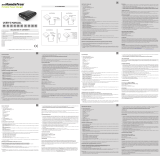 Mr Handsfree 10400mAh User manual
Mr Handsfree 10400mAh User manual