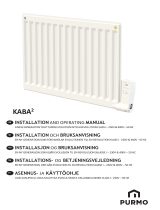Page is loading ...

GALAPAGOS
Operating manual / Manual de utilización / Manual do usario
F
GB
SP
P
GUIDE À CONSERVER
PAR L’UTILISATEUR
Manuel must be kept by end user
Guía que deberá ser conservada
por el usuario
Guia a conservar pelo usario
RADIATEUR CHALEUR DOUCE À INERTIE
VERSIONS VERTICALES
Gentle heat inertia radiator / Vertical versions
Radiador de calor suave de inercia / Versiones verticales
Radiador de calor moderado de inércia / Versões verticais
Photo non contractuelle - Support kit d’angle en option
DIGITAL
NOTICE D’UTILISATION ET D’INSTALLATION

19
The device you have just purchased was submitted to many tests and checks ensuring its quality.
We thank you for your choice ant trust.We hope you will be fully satisfied.
Contents
The references for your device .....................................................19
Warning .........................................................................20
Installation .......................................................................21
Operation ........................................................................25
Use
Turning on your device ...............................................................26
Putting your device in standby mode ....................................................26
Choosing your heating mode .........................................................26
Heating your room : how to use Comfort mode ..........................................27
Lowering the temperature of your room: how to use Eco mode .............................28
Programming the heating period: how to use Programming mode ............................29
Absence of more than 48 hours: use the Frost Protection mode .............................32
How to use the energy-saving functions ...............................................32/33
Locking the controls .................................................................34
Locking the control panel .............................................................34
Calibrate the temperature ........................................................35
Returning to the standard factory settings ..........................................35
Maintenance ......................................................................35
Specific gravity of the coolant contained in the device ................................35
Troubleshooting ..................................................................36
Warranty conditions ..............................................................37
Please keep this instruction manual even after installing your device.
GB
The references for your device
These are located on the left-hand side of the device.
The commercial code and the serial number identify for the manufacturer the particular device you have bought.
Devices with this symbol must not be scrapped with normal household rubbish but be collected separately and
recycled.
When these products come to the end of their useful life, they must be collected and recycled in accordance with
the local regulations and bylaws.
Classification of the device :
CAT C : Complies with EU standards for this category.
IP24 : Protected against water projections.
Classe II : Dual insulation.
A Standards, quality labels
B Commercial name
C Commercial code
D Manufacturing reference
E Serial number
F Manufacturer’s number

20
- Please ensure that children do not lean on the device or play close to it when it is operating : its surface may be hot en-
ough to cause burns to their skin in some circumstances, particularly because their reflexes may not yet have been ac-
quired or aur slower than those of an adult. If there is any risk, fit a protective grill in front of the device.
- This device is not intended for use by persons (including children) with physical, sensory or mental disability, or by per-
sons lacking experience or knowledge, unless they have received from a person in charge of their safety adequate su-
pervision or preliminary instructions on how to use the device.
- Care must be taken at all times to keep children from playing with the device.
- If the supply cord is damaged, it must be replaced by a service agentor similarly qualified person in order to avoid a ha-
zard (applies to units fitted with a supply cord and plug).
- Units fitted with a three core supply cord (brown, blue and black), must be directly connected to hard wiring by a licen-
sed electrician.
- All work on the interior of the device must be carried out by a licensed electrician.
- Do not cover the device : otherwise the device may overheat.
Warning
We strongly advise against installing vertical machines above an altitude of 1000m
(risk of faulty operation).
Installing a machine at altitude causes an increase in air output temperature
(of the order of 10°C per 1000m above sea level).
It is forbidden to install a vertical machine horizontally or vice versa.
Do not use the device in mobile, on feets or on casters.

21
Installation guidelines
- This device was designed to be installed in residential premises. In any other case, please call your distributor.
- Installation must comply with the standards currently enforced in the country of use.
- The device must be supplied with 230V single-phase 50Hz.
-
In damp areas such as bathrooms and kitchens, you must install the connection box at least 25cm above the floor.
Keep the device away from any draughts that ma y interfere with its operation (e .g.: under a centrally control-
led fan, etc ...).
Do not install the device under a fixed socket.
Comply with the minimum distances from
any furniture units when positioning the de-
vice.
Volume
3
Volume
2
60 cm
60 cm
60 cm
3m
2,25 m
Volume
1
30
50
12
PREPARING THE INSTALLATION OF THE DEVICE
Volume 1 No electrical device
Volume 2 Class II IPX24 electrical device
Volume 3 Class II electrical device
Installation
GB

22
UNLOCKING THE DEVICE HANGING FRAME
FIXING THE HANGING FRAME TO THE WALL
Locate the
locks on each
side of the de-
vice.
Take a flat screwdriver and
turn the locks to unlock the
device’s attachment lug.
Pull gently and then lift and release the device’s attach-
ment lug.
1
2
3
LOCK
LOCK
Unlock position
Place the hanging
frame on the floor
against the wall. Lo-
cate drilling
points A.
Refit the hanging
frame, lining up with
drilling points A to
find drilling points B
(you can also use a
level).
Drilling points A show the position for the lower fastenings. Drilling points B show the position for the upper fastenings.
Drill the 4 holes and insert the wall plugs.
Use suitable wall plugs when fitting on a specific support
(e.g. plasterboard wall).
Position the hanging frame and screw it down.
1
2
3
4
Drilling
points A
Drilling
points A
Drilling
points B

23
Connection rules and regulations
- The device must be supplied with 230V single-phase current at 50Hz.
- The device’s power supply must be directly connected to the main supply after the circuit breaker without any interme-
diate switch.
- The device’s power cable must be connected to the main supply via a connection box. In damp areas, such as bathrooms
and kitchens, the connection box must be installed at least 25cm above the floor.
- An Eart h connection is prohibited. Do not connect the pilot wire (black wire) to Earth.
- The installation must be fitted with an all-pole cut-off switch with a contact opening distance of at least 3mm.
- If the power cable is damaged, it must only be replaced by an electrician.
- If you are using the pilot wire and it is protected by a 30mA differential (e.g.: bathroom use), the pilot wire’s power supply must
also be protected on this differential.
Wiring diagram for the device
- Cut off the power supply and connect the wires as shown in the following diagram :
You can connect the pilot wire if your home is equipped with a programming unit or controller.
In this case, make the following checks according the selected mode (Comfort, Eco, etc.) to that the programming instruc-
tions are being transmitted correctly:
Panel heater cable
Phase=brown
Neutral=blue
PHASE
NEUTRAL
Electricity
grid
Three possible cases
Pilot wire=Black
1st case: only one heater
2nd case: Slave heater
3rd case: Master heater
The pilot wire end is insulated
and not further connected
To the appliance with cassette or
programming unit.
To pilot wire of an electronically
controlled appliance
COMFORT ECO FROST
SWITCH-OFF OF
HEATING AND POWER
CUT-OFF
COMFORT -1°C COMFORT -2°C
Signal to be
transmitted
Measurement
between the
pilot wire and
neutral
0 Volt 230 Volt
-115 Volts
negative
+115 Volts positive
230 Volts
for 3 s
230 volts
for 7 s
5'
3''
5'
7''
CONNECTING THE DEVICE
GB

24
FIXING AND LOCKING THE DEVICE ONTO THE HANGING FRAME
Position the tilted device
on brackets.
Pivot the device upwards
and lift it to position it on
brackets.
Turn the locks on each side of the device with a screwdriver.
Installation is now complete.
1
2
3
Lock position

25
Operation
For your comfort and to save energy, your device is equipped with a digital-display control unit. You can set all of the de-
vice’s functions from the unit.
When it is first switched on, the device may give off a slight odour. This is not the result of any fault in the device and the
odour will dissipate after a few minutes. If necessary, air the room until the odour dissipates.
A
B
C
D
E
F
G
A
Balance function
B
Airing function
C
Programming / Set the correct time and day
D
Increase the temperature / Scroll
E
Turn on / Change heating modes – scroll / Standby
F
Lower the temperature / Scroll
G
Consumption indicator function
The different displays
Control box
Remove the plastic film on the control unit
After 2 minutes of inactivity, the screen returns to the main display.
PROG
Program displayed
Program selection
Airing function
Advised Eco temperature
Day and time
Action not possible
Consumption indicators
Temperature display or day
and time if being set
Controls locked
Heating indicator
Modes
GB

26
Use
TURNING IN YOUR DEVICE
PUTTING YOUR DEVICE IN STANDBY MODE
CHOOSING YOUR HEATING MODE
To turn on your device, press the
Power on key (E).
The device displays the ‘comfort’ temperature.
When first turned on, the device is set to Comfort
mode at 19°C.
E
ACTIVING THE SCREEN
If the screen is not lit up, press any button to activate the screen lighting.
If the screen backlighting is not active,
press any button to reactive it.
You can now press the appropriate button for
the setting you want to make.
To put your device in standby mode,
hold the Standby key (E) down.
The panel displays then turns off.
E
You can run your device in several modes:
- Comfort mode ( ) which enables you to have the right ambient temperature.
- Eco mode ( ) which enables you to lower the temperature in your room when you will be away from your home
for a long time or during the night, especially in bedrooms.
- The Programming mode, where you can program the Comfort and Eco modes depending on when the room
is used, using programs P1, P2, P3 or using a (centralised) programming system.
- Frost mode ( ) which enables you to maintain a temperature of around 7°C during an absence of more than
24 hours, for example.
PROG

27
HEATING YOUR ROOM :
HOW TO USE COMFORT MODE
DESCRIPTION
HOW TO ACTIVATE THIS MODE ?
HOW TO CHANGE THE TEMPERATURE ?
The advised Comfort temperature is 19°C.
The Comfort mode ranges from 12.5°C to 28°C.
This mode enables you to have the ambient temperature you desire in your room. The consumption indicator lights en-
able you to optimise your setting (see page 33).
If the screen is not lit up, press any button to activate the screen lighting.
Wait at least 6 hours for the room’s temperature to stabilise.
To activate the Comfort mode, press
the Scroll key (E) several times until
the arrow is on the Comfort
mode.
The mode selection arrow flashes for several se-
conds, then just the icon remains on the dis-
play : the setting is confirmed.
To change the temperature displayed,
press the + (D)or–(F) keys.
The heating icon appears on the screen if
the room temperature is lower than the one
displayed.
E
D
F
PROG
If you want to change the room tem-
perature, change it by pressing the +
(D)or–(F) keys.
As the temperature displayed on the screen
rises, the consumption indicator light des-
cends.
D
F
GB

28
LOWERING THE TEMPERATURE IN YOUR ROOM :
HOW TO USE ECO MODE
DESCRIPTION
HOW TO ACTIVATE THIS MODE ?
HOW TO CHANGE THE TEMPERATURE ?
The advised Eco temperature is -3.5°C compared with the Comfort temperature (setting example: 19°C in Comfort mode and
15.5°C in Eco mode). If the -3.5°C icon does not appear on the screen, this means that the difference compared with the set Com-
for t temperature is not 3.5°C.
If you lower the Comfort temperature to below the Eco temperature, the Eco temperature lowers by -0.5°C compared with the Com-
fort mode If, howev er, you increase the Comfort temperature, the Eco temperature does not change.
We recommend that you use this mode when you will be absent for 2 to 48 hours, or during the night, especially in be-
drooms.
Press the scroll key (E) several times
until the selection arrow is on
mode.
The mode selection arrow flashes for several se-
conds, then just the icon remains on the dis-
play : the setting is confirmed.
If you want, you can change the tem-
perature displayed by pressing the +
(D)or–(F) keys.
The chosen Eco temperature appears on the
screen.
E
D
F
PROG

29
PROGRAMMING THE HEATING PERIOD :
HOW TO USE PROG MODE
PROG
You can program your Comfort and temperature times either by using one of the three prestored programs, or
by connecting the pilot wire to a programming control (Pilot wire (FP) mode is the default setting - refer to your programming
control’s manual).
You can connect several devices to one programmer.
3 programs have been prestored: , and and they cannot be changed.
0h 1h 2h 3h 4h 5h 6h 7h 8h 9h 10h 11h 12h 13h 14h 15h 16h 17h 18h 19h 20h 21h 22h 23h
NB : If no command is received on the pilot wire, the device will function in Comfort mode.
When switching from Comfort to Eco mode, the new mode is active after about 12 seconds.
The Frost Protection and Load shedding commands have pri ority over the Eco, Comfort and programming ( P1, P2, P3 and
) modes.
is recommended for when you are constantly at home, at the weekend for example (Eco mode from 23h to 5h,
Comfort mode from 5h to 23h).
is recommended if you are absent during the day (Eco mode from 23h to 5h and from 9h to 17h, Comfort mode
from 5h to 9h and from 17h to 23h).
is recommended if you are absent during the day, but you come back home at lunchtime (Eco mode from 23h to
5h, from 9h to 12h and from 14h to 17h, Comfort mode from 5h to 9h, from 12h to 14h and from 17h to 23h).
means that a programming control is used.
DESCRIPTION
GB

30
Before programming the device, you must set the device to the correct time or make sure that the system day and time
is correct.
HOW TO SET THE DAY OF THE WEEK AND TIME ?
To set the day of the week and
the time, hold the Programming
key (C) down for several se-
conds.
The letters on the screen start flashing: you can now set
the day of the week. (J= day - LU = Monday)
C
To change the day, press the +
(D)or-(F) key.
You have changed the day. You can now set the time.
D
F
To set the time, press the Scroll
(E) key.
The letters on the screen flash so that you can change the
hour.
E
To change the hour, press the +
(D)or-(F) key.
You have changed the hour. You can now set the mi-
nutes.
D
F
To set the minutes, press the
Scroll (E) key.
The letters on the screen flash so that you can change
the minutes.
To change the minutes, press the
+(D)or-(F) key.
You can now confirm your setting.
D
F
N.B.: You can exit the settings at any time by pressing the Programming key (C).
The settings made are saved.
E
To confirm the minutes, press
the Scroll (E) key.
The screen returns to the main menu.
E

31
a-You want to keep the selected program - Monday in the example
b-You want to change the selected program - Monday in the example
Two solutions are possible :
a- you want to keep the selected program,
b- you want to change the selected program.
HOW TO ASSIGN A DAILY PROGRAM ?
YOU WANT TO ASSIGN A DAILY PROGRAM TO ALL THE DAYS OF THE WEEK
To access the daily program,
press the Programming key (C).
For Monday, the ‘FP’ program is selected.
(J= day - LU = Monday - FP = programming control)
C
You want to keep the ‘FP’ pro-
gram for Monday: press the
Scroll key (E).
The program for Monday is confirmed. You can now se-
lect the program for Tuesday.
E
Confirm the programs chosen
for each day of the week by
pressing the Scroll key (E).
You have confirmed the daily programs. You must now
activate the Programming mode.
E
You want to change the ‘FP’ pro-
gram for Monday: press the +
(D)or-(F) key until the pro-
gram you want flashes on the
screen.
You have chosen the P3 program for Monday, you can
now confirm.
D
F
Carry out the same procedure for all the days of the week, up until Sunday, either keeping the selected program or chan-
ging it.
N.B.: Even if there is a power cut, the settings are saved.
HOW TO ACTIVATE THE PROGRAMMING MODE ?
N.B.: If the icon blinks, you need to check the day and time settings (see page 30).
PROG
To activate the Programming
mode, press the Scroll key (E)
until the arrow is on this mode
.
The mode selection arrow flashes several seconds, then re-
mains on the display with the icon of the mode being pro-
grammed.
PROG
E
PROG
PROG
GB

32
ABSENCE OF MORE THAN 48 HOURS
USING THE FROST PROTECTION MODE
HOW TO USE THE ENERGY-SAVING FUNCTIONS :
A
IRING FUNCTION
The Frost Protection temperature is preset to 7°C (±3° C) and cannot be changed.
DESCRIPTION
HOW TO ACTIVATE THIS MODE ?
DESCRIPTION
HOW TO ACTIVATE THIS MODE ?
Press the scroll key (E) until the
selection arrow is on the Frost
Protection mode.
The mode selection arrow flashes for several seconds
then the icon remains on the display.
PROG
E
To use these function, we recommend that you set the Comfort mode or Programming mode .
These function are in addition to the programming functions.
The function enables you to stop the device from heating and to start heating again automatically when you are airing your
room, thereby saving you energy.
We do not recommend the use of the Airing functions in corridors and rooms located close to an entrance door
from outside your home or from the garage.
Do not heats the room while it is being ventilated allow you to save energy. If you do not turn off your device when a win-
dow is open for a long time, the airing function stops your device from heating when it is not necessary: your de-
vice automatically detects when the window is opened or closed and therefore saves energy.
Your device reacts to an open or close window according to several variables, especially :
- the temperature settings programmed for the room,
- the outside temperature,
- the location of your device, etc.
By detecting whether the window is open or closed, the airing function helps you to be environmentally friendly : you save
energy by not heating your house when you ventilated it.
Optimum zone
PROG

33
To activate it, press the Aera-
tion key (B).
The symbol for absence / presence detection ap-
pears on the screen.
B
To deactivate it, press the Ae-
ration key (B).
The symbol for window open and closed detection
disappears from the screen.
B
To use this function, press the
balance function key (A).
The temperature displayed is 19°C in Comfort mode
and 15.5°C in mode.
A
The operating instructions are for 7°C ±3°C for the whole time that your room is being aired. When you close the win-
dow, your device will return to its initial operating mode.
After 2 hours, the device starts heating again in any case.The maximum expected airing period is 2 hours.
NB: If the function does not meet your requirements, you can manually stop the device from heating (press the Power on key E
for several seconds).
HOW TO DEACTIVATE THIS MODE ?
HOW TO USE THE ENERGY-SAVING FUNCTIONS :
B
ALANCE FUNCTION
HOW TO USE THE ENERGY-SAVING FUNCTIONS :
C
ONSUMPTION INDICATOR
DESCRIPTION
HOW TO ACTIVATE THIS MODE ?
Use the Balance function to set your device at an optimum temperature that is just the right balance between being com-
fortable and saving energy. To use these functions, we recommend that you set the Comfort mode or Programming
mode .
These functions are in addition to the programming functions.
The energy consumed by an electrical heating device depends, among other things, on the temperature required. The tem-
perature recommended by the public authorities is 19°C, in Comfort mode (15.5°C in Eco mode).
The “Consumption Indicator” function enables you to position yourself in accordance with this recommended tempera-
ture.
Therefore, depending on the temperature required:
- If the black arrow on the screen is placed before the 2nd orange or the red icon, you can save energy
by significantly lowering the temperature you have asked for.
- If the black arrow on the screen is placed before the 1st orange icon, you can save energy by slightly
lowering the temperature you have asked for.
- If the black arrow is in front of the green icon, you are already at the recommended temperature and
are already making energy savings.
PROG
GB

34
LOCKING THE CONTROLS
LOCKING THE CONTROL PANEL
HOW TO LOCK THE CONTROLS ?
HOW TO UNLOCK THE CONTROLS ?
To avoid the control panel being used inopportunely, we advise you to lock it.
To lock the controls, press the
following keys simultaneously
for several seconds:
- Aeration (B) and
- Power on (E).
A lock appears on the screen: the settings can
no longer be changed.
E
B
To unlock the controls, press the
following keys simultaneously for
several seconds:
- Aeration (B) and
- Power on (E).
The lock disappears from the screen: the set-
tings can be changed.
E
B
Remove the screw located in-
side the control panel.
Close the control panel’s flap.
Block the flap using the screw.
The panel can no lon-
ger be opened, so the
controls cannot be ac-
cessed.
You can also lock the control panel using the screw provided.

35
It is possible de return to the standard settings for your device.
This device is filled with a precise amount of coolant. This fluid does not deteriorate and requires no particular maintenance. Any re-
pairs requiring the coolant reservoir to be opened, must only be performed by a professional, the manufacturer or its After-Sales ser-
vice. The latter must be contacted in the event of a leak.
When the device is scrapped, the coolant must be disposed of only at an authorised waste coolant collection depot.
Hold the following keys down si-
multaneously
- Aeration (B),
- Settings (C),
- Scroll (E),
until everything is displayed on
the screen (see page 25 for the
different displays).
The device switches to Comfort mode at
19°C. The mode is at 15.5°C. The energy
saving and programmed functions are deacti-
vated.
E
B
C
Calibrate the temperature
Returning to the standard factory settings
Specific gravity of the coolant
contained in the device
Maintenance
To maintain your device’s performance, you must dust it approximately twice a year.
Never use abrasive products or solvents.
Hold the following keys down si-
multaneously:
- Programming (C),
- Power on (E).
With the + (D)or-(F) keys, choose your
calibration value (between -2°C and 2°C).
E.g.The temperature displayed on your device is
20°C.
The temperature displayed on your thermome-
ter is 19°C -> Choose a calibration value of -1°C.
Confirm your choice by pressing the Programming
key (C). Your device will heat until the room tem-
perature reaches 20°C.
E
C
D
F
Depending on your installation, the temperature you read may be different to the one displayed on your device. In that
case, you can calibrate the temperature displayed.
GB

36
Troubleshooting
PROBLEM ENCOUNTERED CHECKS TO BE MADE
The heating light flashes. The temperature probe is disconnected or is faulty.
Contact your installer.
The room temperature is
different to the one dis-
played on the device.
You must wait for at least 6 hours for the temperature to stabilise.
Depending on your installation, the temperature you read may be different to the one dis-
played on your device. In that case, you can calibrate the temperature displayed (see page 35).
The device does not heat. Make sure that the mode is activated.
If you are operating under programming, check that the programmer is in COMFORT mode.
Ensure that the installation’s circuit breakers are engaged and that the power cut-off (if you have
one) has not cut off the power to the device.
Check the air temperature in the room: if it is too
high, the heating icon does not light up : the device does not heat.
The device does not heat
enough.
Increase the temperature settings by pressing the + (E) key.
If the setting is at its maximum, carry out the following checks:
- Check whether there is another heating device in the room.
- Make sure that your device is only heating the room (door closed).
- Check the supply voltage to the device.
- Check that the power of your device is adapted to the size of your room (on average, we re-
commend 100 W/m² for a ceiling height of 2.50 m).
The device heats all the
time.
- Check that the device is not in a draught or that the temperature setting ha not been alte-
red.
- There may be a fluctuation in the main power supply. If there is a problem (blocked ther-
mostat...), cut off the power to the device (fuse, circuit breaker) for approximately 10 minutes
and then switch it back on.
- If the phenomenon recurs frequently, have your electricity utility check the power supply.
The heating icon appears
on the screen when the
device is in Eco mode.
This is normal. The device can heat to maintain an Eco temperature.
The device’s surface is
very hot.
It is normal for the device to be hot when it is operating; the maximum surface temperature
is restricted in accordance with the NF electrical performance standard. However, if you think
that your device is still too hot, check that the output is suitable for the area of your room
(we recommend 100W/m
2
) and that the device is not placed in a draught, which would inter-
fere with its self-regulation; also check that the installation guidelines have been followed (cur-
tains, etc.)
The device heats even
though the window is
open.
There may be a delay between when the window is opened and when the heating stops.
If you find this delay too long, you can manually stop your device.
Dirty marks appear on the
wall around the device.
The dirty marks come from the bad quality of the air in the room. In this case, you are advi-
sed to check that the room is correctly aired (ventilation, vent duct, etc.), that the air is clean
and not to smoke in the room. Your device will not be replaced under guarantee because of
these dirty marks.
For devices equipped with a programming system or controlled via a pilot wire:
The device is not respon-
ding to the external pro-
gramming commands.
Make sure that the central programming system is working correctly (refer to the user ma-
nual), or that the programming control is correctly placed in its holder and that it is working
correctly (check the batteries, fuse, etc.).
Make sure that your device is in Programming mode and that the external “Centralised” pro-
gram is assigned to the right day of the week.
If you do not succeed in solving your problem, contact your local installer and have the details of your de-
vice’s references, the room’s temperature and the programming system (if any)tohand.

37
KEEPTHIS DOCUMENT IN A SAFE PLACE
(This certificate should only be produced if you are making a complaint,
attached with the invoice of the purchase)
- The guarantee period is two years from the date of installation or purchase and may not exceed 30 months from the
date of manufacture in the absence of a receipt.
-The guarantee covers the replacement and supply of components recognised as being defective, excluding any damages
or interest.
- The user is responsible for any labour or transport costs.
- The guarantee does not cover any damage arising from improper installation, abnormal use or non-observance of the re-
quirements of the said instructions for installation and use .
- The stipulations of the present guarantee conditions do not exclude any of the purchaser’s legal rights of guarantee
against faults or hidden defects, which are applicable in all cases under the stipulations of Articles 1641 of the Civil Code.
- Present this certificate to your distributor or installer only in the event of a claim, together with your purchase invoice.
TYPE OF DEVICE*: ...........................................
SERIAL NUMBER*: ...........................................
CUSTOMER’S NAME AND ADDRESS: ...................................
* This information can be found on the information plate situated on the left-hand side of the device.
Warranty conditions
FOR SALES IN NEW ZEAL
ANDATLANTIC AUSTRALASIA - Phone
: 0800 422 000 - Fax : 04 3800 509
ATLANTIC INTERNATIONAL
Tel: (33) 146836000
Fax: (33) 146836001
FOR SALES INTHE U.K.,
please contact :
ATOUR ATLANTIC LTD
Malling Works, Lewes
East Sussex BN7 2AY
Phone : 01580 2431 53
Fax : 01580 2411 80
E-mail : [email protected]
FOR SALES IN AUSTRALIA
ATLANTIC AUSTRALASIA PTY LTD
4/13-25 Church Street
Hawthom Victoria 3122
Australia
Free call : 1800 677 857
Phone : 03 9852 9599
Fax : 03 9852 9844
web : www.atlantics.com.au
INSTALLER’S STAMP
33-80-0029-A RFM3V MARS 11
/