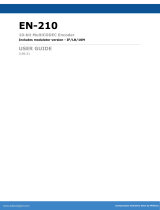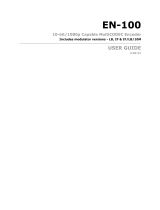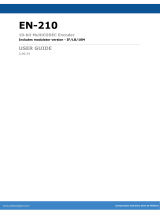Page is loading ...

HD/SD H.264
Capture D
evice
(H.264 Video Encoder + Decoder)
User’s Manual
Model
2226
| Rev.A | March 2010

Table of Contents
TABLE OF CONTENTS .................................................................................................2
LIMITED WARRANTY ..................................................................................................4
SPECIAL HANDLING INSTRUCTIONS............................................................................5
INTRODUCTION .........................................................................................................6
Feature Summary...................................................................................................7
REFERENCE ................................................................................................................8
Board Picture and Connector Layout........................................................................8
Connector List........................................................................................................9
Connector Pin/Signal Definitions............................................................................10
Internal Board Test Connector: J1 .............................................................10
SDI Video Output-1, BNC: J2.....................................................................10
SDI Video Input, BNC: J3..........................................................................10
A/V Break-in and Break-out Connector: J4 .................................................10
USB 2.0 HS (High Speed) Connector, 5-Pin Header: J5 ...............................10
SDI Video Output-0, BNC: J6.....................................................................10
SD Video Input and Output Connector, 20-Pin: J7 ......................................10
SD Composite Video Input, BNC: J8...........................................................11
SAM-ICE Connector: J9 .............................................................................11
JTAG Connector: J10 ................................................................................11
Audio Output Breakout Connector, 10-Pin: J11...........................................11
USB 2.0 HS (High Speed) Connector, 5-Pin Header: J12 .............................11
Stereo Audio Input Connector, 3.5mm TRS AudioJack: J13 .........................12
Microphone Input Connector, XLR3: J14 ....................................................12
Power Supply Connector, 4-Pin: J15 ..........................................................12

3
SD Composite Video Output-0, BNC: J16....................................................12
SD Composite Video Output-1, BNC: J17....................................................12
LEDs ...................................................................................................................13
Power-OK Indicators: D13 ~ D18 ..............................................................13
USB General Purpose or Status Indicators: D21 ~ D24 ...............................13
FPGA General Purpose Indicators: D1, D2, and D30 ~ D32 .........................13
FPGA Status Indicators: D25 ~ D27...........................................................13
ARM9 General Purpose or Status Indicators: D7 and D29............................14
Audio CODEC Status Indicator: D28...........................................................14
SOFTWARE...............................................................................................................14
Device Driver and SDK .........................................................................................14
Windows ....................................................................................................14
Linux .........................................................................................................14
SPECIFICATIONS ......................................................................................................15

4
Limited warranty
Sensoray Company, Incorporated (Sensoray) warrants the hardware to be free from
defects in material and workmanship and perform to applicable published Sensoray
specifications for two years from the date of shipment to purchaser. Sensoray will, at
its option, repair or replace equipment that proves to be defective during the
warranty period. This warranty includes parts and labor.
The warranty provided herein does not cover equipment subjected to abuse, misuse,
accident, alteration, neglect, or unauthorized repair or installation. Sensoray shall
have the right of final determination as to the existence and cause of defect.
As for items repaired or replaced under warranty, the warranty shall continue in
effect for the remainder of the original warranty period, or for ninety days following
date of shipment by Sensoray of the repaired or replaced part, whichever period is
longer.
A Return Material Authorization (RMA) number must be obtained from the factory
and clearly marked on the outside of the package before any equipment will be
accepted for warranty work. Sensoray will pay the shipping costs of returning to the
owner parts that are covered by warranty. A restocking charge of 25% of the product
purchase price will be charged for returning a product to stock.
Sensoray believes that the information in this manual is accurate. The document has
been carefully reviewed for technical accuracy. In the event that technical or
typographical errors exist, Sensoray reserves the right to make changes to
subsequent editions of this document without prior notice to holders of this edition.
The reader should consult Sensoray if errors are suspected. In no event shall
Sensoray be liable for any damages arising out of or related to this document or the
information contained in it.
EXCEPT AS SPECIFIED HEREIN, SENSORAY MAKES NO WARRANTIES,
EXPRESS OR IMPLIED, AND SPECIFICALLY DISCLAIMS ANY WARRANTY OF
MERCHANTABILITY OR FITNESS FOR A PARTICULAR PURPOSE.
CUSTOMER’S RIGHT TO RECOVER DAMAGES CAUSED BY FAULT OR
NEGLIGENCE ON THE PART OF SENSORAY SHALL BE LIMITED TO THE
AMOUNT THERETOFORE PAID BY THE CUSTOMER. SENSORAY WILL NOT BE
LIABLE FOR DAMAGES RESULTING FROM LOSS OF DATA, PROFITS, USE OF
PRODUCTS, OR INCIDENTAL OR CONSEQUENTIAL DAMAGES, EVEN IF
ADVISED OF THE POSSIBILITY THEREOF.
Third party brands, names and trademarks are the property of their respective owners.

5
Special handling instructions
The circuit board contains CMOS circuitry that is sensitive to Electrostatic Discharge
(ESD).
Special care should be taken in handling, transporting, and installing circuit board to
prevent ESD damage to the board. In particular:
• Do not remove the circuit board from its protective anti-static bag until you
are ready to install the board into the enclosure.
•
Handle the circuit board only at grounded, ESD protected stations.
• Remove power from the equipment before installing or removing the circuit
board.

6
Introduction
The Sensoray Model 2226 is a USB 2.0 HD/SD H.264 capture device, and configurable
as Encoding or Decoding device. It supports many different NTSC or PAL video
inputs/outputs including SDI, Composite Video, and S-Video in/out. The video formats
include HD 1080i, HD 720p, and SD 480i/576i.
For the need of combining audio capturing/decoding, the Model 2226 provides different
audio inputs/outputs including stereo/mono AudioJack input, XLR3 microphone input,
stereo/mono Line-in/out audio input/output, and stereo headphone audio output.
A single +5V power supply through a Molex 43650-0403 connector is required to power
the board. (As a reference, the Molex 43645-0400 connector is a mating connector to
the the Molex 43650-0403 connector).

7
Feature Summary
Host Interface: USB 2.0 (High Speed)
Video Systems: NTSC and PAL
Video Inputs & Outputs:
SDI, Composite Video and S-Video
Audio Inputs & Outputs:
Stereo/Mono Line-in/out, XLR3 Microphone input,
and Headphone output
H.264 CODEC:
HD: ISO/IEC14496-10 (H.264/AVC) High Profile Level 4.0
SD: ISO/IEC14496-10 (H.264/AVC) Main Profile Level 3.0
Video Formats and Bit Rates:
HD: 1920x1080i, 30/29.97/25Hz, 2Mbps to 20Mbps
1280x720p, 60/59.94Hz, 2Mbps to 20Mbps
SD: 720x480i, 29.97Hz (NTSC), 1Mbps to 10Mbps
720x576i, 25Hz (PAL), 1Mbps to 10Mbps
Audio CODEC:
MPEG-1 Audio Layer 2
Audio Sampling Rate and Bit Rates:
48 KHz
MPEG-1 Layer 2: 64, 96, 112, 128, 160, 192, 224, 256 Kbps
Stream Format:
MPEG-2 TS (Transport Stream),
Hardware Multiplexing of Video stream + Audio stream
Driver and SDK:
Windows and Linux
Applications:
DVR (Digital Vedio Recorder)
Streaming Server –– H.264 Encoder/Decoder

8
Reference
Board Picture and Connector Layout

9
Connector List
J1 TEST[3:0]: (Internal Manufacturing Test Use Only)
J2 SDI Output-1: NBC Connector, 75 Ohms
J3 SDI Input: NBC Connector, 75 Ohms
J4 A/V break-in & break-out Connector: 10-Pin
Audio In: Differential; Audio Out: Differential
Composite Video In break-out (for 2420 use only)
Composite Video Out break-in (for 2420 use only)
J5 USB 2.0 HS Connector (for ARM9 USB Connectivity use only)
J6 SDI Output-0: NBC Connector, 75 Ohms
J7 Video Input and Output Connector: 20-Pin
Composite Video In: 2 Channels, 75 Ohms
S-Video Inputs: 2 Channels, 75 Ohms
Composite Video Out: 1 Channels, 75 Ohms
S-Video Output: 1 Channels, 75 Ohms
J8 Composite Video Input: NBC Connector, 75 Ohms
J9 SAM-ICE Connector: 14-Pin
(Internal Manufacturing Use Only)
J10 JTAG Connector: 10-Pin
(Internal Manufacturing Use Only)
J11 Audio Output Connector: 10-Pin
Stereo Line Output: Differential
Mono Output: Differential
Headphone Output: Single-Ended
J12 USB 2.0 HS Connector (to Host): 5-Pin Header
J13 Audio Input: 3.5mm Stereo AudioJack, Line-In +/-1.0V
J14 MicroPhone Input: XLR3 Connector: 3-Pin, Balanced
J15 Power Supply Connector: 4-Pin, +5V
J16 Composite Video Output-0: NBC Connector, 75 Ohms
J17 Composite Video Output-1: NBC Connector, 75 Ohms

10
Connector Pin/Signal Definitions
Internal Board Test Connector: J1
It is used for internal/manufacturing test only. Therefore, it is not described in this
manual.
SDI Video Output-1, BNC: J2
It is main HD/SD (High Definition / Standard Definition) video output using SDI (Serial
Digital Interface). Model 2226 provides two SDI outputs for the multiple monitoring
need. The SDI video output-1 duplicates the SDI video output-0.
Pin Signal Pin Signal
Inner SDI Video Signal Outer/Ring Shield, Analog Ground
SDI Video Input, BNC: J3
It is main HD/SD (High Definition / Standard Definition) video input using SDI (Serial
Digital Interface).
Pin Signal Pin Signal
Inner SDI Video Signal Outer/Ring Shield, Analog Ground
A/V Break-in and Break-out Connector: J4
It is used for building Sensoray Model 2420, a streaming server product, only.
Therefore, it is not described in this manual.
USB 2.0 HS (High Speed) Connector, 5-Pin Header: J5
It is used for connecting the high speed USB 2.0 interface of the ARM9 processor on the
Model 2226, off the board.
Pin Signal
1 VBUS +5V
2 Data-
3 Data+
4 Ground
5 Shield
SDI Video Output-0, BNC: J6
It is main HD/SD (High Definition or Standard Definition) video output using SDI (Serial
Digital Interface). Model 2226 provides two SDI outputs for the multiple monitoring
need. The SDI video output-0 duplicates the SDI video output-1.
Pin Signal Pin Signal
Inner SDI Video Signal Outer/Ring Shield, Analog Ground
SD Video Input and Output Connector, 20-Pin: J7
This connector breaks-in and breaks-out all the SD (Standard Definition) video inputs
and outputs, including Composite Video In/Out and S-Video In/Out.

11
Pin Signal Pin Signal
1 Ground 2 S-Video Input-0 -- Y
3 Ground 4 S-Video Input-0 -- C
5 Ground 6 Composite Video Input-0
7 Ground 8 S-Video Input-1 -- Y
9 Ground 10 S-Video Input-1 -- C
11 Ground 12 Composite Video Input-1
13 Ground 14 NC (No Connection)
15 Ground 16 Composite Video Output
17 Ground 18 S-Video Output -- Y
19 Ground 20 S-Video Output -- C
SD Composite Video Input, BNC: J8
It is used for main SD (Standard Definition) Composite video input.
Pin Signal Pin Signal
Inner SDI Video Signal Outer/Ring Shield, Analog Ground
SAM-ICE Connector: J9
It is for internal manufacturing/debugging only. Therefore, it is not described in this
manual.
JTAG Connector: J10
It is for internal board debugging only. Therefore, it is not described in this manual.
Audio Output Breakout Connector, 10-Pin: J11
It breaks-out all the Audio Outputs.
Pin Signal Pin Signal
1 Headphone Output -- Left 2 Headphone Output -- Right
3 Mono Line Output -- LO+ 4 Mono Line Output -- LO-
5 Stereo Line Output -- Left+ 6 Stereo Line Output -- Left-
7 Stereo Line Output -- Right+ 8 Stereo Line Output -- Right-
9 Analog Ground 10 Analog Ground
USB 2.0 HS (High Speed) Connector, 5-Pin Header: J12
It is Main Interface to the Host PC or CPU Module, via this USB 2.0 HS (High Speed)
connector.
Pin Signal
1 Passive, connected to a 0.1uF decoupling cap to ground
2 Data-
3 Data+
4 Ground
5 Shield

12
Stereo Audio Input Connector, 3.5mm TRS AudioJack: J13
It is main Audio Input to the board.
Pin Signal Pin Signal Pin Signal
Tip Stereo Line-in Left Ring Stereo Line-in Right Sleeve Analog Ground
Microphone Input Connector, XLR3: J14
An optional XLR3 connector is used for balanced Microphone Input.
Pin
Signal Pin Signal Pin
Signal
1 Analog Ground 2 Balanced Audio Signal In+ 3 Balanced Audio Signal In-
Power Supply Connector, 4-Pin: J15
As a main Power Supply connector, it is used for supplying +5V power to the board.
Pin Signal
1 +5V
2 Ground
3 Ground
4 +5V
SD Composite Video Output-0, BNC: J16
It is one of the two duplicated SD (Standard Definition) Composite Video Outputs. The
Model 2226 provides two SD Composite Video outputs for the multiple monitoring need.
The SD Composite Video Output-0 duplicates the SD Composite Video Output-1.
Pin Signal Pin Signal
Inner SDI Video Signal Outer/Ring Shield, Analog Ground
SD Composite Video Output-1, BNC: J17
It is one of the two duplicated SD (Standard Definition) Composite Video Outputs. The
Model 2226 provides two SD Composite Video outputs for the multiple monitoring need.
The SD Composite Video Output-1 duplicates the SD Composite Video Output-0.
Pin Signal Pin Signal
Inner SDI Video Signal Outer/Ring Shield, Analog Ground

13
LEDs
Power-OK Indicators: D13 ~ D18
The LED D13 to D18 are used for indicating on-board Power-OK status.
LED Signal
D13 +5V Power-OK Status
D14 +3.3V Power-OK Status
D15 +1.2V Power-OK Status
D16 +2.5V Power-OK Status
D17 +1.8V Power-OK Status
D18 All On-board +3.3V, +2.5V, and +1.8V Power-OK Status
USB General Purpose or Status Indicators: D21 ~ D24
The LED D21, D22, D23, and D24 are connected to the on-board USB device controller’s
pin PC0, PC1, PC2, and PA0, respectively. Therefore, they can be used as general
purpose indicators or status indicators, and are controllable via EZ-USB FX2 program.
Note that a logic 0 (low) turns the LED on and a logic 1 (high) turns the LED off.
LED Signal
D21 FX2_PC0
D22 FX2_PC1
D23 FX2_PC2
D24 FX2_PA0
FPGA General Purpose Indicators: D1, D2, and D30 ~ D32
The LED D1, D2, and D30 to D32 are connected to the dedicated on-board FPGA’s I/O
pins. They can be used as general purpose indicators and are software controllable via
internal FPGA register. Note that a logic 0 (low) turns the LED on and a logic 1 (high)
turns the LED off.
LED Signal
D1 EP3C16_LED1
D2 EP3C16_LED0
D30 EP3C16_GPO0
D31 EP3C16_GPO1
D32 EP3C16_GPO2
FPGA Status Indicators: D25 ~ D27
The LED D25, D26, and D27 are used for indicating the on-board FPGA’s status. Note
that a status signal logic 0 (low) turns the LED on and a logic 1 (high) turns the LED off.
LED Signal
D30 EP3C16_STATUS8
D31 EP3C16_STATUS9
D32 EP3C16_STATUS10

14
ARM9 General Purpose or Status Indicators: D7 and D29
The LED D7 and D29 are connected to the on-board ARM9 microcontroller’s pin PB14
and PB8, respectively. They can be used as general purpose indicators or status
indicators, and are software controllable through ARM9 program. Note that a logic 0
(low) turns the LED on and a logic 1 (high) turns the LED off.
LED Signal
D7 AT91SAM9R_PB14
D29 AT91SAM9R_PB8
Audio CODEC Status Indicator: D28
The LED D29 is connected to the on-board Audio CODEC’s microcontroller’s GPIO1 pin,
and can be used as the Audio CODEC status indicators. Note that a logic 0 (low) turns
the LED on and a logic 1 (high) turns the LED off.
LED Signal
D28 TLV320AIC33_GIOP0
Software
Device Driver and SDK
Device driver and SDK including driver, DLL, API, and demo application programs are
available for both Windows and Linux.
Windows
Refer to the “2226 WinSDK User’s Manual” for the Windows SDK, DLL, API, App Demo,
and programming details.
Linux
Refer to the “2226 Linux SDK User’s Manual” for the Linux SDK, DLL, API, App Demo,
and programming details.

15
Specifications
Host Interface USB 2.0 (High Speed)
Video Systems NTSC or PAL
Video Inputs Composite Videos: SD
1 Channel, NBC Connector, 75 Ohms,
1 Channel, via a 20-Pin Connector, 75 Ohms
S-Videos: SD
2 Channels, via a 20-pin Connector, 75 Ohms
SDI Video: HD/SD, 1 Channel, compliant with:
SMPTE 292M, SMPTE 344M, and SMPTE 259M
ITU-R BT.1120, and ITU-R BT.656
Audio Inputs Stereo/Mono: 1 Channel, 3.5mm AudioJack, Line-in +/- 1.0V signal level
XLR: 1 Channel, XLR3 Connector, 3-Pin, Balanced
Video Outputs Composite Videos: SD
2 Channels, via NBC, 75 Ohms
1 Channel, via a 20-pin Connector, 75 Ohms
S-Video: SD
1 Channel, via a 20-pin Connector, 75 Ohms;
SDI Videos: HD/SD, 2 Channels, compliant with:
SMPTE 292M, SMPTE 344M, and SMPTE 259M
ITU-R BT.1120, and ITU-R BT.656
Audio Outputs Stereo: 1 Channel, via 10-Pin Connector, Differential Left & Right
Mono: 1 Channel, via 10-Pin Connector, Differential pair signals
HeadPhone: 1 Channel, via 10-Pin Connector, Stereo, COM-mode L/R
H.264 CODEC
Conformance
HD: ISO/IEC14496-10 (H.264/AVC) High Profile Level 4.0
SD: ISO/IEC14496-10 (H.264/AVC) Main Profile Level 3.0
Audio CODEC
Conformance
MPEG-1 Audio Layer 2
Video Formats
and Bit Rates
HD: 1920x1080i, 30/29.97/25 Hz, 2Mbps to 20Mbps
1280x720p, 60/59.94, 2Mbps to 20Mbps
SD: 720x480i, 29.97 Hz (NTSC), 1Mbps to 10Mbps
720x576i, 25 Hz (PAL), 1Mbps to 10Mbps
Audio Sampling Rate
and Bit Rates
48 kHz
MPEG-1 Layer 2: 64, 96, 112, 128, 160, 192, 224, 256 Kbps
Stream Format MPEG2-TS (Transport Stream),
Hardware Multiplexing of Video stream + Audio stream
Bus/Interface USB 2.0: Compliant with
Universal Serial Bus Specification 2.0
OS Platform Windows and Linux
Power 7.5W, +5V @ 1.5A
Temperature 0 – 70 C (TBT)
Board Dimension 5.7” x 4” (145mm x 102mm)
Applications DVR (Digital Video Recorder)
Streaming Server –– H.264 Encoder/Decoder
/