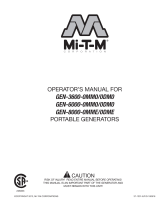Page is loading ...


PRINTSPEC: EN505-2010v1
© 2010 MIDLAND INTERNATIONAL INC.

PREFACE
Thank you for purchasing a Hyundai Professional generator.
Please register your product in order for us to ensure your continuous satisfaction with our product.
This manual covers the safety, operation and maintenance procedures for the HPG4000, HPG6500 and HPG7500 models.
All information in this publication is based on the latest product information available at the time of approval for printing.
No part of this publication may be reproduced without written permission.
If a problem should arise, please contact us by using the contact information at the end of this manual.
It is important that this manual be fully read and understood before operating the generator set. Failure to do so may cause seri-
ous injuries or equipment damage.

CONTENTS
1.0 SAFETY PRECAUTIONS.......................................................................................................................................
1.1 Safety Labels.......................................................................................................................................
1.2 Operations Safety .............................................................................................................................
1.3 AC Safety Guidelines ........................................................................................................................
1.4 Maintenance Safety ..........................................................................................................................
1.5 Other Safety Hazards ........................................................................................................................
2.0 IDENTIFICATIONS OF COMPONENTS ...............................................................................................................
3.0 PRE-OPERATION .................................................................................................................................................
3.1 Engine Oil Check ..............................................................................................................................
3.2 Fuel Level Check ...............................................................................................................................
3.3 Check Air Filter ..................................................................................................................................
4.0 OPERATION .........................................................................................................................................................
4.1 Mounting Instructions .......................................................................................................................
4.2 Electric Start Battery Connection .....................................................................................................
4.3 Starting the Generator Set ................................................................................................................
4.4 Using the Generator Set ...................................................................................................................
4.5 Using DC Output Terminals ..............................................................................................................
4.6 Stopping the Generator Set...............................................................................................................
5.0 MAINTENANCE ....................................................................................................................................................
5.1 Importance of Maintenance ..............................................................................................................
5.2 Maintenance Schedule .....................................................................................................................
5.3 General Inspection ............................................................................................................................
5.4 Air Filter Service ................................................................................................................................
5.5 Sediment Cup Service ......................................................................................................................
5.6 Changing Engine Oil .........................................................................................................................
5.7 Spark Plug Service ............................................................................................................................
5.8 Handling and Storage .......................................................................................................................
6.0 TROUBLESHOOTING ..........................................................................................................................................
7.0 SPECIFICATIONS AND DATA ...............................................................................................................................
8.0 WIRING DIAGRAMS..............................................................................................................................................
9.0 WARRANTY ..........................................................................................................................................................
10.0 GLOSSARY .........................................................................................................................................................
11.0 QUESTIONNAIRE ...............................................................................................................................................
12.0 NOTES ................................................................................................................................................................
5
5
5
5
6
6
7
10
10
11
12
13
13
16
17
21
23
24
24
24
24
25
26
27
27
28
29
30
32
34
37
38
39
42

5
1.0 SAFETY PRECAUTIONS
1.1 SAFETY LABELS
1.2 OPERATIONS SAFETY
• Always perform a pre-operation check before starting the engine.
• Properly clean and maintain the equipment.
• Operate the generator according to instructions for safe and dependable service.
• Before operating the generator, read the user manual carefully. Otherwise, it may result in personal injuries or equipment
damage.
• Never run the generator in an enclosed area to avoid harm from exhaust emissions of a poisonous carbon monoxide
gas.
• Be careful not to touch the exhaust system during operation because it can cause burns.
• Pay attention to the warning labels because the engine exhaust system will become heated during operation and remain
hot immediately after the engine is stopped.
• Gasoline is a highly ammable and explosive liquid. Refuel in a well ventilated area with the engine stopped.
• When refueling the generator, keep it away from cigarette, open ames, smoke and/or sparks.
• Connections for standby power to a building’s electrical system must be done by a qualied electrician and must comply
with all applicable laws and electrical codes. Improper connections may cause serious injuries to electrical workers dur-
ing a power outage, and when the utility power is restored, the generator may explode or causeres.
• Place the generator at least 3ft away from buildings or other equipment during operation.
• Run the generator on a level surface. If the generator tilts fuel spillage may result.
• Know how to stop the generator quickly and understand operation of all the controls. Never permit anyone to operate
the generator without proper instructions.
• Keep children, pets and rotating parts away from the generator during operation.
• Do not operate the generator in rain or snow.
• Do not allow any moisture to come in contact with the generator.
• Do not touch the spark plug while the generator is operating and shortly after the generator has been shut down
1.3 AC SAFETY GUIDLINES
Before connecting the generator to an electrical device or power cord:
• Make sure that everything is in right working order. Faulty devices or power cords can lead to an electrical shock.
• Turn off the generator immediately if the device begins to operate abnormally. Then disconnect the device and investi-
gate the problem.
• Make sure that the electrical rating of the device does not exceed that of the generator. If the power level of the device
is between the maximum output power and the running power of the generator, the generator should not be used for
more than 30 minutes.
• The connections from the generator to the household power supply should be done by professional electrical techncians.
Improper connections may lead to a re hazard or damages to the generator set.

6
HPG Series User Manual
1.4 MAINTENANCE SAFETY
• After any maintenance is performed, wash your body immediately using soap and clean water because repeated exposure to
lubricant may cause skin irritation.
• Do not clean the lter element with ammable liquids like gasoline because explosion may occur.
• Turn off the generator set before performing any maintenance. Otherwise it can cause severe personal injury or death.
• Allow the generator set to cool down before performing any maintenance.
• Always wear safety glasses when cleaning the generator set with air.
• Do not clean the generator set with a pressure washer because it can cause damage to the generator set.
• Before working with batteries, ventilate the area, wear safety glasses, do not smoke and always disconnect the negative cable
rst and reconnect it last.
• Use rubber gloves when coming into contact with engine oil.
• Always stop the generator set before removing the oil ller cap.
• Only qualied maintenance personnel with knowledge of fuels, electricity, and machinery hazards should perform maintenance
procedures.
1.5 OTHER SAFETY HAZARDS
• To avoid breathing in poisonous carbon monoxide from the exhaust gases, adequate ventilation should be provided if the gen-
erator set is running in a partially enclosed space.
• If the generator set is stored outdoors, check all the electrical components on the control panel before each use. Moisture can
damage the generator and can lead to an electric shock.

7
2.0 IDENTIFICATION OF COMPONENTS
Carburetor

8
HPG Series User Manual
PANEL LABELS
HPG7500
7500
W
MAXIMUM POWER
FORCE MAXIMALE
6750
W
RUNNING POWER
PUISSANCE DE FONCTIONNEMENT
HPG
ON
MARCHE
OFF
LIGHTS
LUMIÈRES
ARRÊT
ON
MARCHE
OFF
IGNITION
ALLUMAGE
ARRÊT
LOW OIL
HUILE BAS
OUTPUT DISPLAY
AFFICHAGE SORTIE
G
MASTER BREAKERAB C
INTERRUPTEUR PRINCIPAL
ON
MARCHE
OFF
ARRÊT
DISPLAY SELECTOR
B
CA
SÉLECTEUR D’AFFICHAGE
120V 20A AC/CA
12V DC/CC
+-
120V/240V
AC/CA
ON
MARCHE
OFF
ARRET
AC 120V
A
20A
B
CA 120 V
DC 12V
8A
CC 12 V
CIRCUIT BREAKERS
DISJONCTEURS
ON
MARCHE
OFF
IDLE-CONTROL
CONTR Ô LE DE MISE
EN VEILLE
ARRÊT
ENGINE START
DÉMARRAGE DU MOTEUR
Engine
Switch
Master
Breaker
Switch
DC Outlet
Ground
Terminal
120/240V
Twistlock
Receptacle
120V AC
Receptacle
Low
Oil
Light
Display
Selector
Idle
Control
Switch
Output
Display
Light
Switch
Output
Display
Circuit Breakers
ON
MARCHE
OFF
ENGINE START
DÉMARRAGE DU MOTEUR
ARRÊT
LOW OIL
HUILE BAS
VOLTMETER
VOLTMÈTRE
G
MASTER BREAKER
AB C
INTERRUPTEUR PRINCIPAL
ON
MARCHE
OFF
ARRÊT
120V 20A AC/CA
12V DC/CC
+-
120V/240V
AC/CA
ON
MARCHE
OFF
ARRET
AC 120V
A
20A
B
CA 120 V
DC 12V
8A
CC 12 V
CIRCUIT BREAKERS
DISJONCTEURS
HPG
6500W
MAXIMUM POWER
FORCE MAXIMALE
5750W
RUNNING POWER
PUISSANCE DE FONCTIONNEMENT
ON
MARCHE
OFF
IDLE-CONTROL
CONTR Ô LE DE MISE
EN VEILLE
ARRÊT
HPG6500
Engine
Switch
Master
Breaker
Switch
DC Outlet
Ground
Terminal
120/240V
Twistlock
Receptacle
120V AC
Receptacle
Low Oil
Light
Idle
Control
Switch
Voltmeter
Circuit Breakers
Engine
Switch
Voltmeter
Voltage
Selector
Switch
Master
Breaker
Switch
AC Breaker DC Outlet DC Breaker
MASTER BREAKER
INTERRUPTEUR PRINCIPAL
ON
MARCHE
OFF
ARRET
HPG
ON
MARCHE
OFF
ARRET
LOW OIL
HUILE BAS
VOLT METER
VOLTMÈTRE
VOLTAGE SELECTOR
SÉLECTEUR DE TENSION
120V 20A AC/CA
12V 8A DC/CC
+-
ON
MARCHE
OFF
ARRET
DC BREAKER
SYSTEM FLOATING
DISJONCTEUR CC
SYSTÈME FLOATING
120V/240V 30A AC/CA
120V 120V/
240V
G
ON
MARCHE
OFF
ARRET
AC BREAKER
INTERRUPTEUR CA
4000
W
MAXIMUM POWER
FORCE MAXIMALE
3250
W
RUNNING POWER
PUISSANCE DE
FONCTIONNEMENTNT
ENGINE START
DÉMARRAGE DU MOTEUR
Ground
Terminal
120/240V
Twistlock
Receptacle
120V AC
Receptacle
Low
Oil Light
HPG4000

9
LABEL PLACEMENT

10
HPG Series User Manual
3.0 PRE-OPERATION INSPECTION
3.1 ENGINE OIL CHECK
1. Ensure the generator is on a level surface.
2. Inspect engine oil:
•Takeouttheoilllercapandcleanthedipstick.
•Checktheoillevelbyreinsertingtheoilllercapwithoutrotatingit.Removetheoilllercapandexaminetheoillevel.If
the oil level is at or below the lower level, rell the oil to the upper limit mark. (10W30 Oil for all three models)
•Reinserttheoilllercapandtightensecurely.(RefertoFig.3.0)
Fig 3.0
Upperlevel
Dipstick
Lowerlevel

11
3.2 FUEL LEVEL CHECK:
• Check the fuel level by reading the gauge or removing the fuel tank cap to visually check the level.
• Refuel if level is too low. Tighten the fuel tank cap securely after lling (Refer to Fig. 3.1)
Fig 3.1
NOTICE
When the oil level is low, the low oil light on the control panel will ash and the engine will automatically shut down. Then take off
the oil dipstick to check the oil level.
High
Low

12
HPG Series User Manual
3.3 CHECK THE AIR FILTER
1.Loosentheknobandremovetheairltercover.Removetheairlterelementandobserveforcleanliness.(Referto
Fig.3.2)
2.Cleantheairlterelementwithsoapandwaterorsolvent.Squeezedryandthensoakincleanengineoil.
3.Squeezeoutallexcessoilandreinstall.Replacetheelementifitisdamage
Fig3.2
NOTE:
Checktheairlterusingthemaintenanceschedule.Alwaysinspectairlterbeforeusingthegenerator.CleanAir
Filterevery3monthsorafter50hrsofoperationaccordingSection5.4:AirFilterServiceprocedure.
Filter
element
Filtercover
Knob

13
4.0 OPERATION
4.1 MOUNTING INSTRUCTIONS
HPG4000 (Refer to Fig 4.1)
1. Attach the handle bar to the upper frame of the generator. Tighten the bolts (14) and nuts (7) to the upper frame of the
generator.
2. Attach the two peg stands to the bottom of the frame of the generator. Tighten the two bolts (6) and two nuts (7) to the
lower frame of the generator.
3. Place the two wheels (5) on the wheel axle (4) and then secure the wheels using the washer (8) and split pin (9) to the
wheel axle (4).
4. Attach the wheel axle (4) to the bottom of the generator frame. Align the bolts (6) with the holes on the bottom of the
generator and fasten tightly with the nuts (7) provided.
Fig 4.1

14
HPG Series User Manual
Parts List for HPG4000
HPG6500/HPG7500 (Refer to Fig 4.2)
1. Attach the handle bars to the middle of the generator frame where specied in (gure 4.2) Tighten the bolts (14) and nuts
(7) to the upper frame of the generator.
2. Attach the two peg stands at the bottom of the frame of the generator. Tighten the two bolts (6) and two nuts (7) to the
lower frame of the generator.
3. Place the two wheels (5) on the wheel axle (4) and then secure the washer (8) using the split pin (9) to the wheel axle
(4).
4. Attach the wheel axle (4) to the bottom of the generator frame. Align the bolts (6) with the holes on the bottom of the
generator and fasten tightly with the nuts (7) provided.
15 Anti-Sink Plate 1
Bolt M6 x 16

15
Fig 4.2
Parts List for HPG6500 and HPG7500
2

16
HPG Series User Manual
4.2 ELECTRIC START BATTERY CONNECTION (HPG7500 ONLY)
1. Connect the red cable with the positive terminal of the battery. Ensure the connection is secured by using the fastener
at the battery terminal. Refer to Fig 4.3
2. Connect the black cable with the negative terminal of the battery. Ensure the connection is secured by using the fast-
ner at the battery terminal. Refer to Fig 4.3
Fig 4.3
NOTE: Be sure to connect the Electric Start Battery to the HPG7500 Generator set before operation. Failure to do so will cause
the Output Display and LED lights to function improperly.
c

17
NOTE:
Disconnect the cables from the battery terminals while the HPG7500 generator set is in storage. Failure to do so may cause
complete discharge.
4.3 STARTING THE GENERATOR SET
GROUND TERMINAL (For HPG4000, HPG6500 and HPG7500)
Before using generator, a ground wire must be connected to the ground terminal.
Before using the ground terminal consult a qualied electrician.
Ground Terminal Symbol:
Recoil Start for HPG4000/HPG6500/HPG7500
1. Before starting the engine, do not connect the generator to the device.
2. Rotate the fuel valve lever to ON position (Vertical position). Refer to Fig. 4.4
Fig 4.4
3. If the engine is cold:
For HPG4000, move the choke lever to the left side to close the choke.
For HPG6500/HPG7500, pull the choke lever out to close the choke (Refer to Fig. 4.5 for HPG6500/HPG7500 and Fig.
4.6 for HPG4000).
Donotattempttoconnectcableswiththebatterytermi-
nalswhileengineisrunning.

18
HPG Series User Manual
Fig 4.5
Fig 4.6
4. For HPG4000, press the engine switch to the “ON” position. Refer to Fig. 4.7. For HPG6500, press the engine switch
to the “ON” position. Refer to Fig. 4.7. For HPG7500, press the engine switch to “ON” position. Refer to Fig. 4.7
Fig 4.7
5. You may turn on the LED light by pressing the LIGHT switch in Fig 4.7 to ON position for the better view of the front
panel.
FOR HPG4000 (similar to HPG6500)
FOR HPG7500

19
NOTE:
Do not leave LED lights ON for long periods of time as it may consume all of the battery power.
6. Grasp the recoil starter handle and pull it until the engine starts. Refer to Fig. 4.8 ineffective on the next startup.
Fig 4.8
7. After the engine warms up, push the choke lever back to the OPEN position.
8. You may turn on the Idle-Control switch to the ON position to save fuel consumption, while low load is applied to the
HPG7500 generator set.
NOTE:
During warm-up period, keep the Idle-Control OFF until the engine reaches operating temperature. Otherwise the warm-up
periods are extended. Idle-Control is not effective for use with appliances that require only momentary power. So it is better to
leave the Idle-Control OFF if an appliance cycles ON and OFF frequently.
NOTE:
Do not use the choke if the engine is warm or if the air temperature is higher than 50°F (10°C).
Electric Start for HPG7500
1. Before starting the engine, do not connect the generator to the device.

20
HPG Series User Manual
2. Rotate the fuel valve to “ON” position (vertical position). Refer to Fig 4.9
Fig 4.9
3. If the engine is cold, pull the choke lever out to close the choke. Refer to Fig 4.10
Fig 4.10
4. Push the engine switch to ON position until started, but the start time cannot be more than 5 seconds. Otherwise the
alternator may be damaged. Refer to Fig 4.7
NOTE:
Do not try to electric start more than 3 times in one attempt. Failure to do so may damage the generator set.
5. Push the choke lever to the OPEN position as the engine warms up. The choke is used to provide the proper mixture
when the engine is cold. It can be opened and closed by operating the choke lever manually by moving the lever to the
closed position to enrich the mixture for cold starting.
6. You may turn on the Idle-Control switch to the ON position to save fuel consumption, while low load is applied to the
HPG7500 generator set.
NOTE:
Do not use the choke if the engine is warm or if the air temperature is higher than 50°F (10°C).
NOTE:
During warm-up period, keep the Idle-Control OFF until the engine reaches operating temperature. Otherwise the warm-up
periods are extended.
ValveLever
ON
OFF
Choke
Open
Close
/