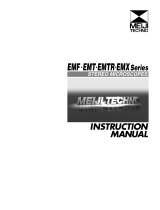Page is loading ...

Mounting a Coolpix 5000 onto a Microscope Reference Sheet
*
Please refer to the Coolpix 5000 User’s Manual for page numbers indicated below.
Mounting the Coolpix 5000 to a microscope trinocular photo tube or beamsplitter
1. With the camera power off, open the card-slot cover and make sure a
CompactFlash
TM
Card or IBM Microdrive
®
is properly inserted into the
camera. See p.36
2. Slowly thread the UR-E6 Step Down Adapter to the camera.
3. Carefully thread the MDC-A Relay Lens onto the UR-E6 Step Down
Adapter. Likewise, thread the C-mount onto the MDC-Relay Lens
securely.
Note that over-tightening the adapter may damage threads of both
adapter and apparatus.
4. Attach the C-mount adapter onto the microscope’s trinocular or
beamsplitter port. Secure the C-mount into place.
5. Adjust the LCD screen to the desired viewing position and angle.
Note: Use a 1x C-mount (e.g. Nikon ISO 1x C-mount, #83043) to ensure the maximum
field of view; EH-52 AC Adapter is recommended to eliminate battery consumption.
Mounting the Coolpix 5000 into a 30mm eyepiece tube
1. With the camera power off, open the card-slot cover and make sure a
CompactFlash
TM
Card or IBM Microdrive
®
is properly inserted into the camera.
See p.36
2. Slowly thread the UR-E6 Step Down Adapter to the camera.
3. Loosen the three setscrews of outer sleeve on the MDC-A Relay Lens
and remove the Cover Ring.
4. Carefully thread the MDC-A relay lens to the UR-E6 Step Down Adapter.
Note that over-tightening the adapter may damage threads of
both adapter and apparatus.
5. Remove an eyepiece from the microscope and insert the
available end of the MDC-A Relay Lens adapter as replacement.
6. Adjust the LCD screen to the desired position and angle.
7. The weight of the camera may cause its positioning to become unstable.
Note: Nikon Eclipse and Nikon Stereomicroscopes are 30mm in diameter. Other Nikon models & microscopes
from other manufacturers may vary. The EH-52 AC Adapter is recommended to eliminate battery consumption.
*
This reference sheet is to be used in addition to the Coolpix 5000 User’s Manual
Cover Ring
Setscrew (x3)
UR
-
E6 Step Down
Adapter

Coolpix 5000 Camera Settings for Microscopy
1. Turn the camera on and select the infinity mode by pressing the Manual Focus (MF) button until the icon
with two mountain peaks is displayed in the upper-right of the monitor display. Note that the flash turns
off automatically when focus is set to infinity See p. 77
2. Hold down the MODE button and simultaneously turn the COMMAND DIAL to select A, Aperture-Priority
Auto mode. The camera will set shutter speed automatically for best results.
3. Rotate the COMMAND DIAL to set the F value to the lowest possible f-stop number. The approximate
range value (F2.5 - F4.0) is dependent on the zoom setting.
4. Use the zoom buttons (W-T) to fill the field of view. Use the LCD screen to determine best image. An
image without black cut-off corners or circular images is generally possible at mid-range of the zoom
setting.
Optional Settings in Menu Selection
Above the LCD display, press center-button above Menu for the Shooting Menu for camera settings available
only in the P, S, A, and M mode and only when the camera is in shooting mode. The following are
recommended options for photomicrography:
? White Balance The default setting is Auto. Select a white balance setting that matches the microscope
light source; incandescent for tungsten or halogen illumination. Select White Bal Preset for unusual
lighting conditions. See p. 102-104
? Image Quality: Image quality settings other than HI are compressed as they are saved into memory.
Compression selectively reduces the quality of an image. Certain illumination techniques, such as DIC,
phase contrast, OCC, etc., may require special brightness and control adjustments for best results.
See p. 72-73
? Metering: The default setting is Matrix. Setting it to Spot on a targeted sample with a very dark or a very
bright background would ensure most appropriate exposure. See p. 105
? Continuous: The default setting is S, single shutter release. Using other settings, continuous sequence
of pictures may be taken while the shutter-release button is held down. See p. 108-109
? Saturation Control: The Black&White setting will enhance black and white samples. See p. 115
Nikon Instruments Inc.
Nikonusa.com
1-800-52-NIKON
/