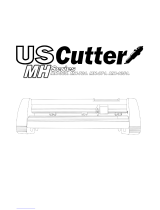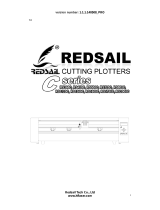Page is loading ...

User’s Manual
Rev 003


FCC Notice
The DC4 has been tested and found to comply with the limits for Class A digital
devices, pursuant to Part 15 of the FCC Rules. These limits are designed to
provide reasonable protection against harmful interference when the equipment is
operated in a commercial environment. The cutters generate, use and can emit
radio frequency energy and, if not installed and used in accordance with the
instruction manual, may cause harmful interference to radio communications.
Operation of the cutters in a residential area is likely to cause harmful interference,
in which case the user will be required to correct the interference at his own
expense.
Caution!
Changes or modifications not expressly approved by Summa, which is responsible
for FCC compliance, could void the user’s authority to operate this equipment.
DOC Notice
The DC4 does not exceed the Class A limits for radio noise for digital apparatus set
out in the Radio Interference Regulations of the Canadian Department of
Communications.
Notice
Summa reserves the right to modify the information contained in this User Manual
at any time without prior notice. Unauthorized copying, modification, distribution or
display is prohibited. All rights reserved.
Waste Electrical and Electronic Equipment (WEEE) Directive
Directive 2002/96/EC of the European Parliament and of the Council
The symbol (right) is shown on this product. It indicates that the
product should not be disposed of with regular household waste,
but should be disposed of separately.
Electrical and electronic equipment can contain materials that are
hazardous to the environment and human health and therefore
should be disposed of at a designated waste facility or returned
to your retailer for the appropriate recycling to take place.
If you wish to dispose of this product and the product still functions, please consider
recycling/reusing it by donating it to a charity shop, selling it or part-exchanging it
with your retailer.
Copyright © 2007 Summa bvba

Registering Your Printer
Please register your printer on the following link:
http://www.summa.be/registration.html
Failure to register may result in delayed responses to your warranty and service
inquiries.
Contact Information
All inquiries, comments or suggestions concerning this and other Summa manuals
should be directed to:
North America and Asia
Pacific
Eastern United States
and Latin America
Europe, Africa and
Middle East
Summa, Inc
10001 Lake City Way NE
Seattle, WA 98125
USA
Main Office
+1-206-527-1050
+1-800-527-7778
Fax
+1-206-527-1046
Support
Sales
Web Site
www.summausa.com
Summa East, Inc
222 Jubilee Drive
Peabody, MA 01960
USA
Main Office
+1-978-531-1991
+1-888-527-1050
Fax
+1-978-531-1993
Support
Sales
Web Site
www.summausa.com
Summa, bvba
Rochesterlaan 6
B-8470 GISTEL
Belgium
Main Office
+32 (0)59 270011
Fax
+32 (0)59 270063
Support
Sales
Web Site
www.summa.be

Welcome
Congratulations on your purchase of the new DC4!
The DC4 is the ultimate label and decal production unit, combining high image
durability and precision contour cutting into one device.
The DC4 uses thermal transfer technology. This is a dry transfer printing process that
uses heat and pressure to create a durable bond with the resin-based inks and the
media. The resin inks are supplied on ribbons containing densely packed pigments
suspended in a solid plastic carrier. This high pigment density results in images that
are highly abrasion resistant, and it provides a long term UV and water resistance with
a long outdoor durability without laminations.
Thermal transfer printing produces no fumes at all, creates no mess and does not
require maintenance nor the use of cleaning chemicals.
Every aspect of the DC4 has been designed for simplified operation. Media loading is
child’s play, thanks to auto media alignment. Ribbons are a snap to refill, and can’t be
loaded improperly.
This manual is a reference guide for installing and operating the DC4.


Table of contents I
Table of Contents
1 Setup ...................................................................................................... 1-1
1.1 Unpacking the DC4 ...................................................................................... 1-1
1.2 DC4 printer components ............................................................................. 1-4
1.2.1
The DC4 as viewed from the front .......................................................... 1-4
1.2.2 The printer
as viewed from the back ...................................................... 1-6
1.3
Ideal Operating Environment
..................................................................... 1-7
1.4 Connecting the Printer to the Mains .......................................................... 1-8
1.4.1
Grounding (“Earthing”) ............................................................................ 1-8
1.4.2 Operating voltage
................................................................................... 1-8
1.4.3
Powering-on the printer .......................................................................... 1-9
1.5
Connecting the DC4 to a Computer ......................................................... 1-10
1.5.1
Connecting the printer to a PC using a USB cable:
.............................. 1-10
1.5.2 Parallel connection
............................................................................... 1-10
1.5.3 Connecting the printer to a Mac using a USB cable
............................. 1-11
1.6 Media Handling .......................................................................................... 1-12
1.6.1 Loading media ...................................................................................... 1-12
1.6.2
Using media take-up rollers .................................................................. 1-14
1.6.3
Unloading the media. ............................................................................ 1-15
1.6.4 Using the media basket ........................................................................ 1-15
1.7 Loading ribbon cassettes ......................................................................... 1-16
1.7.1
Loading and removing the cassette
s .................................................... 1-16
1.7.2 Refilling ribbon cassettes
...................................................................... 1-17
1.8 Knife Installation ........................................................................................ 1-19
1.8.1 Remo
ving the drag knife
....................................................................... 1-19
1.8.2 Installing the drag knife
......................................................................... 1-20

DC4 User’s Manual
Table of contents II
2 Basic Operation ..................................................................................... 2-1
2.1 The control Panel ........................................................................................ 2-1
2.1.1 The liquid crystal display ........................................................................ 2-1
2.1.2
The
and key ................................................................... 2-2
2.1.3 The
key ...................................................................................... 2-2
2.1.4 The
key ....................................................................................... 2-2
2.1.5 The arrow
Keys ........................................................................... 2-2
2.2 How to Set printing Density ........................................................................ 2-3
2.3 How to Set
Media Tracking Parameters .................................................... 2-4
2.4 How to set
the main knife parameters: ...................................................... 2-7
2.5 How to cali
brate print and Cut ................................................................... 2-9
2.6 How to Cha
nge the User (Quick Parameter Change) ............................. 2-10
2.7
How to Change media width ..................................................................... 2-11
2.7.1
Pinch roller positioning.
........................................................................ 2-11
2.7.2 Using oversized media widths. ............................................................. 2-11
2.8
Preparing the DC4 for long print-outs ..................................................... 2-12
3 Print & Cut .............................................................................................. 3-1
3.1 Contour cutting ............................................................................................ 3-1
3.1.1 Making the design .................................................................................. 3-1
3.1.1.1
Contour cutting ................................................................................ 3-2
3.1.1.2 OPOS cutting
................................................................................... 3-2
3.1.1.3 Making cutting data ready
............................................................... 3-5
3.2 Cutting trough .............................................................................................. 3-6

DC4 User’s Manual
Table of contents III
4 Detailed Operation ................................................................................ 4-1
4.1 Introduction .................................................................................................. 4-1
4.2 Main menu .................................................................................................... 4-2
4.2.1 Printer menu ........................................................................................... 4-2
4.2.2
Reprint job .............................................................................................. 4-2
4.2.3 Cutter menu
............................................................................................ 4-2
4.2.4
System setup .......................................................................................... 4-2
4.2.5
Select User Configuration ....................................................................... 4-2
4.2.6
Shut down…. .......................................................................................... 4-2
4.2.7 Reset ...................................................................................................... 4-2
4.3
Printer menu ................................................................................................ 4-3
4.3.1
Ribbon status .......................................................................................... 4-3
4.3.2
Density .................................................................................................... 4-3
4.3.3 Print Speed ............................................................................................. 4-3
4.3.4 Double Density
....................................................................................... 4-3
4.3.5 Dot overlap ............................................................................................. 4-3
4.3.6 Color Offset
............................................................................................ 4-4
4.3.7 ScratchGuard ......................................................................................... 4-4
4.3.8
OptiTrac™ Color ..................................................................................... 4-4
4.3.9 OptiTrac™ .............................................................................................. 4-4
4.3.10
Calibrate linefeed .................................................................................... 4-5
4.3.11
Calibrate Print&Cut ................................................................................. 4-5
4.3.12 Head alignment test
................................................................................ 4-5
4.3.13 Clean printhead
...................................................................................... 4-5
4.4 Cutter menu ................................................................................................. 4-6
4.4.1
Knife pressure ........................................................................................ 4-6
4.4.2
Knife offset .............................................................................................. 4-6
4.4.3
Velocity ................................................................................................... 4-6
4.4.4 Overcut ................................................................................................... 4-6
4.4.5 DIN test
................................................................................................... 4-7
4.4.6 Load OPOS Markers
.............................................................................. 4-7
4.4.7 Flex mode
............................................................................................... 4-7
4.5
Setup menu .................................................................................................. 4-8
4.5.1 Take-up roll ............................................................................................. 4-8
4.5.2 Ribbon Save
........................................................................................... 4-8
4.5.3 calibrate media ....................................................................................... 4-8
4.5.4 Calibrate Print&Cut
................................................................................. 4-8
4.5.5 Calibrate OPOS
...................................................................................... 4-9
4.5.6 Cal. Temp. Sensors
................................................................................ 4-9
4.5.7 Firmware re
vision ................................................................................... 4-9
4.5.8
Room temperature
.................................................................................. 4-9
4.5.9 coil setup
................................................................................................ 4-9
4.5.10 Show printer usage ................................................................................. 4-9
4.5.11
Show job stats ...................................................................................... 4-10
4.5.12
Copy User Config. ................................................................................ 4-10
4.5.13 Print Demo File
..................................................................................... 4-10

DC4 User’s Manual
Table of contents IV
5 Maintenance and Cleaning ................................................................... 5-1
5.1 GENERAL INFORMATI
ON ........................................................................... 5-1
5.1.1 Cleaning the drive system ...................................................................... 5-1
5.1.2
Cleaning the media sensors ................................................................... 5-2
5.1.3
Changing he cleaning pad ...................................................................... 5-3
5.1.4
Cleaning the printhead
........................................................................... 5-4
5.1.5 OptiPrint™ cleaning system ................................................................... 5-4
5.1.6 Cleaning th
e printing surface
.................................................................. 5-5
5.1.7 Cleaning the OptiTrack™ sensor ........................................................... 5-5
5.2
OPERATING VOLTAGE ............................................................................... 5-6
6 Software for the PC ............................................................................... 6-1
6.1 Introduction .................................................................................................. 6-1
6.1.1 Installing Summa Color Control
.............................................................. 6-2
6.1.2 Installing WinPlot .................................................................................... 6-3
6.1.3
Installing printer tools .............................................................................. 6-3
6.2
Summa Printer Control Menus
................................................................... 6-5
6.2.1 File menu ................................................................................................ 6-5
6.2.2 View menu
.............................................................................................. 6-5
6.2.3
Configuration menu ................................................................................ 6-6
6.2.4 Settings menu
......................................................................................... 6-6
6.2.5 Tests menu
............................................................................................. 6-6
6.2.6 Action list
................................................................................................ 6-7
6.2.7
Tool bars ................................................................................................. 6-9
6.3 Summa Color Control (SCC) configuration ............................................ 6-10
6.3.1 ColorControl Preferences
..................................................................... 6-10
6.3.2 Process preferences ............................................................................. 6-11
6.3.3 RIP preferences .................................................................................... 6-12
6.3.4
DC4 preferences .................................................................................. 6-13
6.3.5 Reprint preferences .............................................................................. 6-14
6.3.6
How to rip and print .............................................................................. 6-15
General tab .................................................................................................. 6-15
6.3.7 Color Tab .............................................................................................. 6-16
6.3.8
Screening tab ....................................................................................... 6-17
6.3.9 Layout tab ............................................................................................. 6-20
6.3.10
Advanced tab ........................................................................................ 6-21
6.3.11
How to rip,View and print ...................................................................... 6-23
7 Specifications ........................................................................................ 7-1
7.1 Features List ................................................................................................ 7-1
7.1.1 Hardware ................................................................................................ 7-1
7.1.2 Interface
.................................................................................................. 7-1
7.1.3 Functionalit
y ........................................................................................... 7-1
7.1.4 Software ................................................................................................. 7-2

DC4 User’s Manual
Table of contents V
List of Figures
1-1 DC4 on shipping pallet ......................................................................................... 1-1
1-2 Unpacking DC4 stage 2 ....................................................................................... 1-2
1-3 Unpacking DC4 stage 3 ....................................................................................... 1-2
1-4 Unpacking DC4 final stage 4 .............................................................................. 1-3
1-5 DC4, front view .................................................................................................... 1-4
1-6 DC4, rear view .................................................................................................... 1-6
1-7 Properly grounded connection ............................................................................. 1-8
1-8 Media is loaded and ready ................................................................................... 1-9
1-9 DC4 is on and no media is loaded ....................................................................... 1-9
1-10 Media Core holder ........................................................................................... 1-12
1-11 Position of the supply roll on the DC4 .............................................................. 1-12
1-12 Loading roll at the back of DC4 ........................................................................ 1-13
1-13 Loading roll at the front of the DC4 .................................................................. 1-13
1-14 Rear basket ...................................................................................................... 1-15
1-15 Rear cassette station cover ............................................................................. 1-16
1-16 Removing a Cassette ....................................................................................... 1-16
1-17 Loading a ca&ssette ........................................................................................ 1-16
1-18 Cassette top release tabs ................................................................................ 1-17
1-19 Loading ribbon and ribbon information chip into the cassette .......................... 1-17
1-20 Closing the ribbon cassette .............................................................................. 1-18
1-21 Removing the drag knife holder from the clamp ............................................. 1-19
1-22 Removing the knife from the standard drag knife holder ................................ 1-19
1-23 Knife length adjustment .................................................................................. 1-20
1-24 clamp drag head .............................................................................................. 1-20
2-1 DC4 Control Panel ............................................................................................... 2-1
2-2 Internal Denisty Test ............................................................................................ 2-3
2-3 recommended line feed calibration test ............................................................... 2-5
2-4 simple line feed calibration test ............................................................................ 2-5
2-5 Automatic head alignment test ............................................................................. 2-6
2-6 Knife depth test pattern ........................................................................................ 2-7
2-7 Correct knife offset pattern ................................................................................... 2-8
2-8 CPrint and cut test pattern ................................................................................... 2-9
2-9 Repositioning roller guide .................................................................................. 2-12
3-1 Design with contour ............................................................................................. 3-1
3-2 advised places for contour placement ................................................................. 3-2
3-3 Placement of the first (origin) marker ................................................................... 3-2
3-4 Placement of the rest of the markers ................................................................... 3-3
3-5 Printed design ...................................................................................................... 3-4
3-6 selecting cut data ................................................................................................. 3-5
4-1 complete menu structure ..................................................................................... 4-1
4-2 Store status .......................................................................................................... 4-3
4-3 Color offset ........................................................................................................... 4-4
4-4 Head alignment test ............................................................................................. 4-5
4-5 calibrate media test .............................................................................................. 4-8
5-1 Cleaning the drive sleeves ................................................................................... 5-2
5-2 position of the front and rear media sensor ......................................................... 5-2
5-3 Cleaning pad ........................................................................................................ 5-3
5-4 Cleaning the printhead ......................................................................................... 5-4
5-5 Cleaning OPOS sensor ........................................................................................ 5-5
5-6 power entry module ............................................................................................. 5-6
6-1 installation of software ......................................................................................... 6-1

DC4 User’s Manual
Table of contents VI
6-2 Language selection of SCC ................................................................................. 6-2
6-3 HASP driver installation ....................................................................................... 6-2
6-4 installation of Printer Tools ................................................................................... 6-4
6-5 installation of separate printer tools ..................................................................... 6-4
6-6 Summa Printer Control start screen ..................................................................... 6-5
6-7 configuration settings ........................................................................................... 6-7
6-8 Tool properties ..................................................................................................... 6-7
6-9 info ....................................................................................................................... 6-8
6-10 User configurations ............................................................................................ 6-8
6-11 ColorControl preferences ................................................................................. 6-10
6-12 Process preferences ........................................................................................ 6-11
6-13 RIP preferences ............................................................................................... 6-12
6-14 preferences ..................................................................................................... 6-13
6-15 Reprint preferences ......................................................................................... 6-14
6-16 General tab ...................................................................................................... 6-15
6-17 Color Tab ......................................................................................................... 6-16
6-18 Screening tab ................................................................................................... 6-17
6-19 difference between line frequencies ................................................................ 6-17
6-20 Screen angles .................................................................................................. 6-18
6-21 Layout tab ........................................................................................................ 6-20
6-22 Advanced tab ................................................................................................... 6-21
6-21 Masking ............................................................................................................ 6-22
6-22 Primer dot ........................................................................................................ 6-22
6-23 Vision print ....................................................................................................... 6-23

Setup 1-1
1 Setup
1.1 Unpacking the DC4
NOTE: Save the shipping box and any other packaging items in case the printer
needs to be moved. Do not transport the printer without first completely repacking it in
its original packaging.
CAUTION: For safety reasons, no fewer than two people should be involved in
unpacking the printer.
Before unpacking, make sure to have at least 4 meter of space at one side of the box,
because the printer will be rolled down a ramp
Remove the straps and open the flaps of the box, take out the 4 foam blocks. Then
remove the box from the pallet; this must be done in a room that is at least 2.5 meter
high.
Remove the protective bag then cut all the straps and cable ties. Next, set aside the
accessories box.
FIG 1-1
1-1 DC4 ON SHIPPING PALLET

DC4 User’s Manual
Setup 1-2
The printer is secured to the base at each side with a bracket.
Remove the 4 nuts (# 17 mm) located at each side. Next, lift the brackets up and out
by pulling the bottom part backwards under the DC4, and then remove them.
FIG 1-2
1-2 UNPACKING DC4 STAGE 2
Remove the two foam blocks from underneath the stand. Do this using the two ramps,
which are screwed to the pallet. Slide the ramp under the stand, closest to the end
with the foam suspension blocks.
From this point on, two people ARE REQUIRED for safety reasons.
Lift the DC4 from each side, just high enough so the foam blocks can be pulled out
from underneath the DC4.
FIG 1-3
1-3 UNPACKING DC4 STAGE 3

DC4 User’s Manual
Setup 1-3
Position the ramps so the printer can be rolled down from the pallet. Be sure the
wheels of the printer are aligned with the ramp legs.
FIG 1-4
1-4 UNPACKING DC4 FINAL STAGE 4
Open the front cover and loosen the printer carriage, then remove the foam
underneath the carriage, which is protecting the printhead.
Loosen the cutter carriage.
Remove the protective sheet from the printing surface. The printing surface is very
fragile, please read section 5.1.6.

DC4 User’s Manual
Setup 1-4
1.2 DC4 printer components
1.2.1 The DC4 as viewed from the front
FIG 1-5
1-5 DC4, FRONT VIEW
1. Control Panel and LCD: All printer activity can be initiated from the 8 key control
panel. The LCD informs the user on the current status of the printer, or actions,
which need to be taken. A detailed explanation can be found in section 4.
2. Front Cove
r: The front cover protects the media from dust and also the operato
r
from any moving parts during operation. Therefore, the front cover must be kept
closed during operation. To open the front cover, you must first pause the
machine.
3. Pinch Rollers: The pinch rollers clamp the media to the drive system and insure
necessary tracking. The pinch rollers are electrically powered from the keypad.
The right pinch roller can be set in 3 different positions.
4. Printer Carriage: The printer carriage holds the ribbon cassette and the thermal
printhead. The thermal printhead is made from fragile ceramic glaze; DO NOT
TOUCH THE PRINTHEAD as oil or moisture can corrode the surface. The
printhead can also be VERY HOT, just after printing.
5. Cleaning Plate: The cleaning plate is used to clean the thermal printhead. While
printing, the printhead cleans itself automatically and at regular intervals.

DC4 User’s Manual
Setup 1-5
6. Front Wheels: The front wheels of the DC4 are equipped with locking brakes.
Secure the brakes, once the DC4 is permanently installed, by pressing the
locking wheel brake down with your foot.
7. Media Take-up Sensor: The media take up sensor enables the take-up rollers.
Do not place any objects in front of the sensor.
8. Take-up Rollers: The two front rollers are part of the motorized media take-up
system, used for unattended printing.
9. Cutter Carriage: The cutter carriage is the mount for the contour cutting knife
holder.

DC4 User’s Manual
Setup 1-6
1.2.2 The printer as viewed from the back
FIG 1-6
1-6 DC4, REAR VIEW
1. Power Entry Module: The fuse box, the AC power cord receptacle and the on/off
switch are located in the power entry module. See section 1.4.3. for power up
procedure a
nd section 1.4.3. for information about changing
the fuse.
CAUTION: For continued protection
against risk of fire, replace only with the same type
and rating of fuse.
2. Media Load push buttons: On the right side there are two push buttons,
conveniently located to make the loading process easy. For further explanation,
see section 1.6.1.
3. Parallel port: This connector (IEEE1284-B)
provides a communication link
between the DC4 and the host com
puter. It can be used as a connection with a
LAN, in combination with an Ethernet to parallel converter.
4. USB port: This interface is based on the standards specified in Universal Serial
Bus Specifications Revision 1.1. It allows for high-speed bi-directional serial
communication between the host computer and the DC4.
5. Cable clamp: These two cable clamps provide a neat path for the
communication cables.
6. Cassette station latch: Two latches are located at the back, in order to open up
the cassette station. Open only when the machine is paused or switched off.
7. Media supply rollers: The two back rollers are part of the media supply system.
8. Media Supply Sensor: The media supply sensor enables the motorized media
supply rollers. - Do not place any objects in front of the sensor.

DC4 User’s Manual
Setup 1-7
1.3 Ideal Operating Environment
Environmental conditions can significantly affect the printer’s performance. High
humidity, high temperatures, direct sunlight and airborne contamination (dust) can
adversely affect print quality. The printer should be located away from windows and
doors, preferably within a clean interior room of a building.
Check for the following conditions when installing the DC4:
¾ Surface must be level without vibration
¾ Operating temperature should be stable, between 15 - 27 degrees Celsius (60
to 80 degrees Fahrenheit).
¾ Operating humidity should be stable, between 30% and 75%.
¾ Area should not be prone to static electricity (no carpeted floors).
¾ Be sure to allow enough space surrounding the printer for changing media rolls
and ribbons. At least 500mm (24 inches) on both sides, and 1000mm (40
inches) behind and in front of the printer.
¾ The printer uses a universal power supply that can operate from 100 to 240
volts with a line frequency of 50 or 60 Hz.

DC4 User’s Manual
Setup 1-8
1.4 Connecting the Printer to the Mains
1.4.1 Grounding (“Earthing”)
CAUTION: An insulated ground conductor must be installed as part of the branch
circuit that supplies power to the wall outlet to which the printer is connected. The
ground conductor must have the same size, insulation material and thickness as the
grounded and ungrounded branch circuit supply conductors, but the insulating seat
should be green or green with yellow striping.
The ground conductor described above must be grounded at the electrical distribution
board or, if power is supplied by a separate system, at the power supply
transformer/motor generator set.
The wall sockets into which the printer is plugged must be of the grounded type. The
grounded conductors serving the wall socket must be properly connected to the
ground.
For emergency access, the printer should be installed near the socket-outlet for easy
access.
MAKE SURE THIS
IS CONNECTED TO A
MAKE SURE THIS IS
CONNECTED TO A
THREE-PIN
PLUG
EUROPE:
USA
OUTLET
:
THREE-PIN
KNOWN GROUND
KNOWN EARTH
FIG 1-7
1-7 PROPERLY GROUNDED CONNECTION
1.4.2 Operating voltage
CAUTION: Before changing the fuse, make sure that the printer is completely
disconnected from its power source.
CAUTION: For continued protection against risk of fire, replace only with the same type
and rating of fuse.
Fuse Rate: T4.0A, 250V SCHURTER SPT OR EQUIVALENT.
The power supply detects the line voltage and switches automatically between 110V
and 230V.
/